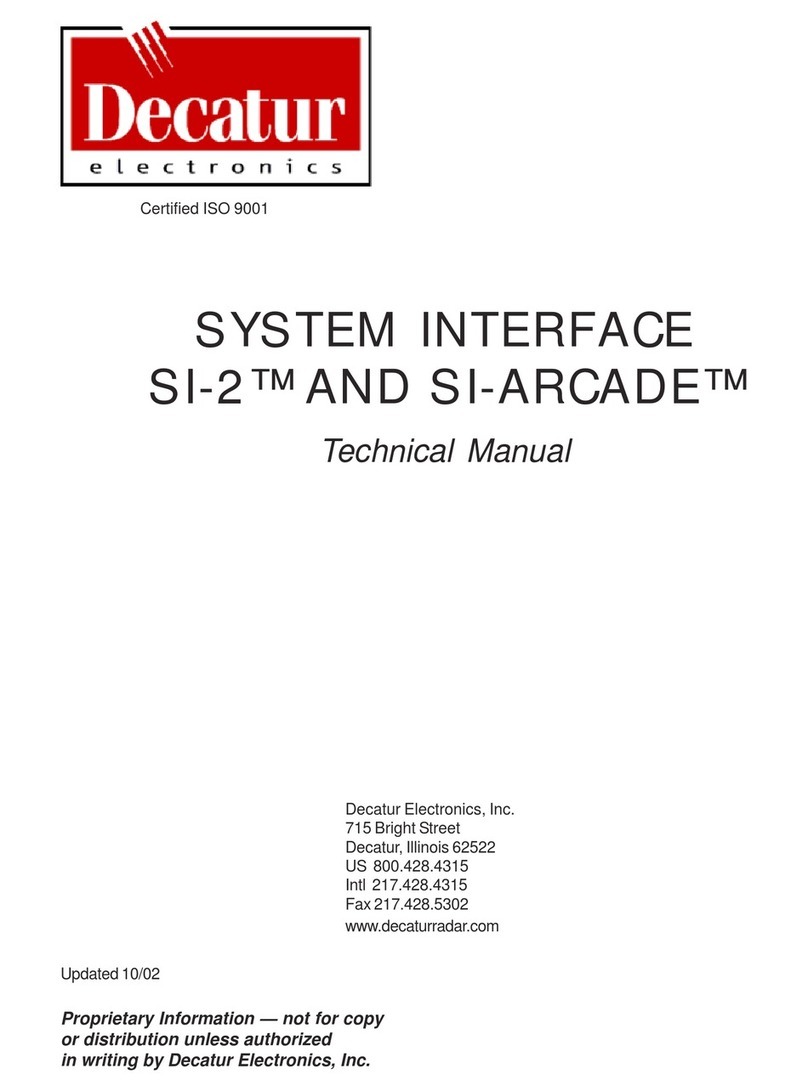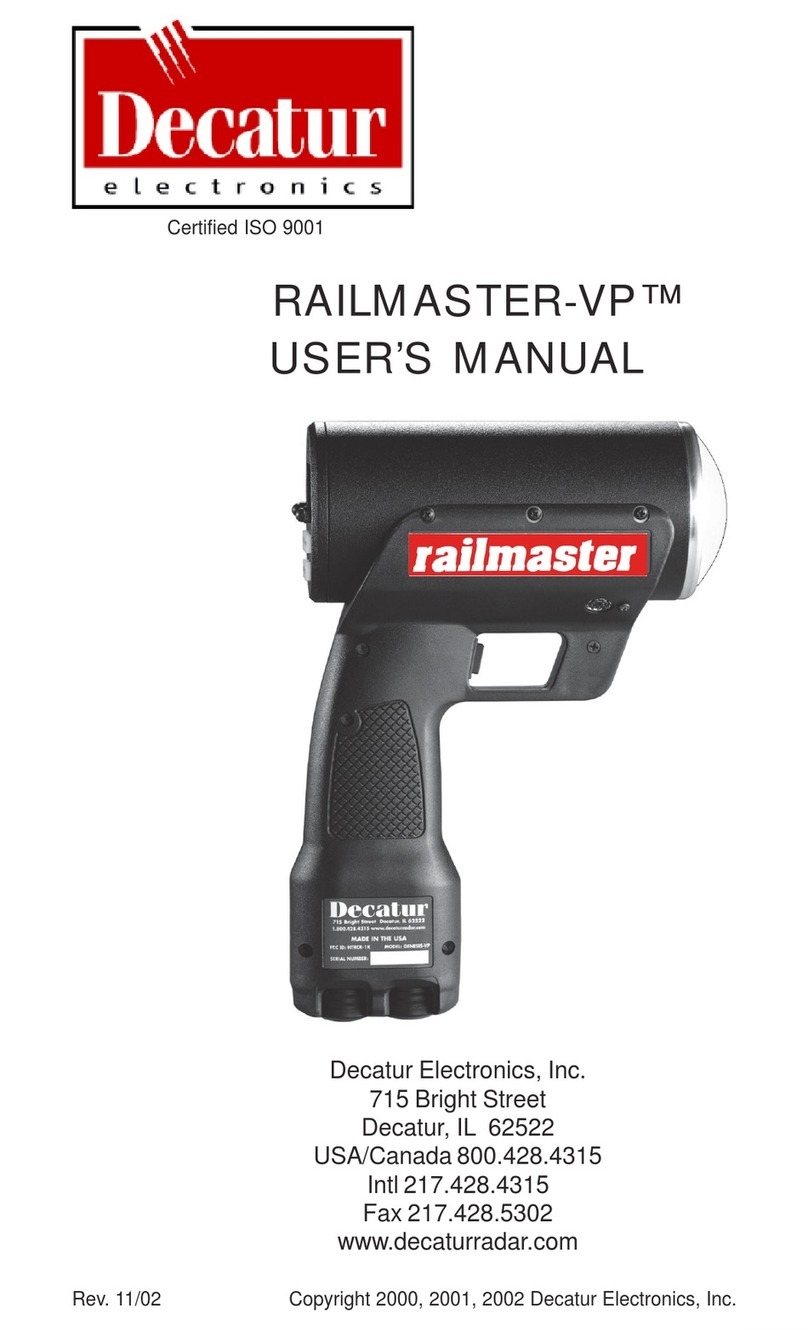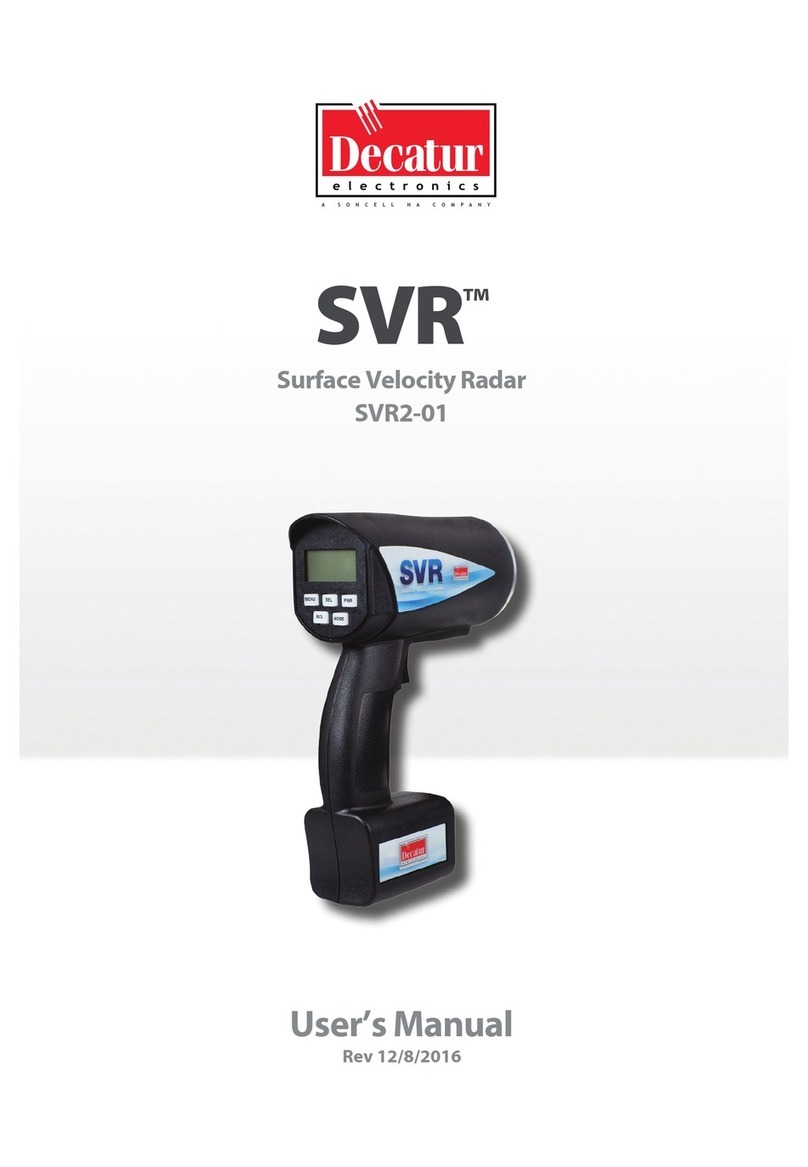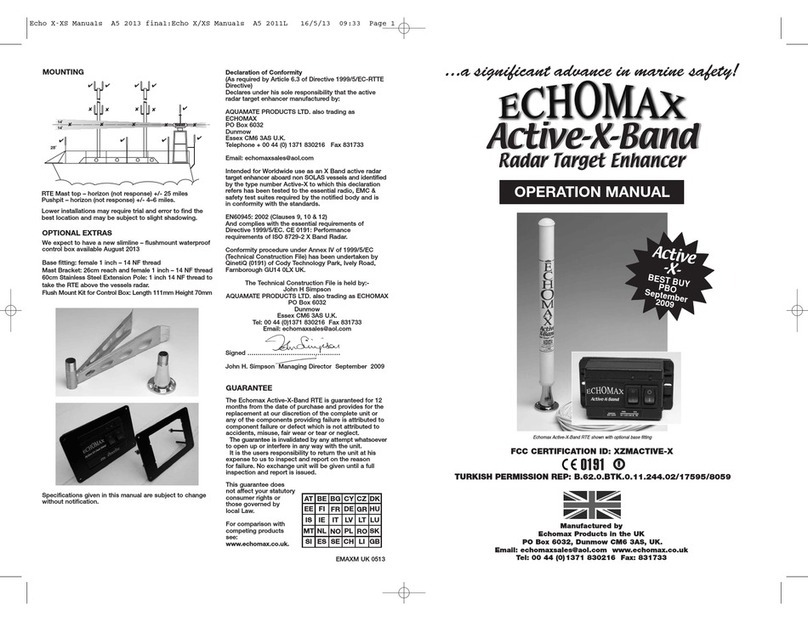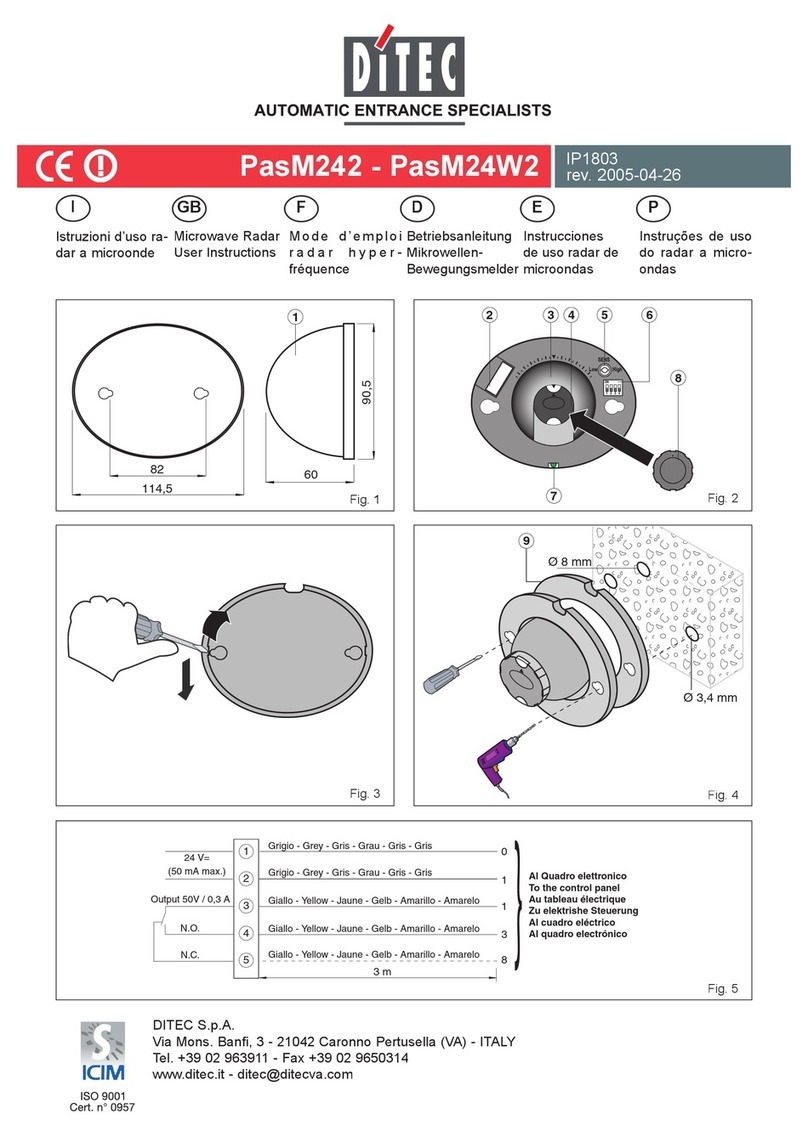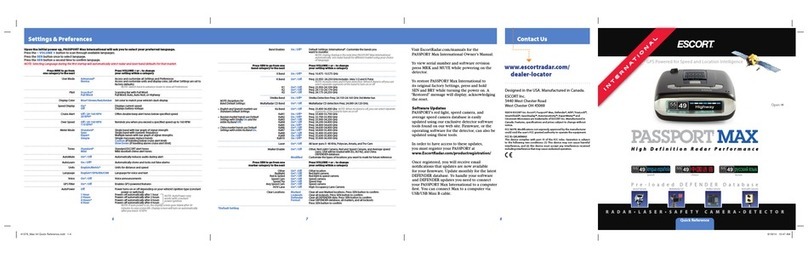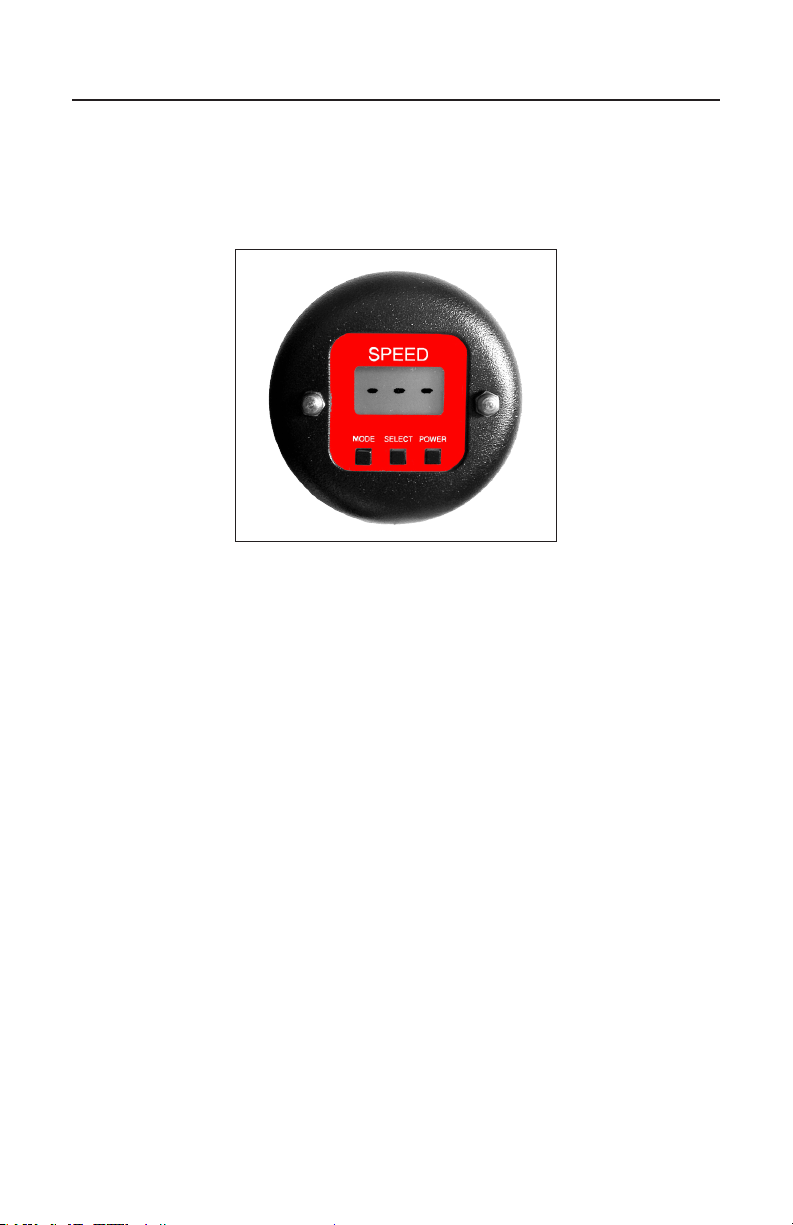SURFACE VELOCITY RADAR (SVR)™ USER’S MANUAL
4
SURFACE VELOCITY RADAR (SVR)™ USER’S MANUAL
TABLE OF CONTENTS
SVR™Features.......................................................... 6
About This Manual ............................................................... 7
1. Quick Start ................................................................................................ 7
1.1 Initial Set Up .............................................. 7
1.1.1 Insert the Batteries ..................................... 7
1.2 Power .................................................................. 8
1.3 Menu Options ....................................................... 8
1.4 Measuring Surface Velocity ................................... 11
1.5 Angle Compensation .................................................. 13
1.5.1 Vertical Angle Compensation .................... 14
1.5.2 Horizontal Angle Compensation .................. 15
2. Components ................................................................ 17
2.1 Display .......................................................................................... 17
2.2 Batteries ............................................................... 17
2.2.1 Removing Batteries ...................................................... 19
2.2.2 Battery Charger .............................................................. 19
2.3 Serial Communications Port ............................ 19
3. Performance Tips ...................................................... 20
3.1 How Radar Works ............................................ 20
3.2 Interference Sources and Remedies ............... 21
3.2.1 Angular Interference (Cosine Eect)........................ 21
3.2.2 Electromagnetic Interference (EMI) ........ 23
3.2.3Feedback Interference ........................... 23
3.2.4 Radio Frequency Interference (RFI) ...... 23
3.2.5 Scanning ................................................. 24
3.2.6 Environmental Factors —Wind, Rain, & Snow ....... 24
4. Care, Cleaning, and Storage ........................................ 25