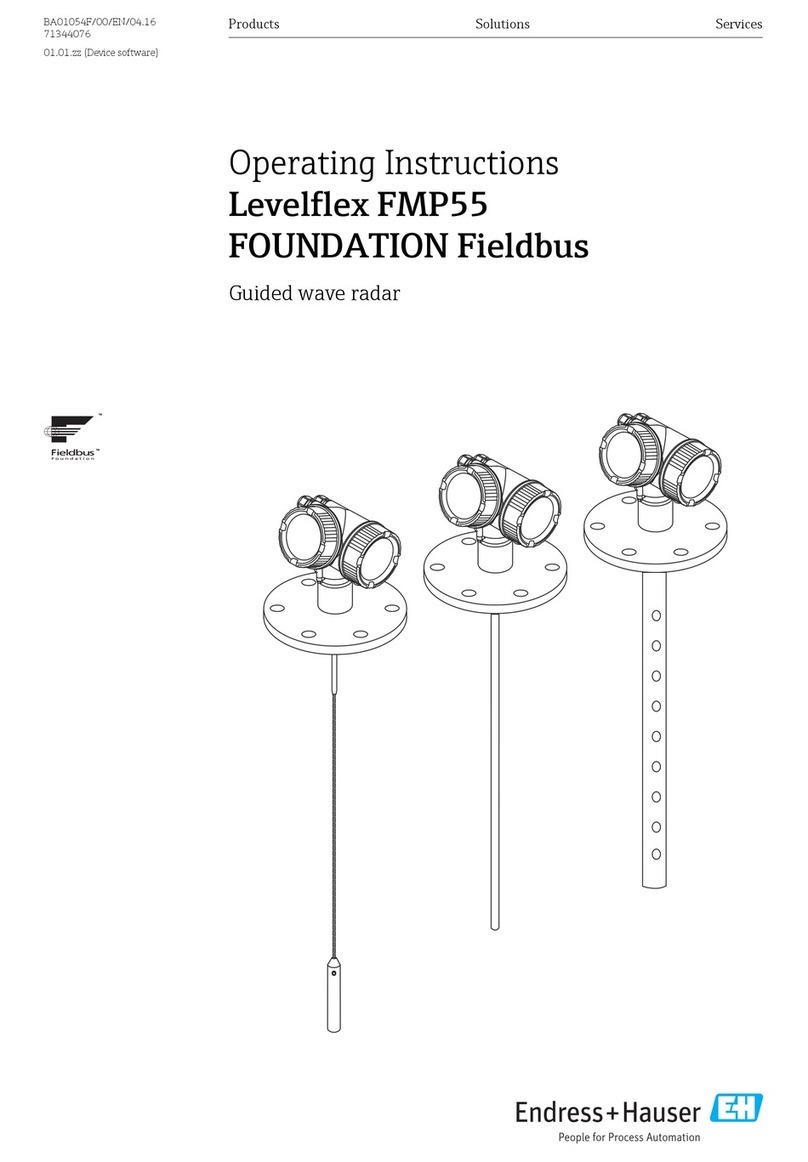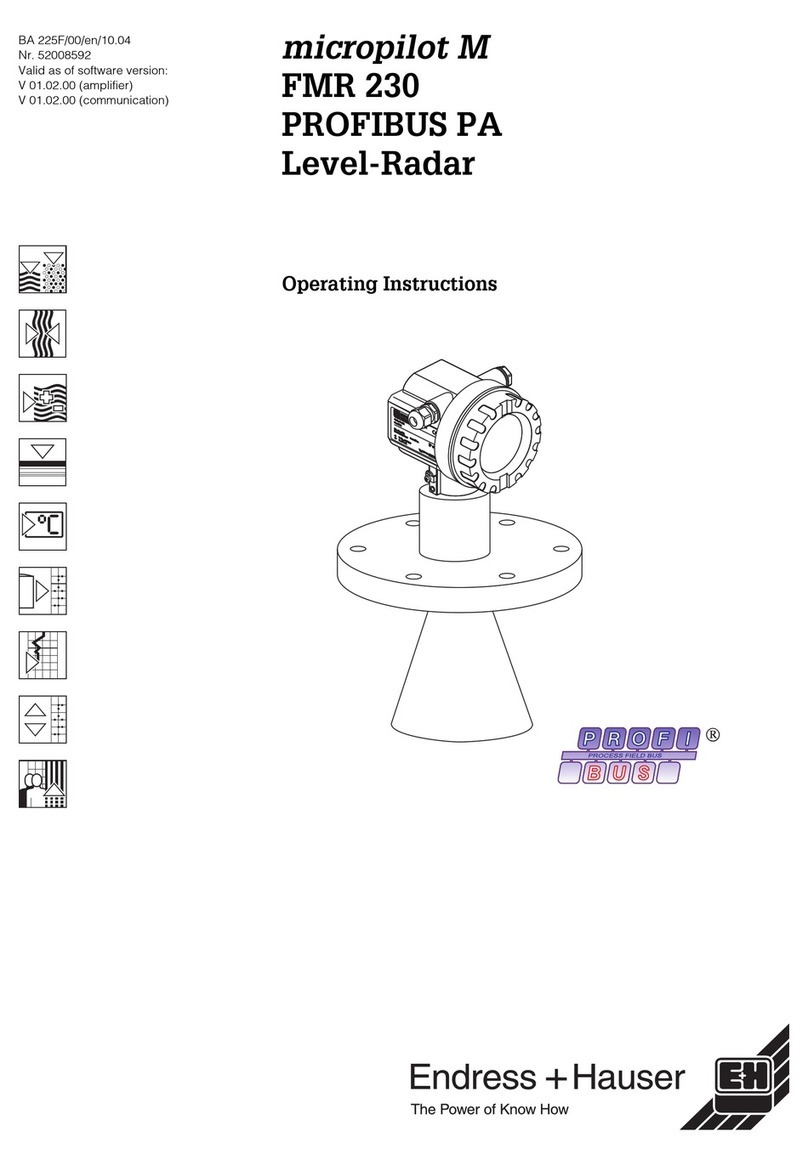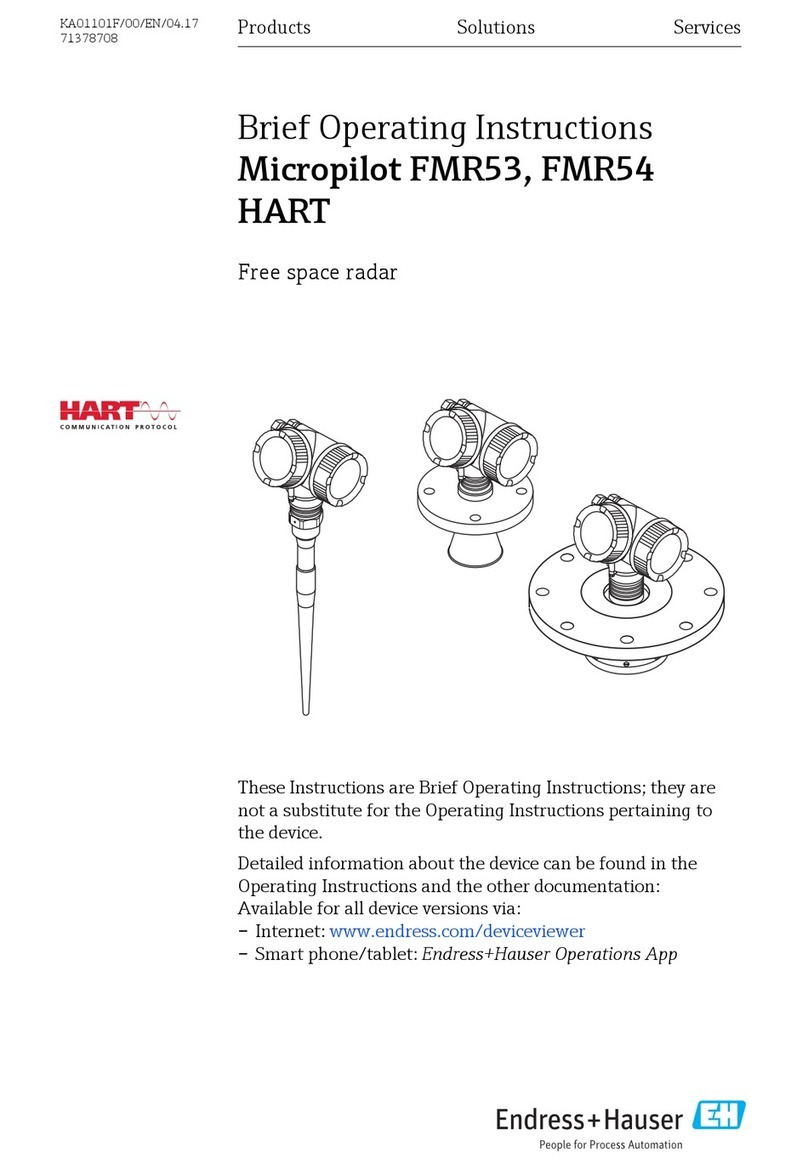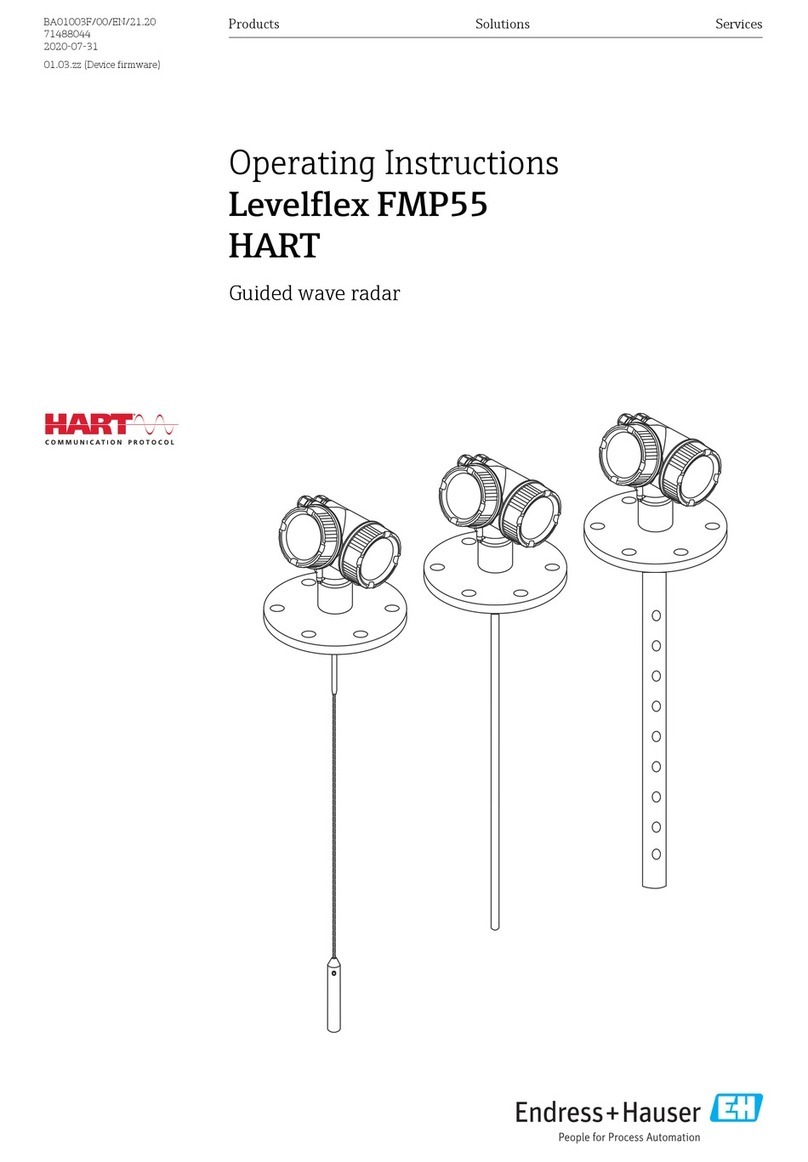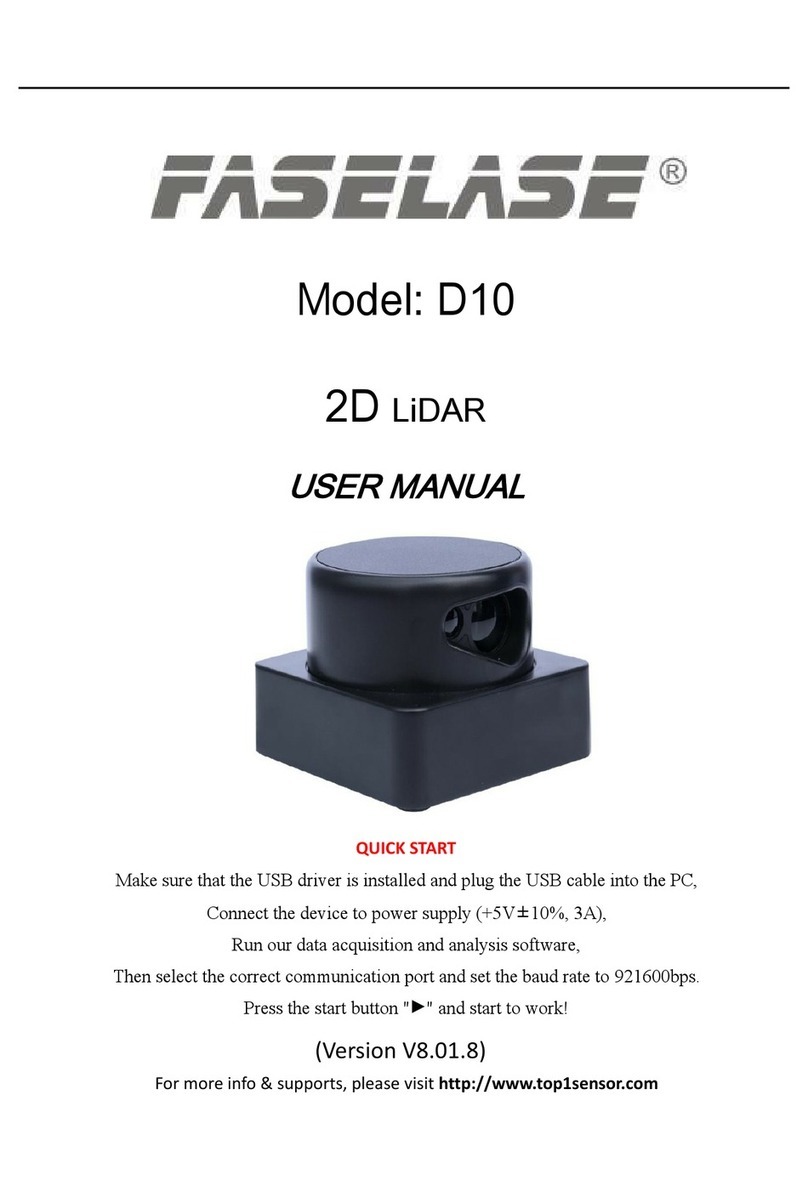Micropilot FMR62B HART Table of contents
Endress+Hauser 3
Table of contents
1 Symbols .......................................................................... 4
1.1 Safety symbols ........................................................................ 4
1.2 Symbols for certain types of information and graphics ........................................... 4
2 Requirements for personnel ...................................................... 5
3 Intended use ...................................................................... 5
4 Workplace safety ................................................................. 6
5 Operational safety ................................................................ 6
6 Product safety .................................................................... 6
7 Incoming acceptance .............................................................. 6
8 Product identification ............................................................. 7
8.1 Nameplate ........................................................................... 7
8.2 Manufacturer address ................................................................... 7
9 Storage and transport ............................................................. 8
9.1 Storage conditions ..................................................................... 8
9.2 Transporting the product to the measuring point ............................................... 8
10 Installation ....................................................................... 8
10.1 General instructions .................................................................... 8
10.2 Mounting requirements ................................................................. 9
10.3 Mounting the device ................................................................... 11
10.4 Post-mounting check .................................................................. 17
11 Electrical connection ............................................................ 17
11.1 Connecting requirements ............................................................... 17
11.2 Connecting the device .................................................................. 19
11.3 Ensuring the degree of protection ......................................................... 25
11.4 Post-connection check ..................................................................25
12 Operation options ............................................................... 26
12.1 Overview of operating options ............................................................ 26
12.2 Operating keys and DIP switches on the HART electronic insert ................................... 26
12.3 Structure and function of the operating menu ................................................ 26
12.4 Access to the operating menu via the local display ............................................. 27
12.5 Access to the operating menu via the operating tool ........................................... 29
12.6 DeviceCare .......................................................................... 29
12.7 FieldCare ........................................................................... 29
13 Commissioning .................................................................. 30
13.1 Preliminaries ........................................................................ 30
13.2 Function check ....................................................................... 30
13.3 Establishing a connection via FieldCare and DeviceCare ......................................... 31
13.4 Configuring the device address via software ................................................. 32
13.5 Setting the operating language ........................................................... 32
13.6 Device configuration .................................................................. 33