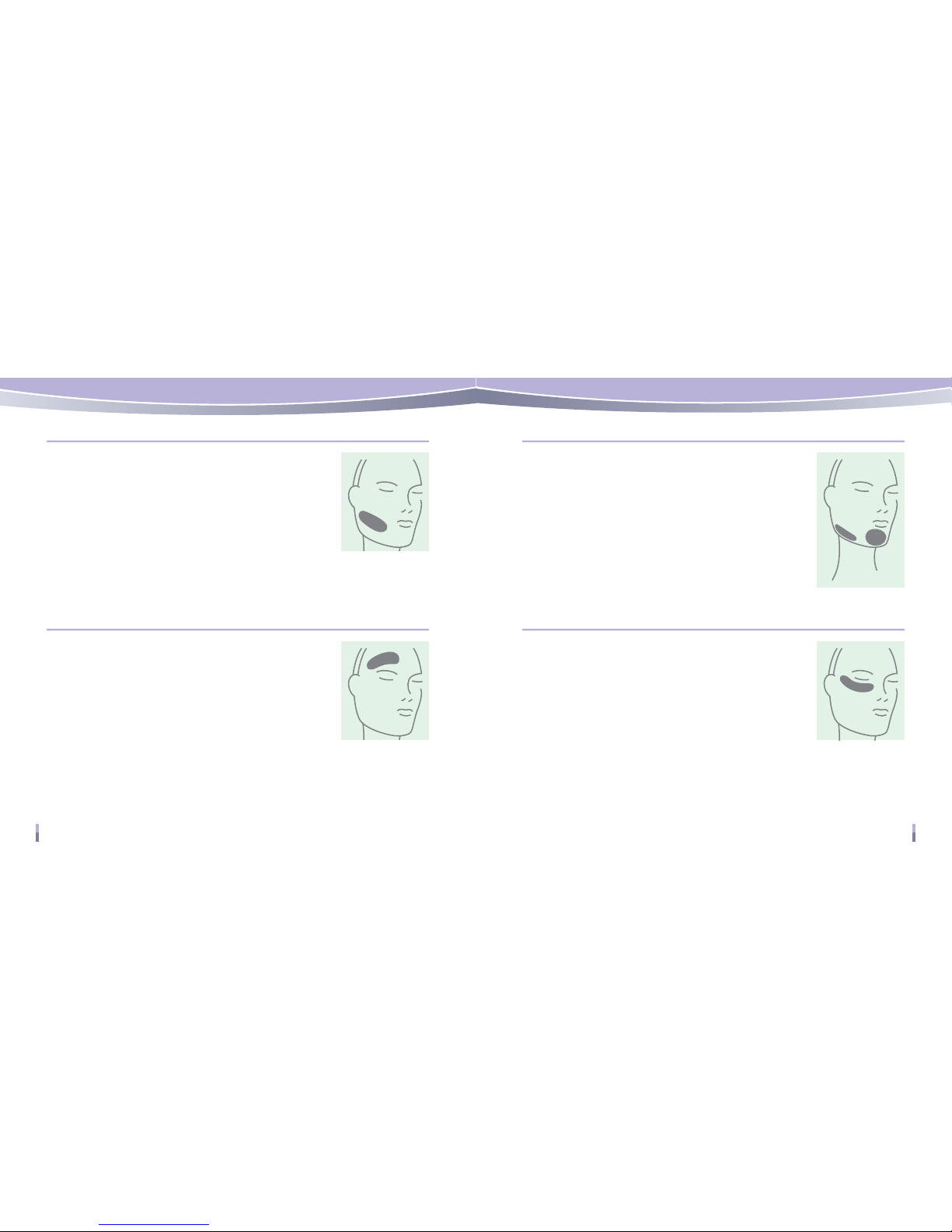6. Switch the device ON by pressing the button once. The LCD
display will light up and show the various functions.
7. Use the button to toggle through the menu:
8. To switch the device OFF press and hold the button for 2 seconds.
9. KEY LOCK TOGGLE ON/OFF: Press and hold the button together
with the “+” button for 2 seconds, while the unit is operating and you are in
intensity mode. The LCD will show the key lock icon.
10. MUTE TOGGLE ON/OFF. Press and hold the button together with
the “-” button for 2 seconds. The LCD will show the mute icon.
11. LOW BATTERY INDICATION. When the battery voltage becomes too low, the
LCD will show the low battery icon. Replace the batteries at once.
AUTO OFF: After approximately 30 seconds, the AUTO OFF function will turn
the device off, if it is not in use.
KEY LOCK TOGGLE ON/OFF: Press and hold the button together with
the “+” button for 2 seconds, while the unit is operating and you are in intensity mode.
Mode Timer Intensity Repeat
IMPORTANT: The AGELESS WONDERTM device has several built-in safety features:
You can simply attach the belt clip by clipping it into the control unit. Now you can enjoy
100% hands free operation when using the headset. To remove the belt clip, press the center part
down that is marked with the triangular arrow to release the lock, and at the same time pull the clip away from
the unit.
2.5 FIRST OPERATION
The AGELESS WONDERTM is very easy to use. Every operation is clearly shown on the
LCD display and all programs will run automatically. In addition, the device has an auto
switch off function and built in safety features as described at the end of this chapter.
4. Make sure the device is switched off, i.e. the LCD display is OFF. If you acciden-
tally switch the device on, press and hold the button for 2 seconds to
switch it off again.
5. Choose a program as described in the next paragraph and either hold the
application device in your hand or insert it into the headset, depending on
the area you want to stimulate.
1. Open the battery compartment by
sliding the door gently downwards
(please see diagram).
2. Insert 2 x AAA batteries by
following the polarity indications in
the compartment.
3. Plug the application wand into the
control unit.
Use the wand attached to the cable and plug it into the device. Please note that
without the headset, only the wand with the cable will work. We recommend
clipping the provided handle into the back of the wand when not using the headset.
Operation:
IMPORTANT: The device will NOT work unless the sponges in the
application wand are wet and acting as a conductive medium between
your skin and the application wand!
1514