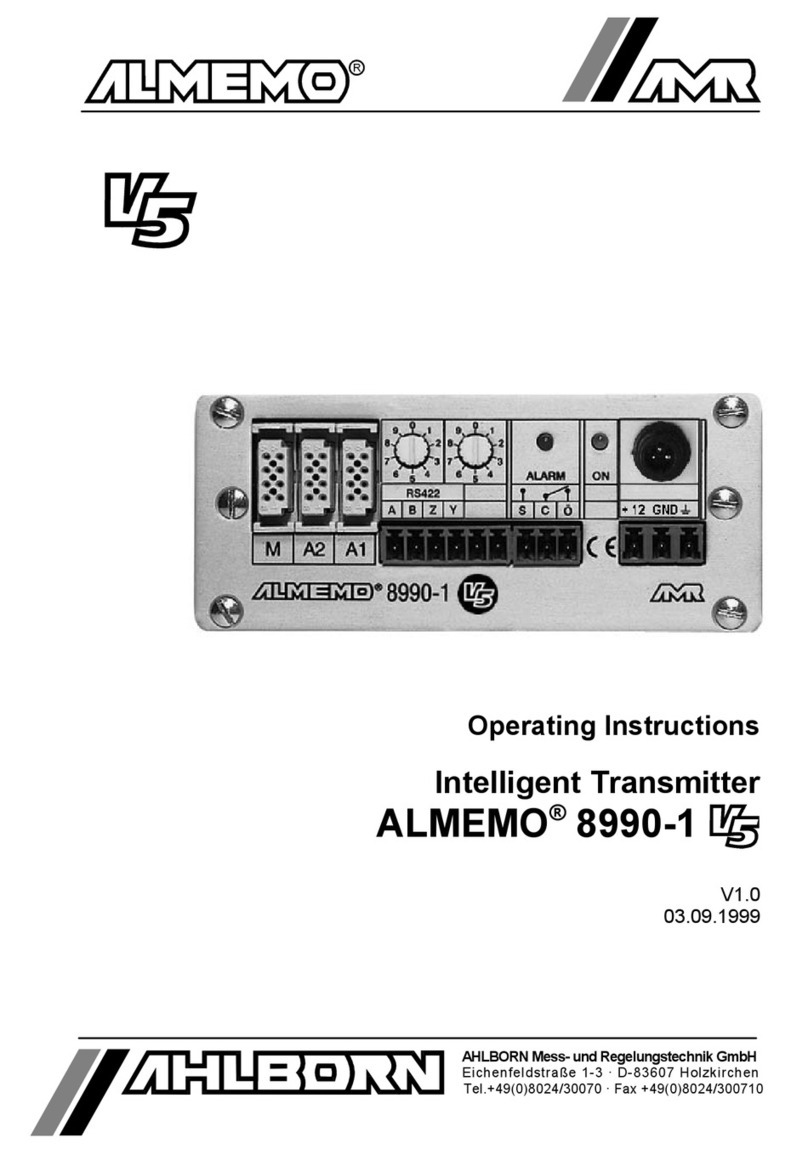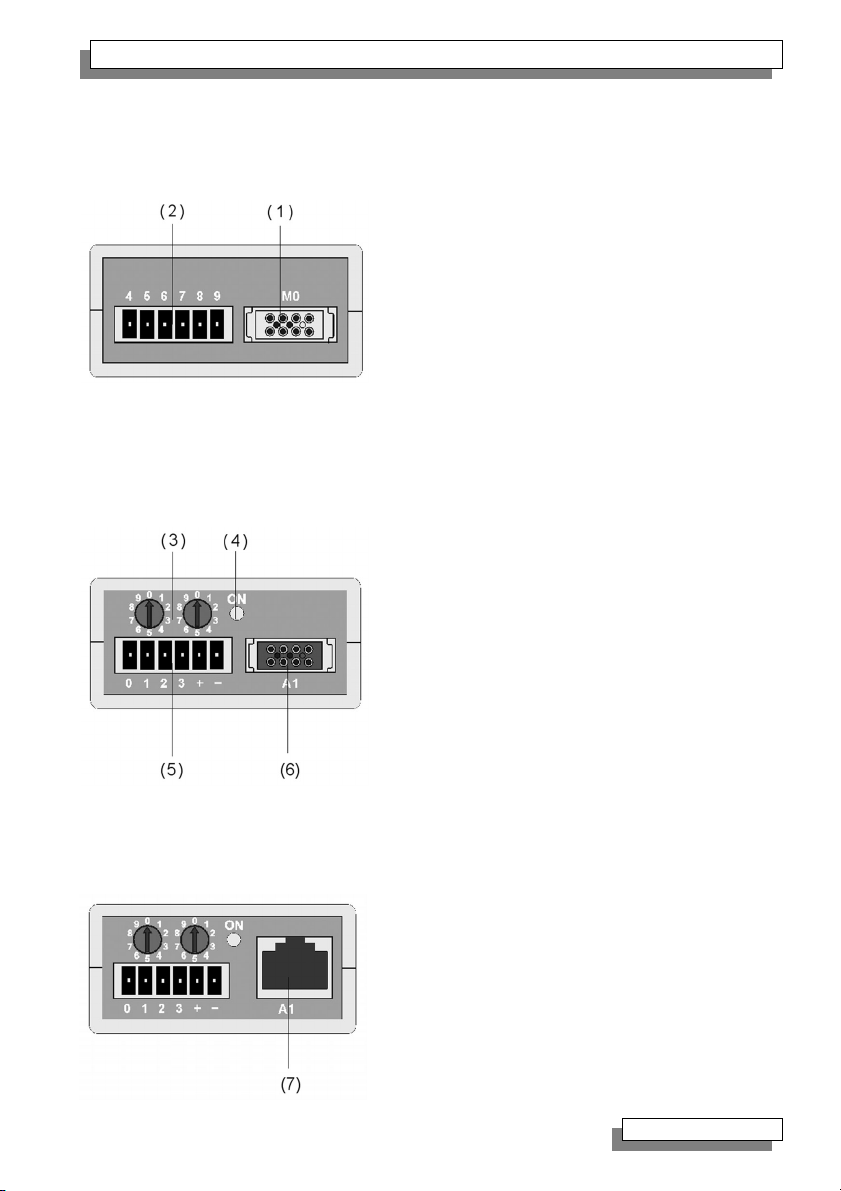Universal transmitter 8390-1
SENSOR PROGRAMMING
The measuring channels are automatically and completely programmed by the
ALMEMO®sensor connectors. Programming can, however, be modified or
supplemented, as and when necessary, via the interface.
Measuring ranges
Appropriate measuring ranges are available for all sensors with a non-linear
characteristic, e.g. 10 thermocouple types, Ntc and Pt100 sensors, infrared
sensors, and flow sensors (rotating vanes, thermoanemometers, Pitot tubes).
For humidity sensors additional function channels are available for calculating
humidity variables such as dew point, mixture ratio, vapor pressure, and ent-
halpy. Even complex chemical sensors are supported. Measured values from
other sensors can also be acquired using the voltage, current, and resistance
ranges with individual scaling in the connector. Existing sensors can also be
used - so long as the appropriate ALMEMO®connector is connected via its
screw terminals. For digital input signals and frequencies, adapters are availa-
ble with an integrated microcontroller. It is thus possible to connect virtually
any sensor to any ALMEMO®measuring instrument and to change sensors wit-
hout the need for any extra settings.
Function channels
Maximum values, minimum values, and differential values at certain measu-
ring points can be programmed as function channels and further processed
and printed just like normal measuring points.
Units
The two-character units can be modified per measuring channel; the display
thus always indicates the physically correct units. Conversion between °C and
°F is performed automatically.
Measured value designation
Each sensor is identified by means of a 10-character alphanumeric name.
This name, entered via the interface, will subsequently appear in the printout
or, if evaluated by computer, on the screen.
Correction of measured values
The measured value on each measuring channel can be corrected both in
terms of zero-point and gain; this means that even sensors usually requiring
initial adjustment (expansion, force, pH) can be freely interchanged. Zero-
point correction and, partly at least, gain adjustment can be performed at the
touch of a button.
Scaling
The corrected measured value on each measuring channel can also be further
scaled in terms of zero-point and gain - using the base value and factor. The
decimal point position can be set by means of the exponent function.
Limit values and alarm
Per measuring channel two limit values can be set (1 maximum and 1 mini-
mum). In the event of one of these limit values being exceeded, this is indica-
ted in the digital output.
page 4