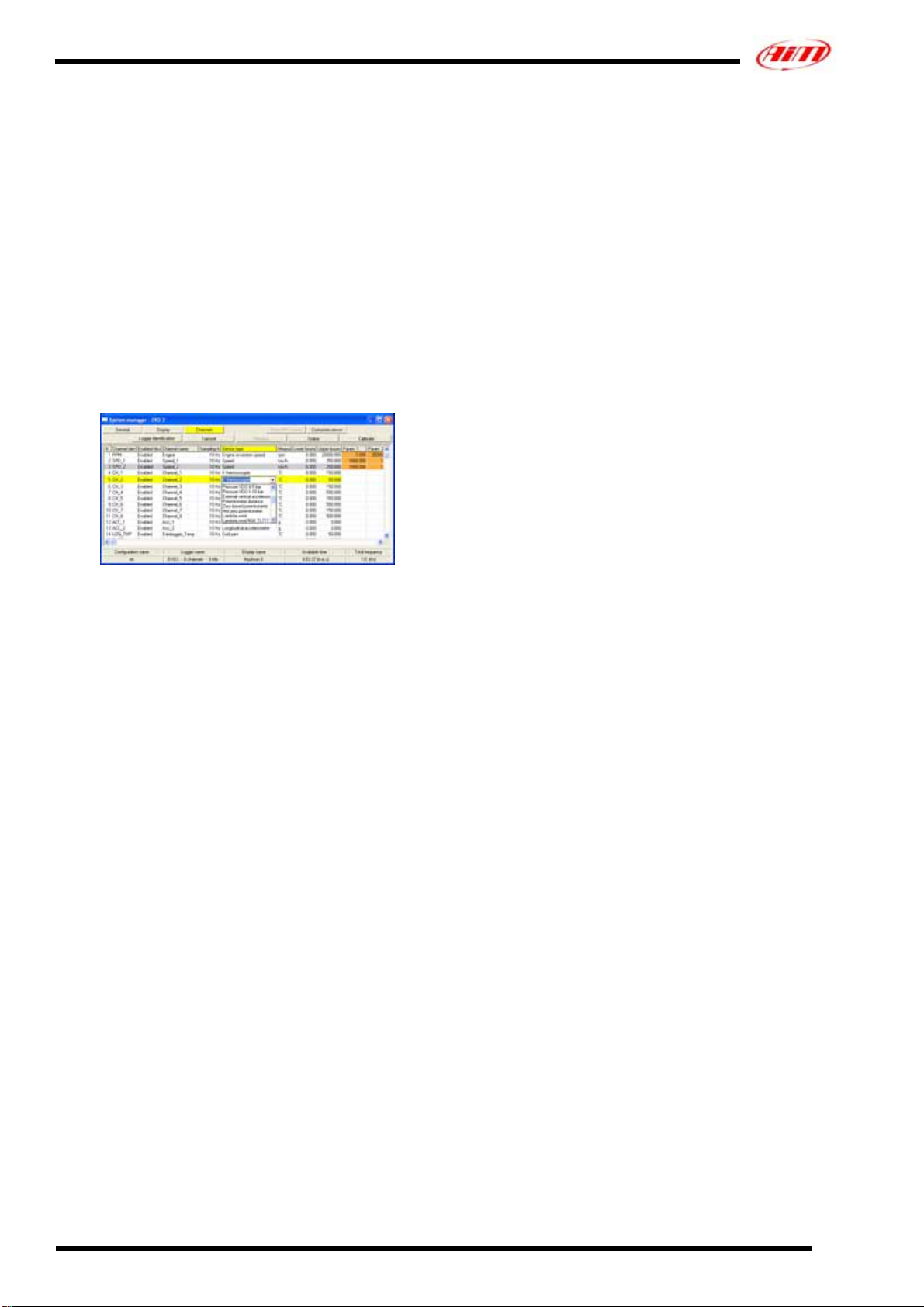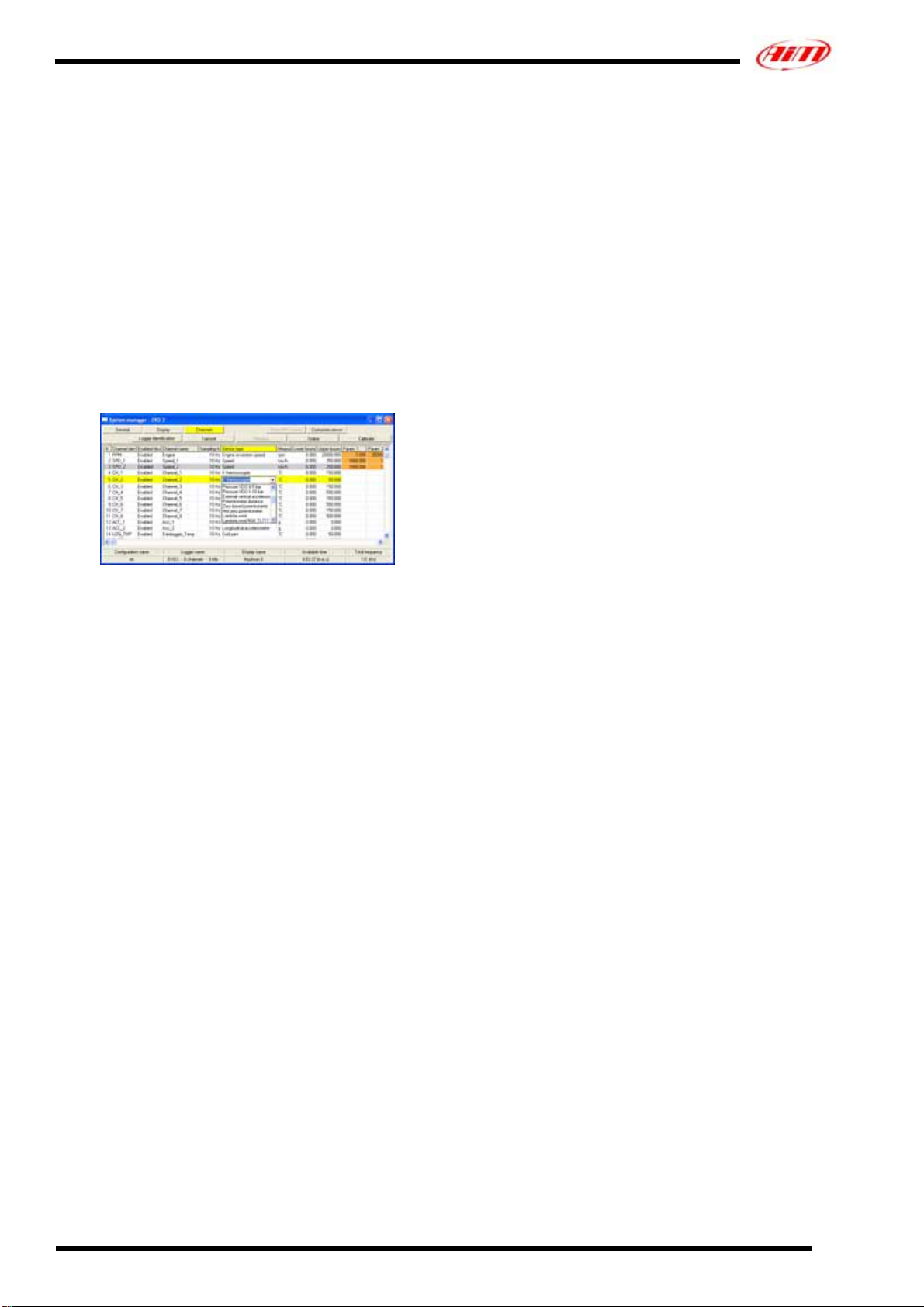
Sensor documentation: Water thermoresistor – M10” thread – Version 1.01 2
Software
Once the thermoresistor has been installed, it needs to be configurated. To correctly configure the
sensor, please use Race Studio 2, a software properly developed by Aim to configure your data
logger and analyze stored data.
In Race Studio 2 main window You can choose Your Aim
instrument. Once selected your gauge, please press “System
manager” button.
Please note: MyChron 3 Basic automatically recognizes the
sensor and needs no temperature sensor configuration.
Sensor configuration
Once reached “System manager” main window, please press
“Channels” button to configure the sensor that you have
installed on your vehicle. The following screenshot appears.
To configure the sensor, please double-click in the box
corresponding to the “Sensor type” column and to the
“Ch_x” row (where x represents the channel number
where you wish to install the sensor): a menu like the one
reported in the previous screenshot appears.
Please, select “PT100 Thermoresistor” sensor.
Once selected the correct thermoresistor type, You need to
configure the visualization’s lower and upper boundary
values.
To set these values, please double-click in the row
corresponding to the channel where you have installed the
thermoresistor and in the columns corresponding to the
lower and upper boundary and fill the boxes with the
correct temperature value.
Please note: PT100 thermo resistors do not need
calibration.
Transmitting the configuration
Once the sensor has been correctly configured, please
transmit the configuration to your gauge pressing
“Transmit” button. During transmission, please DO
NOT SWITCH OFF the gauge.