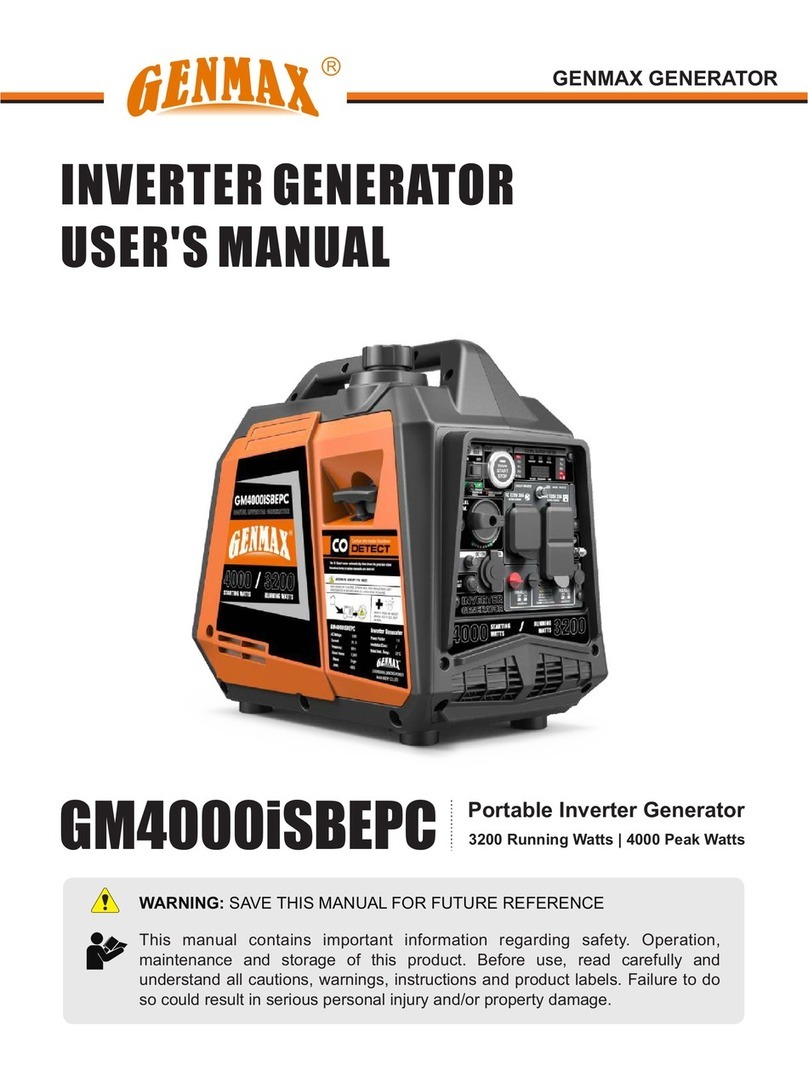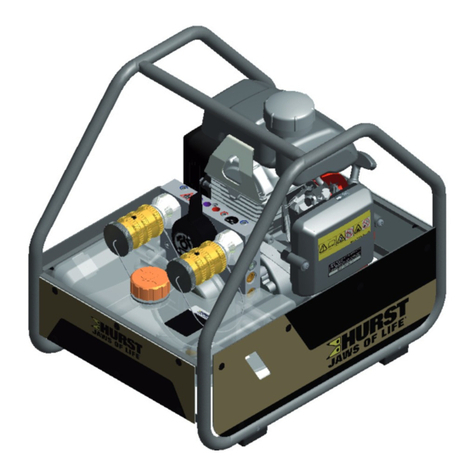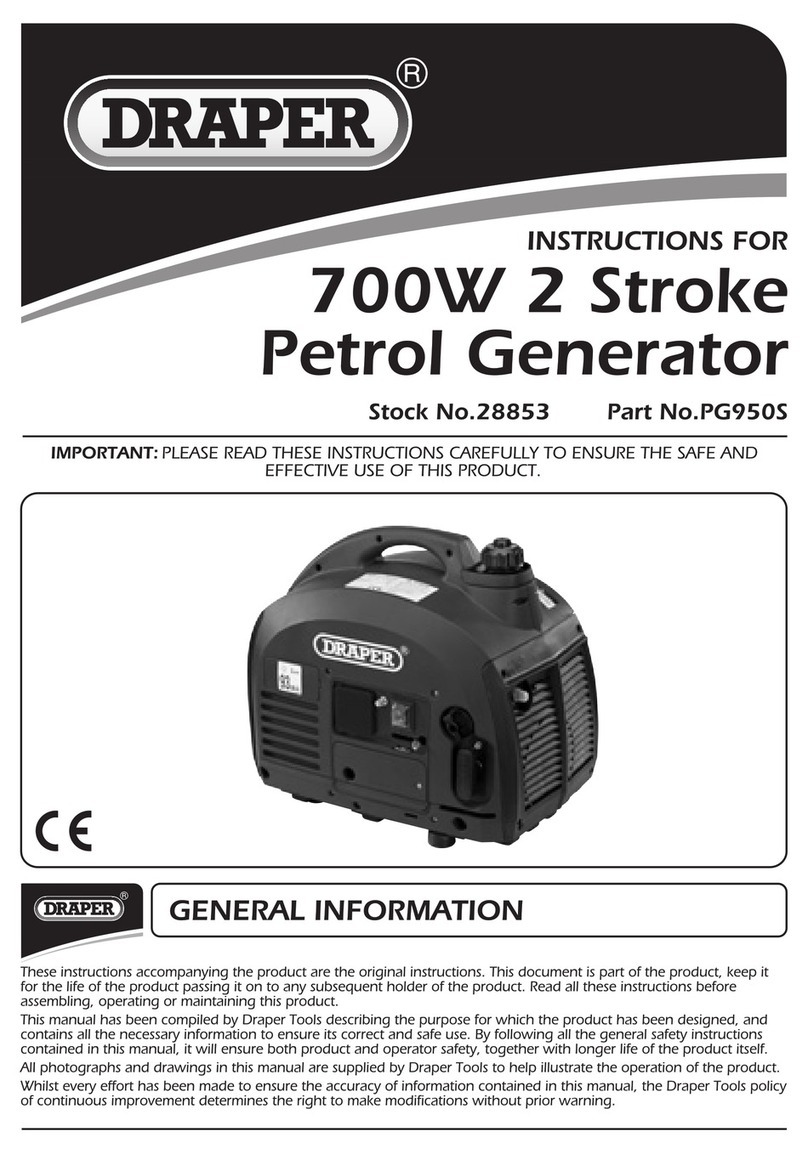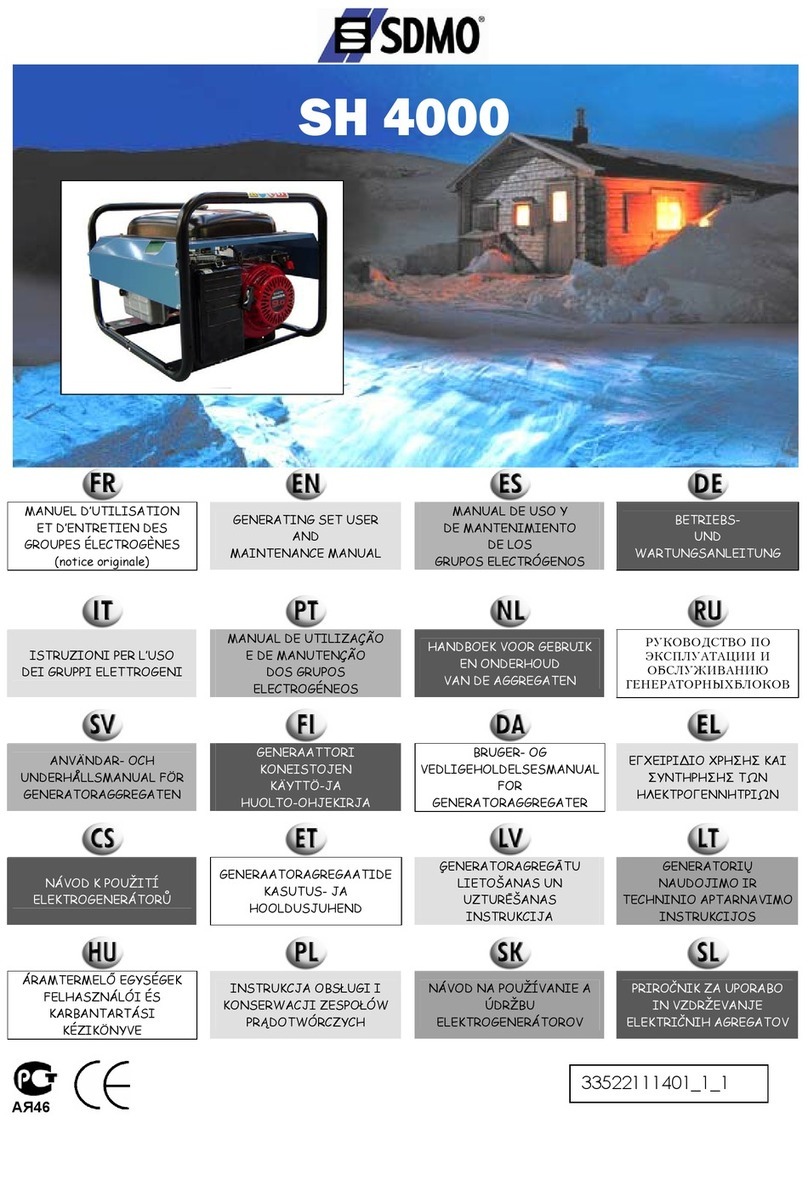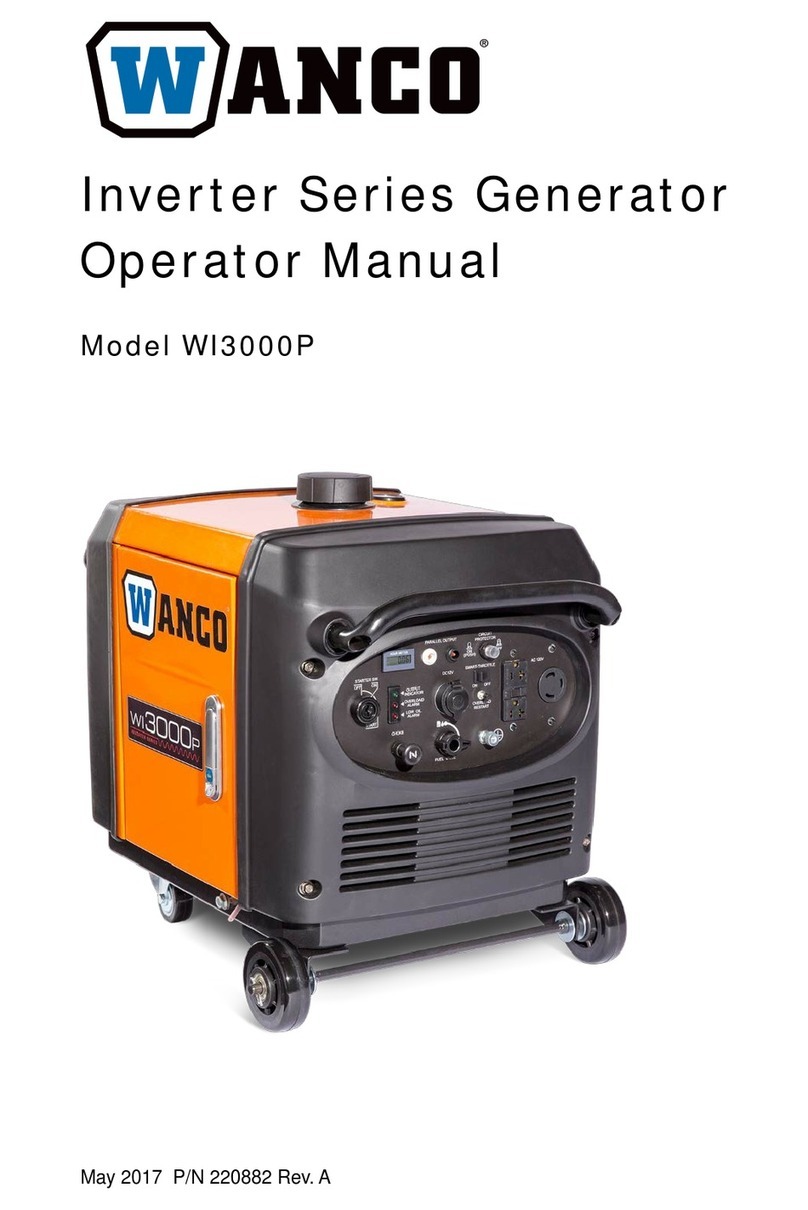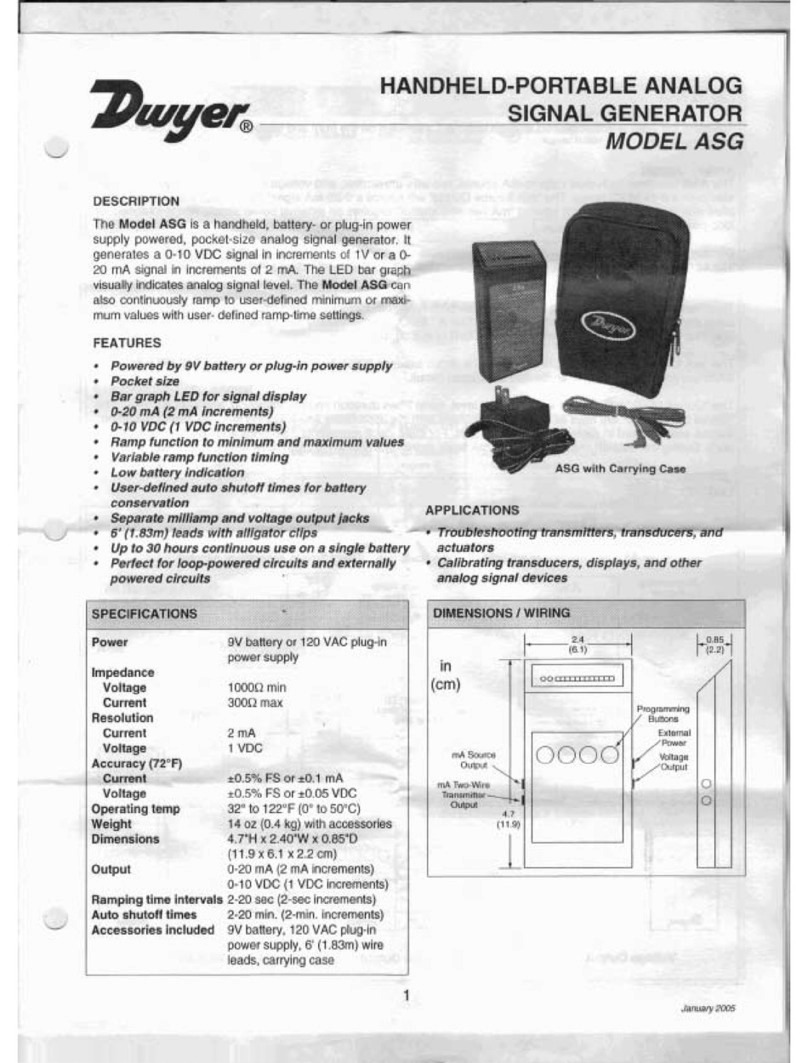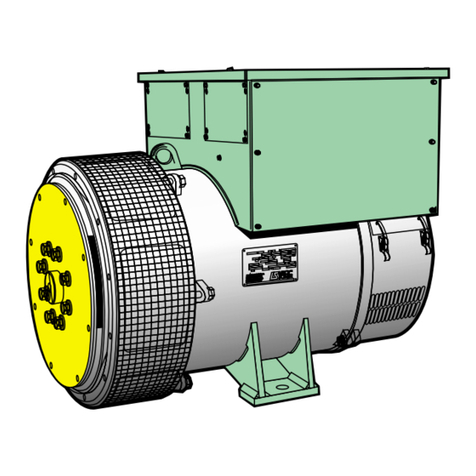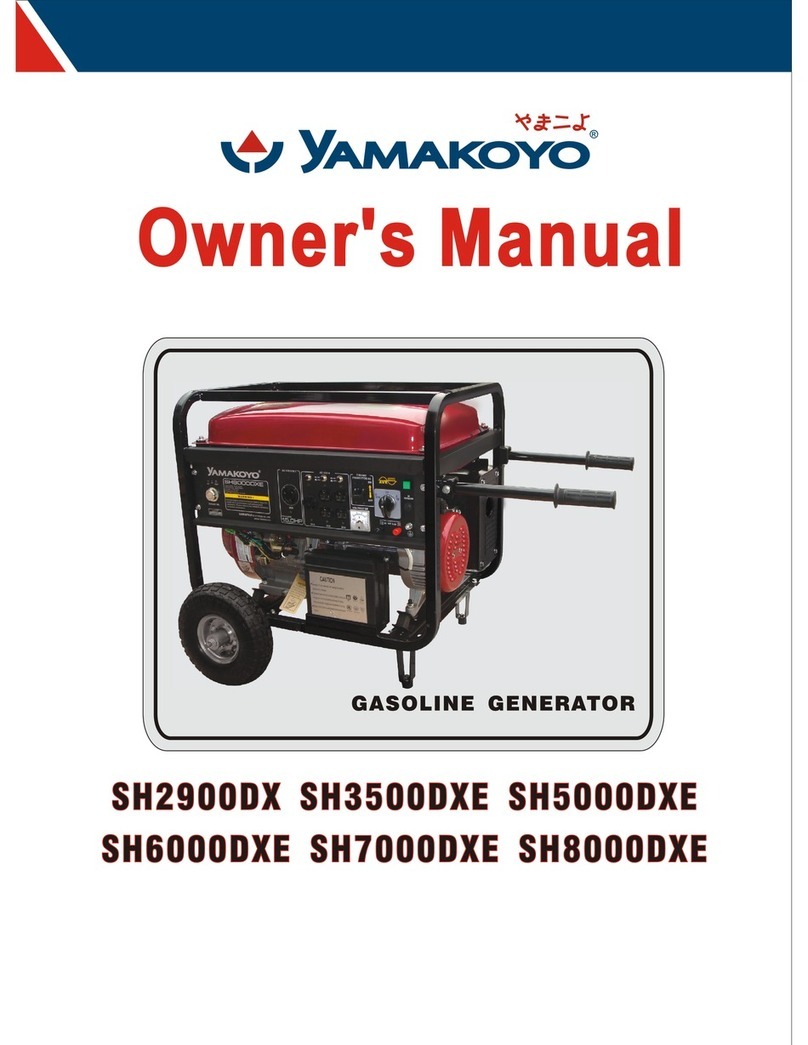GENMAX GM5500i User manual
Other GENMAX Portable Generator manuals

GENMAX
GENMAX GM5500i User manual

GENMAX
GENMAX GM2200i User manual

GENMAX
GENMAX GM2800iA User manual

GENMAX
GENMAX GM2800iSAC User manual
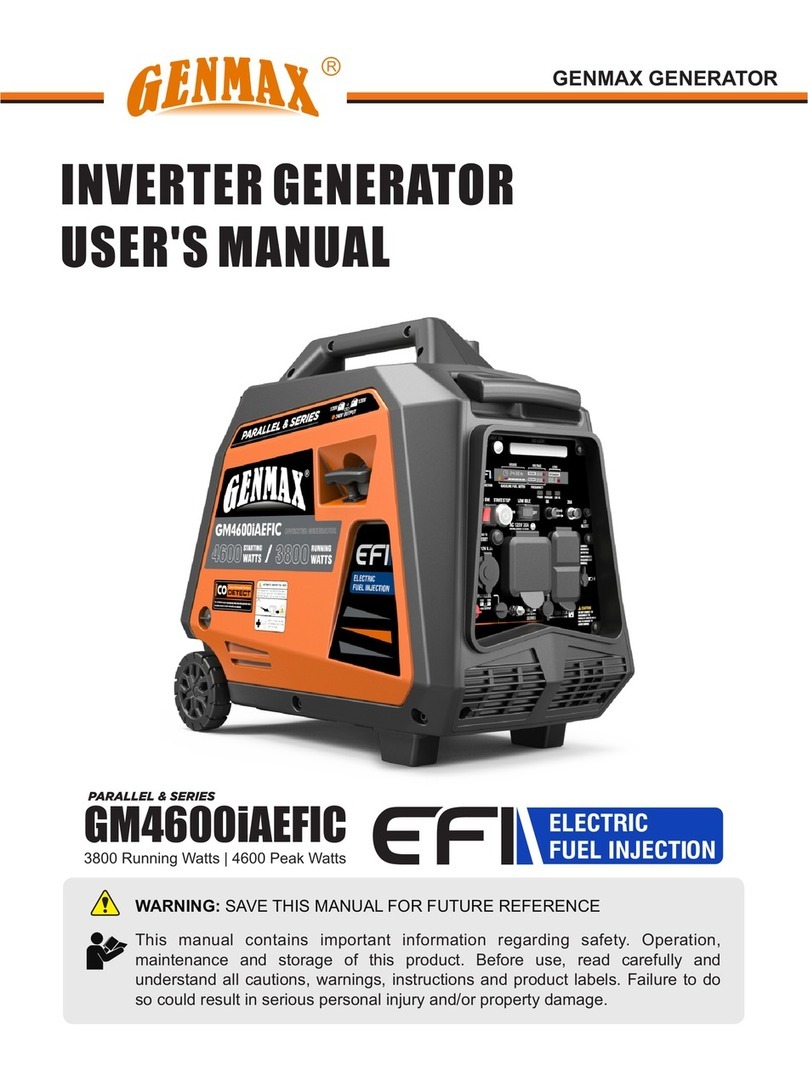
GENMAX
GENMAX GM4600iAEFIC User manual

GENMAX
GENMAX PARALLEL KIT User manual

GENMAX
GENMAX GM9000iE User manual

GENMAX
GENMAX GM2800iA User manual
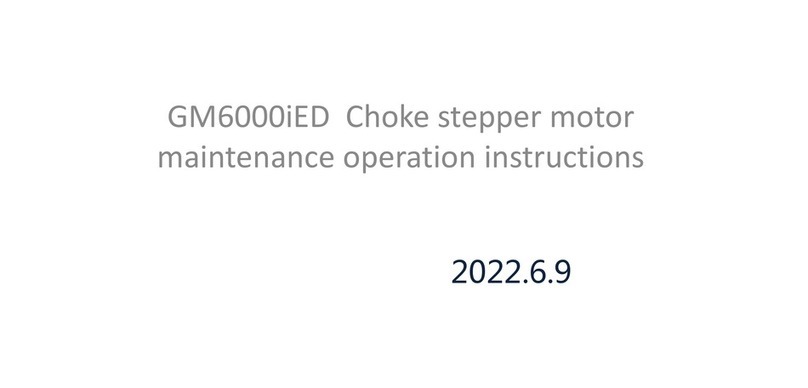
GENMAX
GENMAX GM6000iED User manual

GENMAX
GENMAX GM9000iED User manual

GENMAX
GENMAX GM1200i User manual
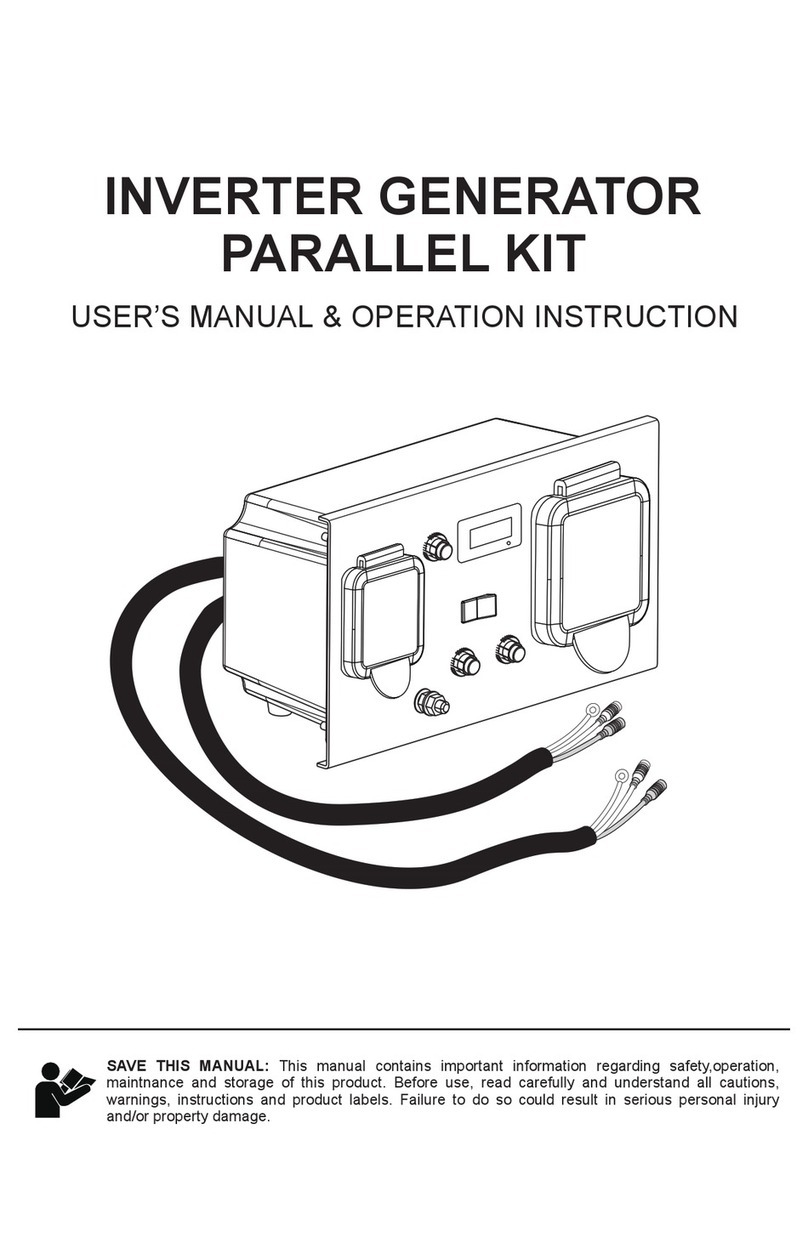
GENMAX
GENMAX GM6000SPK User manual
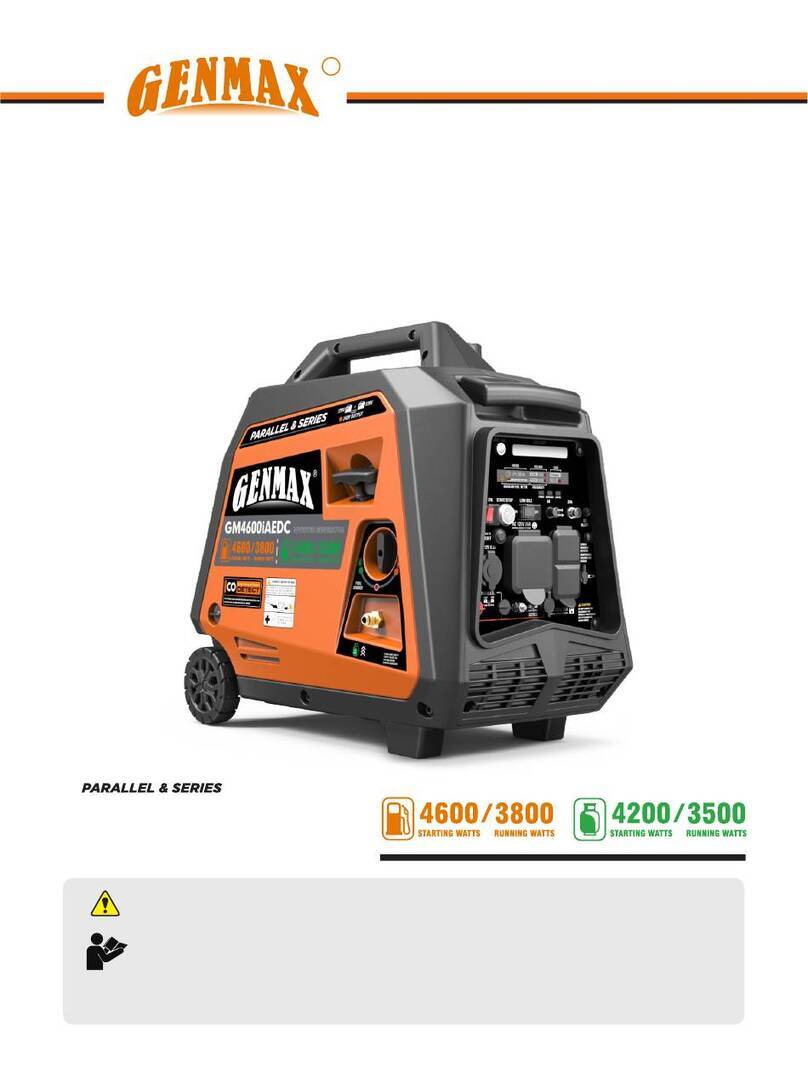
GENMAX
GENMAX GM4600iAEDC User manual

GENMAX
GENMAX GM3500Xi User manual

GENMAX
GENMAX GM10500iETC User manual

GENMAX
GENMAX GM12000E User manual

GENMAX
GENMAX GM2000i User manual

GENMAX
GENMAX GM1200i User manual

GENMAX
GENMAX GM2200i User manual

GENMAX
GENMAX GM6000iE User manual