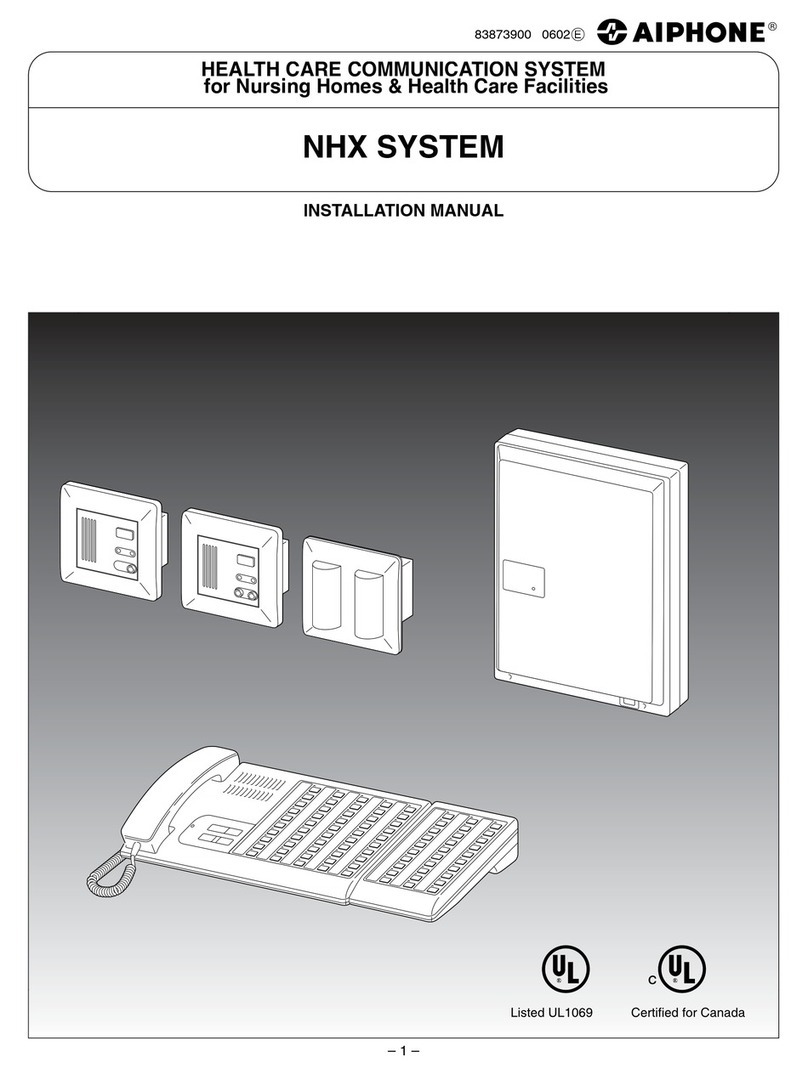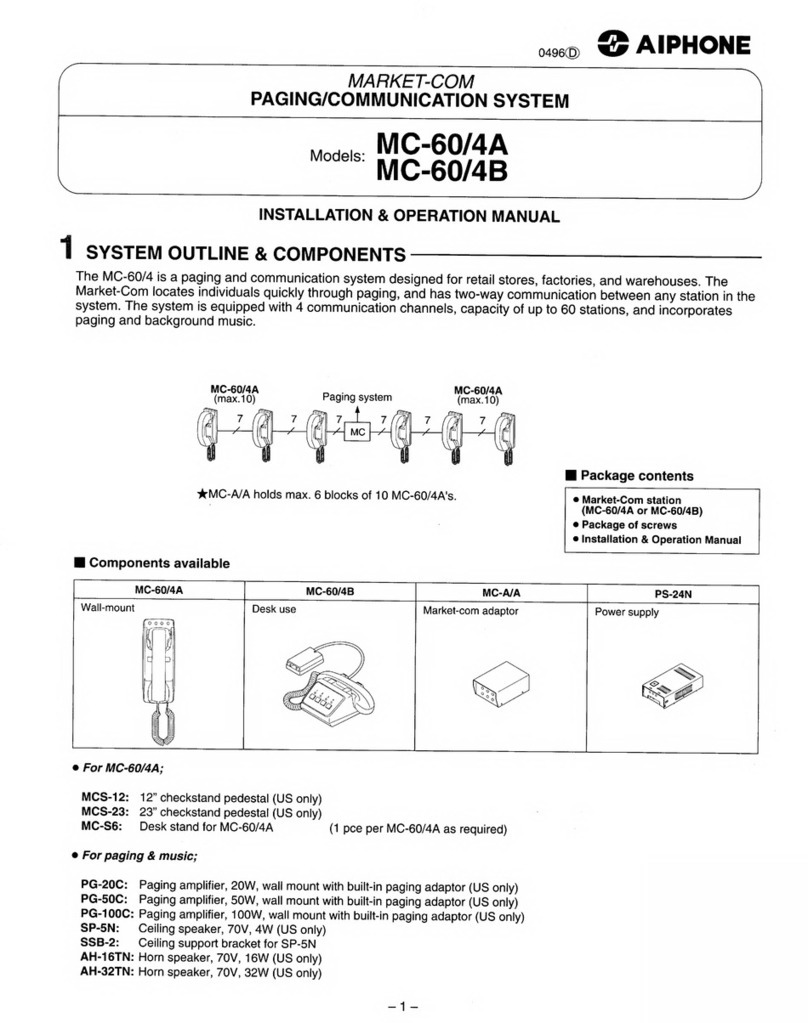– 10 –
TECHNICAL PRECAUTIONS
1. Volume adjustments
NHX-50M side view
Type of calling Call tone Light
At NHX-50M Master station
• Receiving Routine call Single chime, every 6 sec. Blinking, every 2 sec.
Bathroom call (urgent) Single chime, every 2 sec. Double blinking, every 1.8 sec.
Cord-out trouble call Single chime, every 0.5 sec. Blinking fast, every 0.4 sec.
• Line-off trouble Bedside sub from Trunk Slow buzzer, intermittent Lit 0.2 sec., every 2 sec.
Duty station from NHX-80X Faster buzzer, intermittent No light
• When called while busy Call tone audible as above. Call-in LED steadily lit
At NH-1SA/A, NH-1SA, NH-2SA/A or NH-2SA Bedside Sub station
• Placing Routine call – CALL steadily lit
Bathroom call (urgent) – CALL lit on
Cord-out trouble call – CALL steadily lit.
• While talking – CALL is off, and TALK is on.
• When master calls in Pre-tone TALK is on
At NHR-4A Room Corridor lamp (white/red)
• When Sub placed a call Routine call – White steadily lit
Bathroom call (urgent) – Red blinking
Cord-out trouble call – White blinking
While talking – Not lit
At NHR-3A-4 Zone light
• When Sub called Routine call – 1 ~ 4 lamp turns on for any call from
Bathroom call (urgent) – Bedside sub or NHR-3TS.
Cord-out trouble call –
At NHR-3TS sub station (w/corridor lamp) in Common area or Hallway
Placing Bathroom call (urgent) – Red blinking on NHR-3TS
Staff call (urgent) – White blinking on NHR-3TS
At NHR-SP Duty station
• When Master received Routine call Single chime, every 6 sec. CALL blinking, every 2 sec.
Urgent call Single chime, every 2 sec. CALL double blinking, every 1.8 sec.
Cord-out trouble call Single chime, every 0.5 sec. CALL blinking fast,every 0.4 sec.
While Master talking – Not lit
Calling from NHX-50M
When NHX-50M has called a bedside sub station, no light turns on the corridor lamp or zone light, and sub station's TALK LED is
lit green.
䡵Call tone & light annunciation
(*) Tone ring & light duration time is approximate.
}
On left side
RECEIVE Adjusts speaker voice volume, 3 positions.
TONE Call tone, 3 positions.