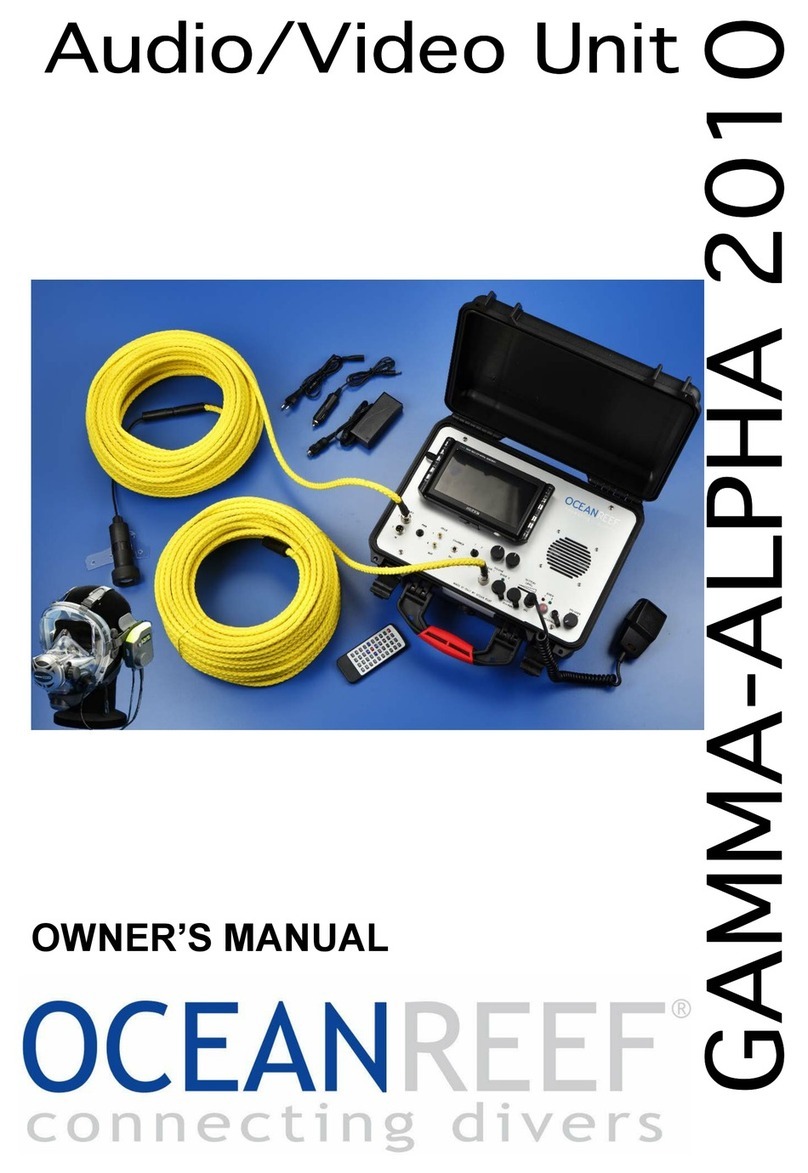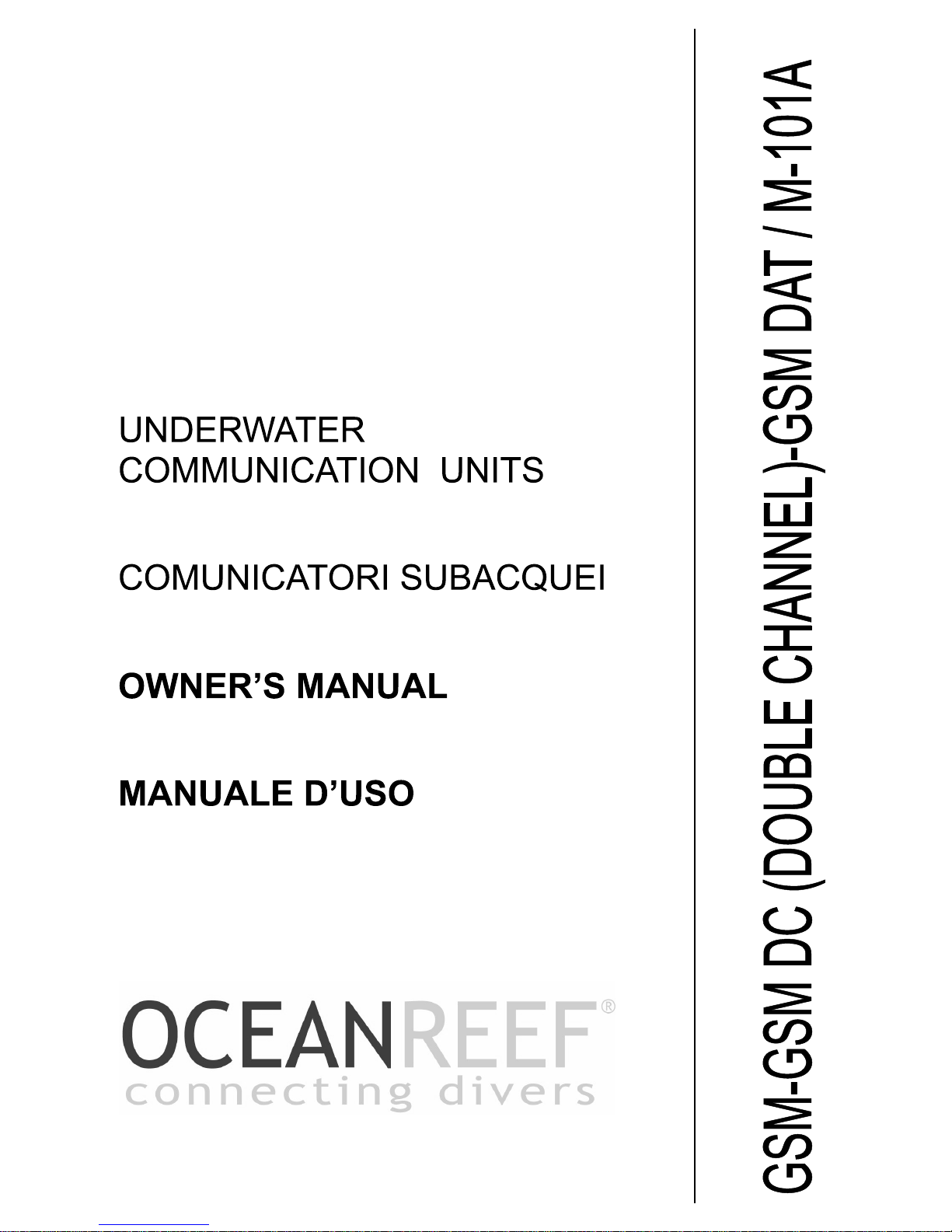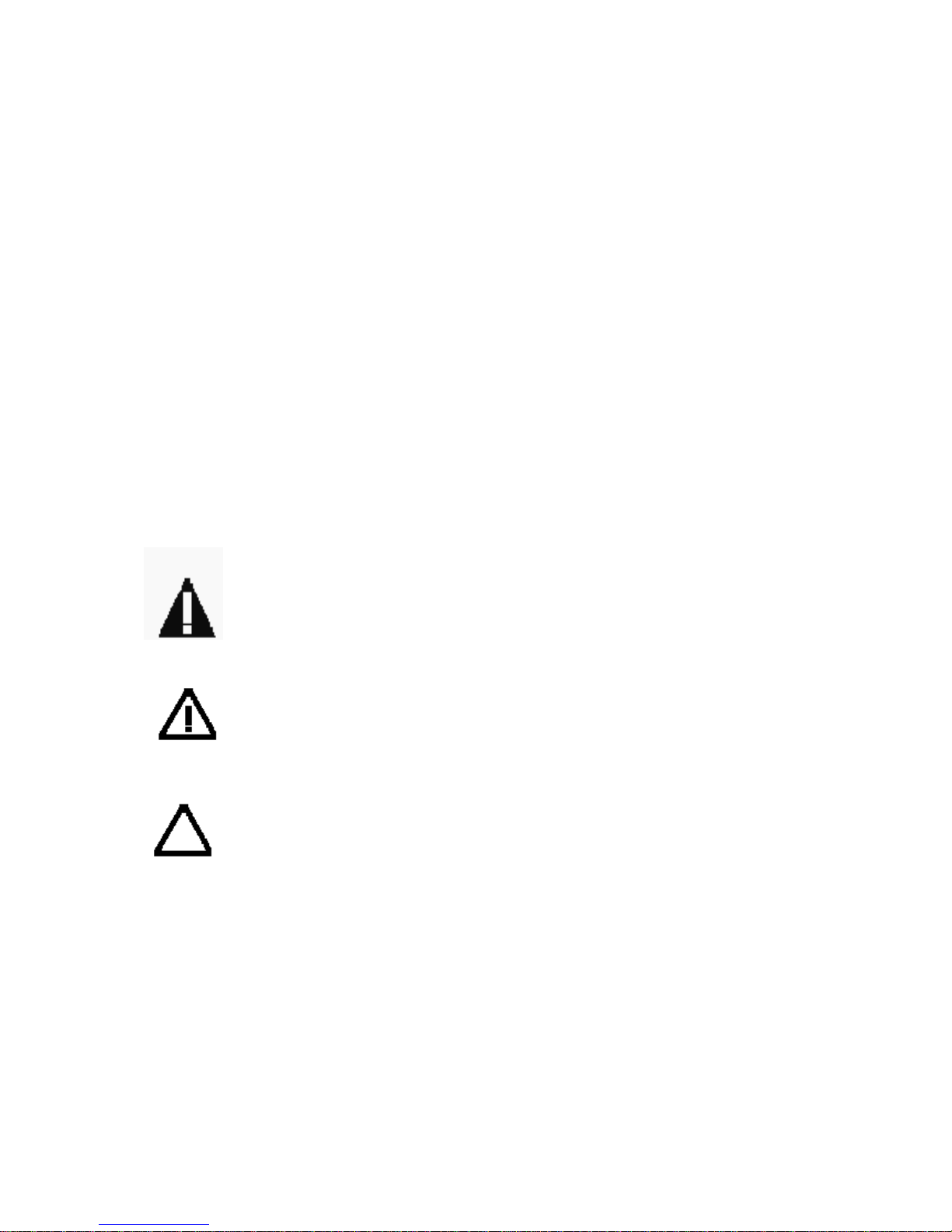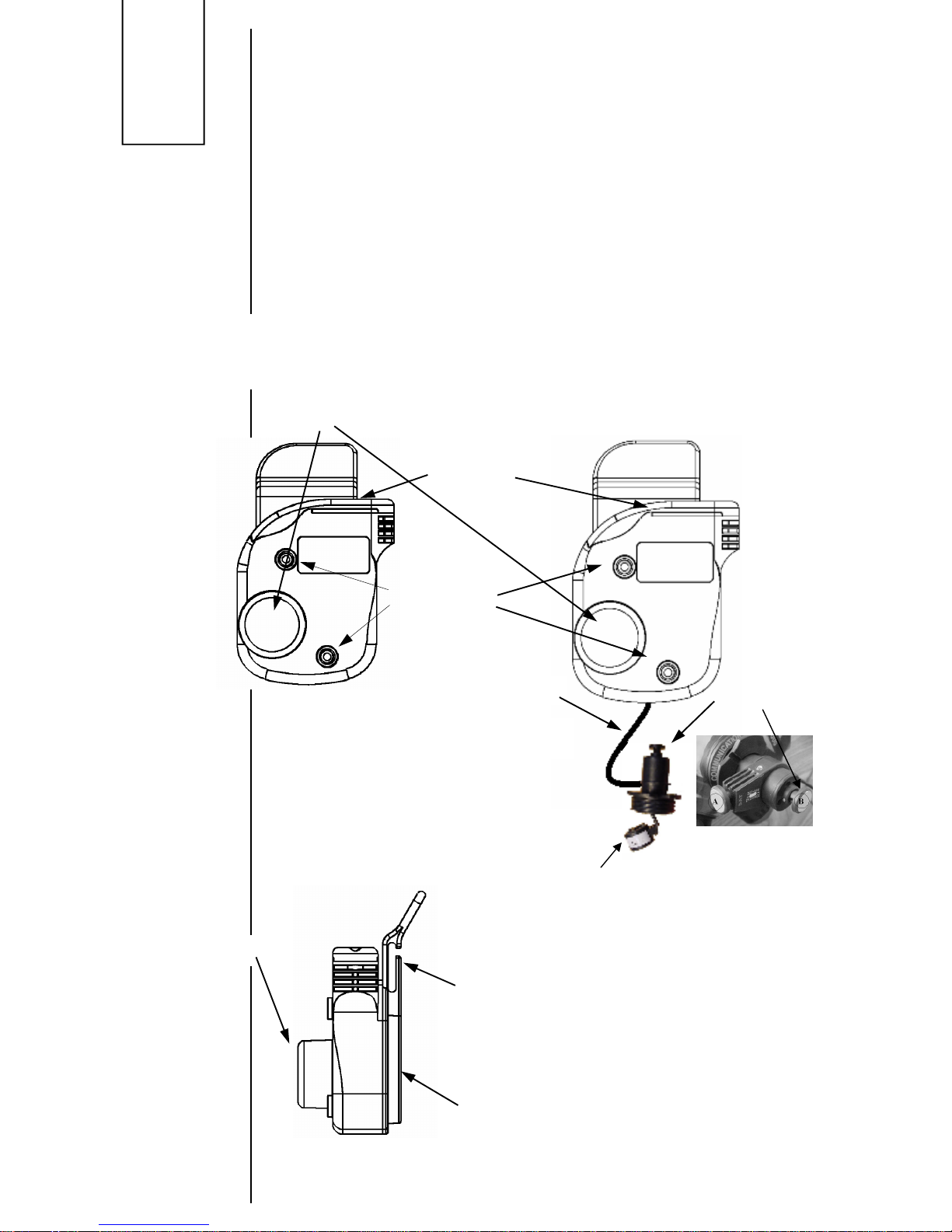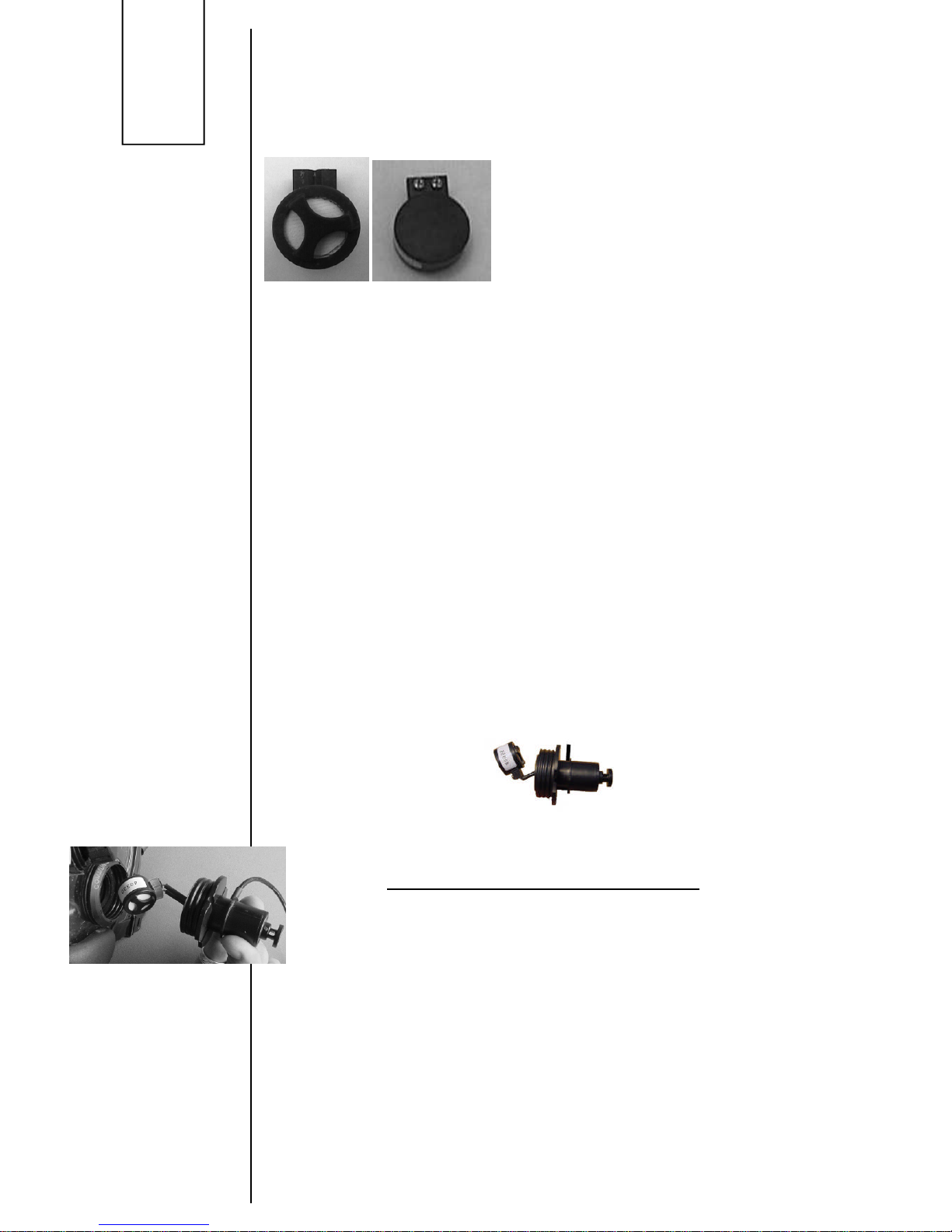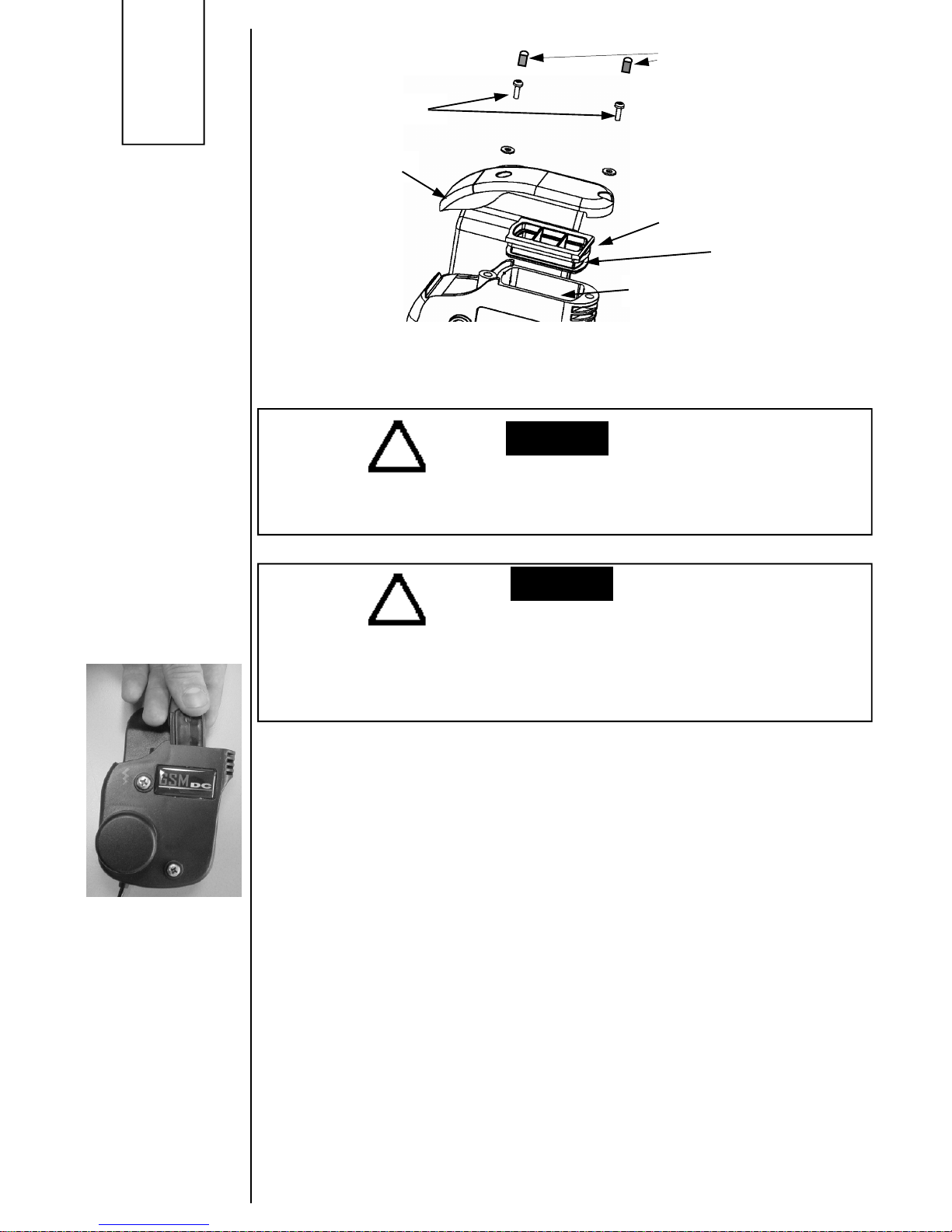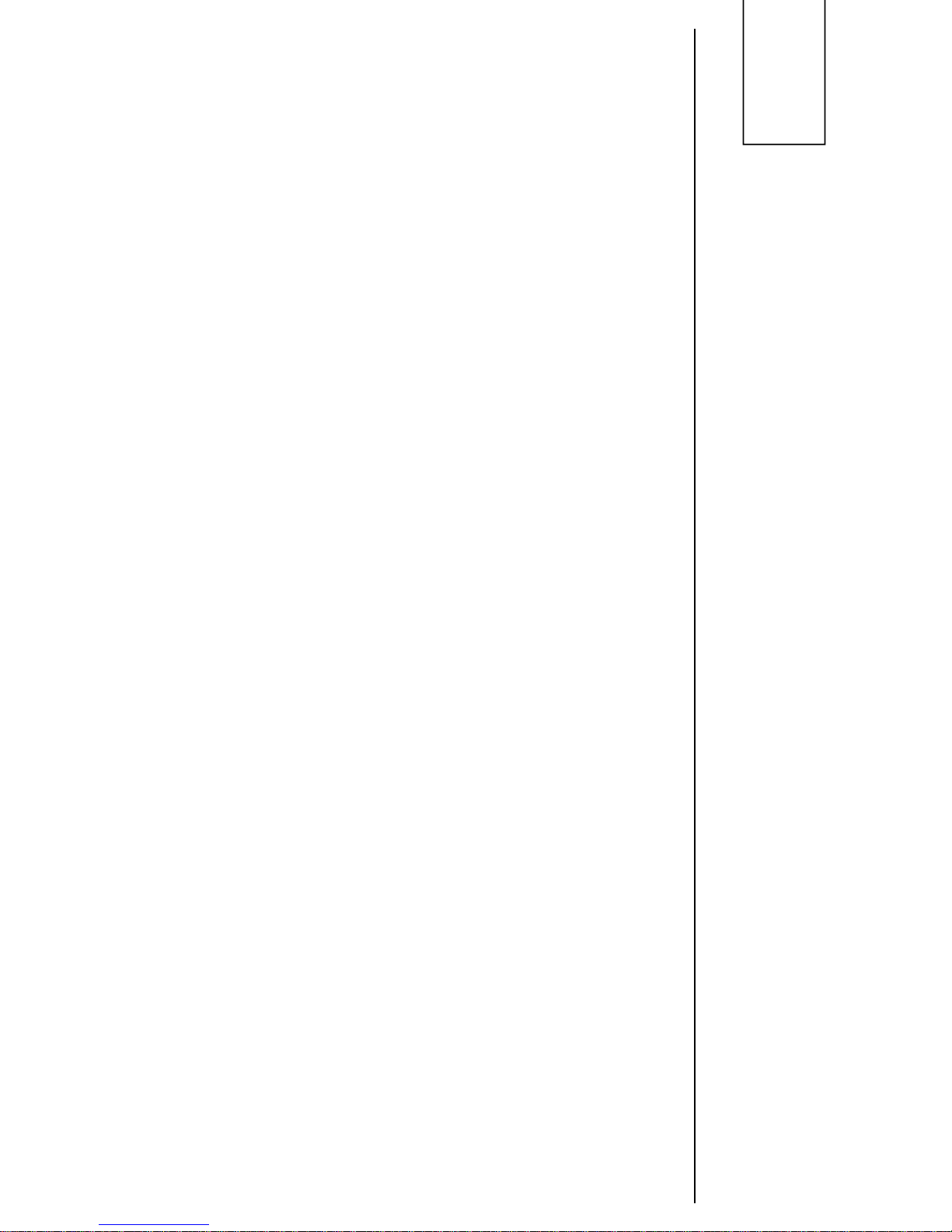8accomplished with ultrasound and is started by a PTT, Push To Talk,
microphone button, which must be pressed to activate transmission and
released to receive. The standard frequency (channel one) is the same for all
units, so it is possible to talk directly with any other GSM DC™, GSM
DAT™, GSM, M-101A receive units, surface M105 Digital, M105 DC & M100
units and all previous surface systems (M103 - M104 - M105). The GSM
DC™sound qualities depend both on the D-Mic microphone and the
microprocessor (DSP), which takes the digitalized vocal message and filters
out unwanted noise caused by exhaust air bubbles or vibrations of the mask,
particularly of the visor.
The GSM DC™has two buttons.
The “A” button (see picture) activates the manual mode transmission.
Pressing the button – you are able to transmit, releasing the button you may
receive.
The “B” button activates and de-activates the automatic transmission mode:
DAT™. Pressing the button A and B it is possible the change the frequency
channel. The unit is equipped with 2 transceiver channels, and at any time
you change the channel you will ear a recorded message informing you of
what channel you are activating (channel one - channel two)
The double channel allows two different diver groups to operate in the same
area, limiting the interference between them. The channel 2 improves, if
necessary the operations range without reducing the battery autonomy.
Chapter 7
INSTRUCTIONS FOR UNDERWATER COMMUNICATION
• When speaking to other divers, remember that they are diving. It is best to
attract their attention before sending a message.
• Talking and listening while underwater requires practice. With experience,
divers will become more proficient in the use of the communications system.
• Speak slowly, and pronounce each word clearly. Only speak after having
sent a call impulse by pressing the button on the microphone. It is advisable
to practice in a swimming pool before using the device in open water.
• Bubbles, and especially, small air bubbles, that are in contact with or near
those communicating reduce the transmitting power. When using the unit in
swimming pools or in highly oxygenated water, coat your antenna in silicone
lubricant. This will make it more difficult for the air bubbles to adhere to it.
• Obstacles such as rocks may reduce your communication range.
• When breathing out (exhaling), reduce the emission of bubbles as far as
possible (WITHOUT STOPPING EXHALING WHEN RESURFACING).
Bubbles cause noise or ultrasonic base signals.
• It is normal to receive a background signal like clutter. Movement of sand
and pebbles on the seabed, marine motors, cetaceans, and other sources
can create vibrations in the water that give rise to a range of ultrasonic waves
that can be picked up by the GSMSTM or the M101A.
• When using the device in shallow water, you may experience difficulty
communicating because:
Transmission
Buttons
(A)
(B)