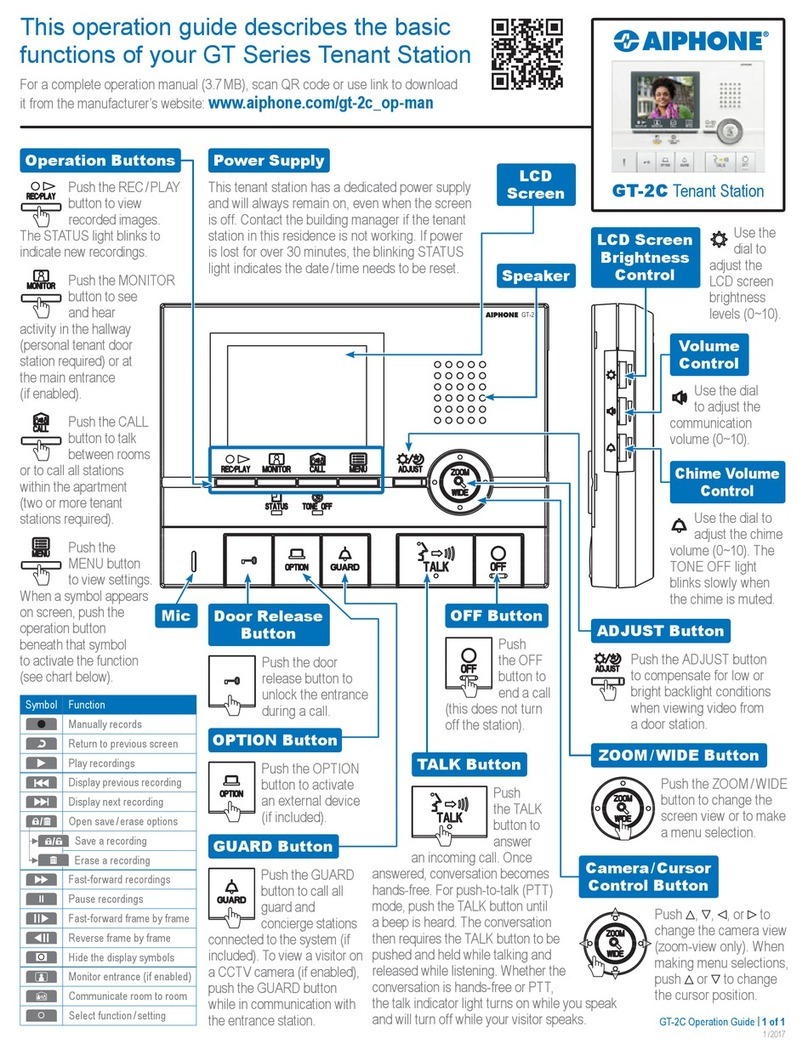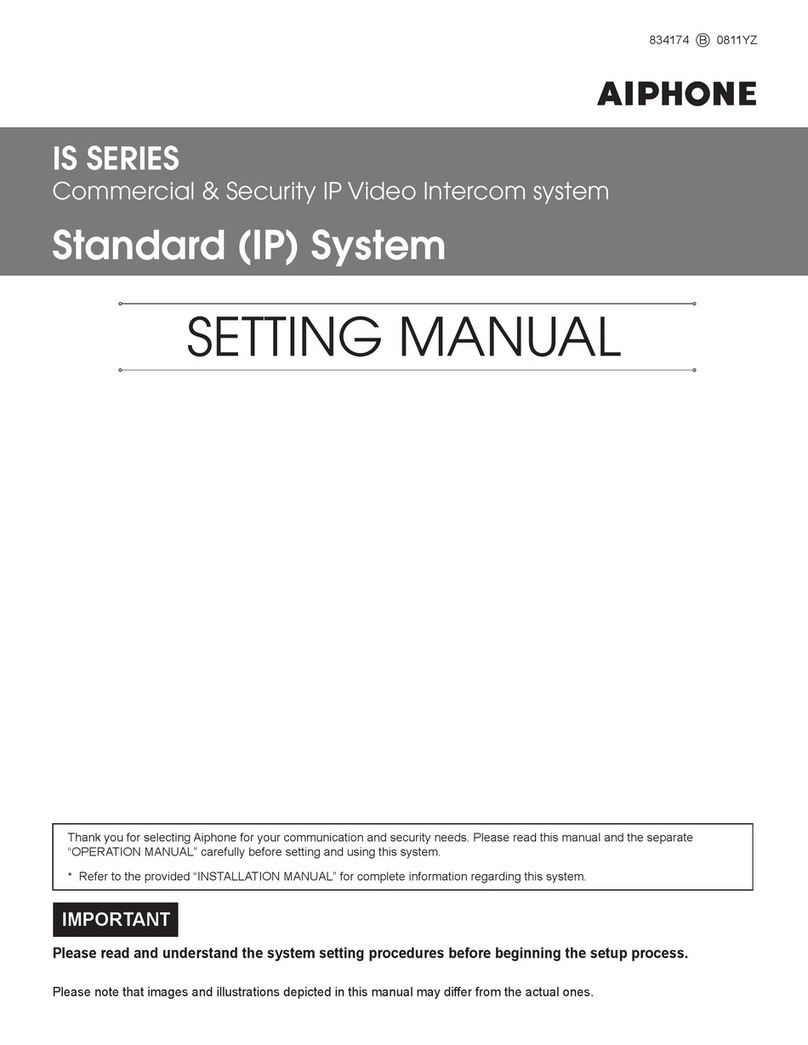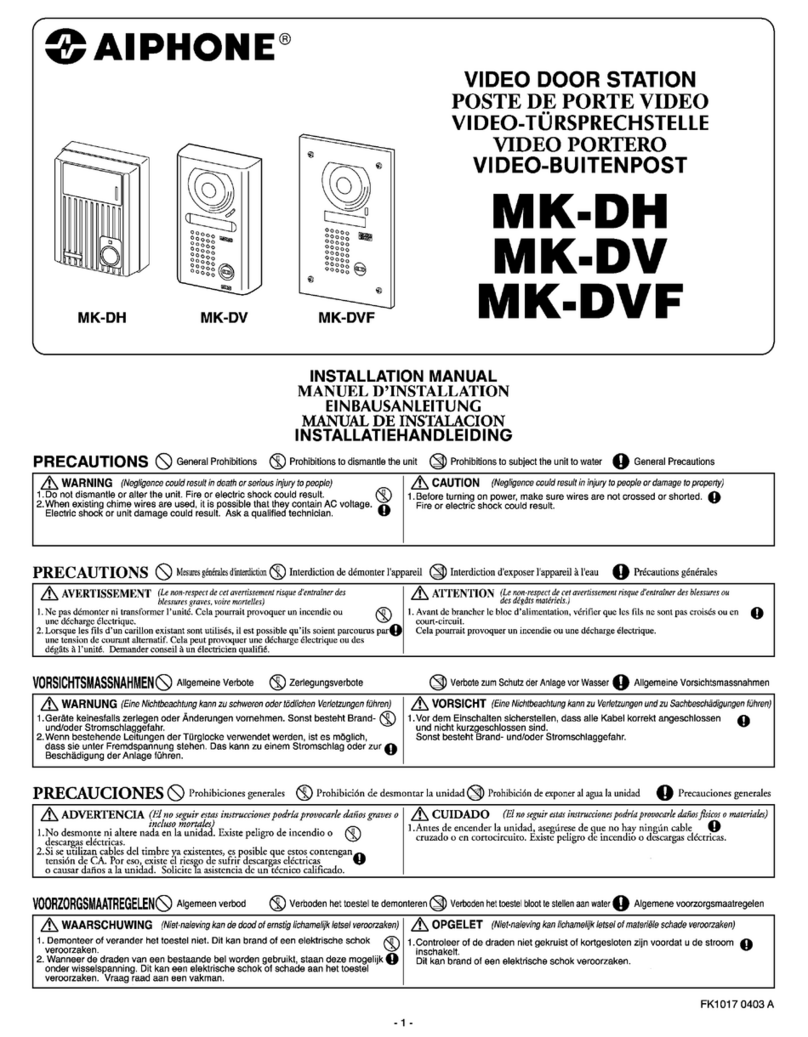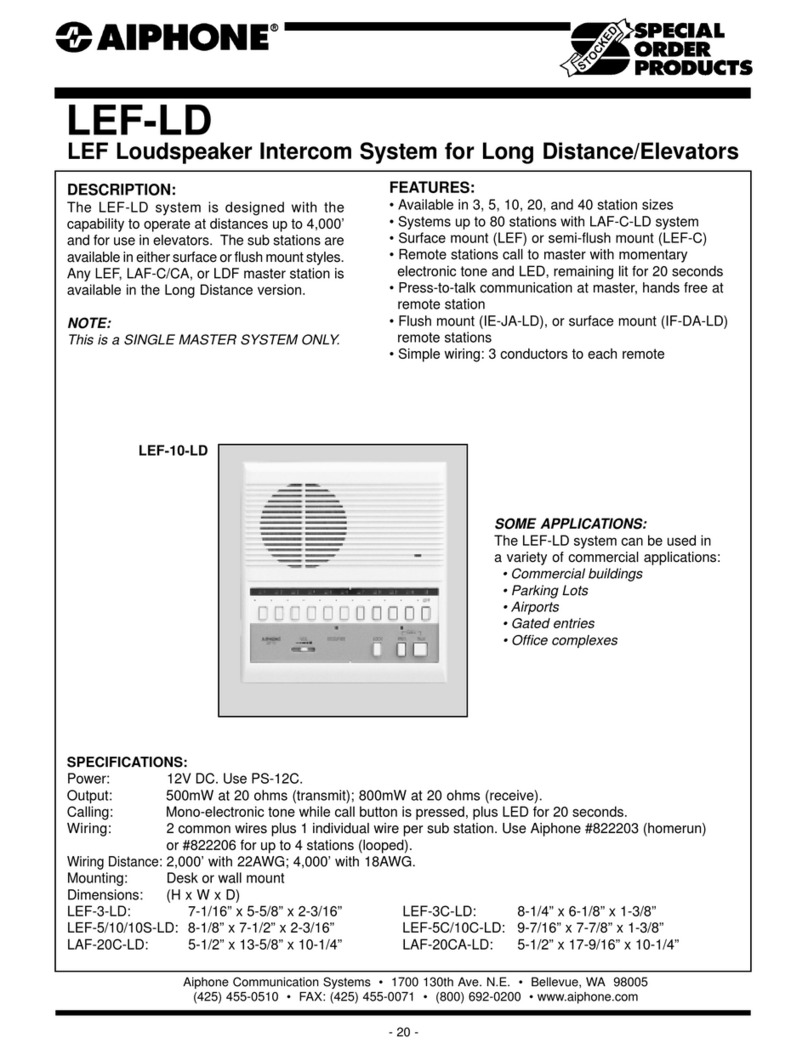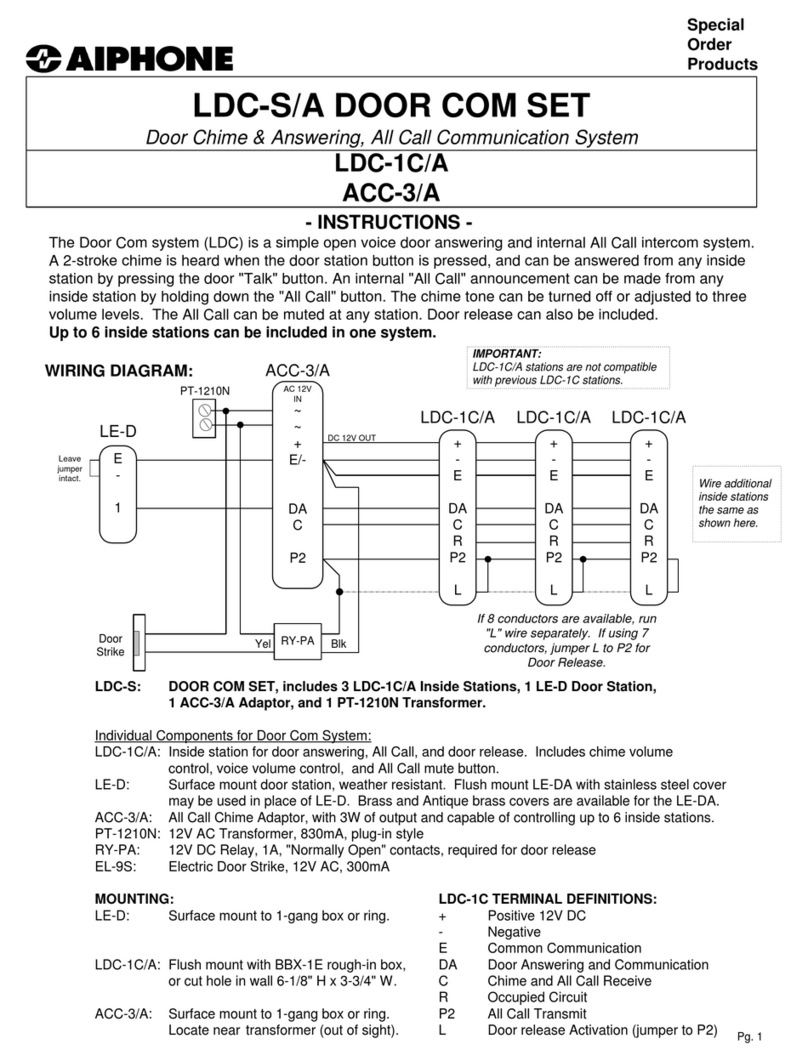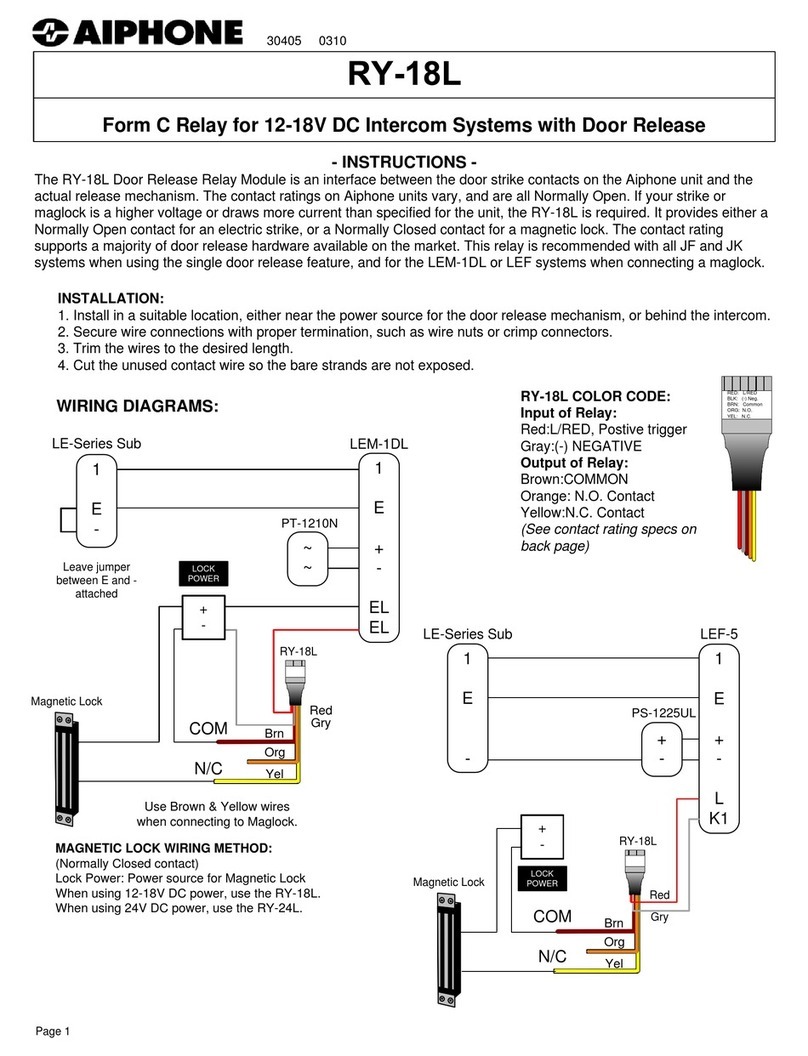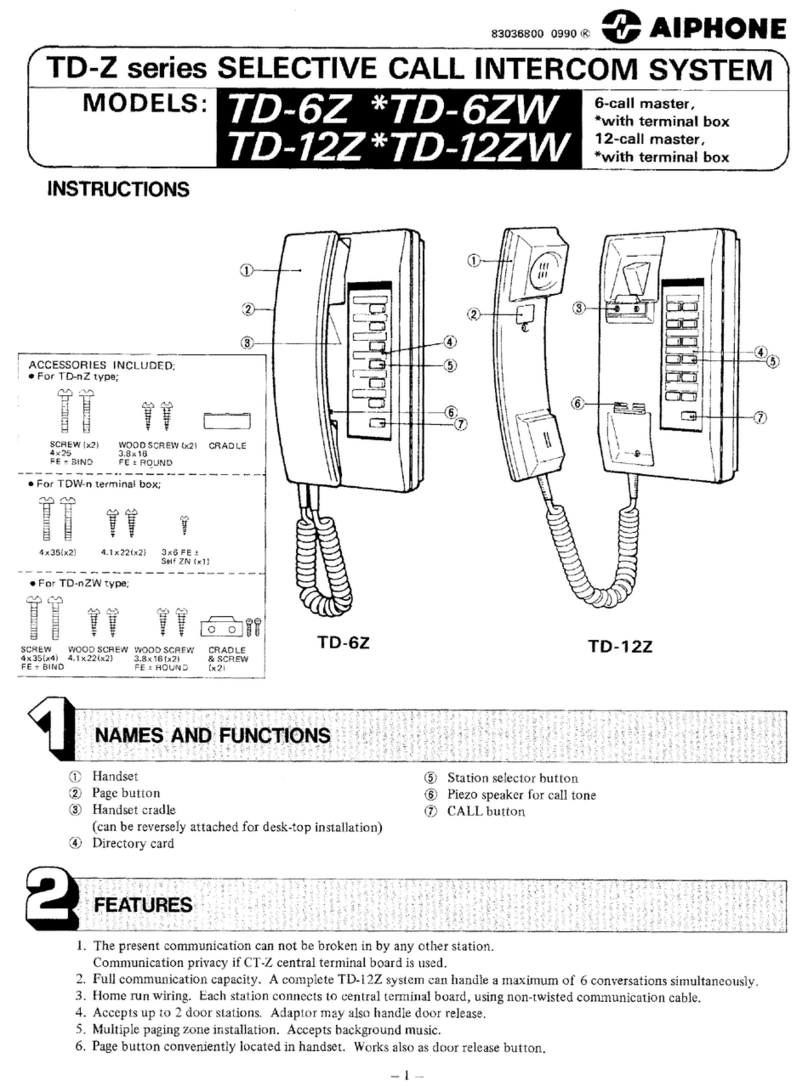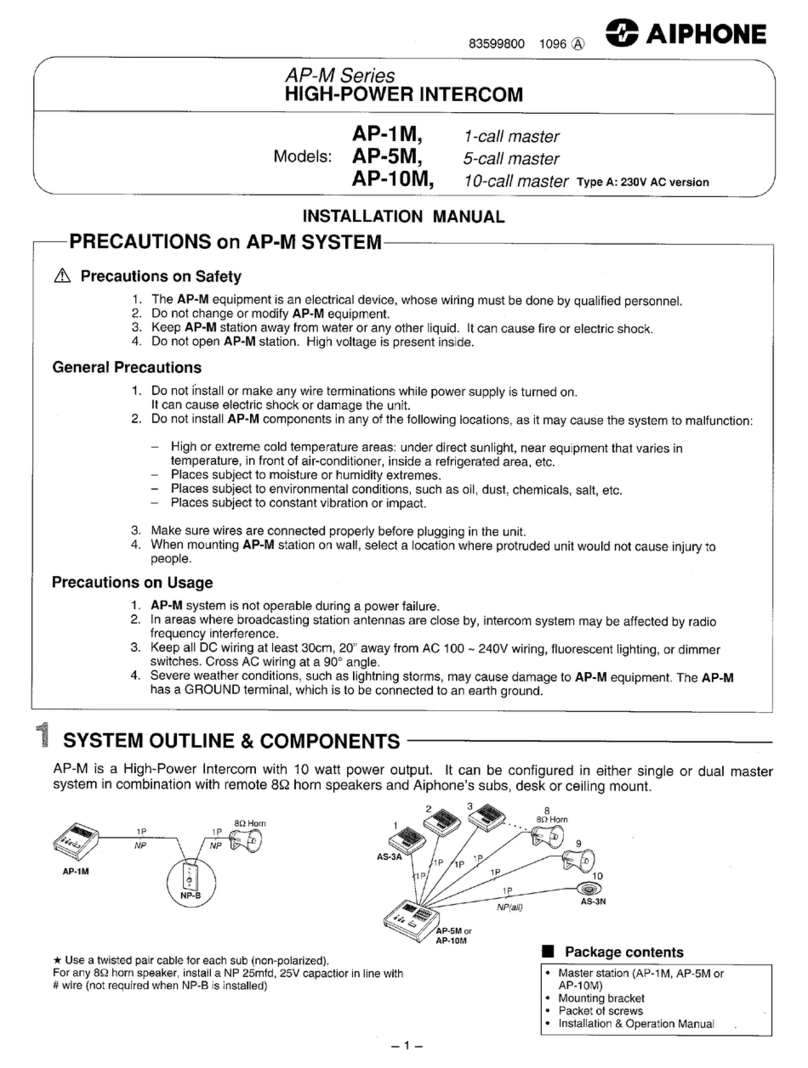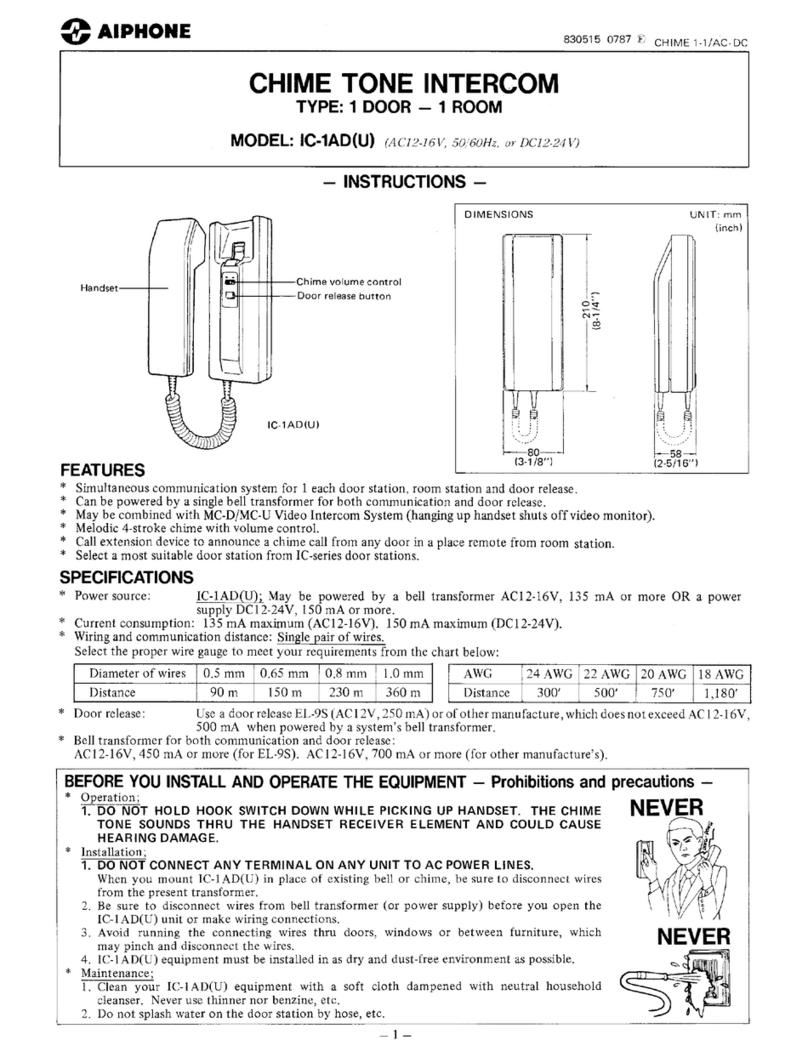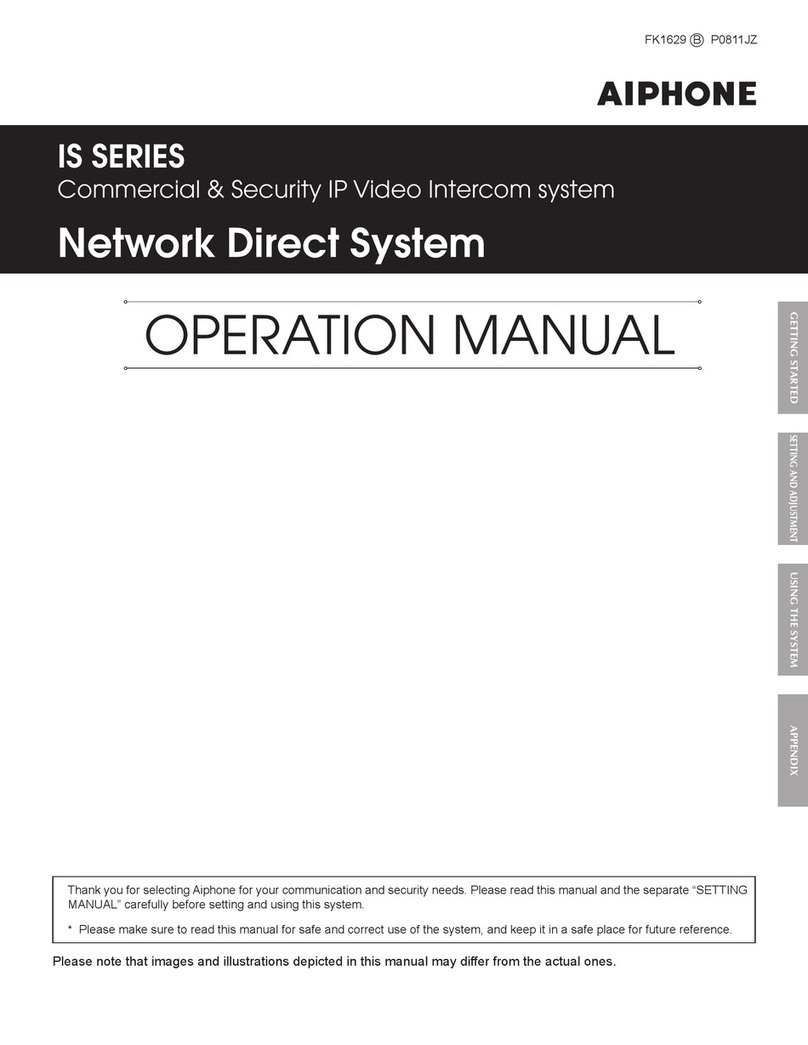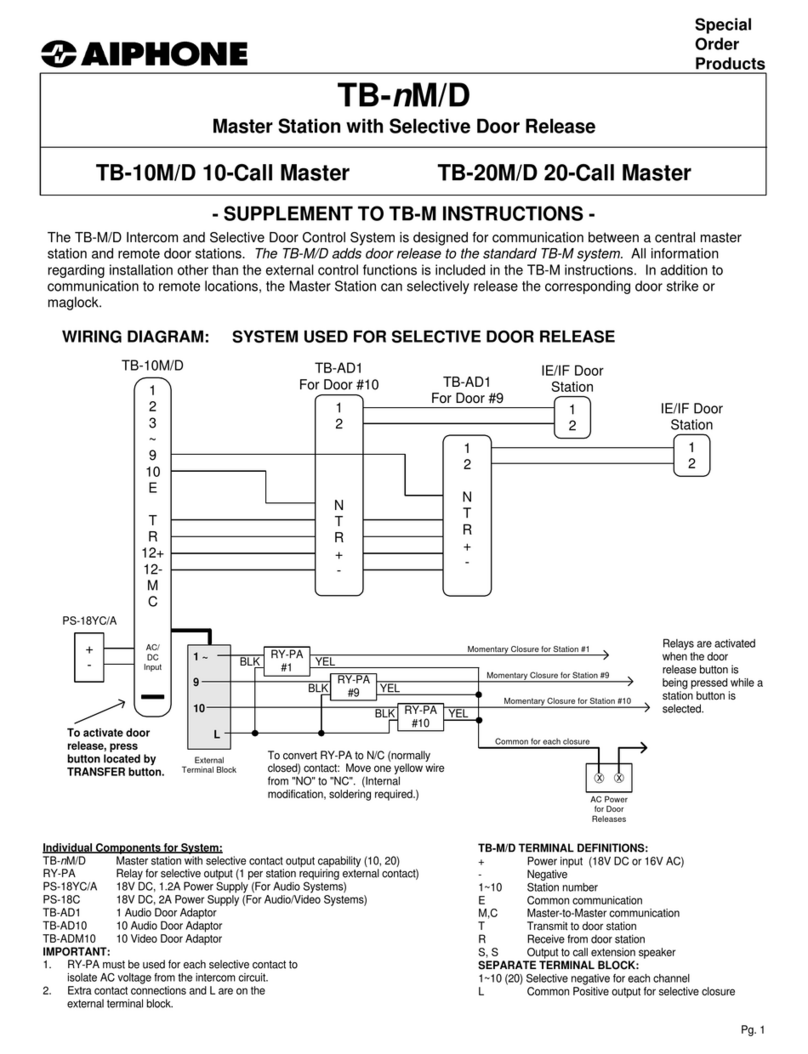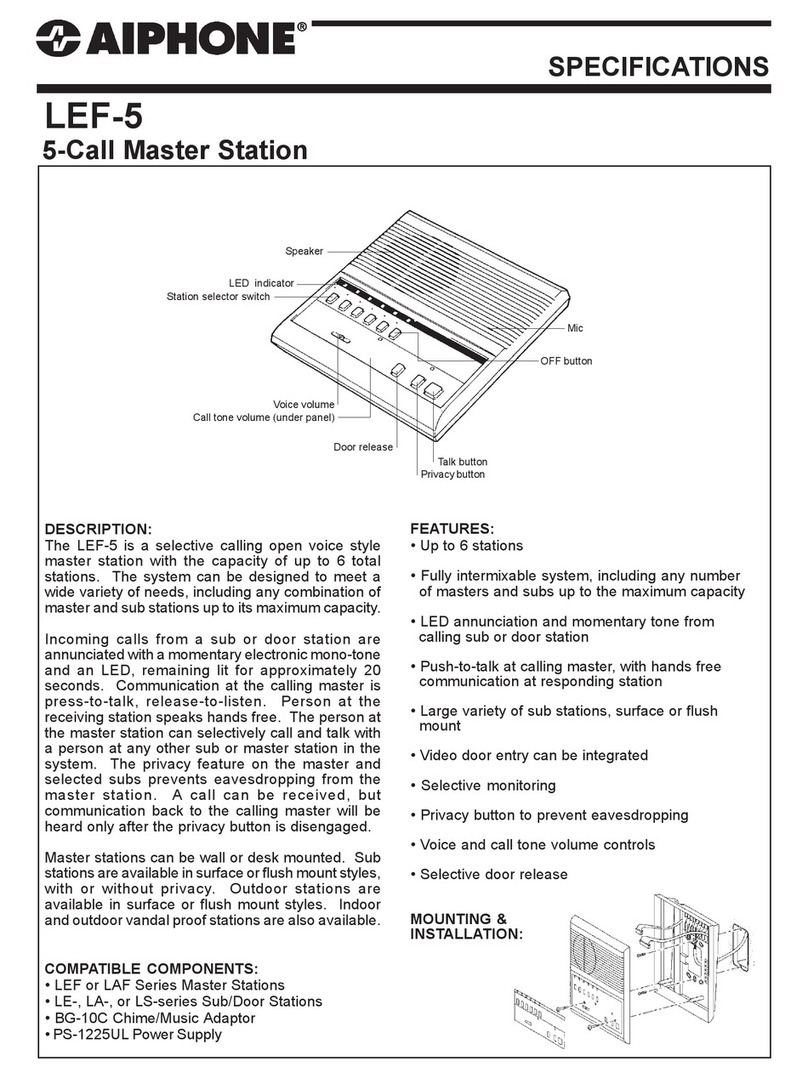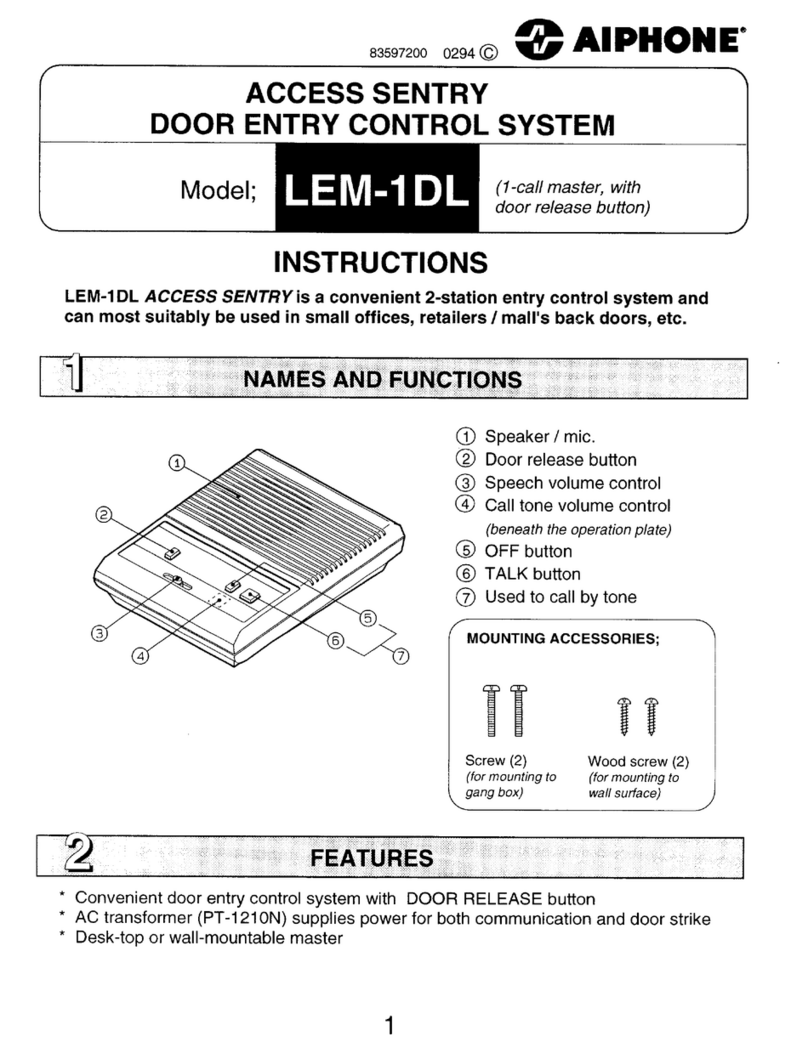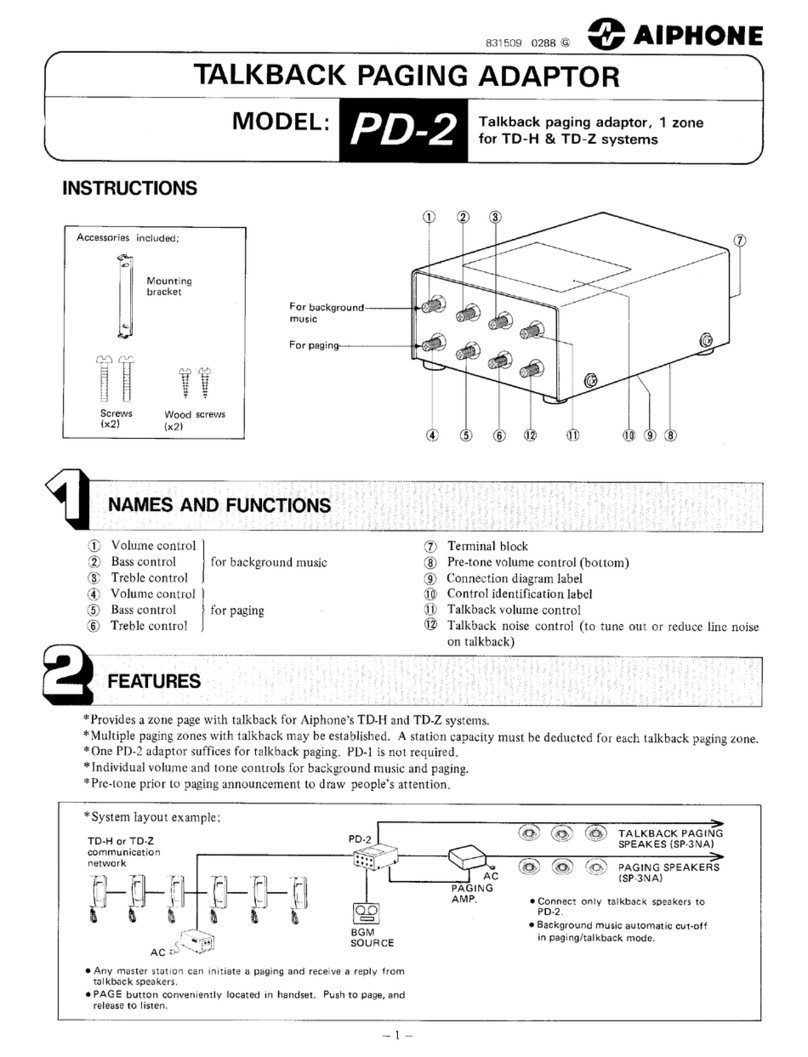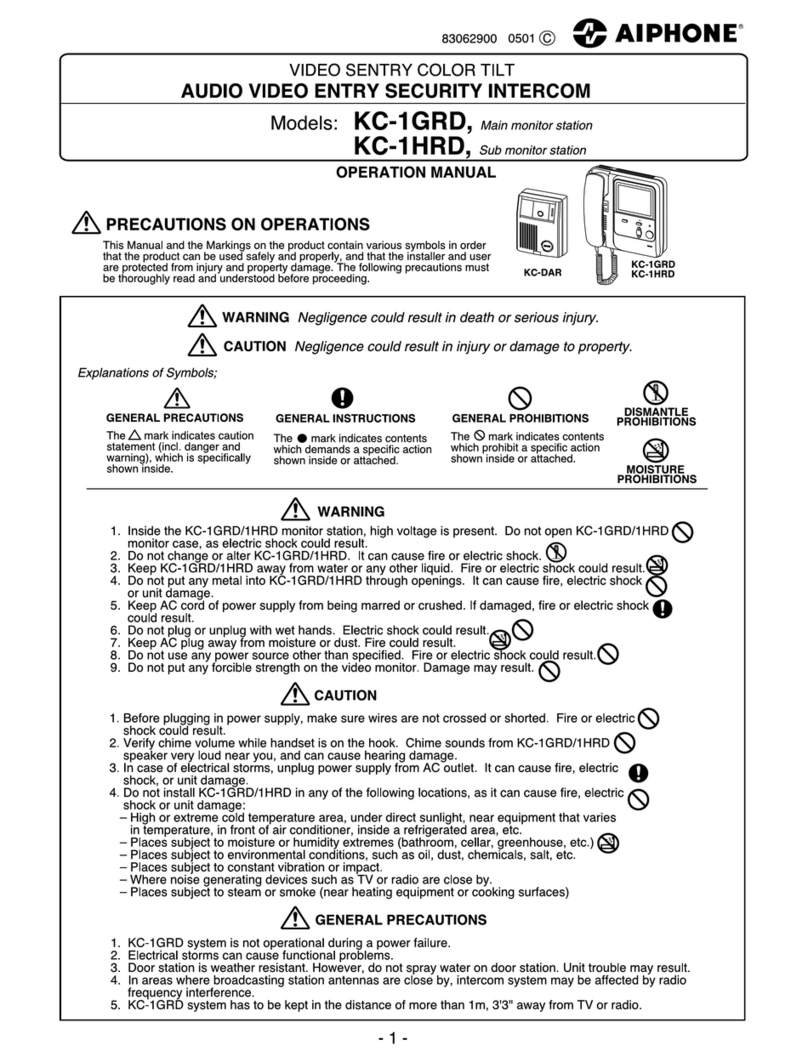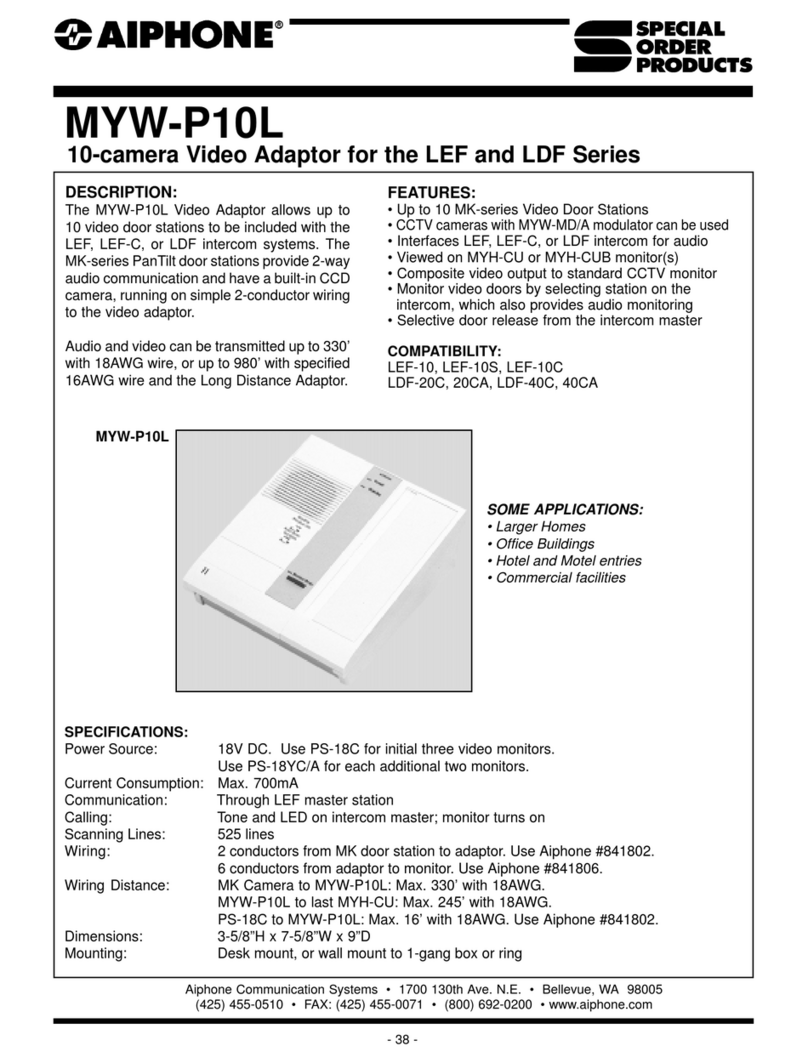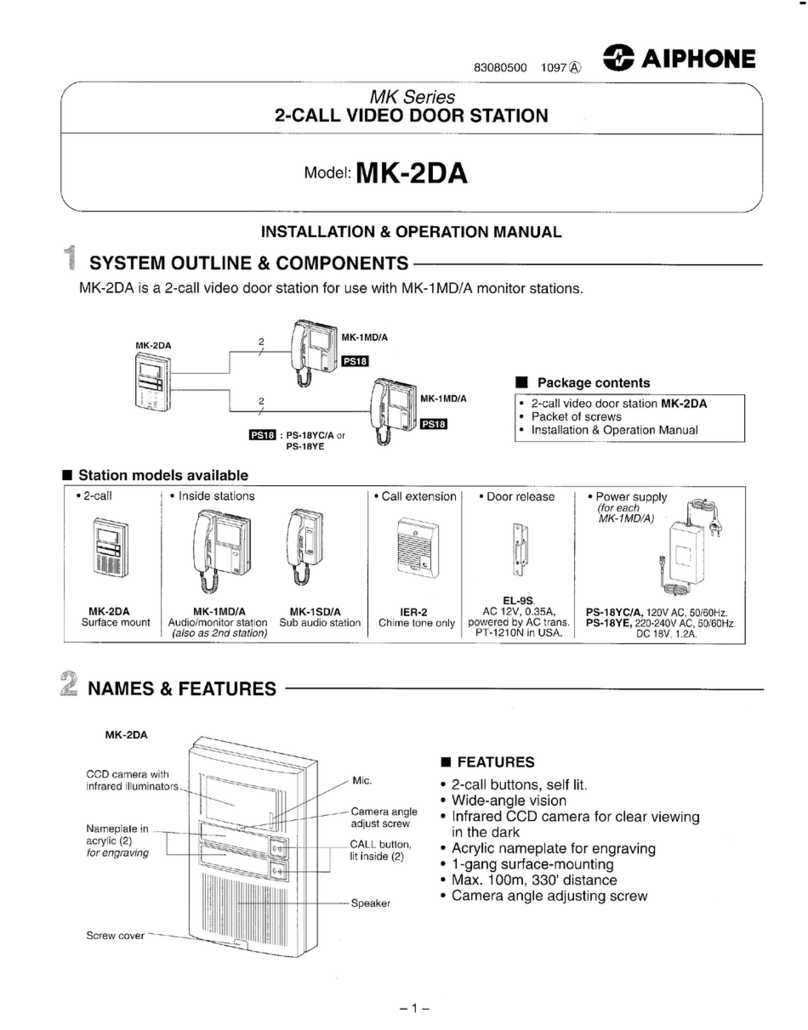)RU¿UVWWLPHSURJUDPPLQJLWLVUHFRPPHQGHGWRIROORZ6WHS6WHSLQRUGHU
Step 1: System Layout
- Choose host and clients.
Step 2: &RQ¿JXUHWKH3&¶V,3DGGUHVV
- Allows the PC to communicate with the IS-IP devices.
Step 3: ,QVWDOODQG&RQ¿JXUH,662)7$SSOLFDWLRQRSWLRQDO
Step 4: /RJLQWR,6,3GHYLFHXVLQJD'+&3HQDEOHGURXWHURUDFURVVRYHUFDEOHEDVLFVZLWFK
(QWHULQJQDPHDQGSDVVZRUGIRUWKH¿UVWWLPH
Step 5: Change the Network Settings: Individual for each Client
- Setting the IP address and assigning the client to the Host.
Step 6: &RQ¿JXUHWKH+RVW
- Setting the IP address and naming the system.
Step 7: ,38QLW5HJLVWUDWLRQ+RVW
- Find client devices through the host.
Step 8: Register the station numbers and names
- Assigning numbers and names to each station.
Step 9: Advanced station settings for video door stations
'H¿QLQJZKLFKGRRUVFDOOZKLFKPDVWHUV
Step 10: Time and date setting
- Updating the time and date displayed on the master(s).
Step 11: Update the system with all stored data
- Uploading all settings to the system.
Terminology
Area $Q$UHDGH¿QHVDORFDWLRQGHVFULSWLRQWRDFRPPRQJURXSRIVWDWLRQV([DPSOH³+LJK6FKRRO´
³)URQW2I¿FH´RU³:DUHKRXVH´
Site $6LWHLQDQ,6V\VWHPLVD/$1ZKLFKFRQWDLQVDVLQJOH+RVWDQGXSWR&OLHQWV:KLOHWKH
,6V\VWHPFDQKDYHXSWR6LWHVWKLVJXLGHRQO\FRYHUVDVLQJOH6LWHV\VWHP
Host $+RVWLVWKHXQLWLQDQ,66LWHFRQWDLQLQJDFRQ¿JXUDWLRQ¿OHXVHGWRFRQWUROKRZHDFKGHYLFHLQWKH
6LWHEHKDYHV$Q\,6,3'9,6,3'9),6,309RU,6,3&QRWFRYHUHGLQWKLVJXLGHFDQEHD+RVW
Client $&OLHQWLVDXQLWLQDQ,66LWHWKDWGRHVQRWFRQWDLQDFRPSOHWHFRQ¿JXUDWLRQ¿OHDQGUHOLHVRQWKH+RVW
for operational instructions. Any IS-IPDV, IS-IPDVF, IS-IPMV, IS-SOFT, or IS-IPC can be a Client.
DHCP
'+&3'\QDPLF+RVW&RQ¿JXUDWLRQ3URWRFRODOORZVDOO'+&3FRQ¿JXUHGGHYLFHVWRDVNIRUDQ,3DGGUHVV
ZKHQLWSRZHUVRQ,QWKHFRQWH[WRIDQ,6V\VWHP&OLHQWVPD\EH'+&3EXWD+RVWVKRXOGDOZD\VEH
6WDWLF'+&3ZLWKDUHVHUYDWLRQFRQ¿JXUHGE\WKH'+&3VHUYHULVSRVVLEOHEXWQRWUHFRPPHQGHG
LAN
$/$1/RFDO$UHD1HWZRUNLVW\SLFDOO\PDQDJHGE\D'+&3HQDEOHGURXWHU$Q\WKLQJFRQQHFWHGWRWKH
:$1SRUWRIWKHURXWHULVFRQVLGHUHGRXWVLGHWKH/RFDO$UHD1HWZRUN:KLOHWKHUHDUHQXPHURXVZD\VRI
connecting multiple LANs together, the only supported network layout for this guide is a LAN or a VPN.
VPN $9319LUWXDO3ULYDWH1HWZRUNLVDPHWKRGRIDOORZLQJWZRLVRODWHG/$1VWRFRPPXQLFDWHZLWKHDFK
other through a public network without losing privacy. For the purposes of the IS system, it can be
considered a single LAN.
IGMP ,*03,QWHUQHW*URXS0HVVDJLQJ3URWRFROLVWKHSURWRFROXVHGE\0XOWLFDVWLQJV\VWHPVLQFOXGLQJWKH
IS system. This protocol must be supported by and enabled on the networking hardware.
Multicast
Multicasting is a method of communicating a single stream of information, such as video or paging
announcements, from a single host to many hosts. This saves bandwidth compared with sending the same
packets to each recipient one at a time. The IS system uses Multicast for video during the call-in, but not
ZKHQDPDVWHUPRQLWRUVWKHGRRUVLQFHLWLVWKHVLQJOHUHFLSLHQWZKHQWKH021,725EXWWRQLVXVHG
_,66HULHV,3'LUHFW6\VWHP3URJUDPPLQJ*XLGH
General Overview