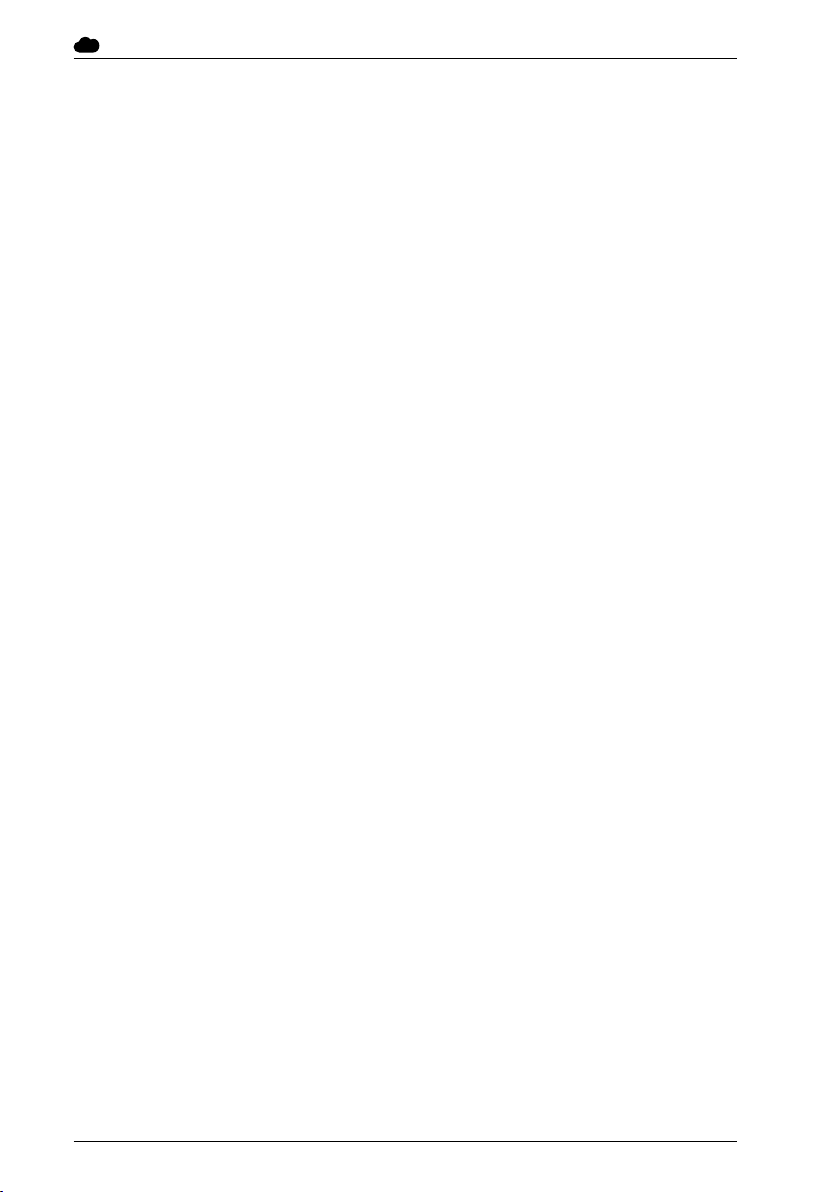1. General Description
1.3 System Capabilities
AT-1 detects other trac transmitting FLARM, ADS-B or Mode-S transponder data. Moreover,
AT-1 broadcasts the own aircraft’s position, altitude, and trajectory to other aircraft using
FLARM.
AT-1 exchanges data with avionics systems in the own aircraft using a broad range of
standardizeddatainterfaces. AT-1is compatibleto a wide range ofcockpitsystemsincluding
trac displays, navigation systems, apps on tablets or smartphones, audio systems, and
warning annunciators.
As there are neither minimum performance standards (MPS) nor technical standard orders
(TSO) for FLARM based collision warning systems, AT-1 is not certied. It can be legally
installed into many aircraft types based on several regulations covering installation of
non-TSO articles, for example by means of EASA Standard Change Approvals (CS-STAN) or
specic EASA Minor Change Approvals or Supplementary Type Certicates (STC) that have
been created by AIR Avionics or third-party organisations.
AT-1 cannotbeusedasa replacementforcertiedTAS/TCASsystems. It maynotbe usedas asubstitute
for these systems, especially, not in cases where the installation of TAS/TCAS systems is mandated.
1.4 Technical Specications
1.4.1 Characteristics
Parameter Data Unit
Mechanical
Dimensions 61.5 ×60.75 ×131.15 mm
Mounting withmountingtrayorattachedtoanAIRTrac
Display (ATD-57 or ATD-80)
Mass 0.252 kg
Electrical
Voltage (nom.) 13.8 V DC
Voltage (operational) 9 to 32 V DC
Low voltage shutdown 8 V DC
Current (nom.) 0.15 A
Please nd a dimensional drawing in appendix B
1.4.2 Environmental Specications
The environmental data for this device is only valid if the device is installed within an
environment matching the qualication environment. The AT-1 has been tested in
accordance with RTCA DO-160D.
A compliance statement can be found in appendix H.
2 AT-1 ·Installation Manual ·rev. 4.0 ·2020/01/09