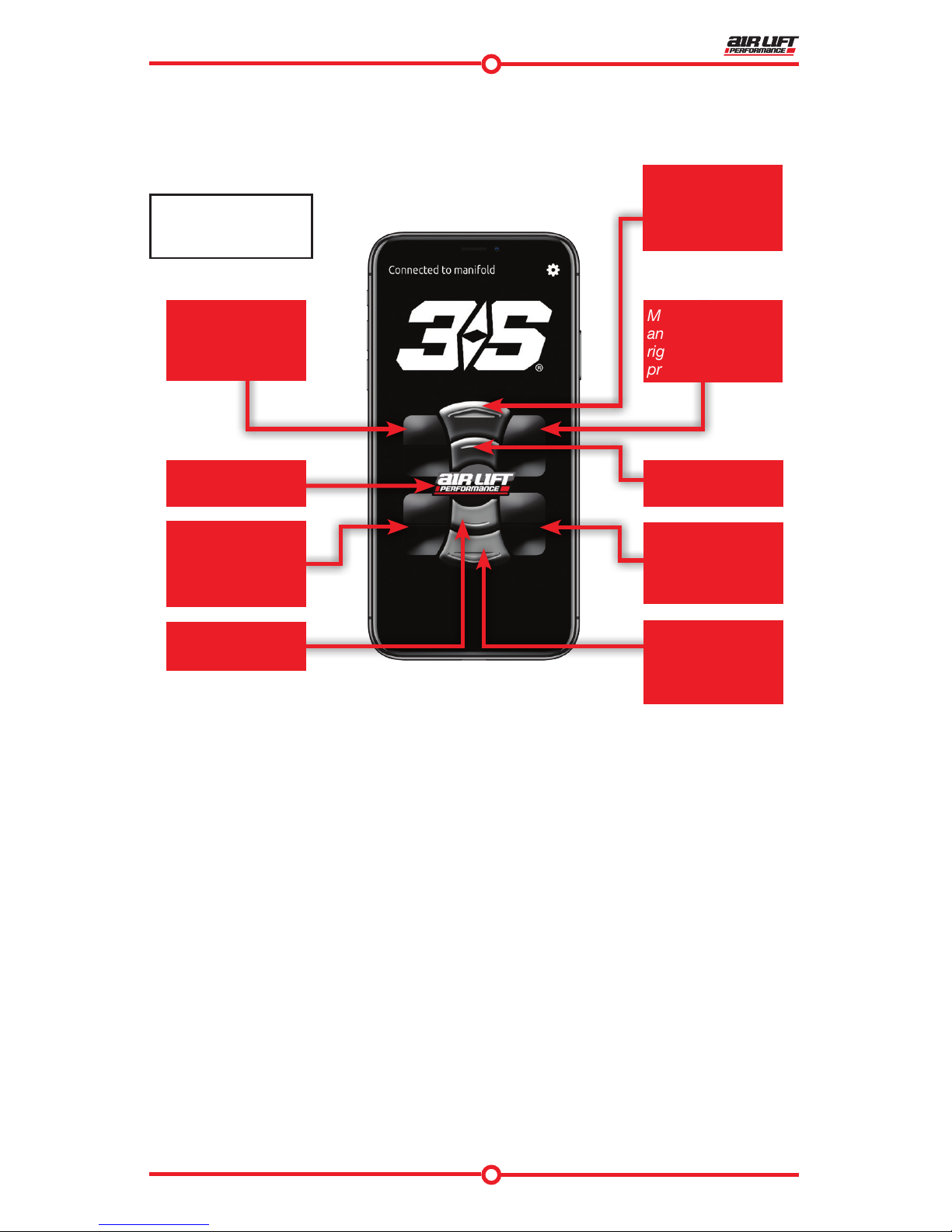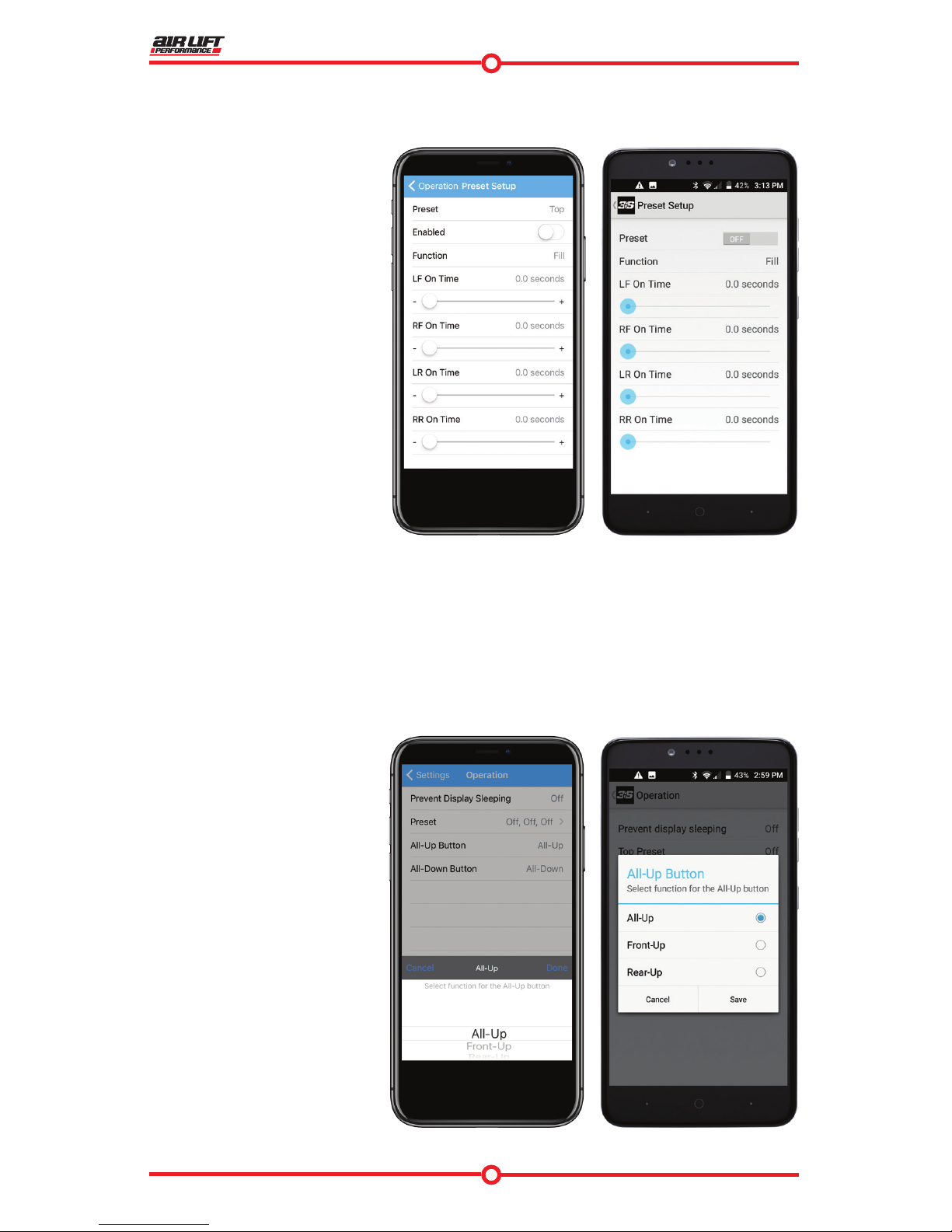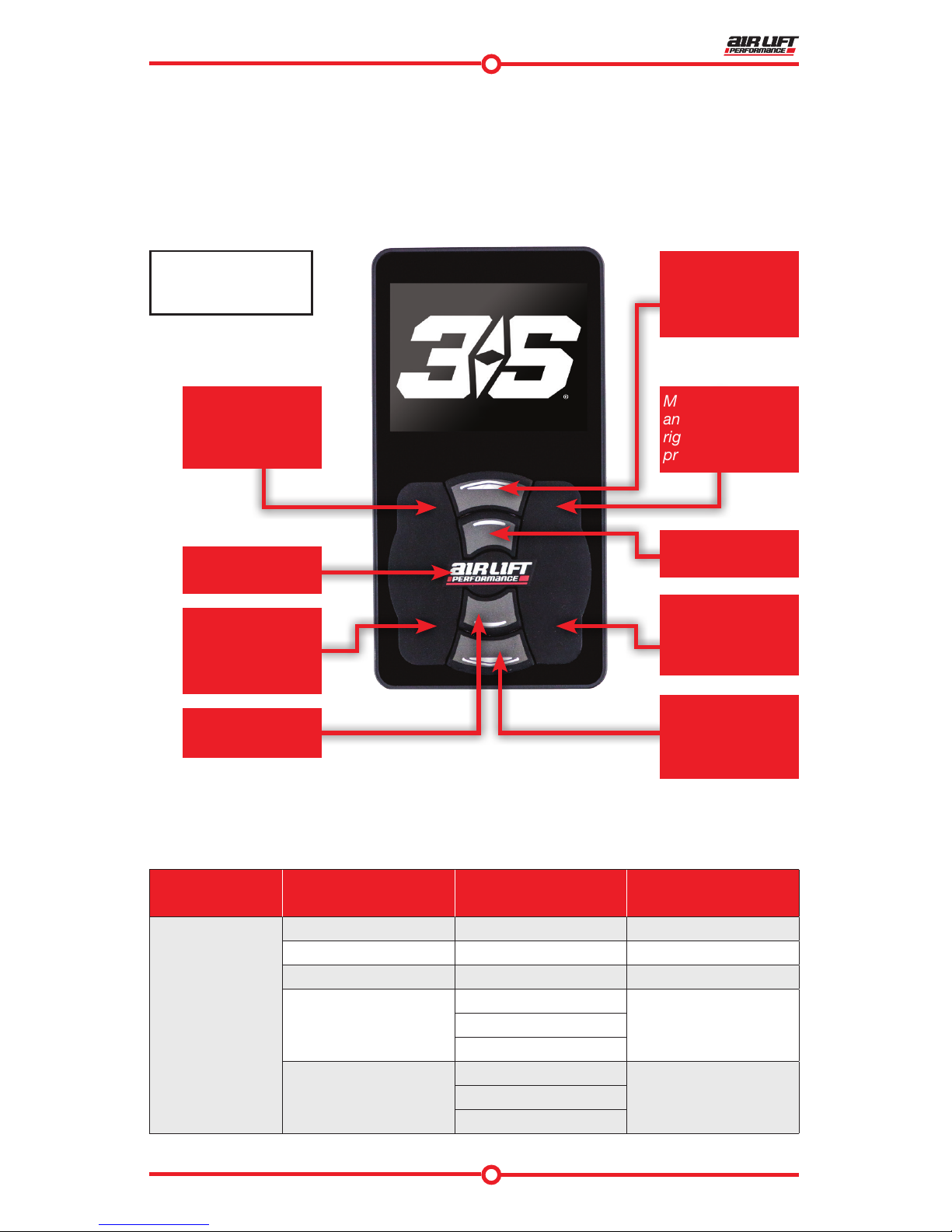3
AD-955
3S User Guide
Introduction
The Air Lift Performance 3S control system is available with four controller
options: ALP3 display, AutoPilot V2, smartphone app only and for use
with an aftermarket controller such as an AVS switch box. No matter
which version is purchased, the 3S system will work with the free Air Lift
Performance smartphone app for Apple iOS or Android. The system is not
directly compatible with existing ALP3 and APV2 displays.
Read the entire user guide before using or servicing. The information
includes display options and functions, and diagnostic troubleshooting.
Air Lift Company reserves the right to make changes and improvements to
its Air Lift Performance products and publications at any time. For the latest
version of this user guide, contact Air Lift Company at (800) 248-0892 or
visit www.airliftperformance.com.
IMPORTANT SAFETY NOTICES
THIS SYSTEM IS COMPLETELY MANUAL.
IT DOES NOT HAVE SAFETY FEATURES TO
PREVENT THE VEHICLE FROM ADJUSTING
BELOW A SAFE RIDE HEIGHT.
ONLY USE THE AIR LIFT PERFORMANCE 3 APP
ON A MOBILE DEVICE WHEN THE VEHICLE IS IN
A CLEAR LINE OF SIGHT. TO AVOID THE RISK OF
SERIOUS INJURY OR HARM, VERIFY THAT NO PERSON OR THING IS
NEAR OR IN THE WAY OF THE VEHICLE’S PATH OF TRAVEL WHILE
CYCLING THE SUSPENSION.
FLOOR JACKS CAN BE DANGEROUS.
WHENEVER USING A FLOOR JACK, MAKE
SURE IT IS RATED FOR THE LOAD IT IS LIFTING.
CHECK THE VEHICLE OWNER’S MANUAL FOR INFORMATION ABOUT
WHERE TO PLACE THE JACK. BEFORE RAISING THE VEHICLE,
PLACE WHEEL CHOCKS IN FRONT AND BEHIND THE WHEELS TO
PREVENT THEM FROM ROLLING. ALWAYS USE JACK STANDS TO
SUPPORT THE VEHICLE. NEVER GET UNDER OR PLACE ANY BODY
PARTS UNDER A VEHICLE THAT IS SOLELY SUPPORTED BY THE
JACK.
WARNING
WARNING
WARNING