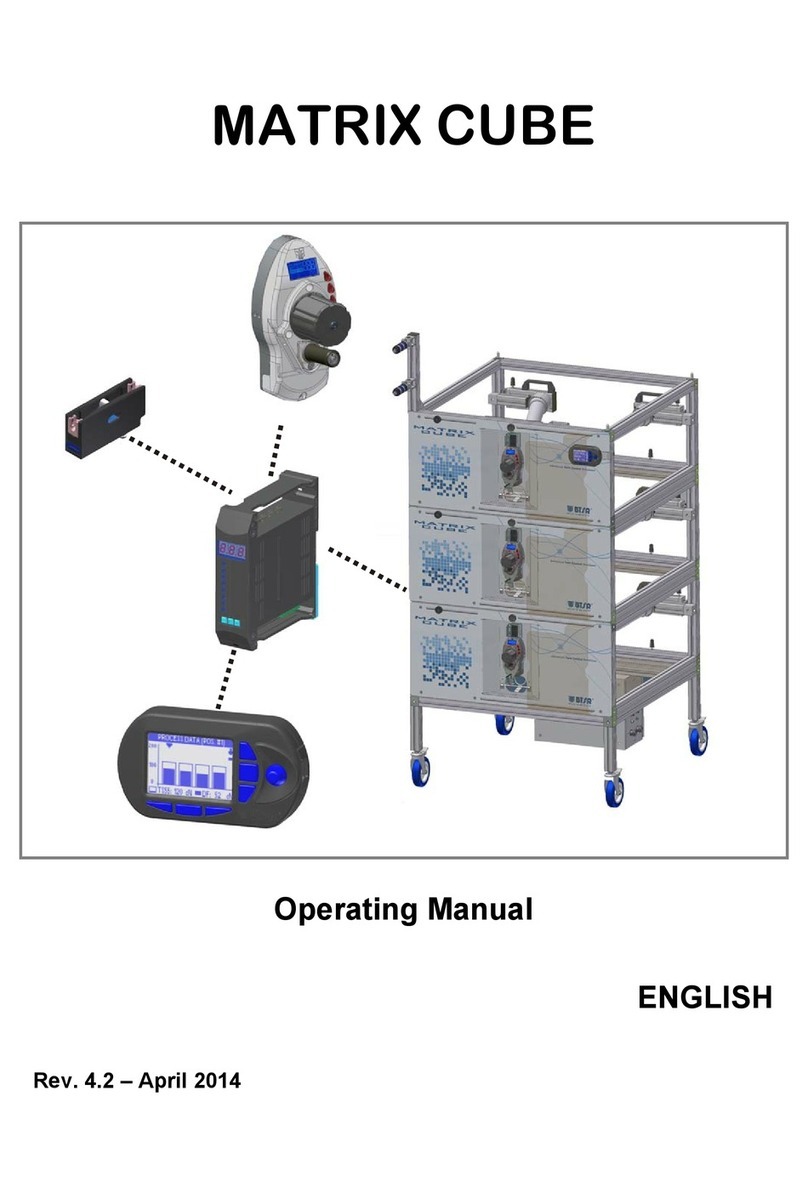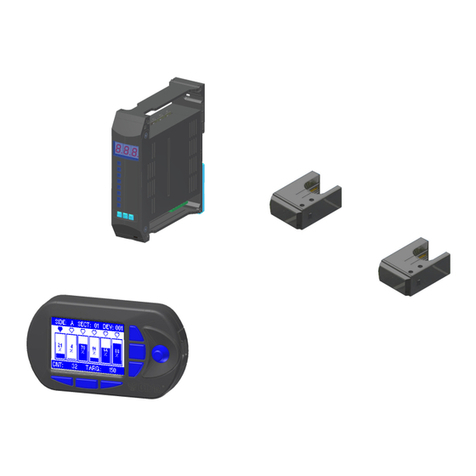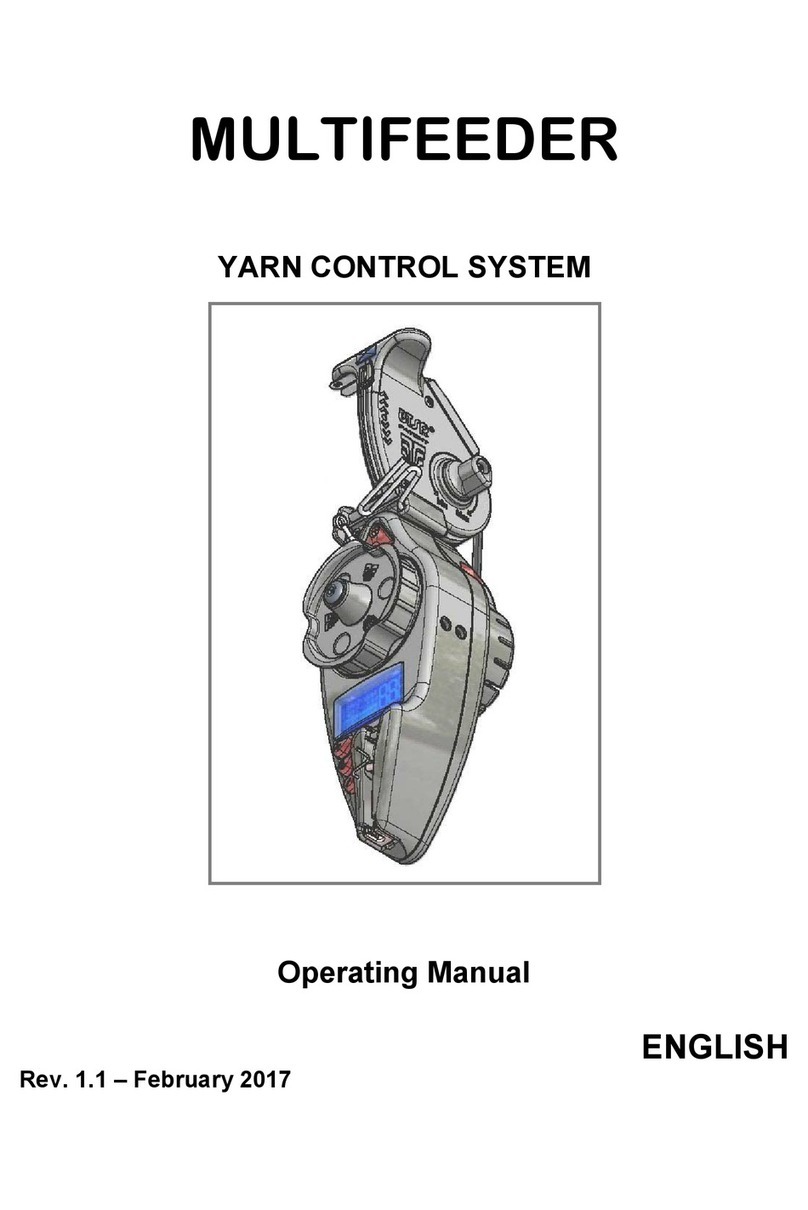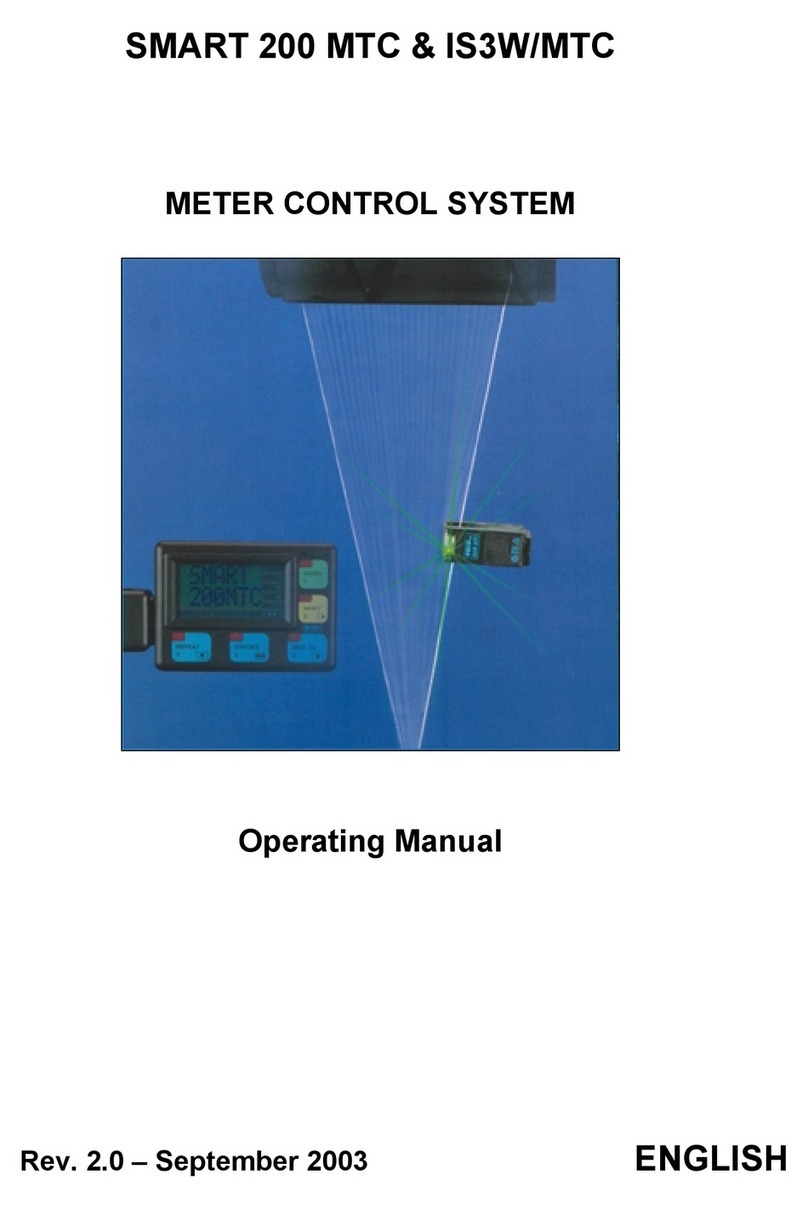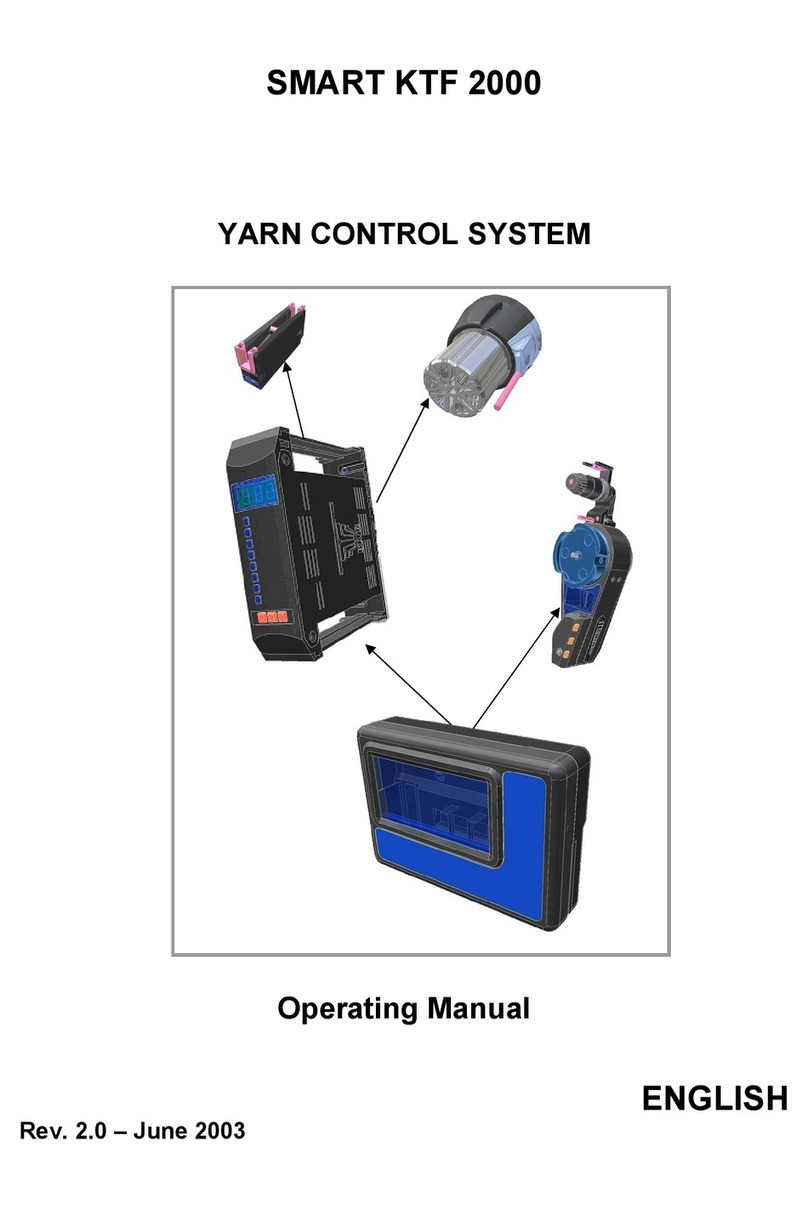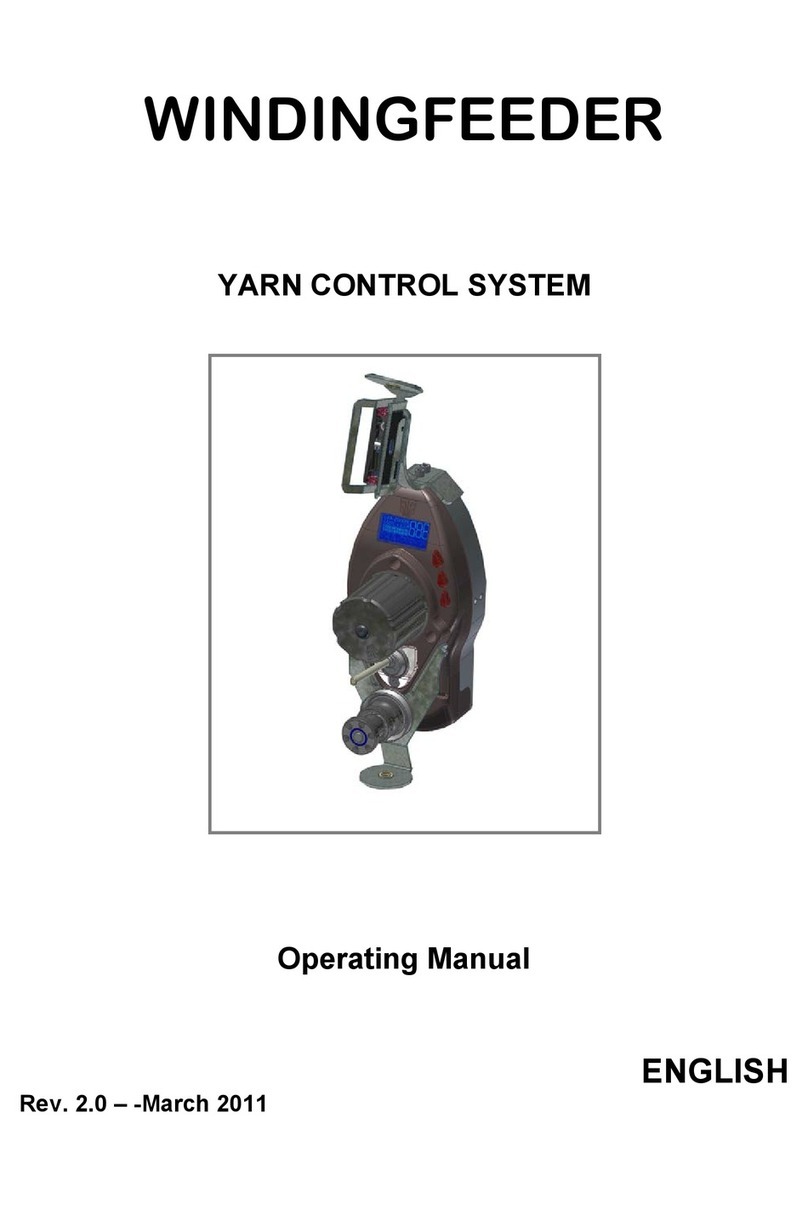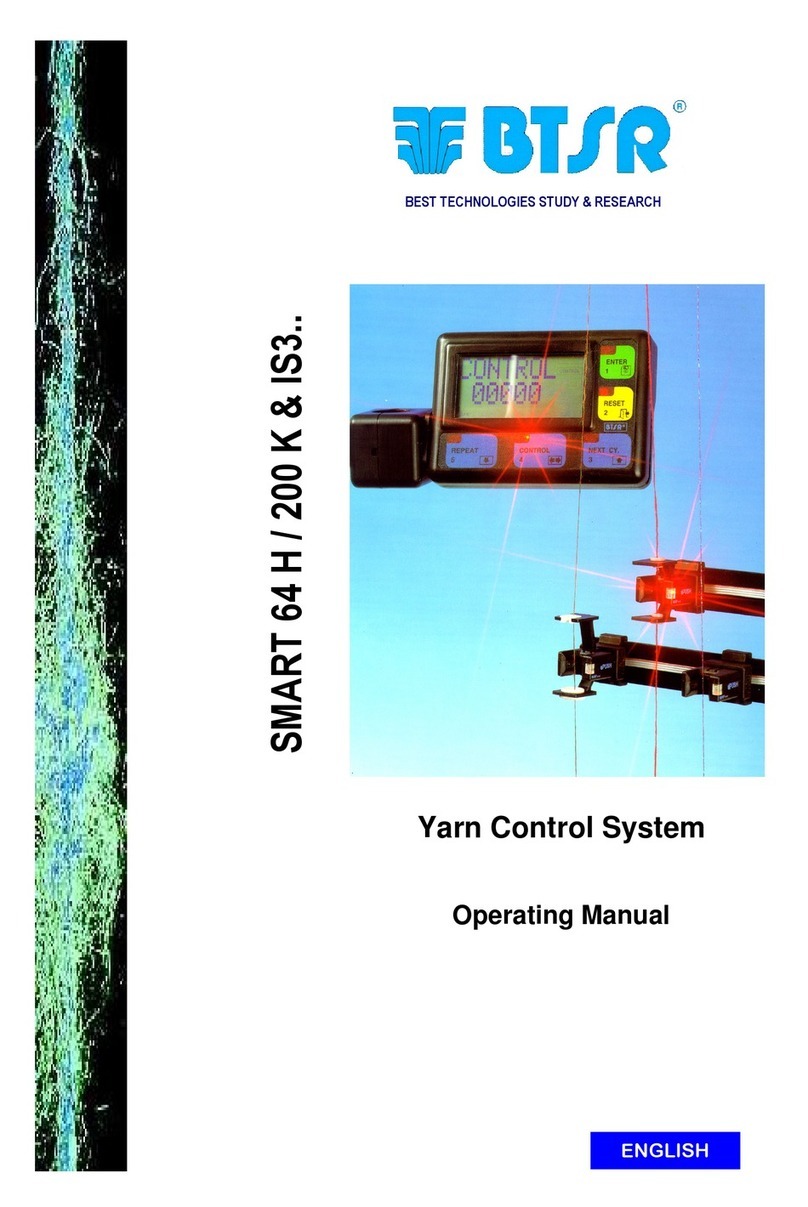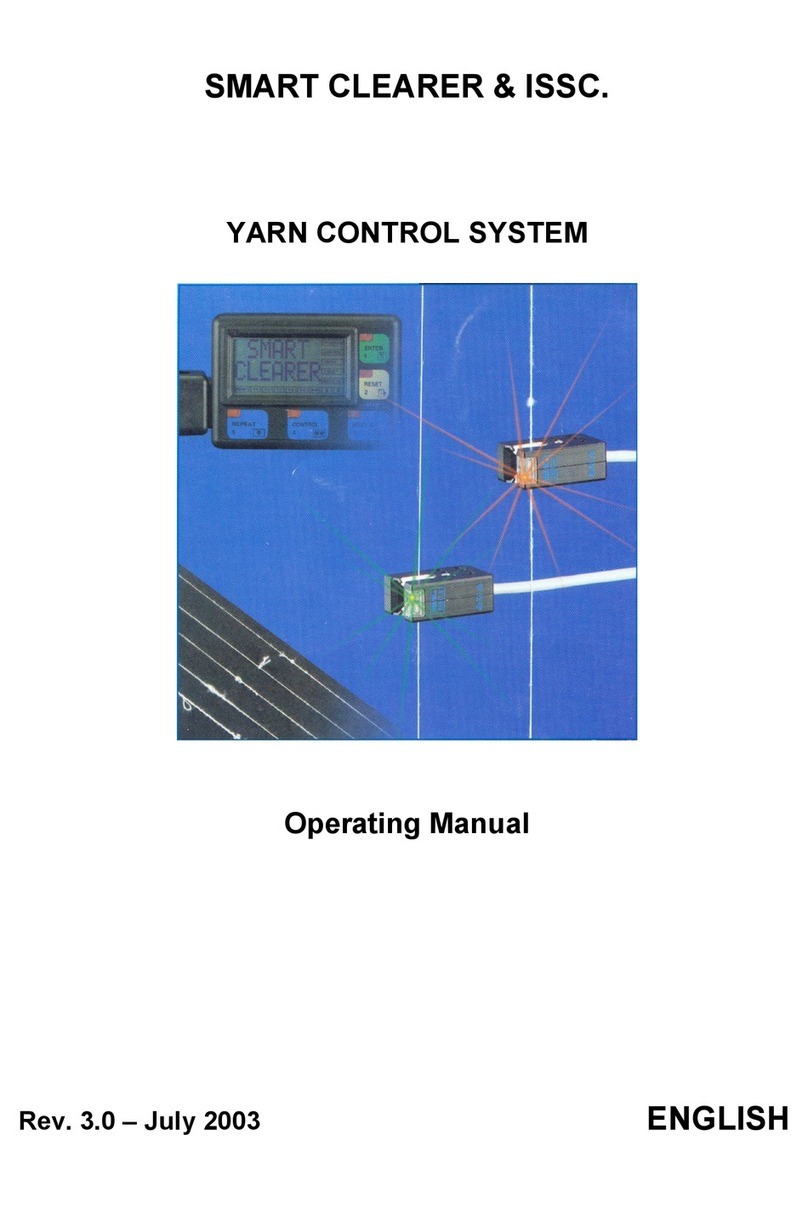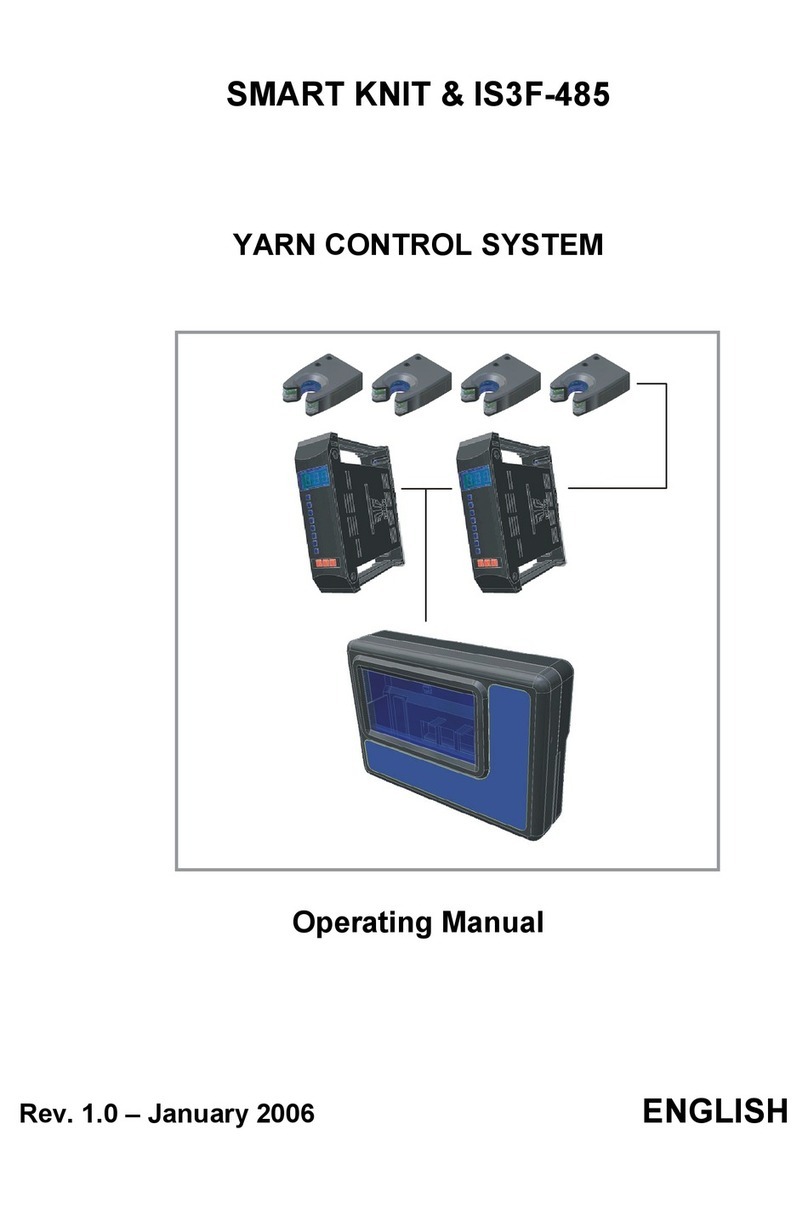Table of contents
SMART 200 TPG - i -
INTRODUCTION
How to use this manual.............................................................................................................................................. I.1
Symbols used .............................................................................................................................................................. I.1
Chapter 1 - OVERVIEW
System components....................................................................................................................................................1.1
System’s Operating Principles..................................................................................................................................1.1
Special Features of SMART 200 TPG system .........................................................................................................1.1
General Features of SMART system........................................................................................................................1.2
Chapter 2 –TECHNICAL DATA AND INSTALLATION
Technical Features.....................................................................................................................................................2.1
Installation..................................................................................................................................................................2.1
Electrical connections ............................................................................................................................................2.1
Example of Generic Application Connection when the number of sensors
is less than 40.......................................................................................................................................................2.2
Example of Generic Application Connection when the number of sensors
is greater than 40..................................................................................................................................................2.3
Connecting cables and Power supply devices......................................................................................................2.4
Chapter 3 – OPERATING
SMART 200 TPG Terminal Features ......................................................................................................................3.1
IS3.. Sensors Features................................................................................................................................................3.3
Types of IS3.. sensors.................................................................................................................................................3.3
Function of the IS3.. Sensors.....................................................................................................................................3.4
Interpretation of the signalling lights located on the sensors.................................................................................3.5
Settings that affect the sensor detection features.....................................................................................................3.6
Setting the affect the general operation features of the sensor...............................................................................3.7
Preliminary operations for using the SMART 200 TPG terminal.........................................................................3.9
Operating Sequences................................................................................................................................................3.10
Enabling the SETUP Menu Function.....................................................................................................................3.11
CONTROL function................................................................................................................................................3.12
Enabling the WORK Menu Function.....................................................................................................................3.12
DEVICE - Parameters setting for Initial installation ..........................................................................................3.13
ST-NCO - Setting the Stop Output as Normally Open (NO) or Normally Closed (NC)....................................3.14
ST-pCN - Setting the Stop Output as Continous (CN) or Pulsing (P).................................................................3.15
ST-Fyn - Enabling/Disabling the Flashing red LED on the 1st Sensor detecting the Defect..............................3.16
lk-ULK - Enabling/Disabling the "Touch Light" Operation...............................................................................3.17
KEYCODE - Password to access SETUP and WORK menus.............................................................................3.18
SENSOR TEST - Sensors Test ...............................................................................................................................3.19