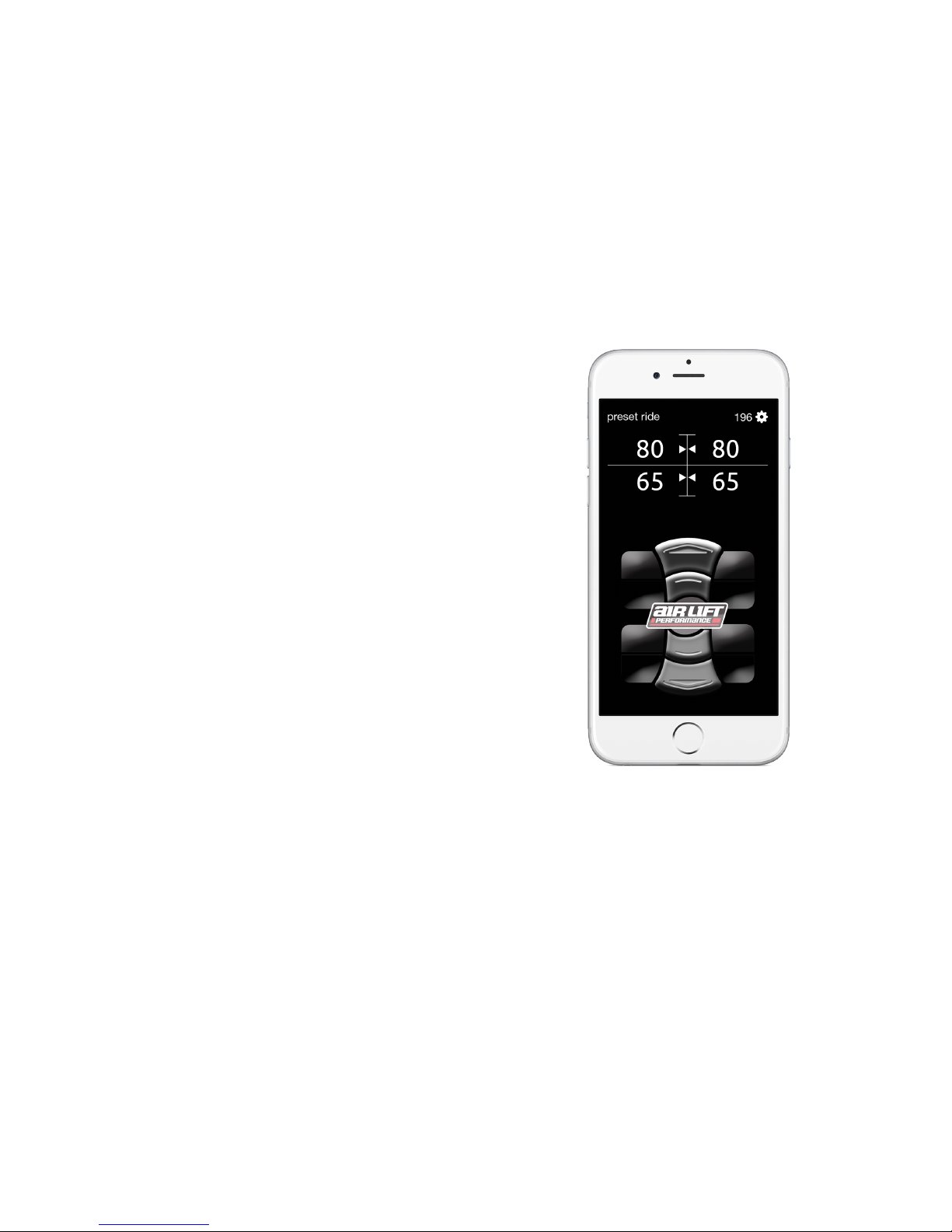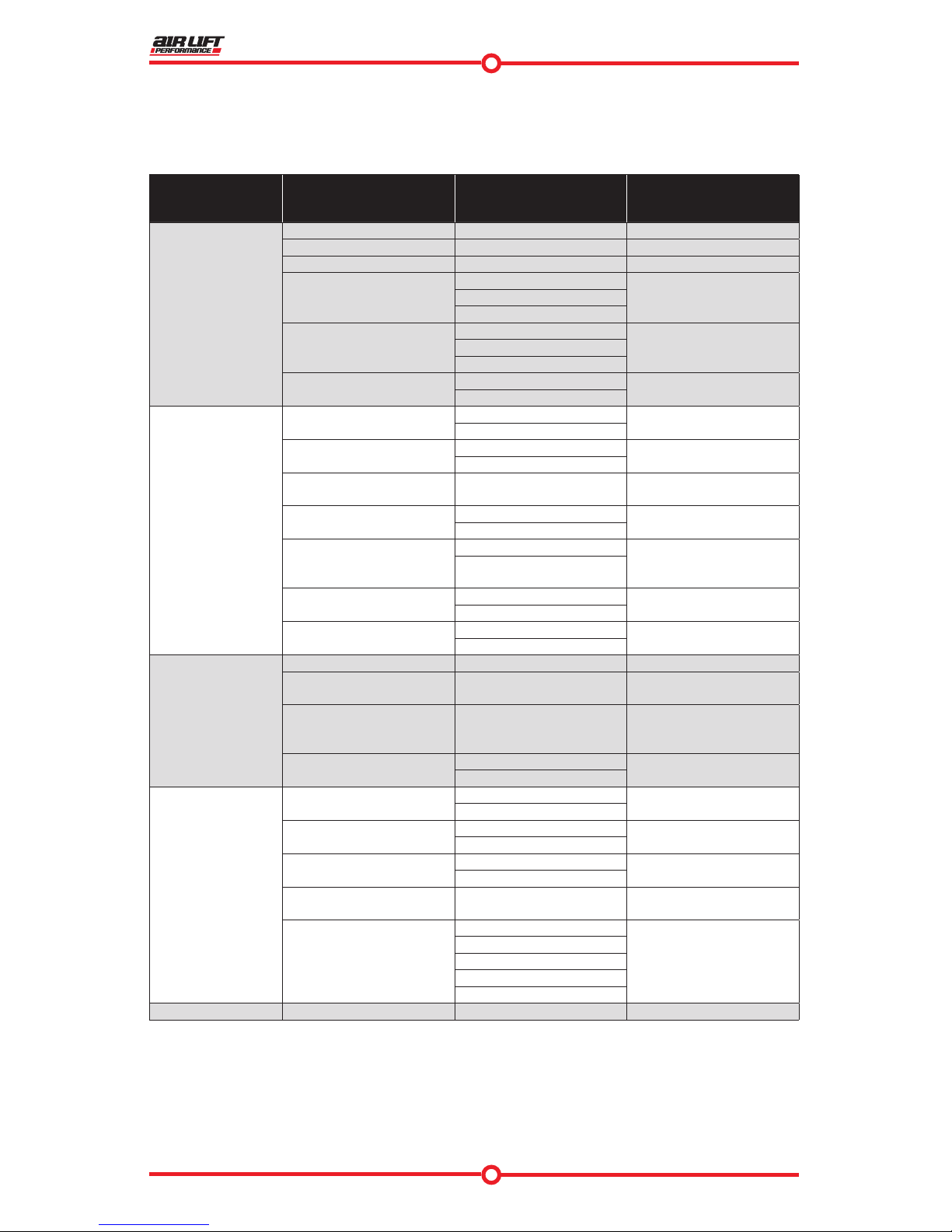4MN-948
3H/3P User Guide
Introduction
The purpose of this publication is to assist with the calibration,
maintenance, and troubleshooting of the Air Lift Performance 3P or 3H
control systems.
Read the entire user guide before beginning calibration or performing
any maintenance, service or repair. The information includes a step-by-
step calibration set-up, display options and functions, and diagnostic
troubleshooting.
Air Lift Company reserves the right to make changes and improvements to
its Air Lift Performance products and publications at any time. For the latest
version of this User Guide, contact Air Lift Company at (800) 248-0892 or
visit www.airliftperformance.com.
IMPORTANT SAFETY NOTICES
BEFORE SERVICING THE VEHICLE, MAKE SURE TO TURN
OFF “RISE ON START” AND “PRESET MAINTAIN.” THIS WILL
ELIMINATE ANY UNINTENDED SUSPENSION CYCLING IF YOU
NEED TO TURN THE KEY ON IN THE VEHICLE FOR ANY REASON.
ONLY USE THE AIR LIFT PERFORMANCE 3 APP ON A MOBILE
DEVICE WHEN THE VEHICLE IS IN A CLEAR LINE OF SIGHT. TO
AVOID THE RISK OF SERIOUS INJURY OR HARM, VERIFY THAT
NO PERSON OR THING IS NEAR OR IN THE WAY OF THE VEHICLE’S PATH OF TRAVEL WHILE
CYCLING THE SUSPENSION.
FOR USER SAFETY AND TO PREVENT VEHICLE DAMAGE,
THE SYSTEM HAS A 25% OR 25 PSI (1.7BAR) MINIMUM
DRIVE HEIGHT AS THE DEFAULT. DUE TO EXTREME RISK OF
DANGER TO THE USER OR VEHICLE, AIR LIFT COMPANY STRONGLY RECOMMENDS
NOT TO CHANGE THIS VALUE. IF FOR SOME REASON THE MINIMUM DRIVE HEIGHT IS
SET BELOW THE DEFAULT VALUE, AIR LIFT COMPANY SUGGESTS THIS SETTING ONLY
BE USED WHILE THE VEHICLE IS STATIONARY. IT IS POSSIBLE TO SET THE VEHICLE AT A
HEIGHT THAT IS BELOW THIS THRESHOLD, THEN START DRIVING. THIS IS A UNIVERSAL
SYSTEM AND SETTINGS WILL BE DIFFERENT FOR EVERY USER AND VEHICLE. THE
INSTALLER IS RESPONSIBLE TO DETERMINE HOW LOW THE SUSPENSION CAN BE SET
WITHOUT CAUSING DAMAGE. IT IS THE SOLE RESPONSIBILITY OF THE USER, AND AIR
LIFT COMPANY WILL NOT BE HELD LIABLE FOR, ANYTHING THAT MAY HAPPEN TO THE
OPERATOR OR THE VEHICLE AS A RESULT OF THE USER’S CHOICE TO ALTER THESE
DEFAULT VALUES BELOW RECOMMENDED MINIMUMS.
FLOOR JACKS CAN BE DANGEROUS. WHENEVER USING
A FLOOR JACK, MAKE SURE IT IS RATED FOR THE LOAD IT
IS LIFTING. CHECK THE VEHICLE OWNER’S MANUAL FOR
INFORMATION ABOUT WHERE TO PLACE THE JACK. BEFORE RAISING THE VEHICLE,
PLACE WHEEL CHOCKS IN FRONT AND BEHIND THE WHEELS TO PREVENT THEM FROM
ROLLING. ALWAYS USE JACK STANDS TO SUPPORT THE VEHICLE. NEVER GET UNDER OR
PLACE ANY BODY PARTS UNDER A VEHICLE THAT IS SOLELY SUPPORTED BY THE JACK.
WARNING
WARNING
WARNING
WARNING