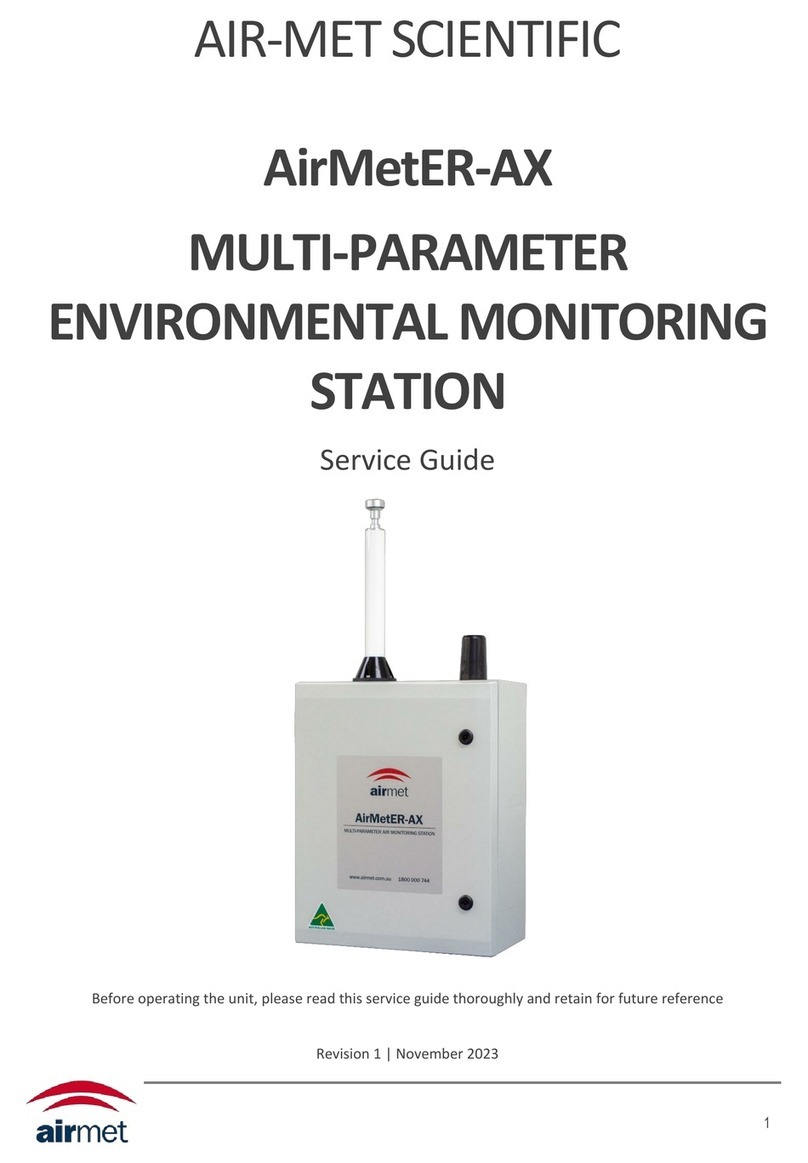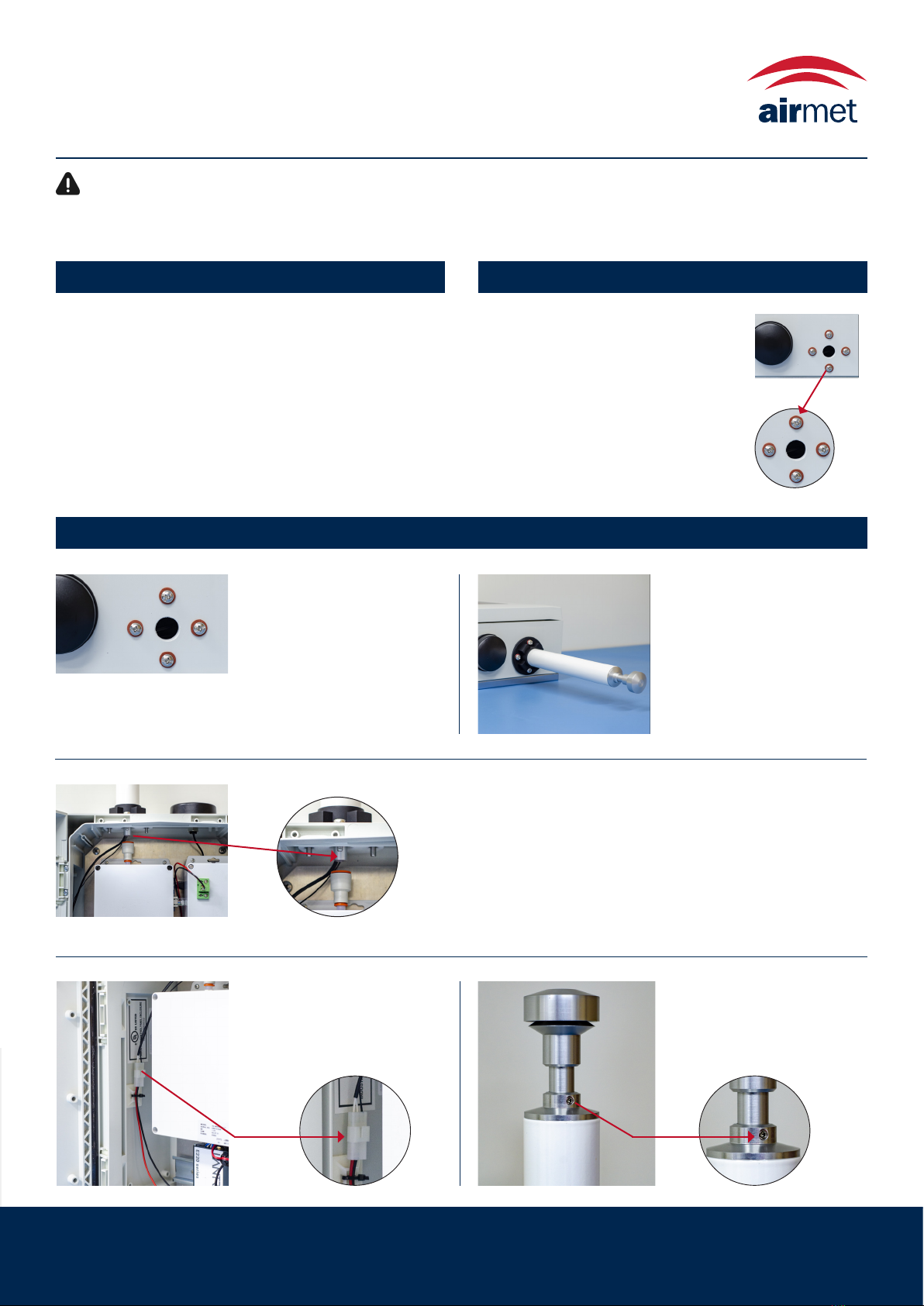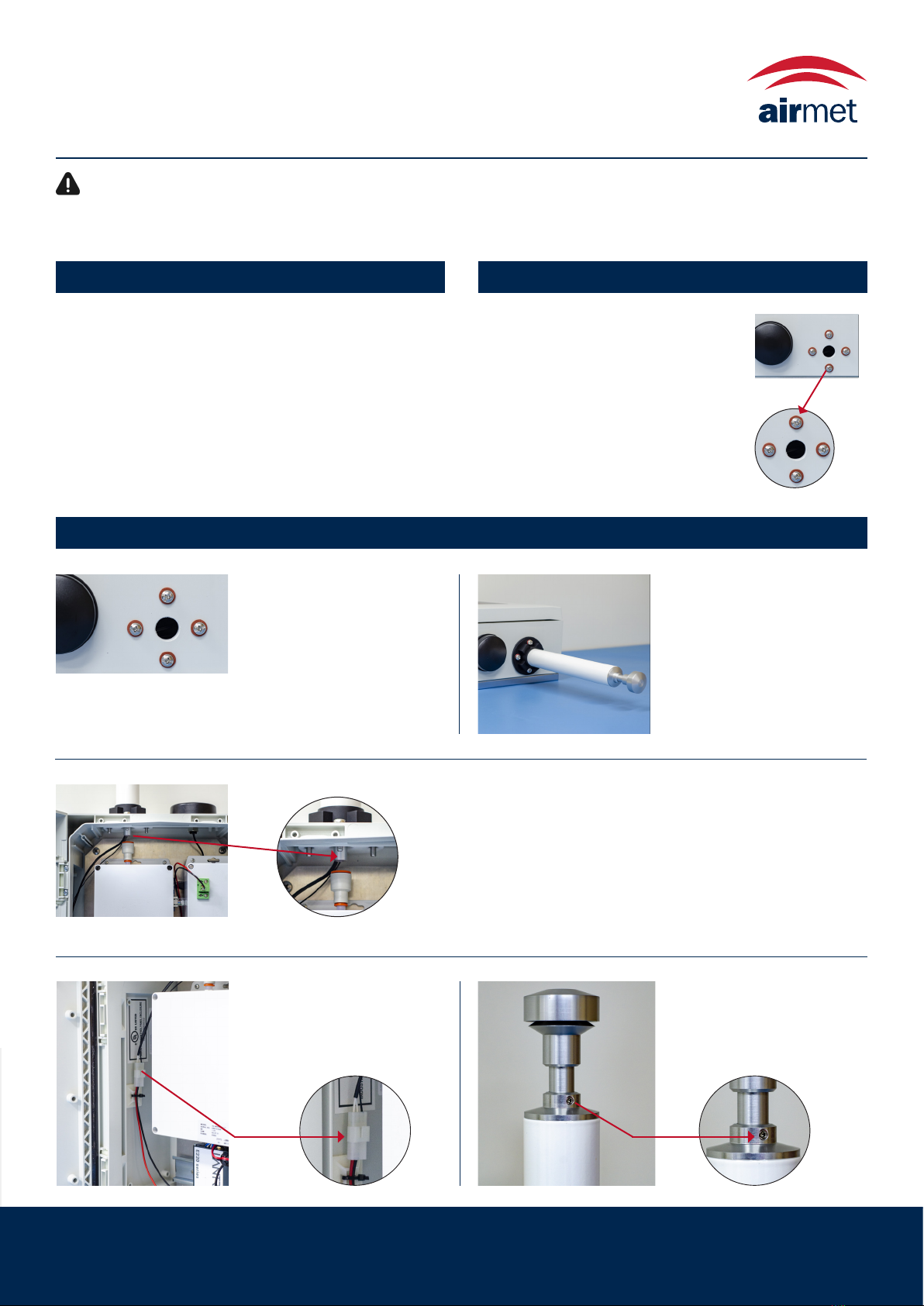
airmet.com.auairmet.com.au
NEED HELP? CONTACT US!
If you have any problems with your product or questions during the assembly, please contact 1800 000 744 or
Alternatively, scan the QR code to nd your nearest Air-Met Scientic oce.
HEATED INLET INSTALLATION GUIDE
AirMetER-AX & AirMetER-DX
1
EQUIPMENT REQUIRED PARTS SUPPLIED
To prevent damage to the instrument, do not use a power drill to attach the heated inlet screws.
WARNING
> Veried Rotameter capable of displaying 2Lpm
> 3⁄8” exible tubing capable of connecting the heated inlet to
the rotameter (shown in step 6)
N.B. We recommend purchasing the DX-SERVKIT / AX-
SERVKIT which contains everything you’ll need for the annual
eld servicing of your instrument , including the rotameter and
tubing described above
> Heated inlet assembly with TSP head
> AirMetER-DX / AirMetER-AX
> PH screwdriver
> 2mm allen key
> 4 x M6 PH screws
> 4 x M6 washers
N.B. The M6 PH screws and M6 washers can
be found installed on the top of the enclosure
to prevent them from being misplaced.
ASSEMBLY INSTRUCTIONS
1. Remove the four M6 PH
screws and M6 washers
from the enclosure
2. Install the heated inlet onto
the top of the enclosure
with the four screws and
washers removed in the last
step. These should screw
into the retaining nuts on
the internal inlet adapter
pre-installed on the inside of
the enclosure.
3. Push the TSP head down to slide the heated inlet into the
tube adapter ensuring it clicks and properly seals.
Try and remove the heated inlet from the tube adapter by
pulling the indicated part upwards. If the tube on the bottom
of the tube adapter starts to slide away from the AirMetER
AX-11 module then the adapter is properly sealed with the
tube adapter. Push the top of the TSP head back down to
slide the tube back towards the AirMetER AX-11 module.
4. Plug the heated inlet cable
into the connector that is
cable tied to the left side of
enclosure.
5. Using a 2mm allen key,
tighten the grub screw to
ensure the heated inlet
does not slide out of place
and create a leak.