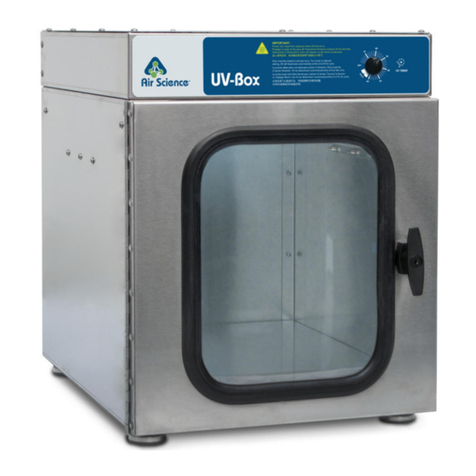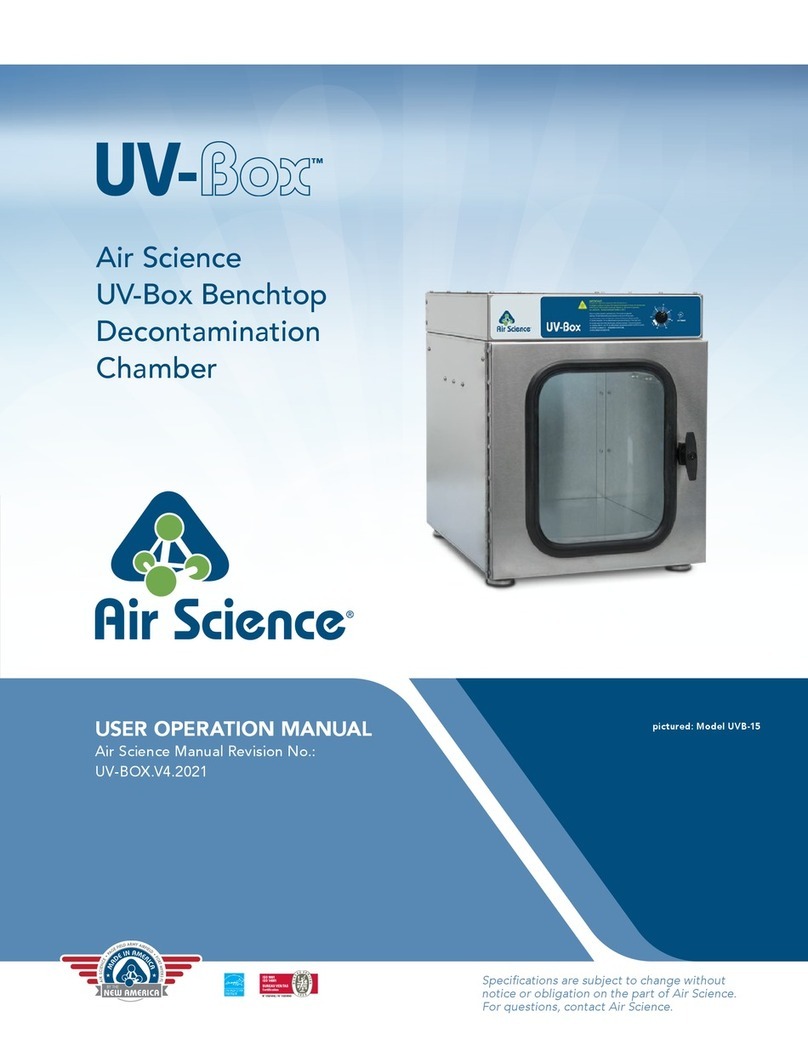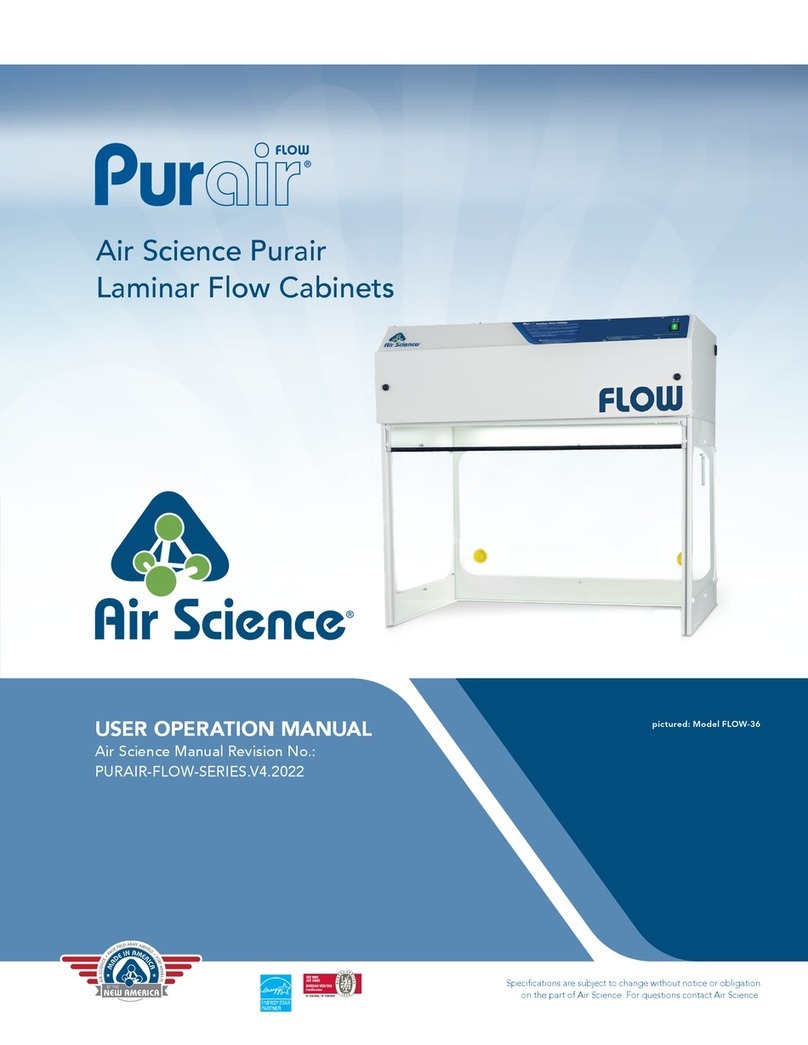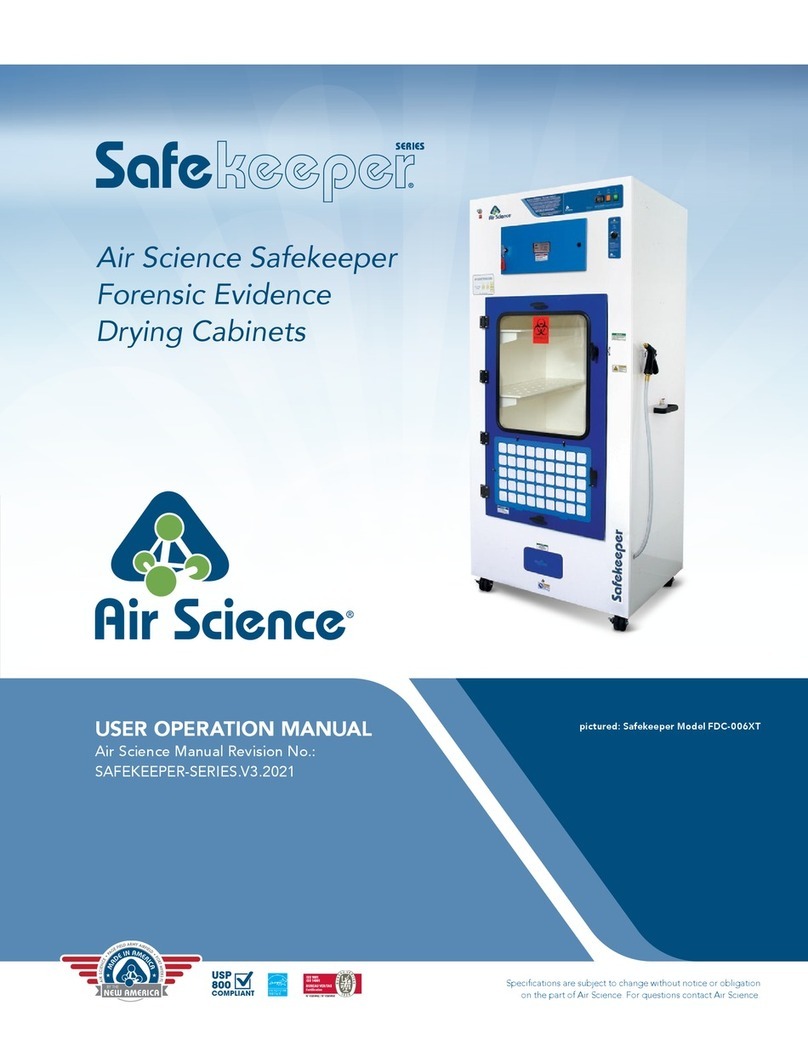Air Science® 120 6th Street \Fort Myers, FL 33907 \T239-489-0024 \Toll Free 800-306-0656 \F800-306-0677 \www.airscience.com
2 \ USER OPERATION MANUAL: Purair Basic Series
Table of Contents
Safety Warnings / Symbols ................................................................3
Limitation of Liability .....................................................................3
Warranty...............................................................................4
Customer Satisfaction Survey ..............................................................4
I. Product Information .............................................................. 5
II. Unpacking Your Cabinet .......................................................... 5
2.1 Step-By-Step Procedure................................................................5
2.2 Packaging Contents ...................................................................6
III. Installing Your Cabinet ........................................................... 7
3.1 Choosing a Suitable Location ...........................................................7
3.2 Environmental / Electrical Conditions .....................................................7
3.3 Installing Your Cabinet .................................................................8
3.4 Set Up..............................................................................9
3.5 Performance Validation / Certication....................................................16
3.6 Importance of Performance Validation / Certication........................................16
3.7 Disclaimer..........................................................................16
IV. Operating Your Cabinet . . . . . . . . . . . . . . . . . . . . . . . . . . . . . . . . . . . . . . . . . . . . . . . . . . . . . . . . . 17
4.1 Control System ......................................................................17
4.2 Cabinet Operating Procedure ..........................................................23
V. Monitoring ................................................................... 24
5.1 General ............................................................................24
5.2 Manual Monitoring...................................................................24
VI. Maintenance ................................................................. 25
6.1 General............................................................................25
6.2 General Cleaning ....................................................................25
6.3 Pre-Filters ..........................................................................25
6.4 Lights .............................................................................25
6.5 Airow ............................................................................25
6.6 Filter Condition Monitor (Fitted as an Option) .............................................26
6.7 Calibration Instructions ...............................................................26
6.8 Changing Out Filters .................................................................27
6.9 Airow Adjustment...................................................................27
6.10 Maintenance Schedule ...............................................................28
6.11 User Monthly Maintenance Schedule....................................................28
6.12 Fault Finding.......................................................................29
6.13 Component Changing ...............................................................29
6.14 Replacement Parts List ..............................................................31
VII. Filter Information ............................................................. 32
7.1 Filter Descriptions....................................................................32
VIII. Product Specications ......................................................... 33