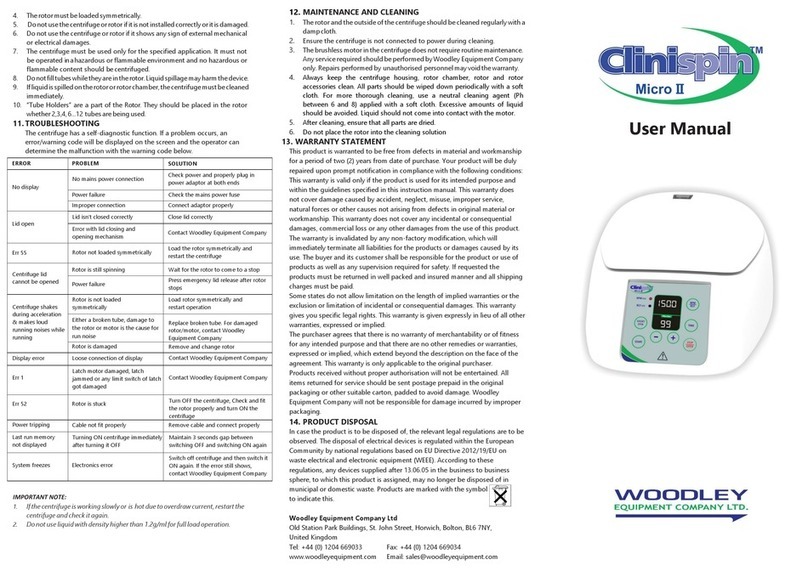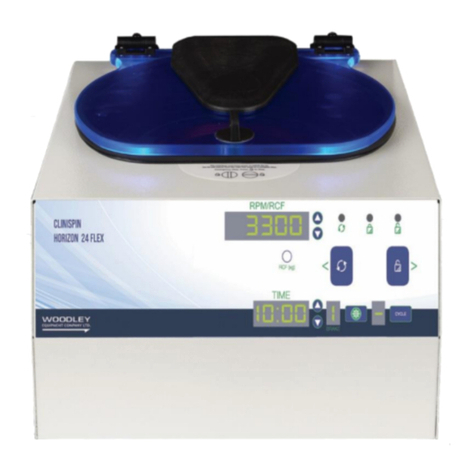5
4. Unpacking the Centrifuge
Please unpack the centrifuge carefully making sure you keep all the packaging and accessories. Please ensure
you also remove the packaging around the rotor.
Accessories Supplied:
•Instruction Manual
•Power Lead
•Rotor Cover (for Microhaematocrit/PCV Procedures)
•Spare 3 Amp CentrifugeUnit Fuse
•Spanner for Adjusting Lid Lock Pin Nut
•Allen Key to Allow Removal of Rotor for Cleaning
Place the Clinispin Vet Combi on a flat, level surface near a power point
with at least 30cm of space surrounding it.
Plug the power lead firmly into the back of the unit and connect to power supply.
5. Operating Instructions
Turn the power on at the mains and then switch on the power at the back of the Clinispin Vet Combi. The front
panel should light up with the red “STBY”light on.
To open the lid, press the “STOP/OPEN”key and wait at least one second for the lock to click open and the lid
to lift slightly. Lift the lid open carefully.
Do not touch the top of the lid with fingers/hands while pressing the “STOP/OPEN”key.
Blood tubes up to 2ml volume should be loaded in the tube holders ensuring they are
BALANCED correctly. The rotor cover is not required unless microhaematocrit capillaries
are run at the same time.
To BALANCE: Use tubes of the same type with equal volume of sample positioned
directly opposite each other.
Microhaematocrit capillaries are loaded horizontally in the grooves on top of the
rotor and do not need balancing, but the rotor cover must be fitted.
Note: Remember to place the sealant end of the capillary next to the rim gasket on
the outside edge of the rotor in a horizontal position. Remember to record the
sample ID against the rotor number next to the capillary. Please note that the
microhaematocrit reading grid on the rotor lid is approximate and more accurate
readings should be obtained with the separate reader.
Close the centrifuge lid slowly and carefully until it clicks into position.
Check the desired program is highlighted by the yellow light. This can be quickly changed by pressing the
“PROGRAM”key.
Note: If a non-programmed speed/time setting is required, simply select a program closest to your desired
settings (see 2. Features for fixed program details) and adjust the settings accordingly with the +/- keys
underneath. Press the key twice quickly in succession to effect an incremental change or for larger changes,
press the key twice and hold key down until the desired setting is achieved.
Press the “START”key. The “RUN”light should come on.
Stay near the centrifuge until it has reached full speed to ensure no vibration or unusual noise occurs. If
these do occur, press the “STOP/OPEN” key immediately (the brake will apply automatically) and check
balancing of the tubes.