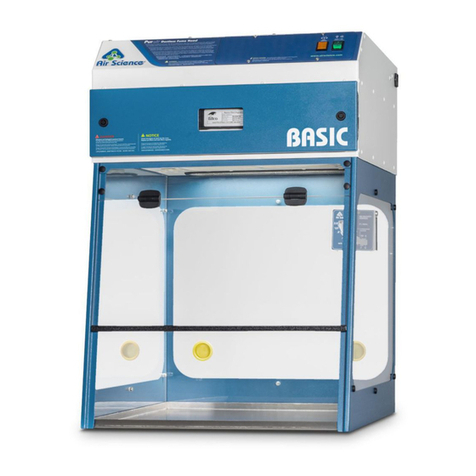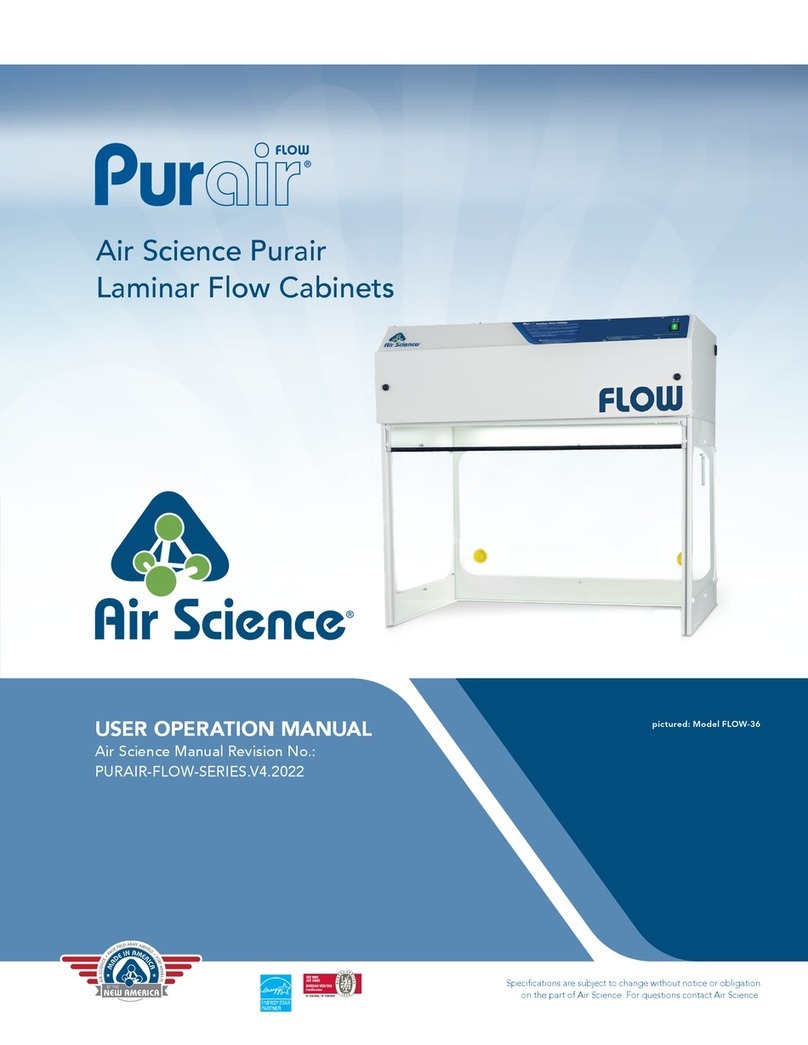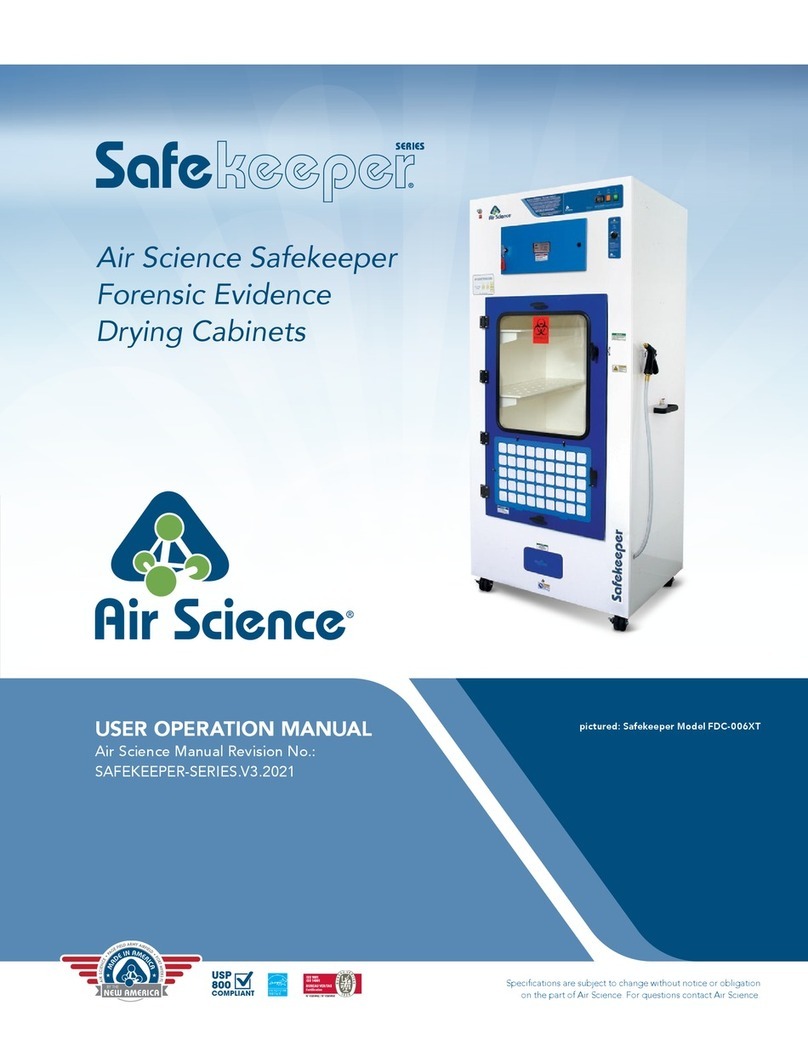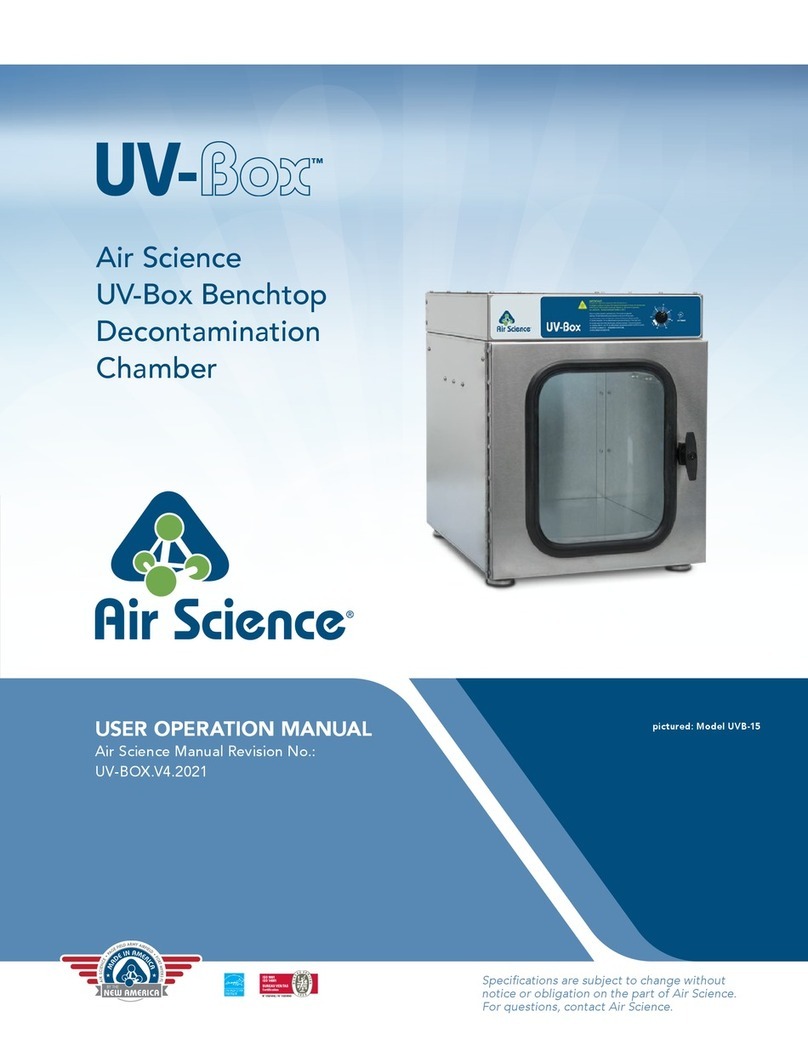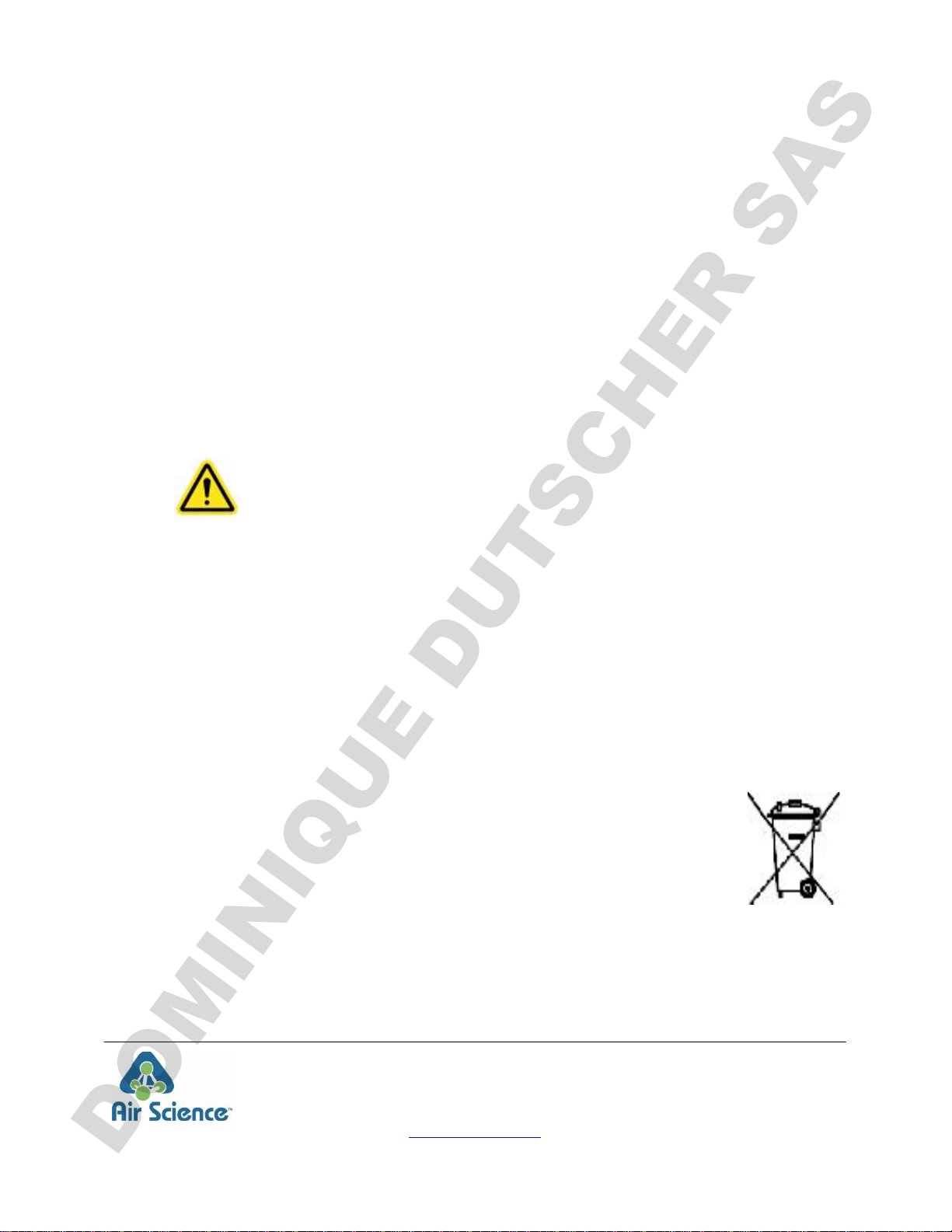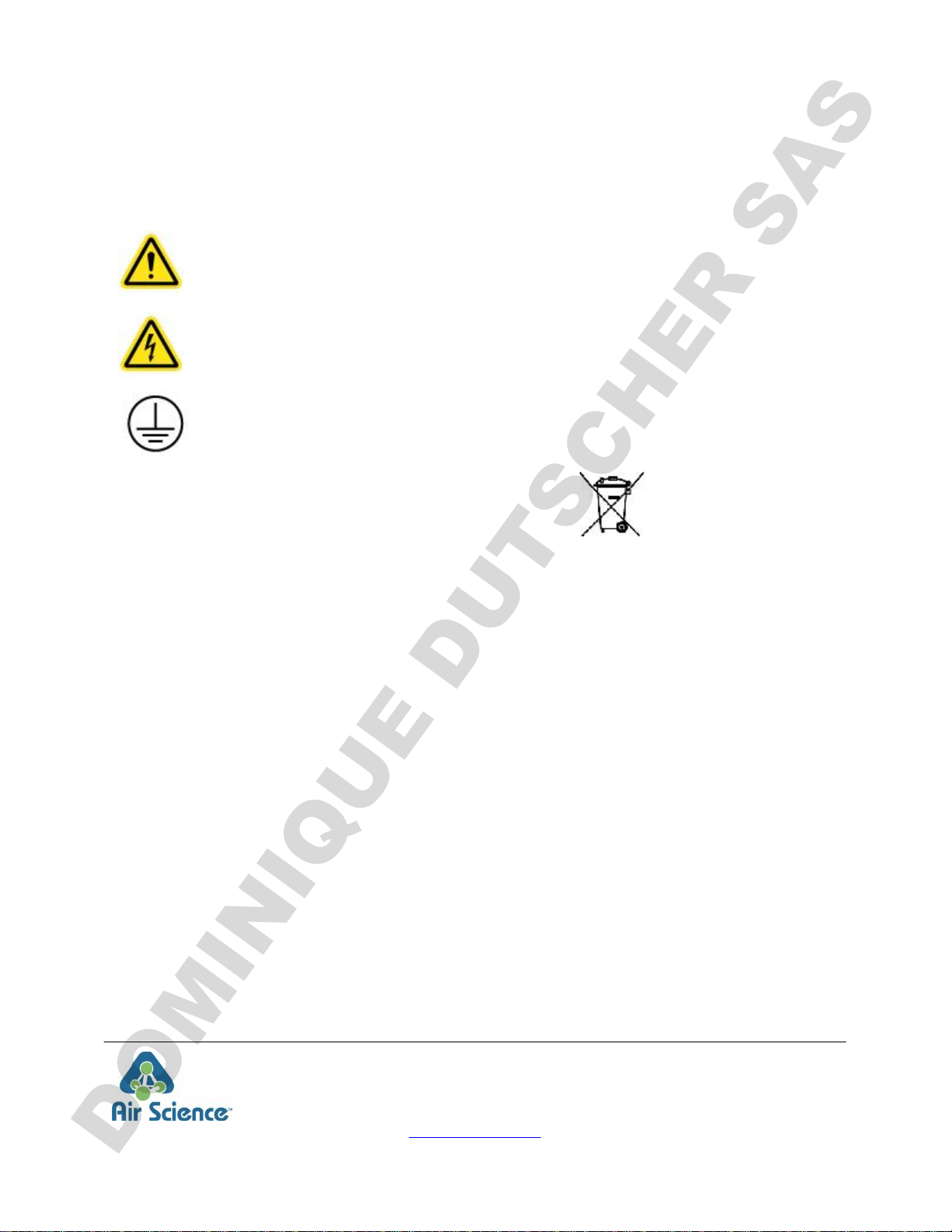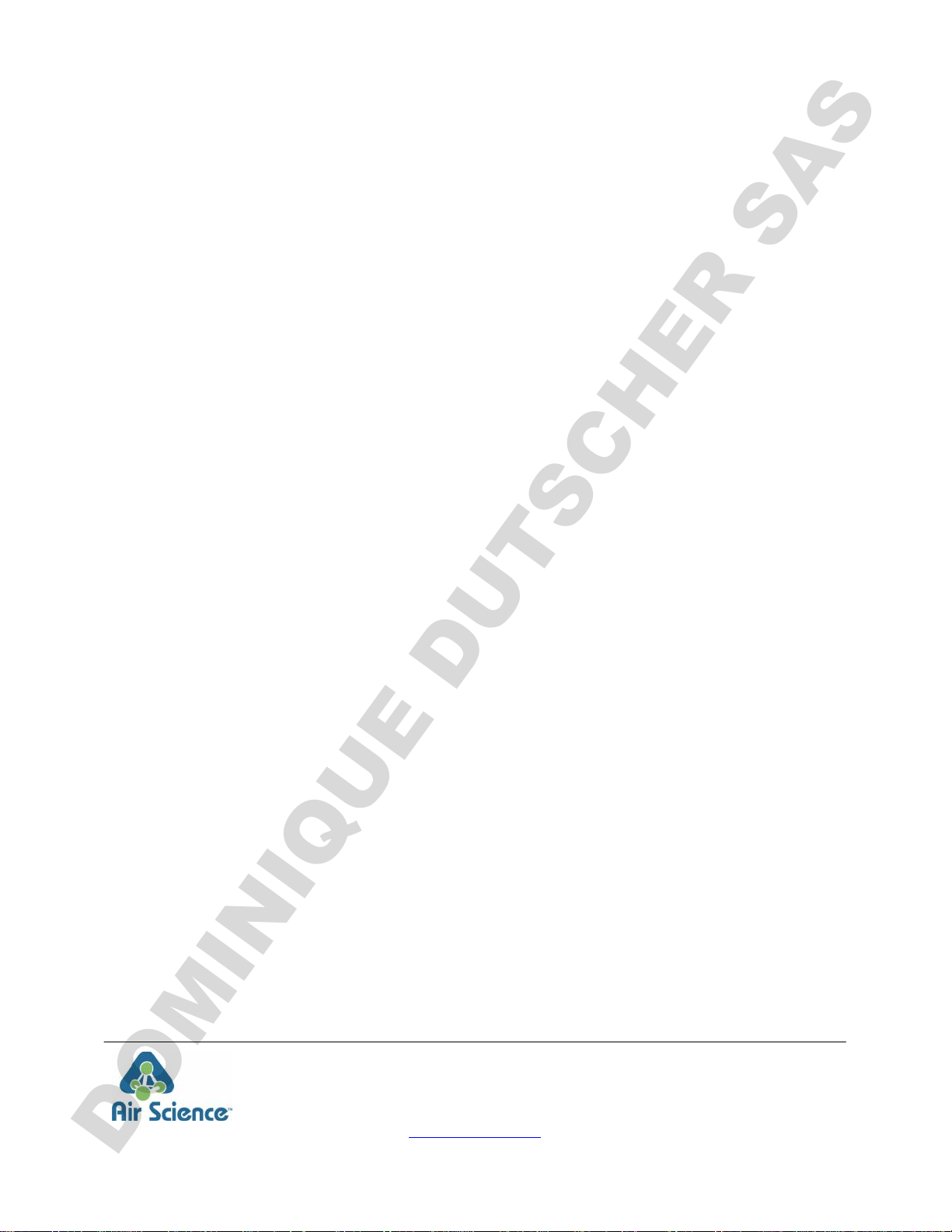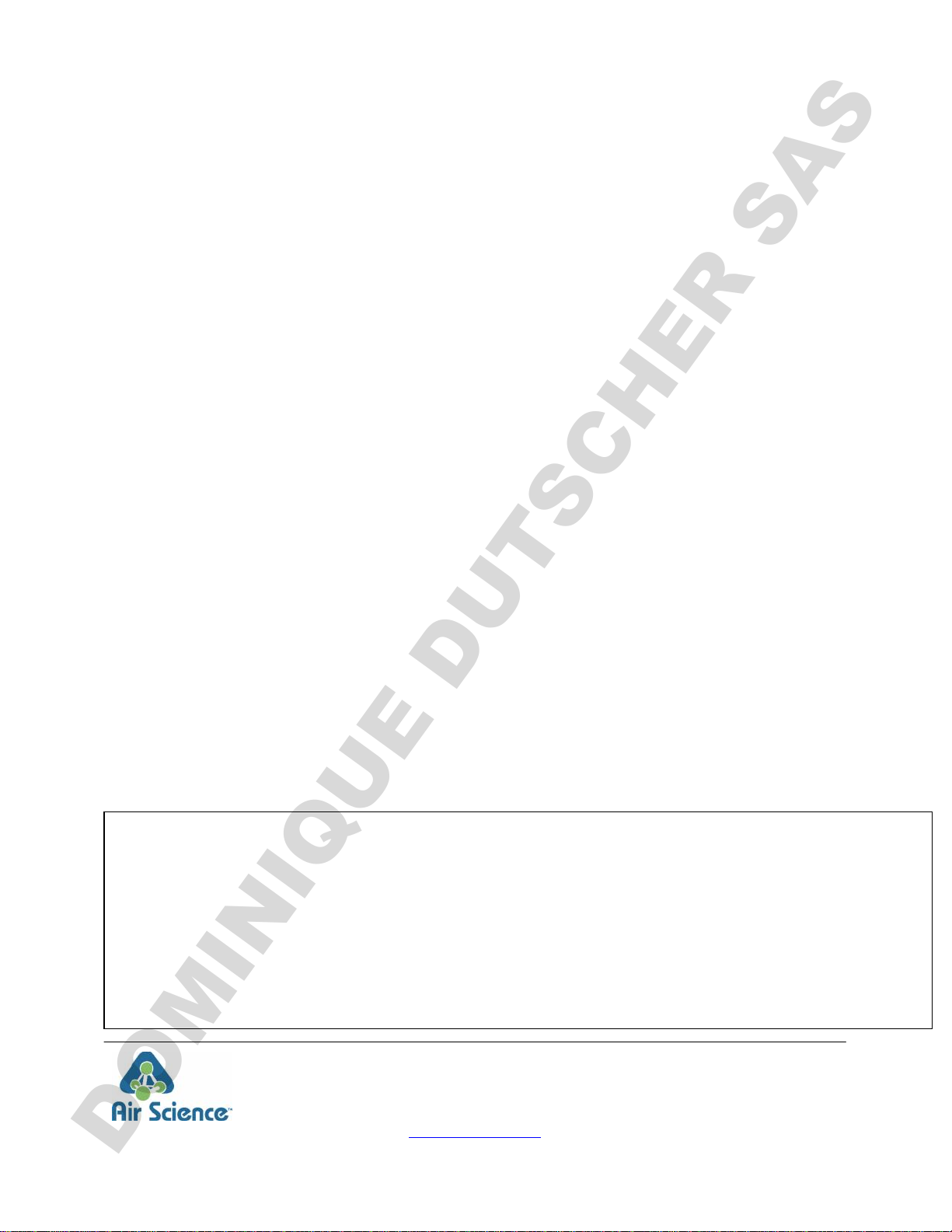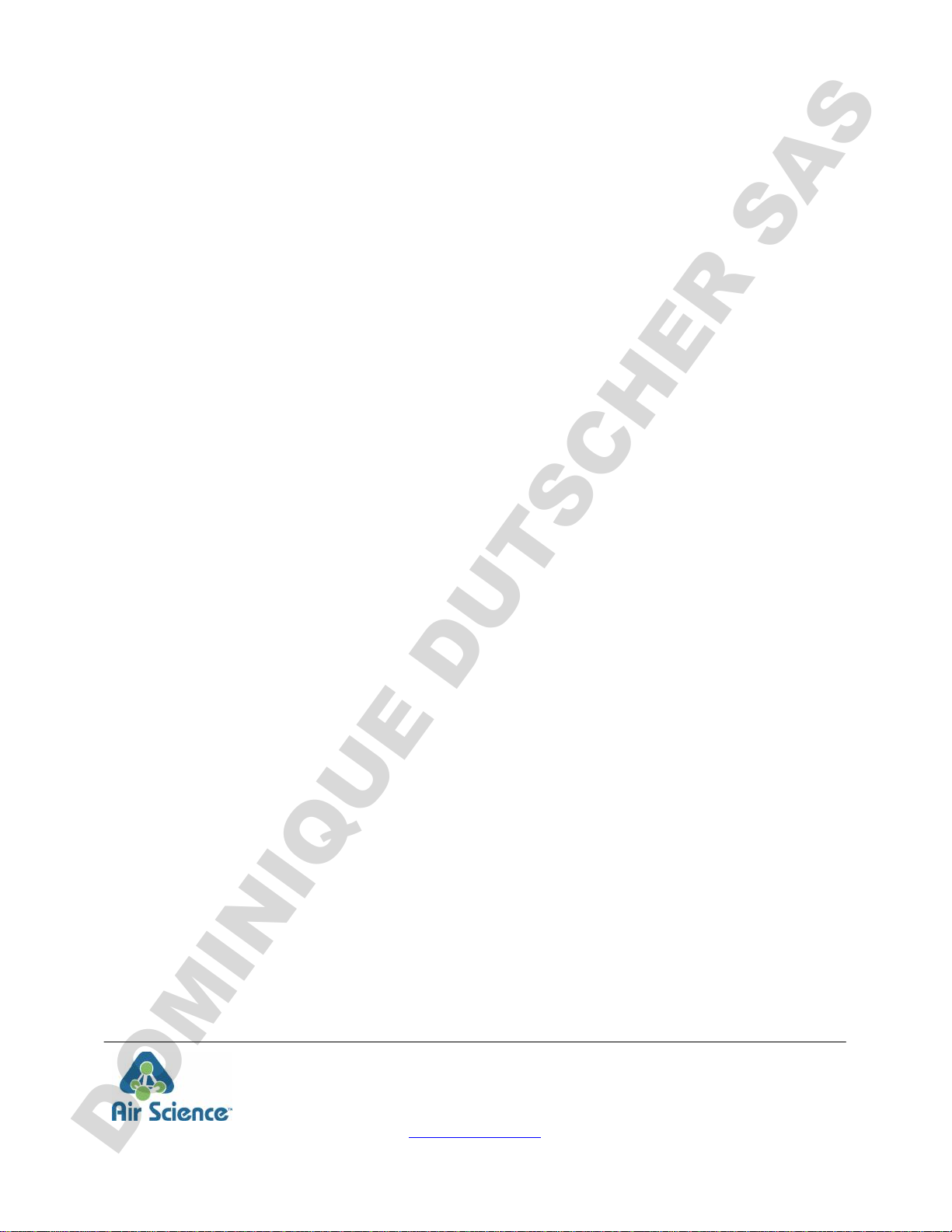120 6th Street, Fort Myers, Florida, 33907 USA, www.Airscience.com, Tel: 239-489-0024, Fax: 239-489-0922
- 5 -
WARRANTY TERMS AND CONDITIONS
Air Science value your business, so your satisfaction is important to us, so please complete and return
our customer satisfaction survey at the end of this manual.
Should you be unfortunate to receive product that appears to be damaged or defective or does
not
appear to be working satisfactorily, then please contact our experienced technicians for assistance at the
address shown at the foot of this page.
The Air Science range of cabinets has been carefully designed to produce a system that will provide
product safety in an easy to use system. However, basic safety precautions should always be followed
when:
Using an electrical product; and
Handling hazardous substances.
Air Science products come with a 2-year limited warranty beginning on the date of shipment
from the Air
Science. Air Science's limited warranty covers defects in materials and workmanship. Air Science's
liability under this limited warranty shall be, at our option, to repair or replace any defective parts of the
equipment, provided if proven to
the satisfaction of Air Science that these parts were defective at the time
of being sold.
This limited warranty does not cover:
Installation (inside delivery handling) damage.
Products
with missing or defaced serial numbers
Consumables such as filters
(HEPA, ULPA, carbon, pre-filters)
and fluorescent / UV bulbs
Problems that result from:
External causes such as accident, abuse, misuse, problems with electrical power, improper
operating environmental conditions
Servicing that is not carried out by Air Science personnel or their appointed agents, or in the case
of electrical work by a qualified electrician
Usage that is not in accordance with these product instructions
Failure to follow these product instructions
Failure to perform preventive maintenance
Problems caused by using accessories, parts, or components not supplied or approved by Air
Science
Damage by fire, floods, or acts of God
Customer modifications to the product
ALL EXPRESS AND IMPLIED WARRANTIES FOR THE PRODUCT, INCLUDING BUT NOT LIMITED
TO ANY IMPLIED WARRANTIES AND CONDITIONS OF MERCHANTABILITY AND FITNESS FOR A
PARTICULAR PURPOSE ARE LIMITED IN TIME TO THE TERM OF THIS LIMITED WARRANTY. NO
WARRANTIES, WHETHER EXPRESS OR IMPLIED, WILL APPLY AFTER THE LIMITED WARRANTY
PERIOD HAS EXPIRED. AIR SCIENCE DOES NOT ACCEPT LIABILITY BEYOND THE REMEDIES
PROVIDED FOR IN THIS LIMITED WARRANTY OR FOR SPECIAL, INDIRECT, CONSEQUENTIAL
OR INCIDENTAL DAMAGES, INCLUDING, WITHOUT LIMITATION, ANY LIABILITY FOR THIRD-
PARTY CLAIMS AGAINST YOU FOR DAMAGES, FOR PRODUCTS NOT BEING AVAILABLE FOR
USE, OR FOR LOST WORK. AIR SCIENCE LIABILITY WILL BE NO MORE THAN THE AMOUNT
YOU PAID FOR THE PRODUCT THAT IS THE SUBJECT OF A CLAIM. THIS IS THE MAXIMUM
AMOUNT FOR WHICH AIR SCIENCE IS RESPONSIBLE. FLORIDA LAW GOVERNS THIS
WARRANTY