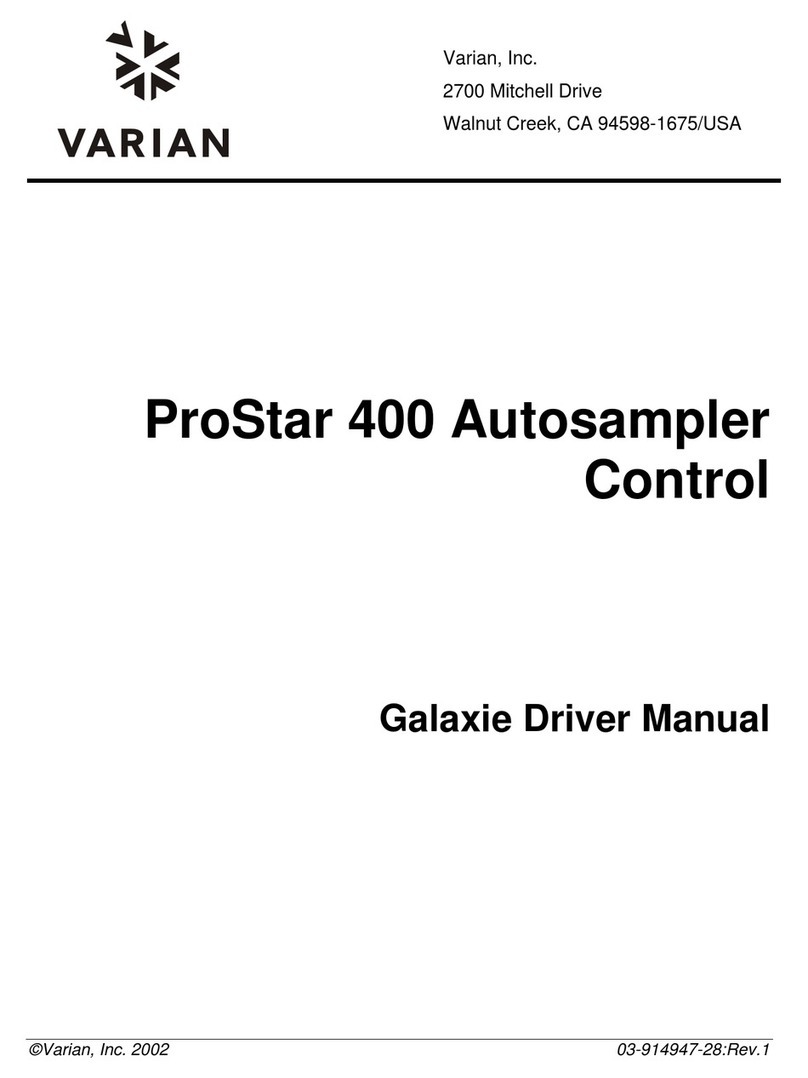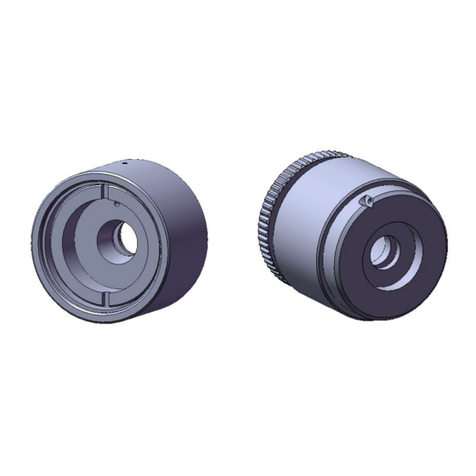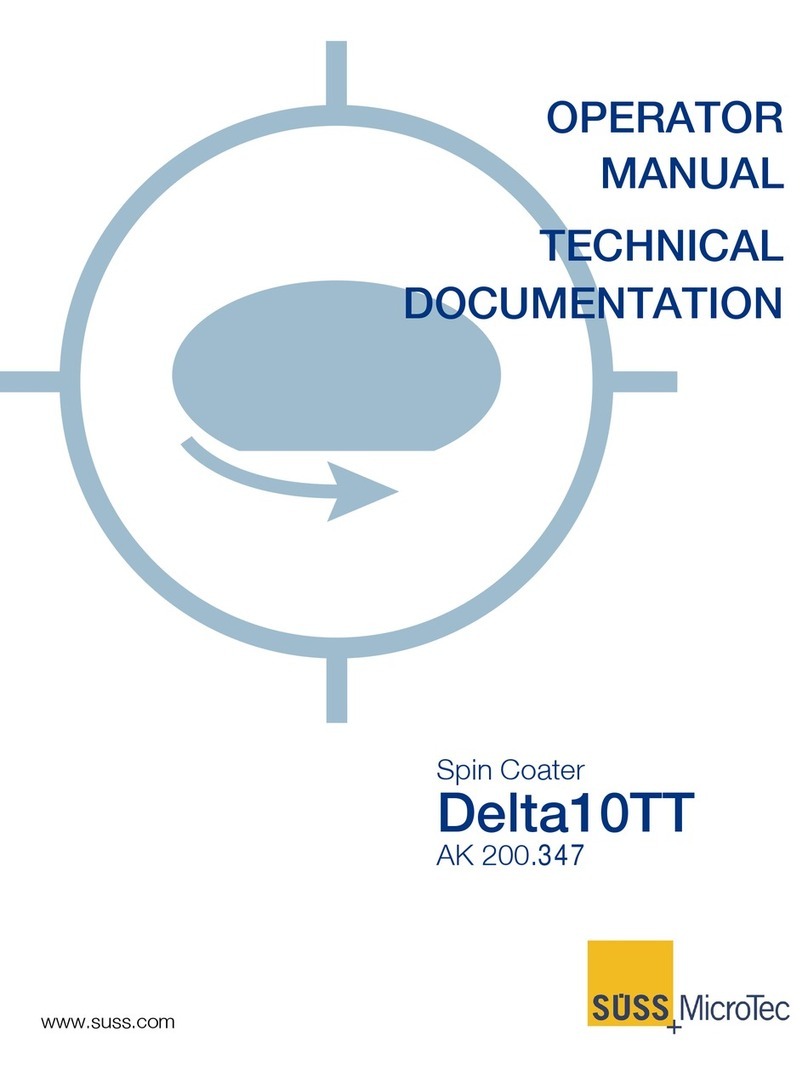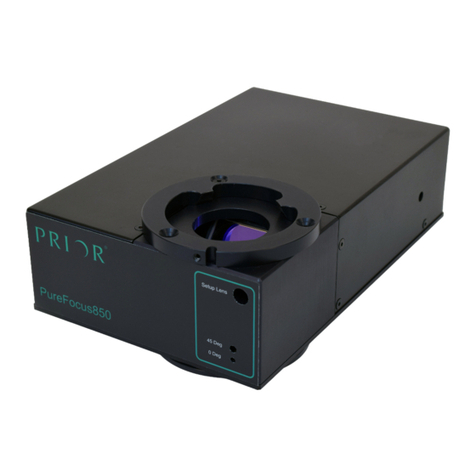SPE ware CEREX SYSTEM 96-II User manual

OPERATING INSTRUCTIONS
CEREX® System
96-II
MULTI-CHANNEL SPE
CEREX 96-II manual rev B
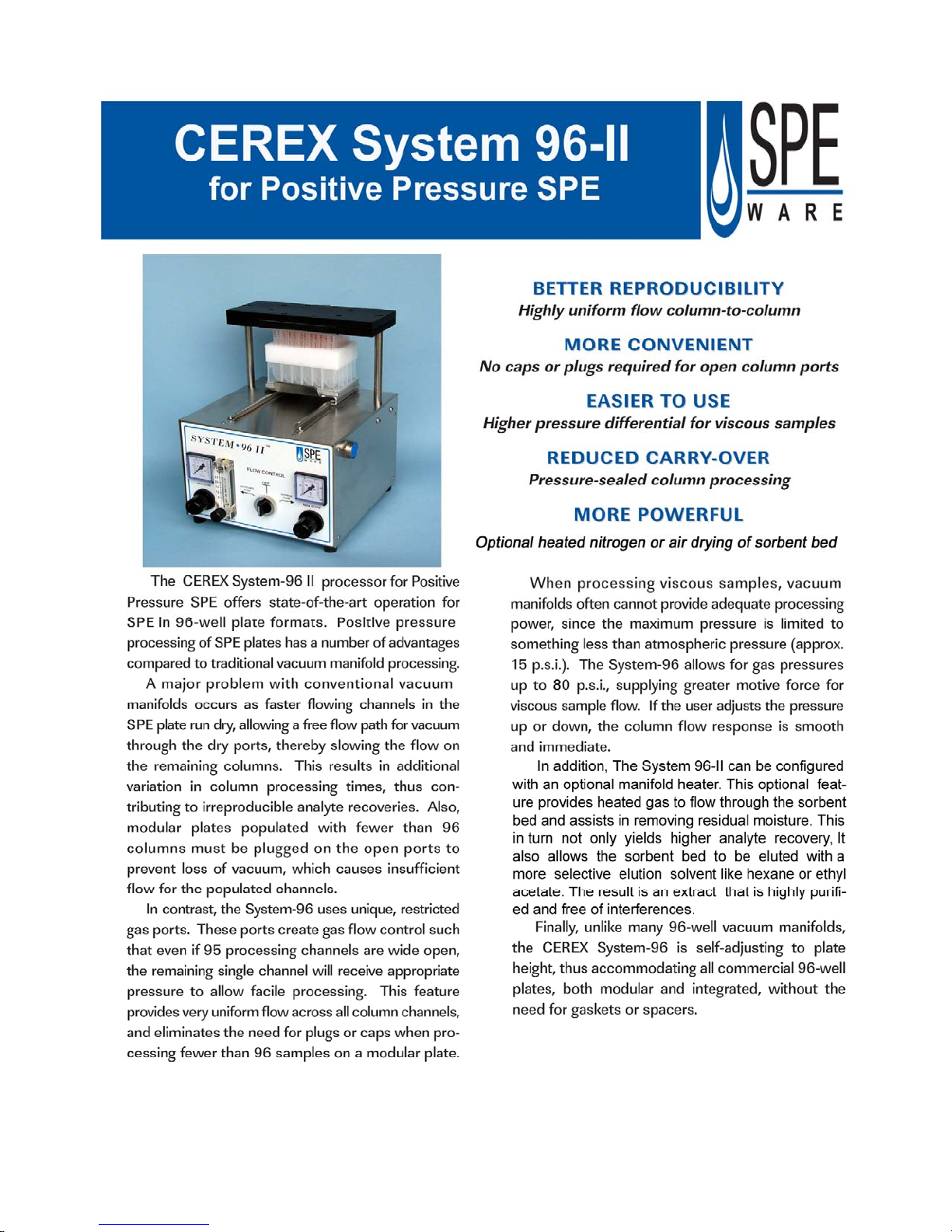
2

INSTALLATION
CAUTION
The SPE Processor does not include a filter on the source
gas input. A clean, oil-free gas source is essential to
prevent sample contamination.
Compressed nitrogen is the recommended pressure source in order to assure
inert atmosphere operation. If this is not a consideration, the unit can operate
using high purity filtered instrument air.
This instrument is supplied with an installation kit which includes 6 feet of 1/8”
i.d. (1/4” o.d.) polyethylene tubing and connectors to 1/8” NPT or 1/4” NPT.
Using the tubing and fittings provided connect the unit to a regulated oil free gas
source.
Optimum Source Pressure is 80 psig.
Min Pressure is 50 psig
Max Pressure is 100 psig
3

TRAY CONFIGURATIONS
The System 96-II Pressure Processor provides the means to batch process solid
phase extraction columns in the 96-position format. The System 96-II will
accommodate both the integrated and the modular SPE plates stacked onto a
variety of collection plates. The modular SPE plate is a CEREX®Holder plus plug-
in columns. Rimless CEREX®1cc columns have been especially designed to fit
into the 96-position footprint by insertion into the CEREX®Holder.
The re-usable CEREX®Holder interfaces to several collection plates which are
also in the 96-position format. Depending upon the volume of the effluent, the
appropriate collection tray can be selected from the ancillary products available.
The CEREX®Holder is keyed to the collection plates so that sample position is
preserved throughout the SPE sequence. Both the CEREX®Holder and collection
plates are keyed to match so that when they are correctly aligned, the assembly
sits level on the slide tray platform.
Figure 1. Integrated CEREX®plate and collection plate assembly (left), Modular CEREX®SPE plate and
collection plate assembly (right), Rimless CEREX®1cc columns (center)
4

5
COLUMN COMPRESSION
Assemble the appropriate SPE column plate and collection plate and position the
assembly on the System 96-II Pressure Processor slide tray platform. Each
column will be pressurized equally even if columns are omitted. Refer to
“Manifold Operation” in the following section for further explanation. Slide the
slide tray to the rear of the processor until it reaches the stop locating it under
the manifold.
The two blue push buttons used to activate the compression mechanism are
located on opposite sides of the front panel. Both push buttons must be pressed
at the exact same time to open or close the compression mechanism. Activate
the column compression mechanism by depressing the push buttons until the
manifold has stopped moving (2 to 3 seconds). If you let go too soon the manifold
mechanism will automatically open. This is a safety feature designed to keep your
hands clear of moving parts during the compression and decompression cycle.
Decompression of the rack assembly is activated similarly. Both push buttons
must be depressed simultaneously until the manifold has stopped moving. Slide
the rack assembly forward until it reaches the stop and proceed with the next
step of the SPE method.
The compression speed been pre-set and is not adjustable. The pressure applied
to the compression system has been pre-set and is not adjustable.
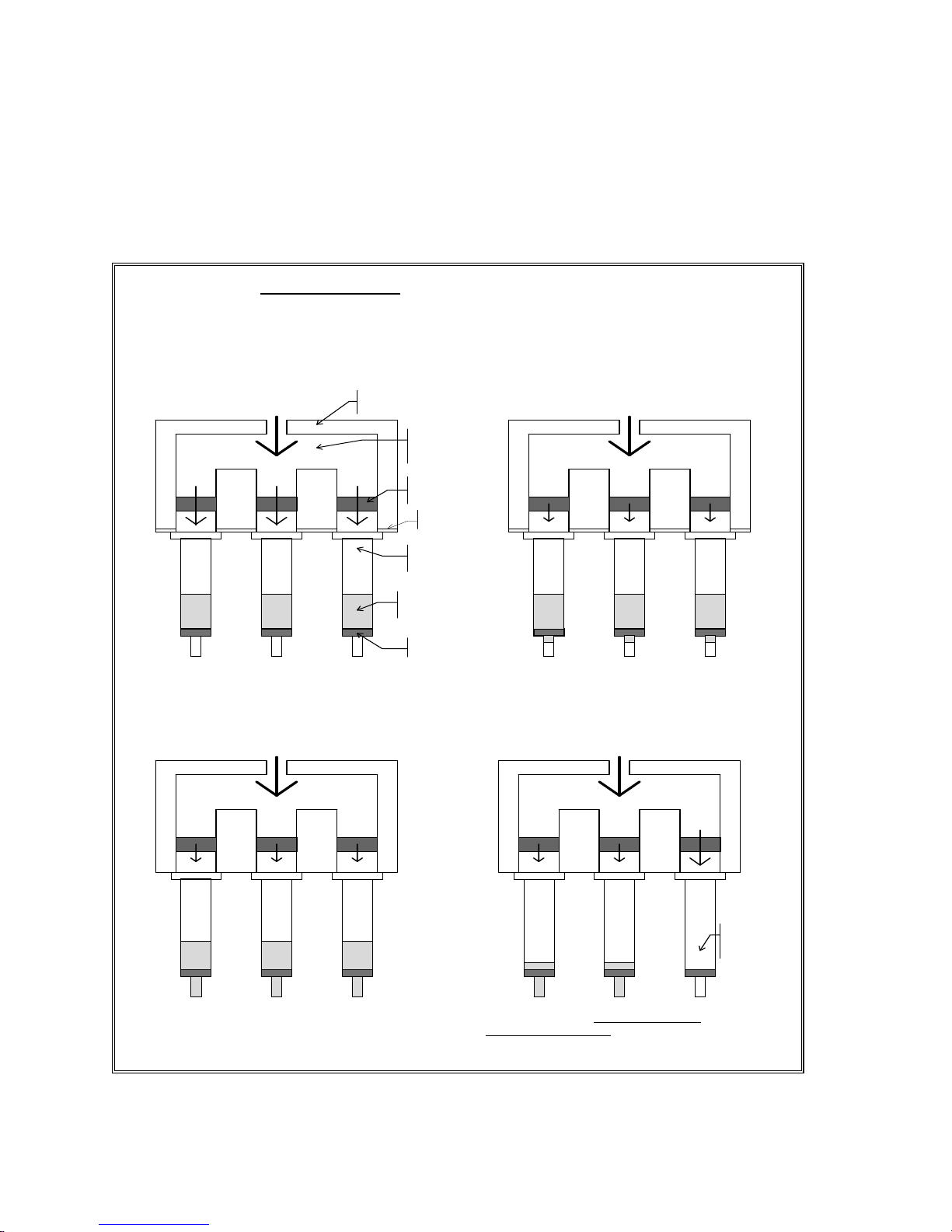
MANIFOLD OPERATION
Each of the 96 holes in the Processor manifold are restricted in order to maintain
the manifold pressure even if all of the positions are not filled by columns. With
no column in place, there is approximately 0.75 +/- .05 scfh of flow through a hole
at 25 psig. The principle of the restrictor manifold design is discussed in the
following diagrams.
Input Pressure
P = 30psi
0
psi
0
psi 0
psi
30
p
si
30
p
si 30
p
si
Input Pressure
P = 30psi
24
psi
24
psi 24
psi
30
psi
30
psi 30
psi
Input Pressure
P = 30psi
18
psi
18
psi 10
psi
26
psi
26
psi 26
psi
Fig A. Initial state. Manifold pressure builds to
controller set pressure. The effect of the restrictors is
minimal in limiting flow from manifold to column
reservoir. Reservoirs start at atmospheric pressure.
Fig B. Shortly after the initial state, the pressure builds in the
column reservoir due to the fluid being held up by the flow
characteristics of the column sorbent bed. Restriction still has
minimal effect. Eventually the pressure builds enough to
overcome the fluid flow resistance and the fluid begins to
pass through the sorbent bed.
Input Pressure
P = 30psi
24
psi
24
psi 24
psi
30
psi
30
psi 30
psi
Fig. C. Depending on flow characteristics of column
sorbent bed, pressure in column reservoir stabilizes.
Inhibiting the flow with the constrictors at this time is helpful in two ways: (1) the amount of gas used is
minimized as compared to a system with no inhibitors. (2) the pressure remains high in the columns containing
liquid as compared to the empty or dry columns.
Fig. D. When fluid passes through (one or more columns)
completely, and there is minim al pressure drop across the
column bed, the effect of the restrictor is maximized. The
restrictor becomes the primary flow inhibitor of the gas as it
passes through the colum n to the atm osphere.
manifold
block
manifold
pressure
chamber
gas flow
“restrictor”
SPE column
reservoir
solvent or
sample fluid
sorbent bed
empty
or dry
column
Positive Pressure Control “with flow restrictors”
column seal
CEREX 96-II manual rev B

EXTRACTION FLOW ADJUSTMENT
The System 96-II Pressure Processor has a two-level gas delivery system used to
pressurize the SPE columns.
One part of the system is controlled by the rotameter located on the left side of
the instrument panel. By switching the “SPE FLOW RATE” selector to the left,
“ADJUST FLOW” setting, the gas is delivered to the SPE Column Manifold
through the adjustable flow regulator and then thru the rotameter controlled by
the needle valve located at its base. The rotameter route provides a very precise
and slow flow through the SPE columns by limiting the gas flow to the manifold
from 0 to 2.5 SCFH.
NOTE:
The rotometer needle valve is for adjustment only and is NEVER to be used as an
on off valve. Use the selector valve to turn off the nitrogen flow.
.
The second part of the gas delivery system provides for rapid gas flow to the
manifold. This flow is controlled by adjusting the regulator located below the
pressure gauge labeled “MAX FLOW.” The pressure range is 0-80 psig and is
used to maximize flow through the SPE columns for processing viscous or high
particulate samples or to dry the columns in situ. By switching the “SPE FLOW
RATE” selector to “MAX FLOW”, gas is introduced to the manifold at the
pressure set on the “MAX FLOW” regulator as indicated by the gauge located
directly above it.
By turning the “SPE FLOW RATE” selector to off, no gas will flow to the manifold.
It should be in the off position during the compression and decompression
cycles and when not in use.
Note that the regulator is of the “locking” type. The regulator can be adjusted by
pulling out on the regulator knob and turning it to the desired pressure. Once the
desired pressure is set, it can be “locked in” by pushing in on the knob.
MAINTENANCE
The System 96-II Pressure Processor is a rugged unit constructed of anodized
aluminum, stainless steel and plastics. However, the following items should be
observed during operation:
1. Solvent spillage or overflow should be cleaned immediately in order to prevent
instrument damage.
2. The column seal is silicone rubber and can be cleaned with methanol.
7

COLUMN SEAL REPLACEMENT
1. Use the enclosed hex key to remove the two 1/4-20 screws fastening the
manifold to the unit.
2. Lift the manifold off the standoffs and place it upside down on the table.
3. Remove old column seal from the manifold.
4. Attach the enclosed screws to the threaded holes on each corner on the
bottom of the manifold.
5. Remove the backing of the replacement column seal. Use the screws for
aligning and adhere the replacement column seal.
6. Once the column seal is attached remove the four screws.
7. Take the manifold and carefully set it on the standoffs. Fasten the manifold
with the screws. Be sure to tighten the screws using the 3/16 hex key.
8. The column seal is silicone rubber and may be cleaned regularly with
methanol.
WARRANTY
The System 96-II Pressure Processor is warranted for 90 days. Warranty repairs
will be made given that the product has not been abused. It is constructed
primarily of stainless steel and anodized aluminum. Other materials include
silicone rubber, polyethylene and polypropylene. The controls and gauges are
not solvent resistant. Some components, including the column seal, may be
replaceable under the warranty. If there are any problems with the Processor
parts contact CERA Inc. Customer Service at 626.814.2688 for further assistance.
Spare parts or replacements beyond the warranty period for such components as
plates, manifold seals, and plumbing items are available. Contact your sales
representative or SPEware Customer Service for current options and pricing.
CEREX® is a registered trademark of CERA Inc.
8

HEATED MANIFOLD OPTION
Figure 2. System 96-II processor with Manifold Heater option
The Manifold Heater option provides heated gas flow through the sorbent bed
and assists in removing residual moisture. The temperature is preset on the
Temperature Control Unit and requires minimal heat up time. This in turn not
only yields higher analyte recovery, it also allows the sorbent bed to be eluted
with a more selective solvent like hexane or ethyl acetate. The result is an extract
that is highly purified and free of interferences.
9
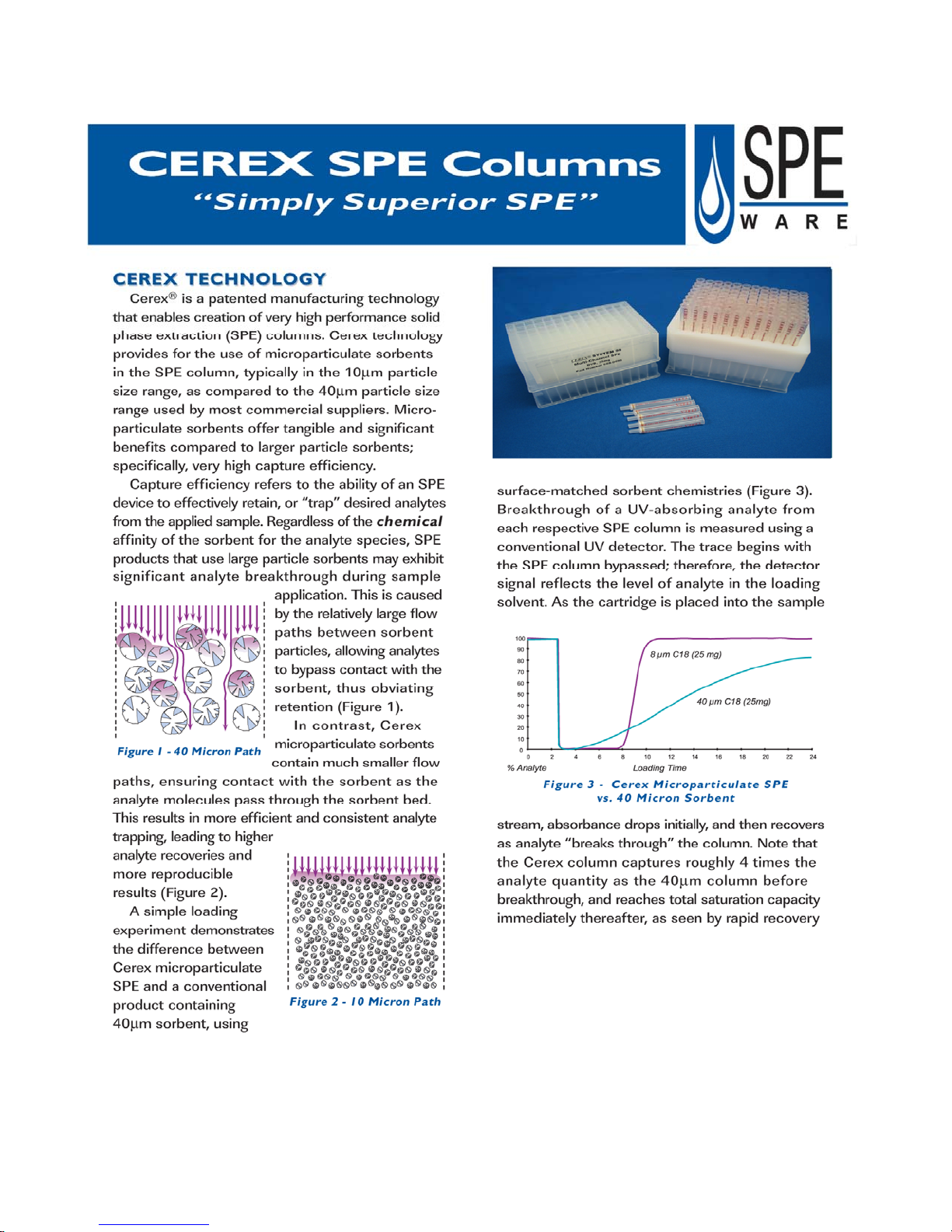
10

11
Table of contents
Popular Laboratory Equipment manuals by other brands

Tektronix
Tektronix Sony 370A Operator's manual

Julabo
Julabo CORIO CD operating instructions

Bertin Technologies
Bertin Technologies CORIOLIS COMPACT user manual

Biotage
Biotage TurboVap 96 Dual Installation and safety
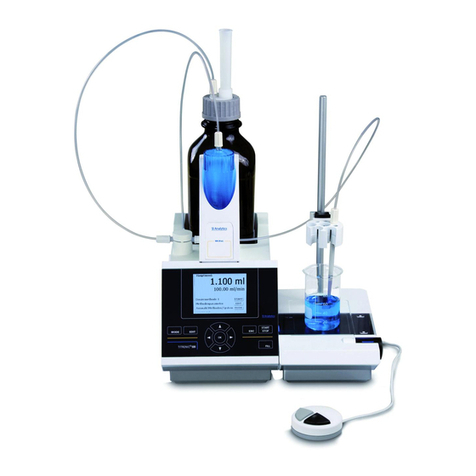
Xylem
Xylem SI Analytics TITRONIC 500 operating manual

Spectradyne
Spectradyne nCS1 Operation manual

Thermo Scientific
Thermo Scientific TSQ 9000 Hardware manual

Fluke
Fluke TiR4 user manual

COMINOX
COMINOX Sterilclave 6 B Speedy Use and maintenance manual

Memmert
Memmert UF PLUS Series operating instructions

Sheldon
Sheldon VWR International 2015 Installation and operation manual
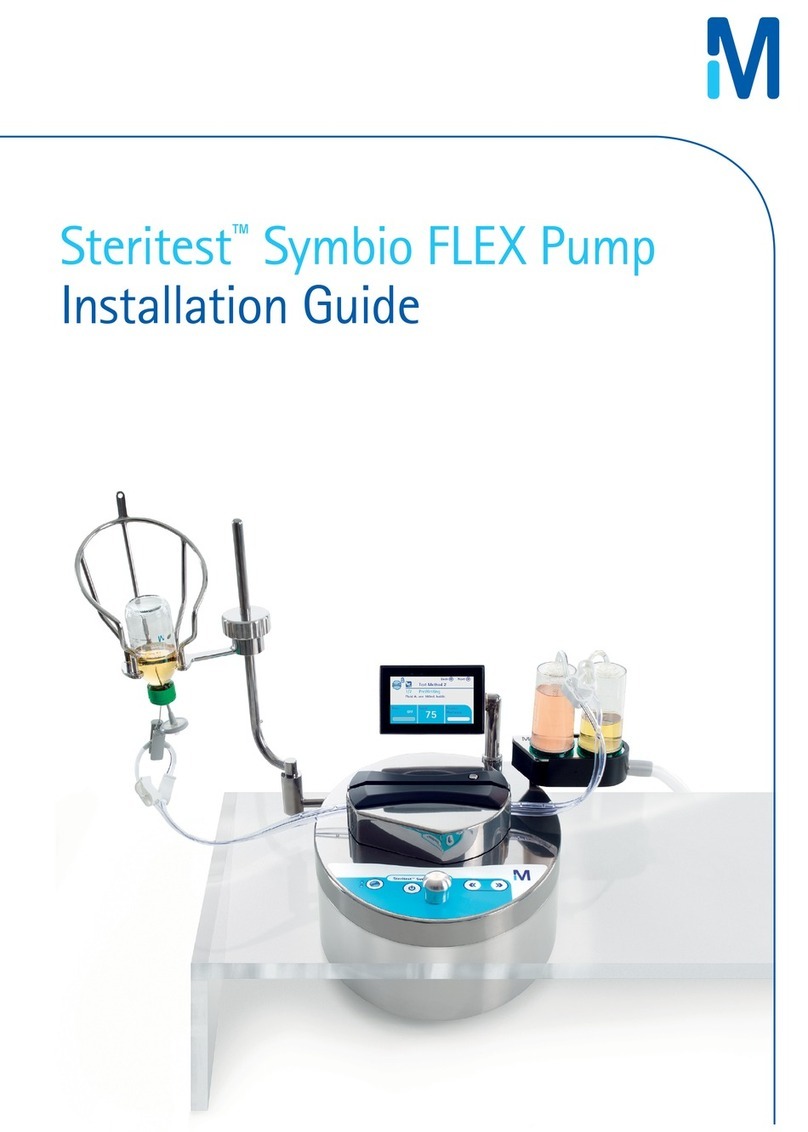
Millipore
Millipore Steritest Symbio installation guide