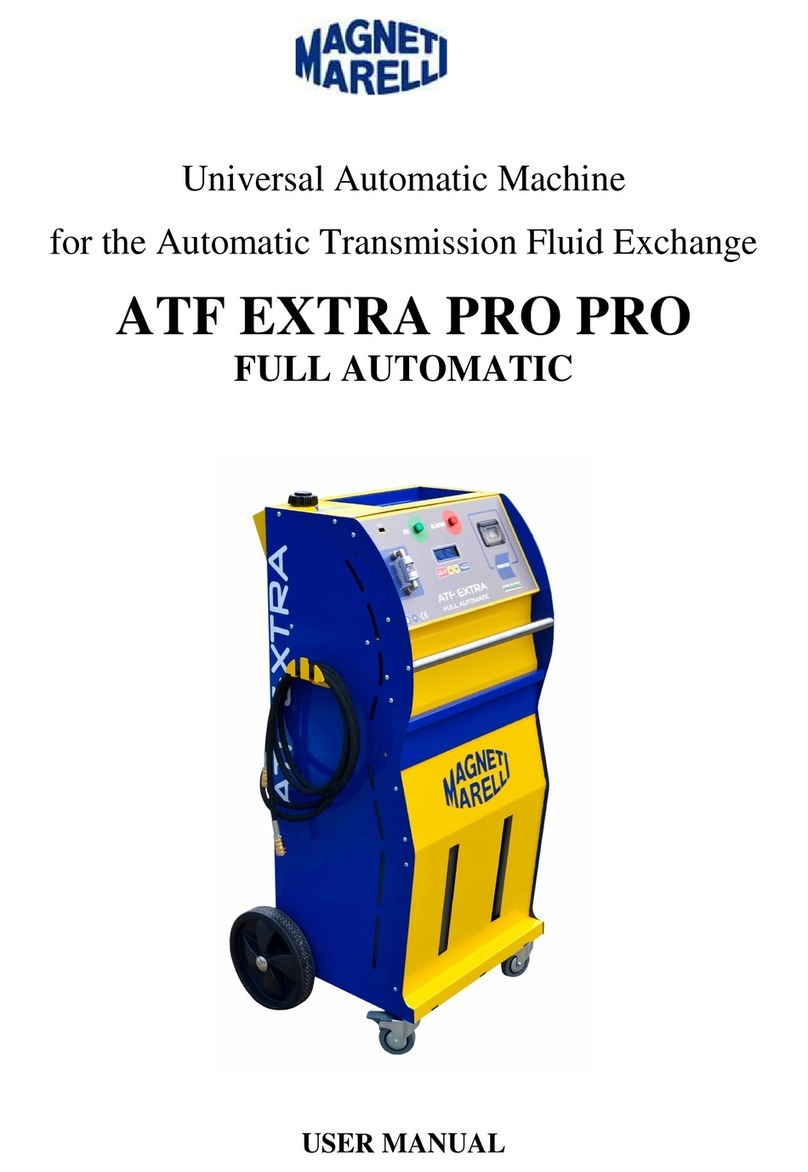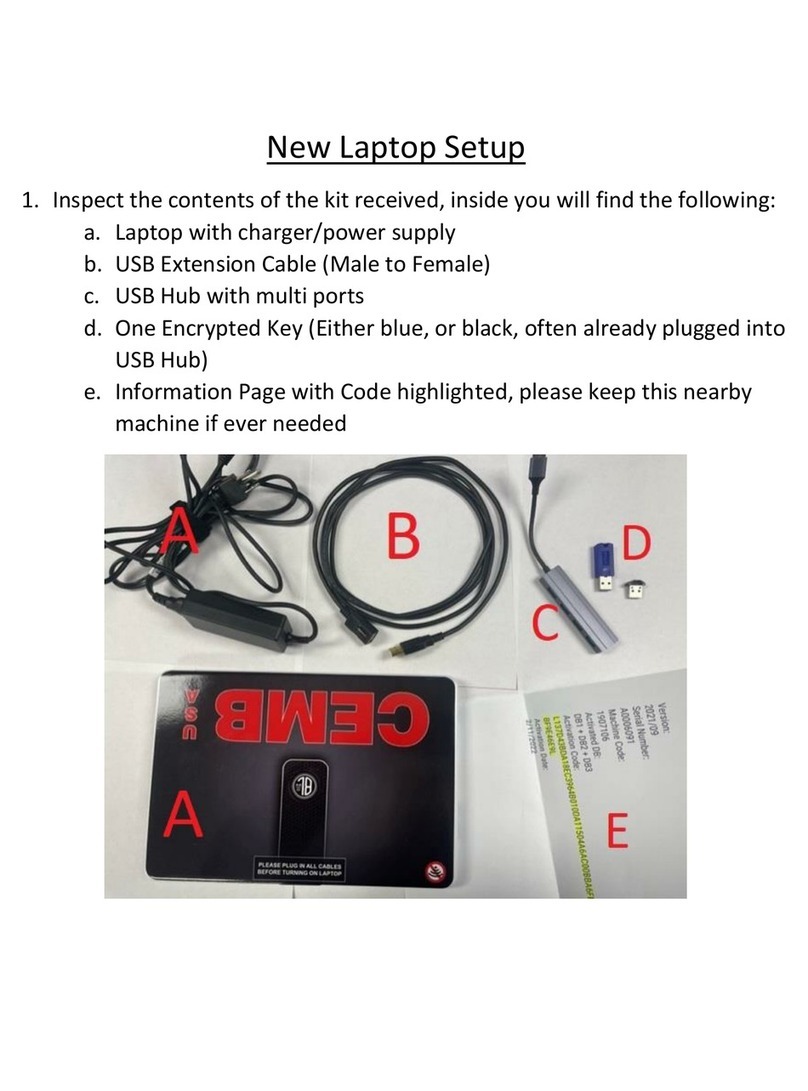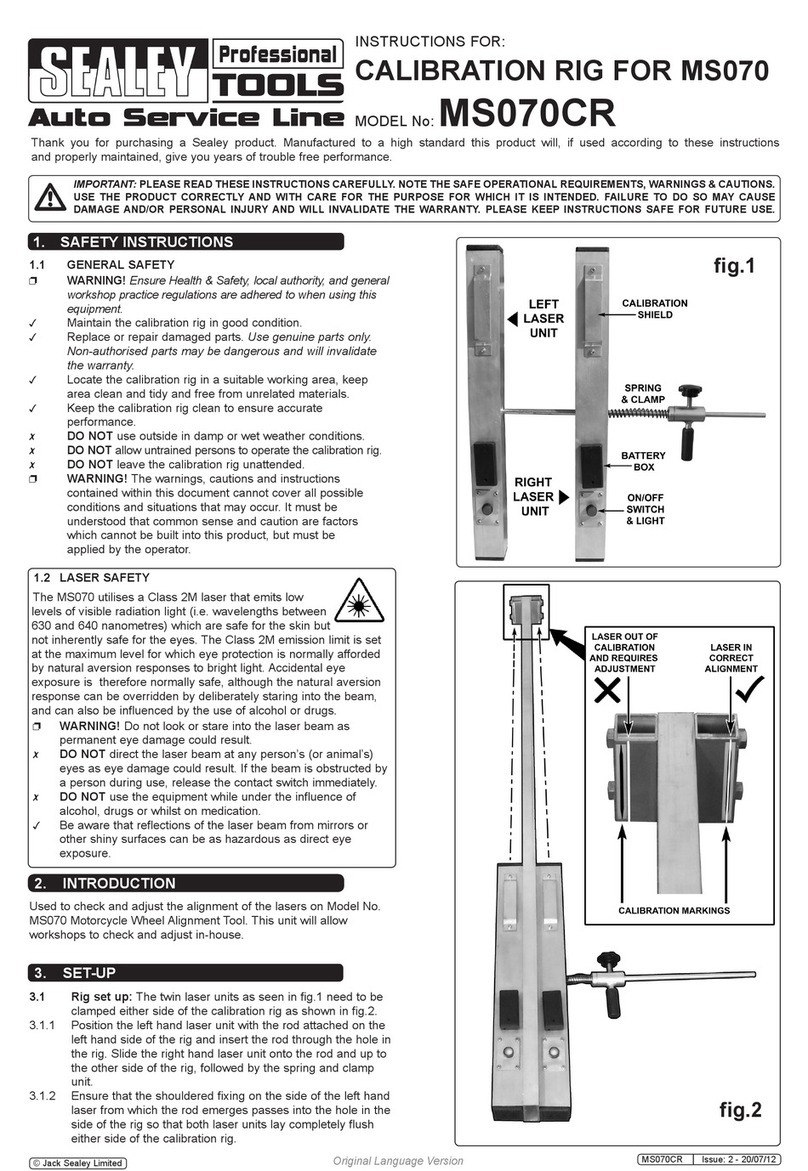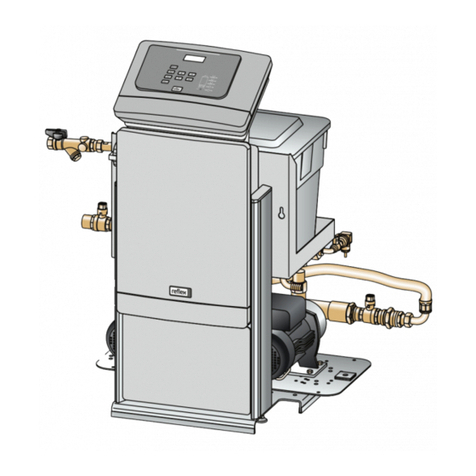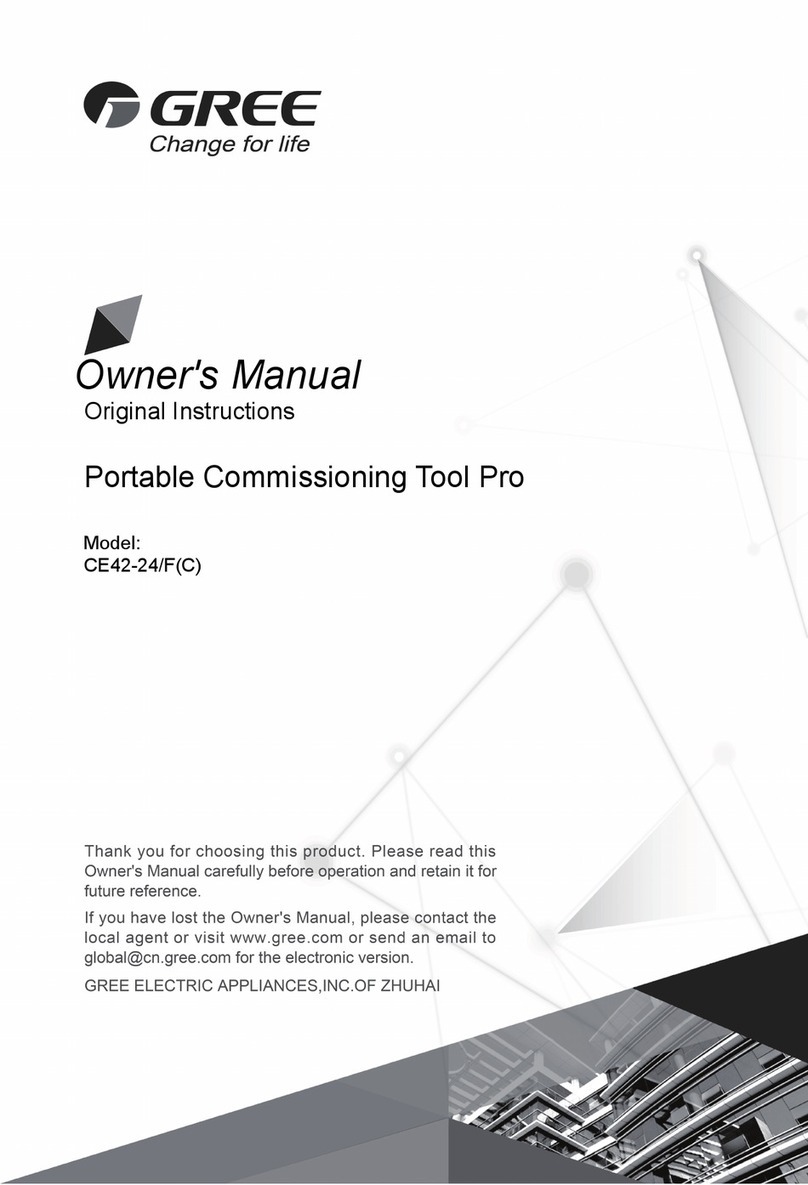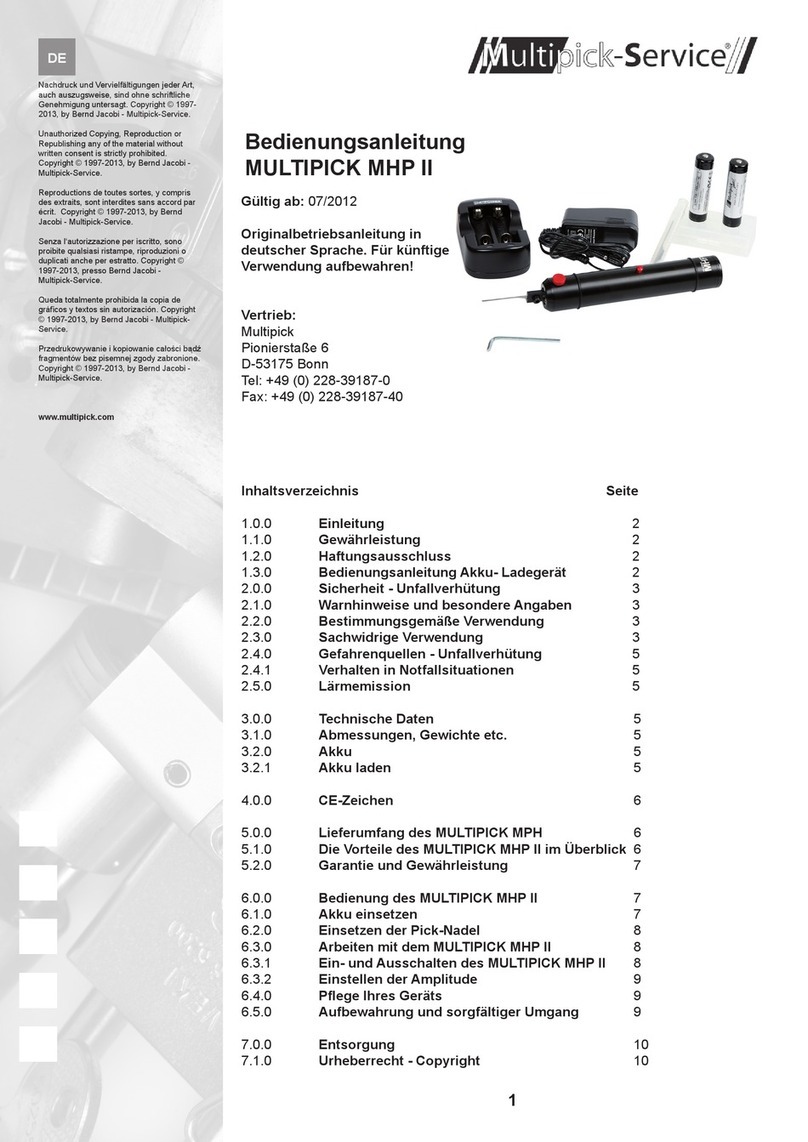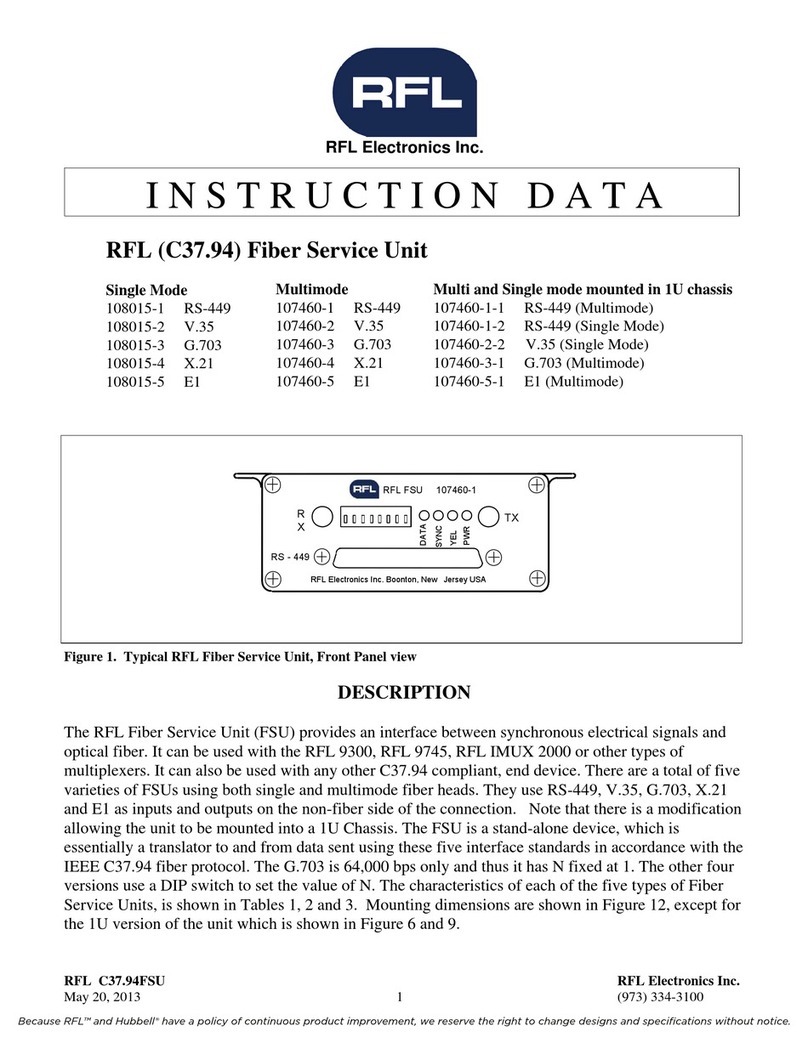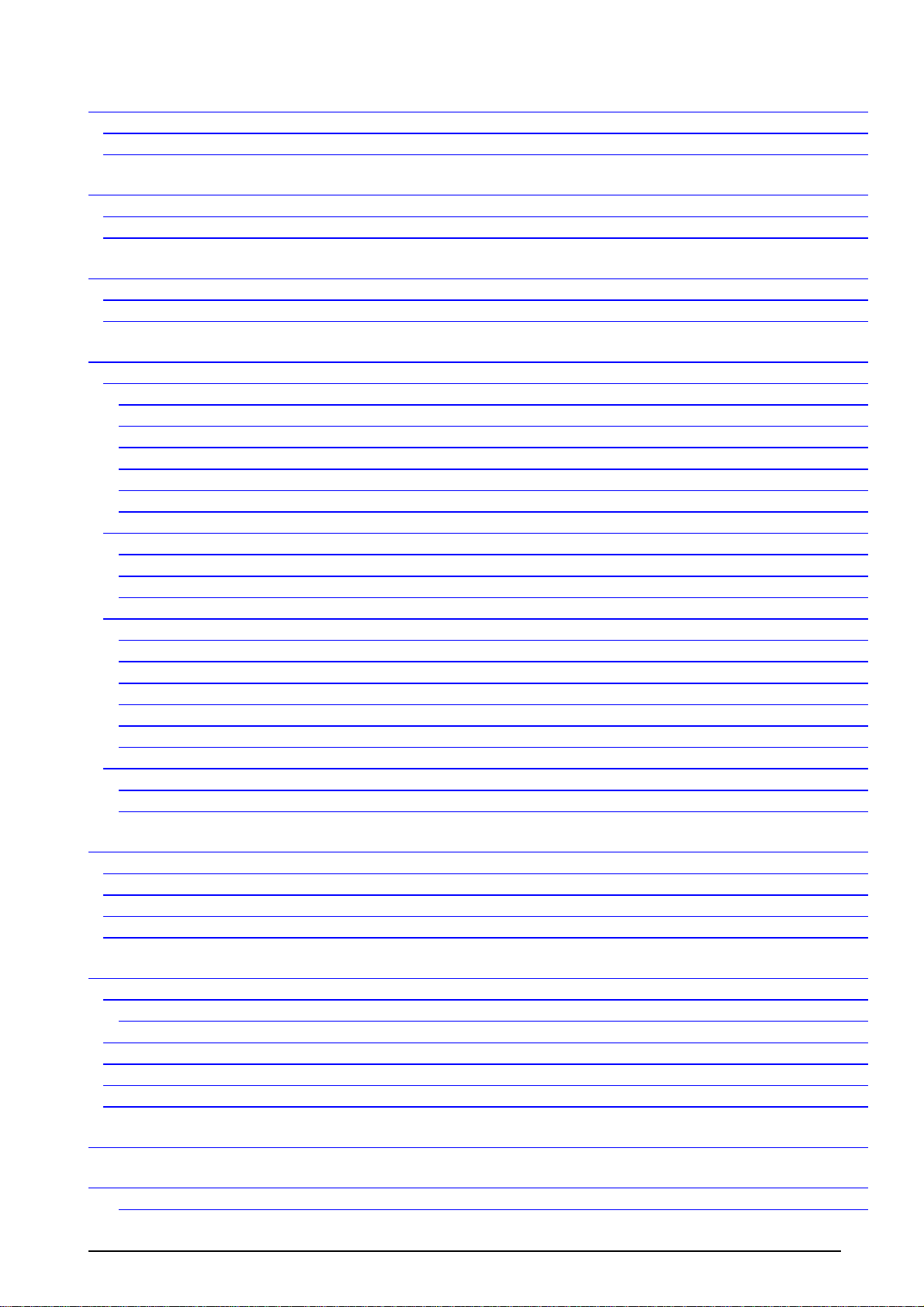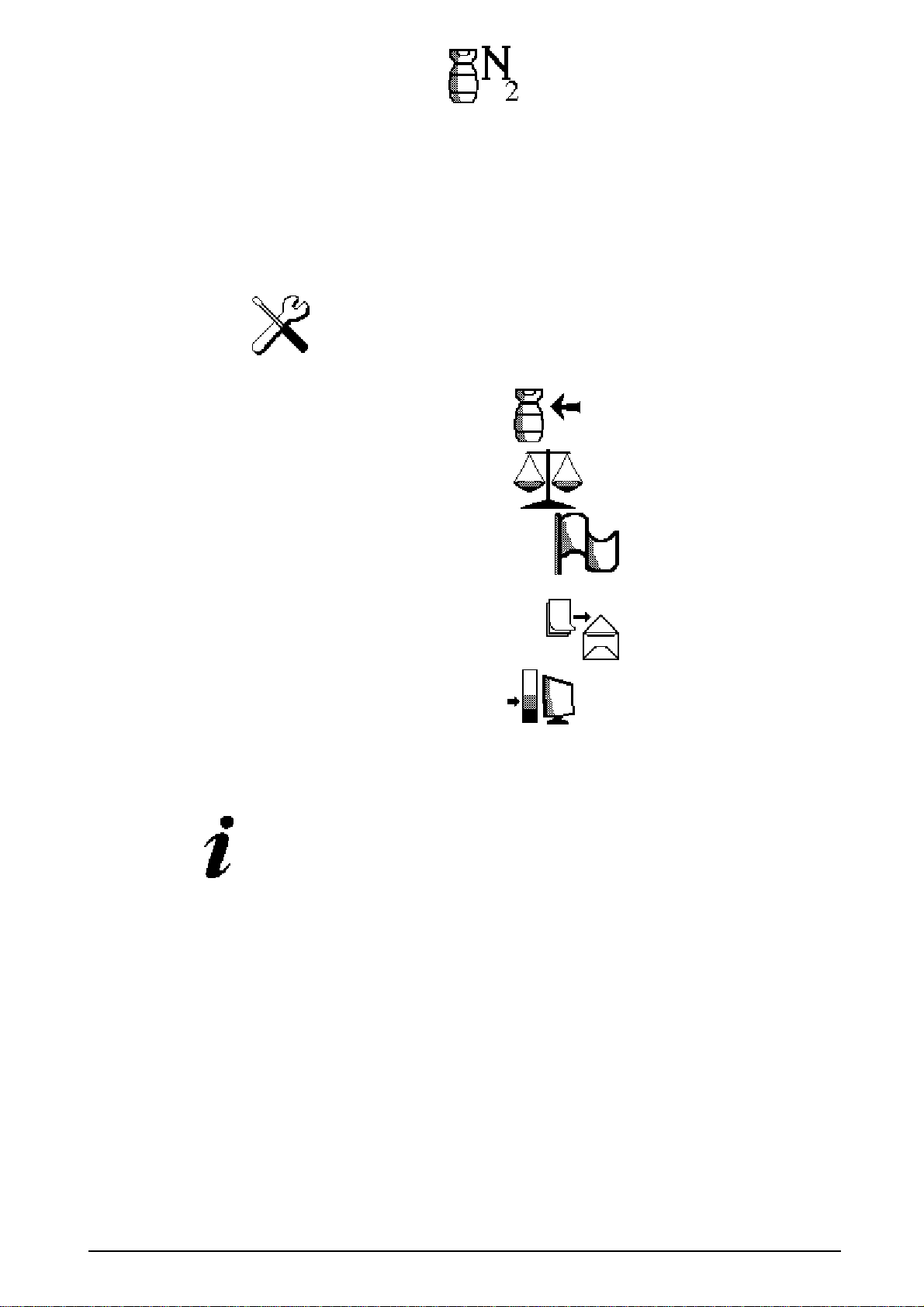1 – High pressure gauge: For the inspection and diagnosis of the A/C system.
2 – Low pressure gauge: For the inspection and diagnosis of the A/C system and for
the control of the vacuum.
3 - Tank pressure gauge: to check the pressure inside the stocking gas reservoir
4 - High pressure valve Connects the recharging unit to the A/C system.
5 - Low pressure valve: Connects the recharging unit to the A/C system.
6 - High pressure coupling Connects the cross-connection to the A/C system.
7 - Low pressure coupling Connects the cross-connection to the A/C system.
8 - Bias lighted display: Shows the operations of the unit on two lines.
9 - Button UP: Shows the operation of the unit and sets the time and the
quantity of gas and oil.
10 – Button DOWN: Shows the operation of the unit and sets the time and the
quantity of gas and oil.
11 – Button ENTER: Confirms the set operations.
12 – Button CANCEL interrupts any operation
13 – Serial port Used for yearly database updating
4. Functions of the recharging unit
4.1 Brief working cycle description.
When switched on, the unit displays the Database and allows the choice of a vehicle model to carry
out the working cycle (both in manual and in full automatic mode) with the help of the stored data
The choice of the vehicle is made by selecting PRODUCER – MODEL – YEAR OF CONSTRUCTION.
The database includes information regarding: A/C SYSTEM TYPE , OIL TYPE AND OVERALL
QUANTITY in the system compressor and sets the working cycle data according to the GAS
QUANTITY of the A/C system and the suggested vacuum and vacuum test times.
By pressing the button
©
it is instead possible to select the other functions of the unit:
- MANUAL OPERATION: allows to carry out working cycles, both in automatic mode (without access
to the database) and in manual mode i.e. one step after the other
- SPECIAL FUNCTOINS: allows carrying out some additional functions such as a nitrogen pressure
test or a flushing cycle (with refrigerant)
- SETUP: allows to configure the unit and to update the database
- INFO: offers different information such as the number of carried out working cycles, the overall
quantity of recovered gas and the installed software version.
4.1.1 Manual cycle
With the help of the button ©, select MANUAL. With buttons it is possible to select
the following working cycles:
Description of the working cycle Symbol
KK2 MANUAL
3