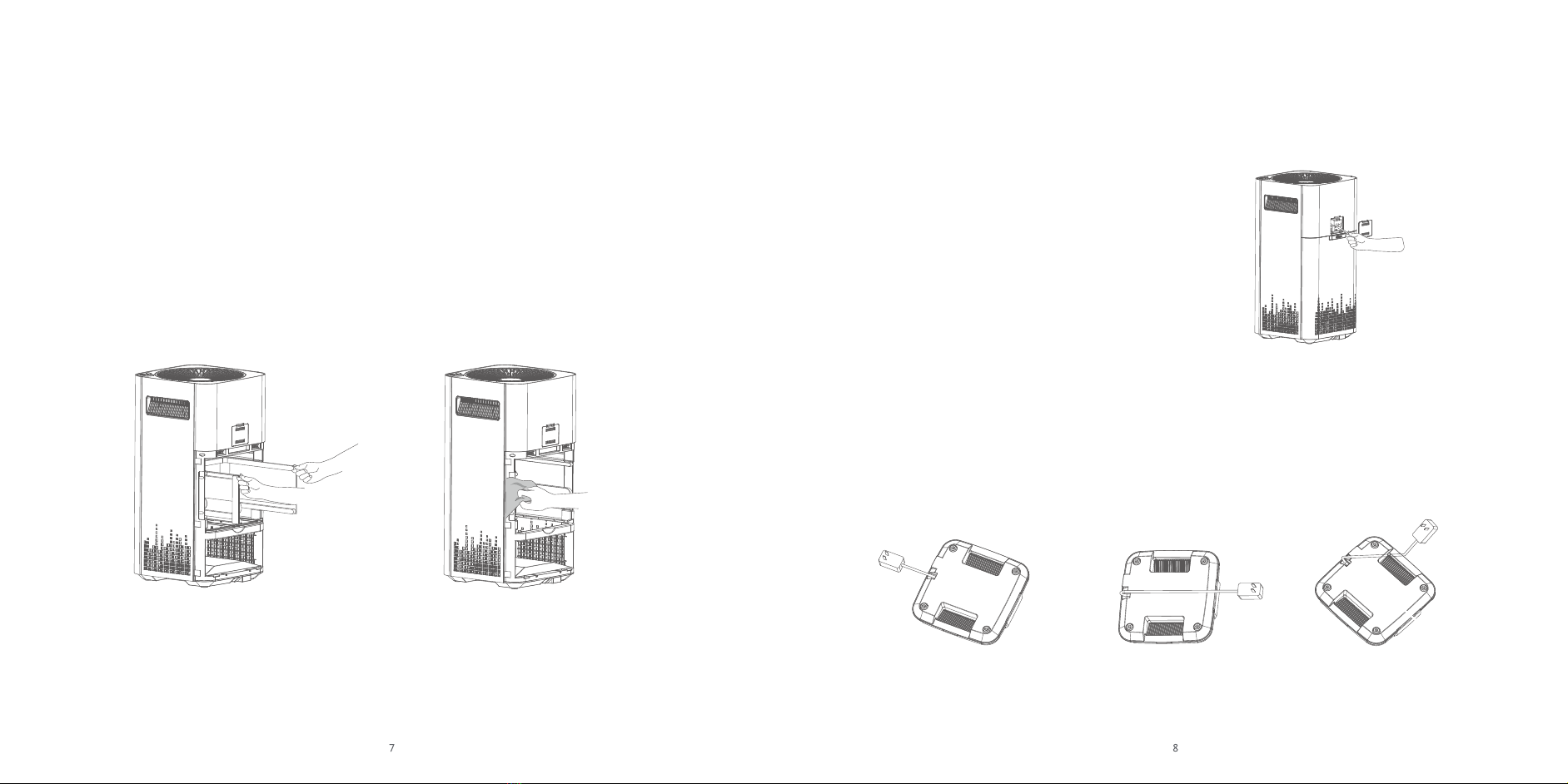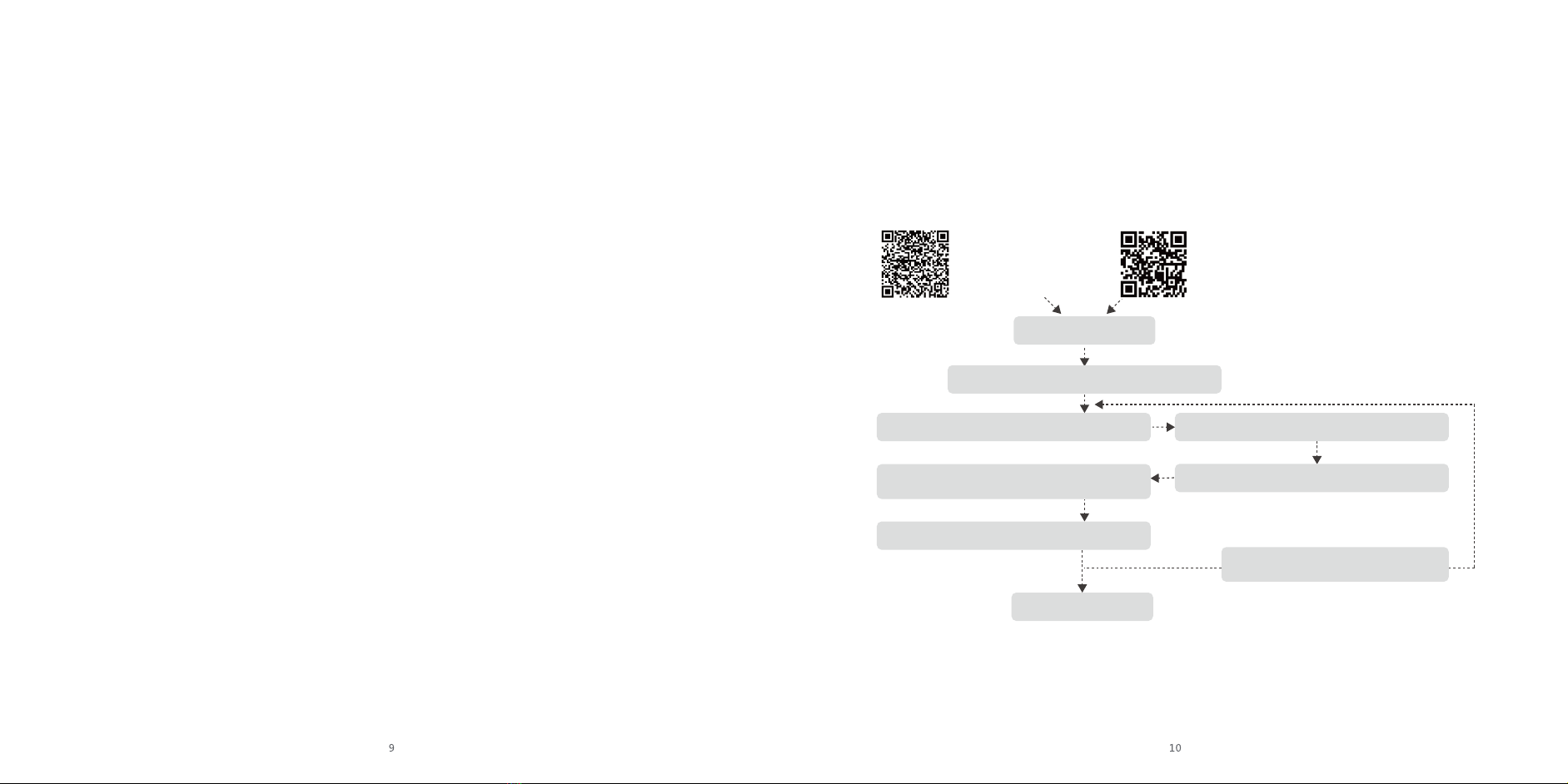Q5: Why is the AQI display abnormal on the LCD screen? It’s displaying “-C-” or “9XX” instead of
numbers?
Display of “-C-” means it is time to do a cleaning.
The “9XX” is an electronics abnormal signal. Please unplug the unit and do a full clean cycle and restart. If the “9XX”
still exists, please contact customer service for further instructions.
Q6: Why isn’t the AQI display changing numbers?
The dust accumulated on the sensor could cause the sensor to be insensitive to reading the air quality. Please
clean the sensor with a dry cloth or a cotton swab with alcohol.
Q7: I heard a “cracking” or “zapping” noise inside the unit. Is that normal?
The occasional “zapping” or “cracking” is normal when bigger particles enter the air purifier and are being zapped
by the high voltage, similar to when a bug zapper traps a bug. However, if the “cracking” or “zapping” noise is
constant, you should clean the unit and make sure that all parts in the unit are fully dried after you clean the unit.
Approximately 80% of noise issues are caused by either dust/particle accumulation on the collecting plates and/or
inner chamber, or by wet
collecting plates. Normally a full clean cycle will take care of this all.
Q8: When should I do a full cleaning cycle?
A. When “-C-” is on the display screen.
B. B.When “9XX” keeps appearing on the display after running for more than 3 minutes even after cleaning the
collecting plates.
C. “Cracking / zapping” sounds still exist after cleaning the collecting plates.
D. The unit shutsdown and restarts automatically.
Note: Please refer to the “Full Cleaning Cycle” section in the user manual for details.
Q&A
Q1: I am concerned about the product safety. May I know more details?
Airdog X3 is built around Safety 1st! We have implemented the following:
A. Smart control: The “smart electronics” control circuit continually monitors the current and voltage levels, and
suppresses them whenever there’s any abnormal situation;
B. Anti-fire: Airdog X3 is manufactured with the highest V0-grade fire retardant plastics housing;
C. Child lock: It prevents improper operations when children are playing around it;
Q2: Airdog X3 uses high voltage inside. Is it safe for home use?
Airdog X3 uses an advanced electronic design built around safety. The power consumption of Airdog is equivalent
to only a small light bulb! It has high voltage inside but very low current in the order of micro-amps. The high
voltage runs on direct current to avoid any possible electronic perturbation.
Q3 : Do I have any maintenance cost if I own an Airdog X3?
Airdog X3 is a cost effective and environmentally green solution.
A. Collecting plates in Airdog X3 is a washable and reusable part, so no more need on spending money on HEPA
filters.
B. Composite catalyst layer is also reusable; you may put it directly under the sunlight for 1~2 hours to refresh it.
However, some customers might be very sensitive to any smell and desire to change the composite catalyst layer
every 6-24 months to refresh the smell. The cost of the catalyst layer is only a small fraction of the cost of HEPA.
To replace the catalyst layer, please contact your sales resource where you bought Airdog X3.
Q4: How can I know that my air purifier is really cleaning the air?
The best part of Airdog X3 air purifier is that you could see the effect with your own eyes! You will notice the AQI (Air
Quality Index) number decreasing when the air purifier is on. Also, after using X3 for a week, you can actually see
many of the pollutants absorbed on the collecting plates when you take the plates out to clean.
12