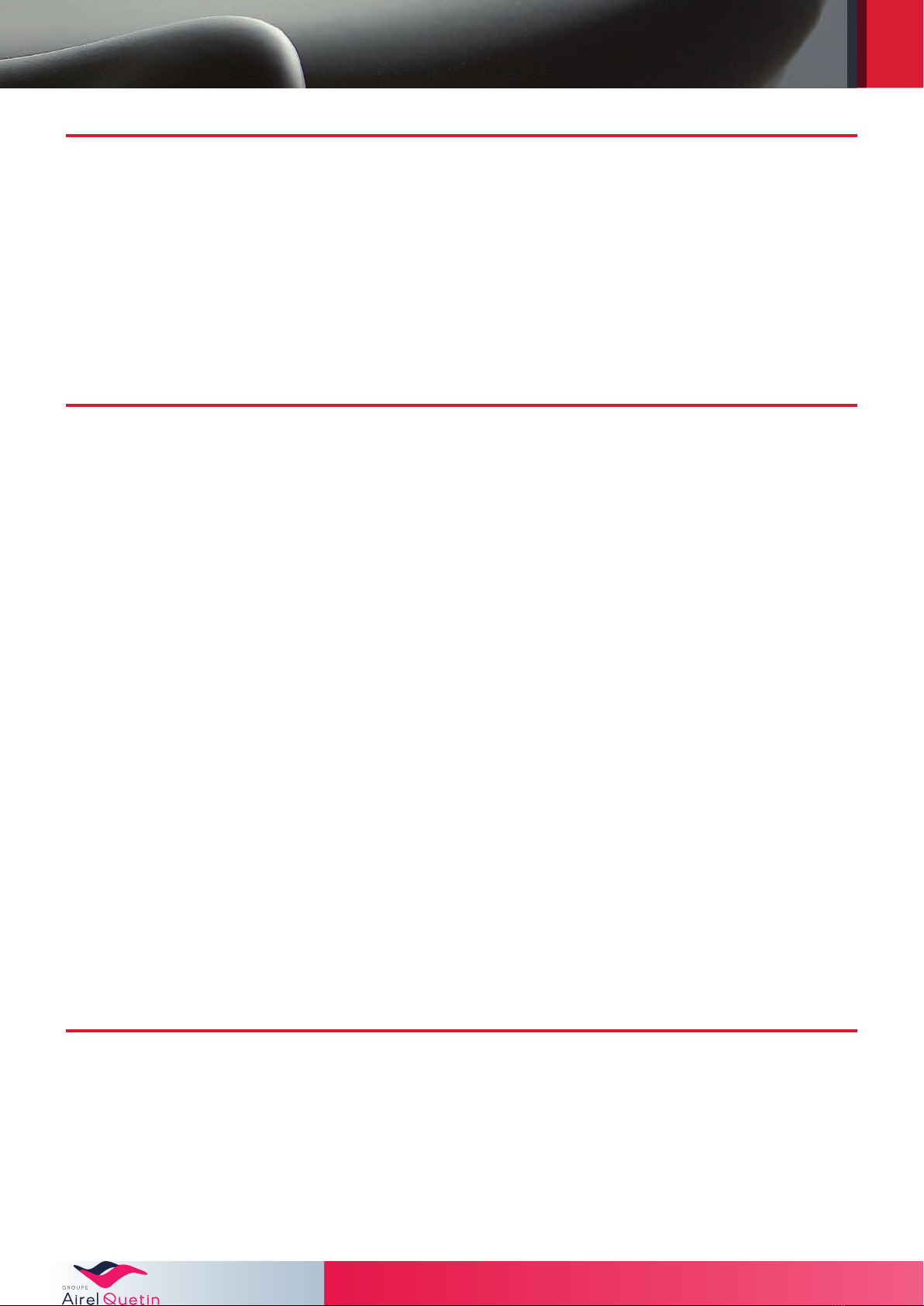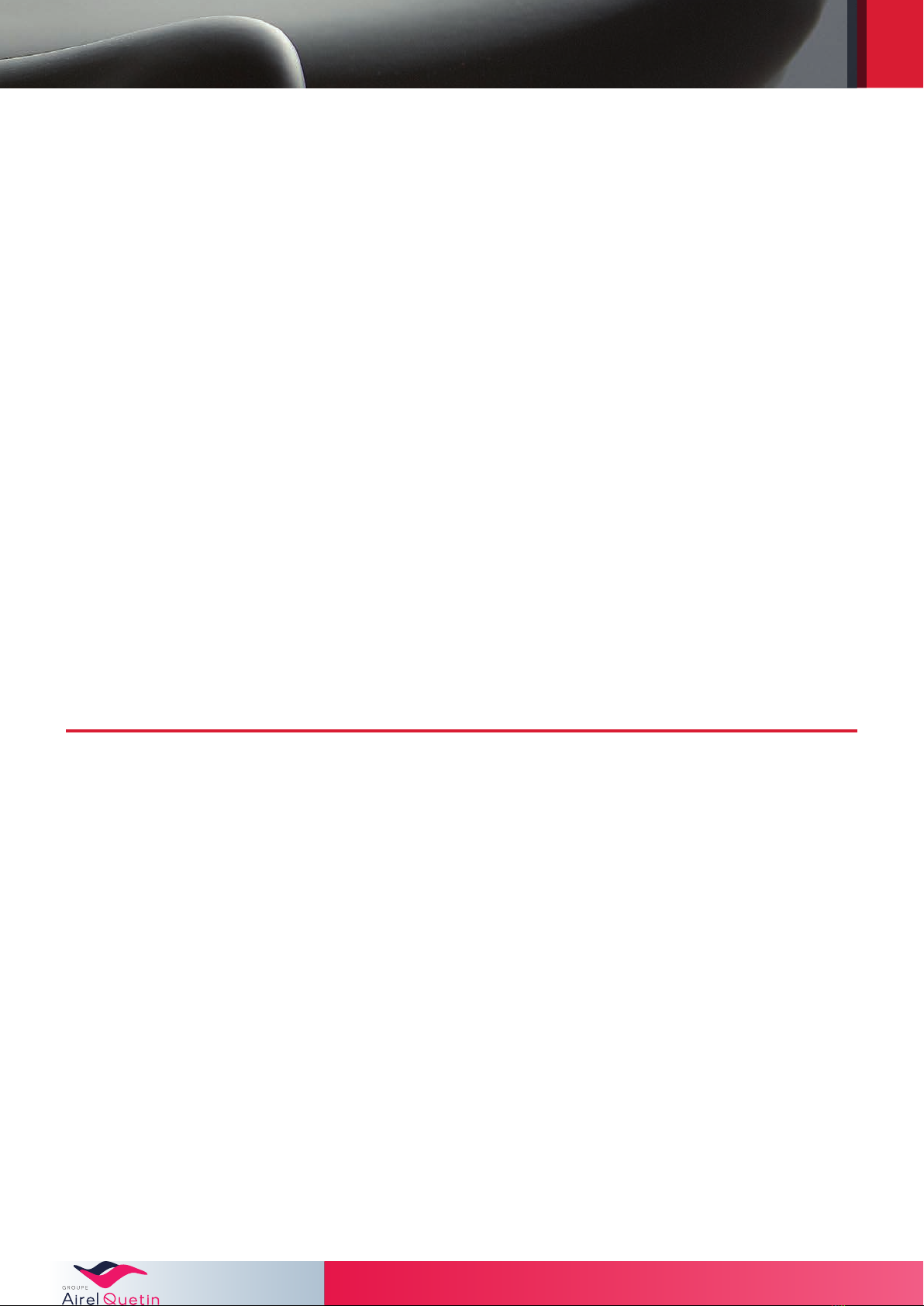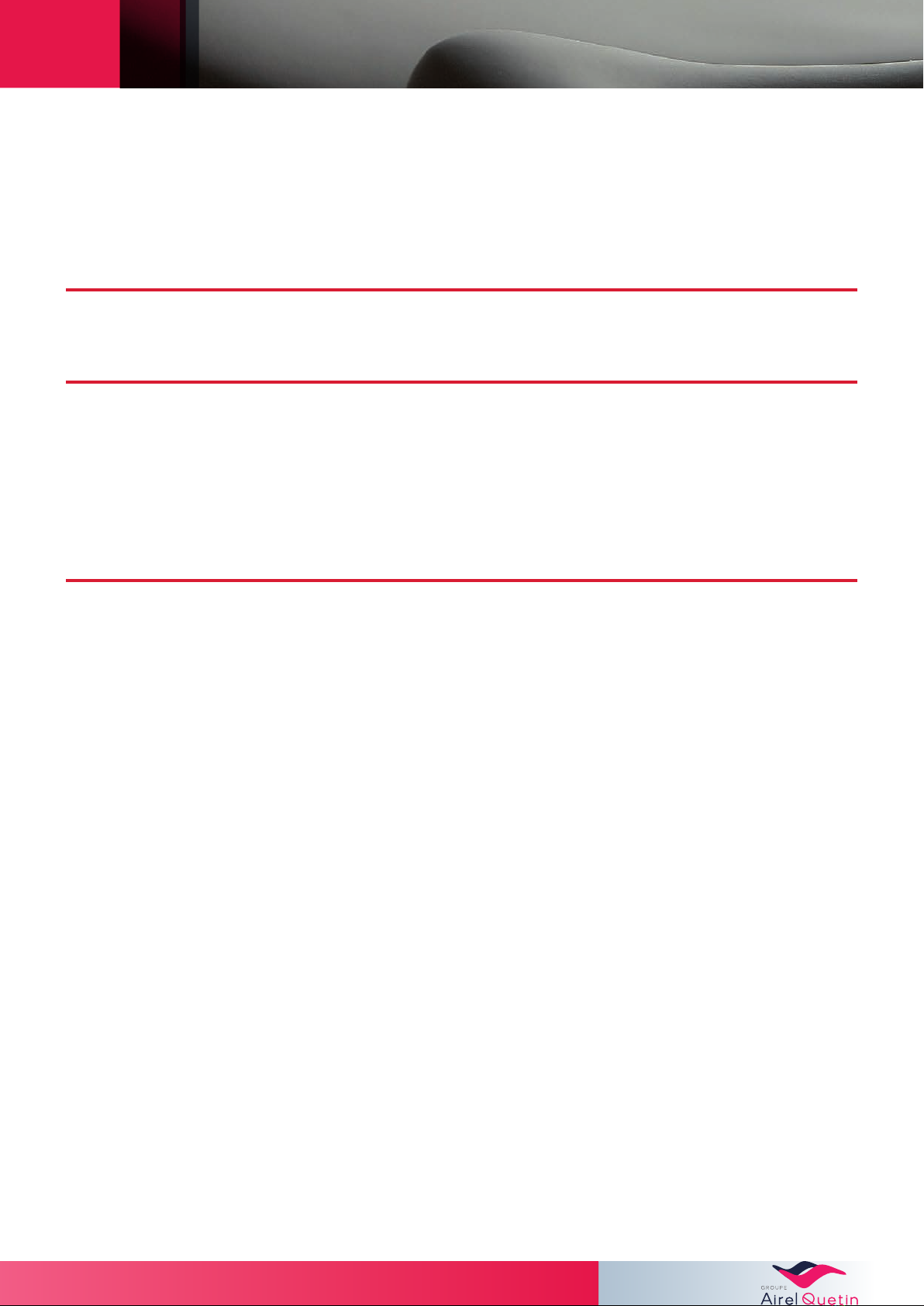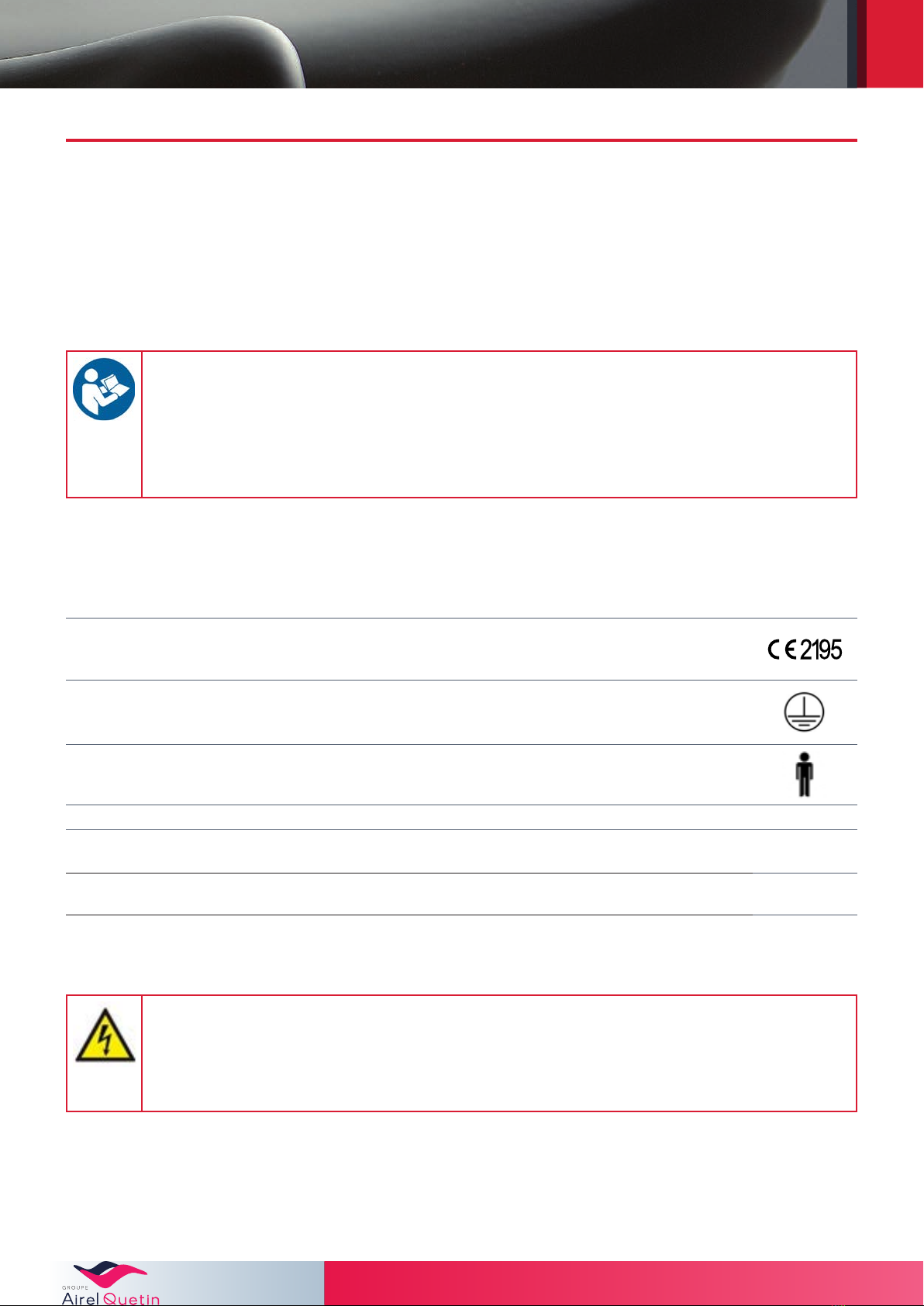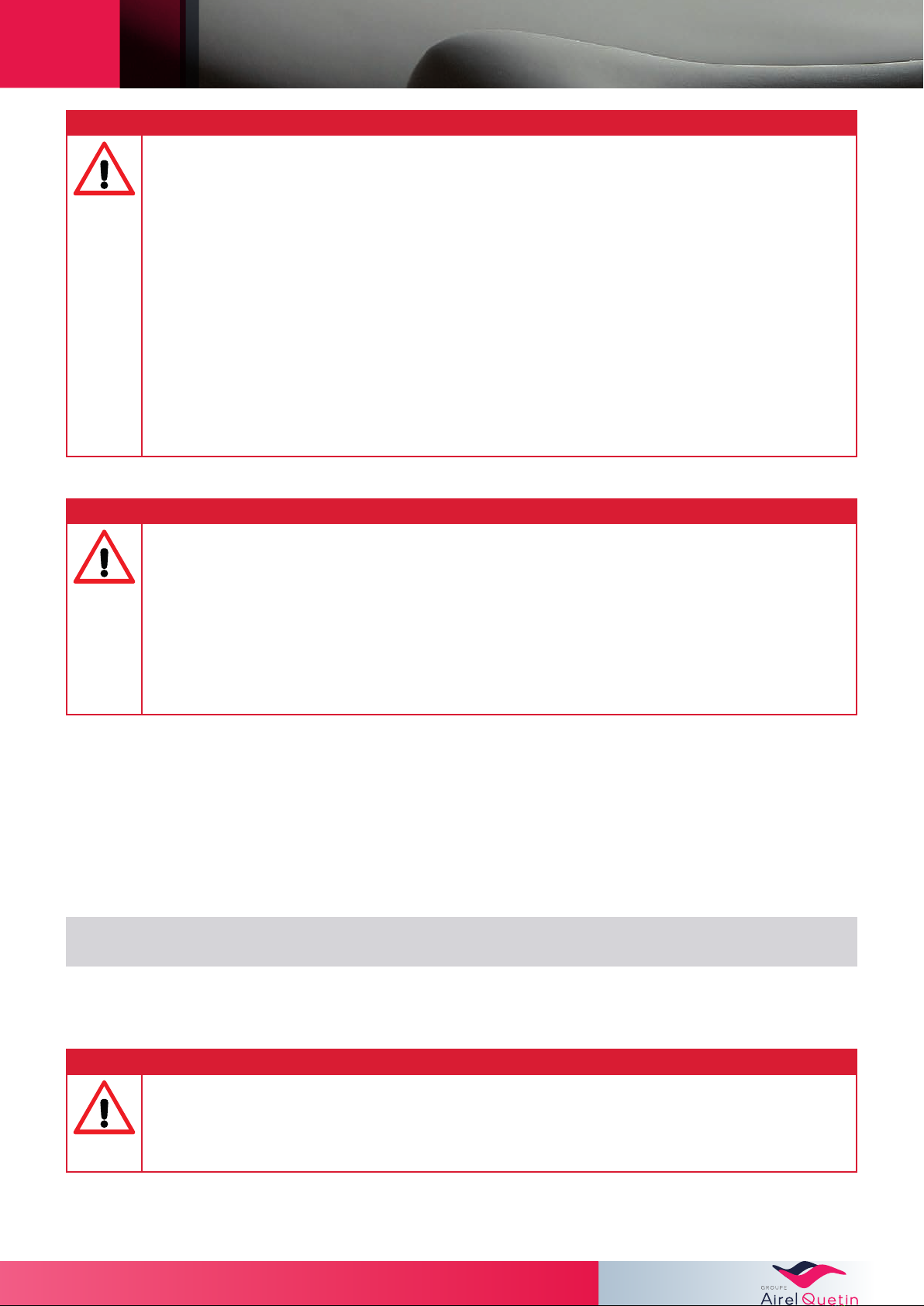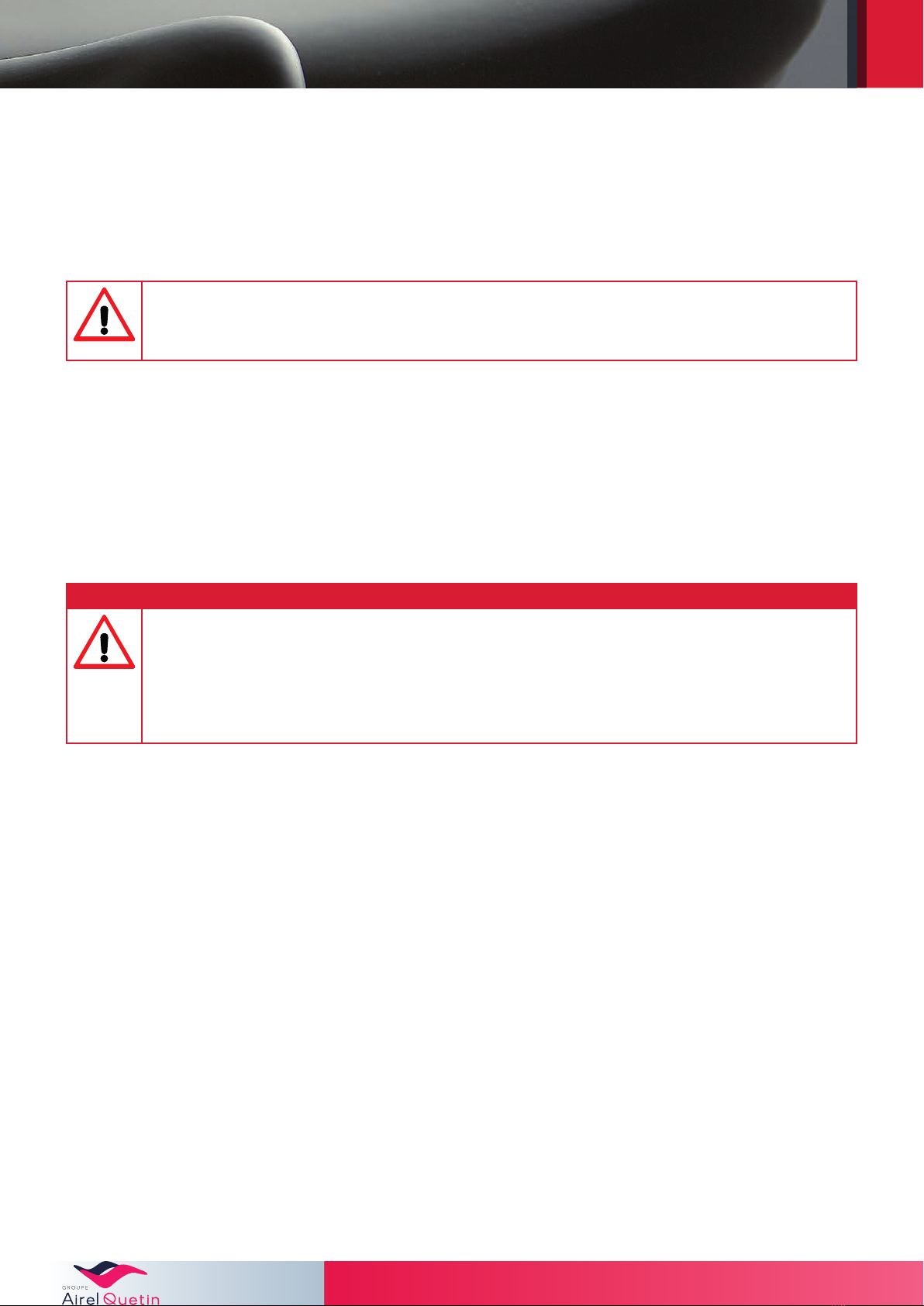8
IMPORTANT RECOMMENDATIONS
- Do not use in the presence of an inflammable anaesthetic mixture.
- The connection of the fluids must comply with the regulations in force.
ISO 7494-2 Standard for dentistry - Dental units - Part 2: Water and air supply.
- Intermittent service.
- Turn off the PE8 unit every night after use.
- Applied parts: Saddlery, casing (protective cover)
- This device is intended for use by professionals only.
- Any modification of the EM device is prohibited.
- According to the requirements of standard NF EN 60601-1, the device may cause radio interference
and / or disturb the operation of a device located nearby. The use of accessories, transducers and
cables other than those specified, with the exception of equipment sold by the manufacturer as a
replacement for internal components, may result in increased emissions or decreased immunity. of
the device.
- The device must not be used alongside other devices or stacked with them.
If this condition can not be met, test the correct operation in this configuration.
- Portable and mobile RF communications devices must not be used within 30cm of the device.
Otherwise, degradation of the performance of the equipment could be felt.
WARNING ON NOISEY FROM SUCTION TUBE
The existing magnet inside of the suction flexible may interfere with pacemakers and ICD.
Therefore the practitioner shall ensure that the suction tube remains at opposite side of the area of
the device to avoid any risk during curing.
Down below are all the precautions of use :
• Ensure that the magnetic bit of the suction tube remains away from the pacemaker
• In case of audible signal coming from the pacemaker, please move promptly the magnetic bit
of the suction tube until the audible signal stops. The potential risk is so avoided.
1.4 Guarantee
All our devices are manufactured with the utmost care and are tested according to the ISO 7494-1
standard before being delivered to our customers.
Any new PE8 appliance is guaranteed against any defective parts for 2 years from the day of
delivery,.
All specific information to each device are notified on the serial number label placed under the
seat of the chair.
The guarantee includes the exchange or repair of the defective part, according to the manufacturer's
instructions.
IMPORTANT RECOMMENDATIONS
The instruments (turbine, micromotor, plaque remover, scalpel, curing light, etc...) are subject
to special guarantee conditions (guarantee period and conditions of use) which are those of the
respective manufacturers.
Operation is only guaranteed for instruments provided by AIREL-QUETIN or for compatible
instruments.
The guarantee does not extend to light bulbs, glassware, coals, heat cartridges, capacitors, fuses,
customer-supplied parts, or any part subject to normal wear during the guarantee period.