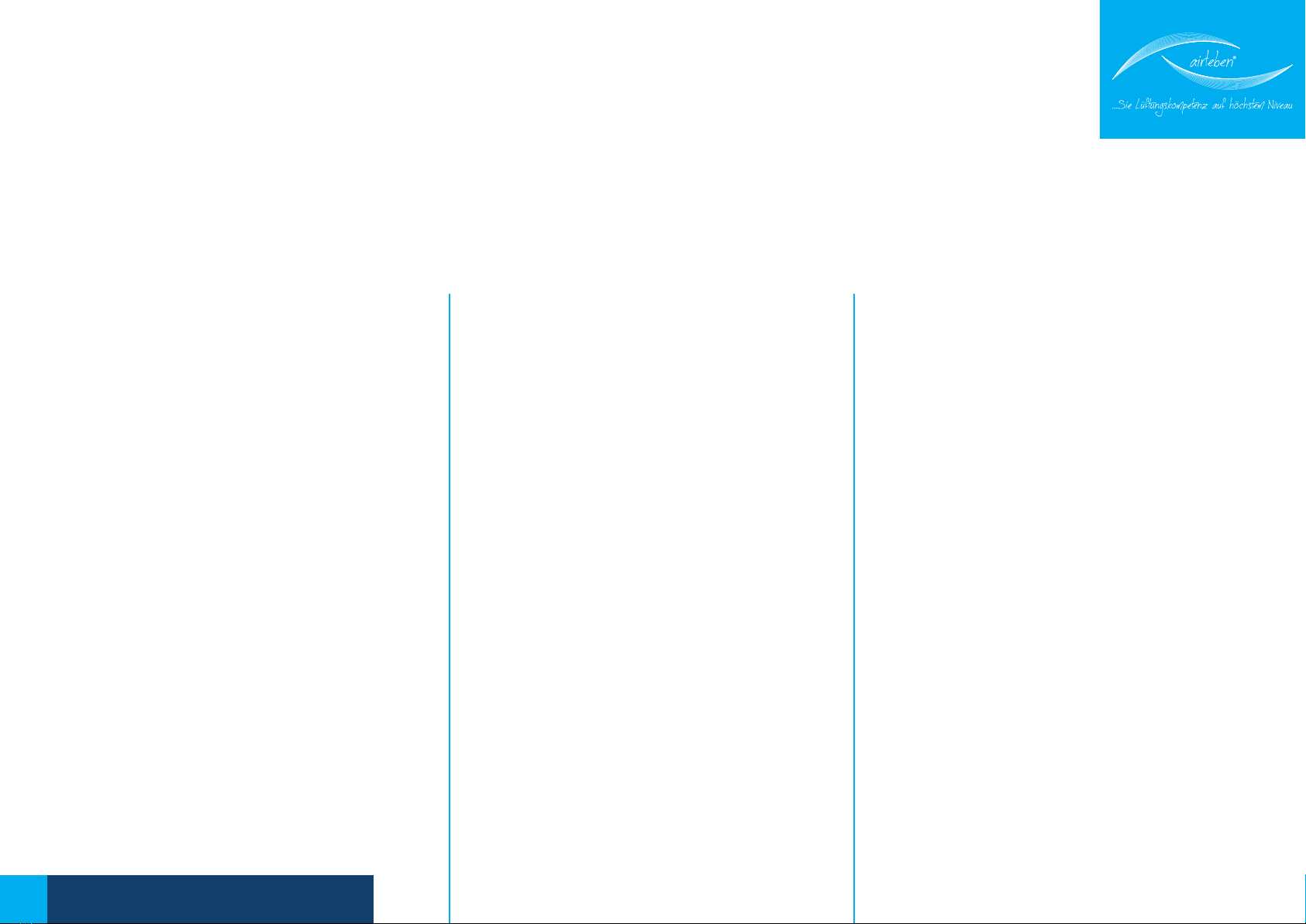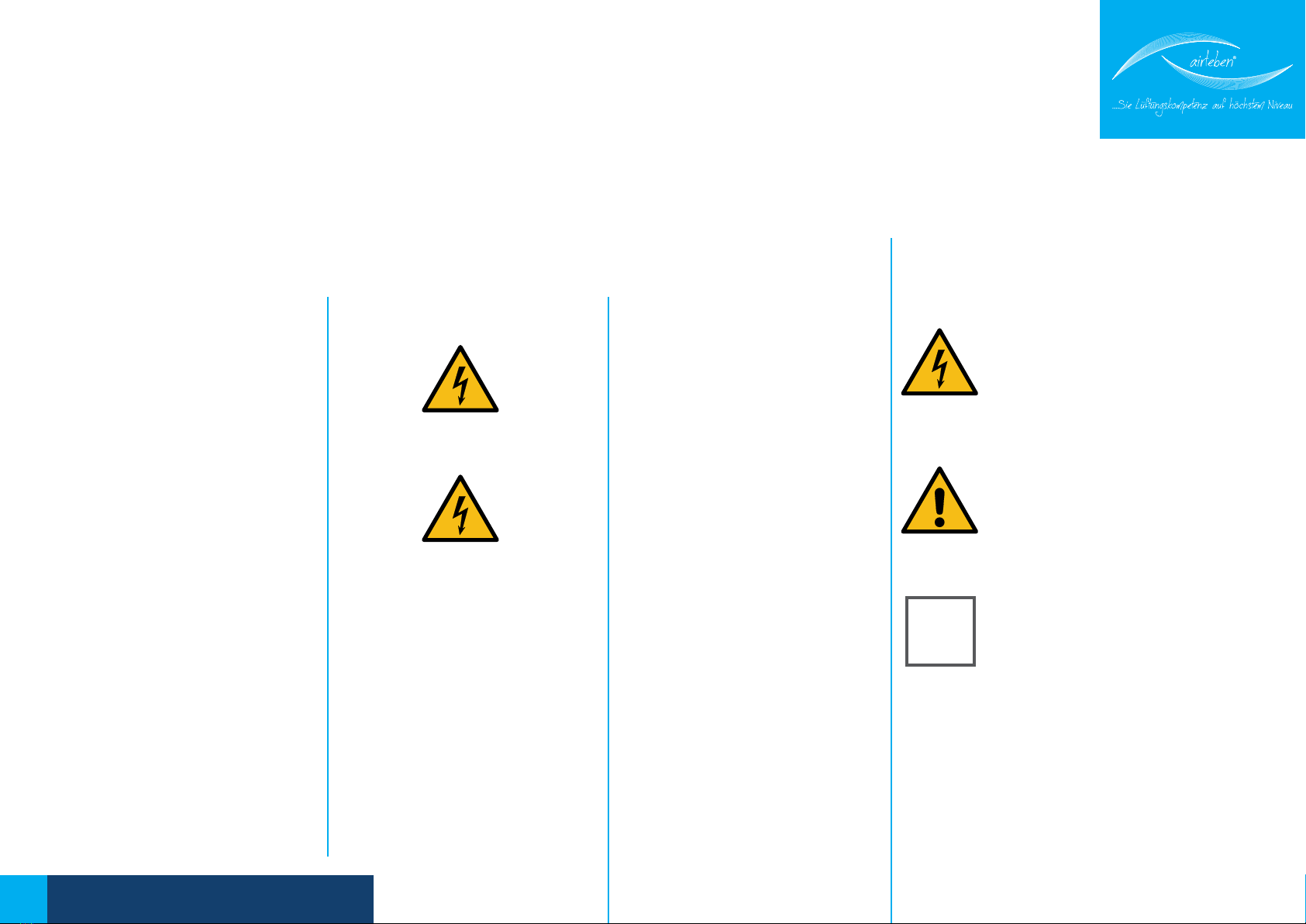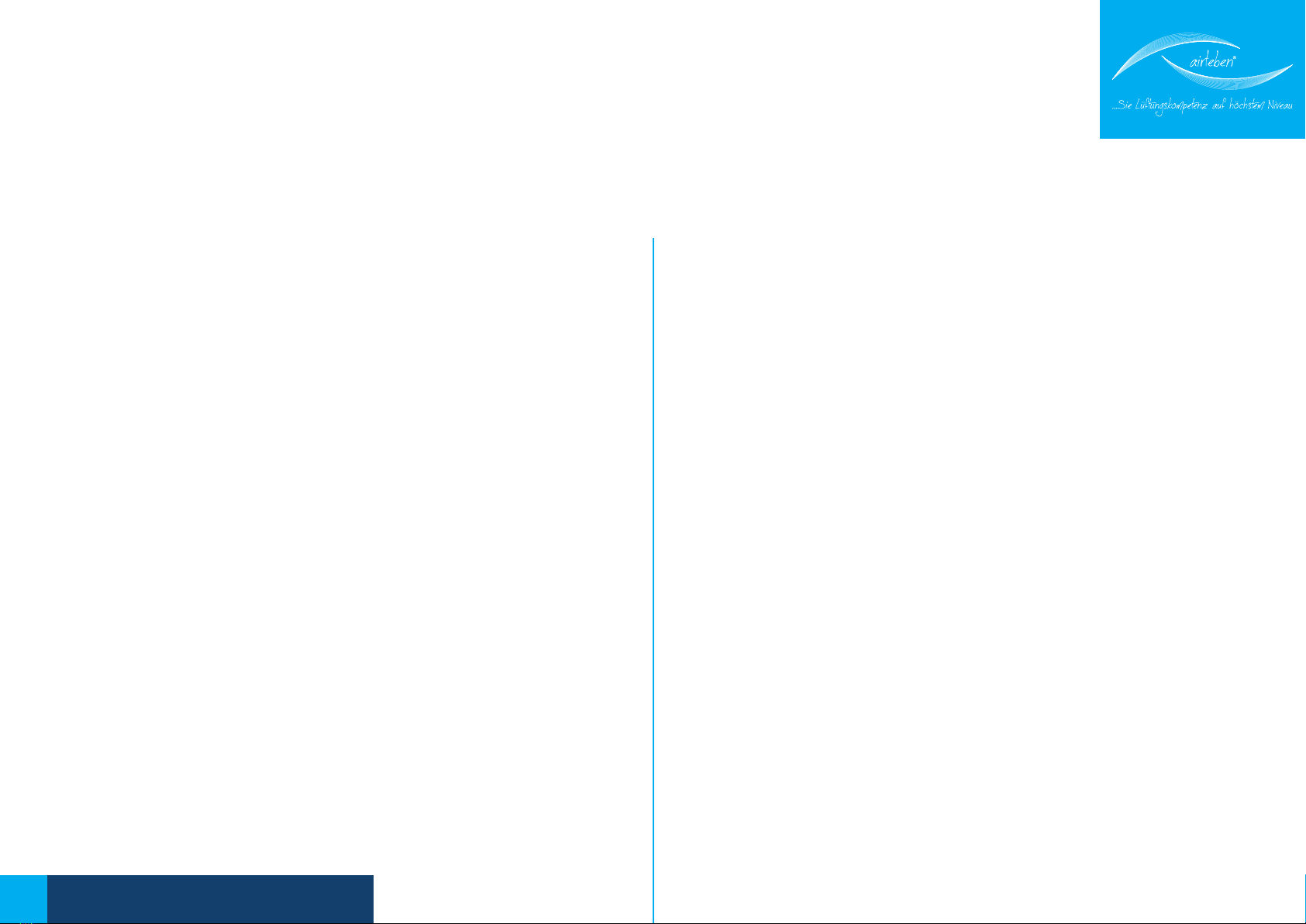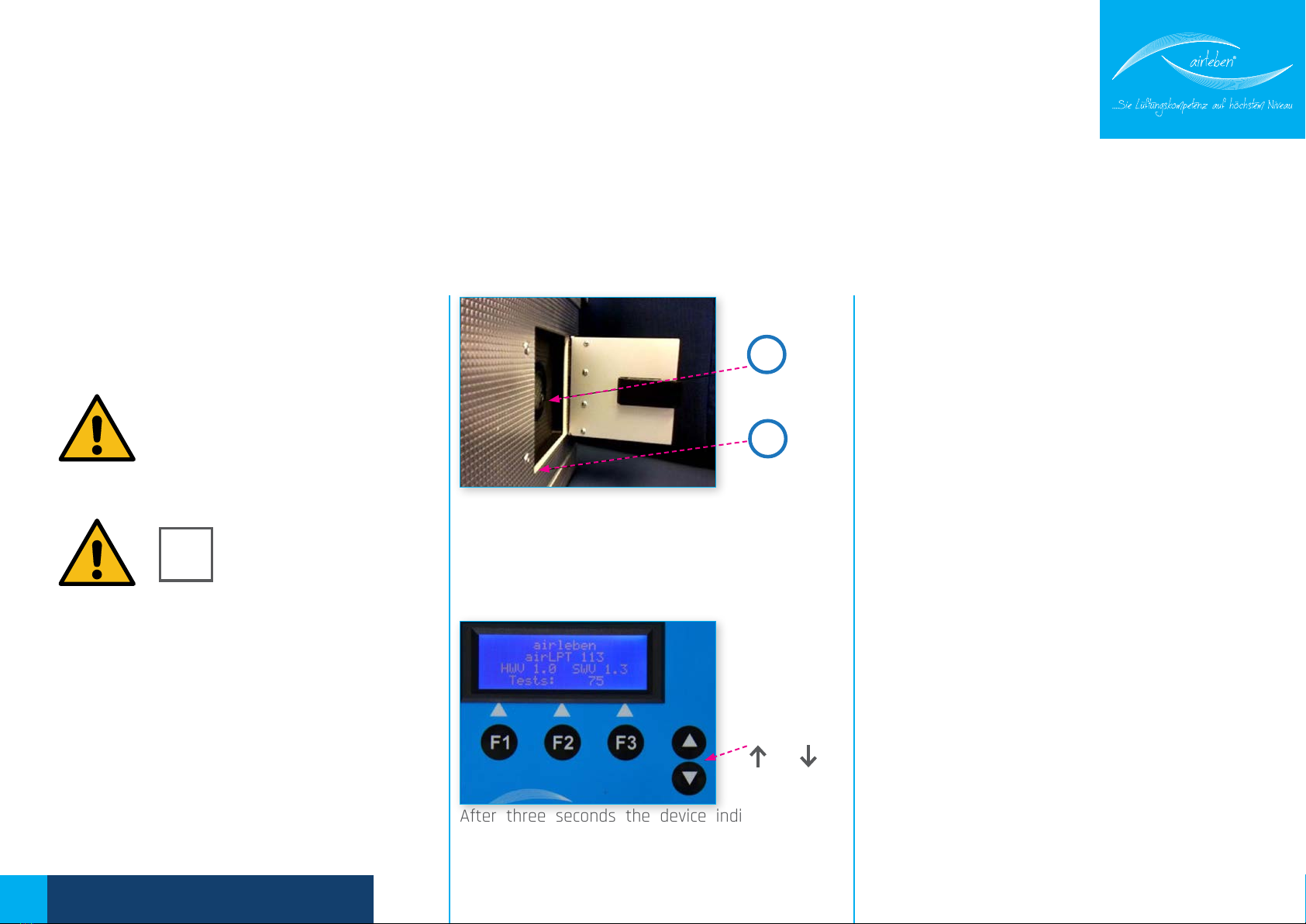4User manual |airLPT113
Version v1.0 |Status 24.11.2016
Explanation of the symbols
used
Danger from electricity. This sym-
bol warns of the dangers posed
by electric currents and dangerous
voltages.
Caution/important. This symbol
provides important information on
how to handle the equipment cor-
rectly.
Quick guide - a quick start guide to
using the airtightness testing de-
vice.
GENERAL INFORMATION
General information
The information provided in this
operating manual will enable you
to operate the airLPT113 safely.
Read this operating manual care-
fully and retain it for further refe-
rence.
The airtightness testing device air-
LPT113 must be used solely by com-
petent personnel and used solely
for its intended purpose. The de-
vice was designed for testing the
airtightness of air duct systems,
especially in air conditioning sys-
tems and is intended to be used
as a measuring device. An exten-
ded search for leaks must be made
only in the leak search mode.
The device should be transpor-
ted, stored and used under dust-
free and dry conditions. Avoid the
connections for the air hose and
the pressure measuring hose beco-
ming contaminated (e.g. with dust
or moisture).
The device should never be opened
by the user.
Caution: Danger to life: 230 V, 50
Hz!
The device must be opened only
by a qualified and skilled person. If
the device fails to function, follow
the instructions in the section on
troubleshooting or contact the ma-
nufacturer.
Any modification to the original
condition of the device is not per-
mitted.
Sole responsibility rests with the
user and not the manufacturer for
any personal injury or material da-
mage caused by using the device
other than for its intended purpo-
se, or by a failure to follow the ins-
tructions in this operating manual.
Manufacturer
airleben GmbH
Goldbacher Straße 37
99867 Gotha
Tel.: 03621/51445-0
Fax: 03621/51445-219
www.airleben.de
Electronic devices must not be di-
sposed of with household waste.
They must be disposed of in ac-
cordance with the applicable en-
vironmental regulations. Defective
batteries are classed as hazardous
waste and must be disposed of at
the designated collection points.
K