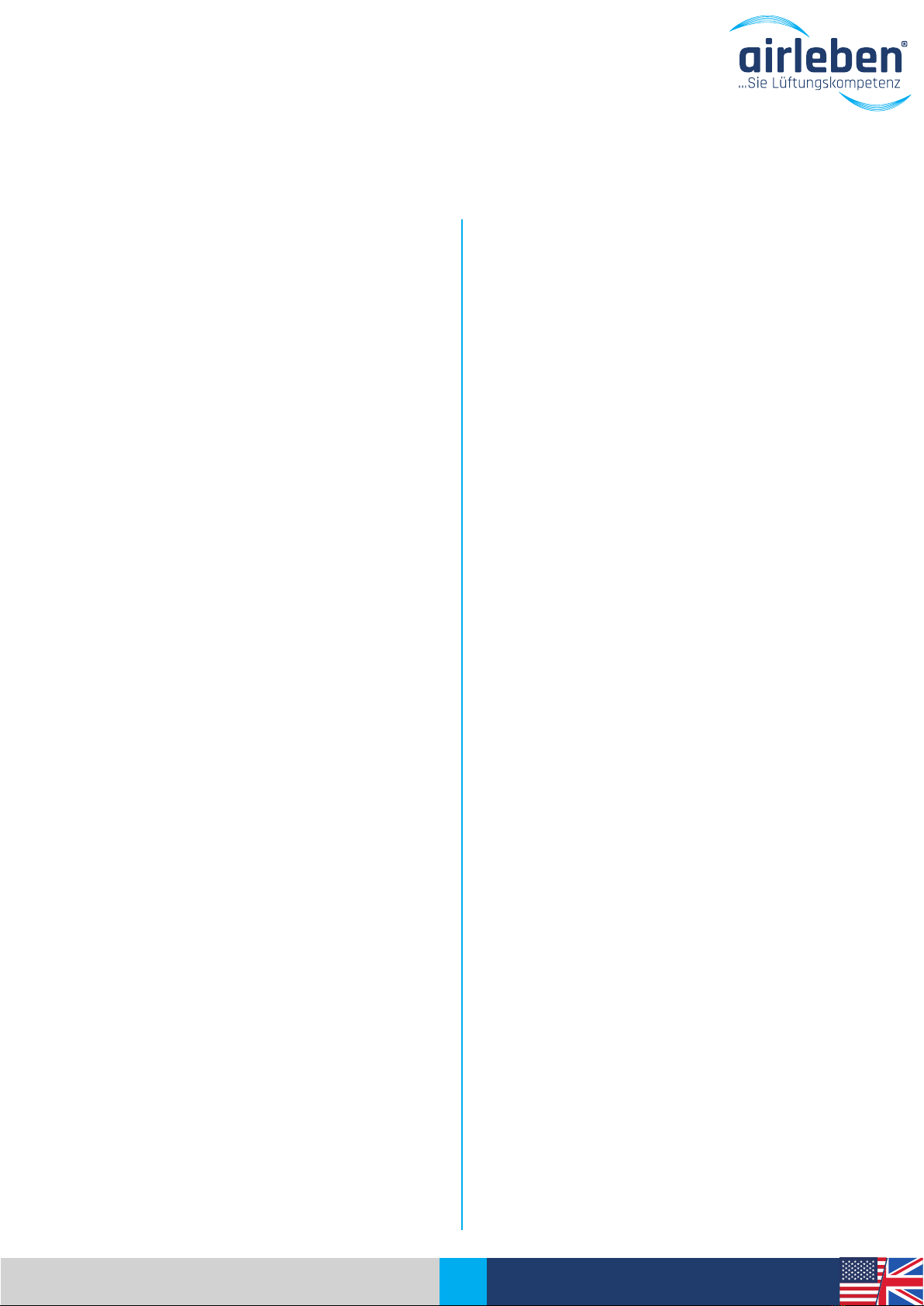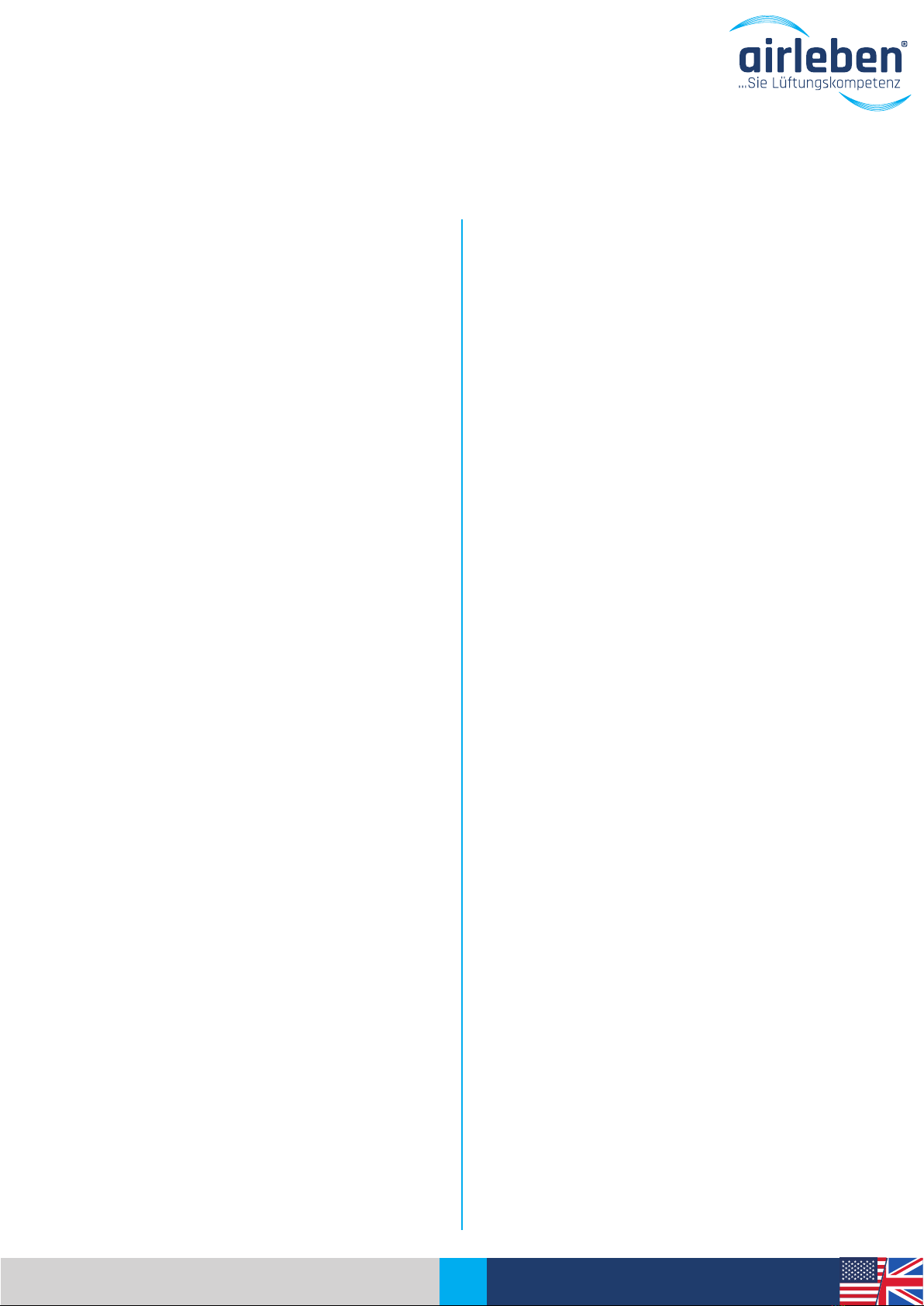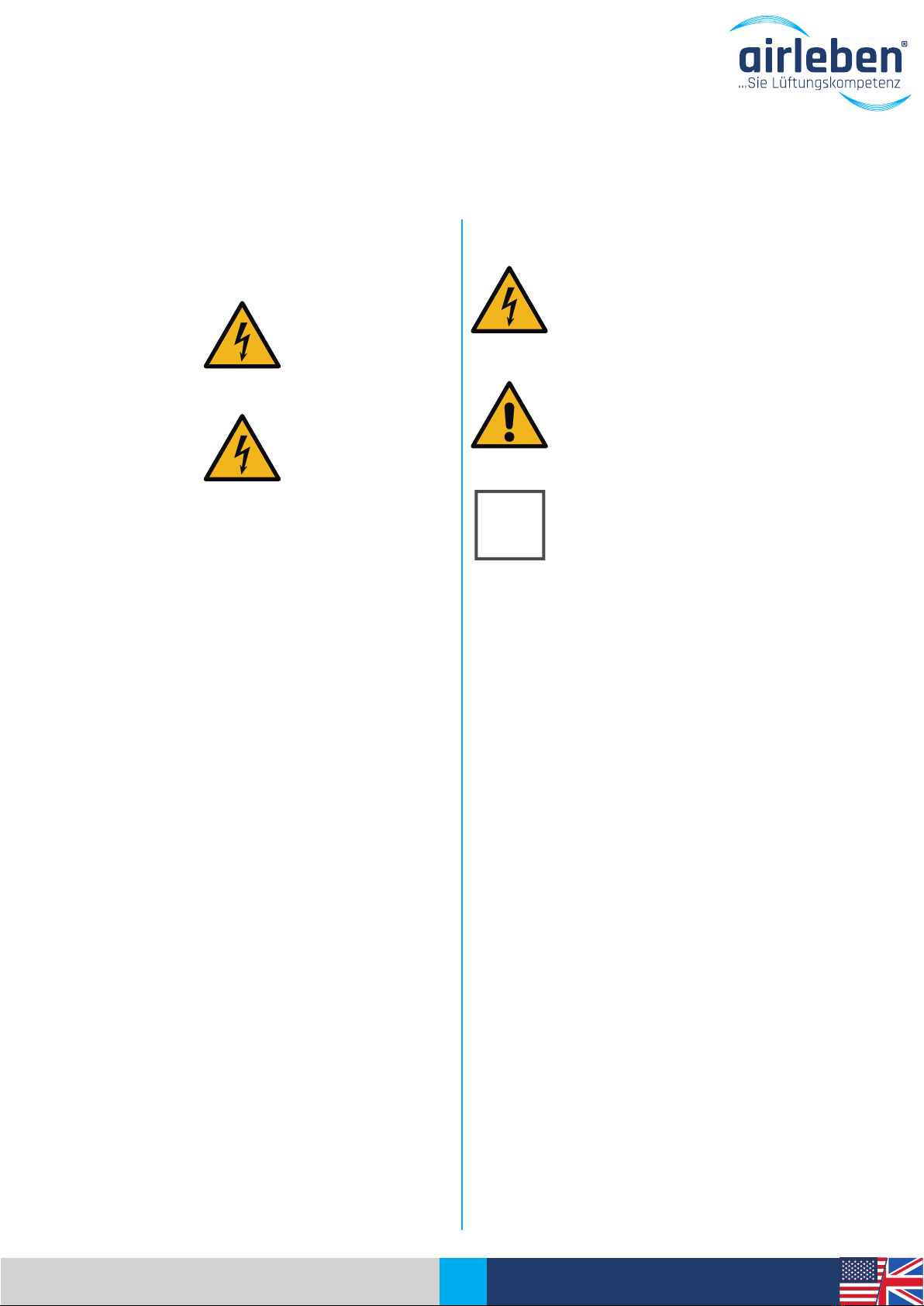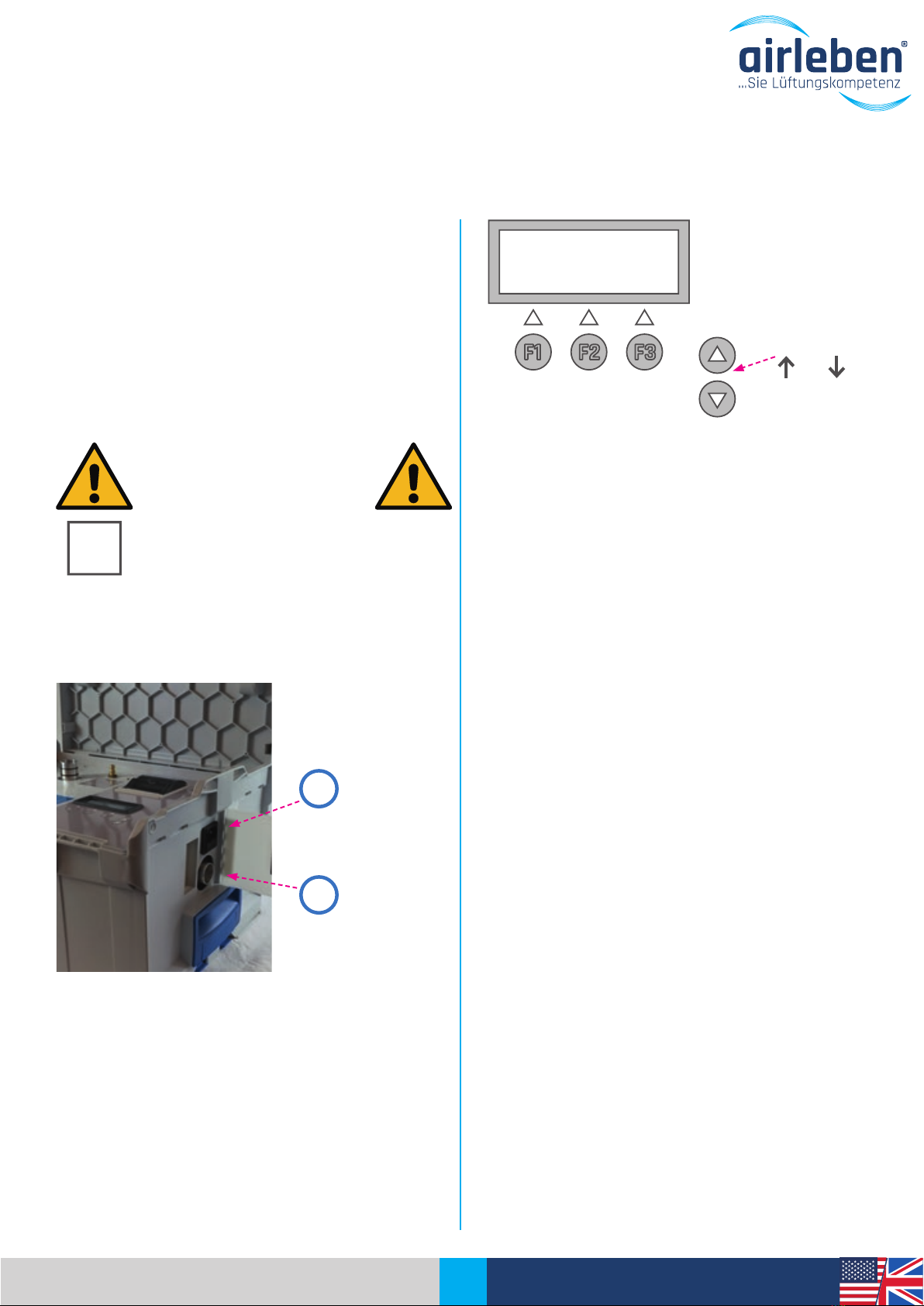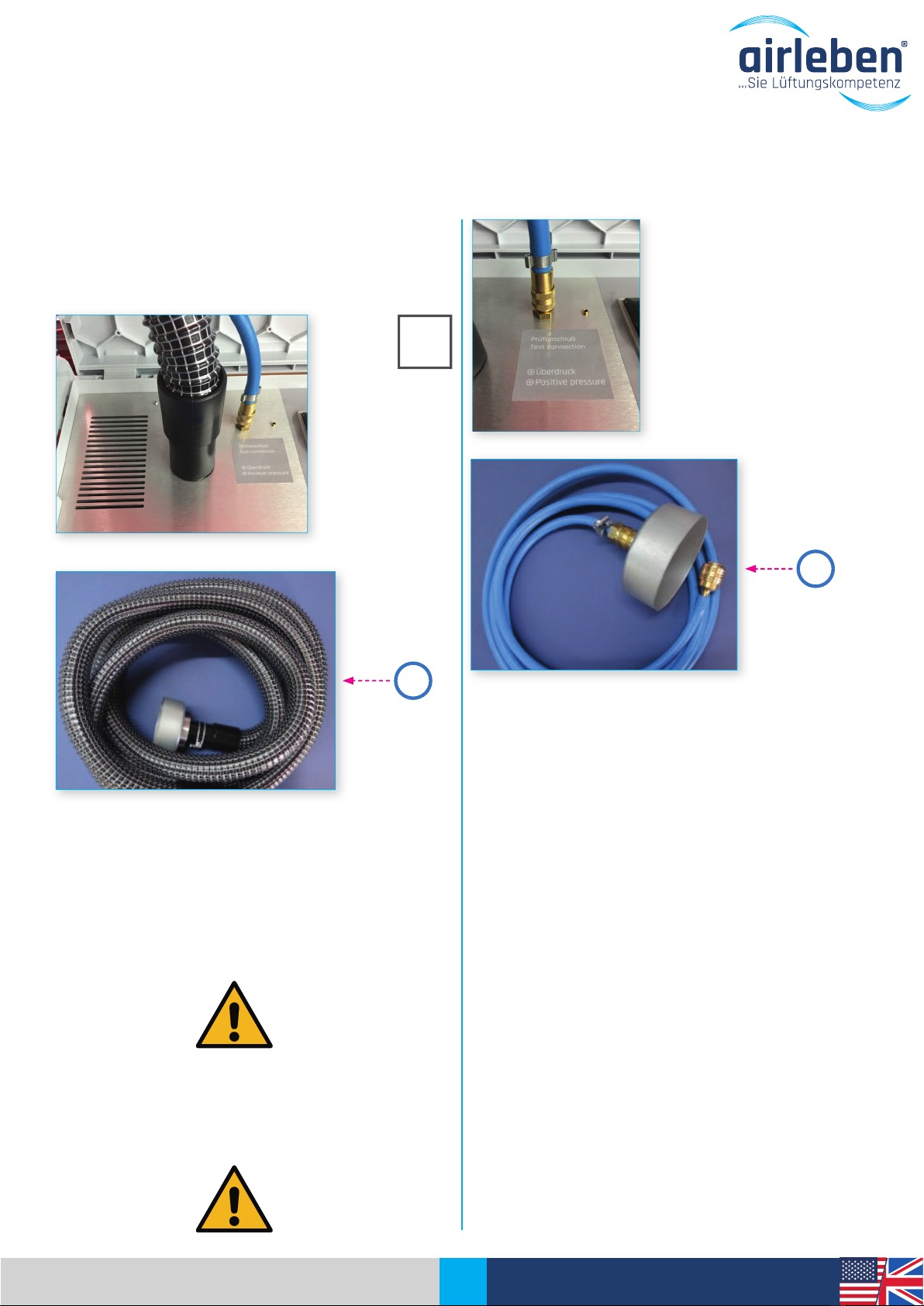35 Operating Instructions |airLPT216
Version 1.2 |Dated: 07.03.2017
Operating instructions
Air leakproof tester (airLeakProofTester 216)
airLPT216
Version 1.2 Dated 07 March 2017
An air leakage test on air conditioning systems is
necessary to check for compliance with the required
air tightness class and thus the airtightness of the
ductwork system. The relevant standard on which
ventilation and air conditioning systems are based
is EN 13779 “Ventilation for non-residential buildings
– Performance requirements for ventilation and
room-conditioning systems”.
Leaking ventilation systems consume unnecessary
energy. The more airtight the ducting the higher the
energy savings. Furthermore, leaking systems can
have negative effects on hygiene. Lack of air flow
rate in the destination due to leakages can have ne-
gative effects on the room conditions.
The airLPT216 air leakproof tester is used to deter-
mine the quantity of air leaked and the air tightness
class achieved according to EN 13779, or EN 1507 and
EN 12237, especially in HVAC systems. Due to the au-
tomatic determination of the air tightness class there
are a wide range of applications from very small sys-
tems (7 m2surface area) through to large systems.
The airLPT216 air leak proof tester, with its complete
equipment and integration in a stable plastic case,
has been especially designed for use on construction
sites. It weighs less than 9.5 kg and is therefore light
and easy to transport. The hoses and accessories are
handily packed in a stable plastic case.
Clear and user-friendly menu navigation makes the
device easy to operate. It is suitable for positive and
negative pressure tests. All connections, the display
and the thermal printer are clearly arranged on the
top. The air hose connection for the negative pressu-
re measurement is at the side.
The automatic measurement sequence to EN 1507
and EN 12237 lasts 5 min. The air duct system to be
tested is sealed off airtight from the rest of the sys-
tem. It is pressurised, the test pressure is controlled
automatically and is kept constant (as defined by the
standard +/- 5 %) and the leakage air rate is deter-
mined. The measurement record is printed out using
an integrated thermal printer or the data is transfer-
red to a USB stick.
You are interested in further technical data and de-
tails of the airLPT216 air leak proof tester?
Then visit our website www.airleben.de or call us on
+49 3621 51445-0, we will be happy to advise you.