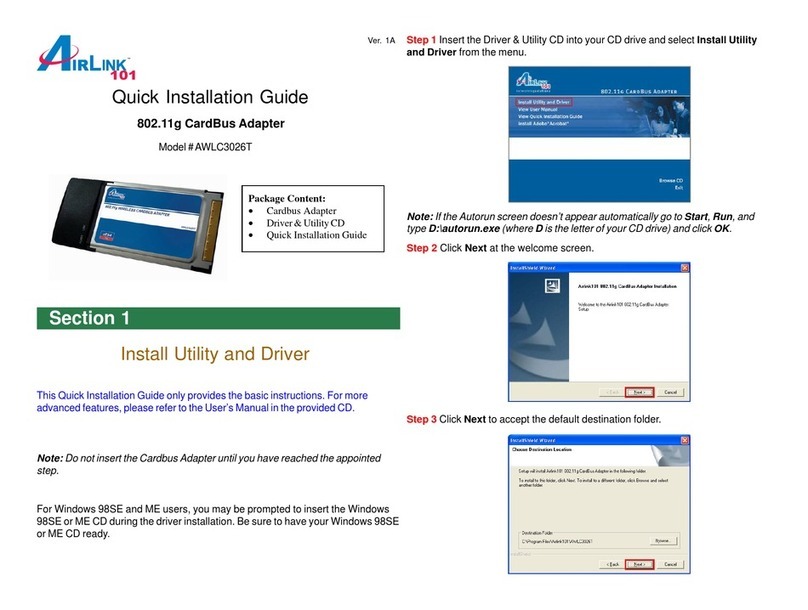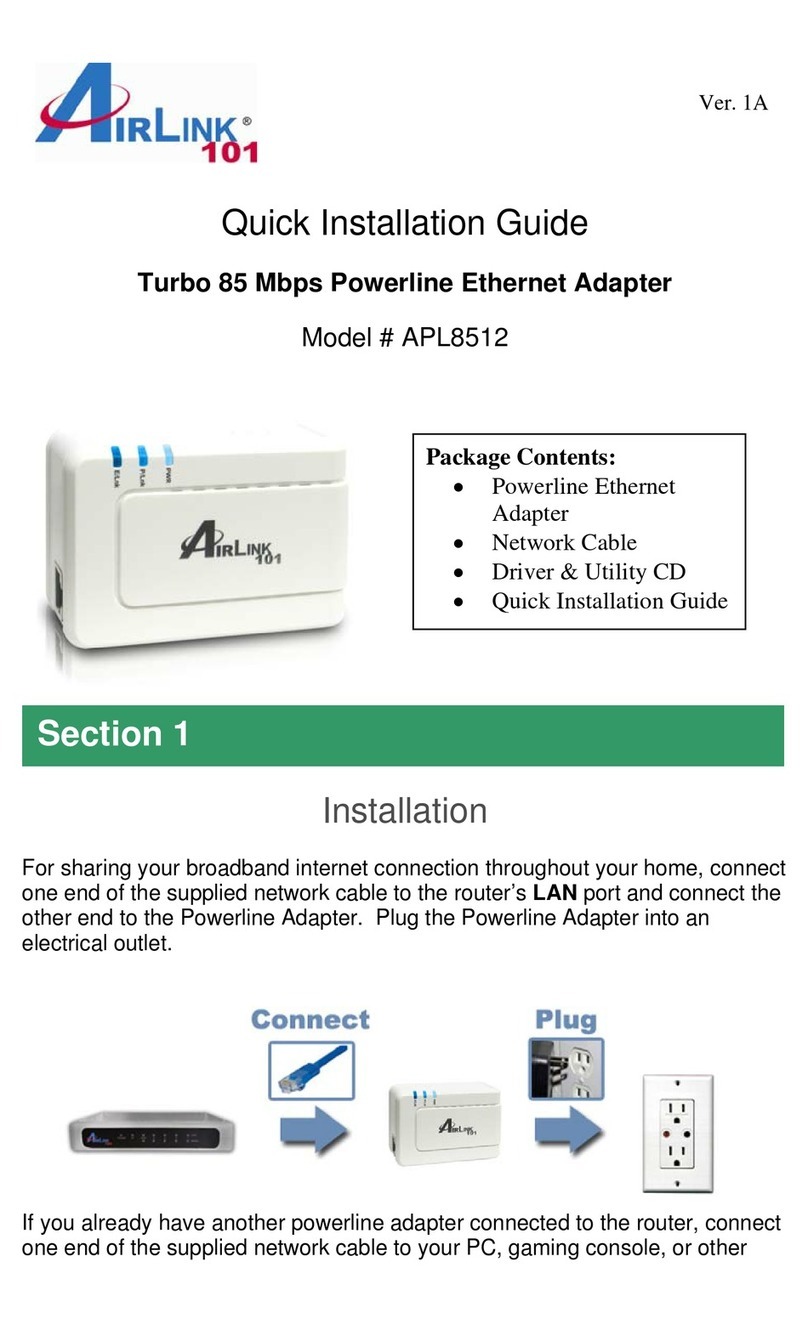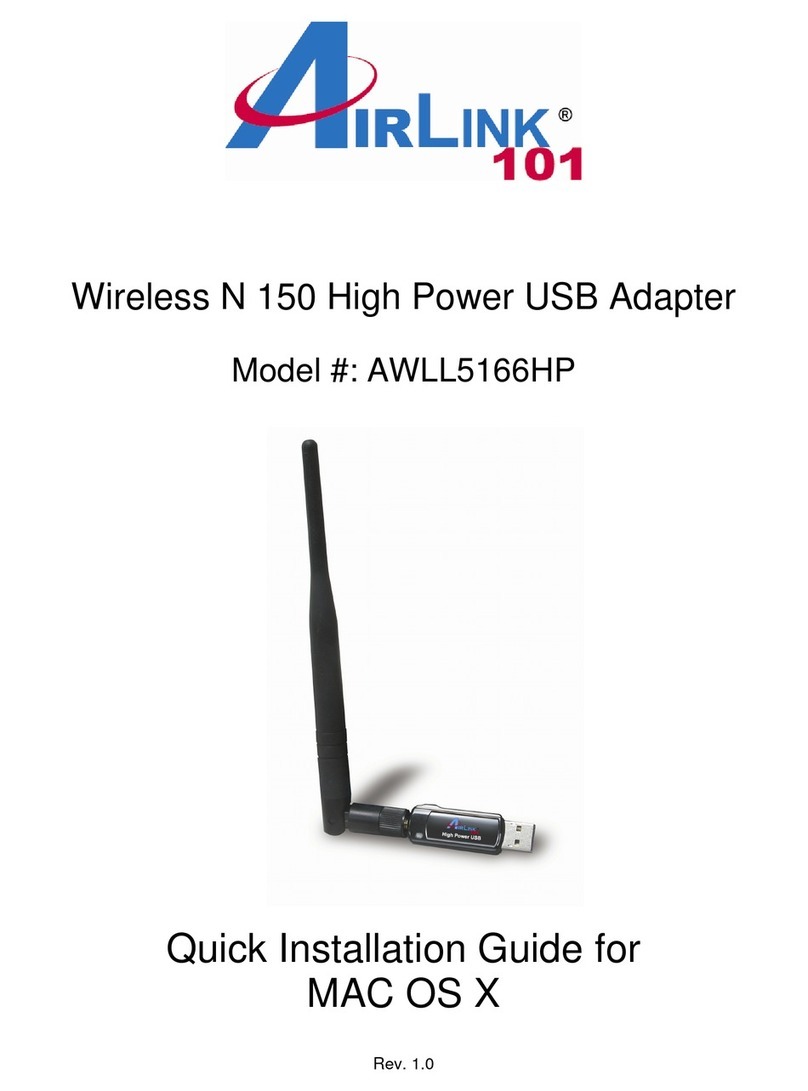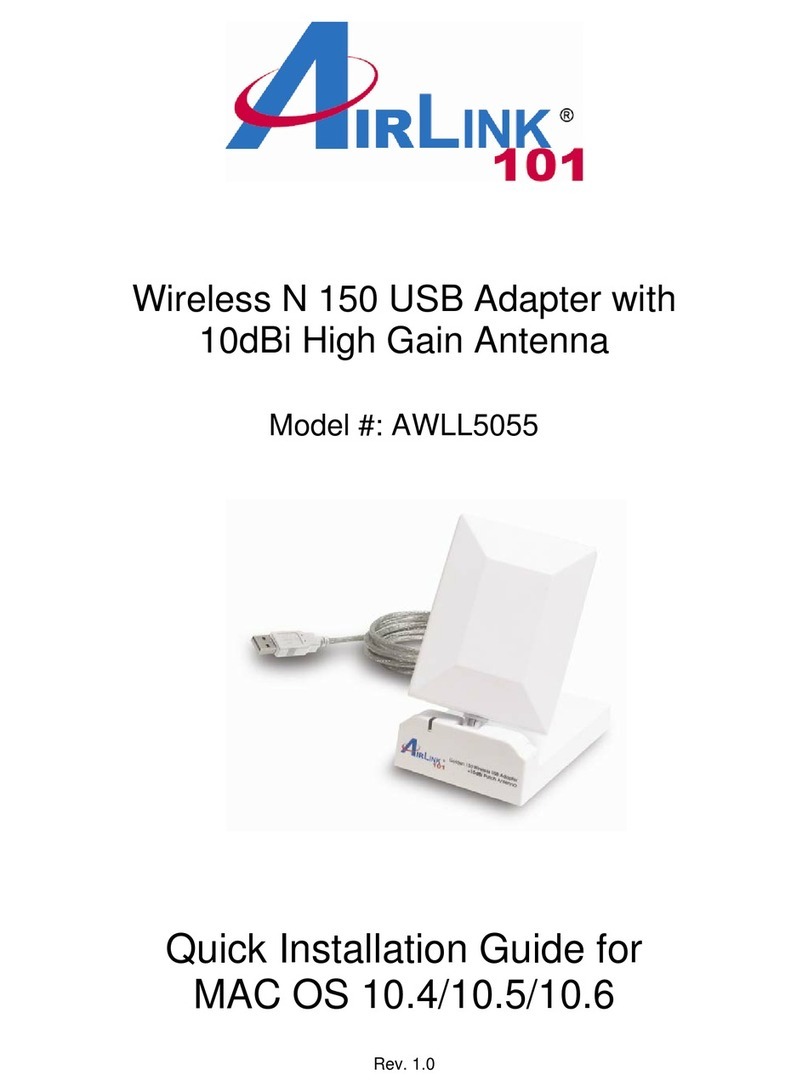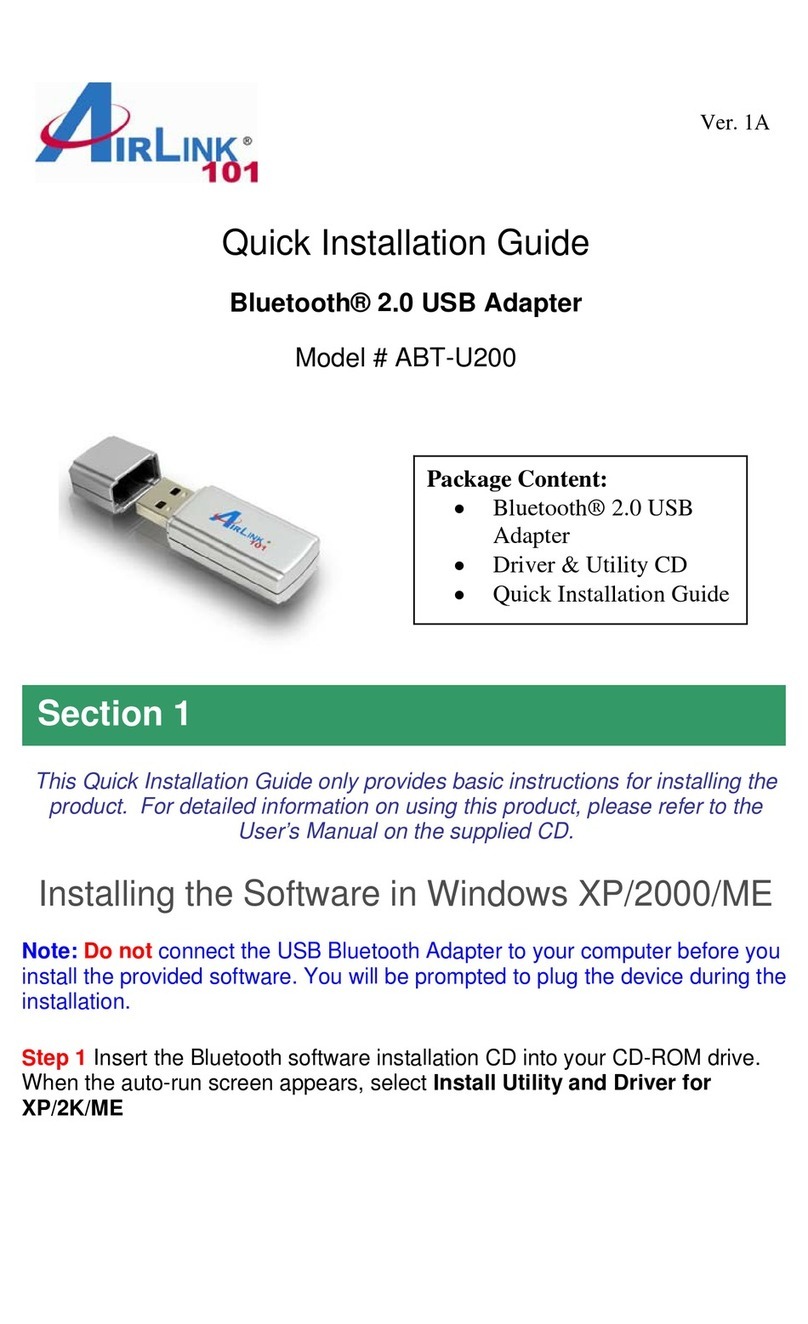TollFree:1-888-746-3238
WebSite:www.airlink101.com
Section 5
Technical Support
Section 4
Section 4
Troubleshooting
Copyright©2006AirLink101.Allrightsreserved.AirLink101,thestylizedAirLink101logo,specificproductdesignations,andallotherwords
andlogosthatareidentifiedastrademarksand/or service marks are, unless notedotherwise,thetrademarksandservicemarksofAirLink101.
Allotherproductorservicenamesarethepropertyoftheirrespectiveholders.AirLink101 products are protected under numerous U.S. and
foreignpatentsandpendingapplications,maskworkrights,andcopyrights.
*TheoreticalmaximumwirelesssignalratebasedonIEEEstandard802.11gspecifications.Actualdatathroughputwillvary.Networkconditions
andenvironmentalfactors,includingvolumeofnetworktraffic,buildingmaterialsandconstruction,mixofwirelessproductsused,radio
frequencyinterference(e.g.,cordlesstelephonesandmicrowaves)aswell as network overhead lower actual datathroughputrate.
AIf the utility cannot be opened or it reports that the adapter is not found,
uninstall the driver and utility and try installing again.You can also verify if the
driveris installedproperlyintheDevice Manager. Forinstructions onhow to
accessthe DeviceManager,pleaserefer tothe User’s Manualon theprovided CD.
CIf WEP is ON, it means that the wireless router/access point has encryption
enabled. Be sure to set the identical encryption settings on the USB adapter’s
utility as well. Please see the user manual for help on setting up the WEP
security.
DIf the adapter has adequate signal strength and link quality, but cannot access
theInternet, verify thatyou areable toobtain anIP addressfrom yourwireless
router/accesspoint.
BIf you do not see your wireless router/access point in theAvailable Network list,
reset your wireless router/access point and click on Refresh.
For Windows 2000/XP
Step 1 Go to Start, Run, type cmd and click OK.
Step 2At the command prompt, type ipconfig/release and press Enter.
Step 3 After the IP address is released, type ipconfig/renew and press
Enter. You should get an IP address like 192.168.x.y (where x and y are
uniquenumbers assignedby yourwireless router/accesspoint). Ifyou
don’t get an IP address, reset the wireless router/access point and then
try ipconfig/renew again.
Formore advanced featuresand additional details,please refer to
theUser’s Manualon the provided CD.
For Windows 98SE/ME
Step 1 Go to Start, Run, type winipcfg and click OK.
Step 2 Select the adapter from the drop-down menu and click Release.
Step 3After the IP address is released, click Renew.You should get an IP
address like 192.168.x.y (where x andy are unique numbersassigned by
your wireless router/access point). If you don’t get an IP address, reset the
wireless router/access point and then try Renew again.
E You must have USB 2.0 compatible hardware and install the latest USB 2.0
driverfrom Microsoftin orderto reachthe maximumpossible transferrate.