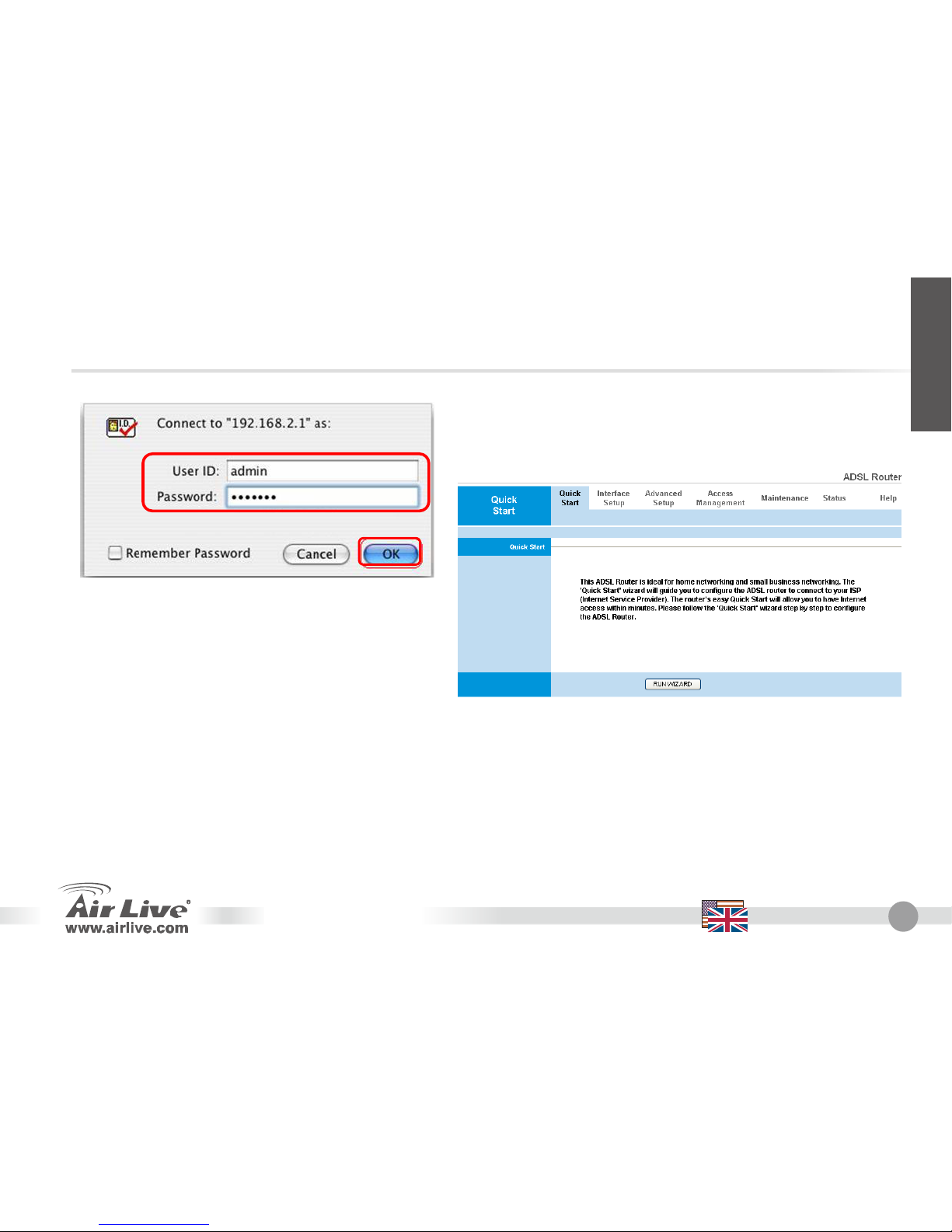4 English ARM-201E / 204E
Installation Steps Software Installation Steps
1. Please install your network cards first
before installing the Router
2. Connect the power and LAN cable to the
router.
3. If you need to change router configuration,
please follow the procedure below:
The Router default IP address is
192.168.2.1. Please make sure your
computer IP is in the same subnet as the
router (i.e. 192.168.2.x)
Open the web browser and enter
192.168.2.1. When asked for Login and
Password, just type admin for login name
and airlive for Password.
Software Support
This Setup wizard can be run in Windows
98SE/Me/2000/XP. The following procedures are
operated in Windows XP. (Procedures are similar
for Windows 98SE/Me/2000.)
Internet: Basic Setting
1. Please insert the driver CD that came with your
device into your CD-ROM drive, the driver CD
will auto start and show the installation guide. If
not, please double click the CD-ROM device icon
in "My computer", and execute autorun.exe.
The following screen will be displayed. Please
Click “Setup Wizard”.
English