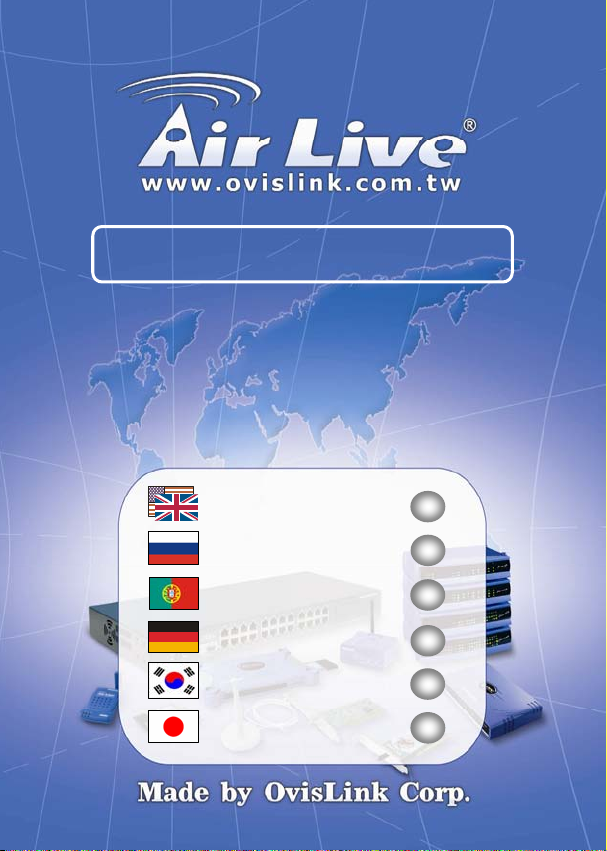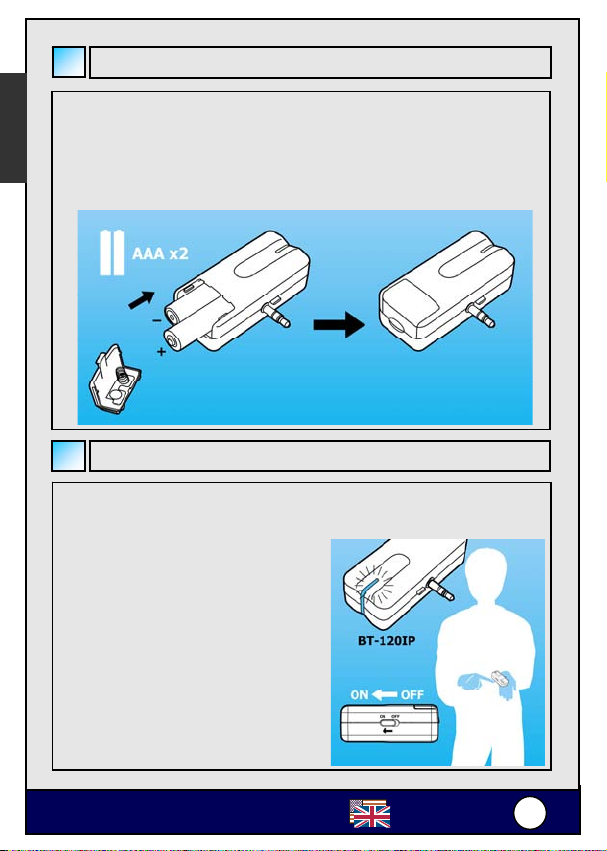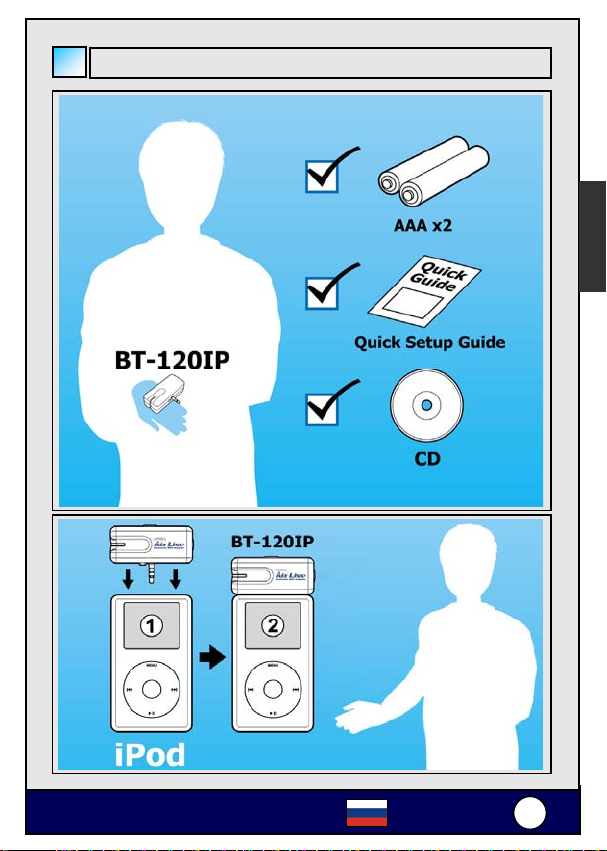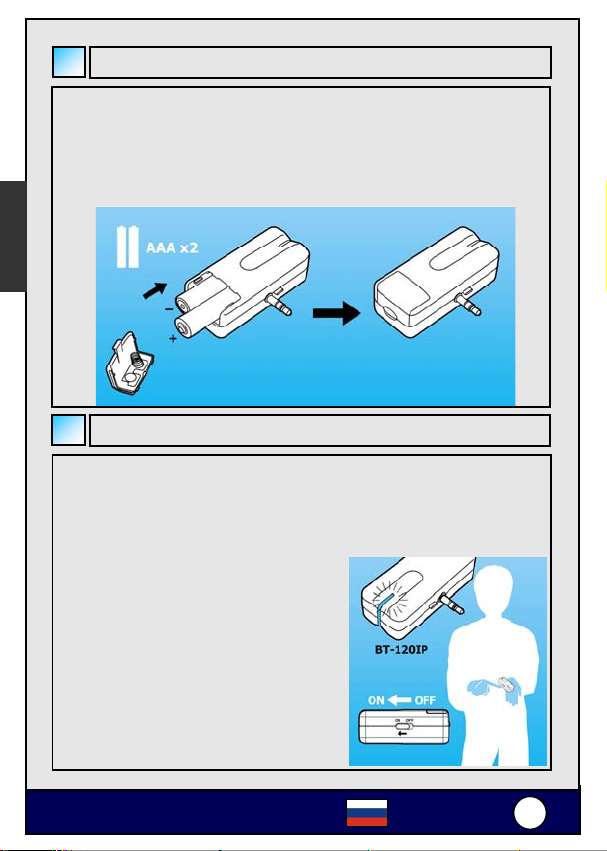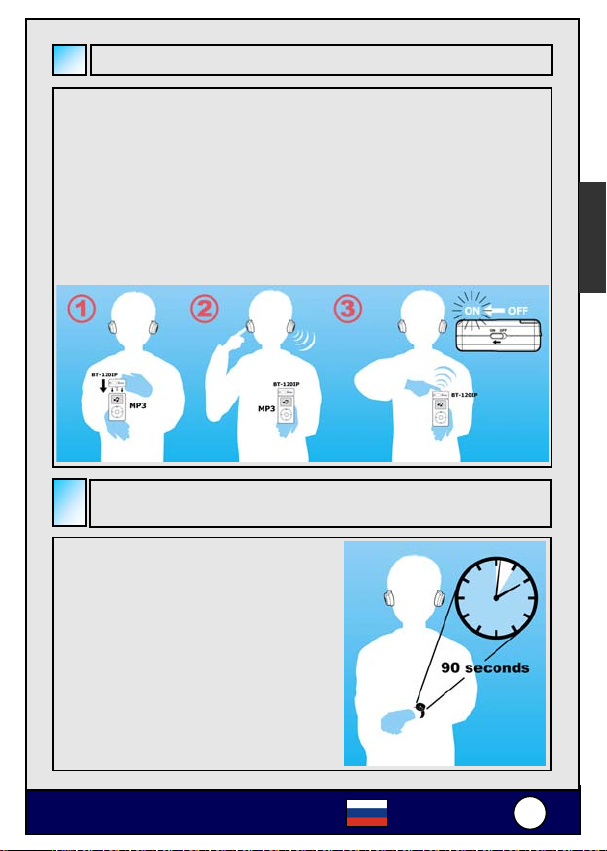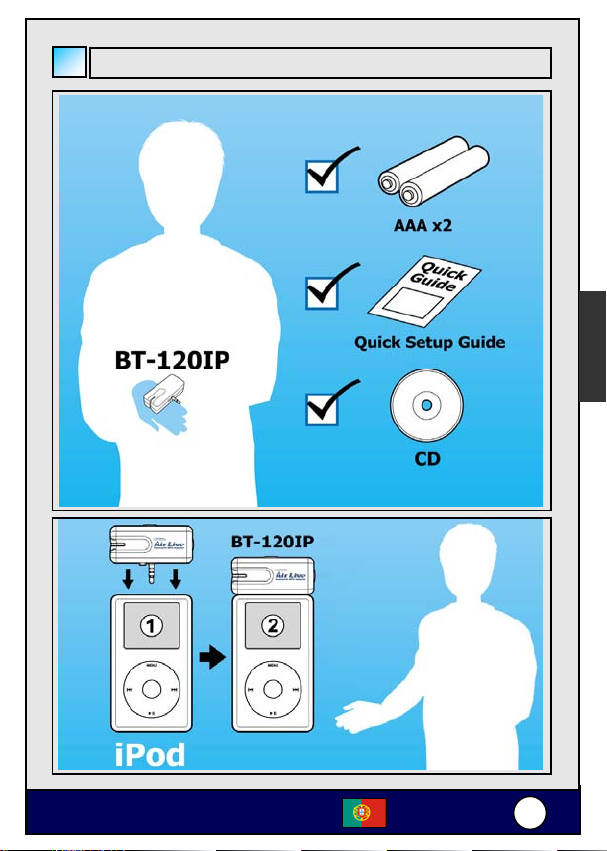8
8
OvisLink Cor
. BT
120IP Russian
Технические характеристики
Если передатчик Bluetooth не работает,
попробуйте предпринять следующие
действия:
- убедитесь, что батареи
соединяемых устройств заряжены
- выключите все устройства, азатем
включите их снова в
последовательности, указанной в
этом руководстве
- убедитесь, что расстояние между
устройствами не превышает 10
метров
Возможные неполадки иих устранение
Стандарты Спецификация Bluetooth 1.2
Профиль Bluetooth A2DP (Профиль AV).
Диапазон частот 2402–2480 МГц
Мощность передатчика 0,25–2,5 мВт (Bluetooth Power Class II)
Чувствительность
приёмника
< -80 дБмВт (Частота ошибок по битам
BER 0,1%)
Расстояние > 10 м(на открытом пространстве)
Аудиоразъём Аудиостереоразъём 3,5 мм
Формат потокового звука кодек SBC 48.000 кГц
Диапазон звуковых частот 20 Гц — 22 кГц
Соотношение сигнал/шум > 85 дБ
Суммарный коэффициент
нелинейных искажений
< -83 дБ
Выходная мощность звука > 20 mWrms
Ресурс батареи Воспроизведение музыки: > 8 часов
Потребление Энергии Энергия поступает от двух
батарей AAA..
Габариты: 28 (в) x 61,5 (ш) x 23 (г)
Температурный диапазон: Рабочая температура:-10 — +50 °C
Влажность: относительная влажность
0–95%
Русский