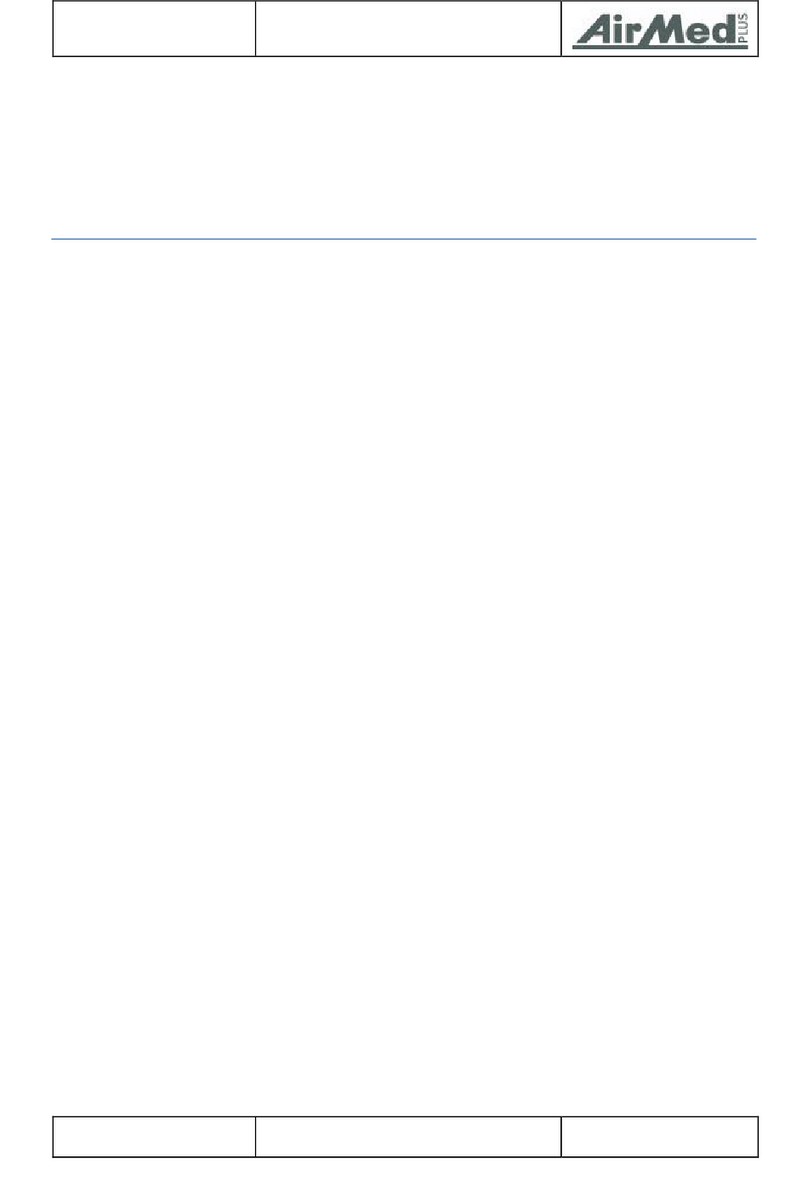Mattress type 2:
At this type of mattress it acts to a mattress which will replace the existing
mattress. The existing mattress should be removed from the bed first.
On both sides of the mattress (3 left and 3 right), top straps are located, that
only to the slatted or when available, to place able parts of the slatted may
fixed. The top straps possess snap-pieces, which once on the right length, can
be set and retain its customer specific length.
Mattress type 3:
At this type of mattress it acts to a mattress, where the existing mattress should
be removed from the bed first. On both sides of the mattress (3 left and 3
right), top straps are located, that only to the slatted or when available, to
place able parts of the slatted may fixed. The top straps possess snap-pieces,
which once on the right length, can be set and retain its customer specific
length.
Please note:
The top straps should not be attached to the bed, if mobility of the bed in any
circumstance is limited. The top straps may only the be connected at the
placeable part of the mattress. It’s not allowed to connect the mattress and the
bed using the top straps. Otherwise, there is danger that the maneuvarability
of the bed and even the functionality of bed will be limited. In addition there is
a danger of damage to the bed and/or the ADS clinic system.
Please note:
You have to depend on the bed and mattress, the content of the so called “Bed
bars standard / Side wings standard”, DIN EN 606601-2-52 (previous DIN EN IO
1970) and compliance of the minimum distance between the upper side of the bed
bars and/or side wings of the bed and upper side of the mattress.
Please note:
Be alert on correct working snap-locking. If you discover defect snap-locking’s,
please exchange these a.s.a.p. For security reasons three top straps are located on
both sides of the mattress. These guarantee the handhold of the mattress on the
bed.
Please note:
There should always be a sheet between the mattress and the patient present. The
mattress should not contact the skin of the patient or the patient wounds directly.
Please note:
There should be no moisture in the device. You will use the device only, where it is
safe, that no moisture can get inside the device.