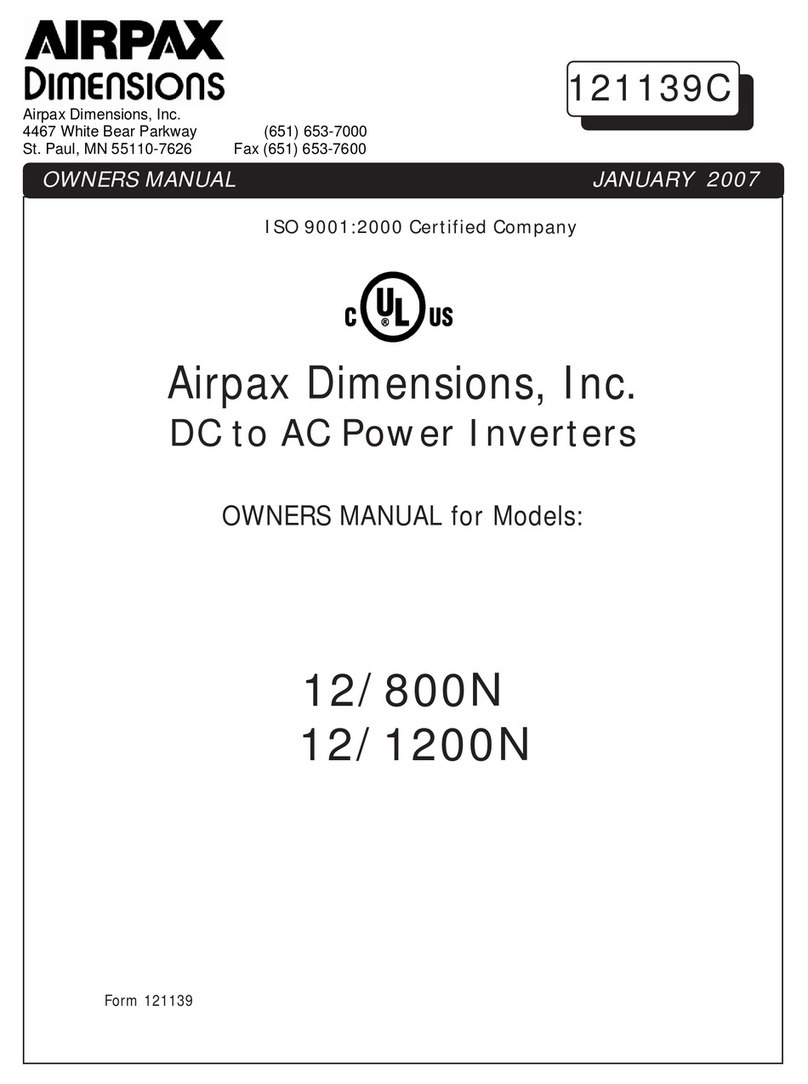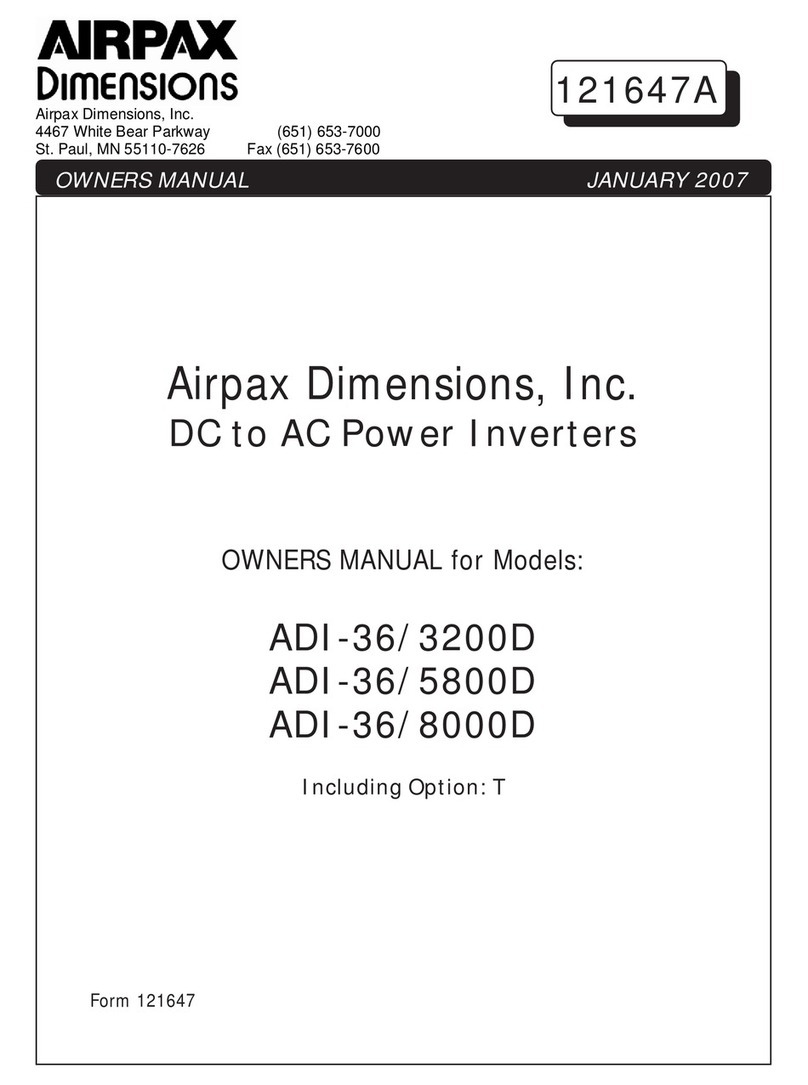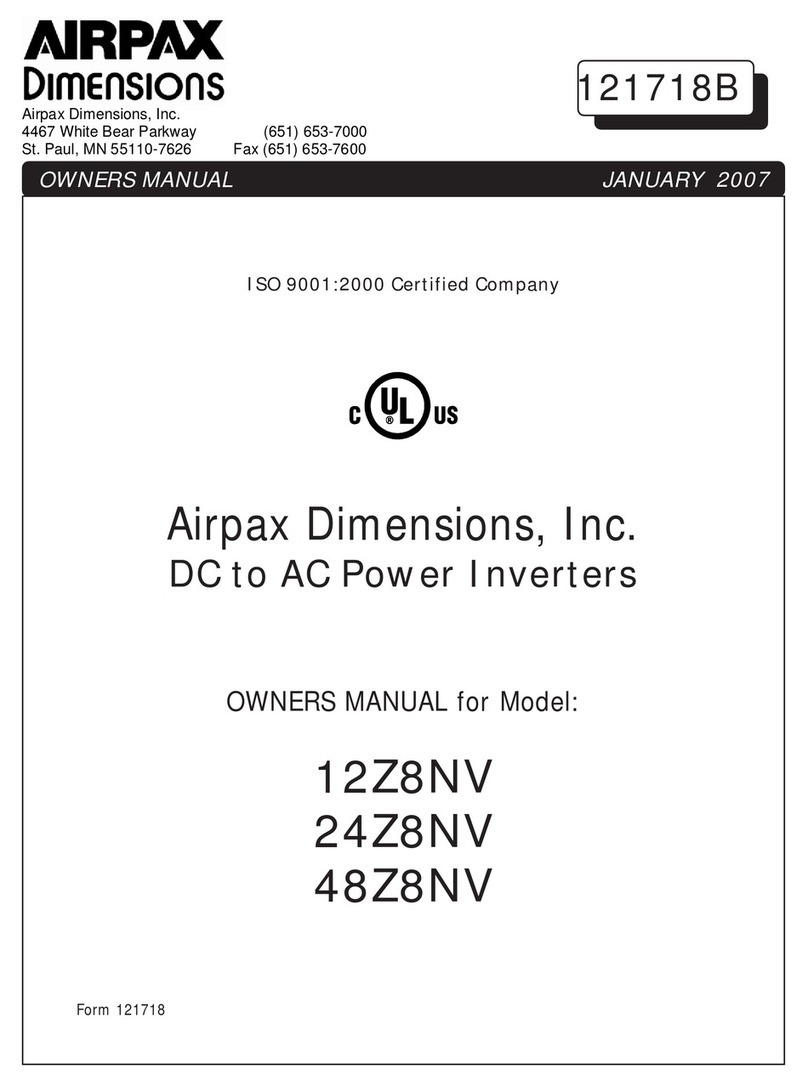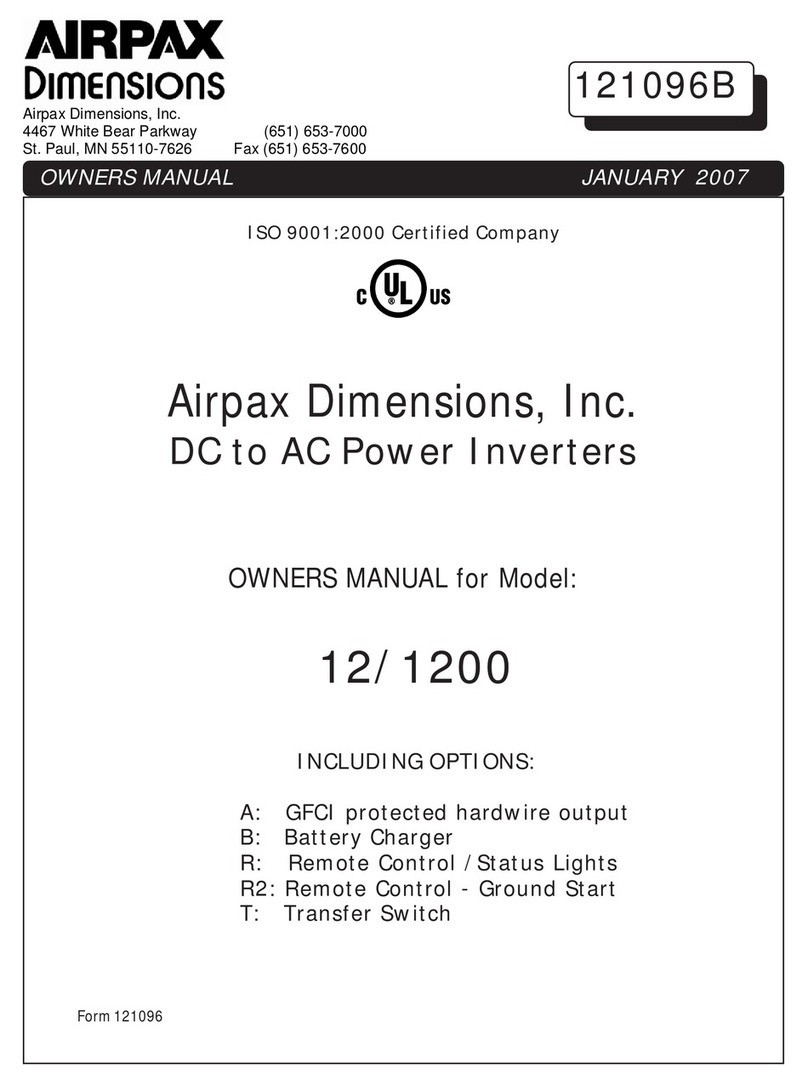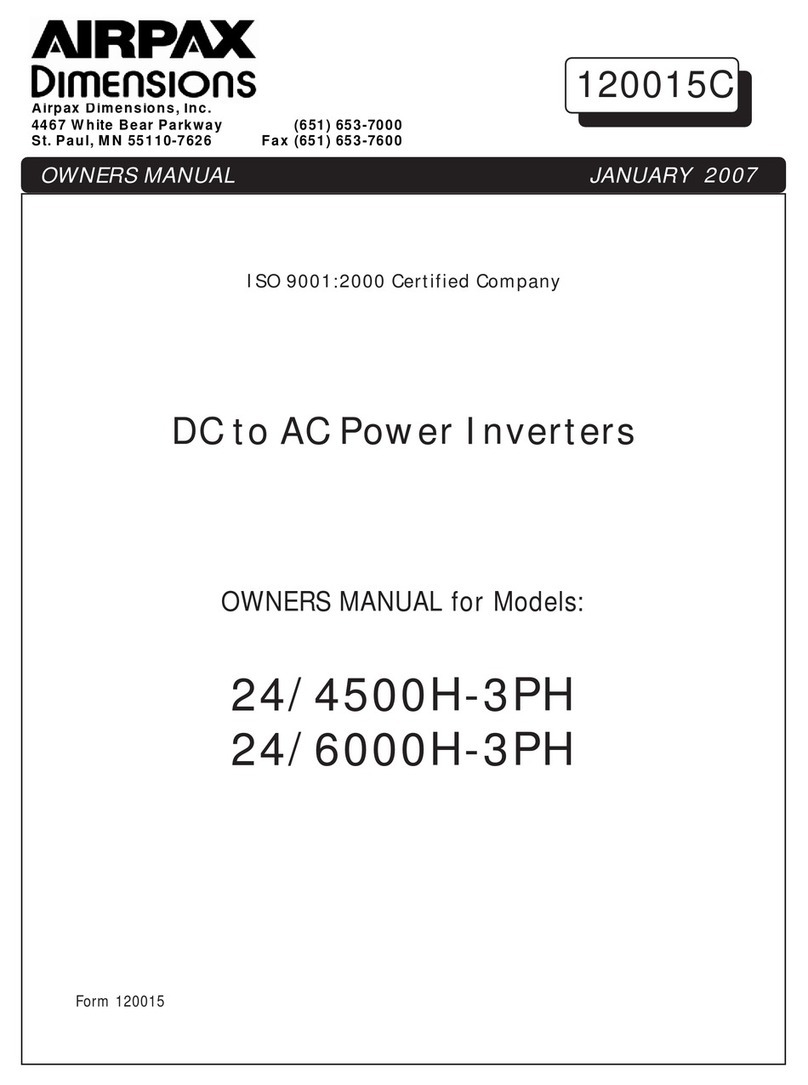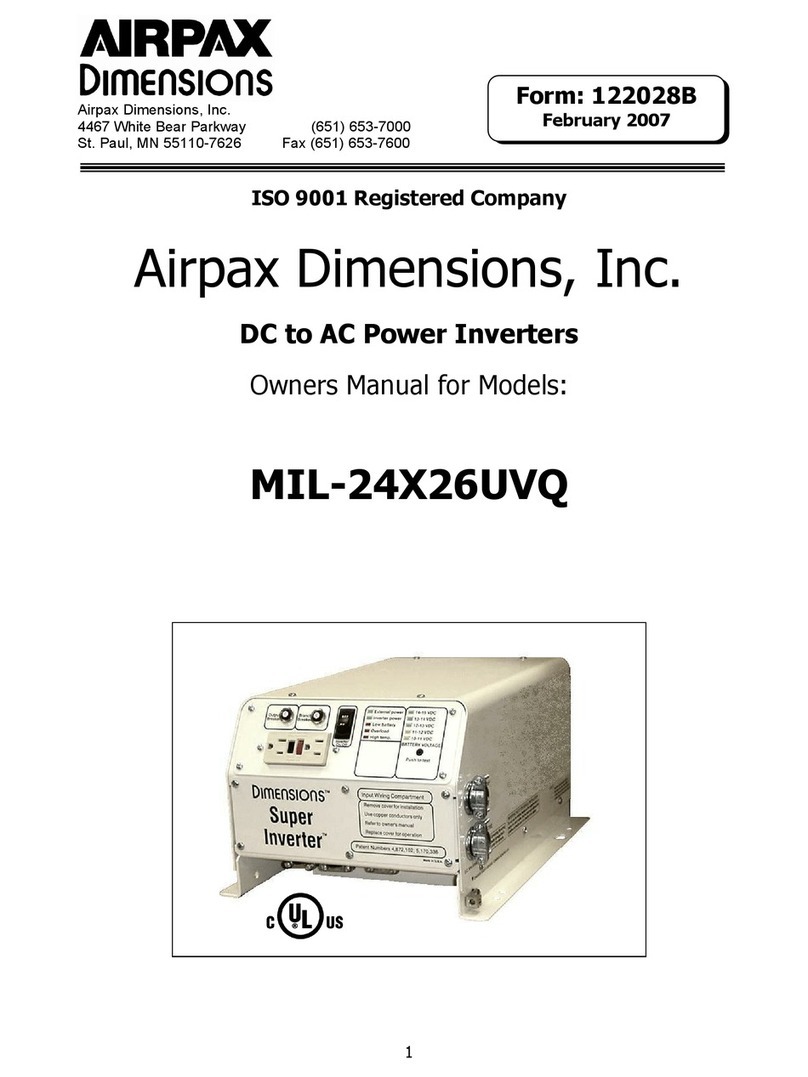5.02 If the inverter fails to operate, use the
following troubleshooting procedure.
5.02.1 Connecta100wattlightbulbto
the inverter output.
5.02.2 Makesuretheinverteristurned
"On", the output circuit breaker is reset and
that the voltage is at least 64 VDC at the DC
input terminals. If not, check DC wiring con-
nections and the line fuse.
5.02.3Observethefaultindicatinglights
on the front of the inverter.
a) The Low battery light indicates a low
DC condition. Switch the inverter “Off” for 5
seconds, then “On” again. The light coming
on again indicates a fault in the DC wiring, DC
voltage, or the line fuse.
b)TheOverloadlightindicatesanoutput
wiring short circuit or a load that is too large
forthepowerratingoftheinverter. Switchthe
inverter “Off”, remove the short circuit or
excessive load from the output, then switch
the inverter back “On”.
c) The High temperature light indicates
the inverter has overheated. The unit will
automaticallyturnbackonwhenithascooled
to 400C. Verify that the inverter is not in a
closed compartment and that the fan is not
blocked.
5.02.4 If the above steps are
completed and
the inverter still will not oper-
ate satisfactorily, call Airpax Dimensions, Inc.
for a return authorization number.
Page 4
other source of AC power directly to the
output of the inverter. This will result in
damage to the inverter that is not covered
under warranty!
3.06.2 The 120 VAC output of the
inverterisprovidedatthereceptacleoutleton
the inverter.
3.06.3 The 120 VAC output is also pre-
sented behind the wiring compartment panel
fordirecthardwirewireleads.Theblackishot,
thewhite wireis neutral and the greenwire is
ground. The cable clamp strain relief should
be used to secure the field wires.
3.06.4 Remote AC outlets should be
mounted at a convenient location in a listed
outlet box with approved strain relief. The
GFCIoutletsshouldbeHubbell,ModelGFR5352XX
(20A) or GFR5252XX (15A).
4. START UP/OPERATION
4.01To operate the inverter turn the switch
to “On”. Make sure that the output breaker is
reset.
Turn the switch to “Off” when the
inverter is not in use.
5. TROUBLESHOOTING
5.01 Dimensions offers free phone consul-
tationconcerninginstallationortroubleshoot-
ing.
Call the Customer Service Department at:
1-651-653-7000 or 1-800-553-6418
fax: 1-651-653-7600
NOTE: Becausethe inverterhasaquasi-sine
waveform, a TRUE RMS voltmeter (such as a
Fluke 87) is required for an accurate reading.
Other voltmeters that use averaging circuitry
will give incorrect readings.