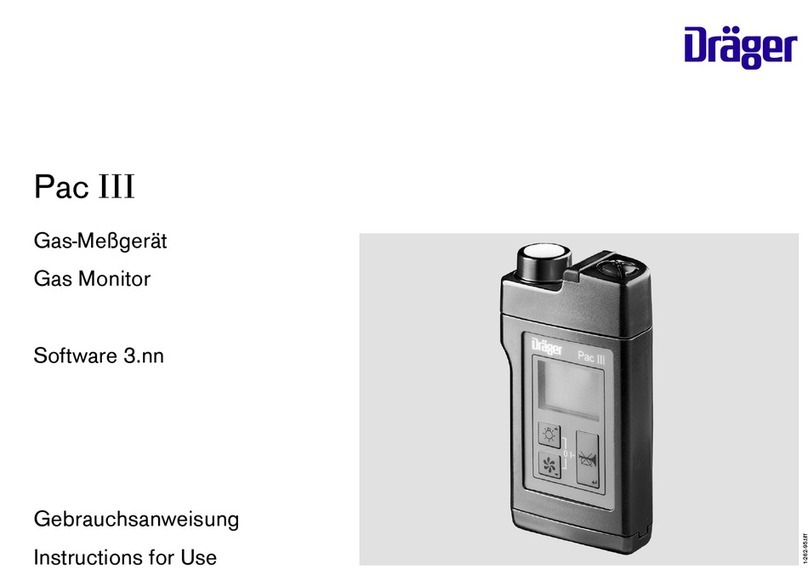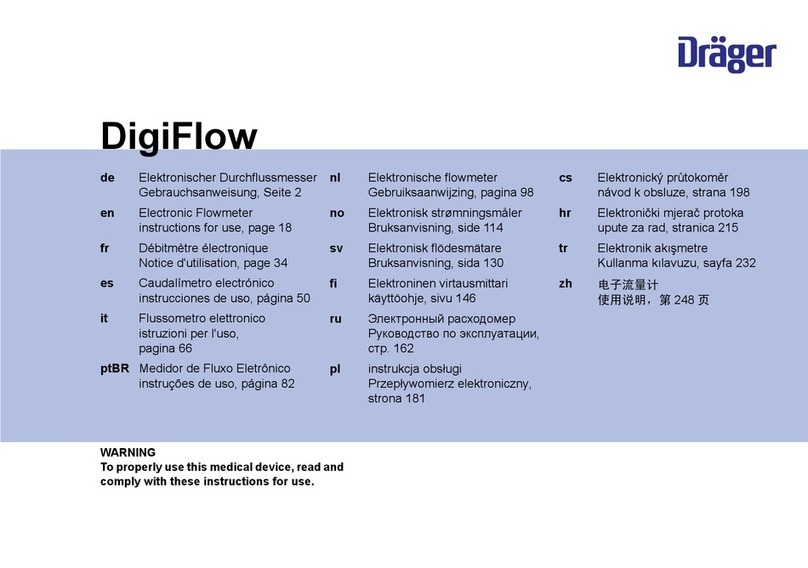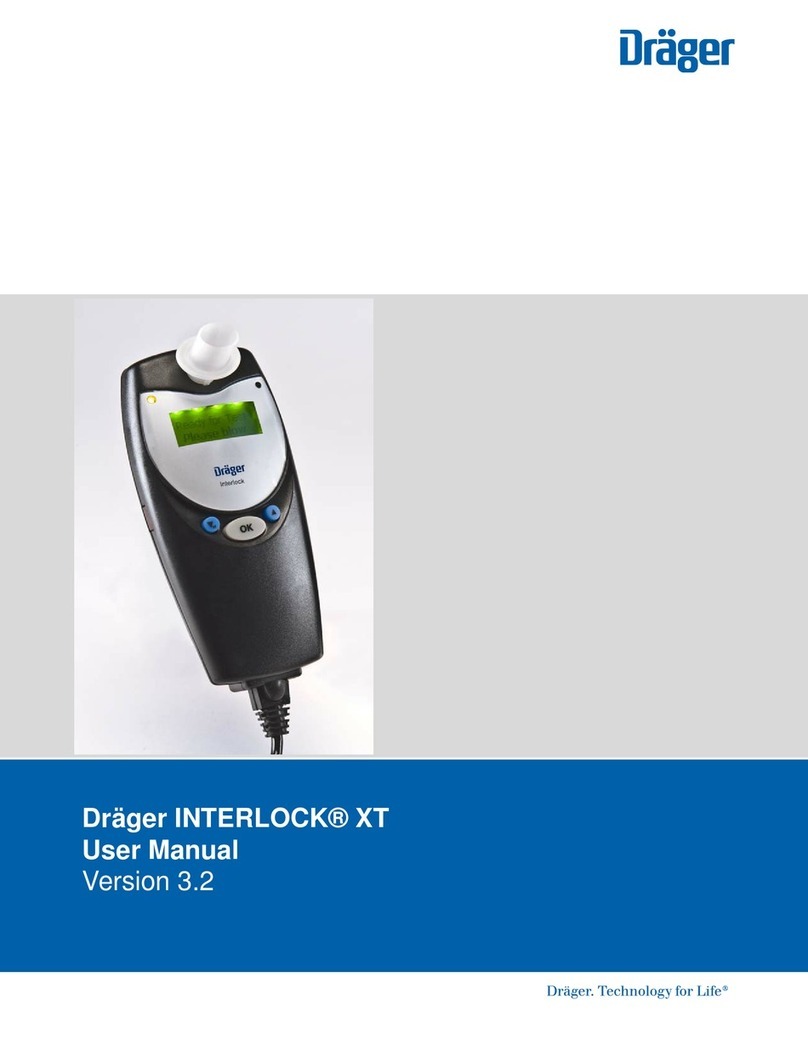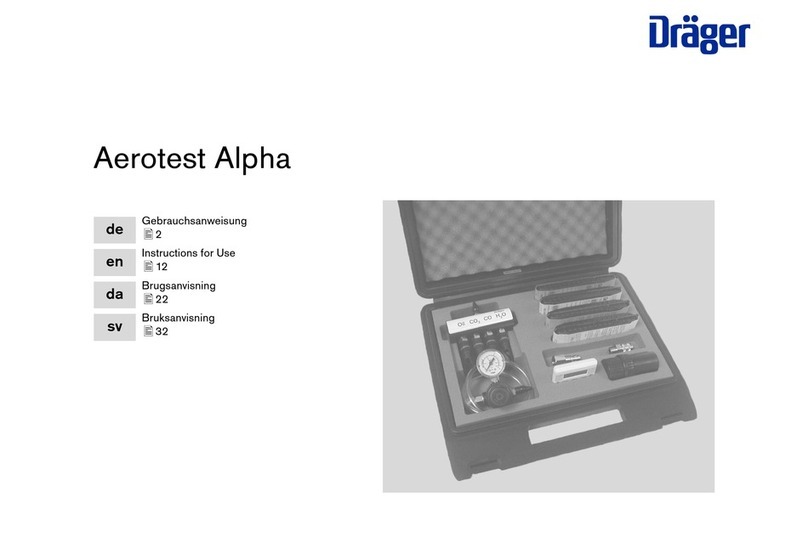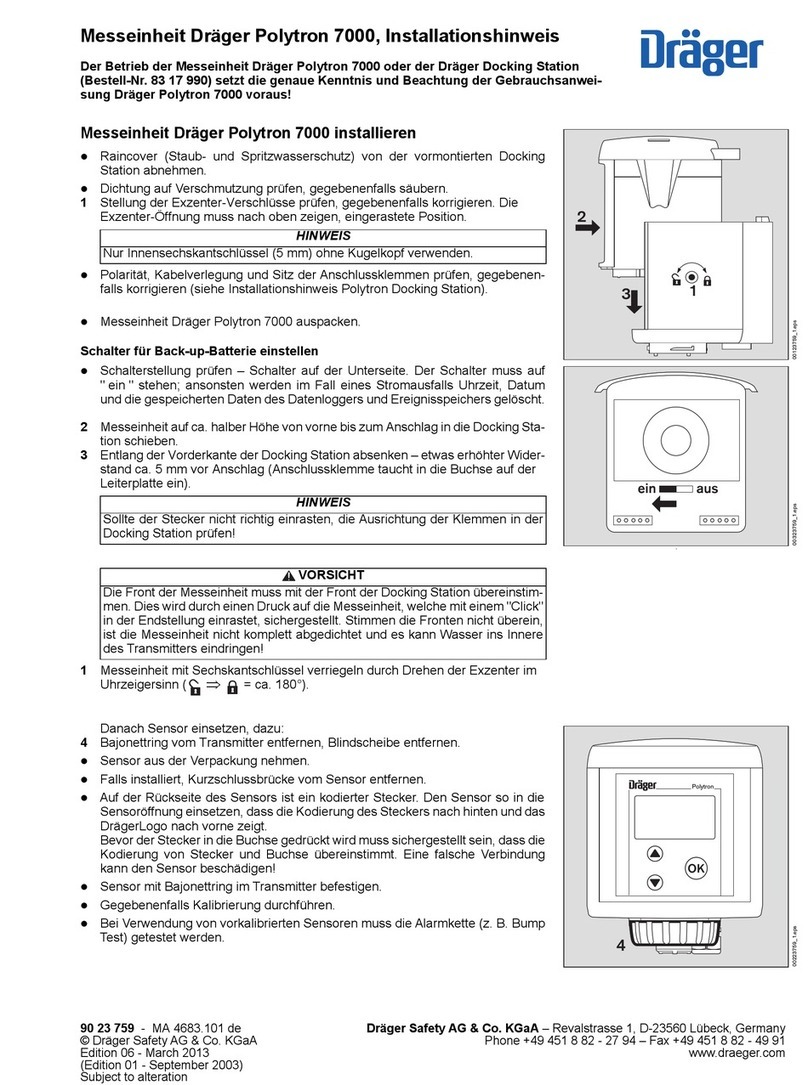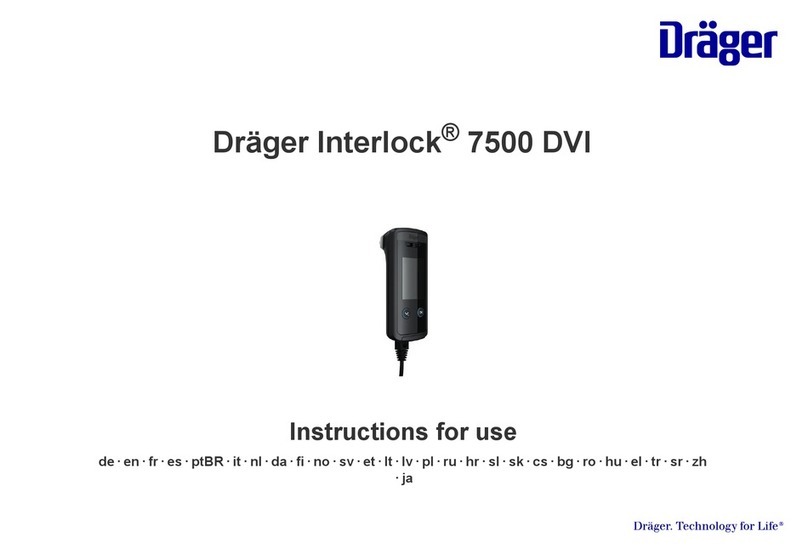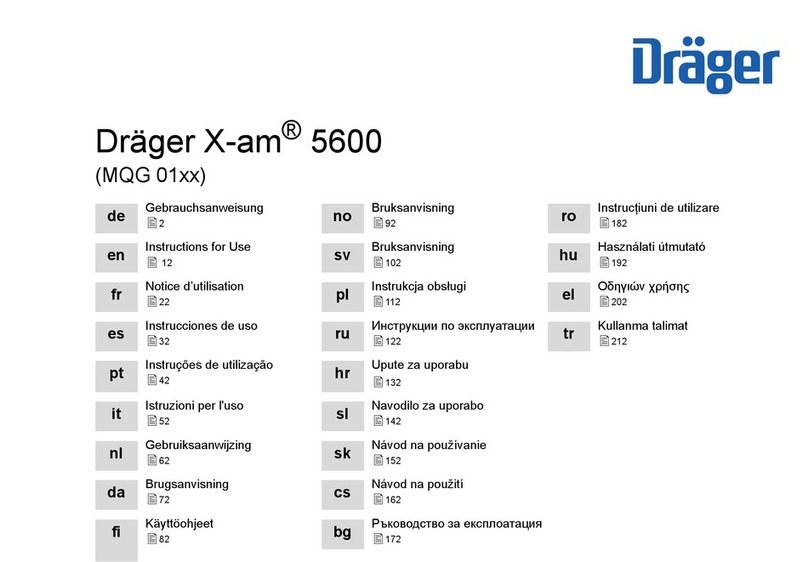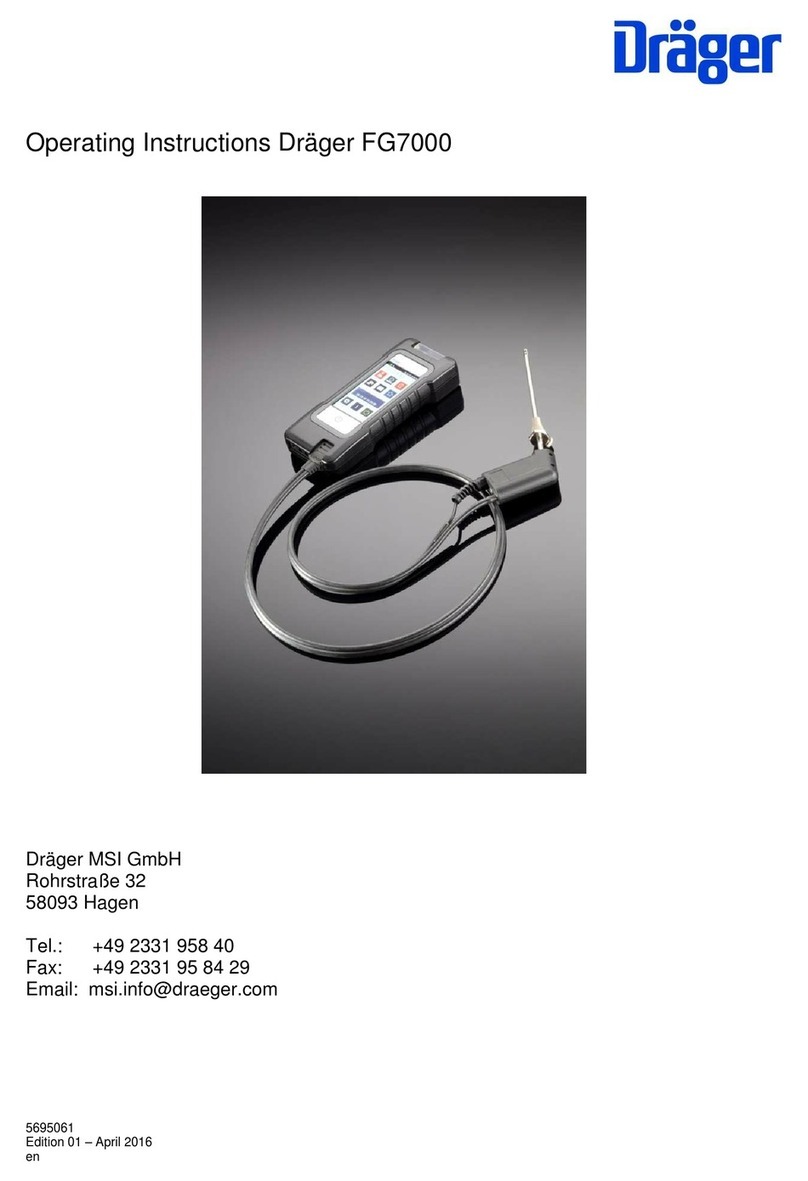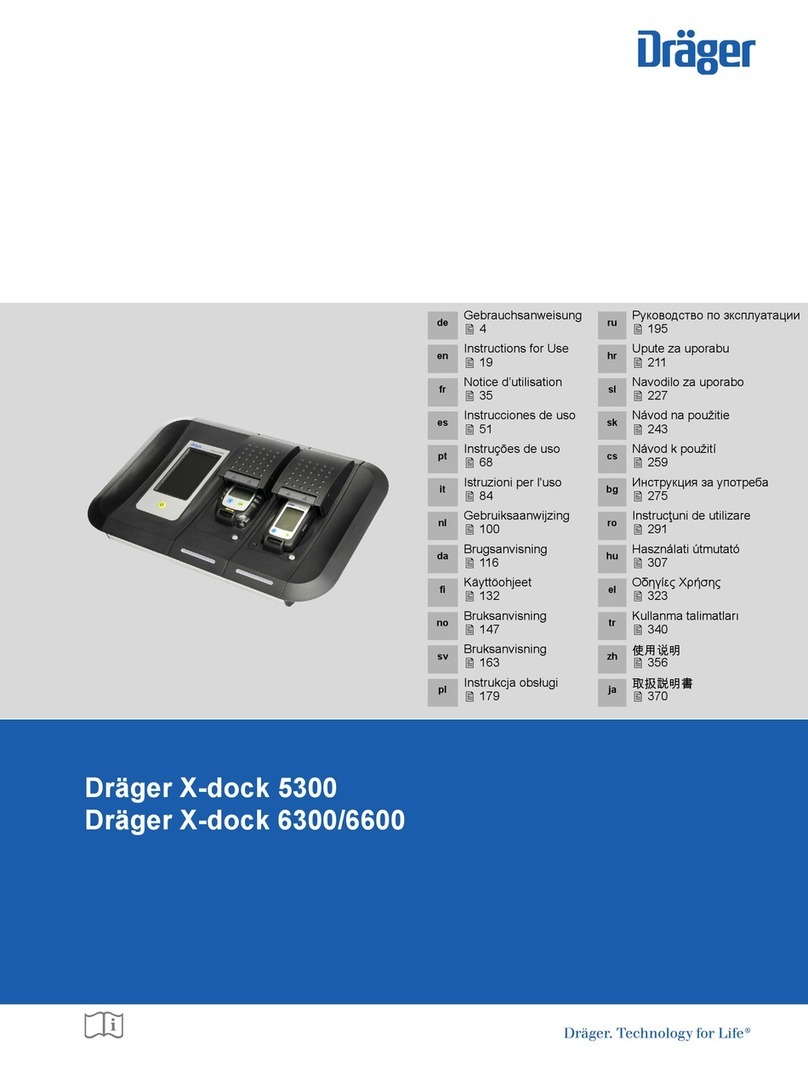Operating Instructions Dräger FG4200
1 5695049
Edition 04 – January 2019
en
Contents
1. Information ....................................................................................................................... 3
1.1 Certification ................................................................................................................. 3
1.2 Usage ......................................................................................................................... 3
1.3 Maintenance ............................................................................................................... 4
1.4 Disposal according to WEEE ...................................................................................... 4
2. The measuring device ...................................................................................................... 5
3. First time use and general operation................................................................................ 6
3.1 Preparation for first time use ....................................................................................... 6
3.1.1 Prior to each measurement ...................................................................................... 6
3.1.2 Touch screen ........................................................................................................... 6
3.2 Switching on / off ......................................................................................................... 7
3.2.1 After each measurement .......................................................................................... 7
3.3 Control panels ............................................................................................................. 8
3.4 Customer and site management ................................................................................. 9
3.5 Integrated operating instructions ................................................................................. 9
3.6 Starting measurements ............................................................................................. 10
3.7 Displaying results ...................................................................................................... 10
3.8 Documentation menu ................................................................................................ 10
4. Main menu ..................................................................................................................... 11
5. Selecting and entering customer data............................................................................ 11
6. Flue gas measurement .................................................................................................. 12
6.1 Connecting the flue gas probe .................................................................................. 12
6.2 Selecting fuels........................................................................................................... 12
6.3 Measuring combustion air temperature ..................................................................... 13
6.4 Flue gas measurement ............................................................................................. 13
6.5 Average value measurement .................................................................................... 13
6.6 Draft measurement ................................................................................................... 14
6.7 Entering combustion system data ............................................................................. 14
6.8 List of display values ................................................................................................. 14
7. Ambient air CO measurement ....................................................................................... 15
8. Pressure measurements ................................................................................................ 15
8.1 Connection diagram .................................................................................................. 15
8.2 Pressure measurement ............................................................................................. 15
9. Checklists ...................................................................................................................... 16
10. Data memory ............................................................................................................... 16
10.1 Saving measurements ............................................................................................ 16
10.2 Data memory functions ........................................................................................... 17
10.3 Data storage information ......................................................................................... 17
10.4 Show data ............................................................................................................... 17
10.5 Inspectors table ....................................................................................................... 18
10.6 Deleting measuring data ......................................................................................... 18
11. Device information ....................................................................................................... 18
12. Settings ........................................................................................................................ 19
12.1 Date and time.......................................................................................................... 20
12.2 Key beep ................................................................................................................. 20
12.3 MSI printer .............................................................................................................. 20
12.4 Display backlight ..................................................................................................... 20