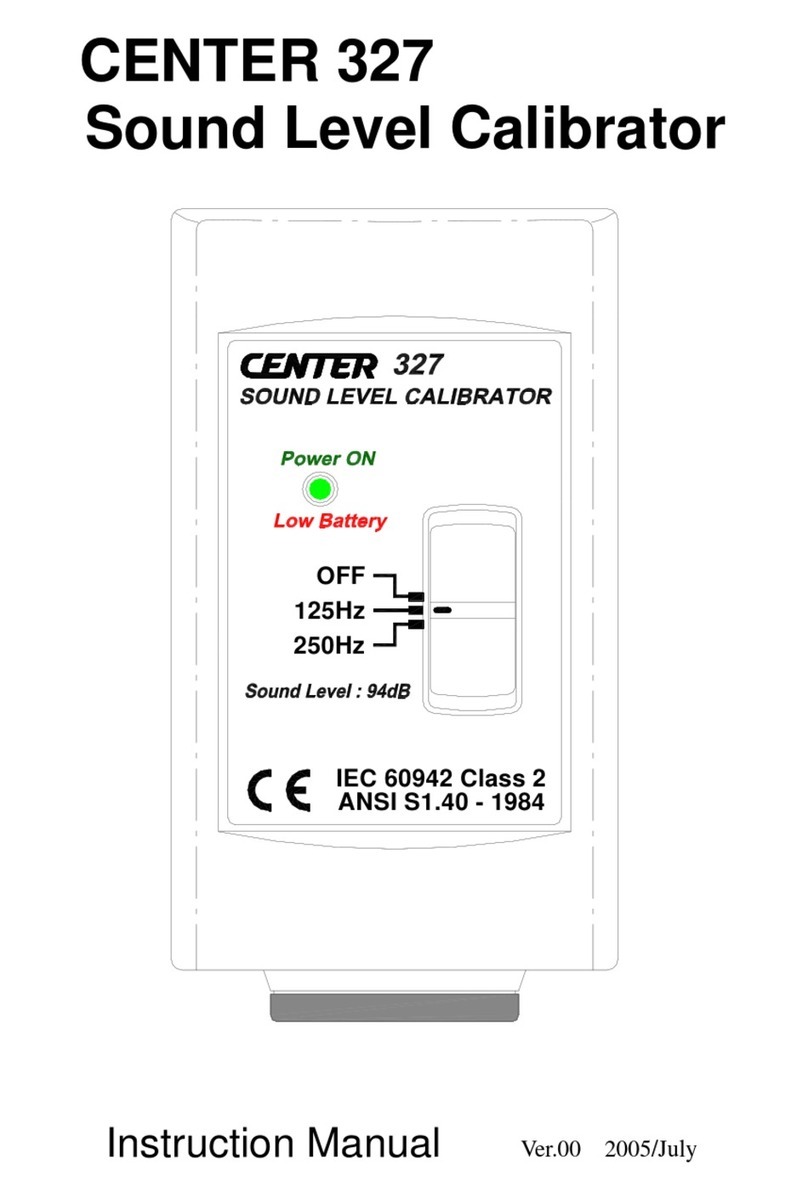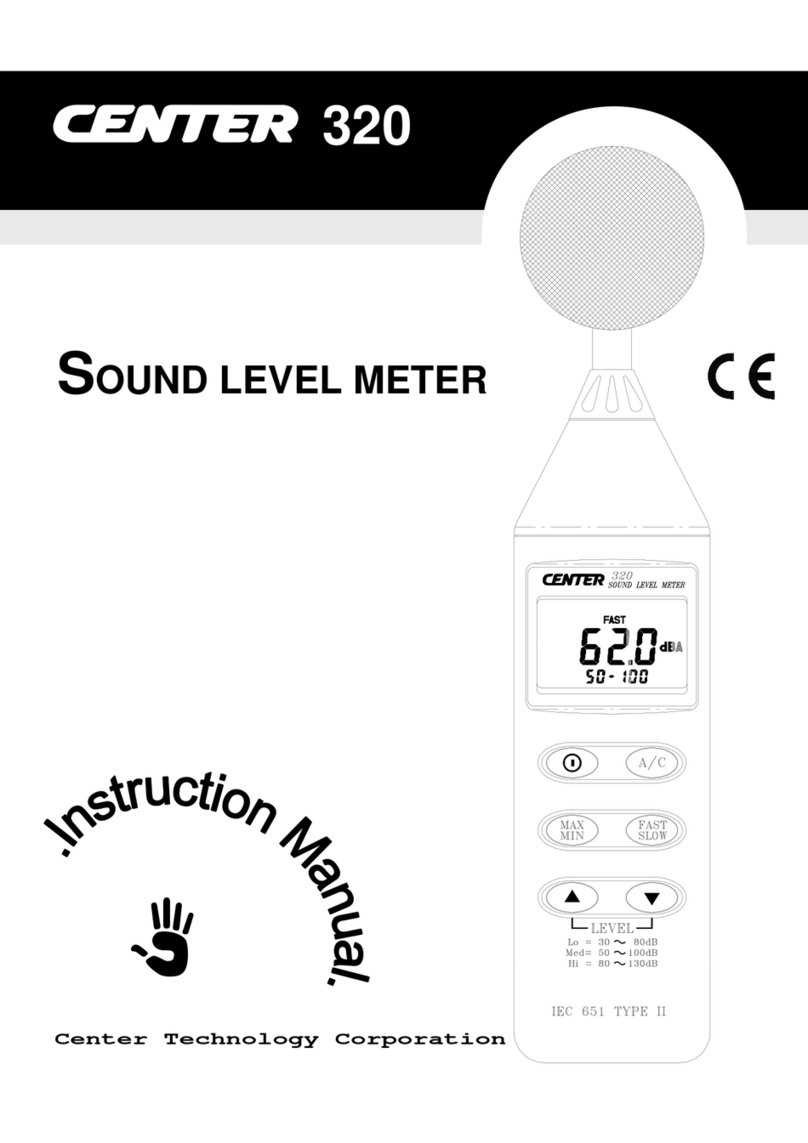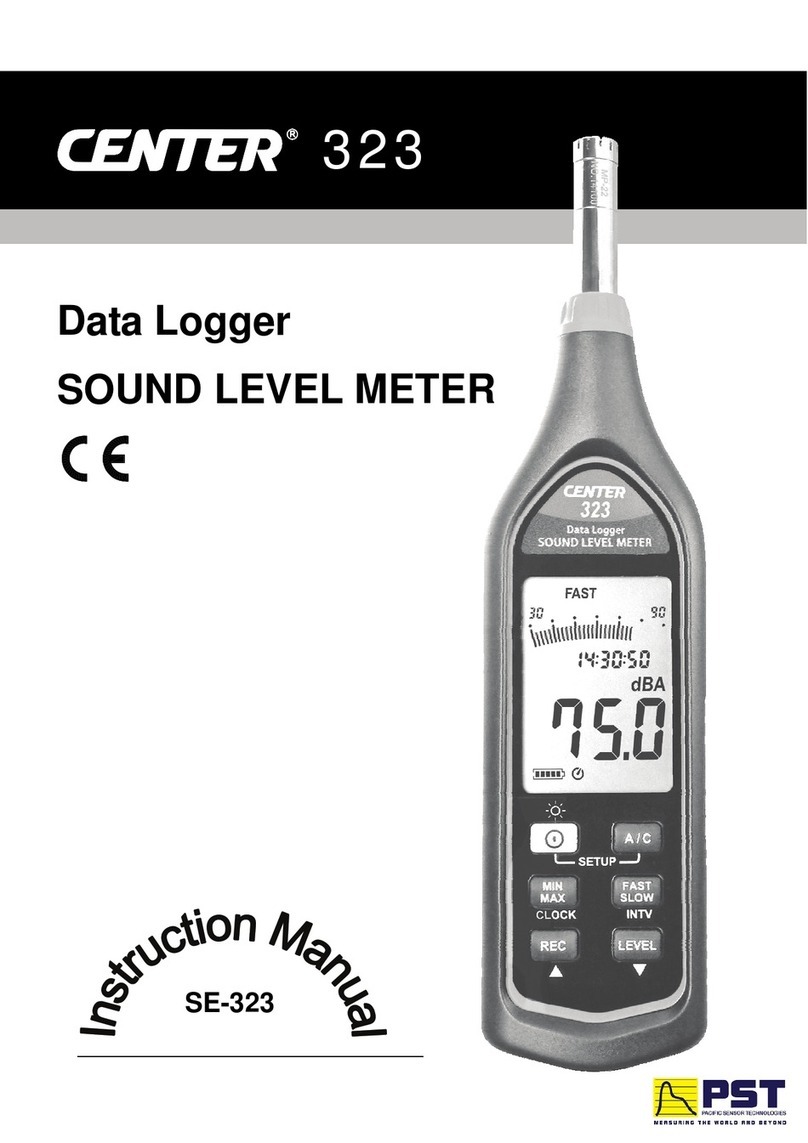LCD display:
6 1/2" large size back light LCD display.
Power button:
Push this button to turn on the meter. Push and hold this button for 3
seconds to turn it off. The unit will automatically turn itself off after 30
minutes if no key operation. To disable the automatic power off
function, turn the meter off, push and keep holding “ ” button, then
push power button to turn on. The “ ” will disappear from the LCD to
confirm this operation.
Backlight ( Power ) button:
Push this button to turn on and off the LCD backlight. The backlight will
be automatically off after 30 seconds to save battery power.
HOLD button:
The user may hold the present reading and keep it on the LCD display
by pressing the button. To release the data held operation, user
may press the button again.
Max Min button:
Push this button to set the meter working under MAX/MIN mode. By
pushing this button, the user may swap the LCD reading among
maximum, minimum and current reading. Push and hold this key for 3
seconds to exit MAX/MIN mode.
Range selector button:
The user may use this button to select the preferred measuring or
automatically selected by the meter. The available ranges are:
AUTO, 200, 2000, 20000, 200000 lx / AUTO, 20, 200, 2000, 20000 fc
Fc/lx selector button:
To switch the measuring unit between Foot Candle and Lux.
2
2. Name of Parts & Position: Lens Protecting Cover :
This is used to protect the
photo lance from scratching
and create complete dark
environment for the meter
to perform dark current
calibration. During power
on process, this cover
should be set properly in
front of the sensor lens,
otherwise an error message
will be shown on the LCD.
1
3
4
5
6
7
8
9
11
Characteristics of Sensor spectrum response
Light Sensing Probe:
Set button:
Press button, and use ▲ and ▼ to select a preset correction
setting from L0 to L8. According to the lighting source, the user should
set the appropriate preset correction for the accurate measuring result.
The user can set his correction factor if a high precision light meter
with “ V(λ) ” < 3% is available. The available setting are list bellow:
L0: Standard incandescent light source
L1: LED white daylight (5000K)
L2: LED AMBER (YELLOW) light (3000K)
L3: LED GREEN light
L4: LED RED light
L5: LED BLUE light
L6: Warm White Fluorescent Lamp (2700K)
L7: Cold White Fluorescent Lamp (6500K)
L8: user setup mode
Note: 1fc =10.76lx
This probe can be fixed on the meter parallel or perpendicular to
the LCD surface. Or it may be detached from the unit to fit the
measuring requirement.
Battery cabinet cover:
When battery capacity segment is
less than one, the user should
replace the battery. The battery
cabinet cover can be opened with a
Philips screw driver and two AA type
batteries should be installed.
10
* Operation:
Press the power button to turn on the power. Notice that covering the
light-detecting surface with the cap. “CAP-” will auto-appear on the LCD
display. After “CAL-” appears, the meter enters the automatic zero
adjustment. When automatic zero adjustment is completed, “CAL-”
disappears and “0.0” appears. After confirming the “0.0” display, remove
the cap to start measuring.
After the measurement has been completed, press the power button
again to turn off the power, and cover the light-detecting surface with
the cap for protecting against stray light.
Note:
If “ERR1” appears, check the cap to make sure it is on properly.
0.00
20.00
40.00
60.00
80.00
100.00
120.00
380 430 480 530 580 630 680 730
RelativeResponse(%)
Wavelength(nm)(%) CIE Photopic Curve Light Meter