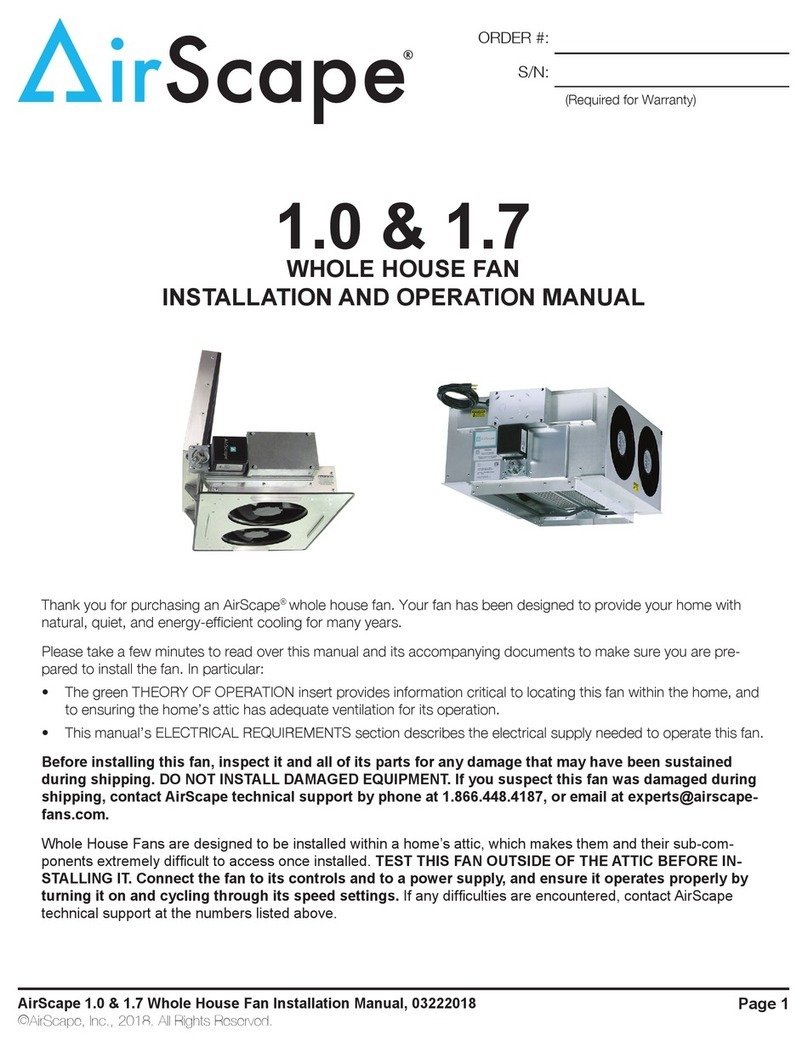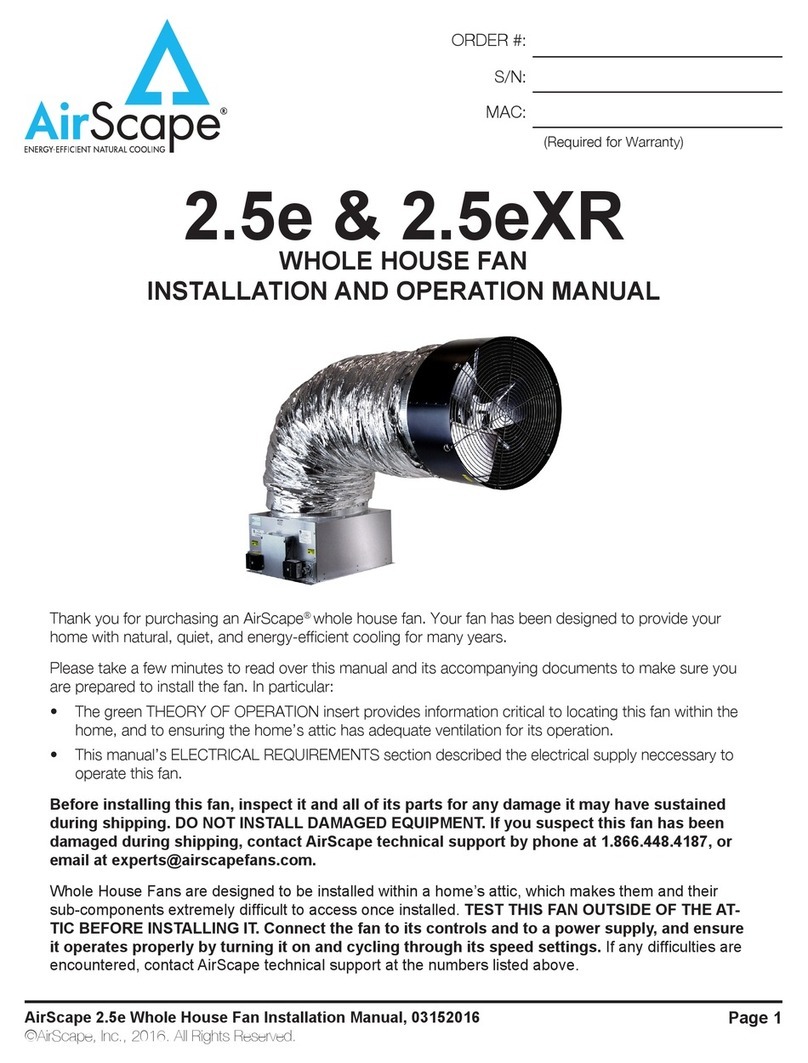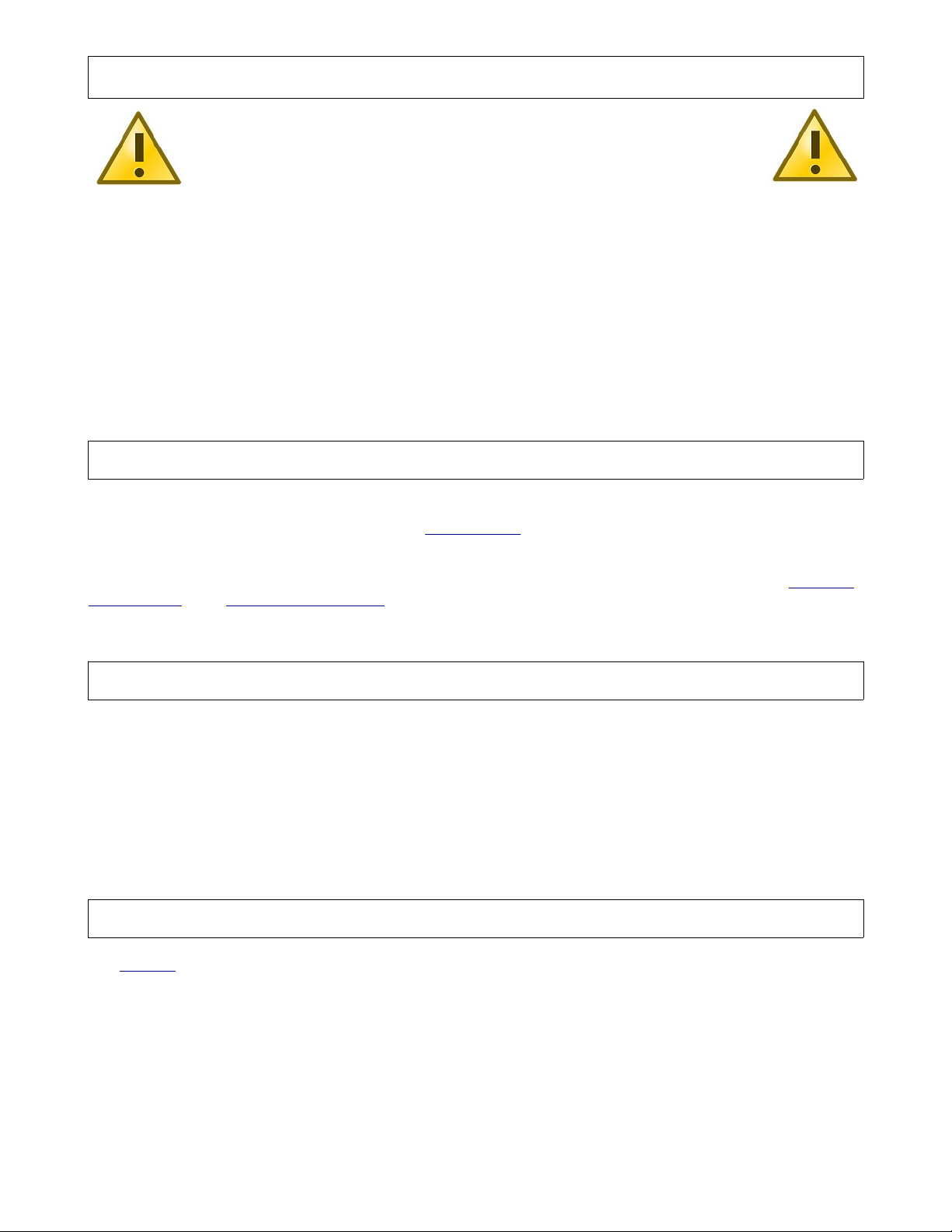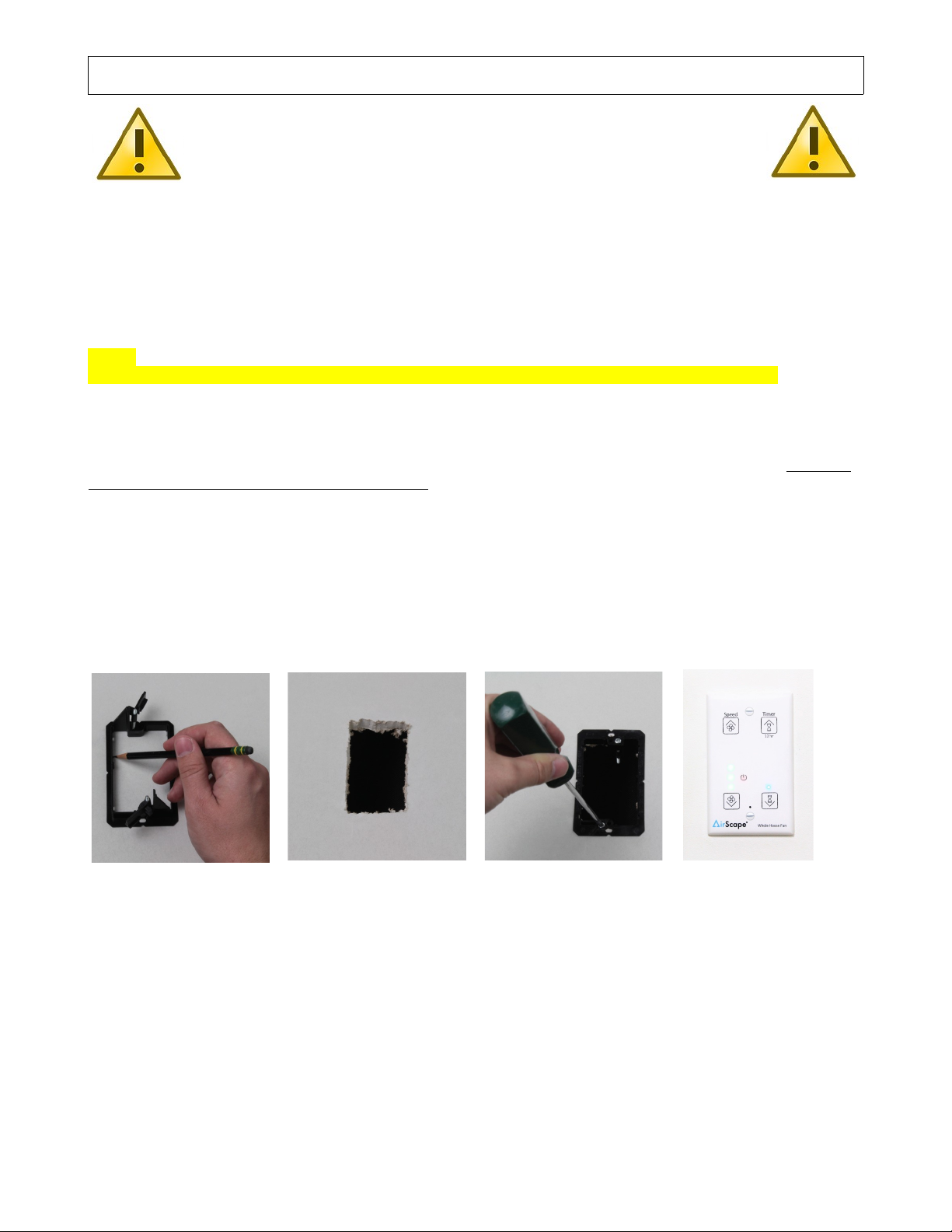SAFETY INFORMATION
Some of the principles of this product’s safe installation and
operation are not immediately obvious. Read the following
safety information before continuing further:
• This fan is meant for general ventilation. It has NOT been designed to ventilate particle laden and/or
explosive mixtures of air.
• This fan is not for use in kitchens.
• Never force open the damper door(s), this could severely damage the actuator (If Purchased).
Always depress the actuator’s yellow clutch release before manually opening or closing the damper door(s).
• Before installing or servicing this fan, switch power off at the home’s electrical panel to reduce
the risk of damaging circuit boards, fire, electrical shock, or injury.
SUPPLIES INCLUDED
Prior to beginning installation, please verify all of the following items were received:
• Cabinet Fan Assembly, check, note serial. (see Specifications for identification of the main parts)
• Digital Touch Controller package—including one Digital Touch controller, one wall mounting bracket,
mounting screws and 30 feet of red shielded CAT5 cable.
Once all received parts are verified, perform an operational test BEFORE installing it in the attic. See “Installing
the Controller” and “Start-up and Operation” for connections to be made. This is a good time to write down the
serial number(s) on this IOM, which will save you a trip to the attic if you require Tech Support
REQUIRED TOOL & SUPPLIES NOT INCLUDED
In addition to the included items listed above, the following tools and supplies are required to install the Cabinet
Fan:
• Safety Glasses, Gloves
• Receptacle tester
• At least 8 wood screws (1½" min. length) and washers sized to fit. (to hang the Fan)
• Cordless screwdriver with Phillips head and miscellaneous drill bits
• High quality caulk and Butyl Tape to seal all duct to fan, duct to duct connections.
• Fishing tape or similar tool (to pull control cable through the wall)
ELECTRICAL REQUIREMENTS
The AH2-CF model Cabinet Fan requires a 120 volt, Single Phase, 60 Hz, 15A uninterrupted power supply.
These specifications must be taken into account when allocating power from existing circuits. We strongly
recommend providing a dedicated circuit. All wiring and connections must be made according to this manual and
acceptable wiring standards. All local codes must be followed. Consult an electrician if necessary.
This Circuit MUST be Ground Tested. This can be done easily using a receptacle tester available at most
hardware stores. This fan has a factory-installed, 20 ft. power cord. Consider this length when choosing a
location for this fan. Depending on the location of existing outlets in the attic, the installation of an additional
outlet may be required. NOTE: if a GFCI is used it MUST be a Motor Rated GFC
© AirScape CF1600 / CF1900 Cabinet Fan-IOM, anuary 2023, All Rights Reserved. 3
INDEX