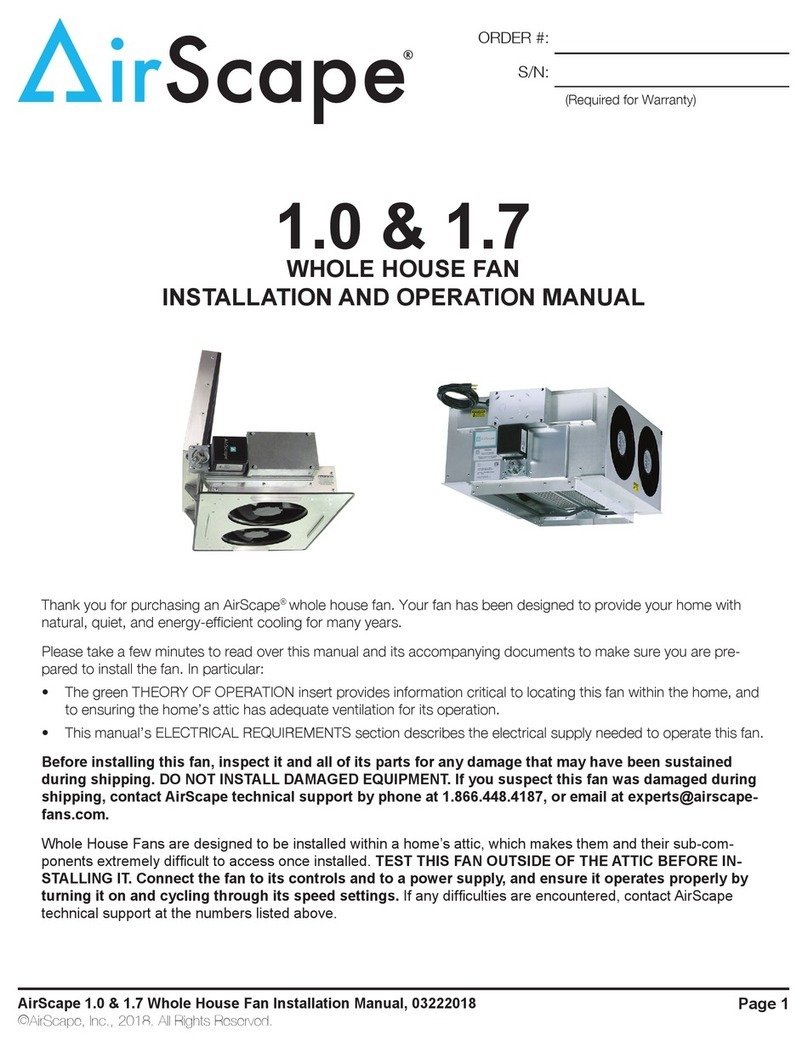START-UP, OPERATION, & TECHNICAL SUPPORT
AirScape 2.5e Whole House Fan Installation Manual, 03152016
©AirScape, Inc., 2016. All Rights Reserved.
Page 9
Before starting this fan for the rst time, verify that:
1. All wiring and connections have been made according to this manual and acceptable wiring standards,
and that this manual and all local codes and standards have been followed in this fan’s installation;
2. No tools or construction debris have been left in, on, or around the fan;
3. Each of the two power cords (one from the fan assembly and one from the control box) have been
plugged into 120-volt outlets with uninterupted power; and,
4. The area in front of the fan is as unobstructed as possible, with no object closer than 24” to the face of
the fan.
When running this fan for the rst time, make sure to observe it turning on, running at each of
its speed settings, and turning off from both the attic (to see the fan itself) and the living space
(to see the backdraft damper).
Turn the unit on using the arrow up button on the wall switch control. The damper doors will open and
there will be a 10 second delay before the fan turns on. The fan will start in it’s lowest speed. Press the
arrow up button again to increase the fan’s speed to it’s next higher setting, allow for a slight delay when
changing speeds.
Use the arrow up button to increase the fan’s speed incrementally until it has reached it’s highest speed
setting. Then, use the arrow down button to decrease the fan’s speed incrementally until it has returned to
it’s lowest speed setting.
Press the timer button 1 time for 1 hour, up to 12 times for 12 hour operation. You can vary speeds while
the timer is programmed, but turning the unit off will cancel any remaining time.
When the power is turned OFF, the fans will shut down and the damper door(s) begin to close. The door(s)
will shut tightly within 60 seconds.
For additional operating tips, maintenance information, or troubleshooting tips, please see the War-
ranty card and Controls manual included with this fan. Please contact AirScape technical support at
1.866.448.4187
or
[email protected] with
any
questions
regard
the
installation,
opera-
tion, or maintenance of this fan.
MAINTENANCE & TROUBLESHOOTING
There is no routine maintenance required for this fan other than making sure the fan assembly and back-
draft damper are kept clean of any possible build up of debris, and that the area in front of the fan remains
as unobstructed as possible, with no object closer than 24” to the face of the fan.
Resettable circuit breakers are located on the control box and fan mounted electrical box to protect circuit
boards from power surges. In the case of a power surge, these breakers can be reset by simply pushing
the button back in.
If problems are encountered, please take a few moments to run through the troubleshooting procedures
described on the Warranty card. If these suggestions do not work, contact AirScape technical support at