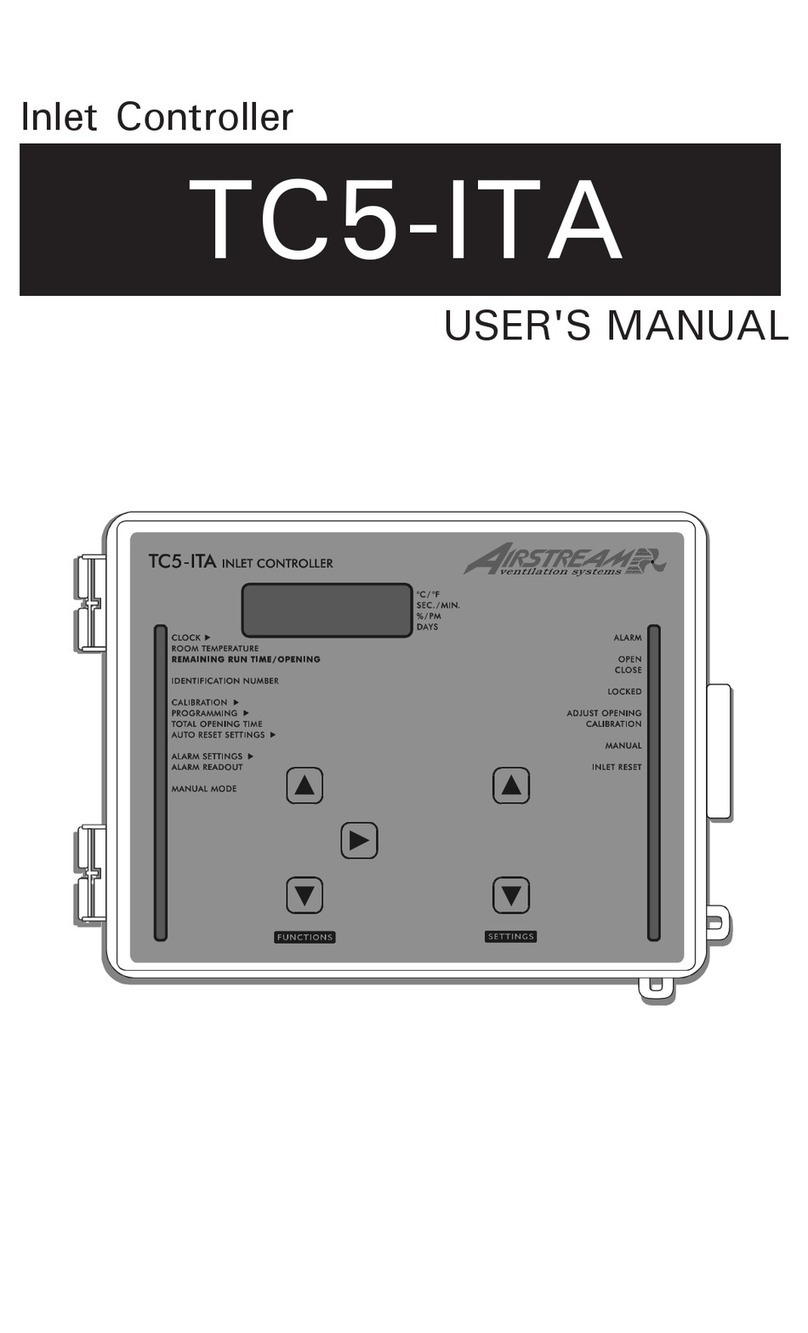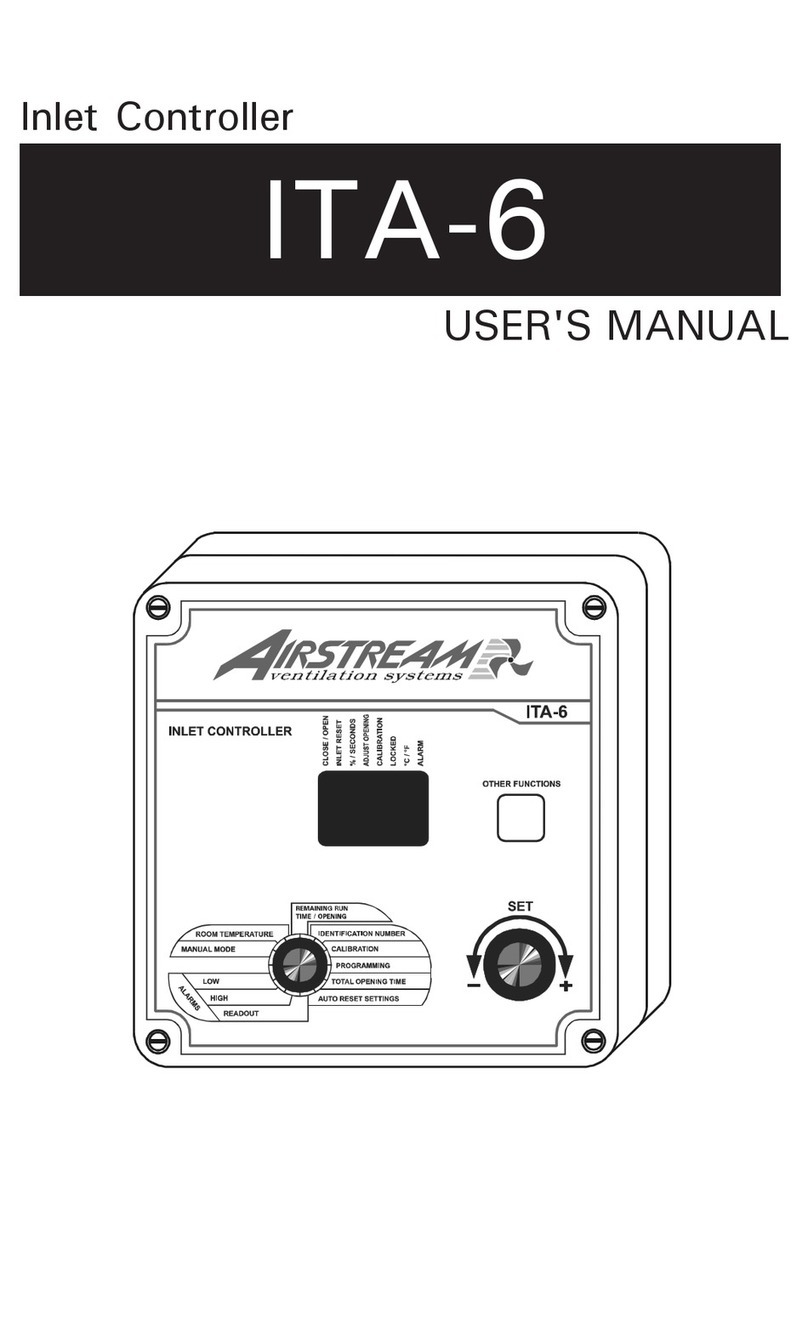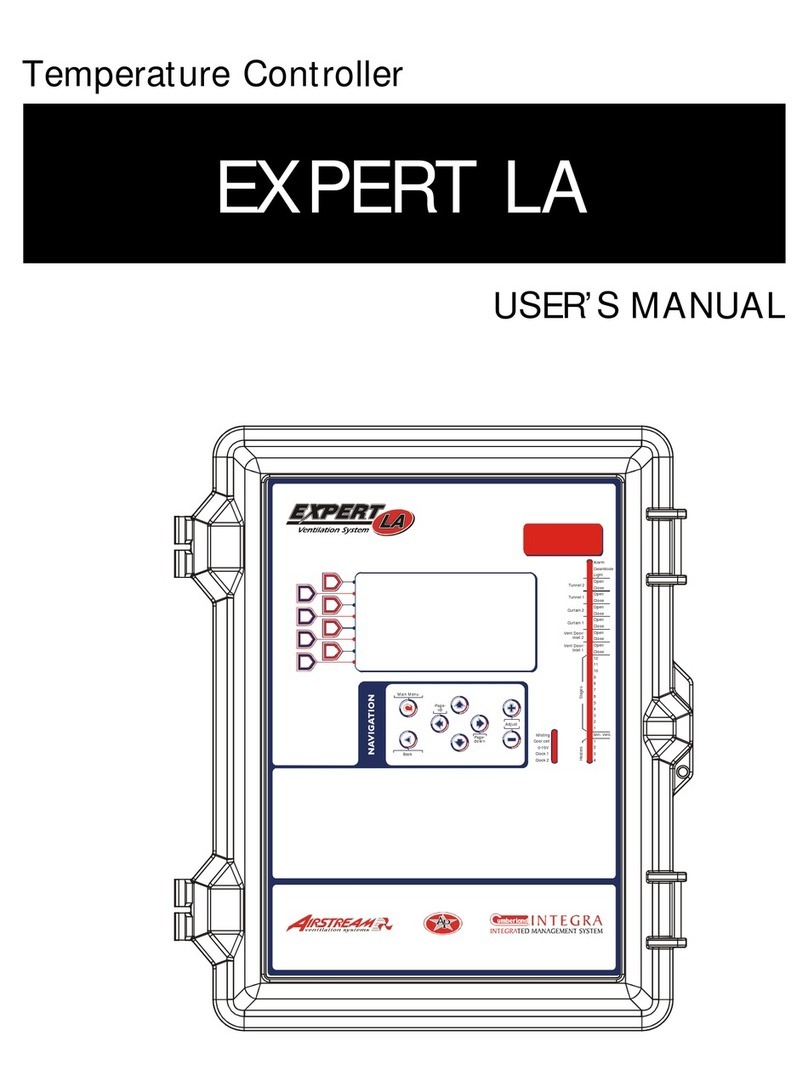4TC4-2N6F.rev.07
The TC4-2N6F is an electronic device used for environmental control in
livestock buildings. It allows the user to maintain a specified target
temperature by controlling the operation of ventilation and heating
equipment. Two stages of variable speed fans, two stages of constant
speed fans, as well as curtains, foggers and heaters can be connected to
the controller.
The main features of the controller are as follows:
DIGITAL DISPLAY
A three-digit display provides a high level of accuracy, allowing the user
to specify a temperature to within one tenth of a degree (Fahrenheit or
Celsius).
PILOT LIGHTS
Pilot lights indicating the status of outputs allow you to monitor the
operation of the system from a distance.
MINIMUM VENTILATION CYCLE
When ventilation is not required for cooling, the fans can be operated
either continuously or intermittently to reduce the level of humidity and
supply oxygen to the room.
TEMPERATURE AND MINIMUM VENTILATION SPEED CURVES
The controller can be set to automatically change the temperature
set point and the minimum ventilation speed over a given period of
time in accordance with the user's requirements by specifying a tem-
perature curve and a minimum ventilation curve with up to six differ-
ent set points.
CHOICE OF TEN MOTOR CURVES
The variation in motor speed resulting from a change in voltage will
depend on the make and capacity of the motor. In order to achieve a
high degree of compatibility between controller and motor, the user
can choose from among ten different motor curves, thus ensuring
that the correct voltages are supplied.
49
TC4-2N6F.rev.07
SLAVE BOX NO.3
Supply: - 115/230 VAC (-18%,+8%), 60 Hz, overload and overvoltage
protection fuse F6-1A fast blow.
- 12 VDC for AC back-up supply; can activate mist, heaters and Zone
B curtains if supplied with DC back-up voltage.
Zone B curtains: OPEN-CLOSE output, 115/230 VAC, 60 Hz, 30VDC, 5A
winch output, fuse F1-5A slow blow.
Mist: ON-OFF output, 115/230 VAC, 60 Hz, 30VDC, 6A motor output, 10A
RES, fuse F3-10A slow blow.
Heaters: ON-OFF output, 115/230 VAC, 60 Hz, 30VDC, 6A motor output,
10A RES, fuse F4-10A slow blow.
OTHER
Probes: Low voltage (< 5V), isolated from the supply. Operating range:
-40.0
oF to 120.0 oF (-40.0 oC to 48.9 oC). Accuracy: 1.8°F (1°C) between 41°
and 95°F (5° and 35°C).
Enclosure: ABS, moisture and dust-tight.
The room temperature where the controller is installed MUST AT
ALL TIMES REMAIN BETWEEN 32oAND 104 oF (0oand 40oC).