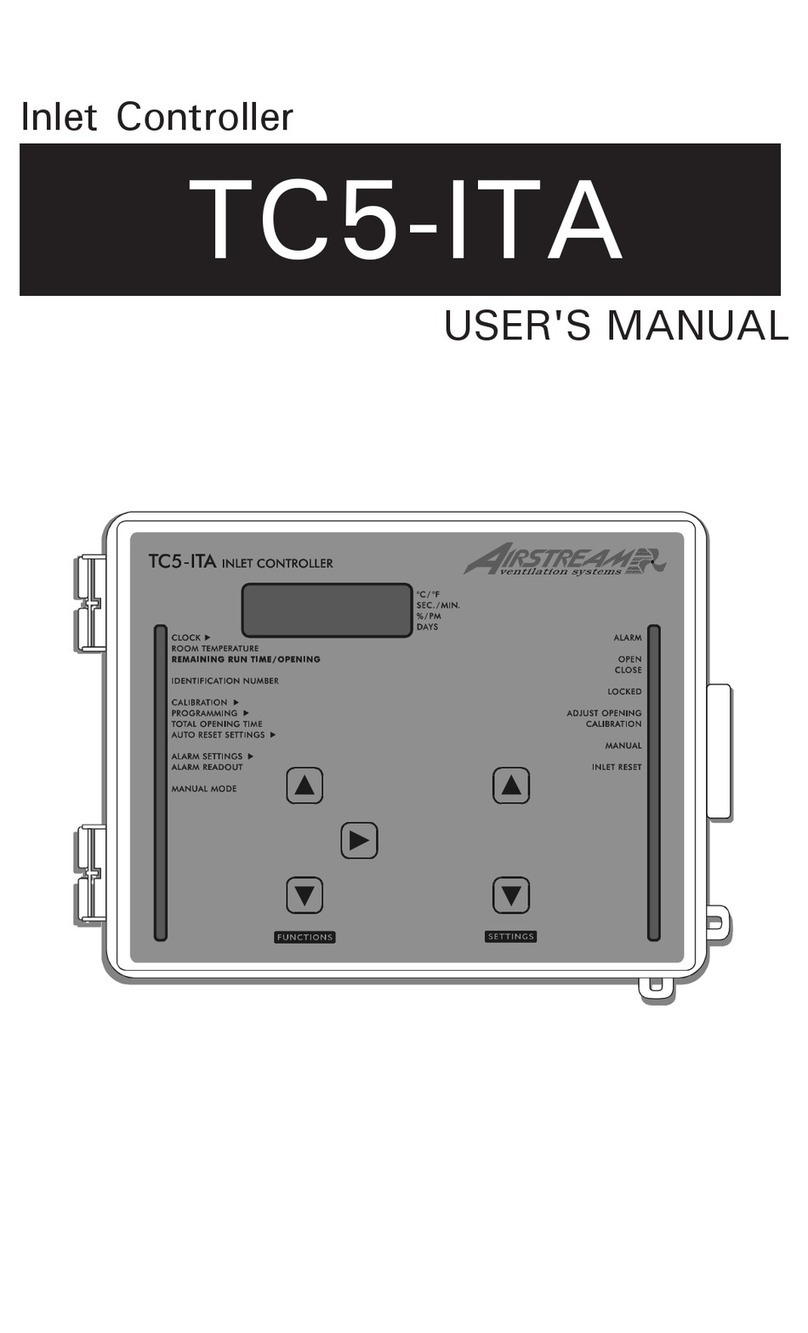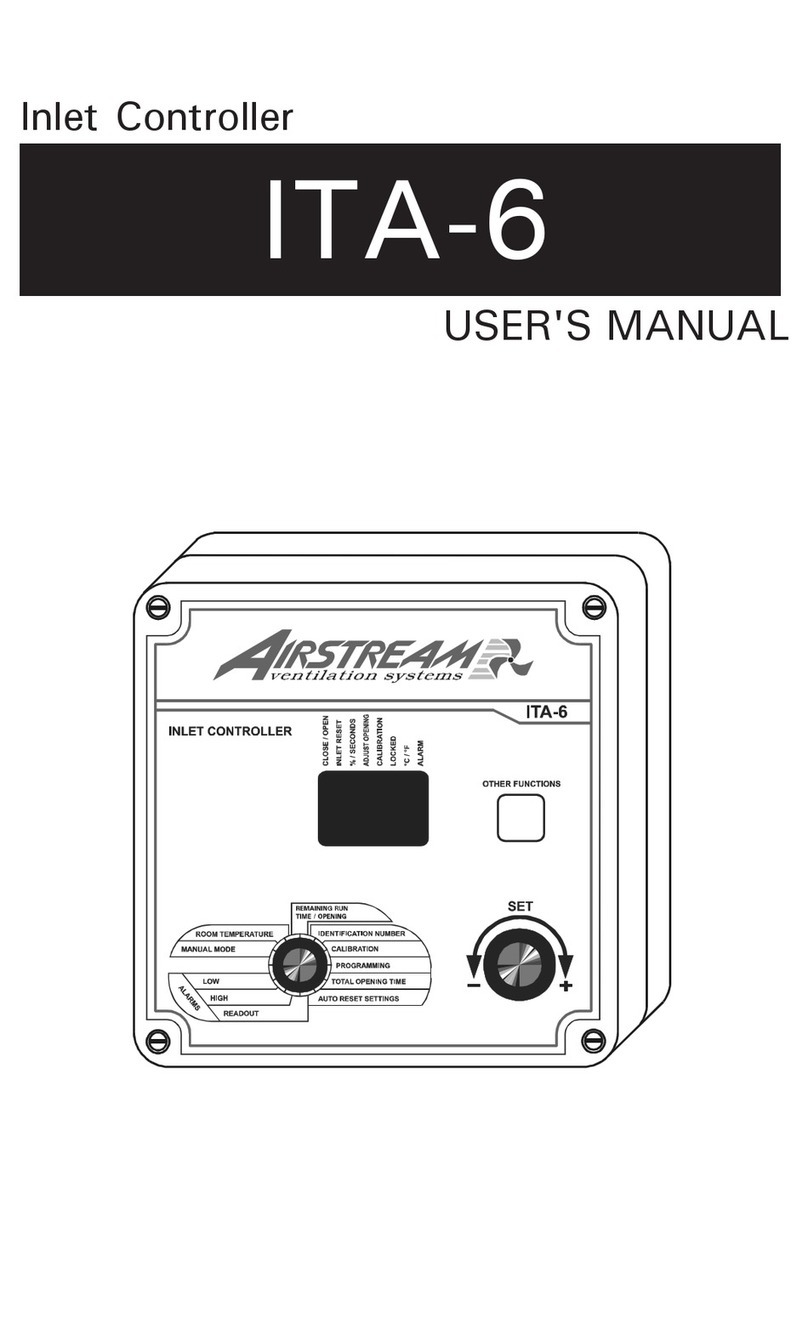8EXPERT LA rev.00
EXPERT LA
MAIN FEATURES:
VERY LARGE LCD DISPLAY
A large LCD screen provides an efficient interface
for displaying, monitoring and adjusting the param-
eters.
3 CONTROLLER PROGRAMS
The controller allows using 3 different programs to
control the room temperature. It is thus possible to
activate a specific program, that uses particular
temperature settings, in accordance with the ani-
mal age for instance.
STATUS LEDS
Pilot lights that indicate the status of the control-
ler outputs are located on the faceplate of the con-
troller. These LEDs allow monitoring the system’s
operation without having to enter the building.
MINIMUM VENTILATION CYCLE
When ventilation is not required to reduce the room
temperature, fan outputs can run either continu-
ously or intermittently to reduce humidity levels
and supply oxygen to the room.
8 INDOOR TEMPERATURE SENSORS
Up to eight temperature sensors can be connected
to the controller to obtain an accurate reading of
the average room temperature and a faster reac-
tion time.
NATURAL VENTILATION CURTAINS
The controller can open 2 natural ventilation cur-
tains and stop all ventilation when the outside tem-
perature is sufficiently warm.
TUNNEL VENTILATION
When the room temperature rises, tunnel ventila-
tion reduces the actual temperature perceived by
the animals.
HUMIDITY CONTROL
The inside and outside relative humidity sensors al-
low controlling humidity levels in the room.
0-10V OUTPUT
The controller has 2 internal 0-10V outputs. The
first 0-10V output can either be used to control an
air inlet or variable-speed fans and the second out-
put can control lighting equipment.
CONTROL OF THE AIR INLET MOVEMENT
The movement of vent doors (inlets) can be coordi-
nated with the operation of the fans. This allows
the vent doors (inlets) to be adjusted correctly,
without the influence of uncontrollable factors such
as wind or air from adjoining rooms
HISTORY MENUS
History menus allow monitoring the sensor read-
ings and verify the run time of some outputs. The
controller comes with the following histories menus:
•Minimum and maximum sensor readings:
Ambient temperature ........... 60 days
Inside temperature sensors .... 10 days
Outside temperature sensor ... 75 days
Inside humidity sensor ........... 75 days
Outside humidity sensor ........ 75 days
Static pressure sensor........... 75 days
•Run time of each heater ........ 75 days
•Run time of each feeder ........ 75 days
•Daily water consumption ....... 75 days
ALARM MANAGEMENT
The controller provides alarms for high-low tem-
peratures, defective sensors and other system fail-
ures. It keeps in memory the 20 most recent alarm
conditions.
PASSWORD PROTECTION
A password can be enabled to restrict access to
the setup functions of the controller.
Program 1 Program 2 Program 3
# feeders ____ (0-4) ____ (0-4) ____ (0-4)
# heating stages ____ (0-4) ____ (0-4) ____ (0-4)
Use Heater Lo/Hi Fire? (Common to
all programs)
# fan stages ____ (0-12) ____ (0-12) ____ (0-12)
# clock output ____ (0-2) ____ (0-2) ____ (0-2)
# natural vent. curtains ____ (0-2) ____ (0-2) ____ (0-2)
# tunnel curtains ____ (0-2) ____ (0-2) ____ (0-2)
# light programs ____ (0-8) ____ (0-8) ____ (0-8)
# vent door / inlet ____ (0-2) ____ (0-2) ____ (0-2)
Use 0-10V output?
Vent door / inlet 1 Mode (Common to
all programs)
Vent door / inlet 2 Mode (Common to
all programs)
Close vents in natural?
Tunnel control (Common to
all programs)
# of Static P. Set points ____ (1-3) ____ (1-3) ____ (1-3)
0-10V Type (Common to
all programs)
0-10V Mode (Common to
all programs)
0-10V follows set point ? (Common to
all programs)
Curtain 1 compensation ?
Curtain 1 Whisker switch ? (Common to
all programs)
Curtain 2 compensation ?(Common to
all programs)
Curtain 2 Whisker switch ?
Ramping in stage 1 ?
Use purge ?
Use misting ?
Mist follows set point ? (Common to
all programs)
Use cool cell ?
Use backup relay ?
Number of outputs ? (Common to
all programs)
Use age ?(Common to
all programs)
Use Temp. curve ? (Common to
all programs)
Number of programs ____ (1 - 3) (Common to
all programs)
Switch program by age? (Common to
all programs)
Switch program by Out.T° ? (Common to
all programs)
Use password ?(Common to
all programs)
Use passsword level: (Common to
all programs)
Clear alarms ?(Common to
all programs)
Digit display (Common to
all programs)
ventilation inlet
Yes No Yes No Yes No
Yes No Yes No Yes No
Yes No Yes No Yes No
Yes No
Yes No
0-10V 10-0V
Yes No
Yes No Yes No Yes No
Yes No
Yes No Yes No Yes No
Yes No Yes No Yes No
16 32
Yes No
Yes No
Yes No
User 1
Yes No Yes No Yes No
Yes No Yes No Yes No
Yes No Yes No Yes No
Yes No
Yes No
Yes No
User 2 Installer
Yes No
Static pressure
Static pressure
15.3 Installation Setup Worksheet