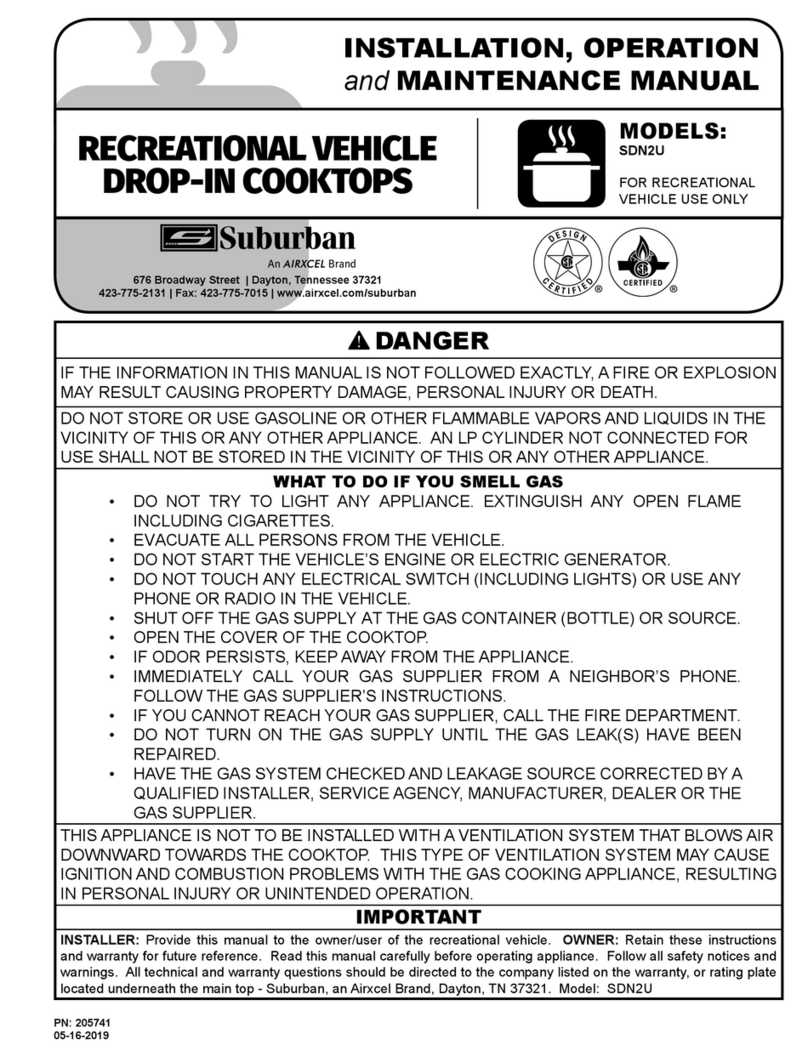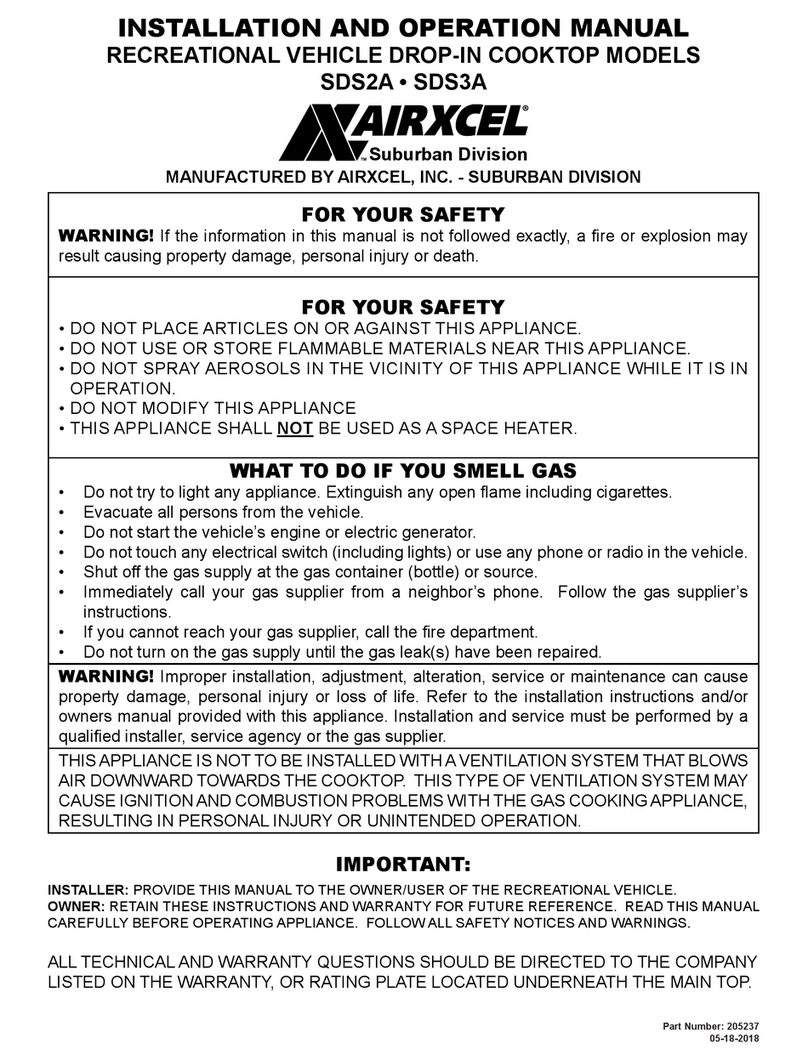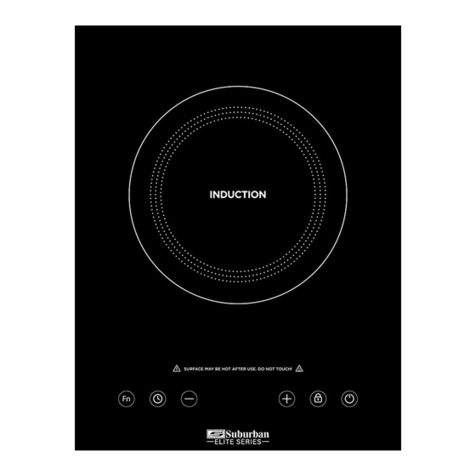7
DESCRIPTION OF THE HOT PLATES
INCREASE/DECREASE POWER LEVEL
Wit a s ort press on ‘+’ or ‘–‘ keys, increase or decrease power in t e selected zones digit: 0 - 1 - 2 -
3... 9 - P.
●Direct Access to Pfrom 0level pressing –key.
●For long presses in +or –keys, power level increases/decreases continuously. With a fast increase,
power stops at level 9, and for a higher power another short press is needed on the +key. No beep
sound is heard with fast increase/decrease.
●Once arrived to Ppower level, pressing +key again does not change power level to 0.
●With a zone ON at 0power level, if the zone is hot, 0will blink alternatively. After 10 seconds, 0 will
disappear an ‘H’ letter will appear fixed on display.
●When a heater is selected and ‘+’ and ‘–‘ keys are touched at the same time, power level will go to ‘0’
but heater will maintain selected during 10 seconds.
CHILD LOCK OPTION
When there isn’t a specific key to develop this function, press combination of FL and RL zones selection
keys for 2 sec. Short beep will be heard and displays will show "L" letter during 2 sec.
Then, any time when a key will be touched, displays will show "L" during 2 sec. heating remains at the
same state.
To deactivate Child Lock, follow the same process explained before. Then short beep will be heard and
displays will show "n" letter. Hob will remain unlocked.
Note: An automatic child lock will produce in 15 minutes after total switc OFF of t e ob. T is function
will appens automatically but previously is necessary to programme it. See User settings point.
Automatic Child Lock
Press key sequence: +and –combined and 1 long beep and 1 short beep will be heard. Before 2 sec
passed, touch +key.
When symbol appears, it means that automatic child lock is active. Touching –key, automatic
child lock deactivate. Settings validation will produce after a 5 sec. timeout .
When any of these two option is selected, display will show the option active in this moment.
OVERFLOW
Something (an object or a liquid) is pressing any key during more than 5s. 2 short beep + 1 long beep
every 30s while the key is pressed. Cook-top will turn OFF.
This symbol will maintain blinking while the matter persist.