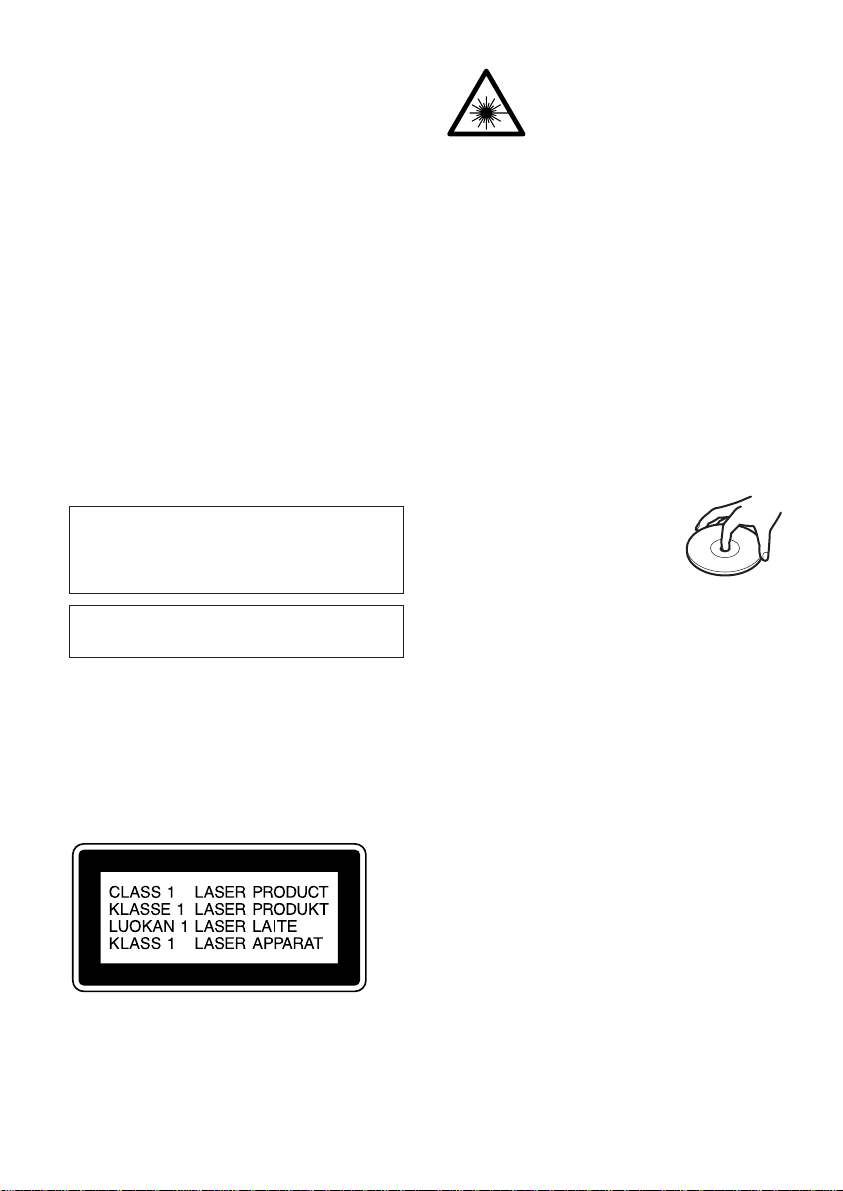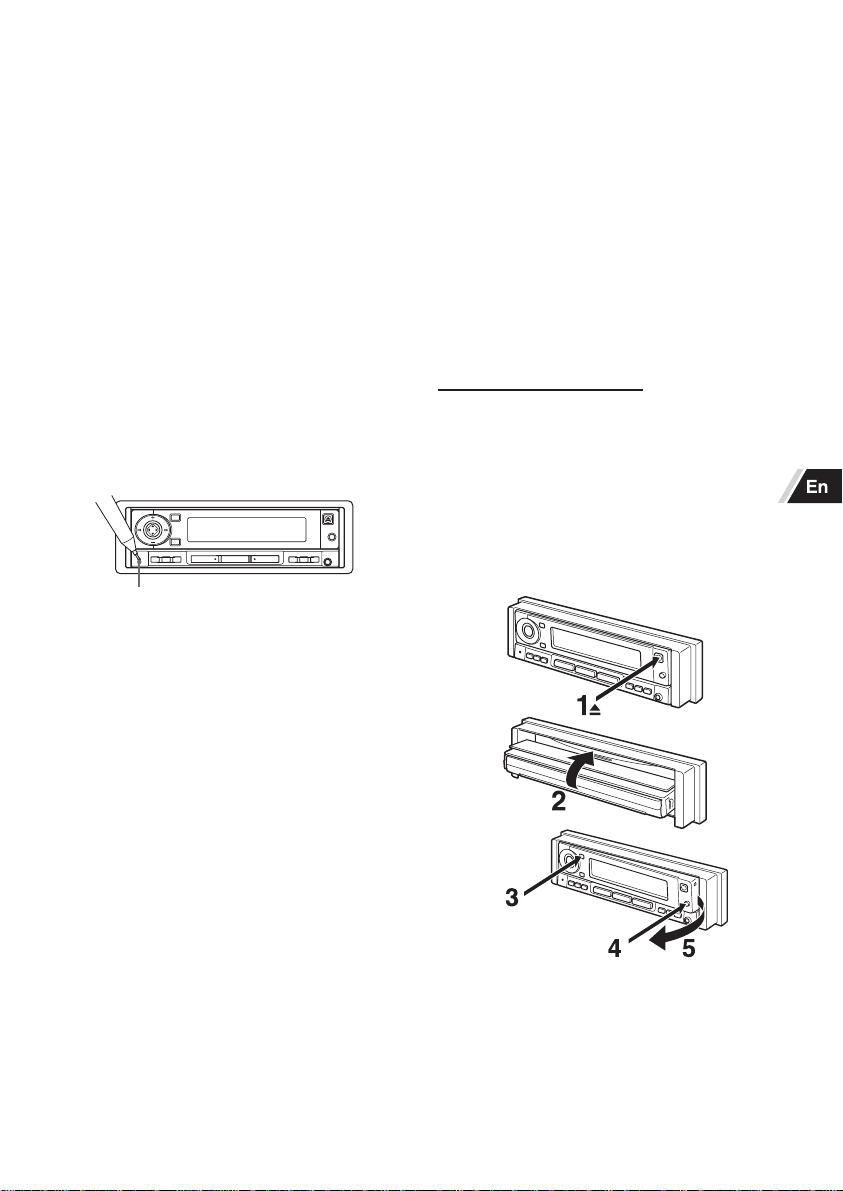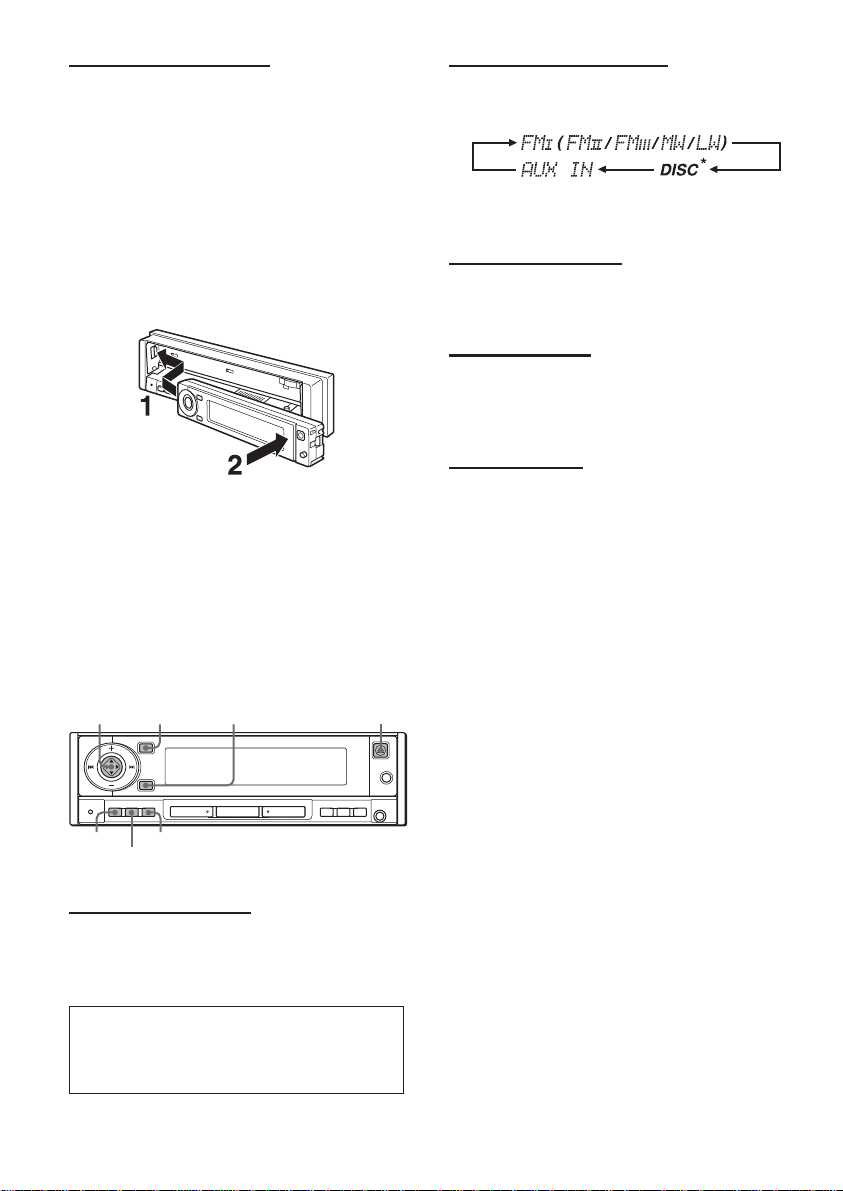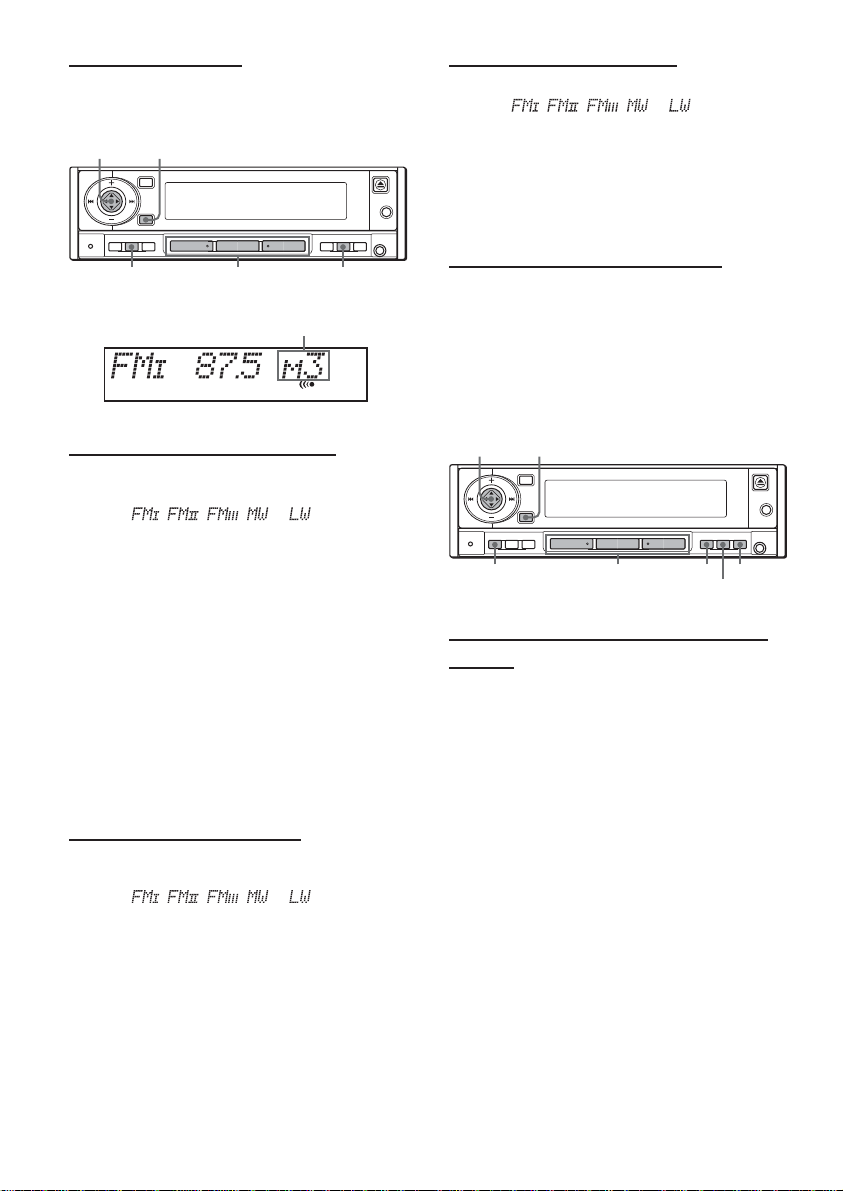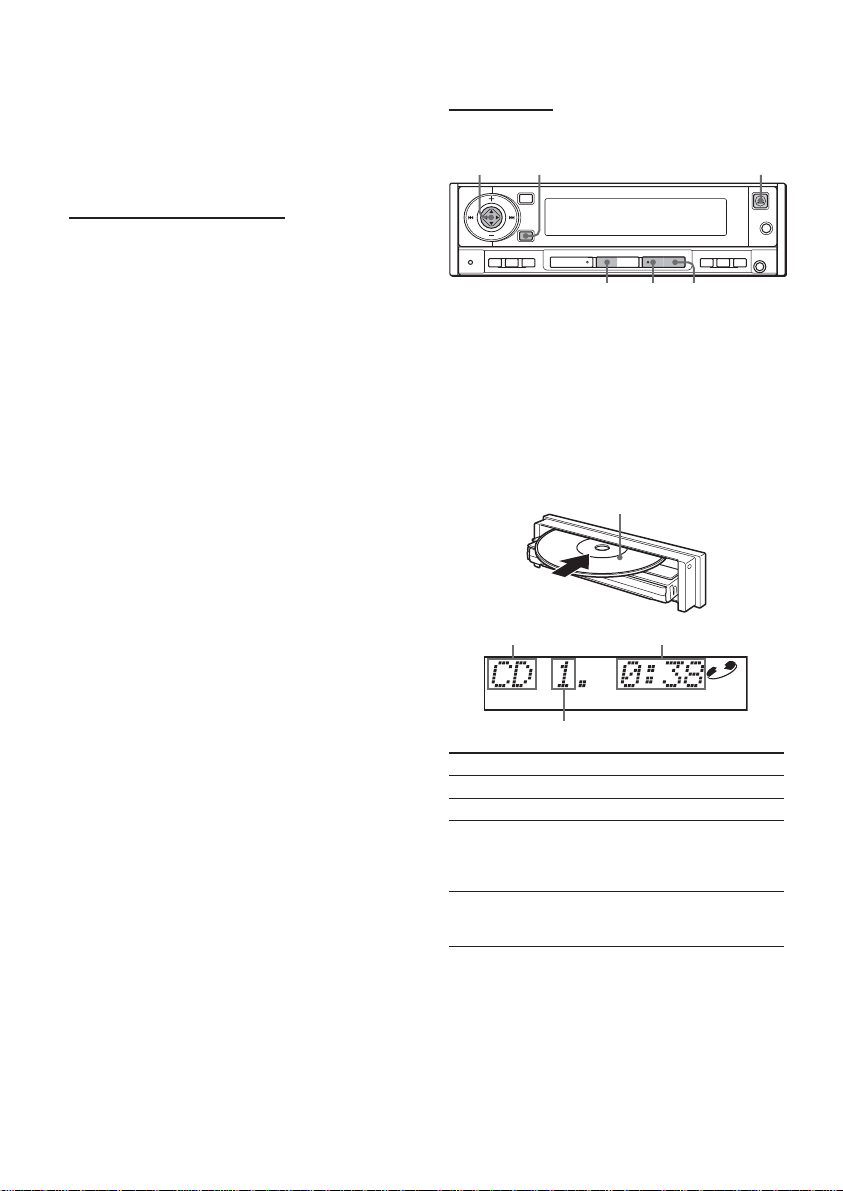Tuning in to an EON*, Traffic Program
(TP)
The unit automatically switches to FM reception and
tunesintoanEON,trafficannouncementprogramwhen
the program starts.
*EON: Enhanced Other Network
1PressTAduringFMreceptiontoactivateTPfunction.
“TP” appears on the display.*
During reception, “TA” appears on the display.
*“TP”flasheswhentheunitcannotreceiveTPdata.
To turn off TP function, press TA.
“TP” disappears.
Setting the volume of TP reception
WhenTPfunctionisactivated,thetrafficannouncement
program is tuned in at the volume set in the following
procedure regardless of the volume of the other source
at the time TP function is activated.
1PressandholdAFuntil“BOOST40”appearsonthe
display.
“BOOST 40” disappears approx. 5 seconds later.
2Press +or -to select a volume level (0 to 80 in
increments of 5).
3Press SEL.
Activating AF function and TP function at the
same time
1Press AF, and then press TA.
“AF” and “TP” appear on the display.
Notes
•During MW or LW reception, the unit will not
automatically tune in to a traffic announcement
program.Besure toselect“ //,” “CD,”or
“AUX IN” to activate TP function.
•When the unit tunes in to a traffic announcement
program by way of TP function, you can increase the
volume, but cannot decrease it.
•When the traffic announcement program finishes, the
unit automatically returns to the previous state.
Tuning in to a station by specifying a
Program Type (PTY)
1Press and hold TA until “PRO-TYPE” appears on
the display.
“PRO-TYPE” disappears approx. 5 seconds later.
2While “PRO-TYPE” is displayed, press one of the
presetstationbuttons*for morethan 0.5seconds to
select a Program Type.
Theunit starts to search fora station of the selected
Program Type and tunes in to the station.
*TheProgram Types areassignedto the presetstation
buttons as follows:
Preset station button Program Type (default)
1NEWS
2SPORT
3EDUCATE
4SCIENCE
5ROCK M
6CLASSICS
Changing the Program Types assigned to
preset station buttons
You can assign one of the following Program Types to
each preset station button.
NEWS, AFFAIRS, INFO, SPORT, EDUCATE,
DRAMA, CULTURE, SCIENCE, VARIED, POP M,
ROCK M, EASY M, LIGHT M, CLASSICS, and
OTHER M
1Turn off the unit.
2Press and hold TA until “PRO-TYPE” appears on
the display.
3While “PRO-TYPE” is displayed, press +or -to
select the desired Program Type.
4WhiletheselectedProgramTypeisdisplayed,press
adesiredpresetstationbuttonfor2ormoreseconds.
Adjusting the clock by Clock Time (CT)
service
Theunitadjuststheclockautomaticallyaccordingtothe
CT data sent from a currently tuned-in RDS station.
1Press and hold TA, and then press AF during FM
reception until “CT” appears on the display.
2Press +or -to select “ON.”
The clock is adjusted.
To turn off CT function, select “OFF” in step 2.
ENGLISH
6