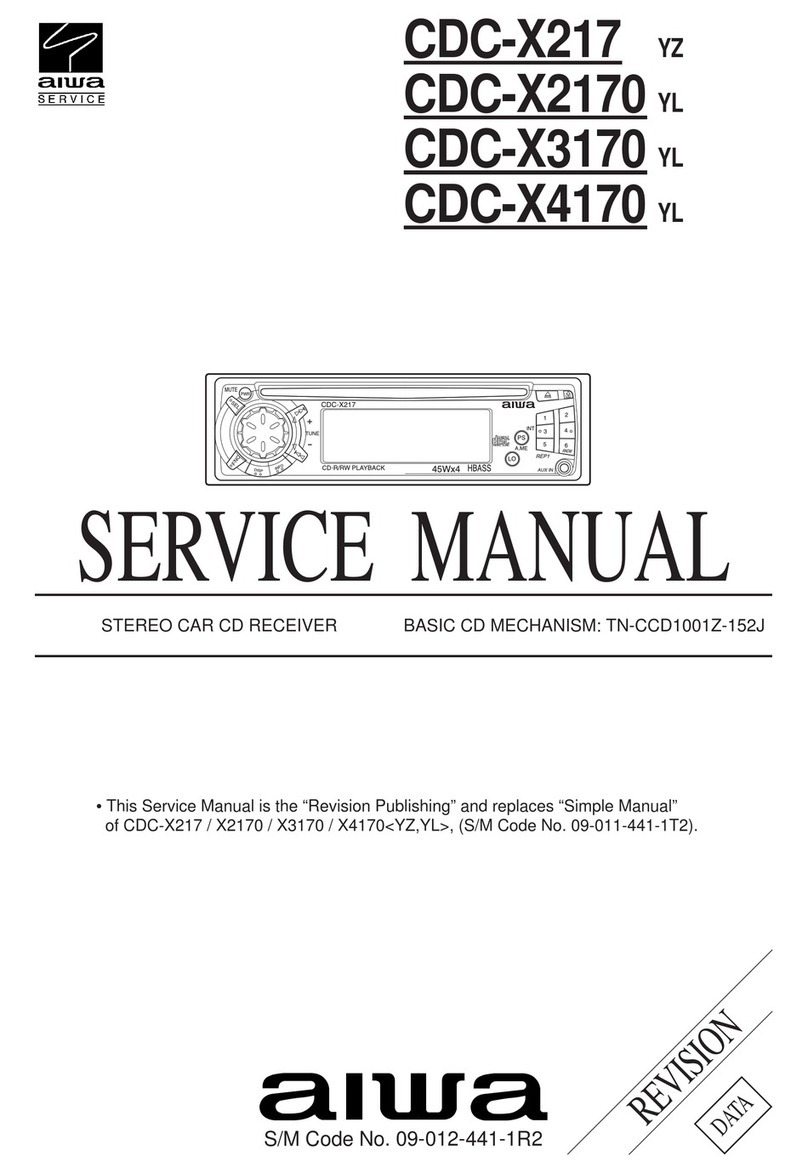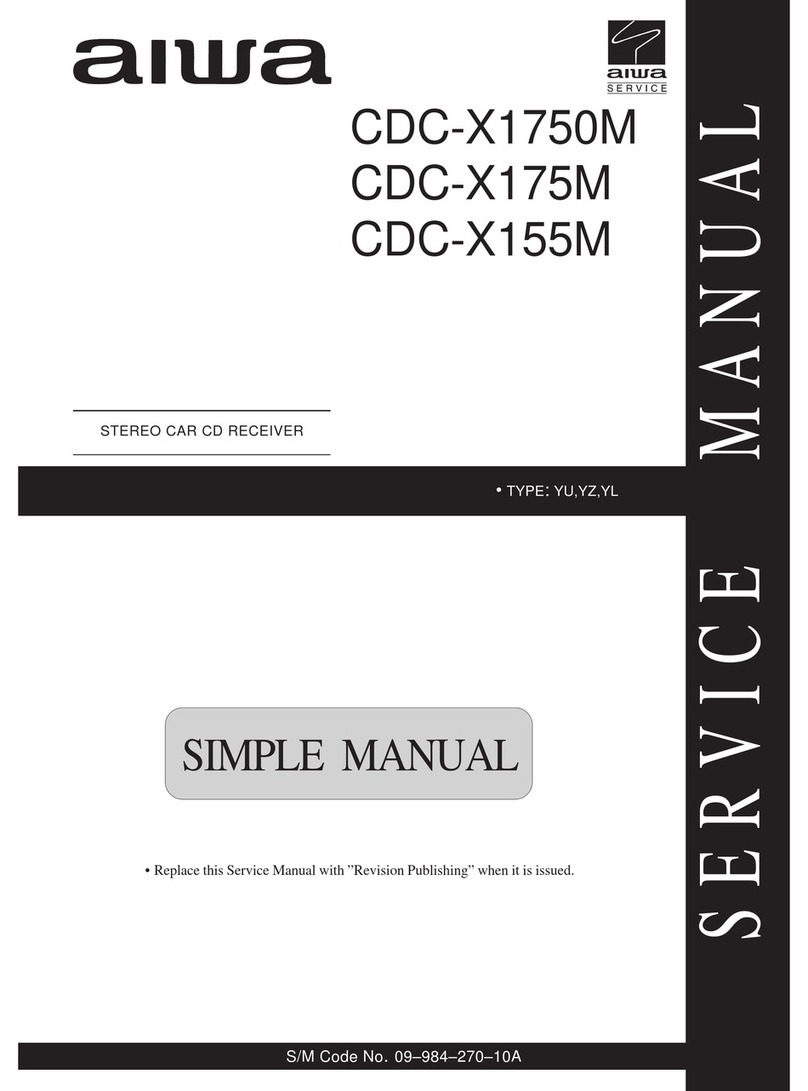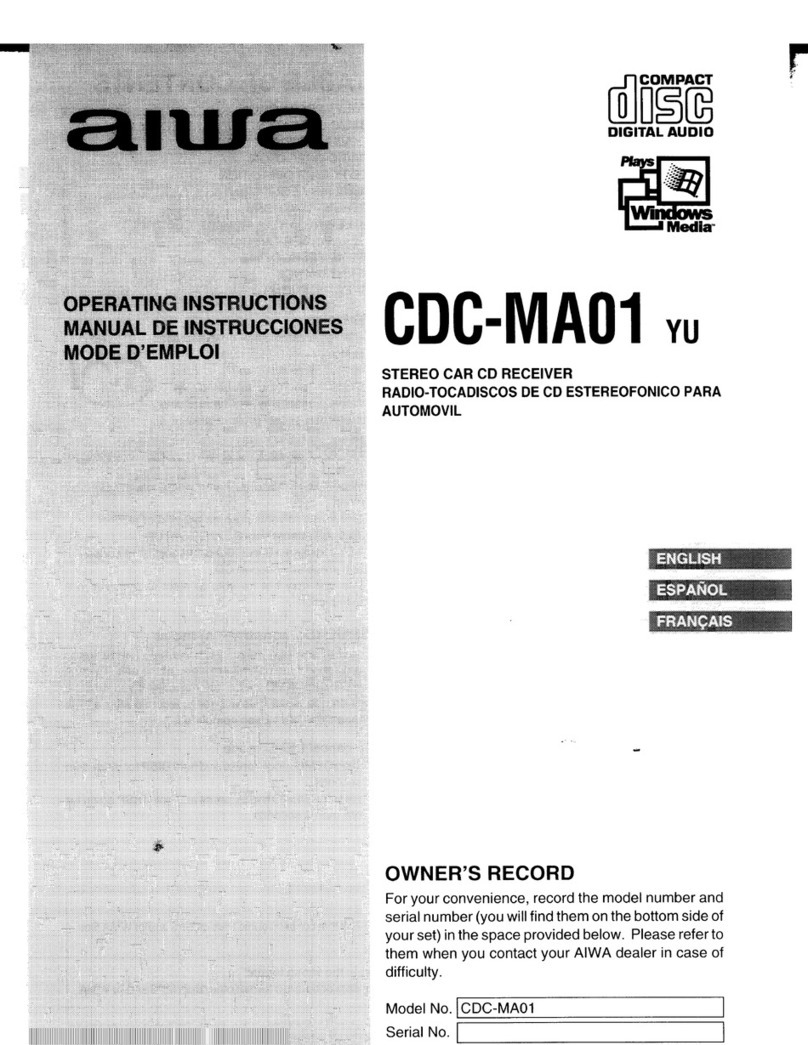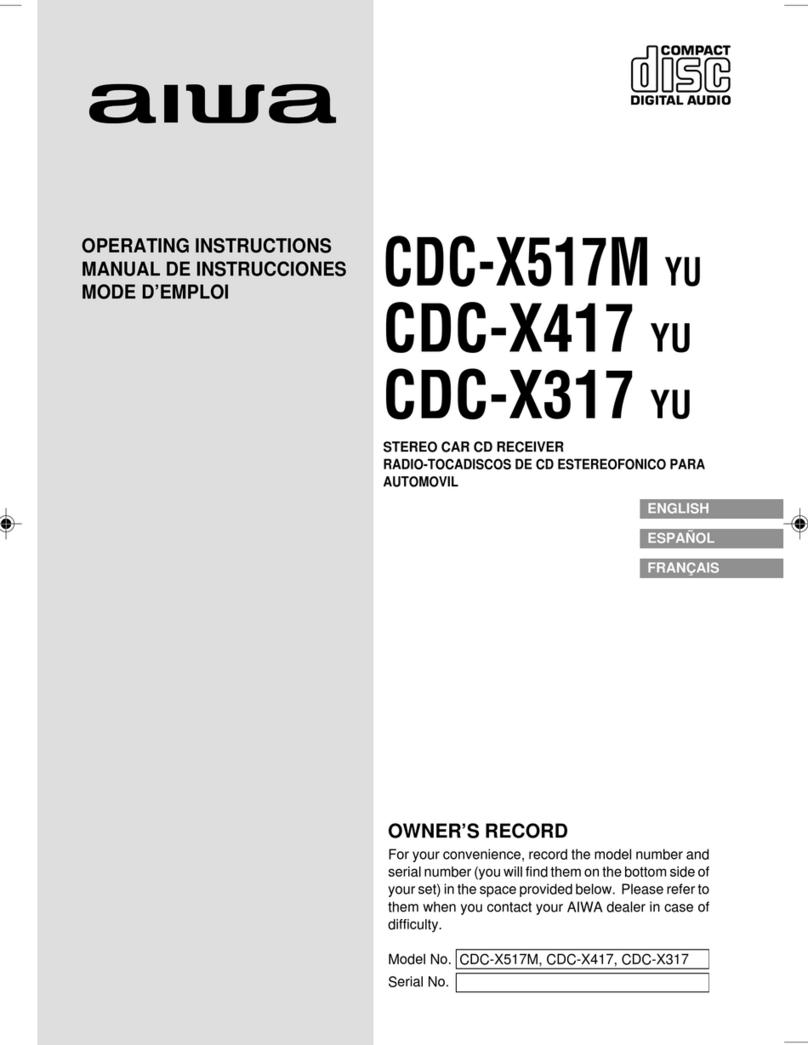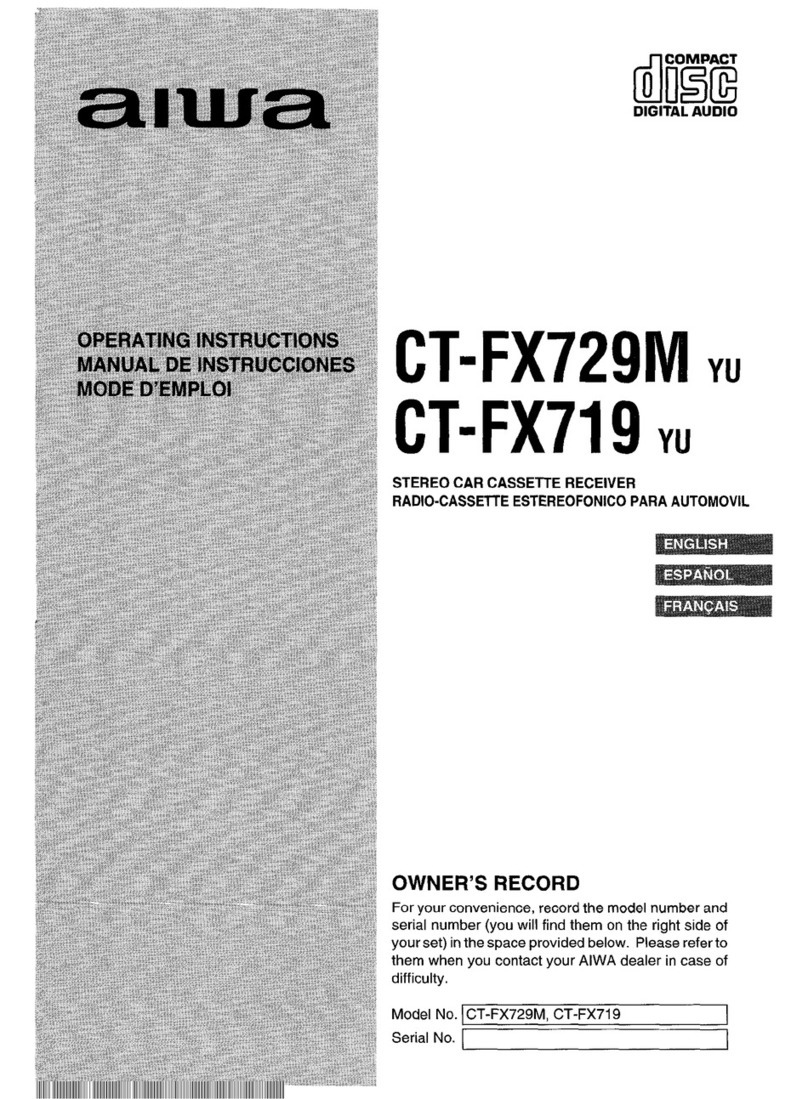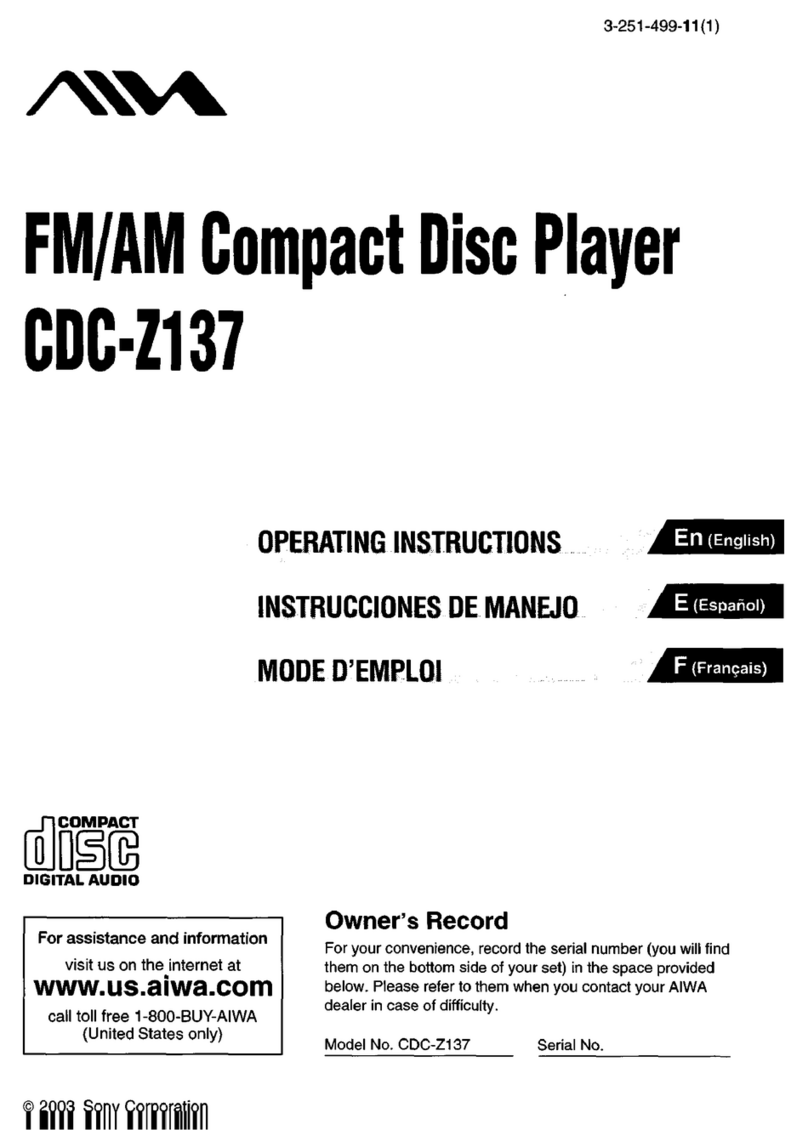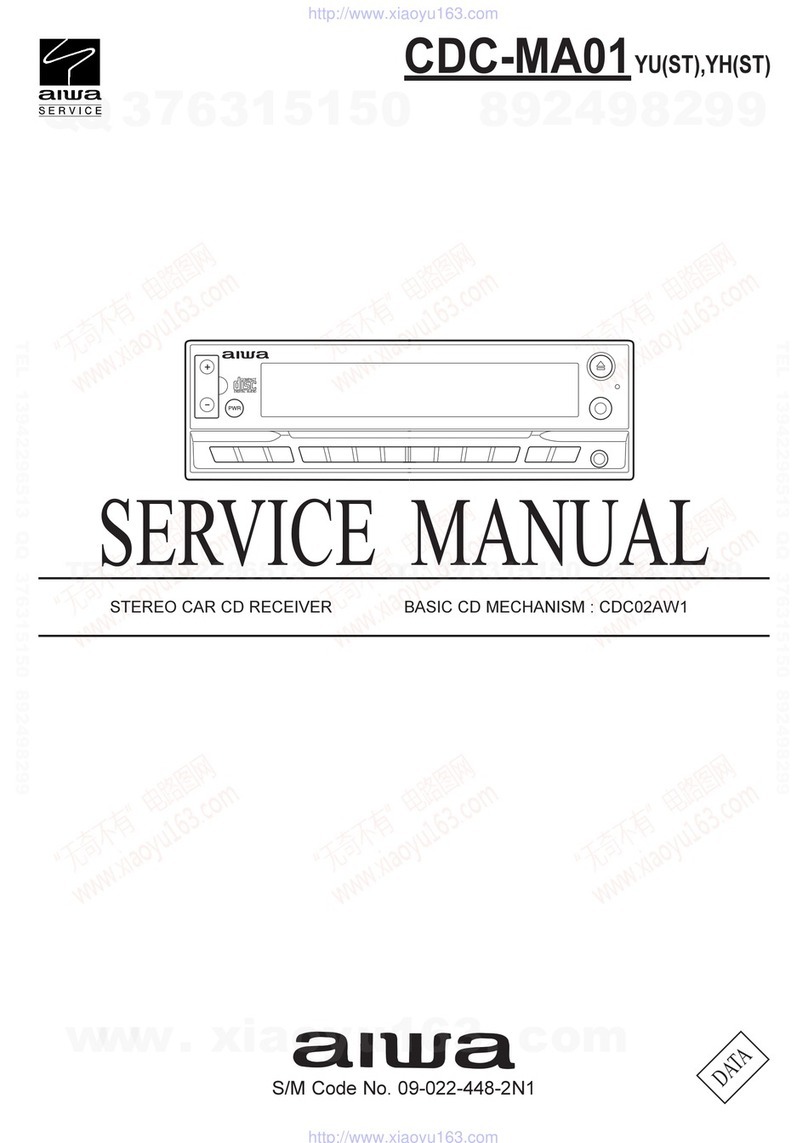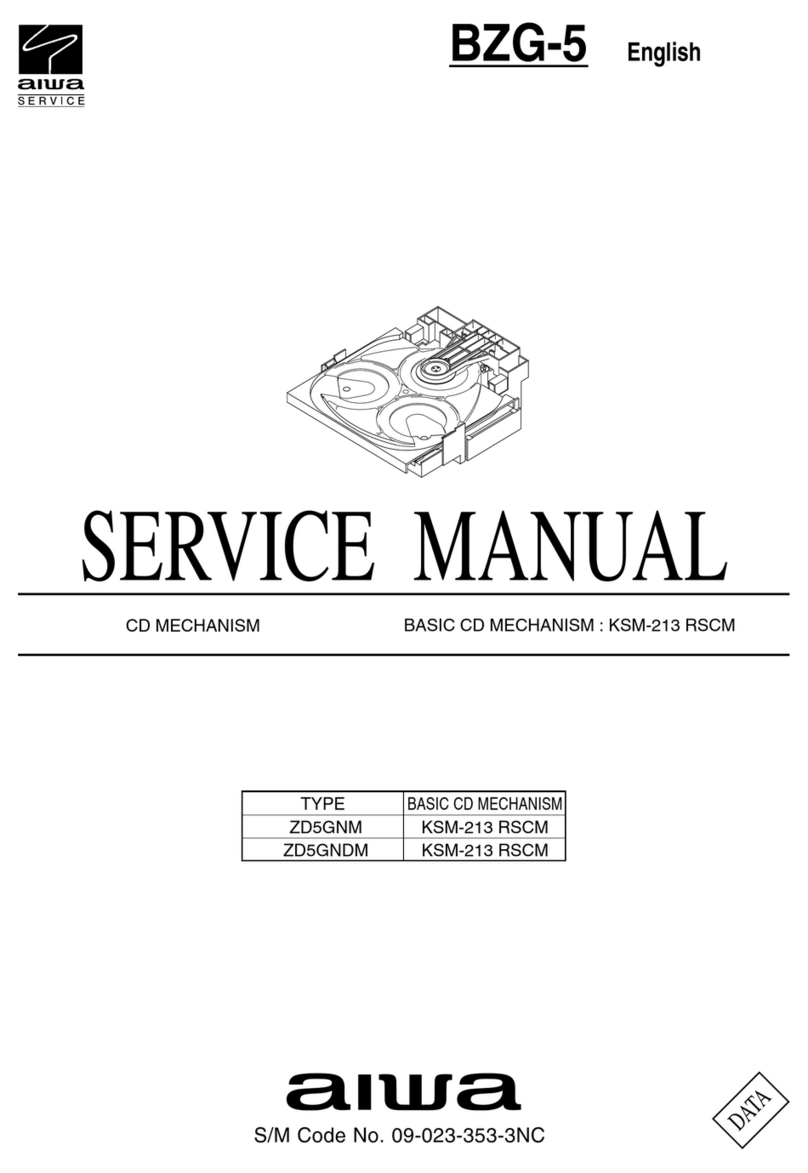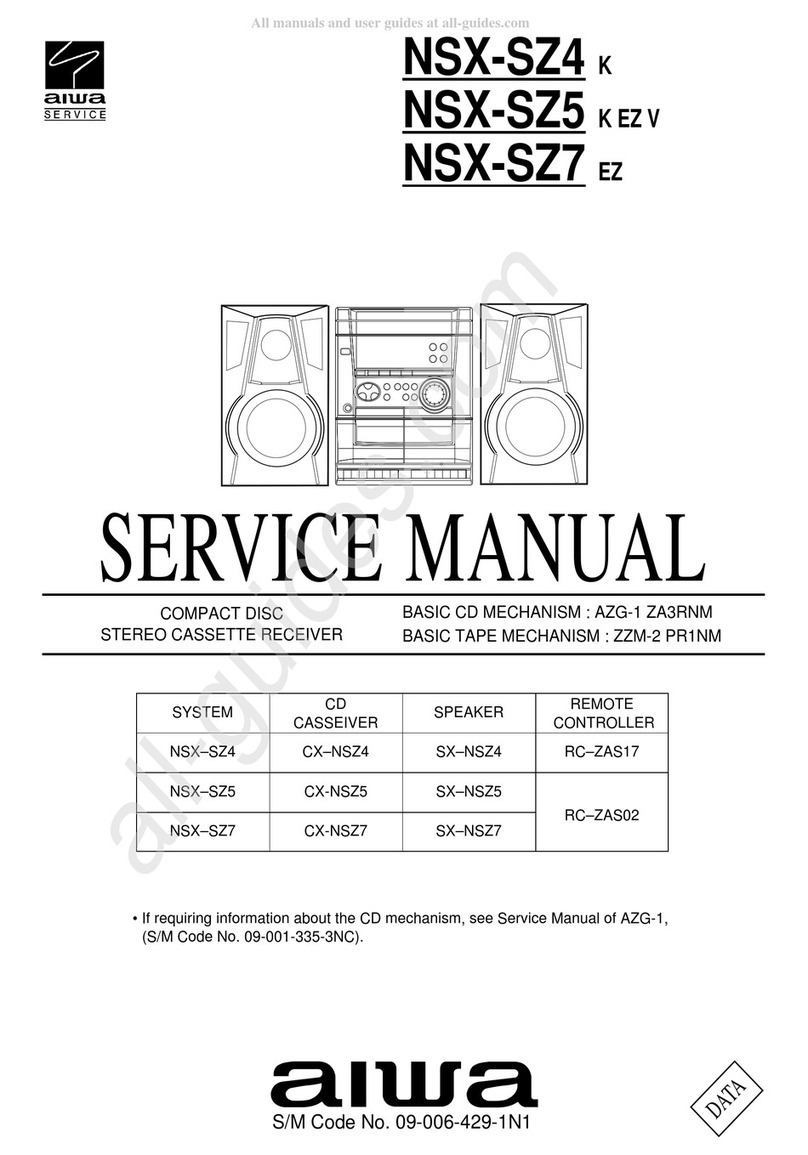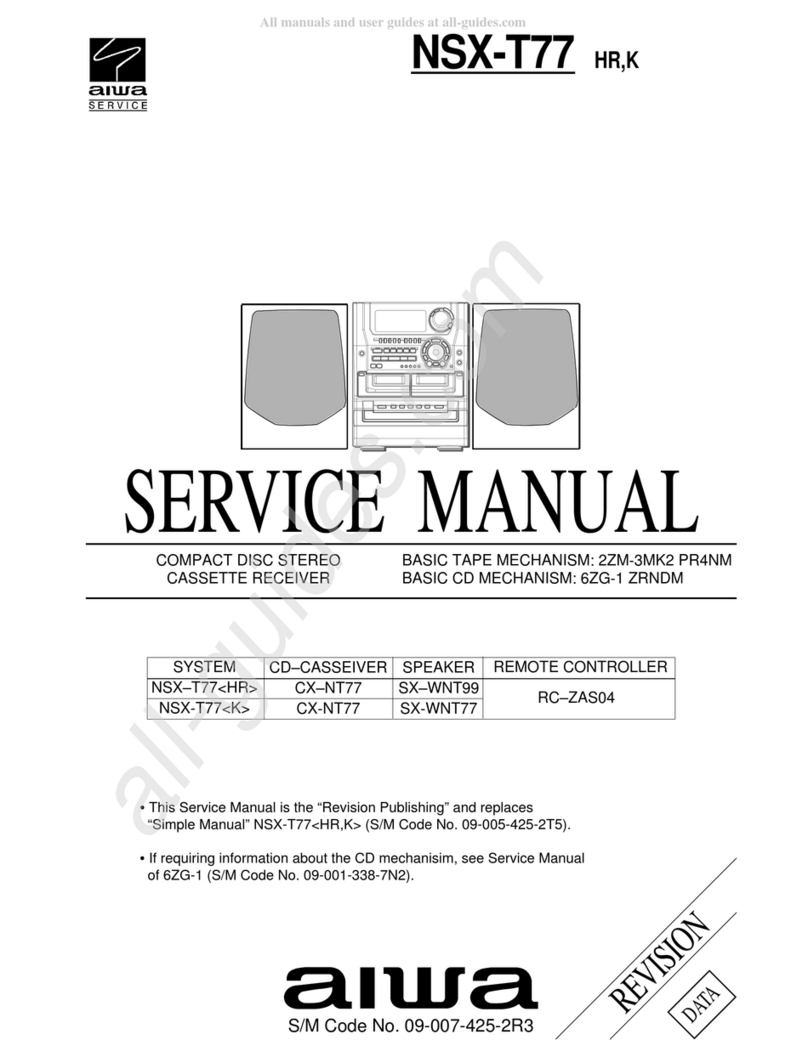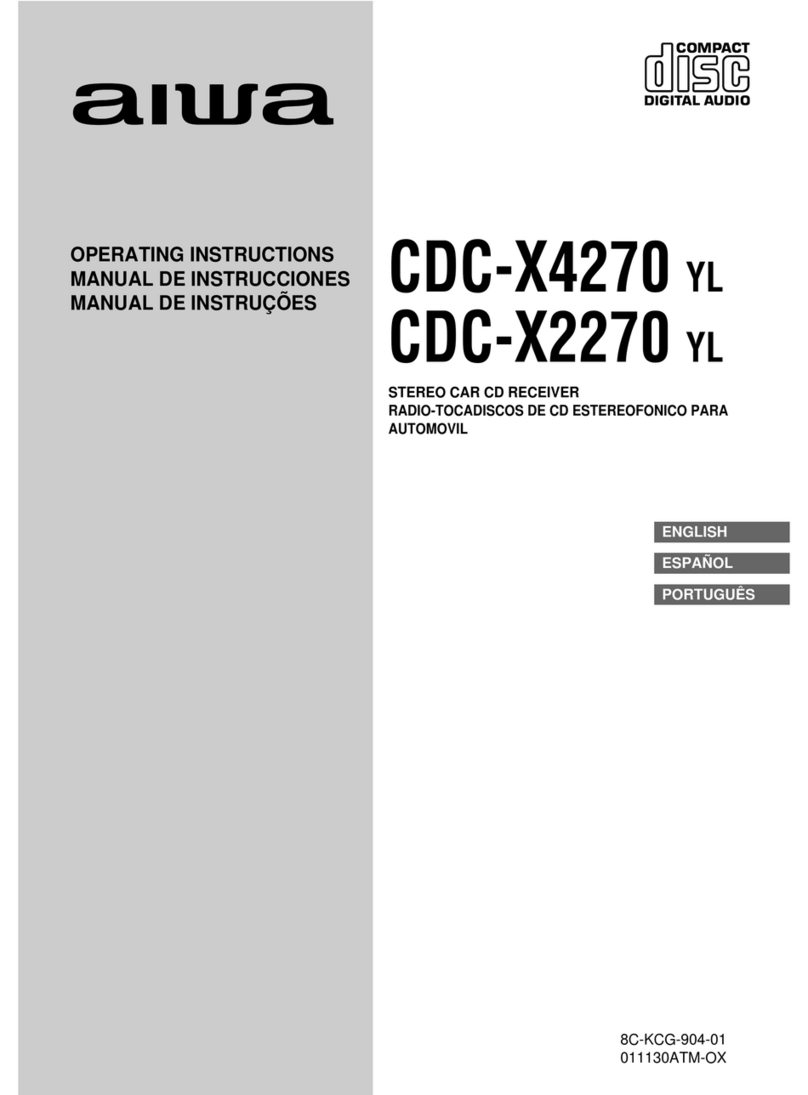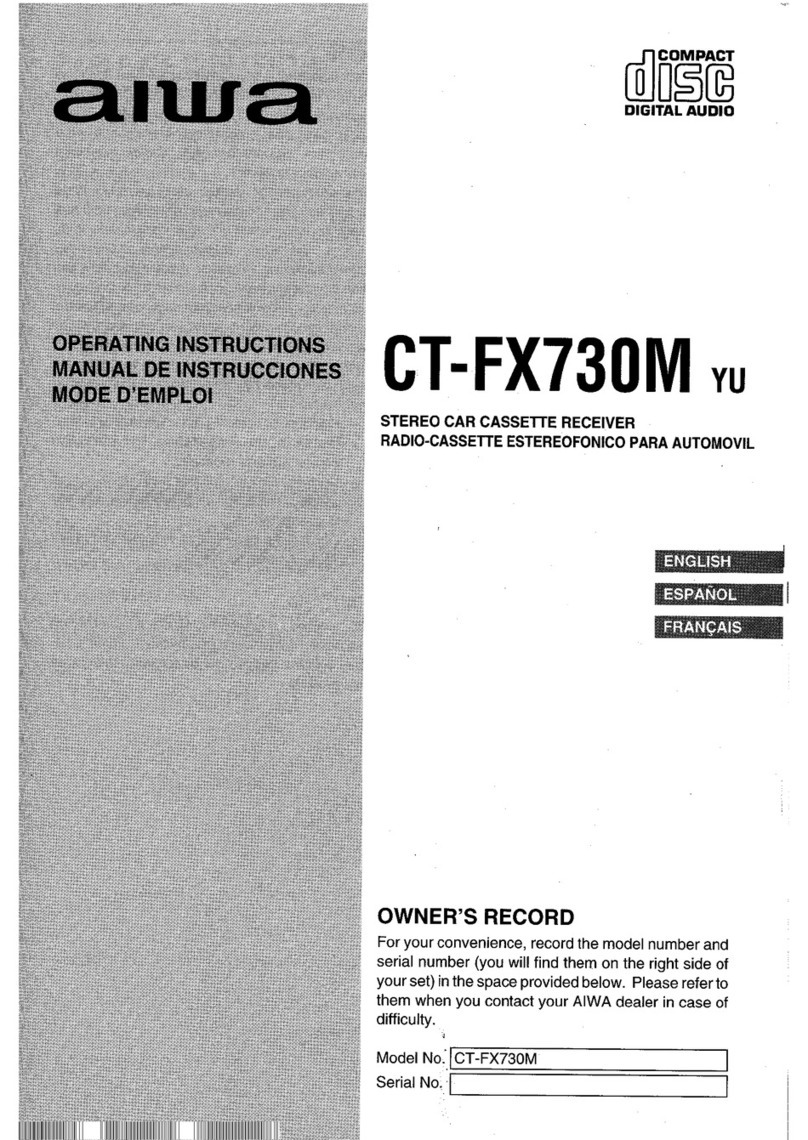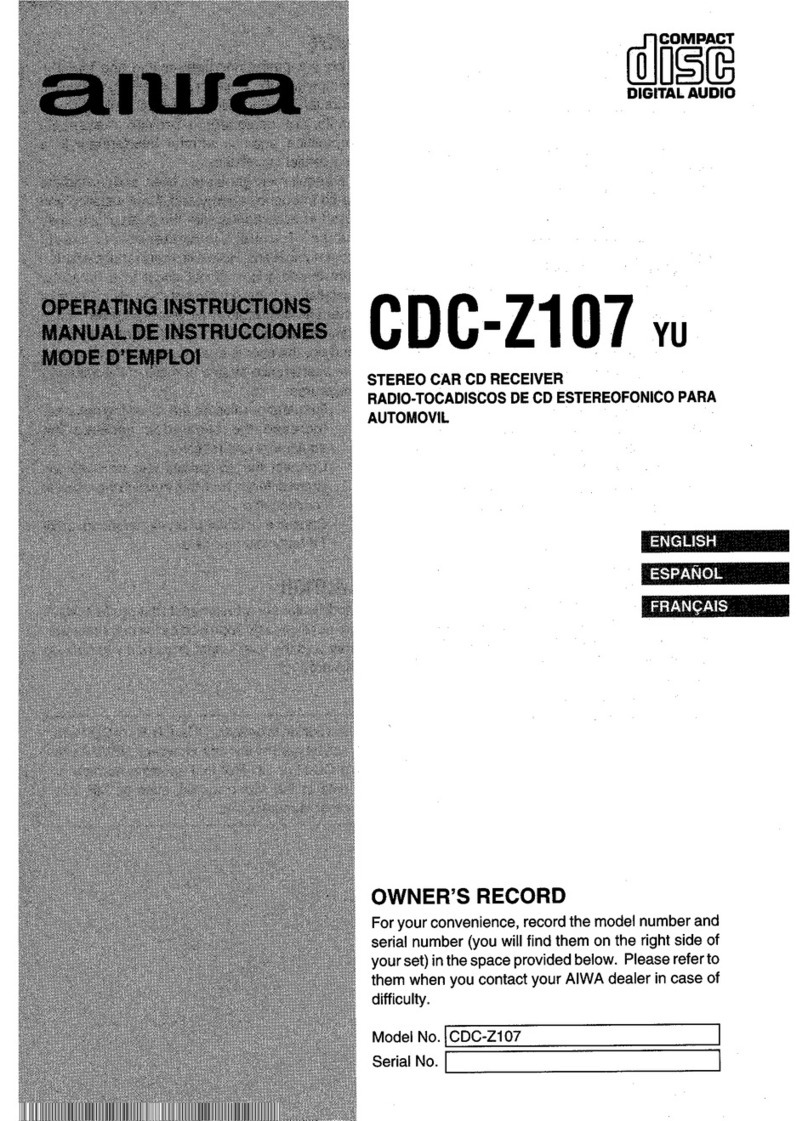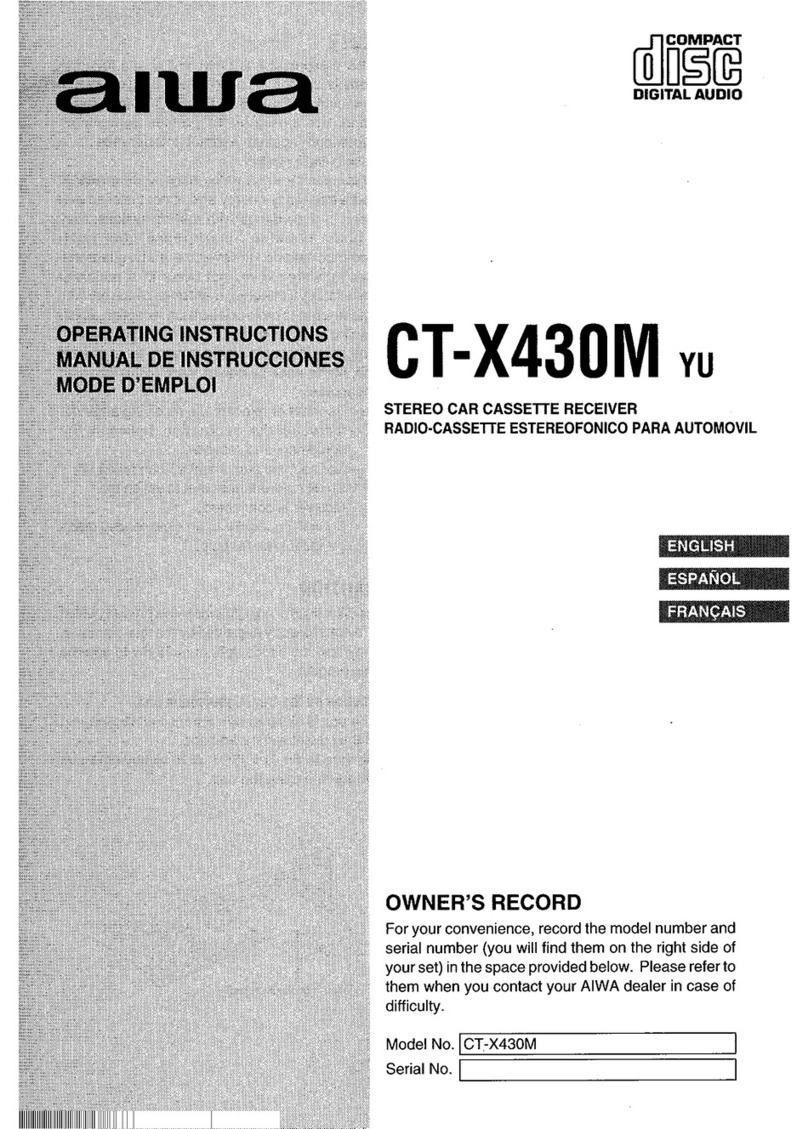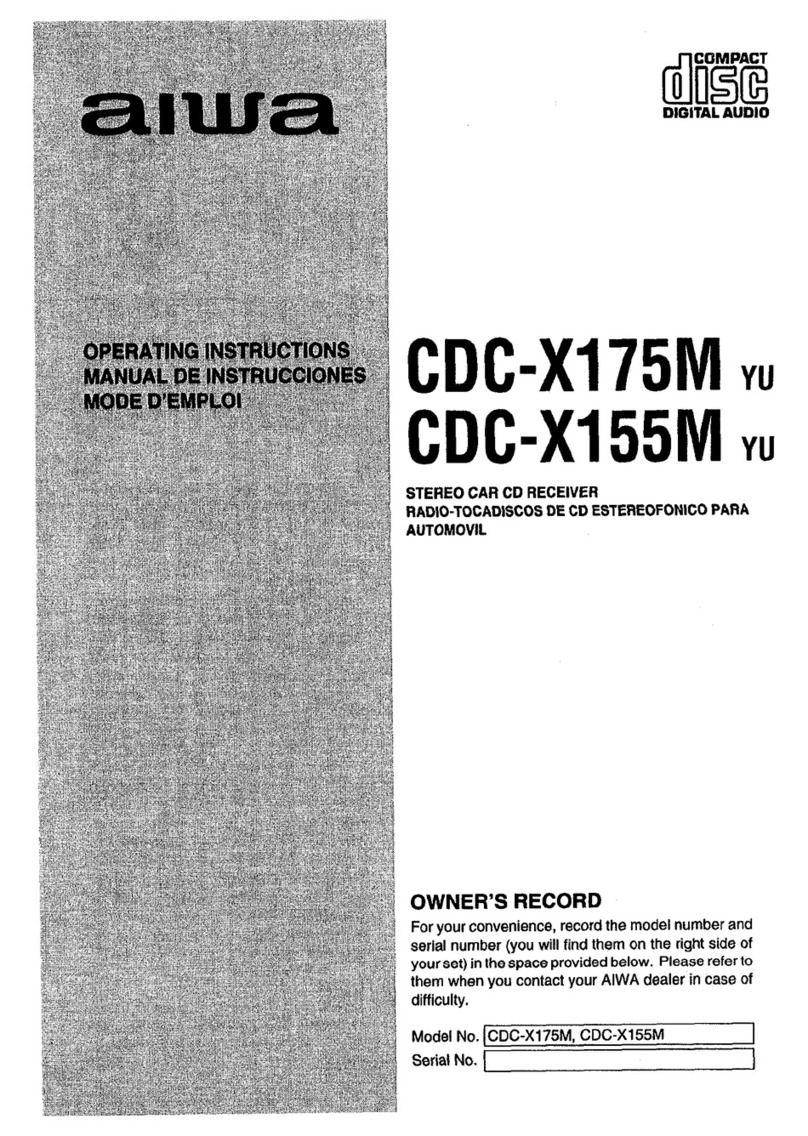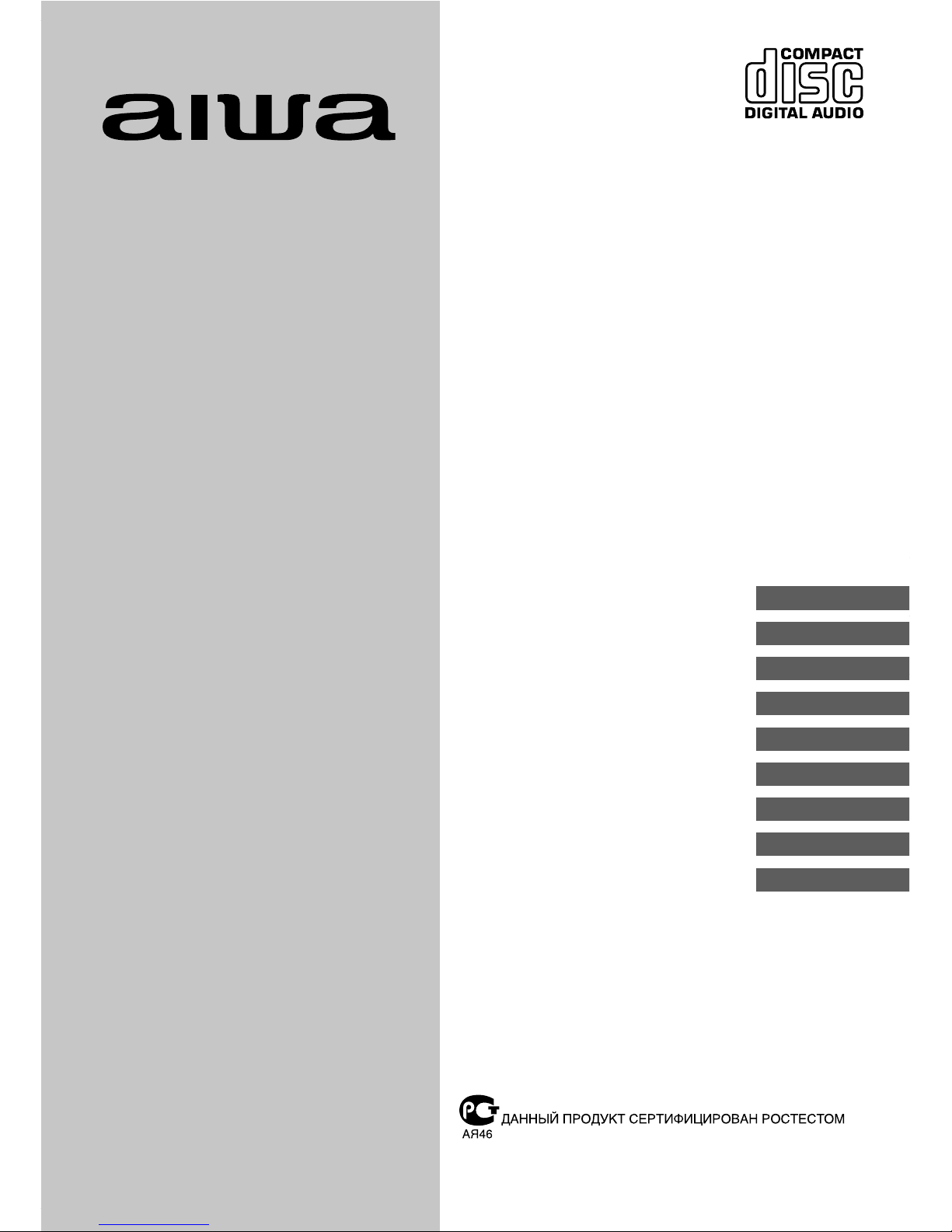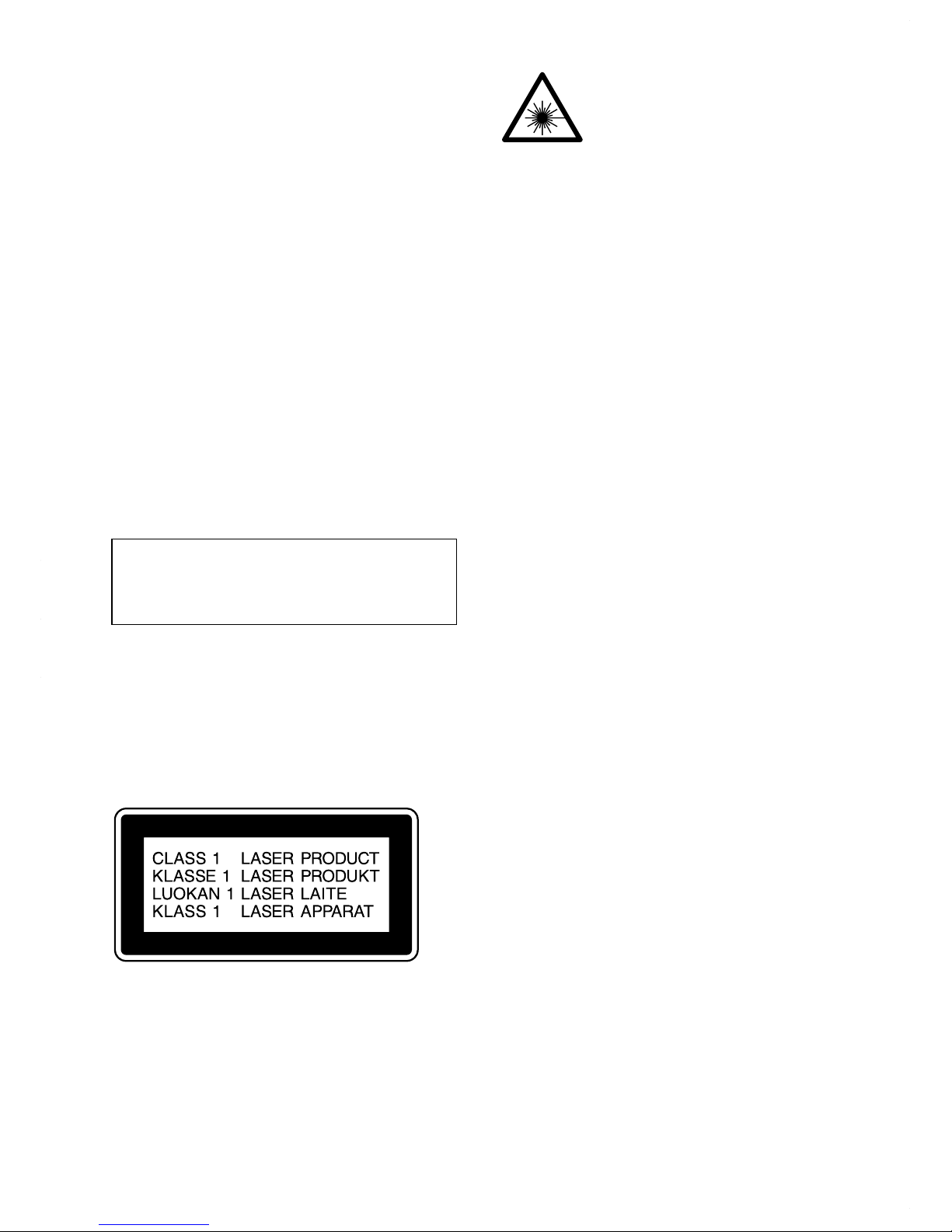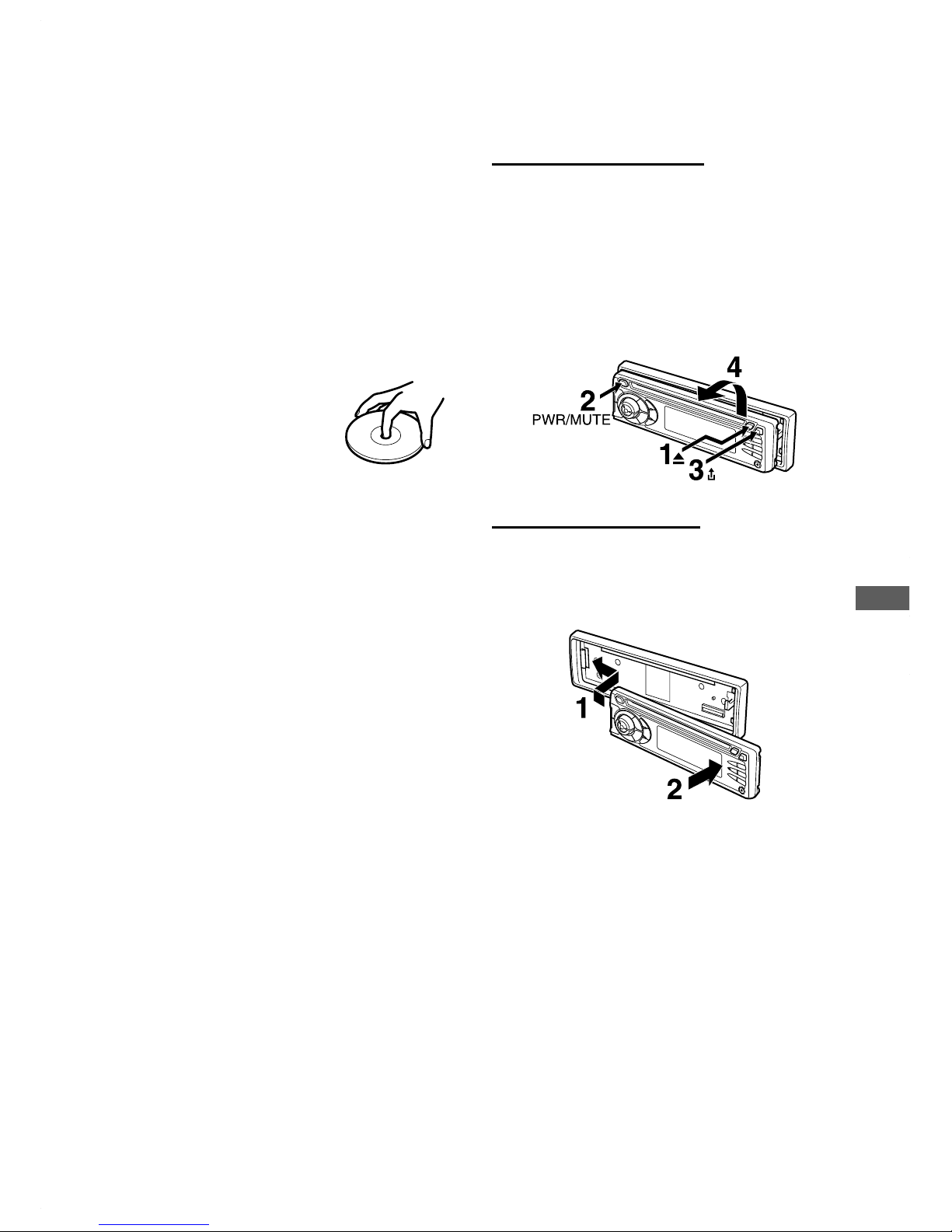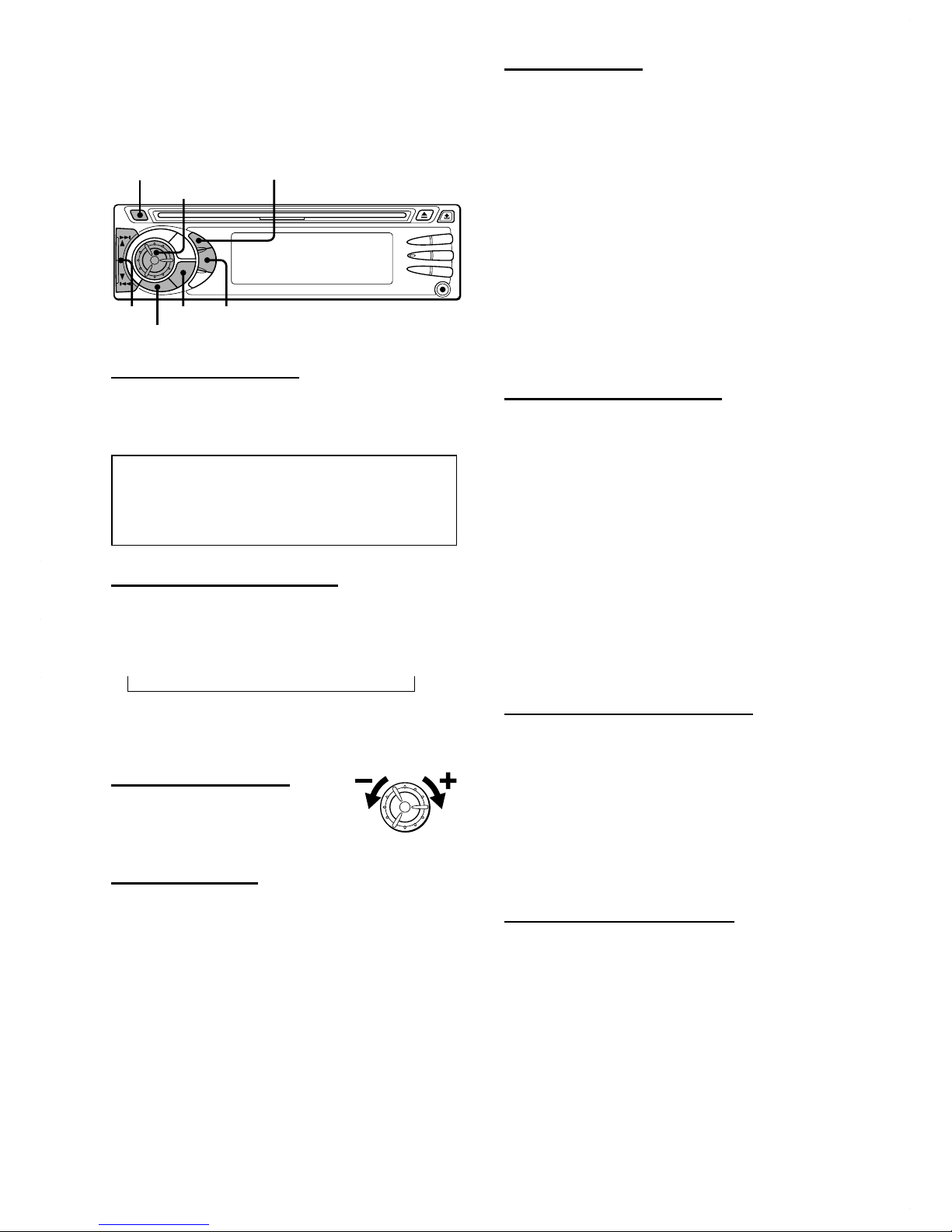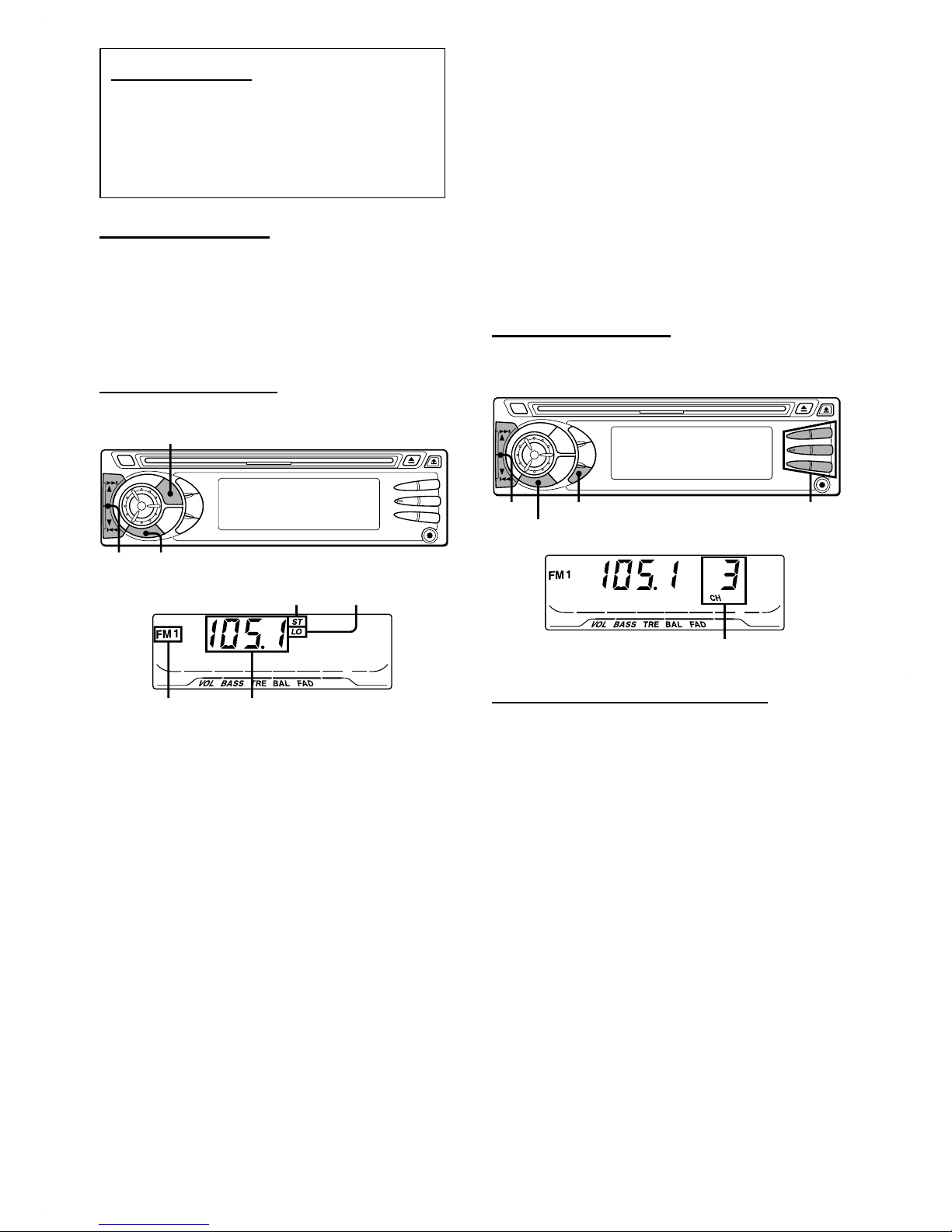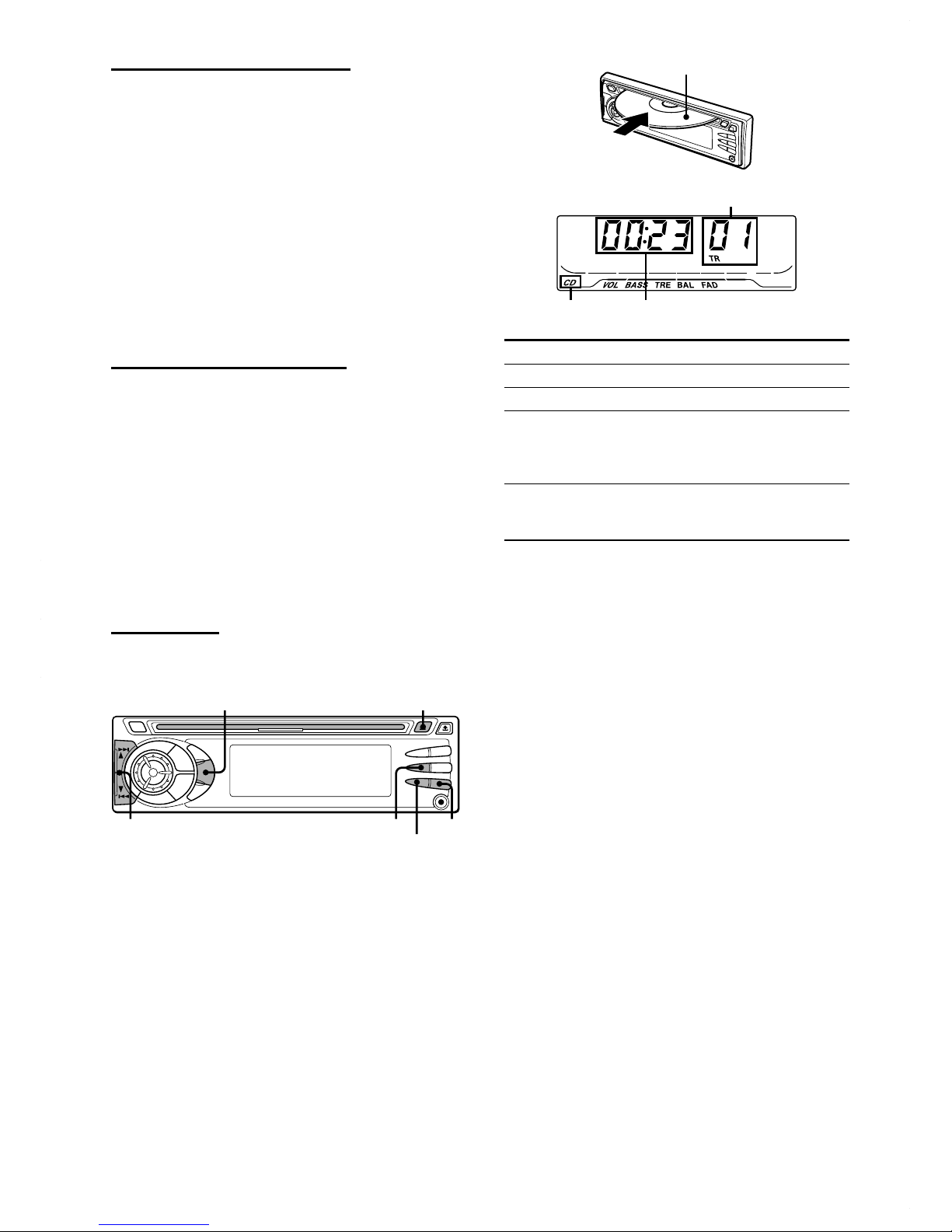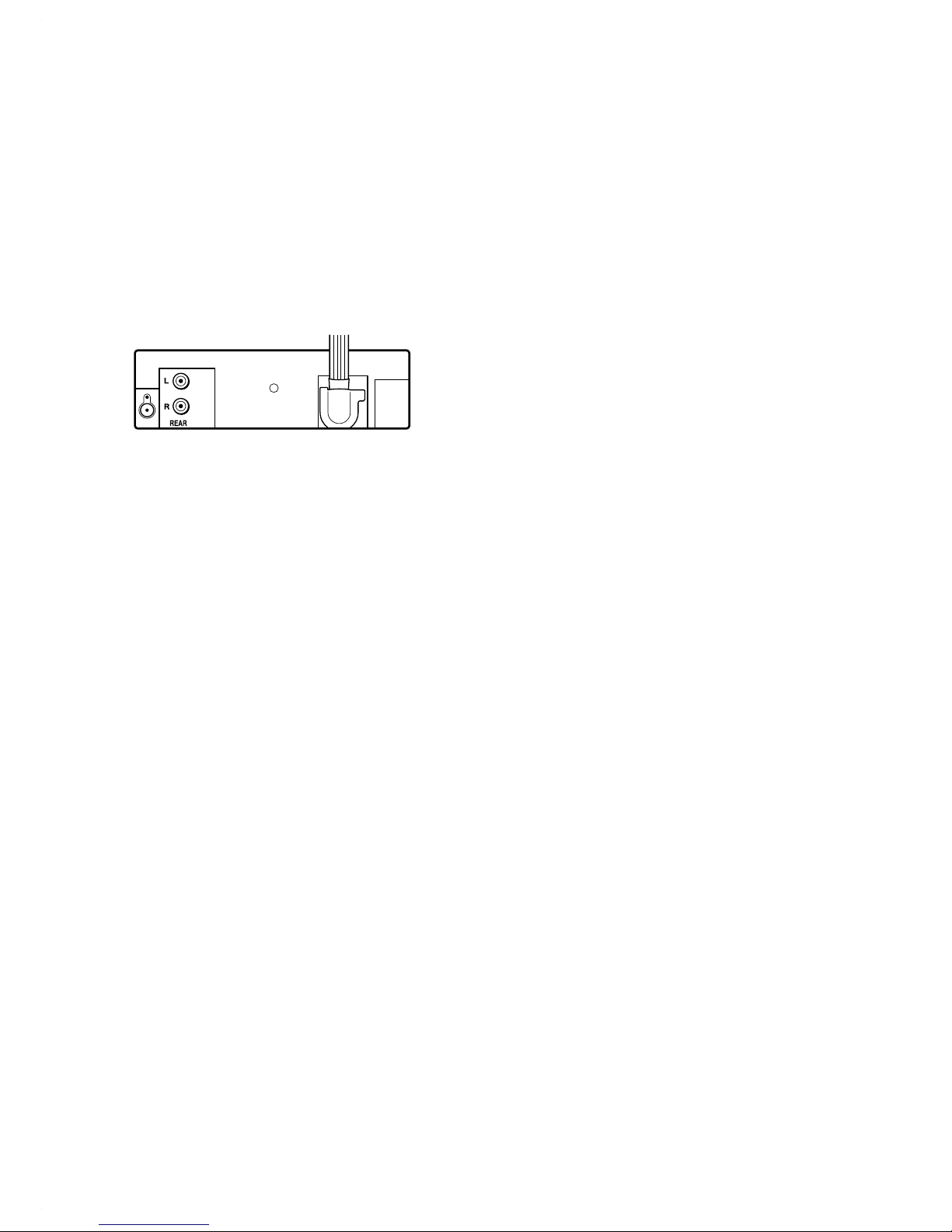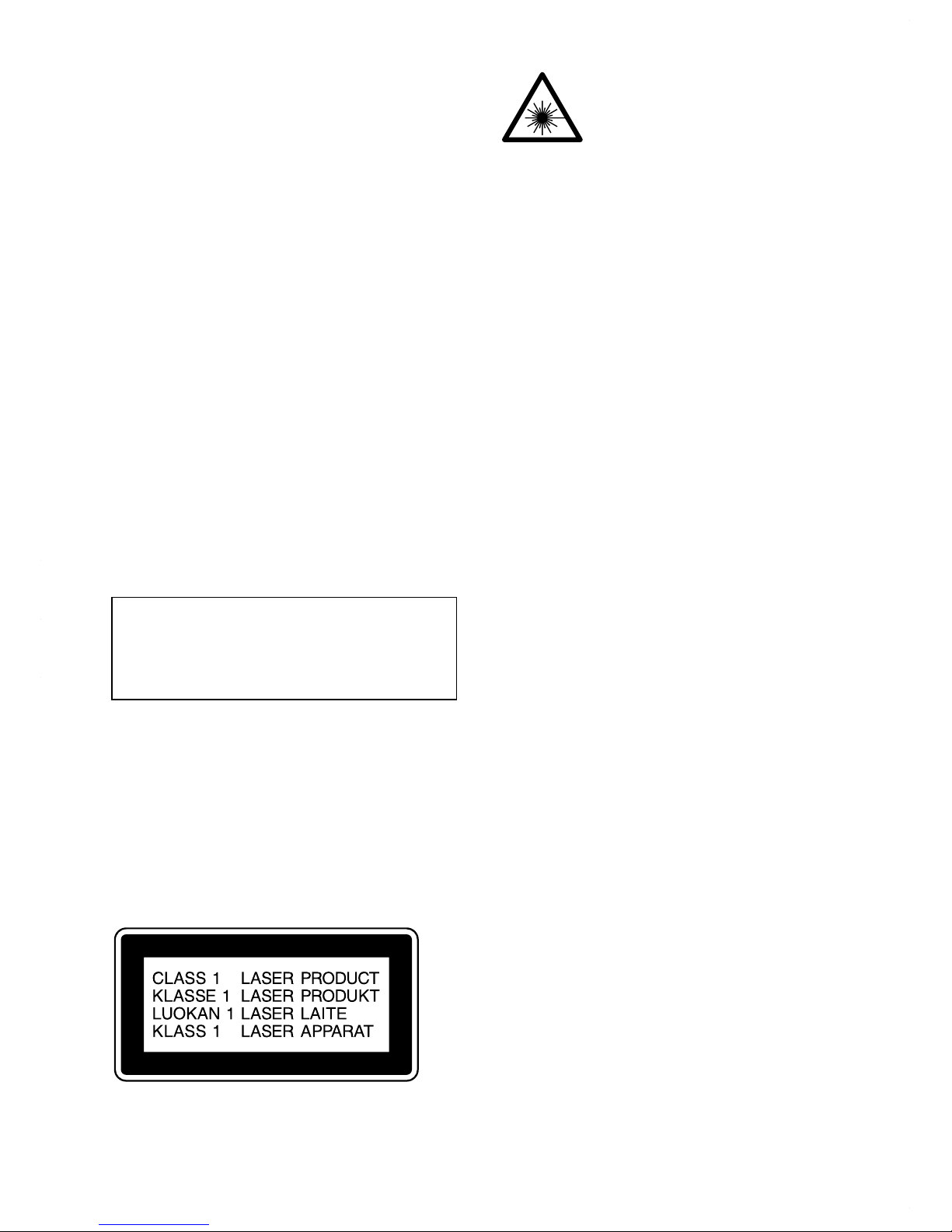1
ENGLISH
PRECAUTIONS
• Use only in a 12-volt DC negative-ground electrical
system.
• Disconnect the vehicle’s negative battery terminal
while mounting and connecting the unit.
• When replacing the fuse, be sure to use one with an
identical amperage rating. Using a fuse with a higher
amperage rating may cause serious damage to the
unit.
• DoNOTattempttodisassembletheunit.Laserbeams
from the optical pickup are dangerous to the eyes.
• Makesurethatpinsorotherforeignobjectsdonotget
insidetheunit;theymaycausemalfunctions,orcreate
safety hazards such as electrical shock or laser beam
exposure.
• When your vehicle has been parked in direct sunlight
resulting in a considerable rise in the temperature
inside, allow the unit to cool off before operating it.
• Keep the volume at a level at which you can hear
outside warning sounds (horns, sirens, etc.).
CAUTION
Modifications or adjustments to this product, which are
not expressly approved by the manufacturer, may void
the user’s right or authority to operate this product.
In addition to ordinary CDs, CD-Rs or CD-RWs can
bereadbythisunit.However,NEVERuseaCD-Ror
CD-RW that contains no data or data in the wrong
format, such as MP3 or other computer files.
CAUTION
Use of controls or adjustments or performance of
proceduresotherthanthosespecifiedhereinmayresult
in hazardous radiation exposure.
This compact disc player is classified as a CLASS 1
LASERproduct.TheCLASS1LASERPRODUCTlabel
is located on the exterior.
CAUTION! Invisible laser radiation when open and
interlocks defeated. Avoid exposure to
beam.
ADVARSEL!
Usynlig laserståling ved åbning, når
sikkerhedsafbrydereer ude af funktion. Undgå
udsættelse for stråling.
VAROITUS!
Laitteen käyttäminen muulla kuin tässä käyttöohjeessa
mainitulla tavalla saattaa altistaa käyttäjän
turvallisuusluokan 1 ylittävälle näkymättömälle
lasersäteiylle.
VARNING!
Om apparaten används på annat sätt än i denna
bruksanvisning specificerats, kan användaren utsätta
för osynlig laser-strålning, som överskrider gränsen för
laserklass 1.
NOTE
AIWA CO. LTD. - JAPAN - DECLARES UNDER ITS
OWN RESPONSIBILITY THAT THE PRODUCT
DESCRIBED IN THIS MANUAL IS IN COMPLIANCE
WITH THE DIRECTIVES OF D.M. 28.8.95 No. 548,
ACCORDING TO THE STIPULATIONS OF
PARAGRAPH3OFATTACHMENTAOFD.M.25.6.85
AND PARAGRAPH 3 OF ATTACHMENT 1 OF D.M.
27.8.87 (REGULATIONS REGARDING
FREQUENCIES).
The above information is only for Italy.