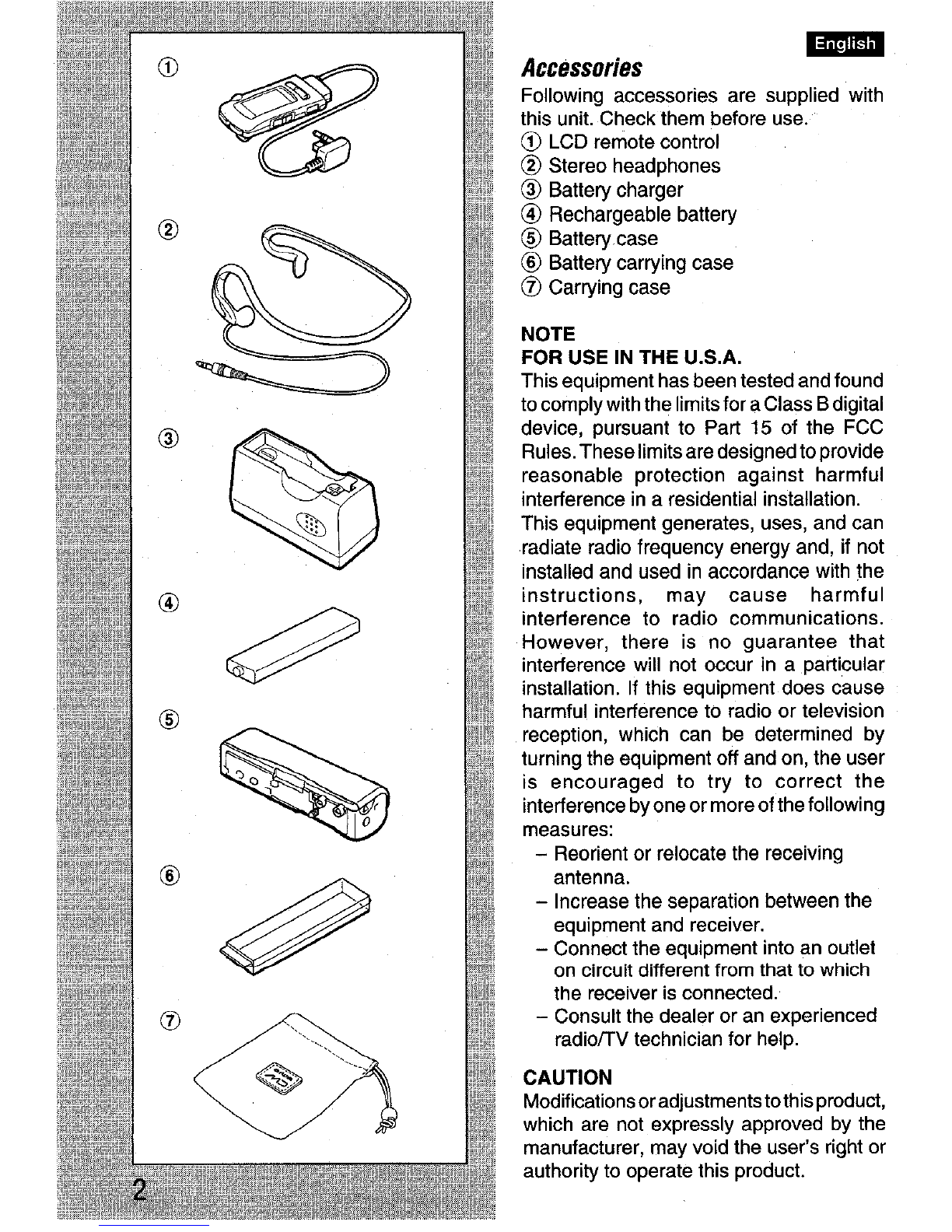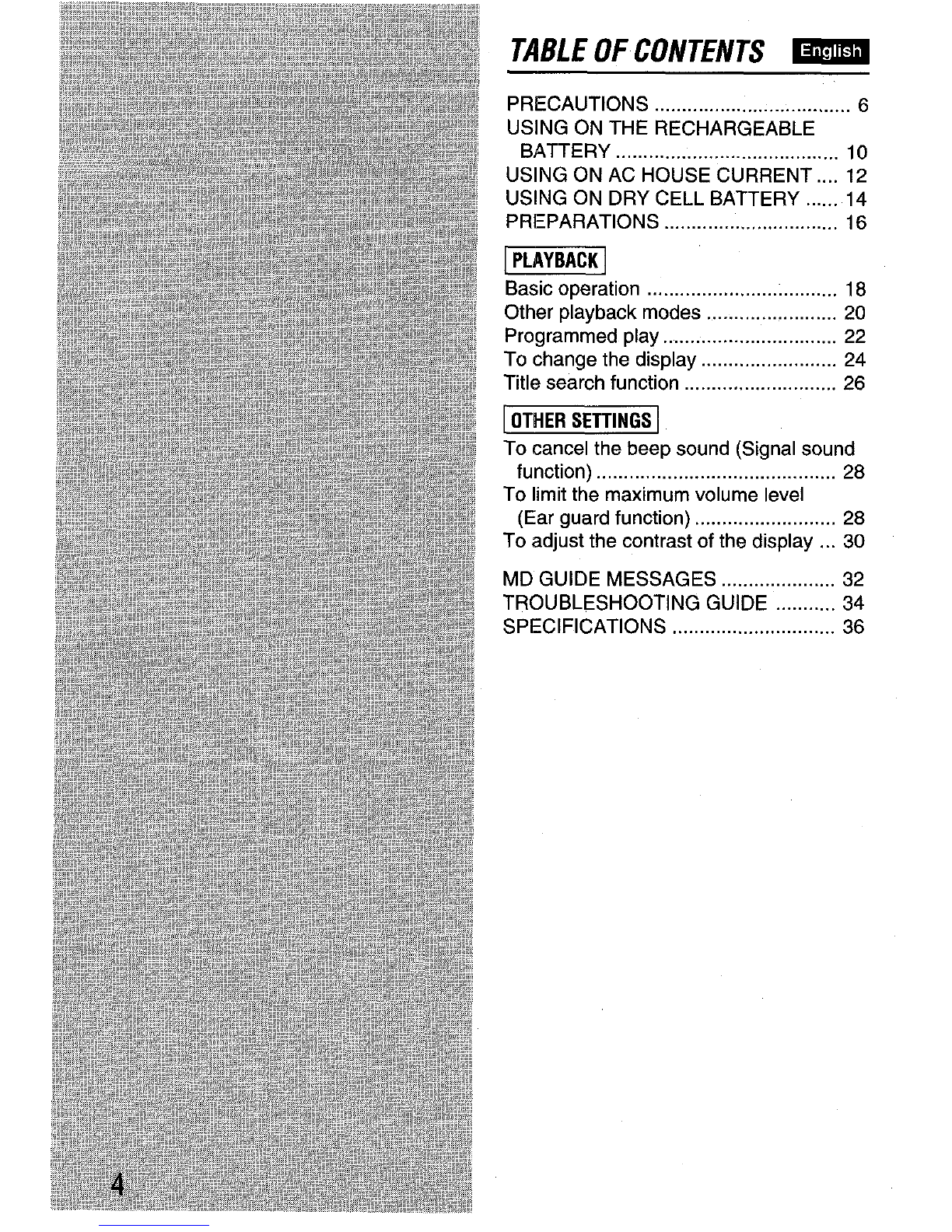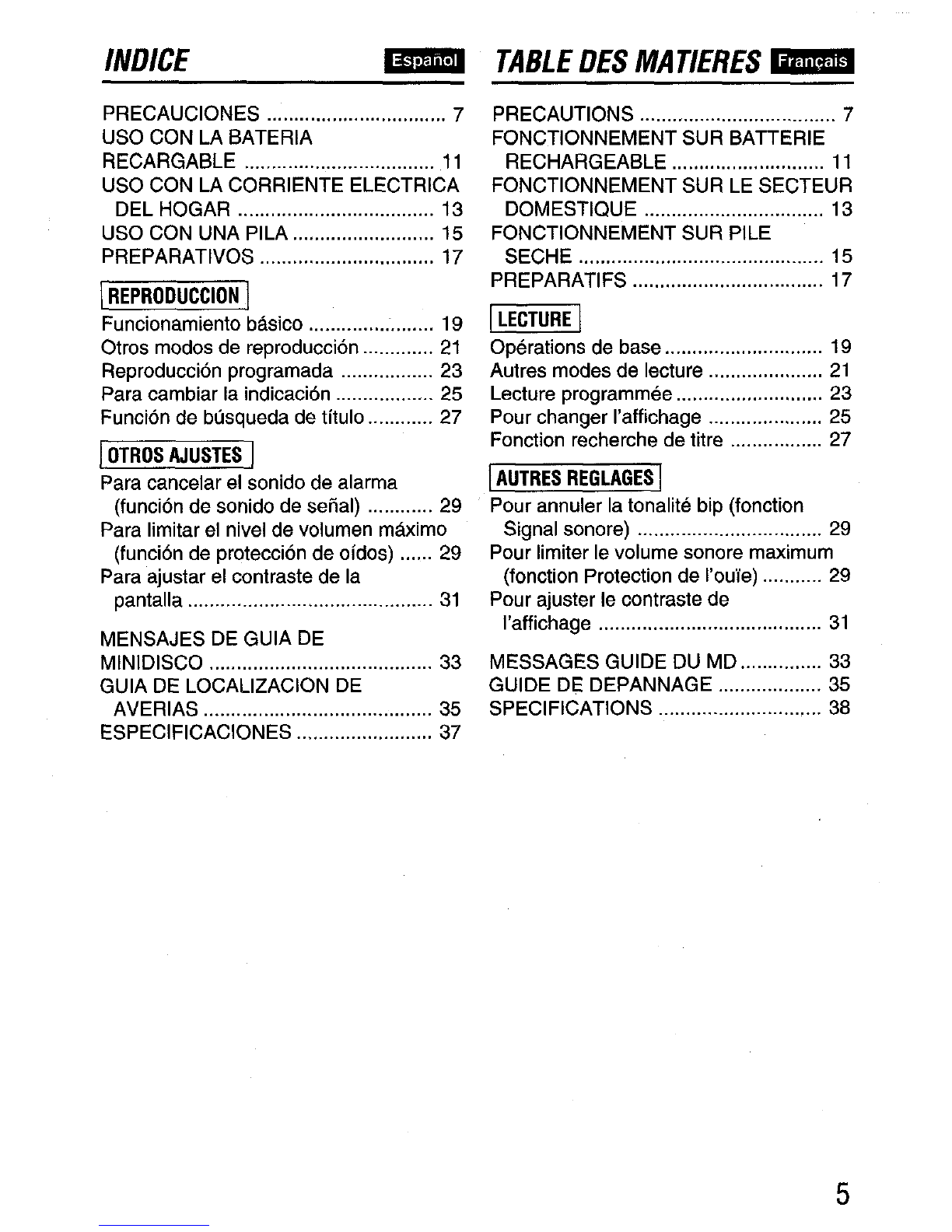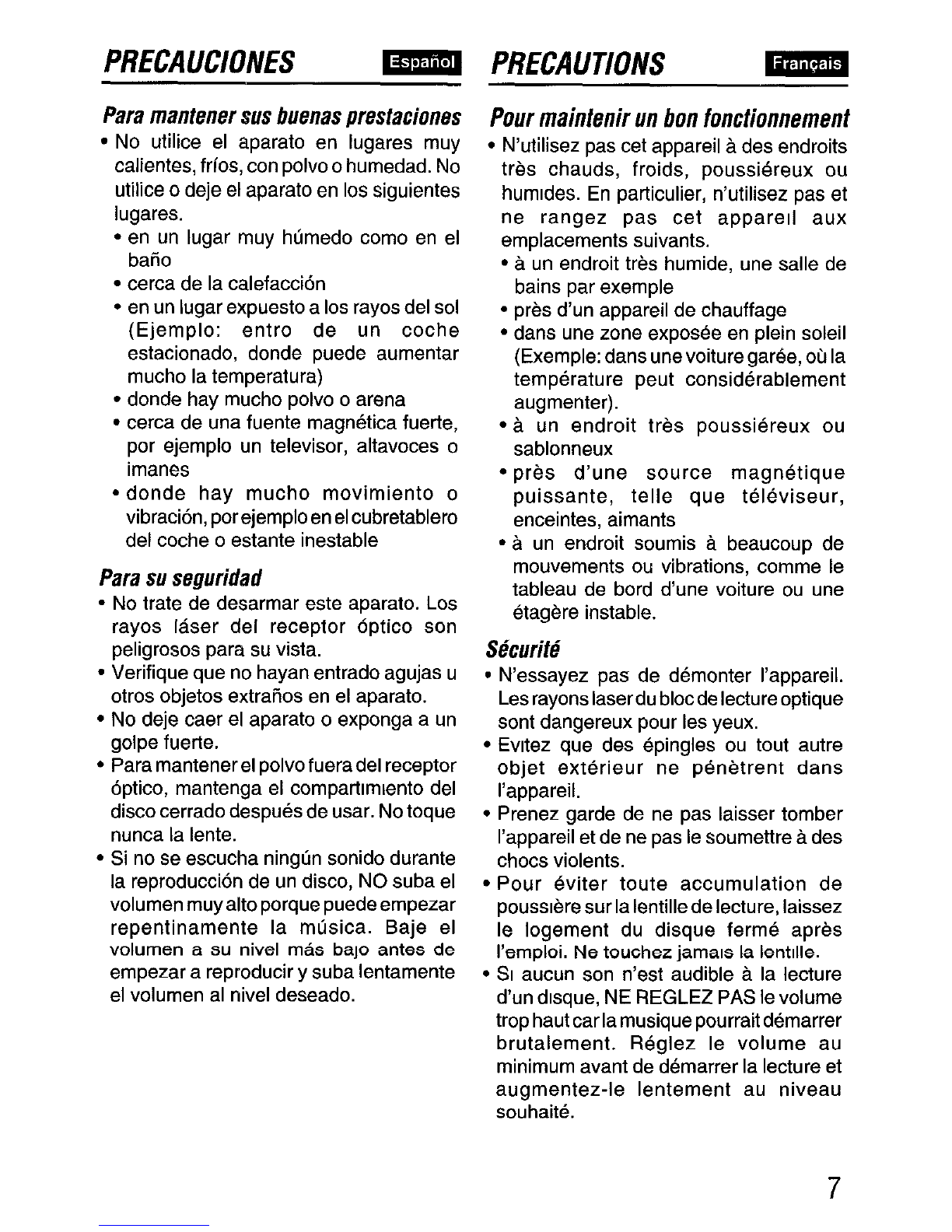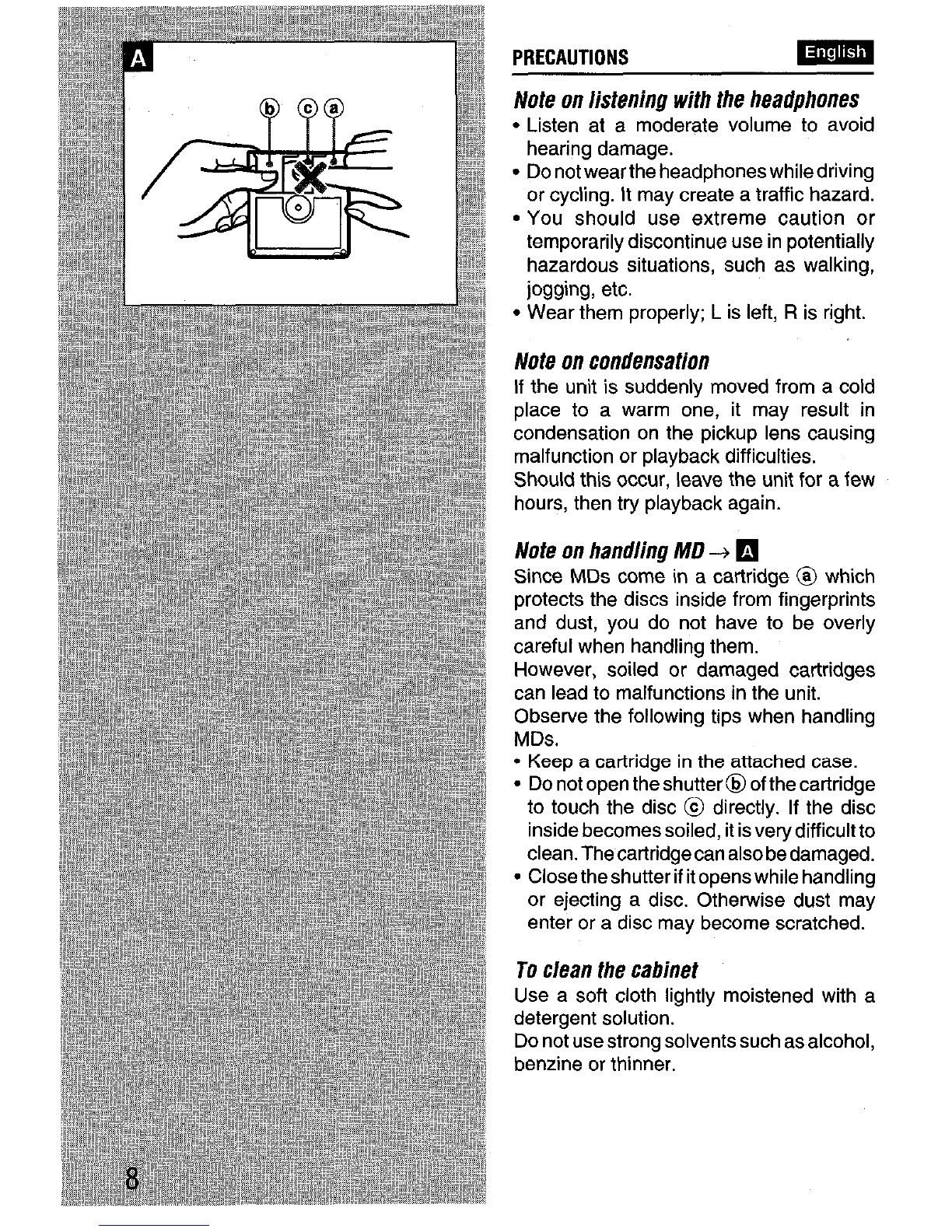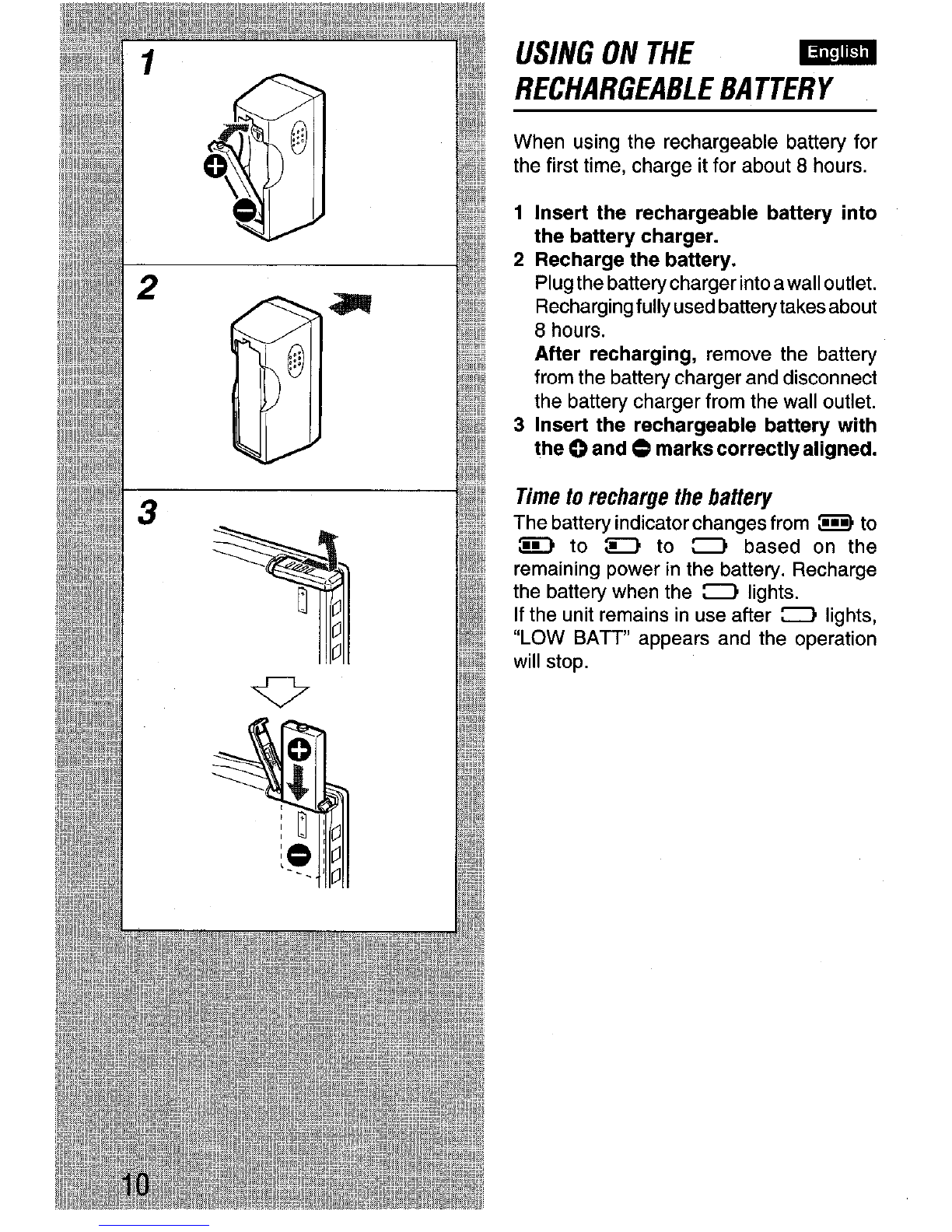PRECAUCIONES PRECAUTIONS
Afotaspara escuchar con Ios aurirxlares
●Escuche a un volumen moderado para
no Iastimar sus oidos.
●No utilice Ios auriculares durante la
conduction oal andaren blcicleta. Puede
provocar accidents de transito.
●Debe tener cuidado ydejar se utilizar
provisoriamente en situaciones
potencialmente peligrosas, porejemplo
cuando camina ocorre, etc.
●Utlhce correctamente: Les Izqulerdo, R
es derecho.
Afotasobre la condensation
Si se mueve el aparato repentinamente de
un Iugar frio a un Iugar caliente, el camblo
rapido de Iatemperatura puede hacerque la
humedad se condense en la Iente receptors
ypuede produclr un malfuncionamiento o
problemas en la reproducclon.
Enese case, deje elaparatoapagado durante
varias horasytrate de reproducernuevamente.
Nota sobre el uso de minidiscos +H
Debido a que Ios minidiscos vienen en un
cartucho @que protege el disco en su
interior de Ias huellas dactilares yel polvo,
no es necesario tener un cuidado especial
para su USO.
Sin embargo, un cartucho sucio odaiiado
puedeprovocarunaaveria enelfuncionamiento
del aparato. Tenga en cuenta Ios siguientes
puntos para el uso de Ios minidiscos.
●Mantengael cartucho enlacajaenlaque
viene.
●Noabralatapa @delcartucho paratocar
directamente el disco @. Si el disco en su
intenor se ensucla es dlf(cil de Irmpiar.
Tambien puede dafiar el cartucho.
●Cierre la tapa si se abre durante el uso o
al expulsar un disco. De 10contrario puede
entrar polvo oel disco puede rayarse.
Para Iimpiar el mueble
Utllice un paiio suave Ilgeramente
empapado con una solution detergence.
No utilice disolventes fuertes tales como
alcohol, bencina odiluyente.
Ecoute avec des 6couteurs
●Ecoutez aniveau modere pour eviter tout
dommage auditif.
●Ne portez pas Ies ecouteurs quand vous
conduisez ou a bicyclette. Cela pourrait
donnerheu a un accident de Iacirculation.
●UtilisezIesecouteursavecuneextr6meprudence
ou arr6teztemporalrementde Ies utiliserclans
une situation potentlellementdangereuse,par
exemplela marche,Ie)oggmg,etc.
●Portez Iesecouteurs correctement: Lpour
la gauche et Rpour la droite.
Remarque sur la condensation
Si I’appareil est brusquement deplace d’un
endroitfroid aunendroitchaud, cechangement
rapide de temperature pourra provoquer une
condensation d’humidite sur la Ienttle de
lecture,cequi pourrasetraduire parun mauvais
foncfionnement ou des difhcultes de lecture.
Si cela arrive, laissez I’appareil tel quel
pendant quelques heures, puis essayez a
nouveau de Iire un disque.
Remarque sur la manipulation des AID
(MiniDisc) +❑
Comme Ies MD se presentient sous forme de
cartouche @protegeant Ie disque aI’interieur
des empreintes de doigts et de la pousslere, il
estmutilede Iesmanipuleravec unsoinexcessif.
Mais une cartouche sale ou endommagee
pourra provoquer un mauvais
fonctlonnement de I’apparell.
Suivez Ies conseils ci-dessous pour la
manipulation des MD.
●Conservez la cartouche clans sa bo?te.
●N’ouvrez pas Ie volet @de la cartouche
pour toucher dlrectement Ie dlsque @a
I’interieur. Si Iedisquea I’interieurest sali,
il sera tres difficile de Ie nettoyer. La
cartouche peut aussi &re endommagee.
●Refermez Ie volet s’il s’ouvre pendant la
manipulation ou I’ejection d’un disque.
Sinon, de la poussiere pourrait penetrera
I’inteneur ou Ie disque pourrait &re raye.
Nettoyage du coffret
Utilisez un chiffon doux Iegerement
humidifie de solution detergence.
N’utilisez pas de solvants puissants, tels
qu’alcool, benzine ou diluant. 9