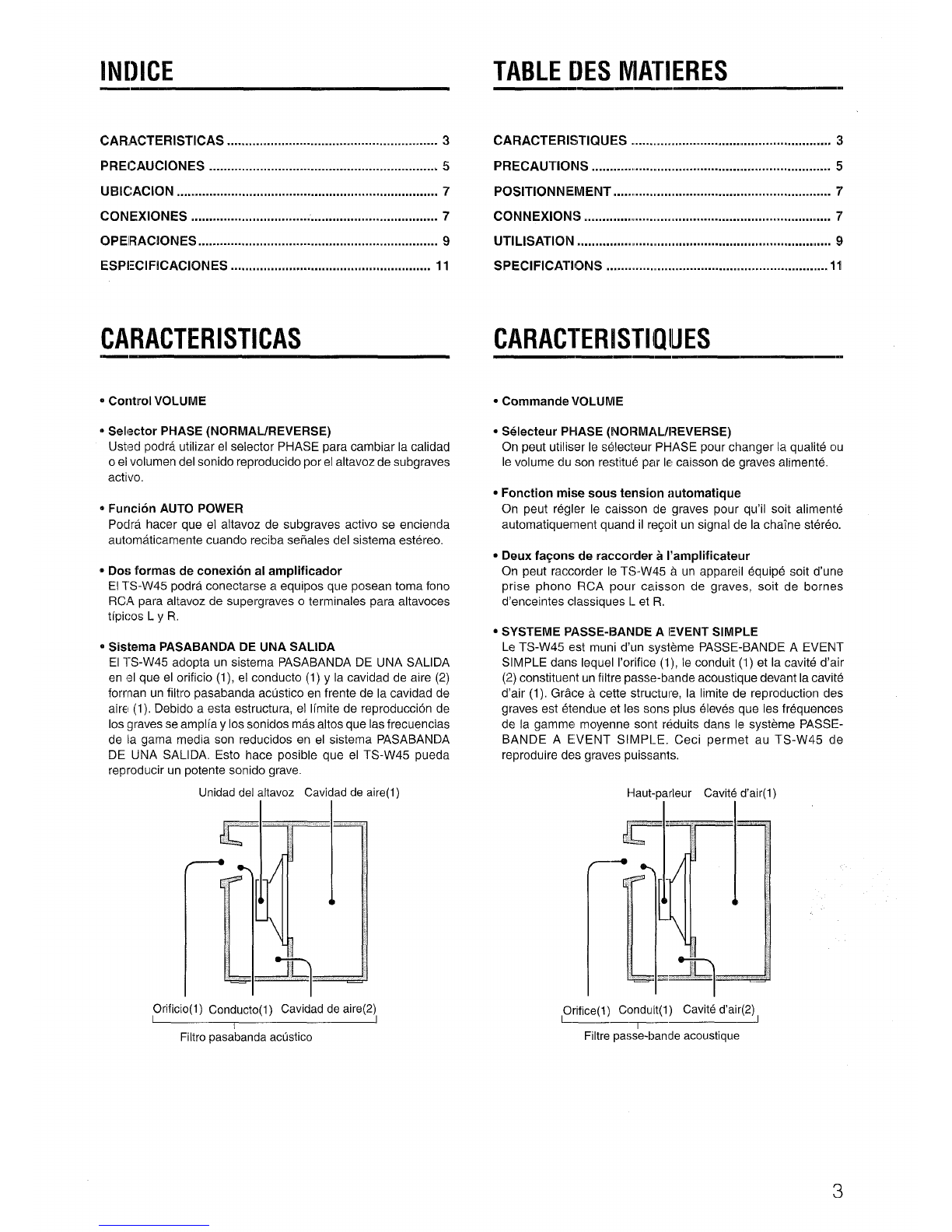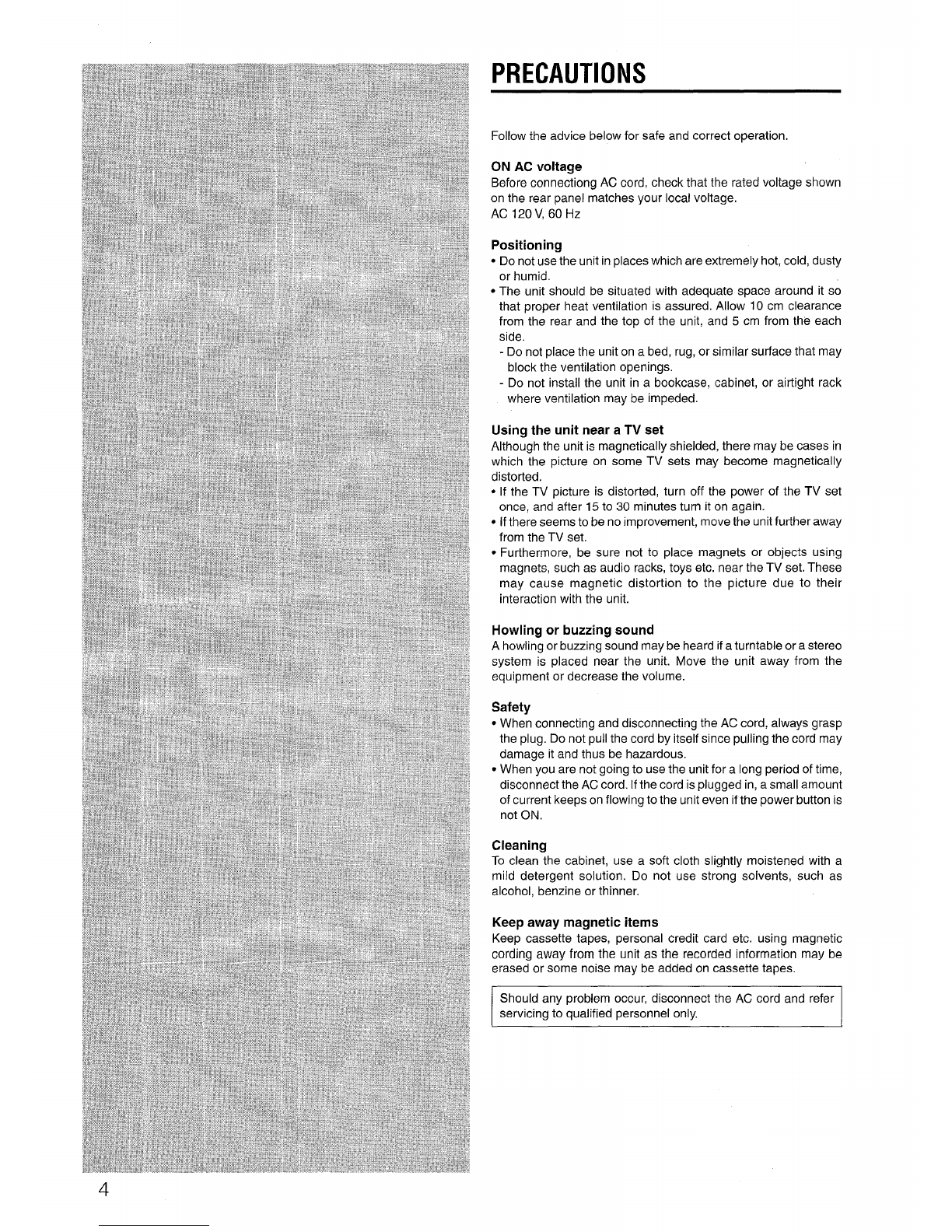PFWCAUCIONES PRECAUTIONS
Para Iograr una operation segura ycorrects, siga 10s consejos
ofrecidos acontlnuacion.
Acelrca de la tension de CA
Antes de conectar el cable de allmentaclon de CA, compruebe si
la tension nominal mostrada en el panel trasero concuerda con la
tension de su locahdad.
120 VCA 60 Hz
Ubicacion
MNo ut[hce la unidad en Iugares extremadamente calldos, fries,
polvorientos ni htimedos.
*La urrldad debera situarse donde tenga suflclente espac[o Iibre
asu alrededor, para que la ventilation apropiada quede
asegurada DeJe un espaclo Ilbre de 10 cm por la parte posterior
ysuperior de la unidad, y5cm por cada Iado,
-No ponga la unldad sobre una cama, una alfombra osuperhc}es
similares que podr(an tapar Ias aberturas de ventilaciorr,
-No mstale la unidad en una Ilbreria, mueble oestanter(a cerrada
hermeticarnente donde la venhlaclon no sea adecuada.
Utili:zacion de la unidad cerca de un televisor
Aunque la unldad esta magnetlcamente apantallada, puede
suceder que Ias imageries de algunos televisors sufran
dlstorslones magnetlcas,
@Si Ias imageries del televisor sufren distorsiones, desconecte la
allmentacion del televlsor, yvuelva aconectarla despues de 15
a 30 minutes,
*Cuando parezca que no se producen mejoras, ale]e la unidad
del televisor.
*Ademas, no coloque imanes nl objetos que Ios utlllcen, como
bastidores de audio, juguetes, etc. cerca del televisor. Estos
objetos podr~an causar la dlstorslon magnetlca de Ias imageries
debido asu interaction con la unidad
Sonido de aullido ozumbido
SI coloca un giradlscos o un slstema estereo cerca de la unldad,
es pc)sible que oiga un sonido de aullido ozumbido. Aleje la unidad
de este equlpo oreduzca el volumen.
Seguridad
*Para conectar ydesconectar el cable de alimentacion de CA,
tire siempre del enchufe. No tire nunca del propio cable porque
poclria daharlo yresultaria peligroso.
*Cuando no vaya autilizar la unidad durante mucho tiempo,
desconecte el cable de alimentacion de CA. Si deja el cable
enchufado, clrculara una pequeha cantldad de cornente por la
unidad incluso aunque el boton de alimentacion no este en ON.
Lirnpieza
Para Ilmplar la caja, uthce un paho suave hgeramente humedecldo
en una solution poco concentrada de detergence. No use
dlsolventes fuertes, como alcohol, bencina, ni dlluldor de pmtura
Mantenga alejados objetos magneticos
Manienga Ios casetes, Ias tarqetas de credito, etc. que utilicen
codiflcaclon magnetica alejados de la unidad, porque la
information grabada podr~a borrarse, o en Ias cintas podria entrar
clerk] ruido.
Suivre Ies conseils ci-dessous pour utiliser I’appareil correctement
et en toute securite.
Tension du secteur
Avant de brancher Ie cordon secteur, s’assurer que la tensicm
nominale indiquee sur Ie parnneau arriere correspond acelle du
secteur local.
Secteur 120 V, 60 Hz
Positionnement
●Ne pas utiliser I’apparell clans un endroii tres chaud, frold,
poussiereux cm humide.
●Lapparell dolt etre posltlonne avec un espace sufflsant autour
afin d’assurer une dissipaticm adequate de la chaleur, Laisser
un espace de 10 cm derriere et dessus I’apparell, et un espace
de 5 cm de chaque c0t6.
-Ne pas mettre I’appareil sur un lit, un tapis ou sur une surface
slmllalre qui pourrait obstruer Ies orifices de ventilation.
-Ne pas mettre I’apparell clans une bibliotheque, un coffret ou
un meuble completement fermle ou I’aeration serait msufflsante,
Utilisation de I’appareil pres d’un teieviseur
Blen que I’apparell solt hbllndage antlmagnetlque, I’Image de
certains televiseurs peut subir une distortion magnetlque.
●SI I’Image du televiseur est deformee, mettre Ie telewseur hors
tension, puis Ie remettre sous tension au bout de 15a 30 minutes.
●SI la .Wuatlon ne s’ameliore pas, elolgner I’apparell du televiseur.
●En outre, velller a ne pas placer des aimants ou objets corlenant
un aimant, comme des racks audio, des ]ouets ou autres pr+s
du televiseur, Leur interaction avec I’appareil peut provoquer une
distortion magnehque de I’image.
Hurlement ou ronronrnement
Un hurlement ou un ronronnernent risque de se produ!re si
I’appareil se trouve pres d’un itourne-dlsque ou d’une chaine
stereo. Elo]gner I’appareil de cet appareil ou baisser Ie volume.
Securite
ePour brancher ou debrancher Ie cordon d’alimentatlon secteur,
tenlr la fiche. Ne Jamals tirer sur Ie cordon proprement dlt car ii
pourrait &re endommage, ce qul serak dangereux.
*Si on ne compte pas utiliser I’apparell pendant Iongtemps,
debrancher Ie cordon d’ahrnerltatlon secteur. S’Il est raccorc%
au secteur, une petite quantite cle courant circule clans I’appareil,
m~me si I’interrupteur d’allmentatlon n’est pas sur ON,
Nettoyage
Pour nettoyer Ie coffret, utiliser un chiffon doux legerement
Impregne d’une solwhon detergence deuce. Ne pas utiliser cie
solvant puissant, comme de I’alcool, de la benzine ou du diluant.
Eloigner Ies objets ainnantes
Eloigner Ies cassettes, cartes de credils ou autres objets acode
magnetique de I’appareil car Ies donnees enregistrees pourraient
6tre effacees et Ies cassettes nsqueralent d’6tre alterees par des
parasites.
IEn cas de probleme, debrancher Ie cordon d’alimentation
secteur et consulter urwquement un technlclen quahfle. 1
SI tlene algun problems, desconecte el cable de ahmentaclon
de CA yconsulte solamente apersonal de reparaclon
cual)flcado,
5