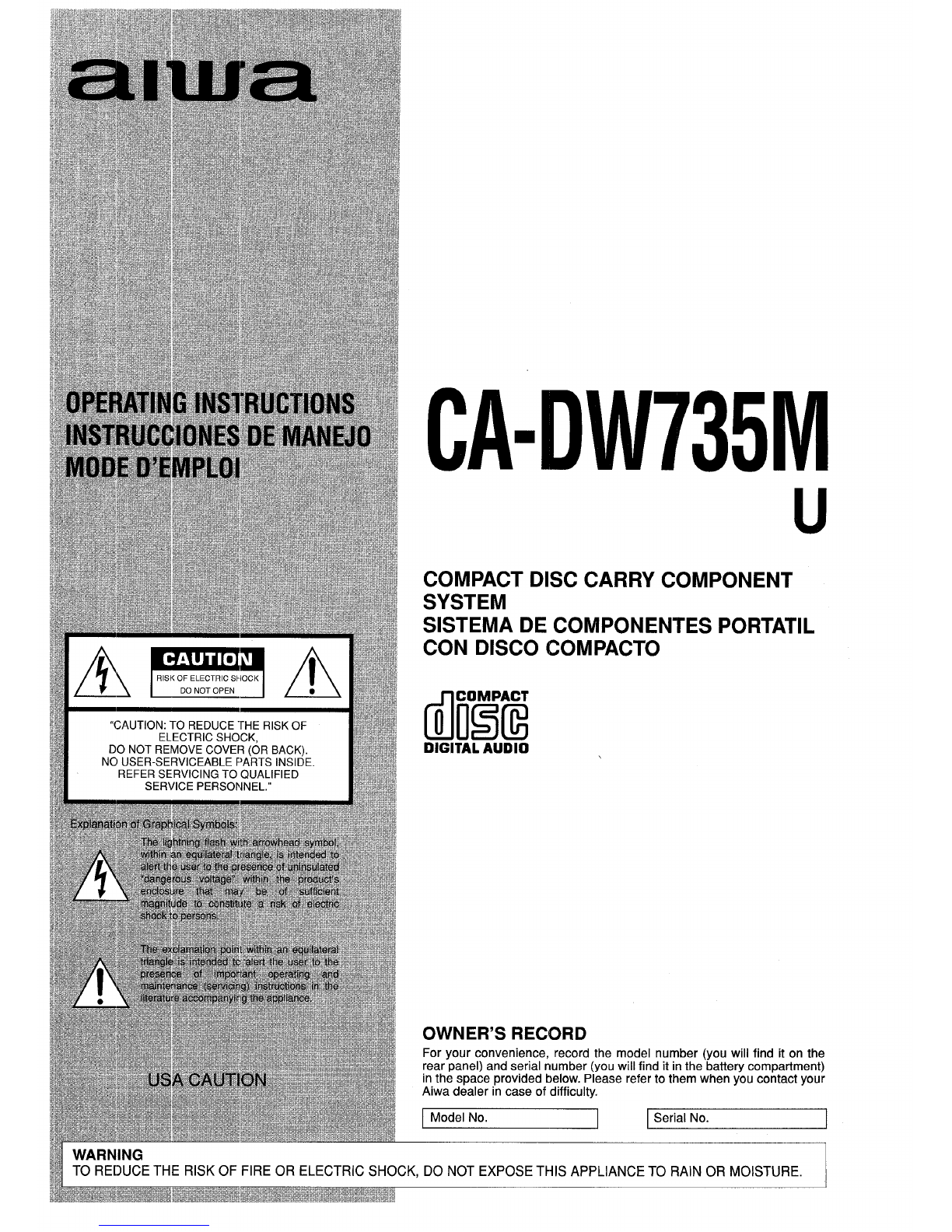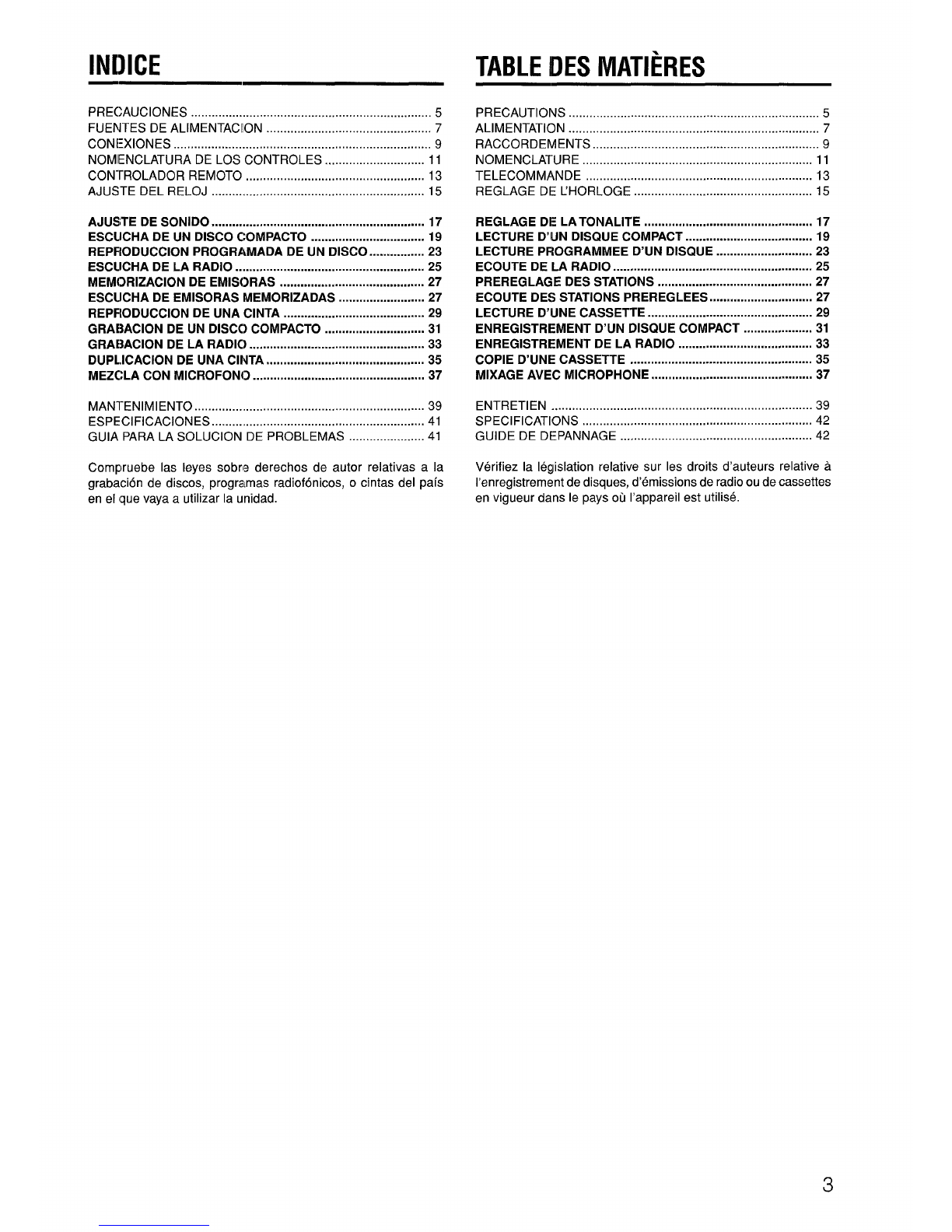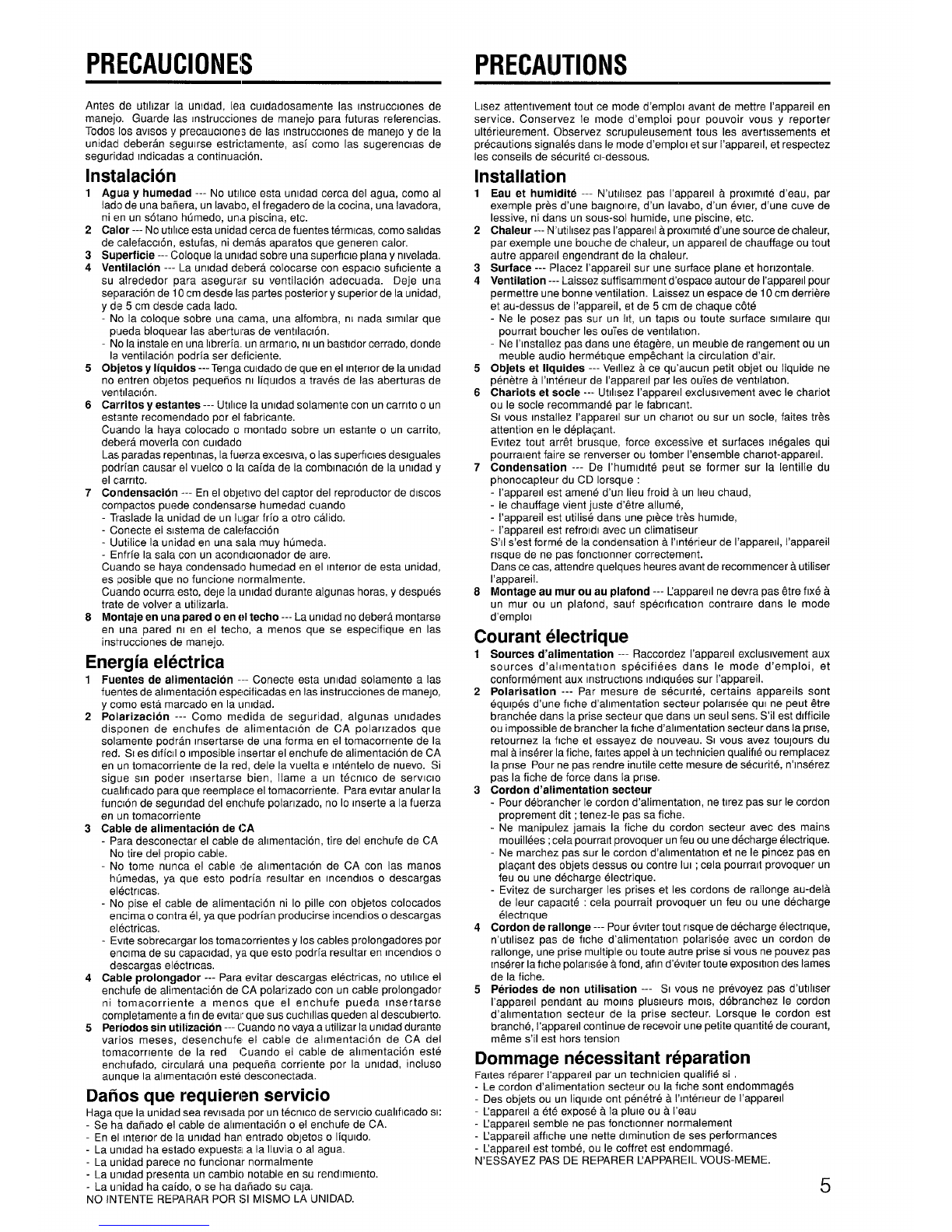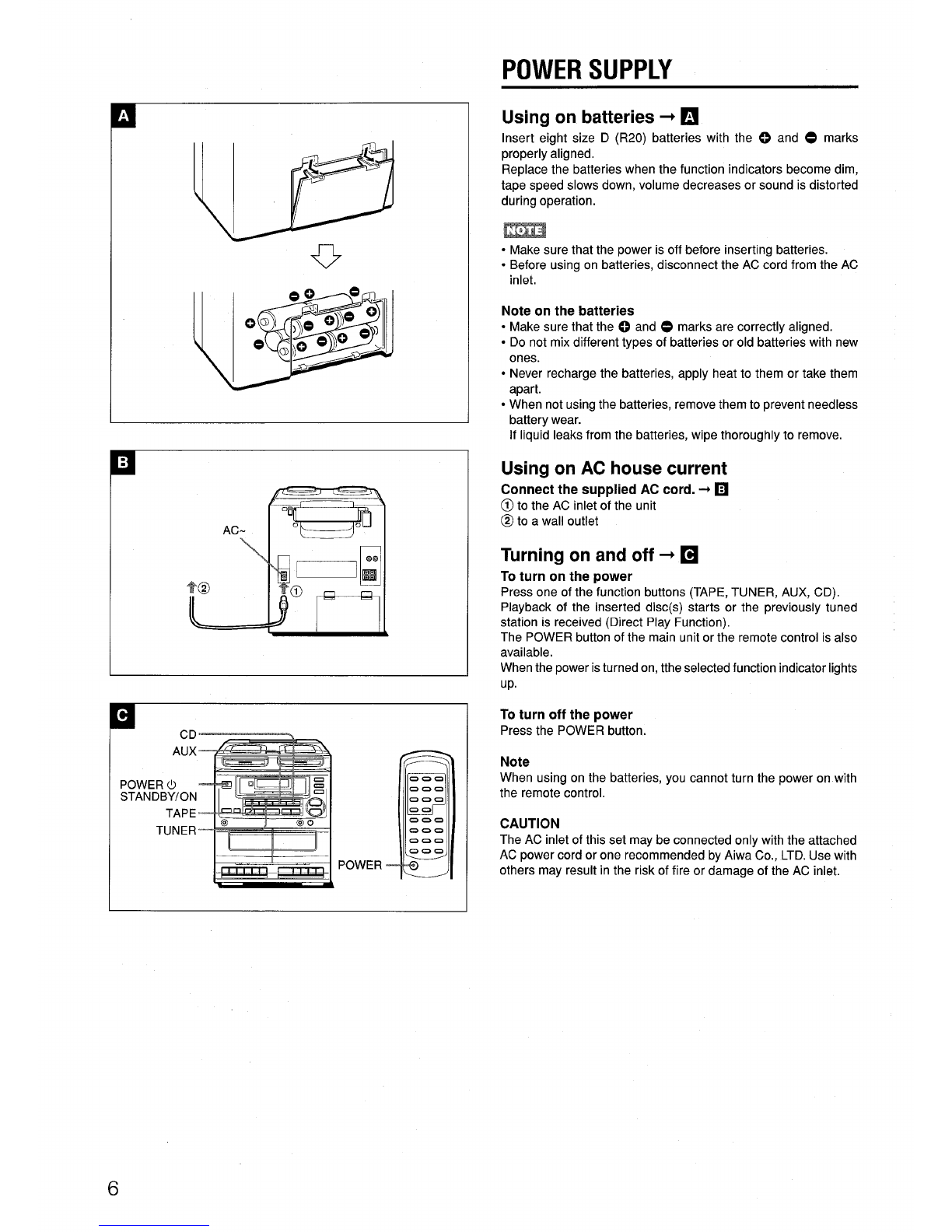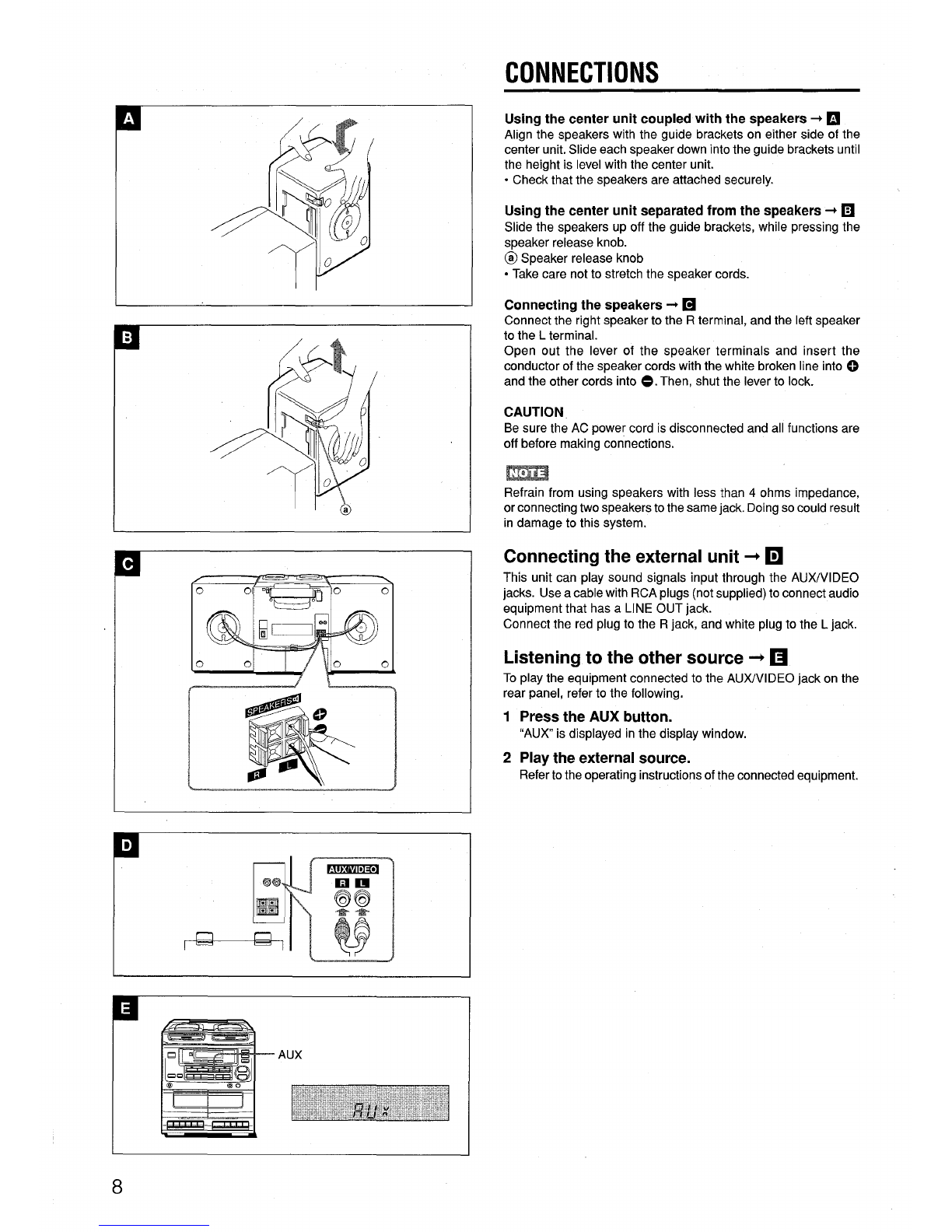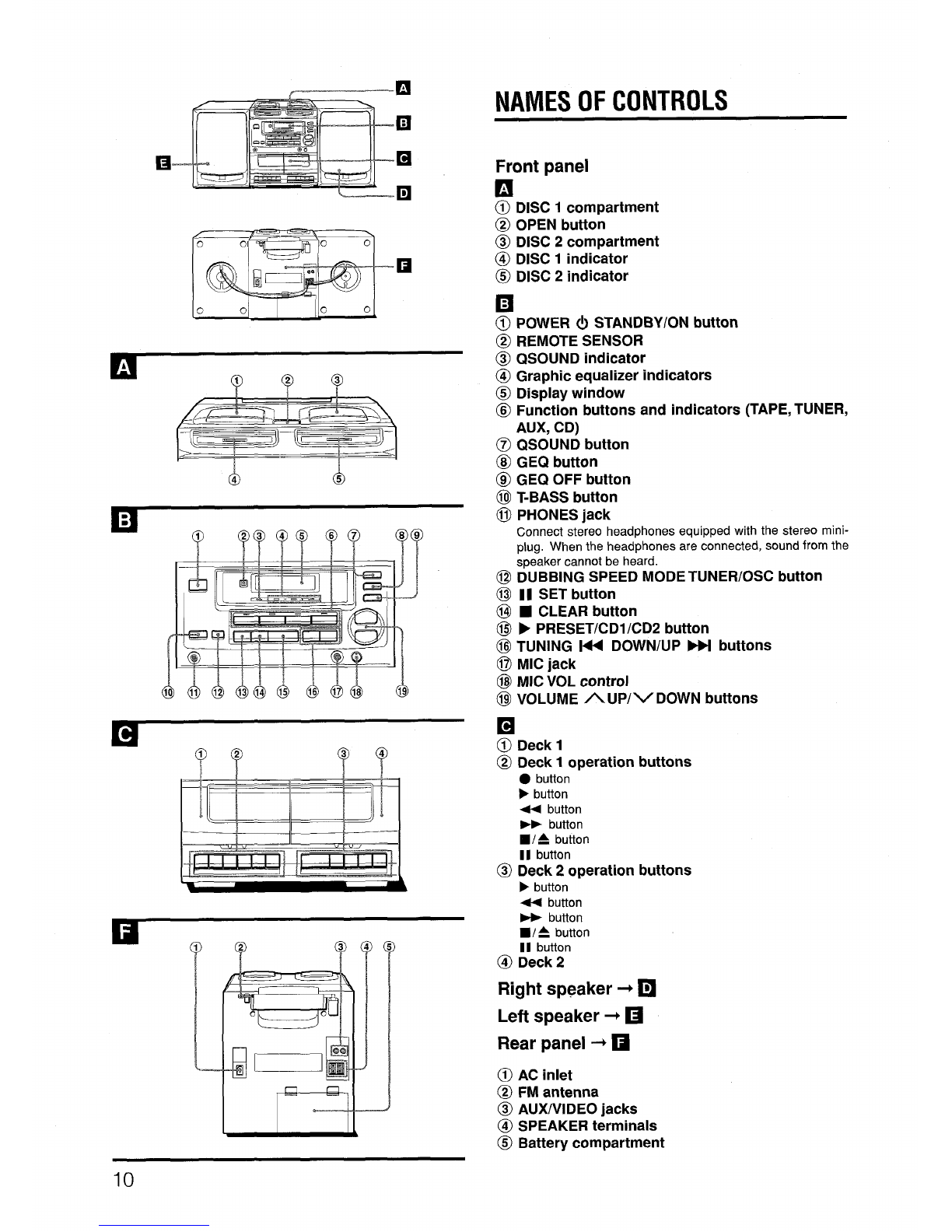PRECAUCIONES PRECAUTIONS
Antes de utihzar la un!dad, lea culdadosamente Ias mstrucclones de
manejo. Guarde Ias Instrucciones de manejo para futuras referencias.
Todos Ios awsos yprecauciones de Ias Instrucclones de mane)o yde la
unidacl deberan segulrse estrictamente, asf como Ias sugerencias de
seguridad mdicadas acontinuation.
Instalacion
1
2
3
4
5
6
7
8
Aguayhumedad--- Noutdlce esta umdad cerca del agua, como al
Iadc de una bahera, un Iavabc, el fregadero de la cocina, una lavadora,
ni en un s6tano hfimedo, una piscina, etc.
Caller---Nouthce esta unidad cerca de fuentes term[cas, como sahdas
de calefacclon, estufas, ni demas aparatos que generen calor,
Superficie---Coloque la umdad sobre una superflcle plana ynwelada,
Ventilation --- La unldad debera colocarse con espaclo suflciente a
su alrededor para asegurar su ventilation adecuada. Deje una
separation de 10cm desde Ias partes posterior ysuperior de la unidad,
yde 5 cm desde cada Iado.
No la coloque sobre una cama, una alfombra, nl nada similar que
plJeda bloquear Ias aberturas de ventdaclon.
No la instale en una hbrer[a un armano, nl un bastldor cerrado, donde
la ventilation podria ser deficient.
Obletos yKquidos ---Tenga cu]dado de que en el mtenor de la umdad
no entren objetos pequefios rx Iiquldos atraves de [as aberturas de
verltllacton.
Cairritosyestantes--- Uthce la umdad solamente con un carnto o un
estante recomendado por el fabricate,
Cuando la haya colocado omontado sobre un estante o un carrito,
debera moverla con culdado
La:,paradas repentmas, la fuerza exceswa, oIas superflcles deslguales
poclrian causar el vuelco ola caida de la combmacion de la urmdady
el carrlto.
Condensation --- En el objetwo del captor del reproductor de discos
cornpactos puede condensarse humedad cuando
Traslade la unidad de un lLlgarfrio aotro calido.
-Conecte el slstema de calefaccion
Uutilice la unidad en una sala muy htimeda.
-Enfrfe la sala con un acondiclonador de alre.
Cuando se haya condensado humedad en el Interior de esta unidad,
es posible que no funcione normalmente.
Cuando ocurra esto, de]e la unldad durante algunas horas, ydespues
trate de volver auti[izarla.
MontaieenunaDaredoenf?ltecho---La urmdadno debera montarse
en un~ pared n; en el techo, amenos que se especifique en Ias
instrucciones de manejo.
Energia electrica
1Fu{?ntesde alimentacion--- Conecte esta unldad solamente aIas
fuentes de ahmentacion especificadas en Ias instrucciones de mane}o,
ycomo esta marcado en la unldad.
2Pollarizecion --- Como me,dida de seguridad, algunas unldades
disponen de enchufes de alimentacion de CA polar! zados que
solamente podran msertarse de una forma en el tomacornente de la
red. SI es dlficil oImposible insertar el enchufe de alimentacion de CA
en un tomacorriente de la red, dele la vuelta emtentelo de nuevo. Si
sigue sin poder Insertarse bien, Ilame a un tecnlco de serv!clo
cuahflcado para que reemplace el tomacorriente. Para evltar anular la
funclon de segurldad del enchufe polarlzado, no 10Inserte ala fuerza
en un tomacorriente
3Cablede alimentacionde CA
-Para desconectar el cable de ahrnentacion, tire del enchufe de CA
No tire del propio cable.
-No tome nunca el cable de allmentaclon de CA con Ias manes
hl~medas, ya que esto podria resultar en mcendlos odescargas
electncas.
-No pise el cable de alimentacion ni 10pine con objetos colocados
ellcima ocontra el, ya que podrian producirse incendios odescargas
electrical.
Ewte sobrecargar Ios tomacorrientes yIos cables prolongadores por
elc!ma de su capacldad, ya que esto podrfa resultar en mcendlos o
descargas electrvcas.
4Calble prolongador--- Para evitar descargas electrical, no uthce el
enchufe de alimentacion de CA polarizado con un cable prolongador
ni tomacorriente amenos que el enchufe pueda Insertarse
cornpletamente afm de evltar que sus cuchlllas queden al descublerto.
5Periodossinutilization---Cuando no vaya autilizar la umdad durante
varies meses, desenchufe el cable de al!mentacion de CA del
tomacornente de la red Cuando el cable de allmentacion este
enchufado, circulara una pequeha corriente por la unldad, incluso
aunque la allmentaclon este desconectada.
Danos que requieren servicio
Haga que la unidad sea rewsada por un tecmco de serwcio cuahflcado SI:
-Se ha dahado el cable de ahmentacion oel enchufe de CA.
En el mtervorde la unldad han entrado ob]etos oIiquldo.
-La ul?ldad ha estado expuesta ala IIuvia oal agua.
-La ullidad parece no funcionar normalmente
-La ullldad presenta un carnbio notable en su rendlmlento.
-La unidad ha caido, ose ha dahado su ca]a.
NO INTENTE REPARAR POR Sl MISMO LA UNIDAD.
Llsez attentwement tout ce mode d’emplol avant de mettre I’appareil en
service. Conservez Ie mode d’emploi pour pouvoir vous yreporter
ulterieurement. Observez scrupuleusement tous Ies averkssements et
precautions signak% clans Ie mode d’emplol et sur I’apparell, et respectez
Ies conseils de securite cl-dessous.
Installation
1
2
3
4
5
6
7
8
Eau et humidite --- N’utd[sez pas I’apparell aproxlmite d’eau, par
exemple pres d’une balgnolre, d’un Iavabo, d’un ewer, d’une cuve de
Iessive, ni clans un SOUS-SOIhumide, une piscine, etc.
Chaleur---N’utillsez pas I’apparell aproxlmlte d’une source de chaleur,
par exemple une bouche de chaleur, un appare!l de chauffage ou tout
autre apparell engendrant de la chaleur.
Surface --- Placez I’appareil sur une surface plane et horlzontale.
Ventilation --- Laissez suffisamment d’espace autour de I’appared pour
permettre une bonne ventilation. Laissez un espace de 10 cm derriere
et au-dessus de I’appareil, et de 5 cm de chaque c6te
-Ne Ie posez pas sur un Ih, un tapls ou toute surface slmllare qul
pourralt boucher Ies ou’ies de ventilation.
Ne I’lnstallez pas clans une etagere, un meuble de rangement ou un
meuble audio hermetlque emp~chant la circulation d’air,
Objetset Iiquides --- VeNez ace qu’aucun petit objet ou Iiquide ne
penetre aI’mteneur de I’appare[l par Ies ou”iesde ventilation.
Chariotset socle--- Utlllsez I’appared excluswement avec Ie chariot
ou Ie socle recommande par Ie fabrlcant.
SI vous mstallez I’appareil sur un chariot ou sur un socle, faites trbs
attention en Ie deplagant.
Evltez tout arr6t brusque, force excessive et surfaces Inegales qui
pourralent faire se renverser ou tomber I’ensemble chariot-apparell.
Condensation --- De I’humldlte peut se former sur la Ientille du
phOnOCapteUrdu CD Iorsque :
-I’apparell est amene d’un lieu froid a un heu chaud,
-Ie chauffage vient juste d’&re allume,
-l’appareil est utilise clans une piece tres humlde,
-I’apparell est refrod avec un climatiseur
S’Il s’est forme de la condensation aI’mterieur de I’apparell, I’appareil
risque de ne pas fonchonner correctement.
Dans ce cas, attendre quelques heures avant de recommence autiliser
I’appareil.
Montaae au mur ou au olafond --- Latmarell ne devra ~as &re flxe a
un mu; ou un plafond, “sauf speclflcailon contralre clans Ie mode
d’emplol
Courant 61ectrique
1
2
3
4
5
Sources d’alimentation --- Raccordez l’apparell excluswement aux
sources d’alimentatlon specifiers clans Ie mode d’emploi, et
conformement aux InstructIons mdlquees sur I’appareil.
Polarisation --- Par mesure de securlte, certains appareils sent
equlpes d’une fiche d’allmentation secteur polansee qul ne peut &re
branch6e clans la prise secteur que clans un seul sens. S’il est dlfficile
ou impossible de brancher la fiche d’ahmentation secteur clansla prise,
retournez la fiche et essayez de nouveau. SI vous avez tou]ours du
mal ainserer lafiche, fates appel a un technician qualifle ou remplacez
la prise Pour ne pas rendre inutile cette mesure de securite, n’mserez
pas la fiche de force clans la prise.
Cordond’alimentationsecteur
-Pour debrancher [e cordon d’alimentation, ne Urezpas sur Ie cordon
proprement dit ;tenez-le pas sa fiche.
-Ne manipulez jamais la fiche du cordon secteur avec des mains
mouillees; cela pourralt provoquer unfeu ou une decharge electrique.
Ne marchez pas sur Ie cordon d’ahmentation et ne Ie pincez pas en
pla~ant des objets dessus ou contre IUI;cela pourralt provoquer un
feu ou une decharge electrique.
-Evitez de surcharge Ies prises et Ies cordons de rallonge au-dela
de Ieur capaclte :cela pourrait provoquer un feu ou une decharge
61ectrlque
Cordonderallonge--- Pour ewter tout risque de decharge electrlque,
n’utdisez pas de fiche d’alimentatlon polarisee avec un cordon de
rallonge, une prise multiple ou toute autre prise si vous ne pouvez pas
mserer lafiche polar!see afond, afm d’evlter toute expostlon des lames
de la fiche.
Periodes de non utilisation --- SI vous ne prevoyezpas d’uthser
I’apparell pendant au moms plusleurs mols, debranchez Ie cordon
d’allmentatlon secteur de la prise secteur. Lorsque Ie cordon est
branche, I’apparell continue de recevoir une petite quantite de courant,
m~me s’il est hors tension
Dommage necessitant reparation
Faltes reparer I’apparell par un technician qualifi6 si
-Le cordon d’alimentation secteur ou la fiche sent endommages
Des objets ou un Iiqulde ont penetre aI’mterleur de I’apparell
Lapparell aete expose ala plule ou a l’eau
-Lapparell semble ne pas fonctlonner normalement
-Lappareil afflche une nette diminution de ses performances
-Uappared est tombe, ou Ie coffret est endommage.
N’ESSAYEZ PAS DE REPARER l!APPAREIL VOUS-MEME.
5