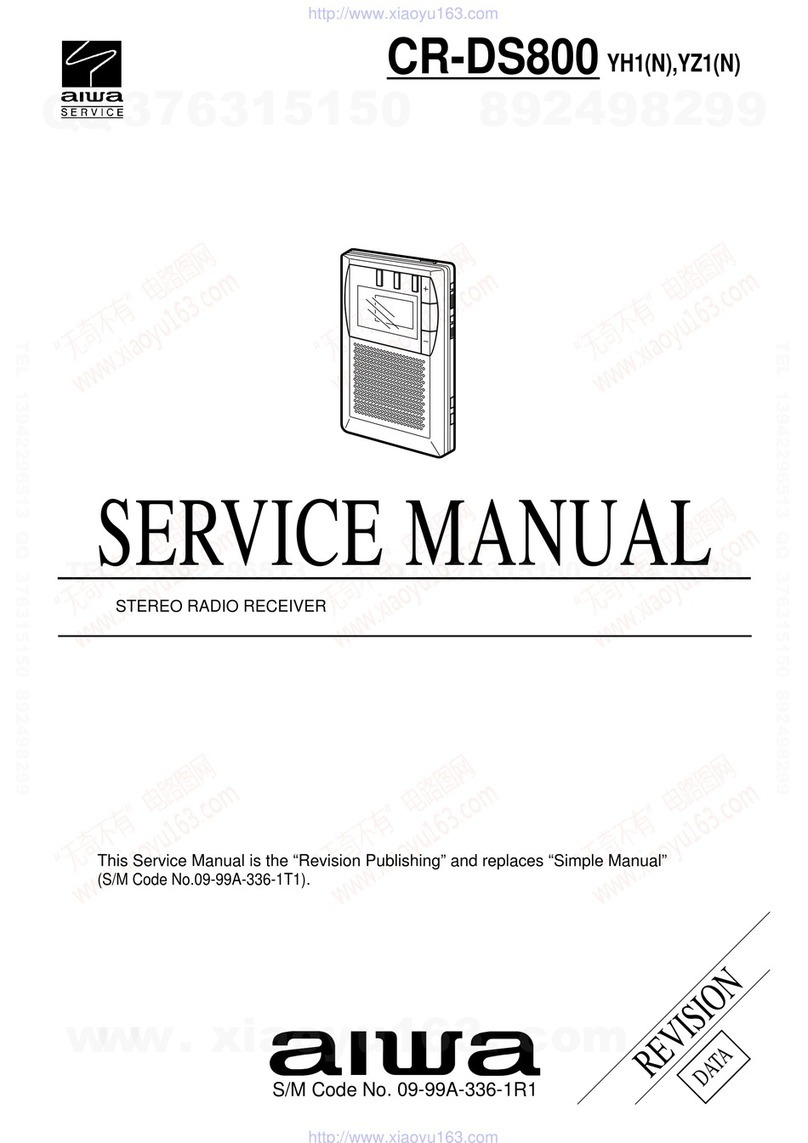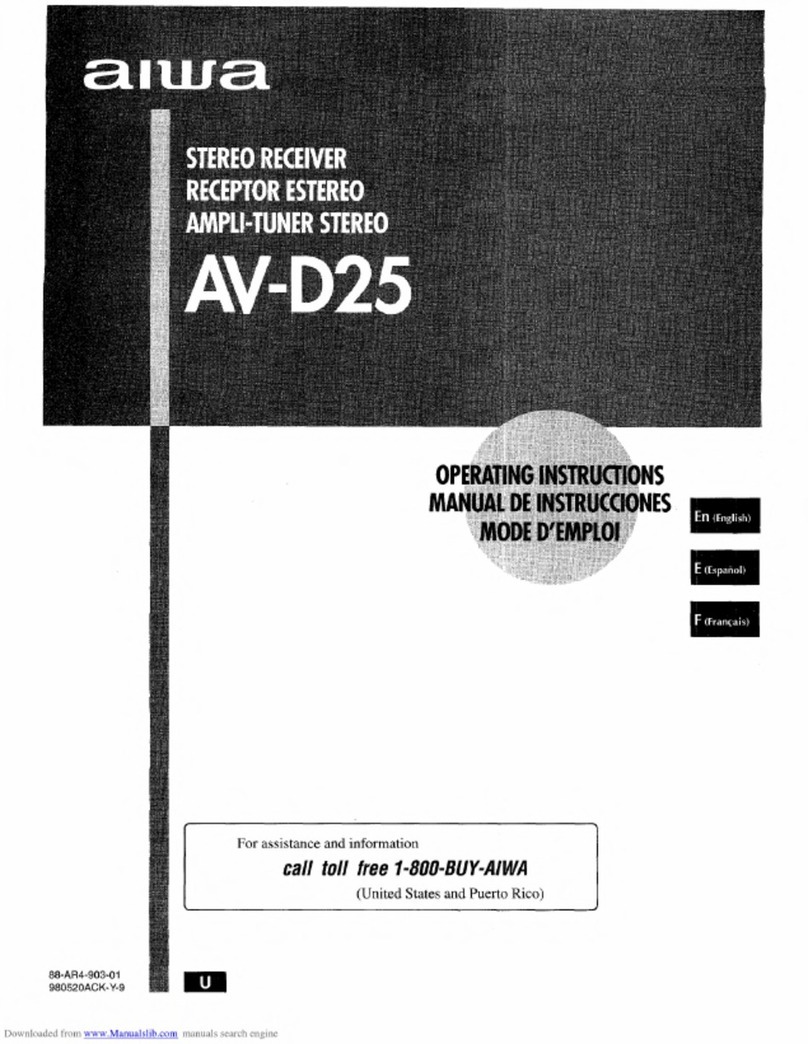Aiwa AV-D35 User manual
Other Aiwa Stereo Receiver manuals
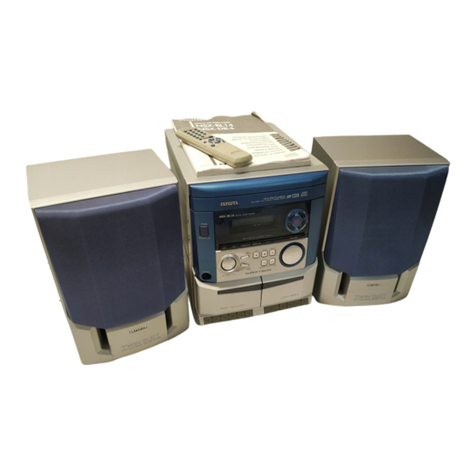
Aiwa
Aiwa NSX-BL14 User manual
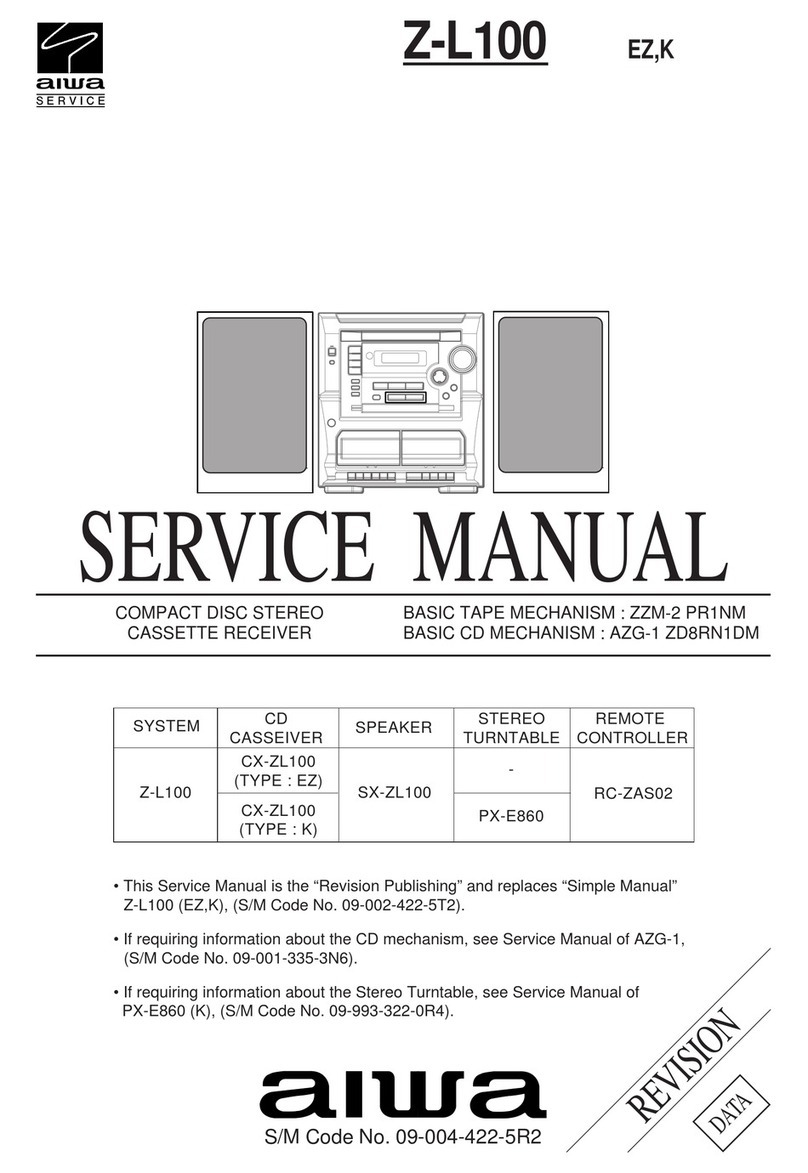
Aiwa
Aiwa Z-L100 User manual

Aiwa
Aiwa NSX-S777 Instructions for use
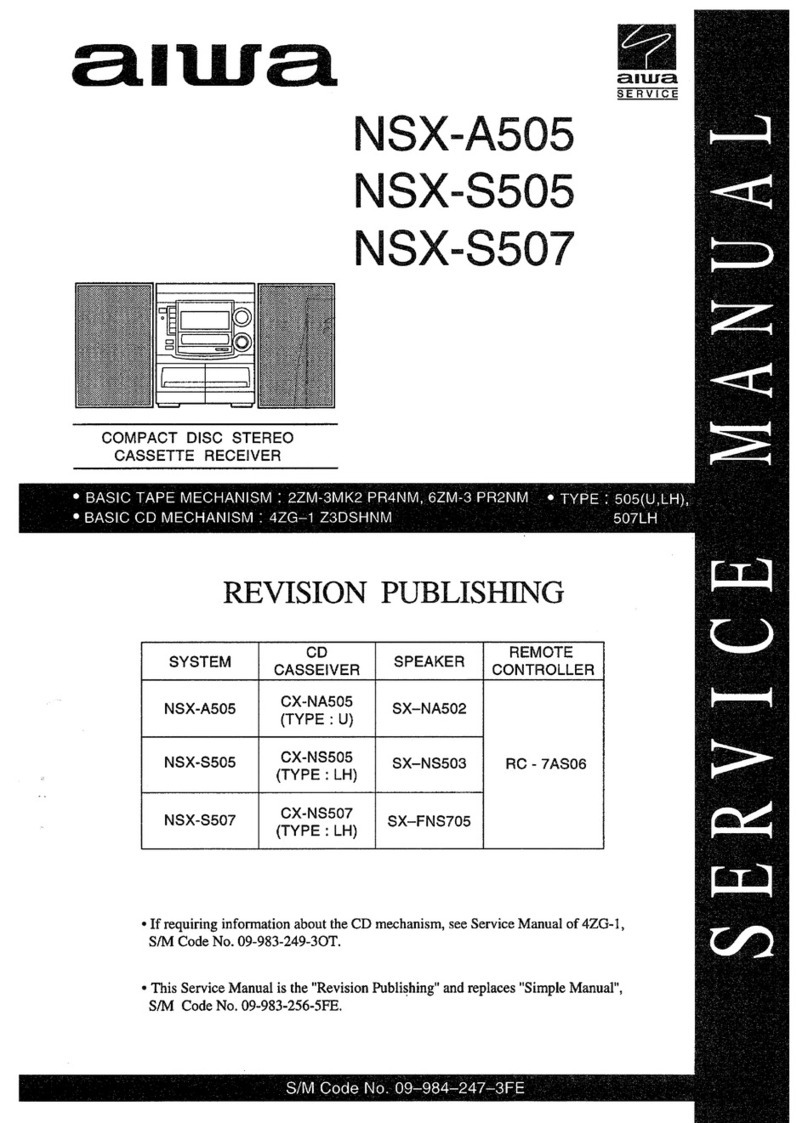
Aiwa
Aiwa NSX-A505 User manual

Aiwa
Aiwa CR-LA33 User manual
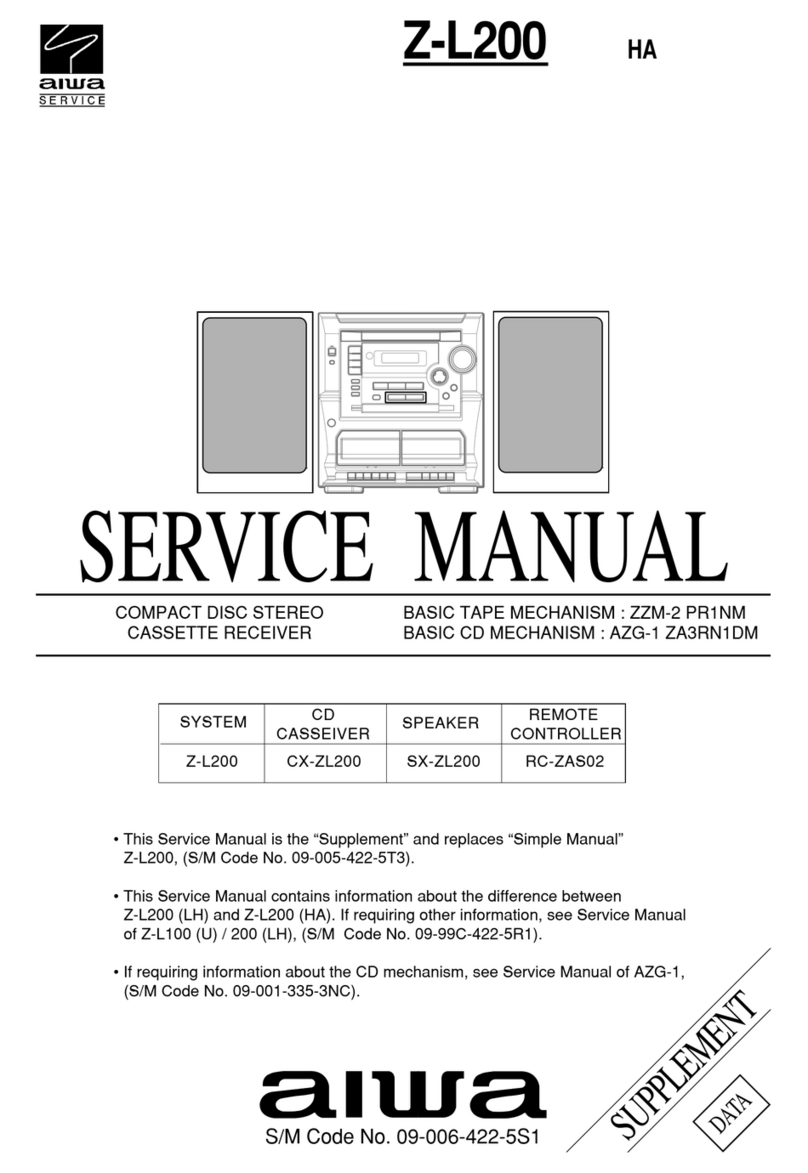
Aiwa
Aiwa Z-L200 User manual
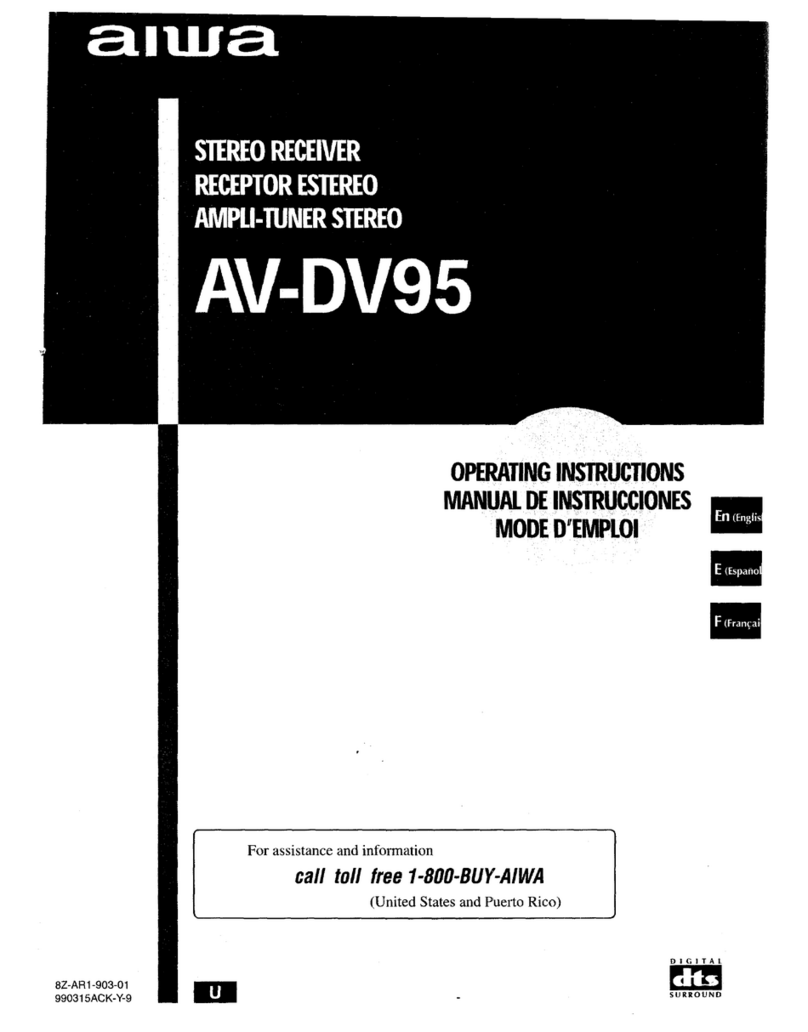
Aiwa
Aiwa AV-DV95 User manual

Aiwa
Aiwa NSX-AV240 Specification sheet

Aiwa
Aiwa Z-HT730 User manual
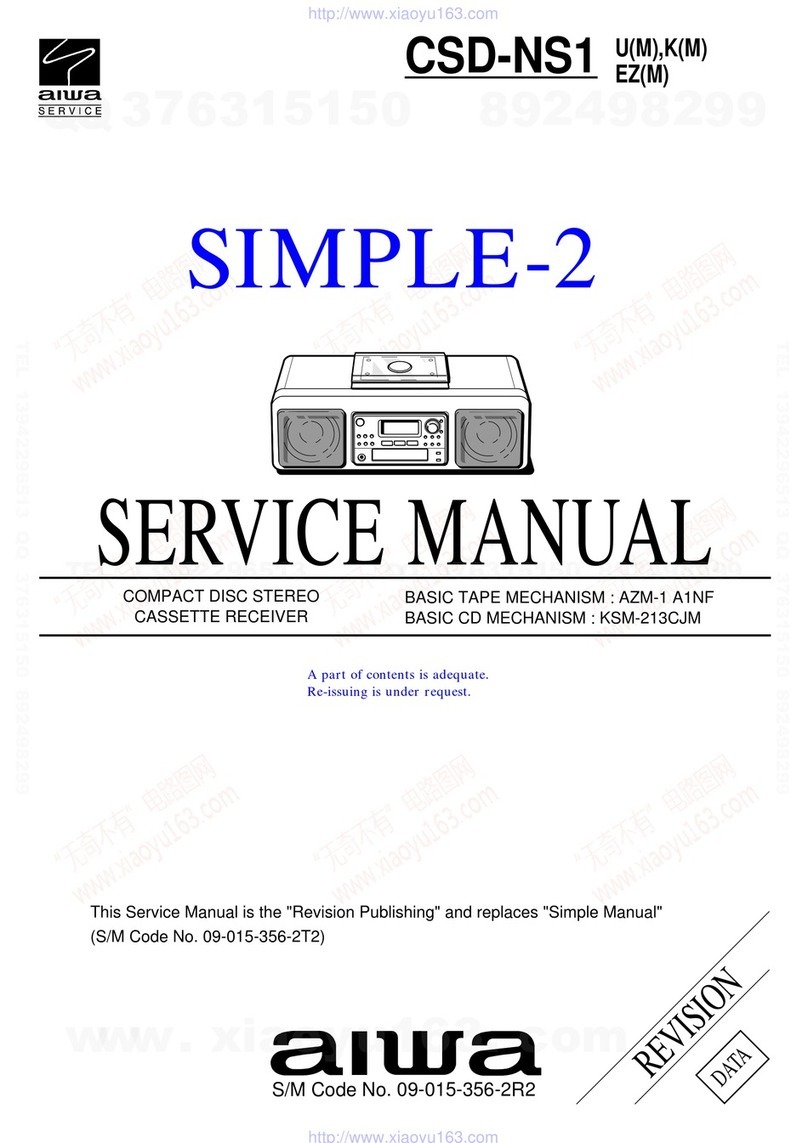
Aiwa
Aiwa CSD-NS1 User manual
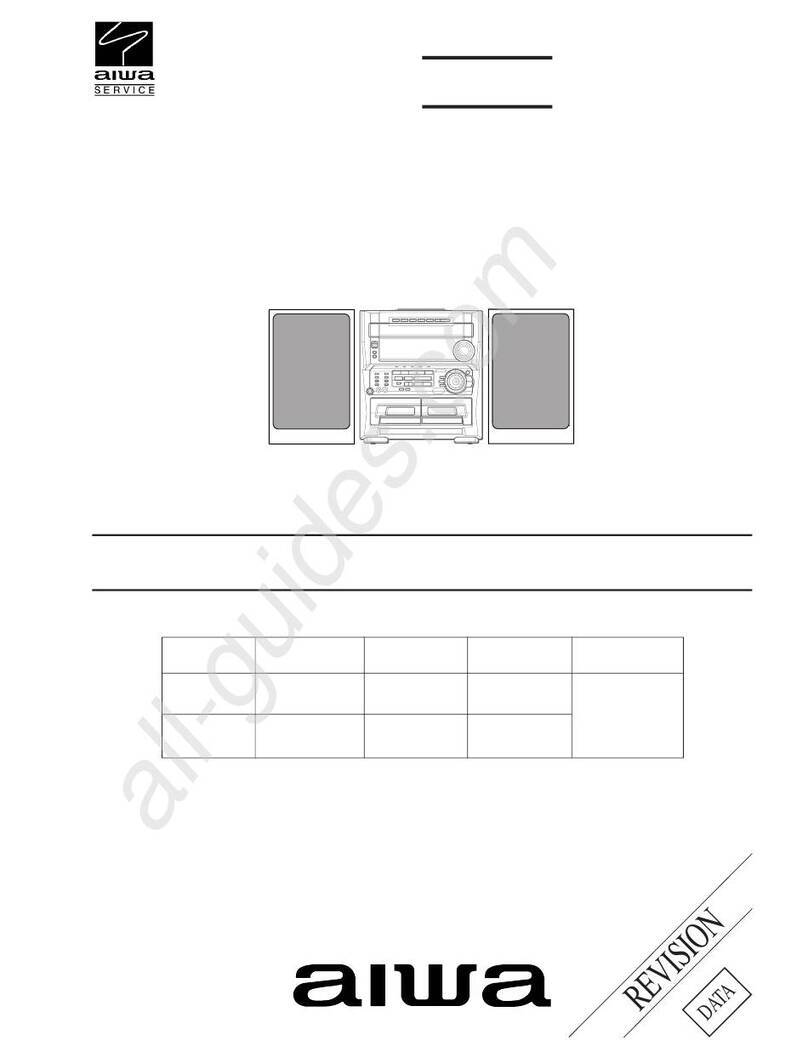
Aiwa
Aiwa CX-ZL800 User manual

Aiwa
Aiwa NSX-WVT77 User manual
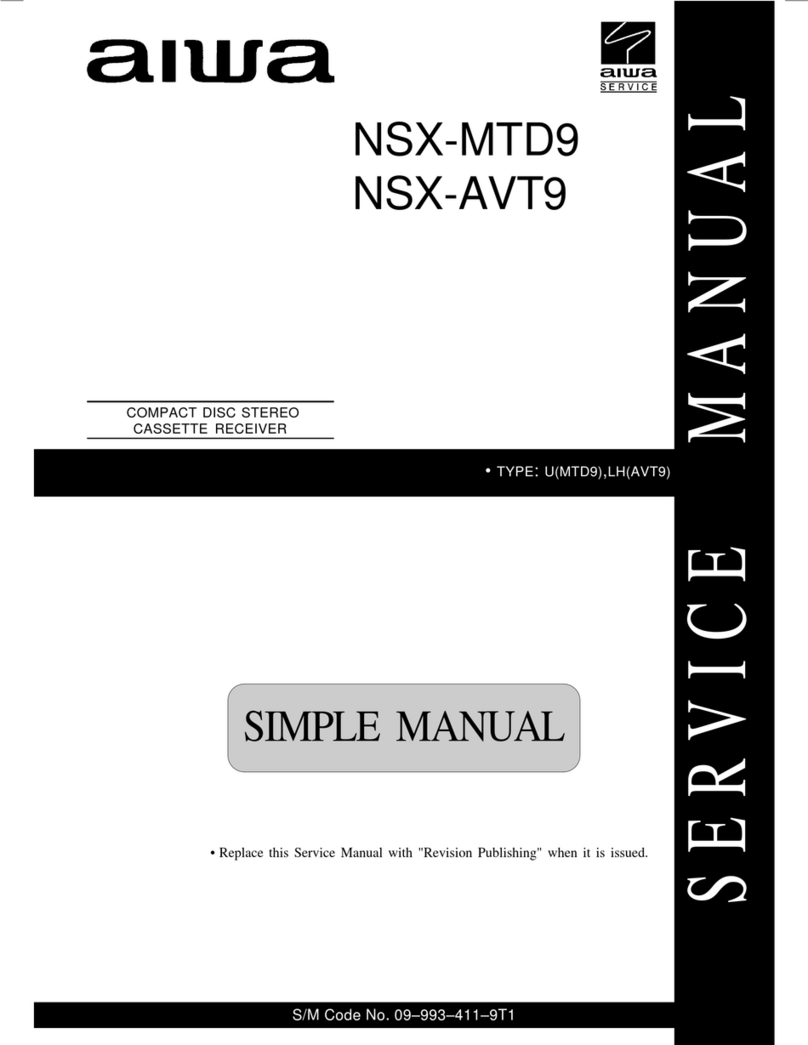
Aiwa
Aiwa NSX-MTD9 User manual

Aiwa
Aiwa CT-X4019 User manual

Aiwa
Aiwa NSX-BL14E User manual

Aiwa
Aiwa AV-D58 User manual

Aiwa
Aiwa AV-D35 User manual
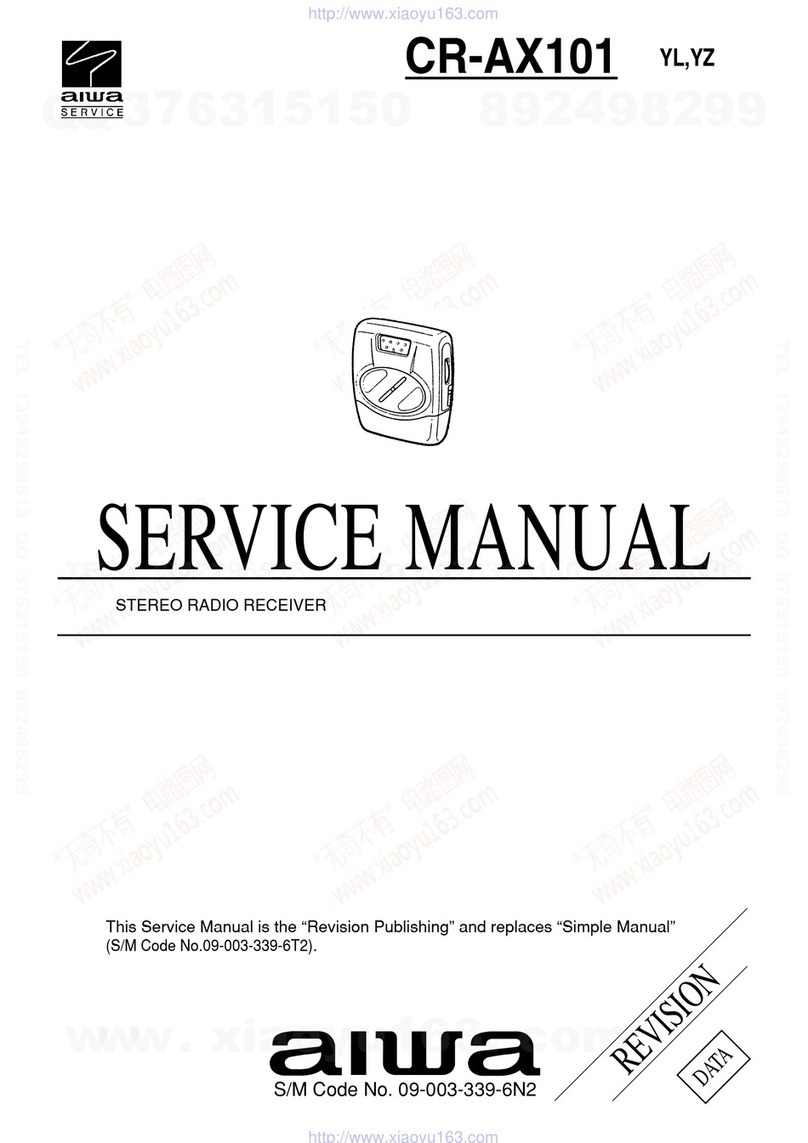
Aiwa
Aiwa CR-AX101 Building instructions

Aiwa
Aiwa AV-NW30, AV-NW31 User manual

Aiwa
Aiwa NSX-Aj14 User manual
Popular Stereo Receiver manuals by other brands

Pioneer
Pioneer SX-1000TA operating instructions

Yamaha
Yamaha MusicCast TSR-5B3D owner's manual

Sony
Sony STR-DE335 - Fm Stereo/fm-am Receiver operating instructions

Sony
Sony STR-DG500 - Multi Channel Av Receiver Service manual

Panasonic
Panasonic AJSD955B - DVCPRO50 STUDIO DECK Brochure & specs

Pioneer
Pioneer SX-838 Service manual