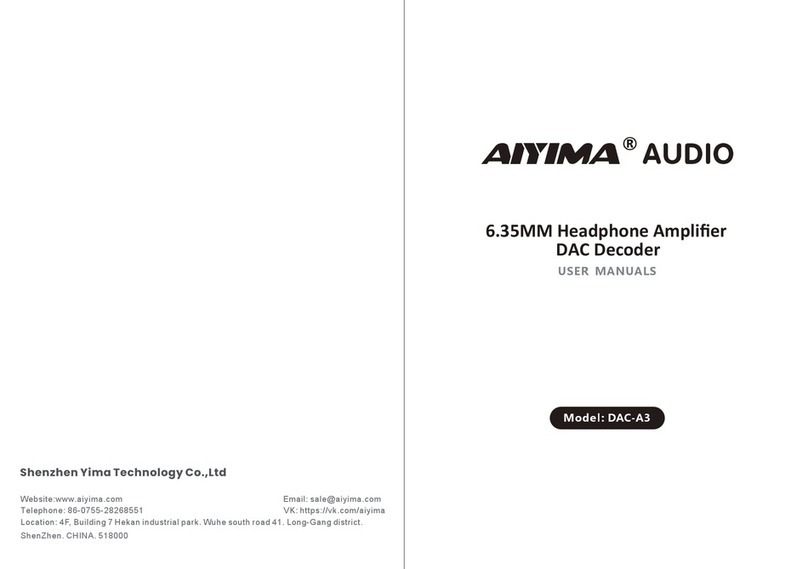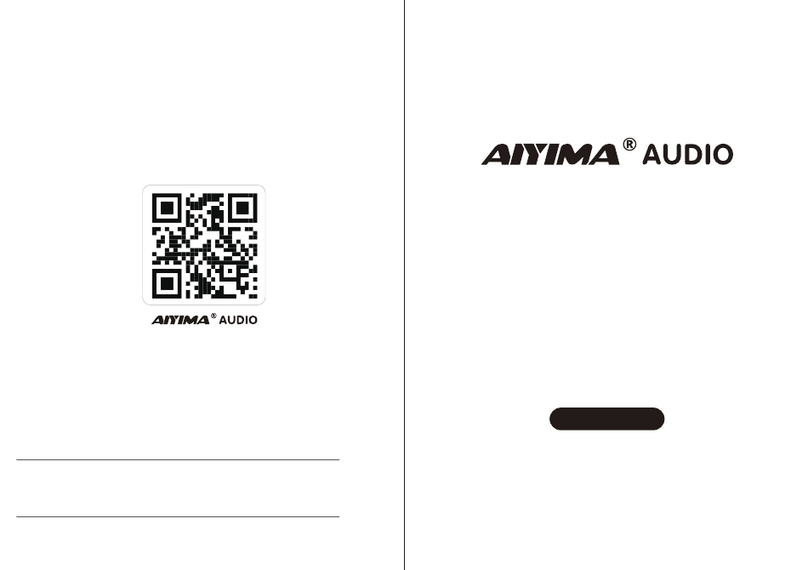ON/OFF
Input channel selection
Mute
Bass up
Treble down
Treble up
No function
Bass down
No function
No function
Volume down
Volume up
Display screen off/on
2
1
5
6
7
8
3
4
9
10
11
12
13
6
5
Remote Control Function Description
Specification Parameter
FQA
3.After the restart, find the speaker symbol in the bottom right corner of the desktop, right
click the pop-up box, and click 【Play Device】
4.Select the USB device recognized by the PC in the pop-up box.
5.Click to confirm the identified digital output (USB HIFI Audio) and set it as the default value.
PC-USB Support the
highest sampling rate
PC-USB Supported
Operating Systems
Coaxial support the
highest sampling rate
Optical supports the
highest sampling rate
Bluetooth version
Input sensitivity
Working voltage
Maximum output
power
AUX Output level
192K/24Bit
W7/W8/W10/
MAC/Linux
192KHz/24bit
192KHz/24bit
5.1
1.4V
DC18-30V
100W*2(4Ω)
2V
Frequency response
THD
SNR
20Hz-20KHz(±1.5dB
0.03%
≥102dB
0.659kg
Package Dimension
Net weight
L100*W116*H54mm
A: 1. Check whether the screen lights up. If the screen does not light up, briefly press the
ON/OFF key to start the machine.
2. Check the screen volume value. If the volume value is too low, turn the encoder knob or
the remote control to the right to increase the volume.
3. If the above two points are normal, check whether the playback device of the input sound
source is paused, muted, or the volume is at the minimum.
Q: All my cables are connected, but there is no sound output?
A: The input level may be too large. If the volume of the sound source equipment is adjusted
to the maximum, and the volume of the machine is also adjusted to the maximum, it is easy
to be distorted. At this time, turn down the volume of the sound source input device or
machine.
Q: Why is the sound distorted?
A: The amplitude of electrical signals output by different playback devices is different. For
example, mobile phones are usually 0.35V, while CDs are 1V. The natural sound size is different.
Q: Why does the volume of the machine remain the same, but the sound
level is different when connecting to different audio sources (for example,
connect a CD first, then a mobile phone)?
A: If you use a power supply other than the original standard, please replace the power supply
before testing. Many power sources on the market have large interference coefficient of the
text wave, which will cause a large current sound.
Q: Why does the horn make a loud current sound?
A: When the unshielded signal line is unloaded, the interference signal will enter the power
amplifier for amplification. It is recommended to replace it with shielded signal wire or unplug
the signal wire.
Q: Why does the speaker make a loud buzzing sound when I plug in the input
cable and do not connect the playback source?
A: Since power consumption is considered in the design of this machine, Bluetooth does not
work when other channels are used. You must switch to Bluetooth input mode to search for
pairing.
Q: Why can't I find the Bluetooth pairing name?
A: No, because the machine works under high voltage, the hot plug electronic tube may burn
out and damage the machine.
Q: Can I change the tube directly without turning off the power?
A: When using Bluetooth to test the distance, it is normal that the sound is not stuck or
disconnected (without any obstacles) within 10 meters.(Note: The router will interfere with
the Bluetooth signal. Don't get too close!)
Q: Why does Bluetooth sound intermittent?