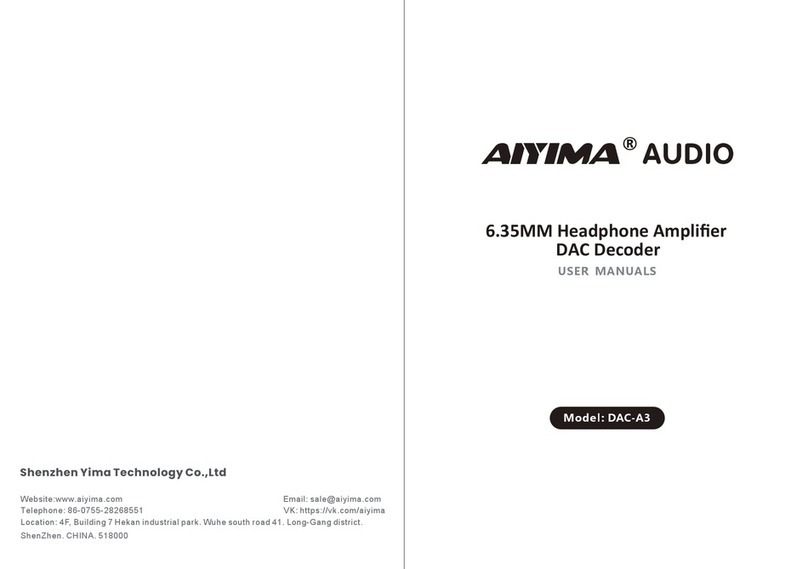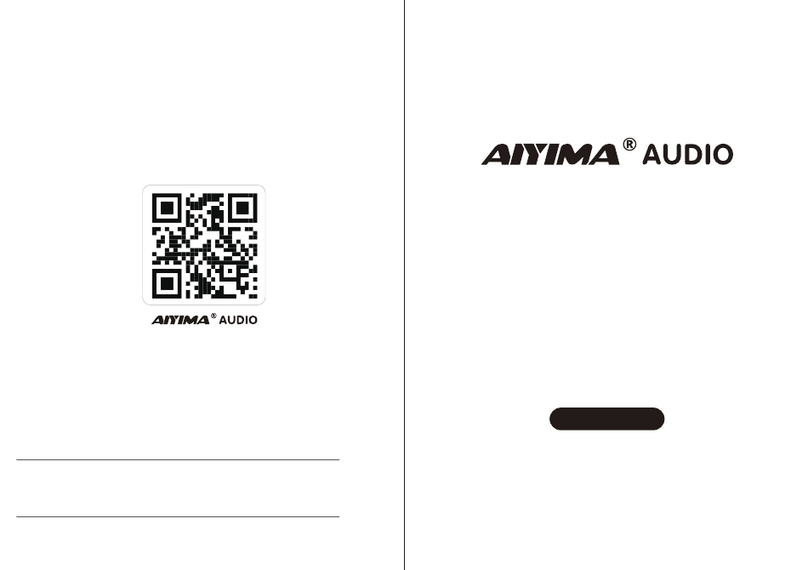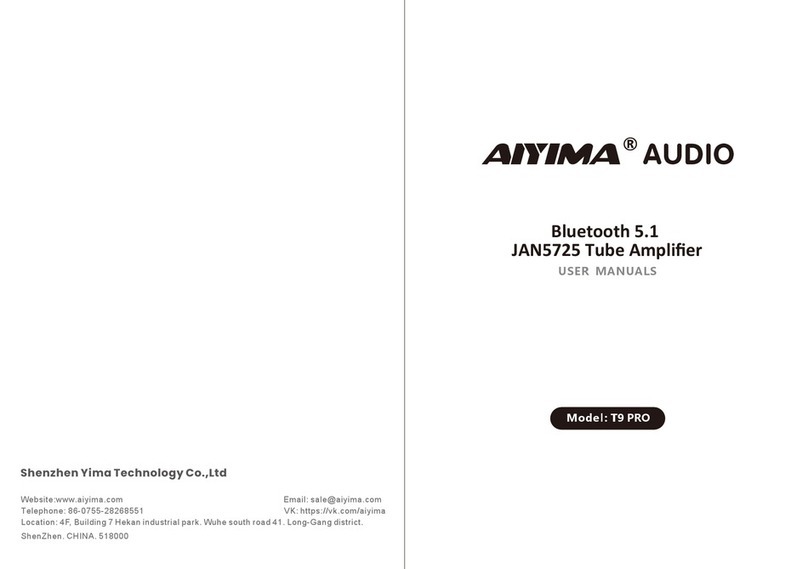Hello, dear customers!
The internal structure is complicated, and a variety of vital parts are matched with each other. So it takes a
certain running-in period to reach the ideal state designed by the engineer. During this period, you can let the
equipment work continuously for a period of time, or you can accumulate the equipment to reach a burn-in
time.In this way, can effectively improve the delicacy of the sound, become mellow, smooth and elastic, and the
dynamics are more powerful. The overall sense of longitudinal depth is also improved. At the same time, the
speaker's performance can be adjusted during process.
The appearance of the body is made of aluminum alloy metal shell, which has good thermal conductivity and
durability;
the surface is treated with anodized frosting process, and the texture is delicate and round. High-density
integrated PCB circuit design, 100% circuit detection without breakpoints; 2 times better than the industry
standard for high-conductivity copper paving materials; minimize external interference with the shortest and
efficient wiring method, reasonable design layout, and achieve high fidelity Purpose.
①Can't turn on
Check whether the indicator of the power adapter is on. If the indicator is not on, the power adapter is faulty.
If the indicator lights up normally, check the connection between the power amplifier and the power adapter, or
press
Step reconnect again.
②There is no sound when playing
Please check whether the playback mode of the power amplifier is consistent with the audio source input used.
Whether the output wiring is loose.
③Only one channel has sound
Does the same problem exist when switching between different input methods? Yes; please use a speaker,
Test the left and right channels in turn. No; please check the input signal and signal wire.
④The power amplifier Bluetooth cannot be searched
L Turn off the power amplifier for about one minute and then turn it on again to search for connections, and the
power amplifier is currently switched to Bluetooth mode.
2. Bluetooth is occupied. When mobile phone A is connected to the power amplifier, mobile phone B can no
longer search for the power amplifier. At this time, turn off the Bluetooth of mobile phone A, and mobile phone
B can search and connect to the amplifier.
⑤ There is abnormal noise inside the power amplifier
The power amplifier uses a relay to switch between wired and wireless signals, and when the Bluetooth
connection is used to play
It will drive the relay to make a clicking sound when it is paused, which is normal.
Thank you for purchasing Aiyima A9 amplifier.
Introduction to the basic functions of A9 amplifier:
Audio signal input: supports two-channel stereo independent analog input and six-channel surround analog
input, coaxial optical digital audio input and Bluetooth wireless audio input, suitable for connecting various
audio equipment such as home TV, computer, mobile phone player.
Amplifier power output: six-channel switchable mode selection output, respectively, three output modes of 2.0
channel, 2.1 channel, and 5.1 channel.
Amplifier power supply: suitable for 24V DC power supply, the interface is 5.5*2.5mm, the positive pole inside
and the negative pole outside.
4 5
Have something to say to you
Preparation before use
Have something to say to you