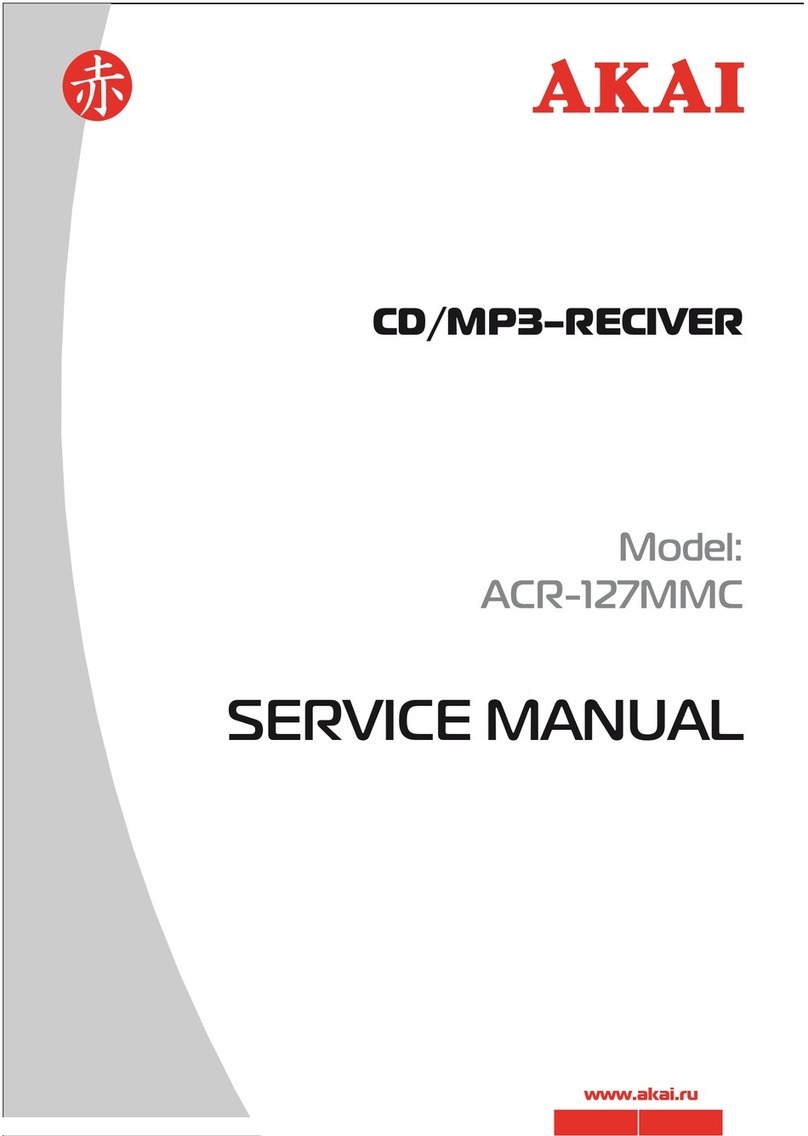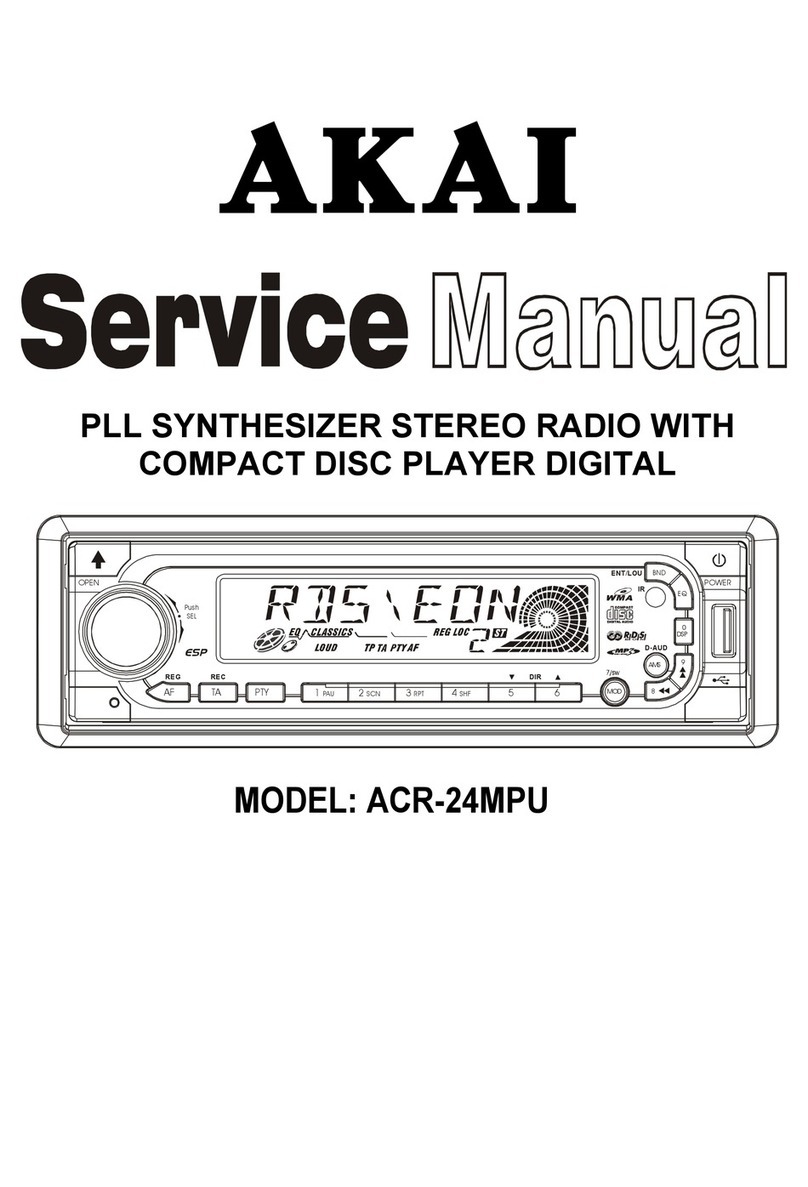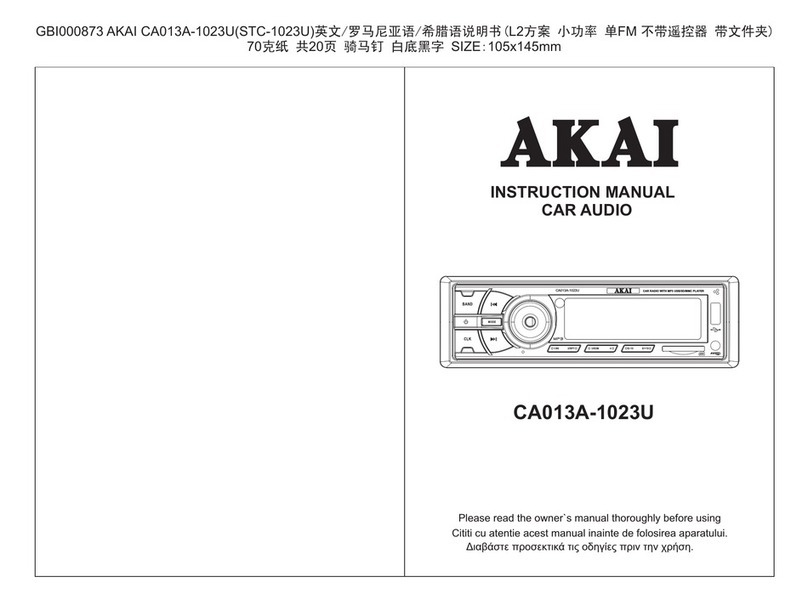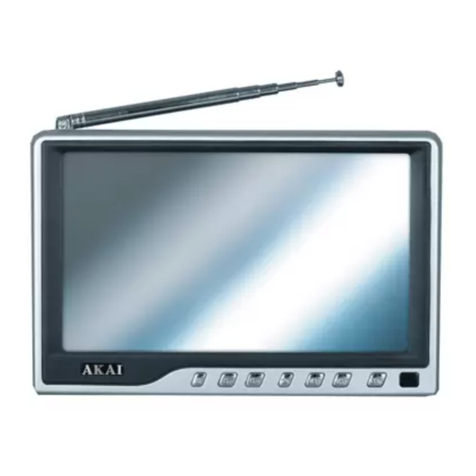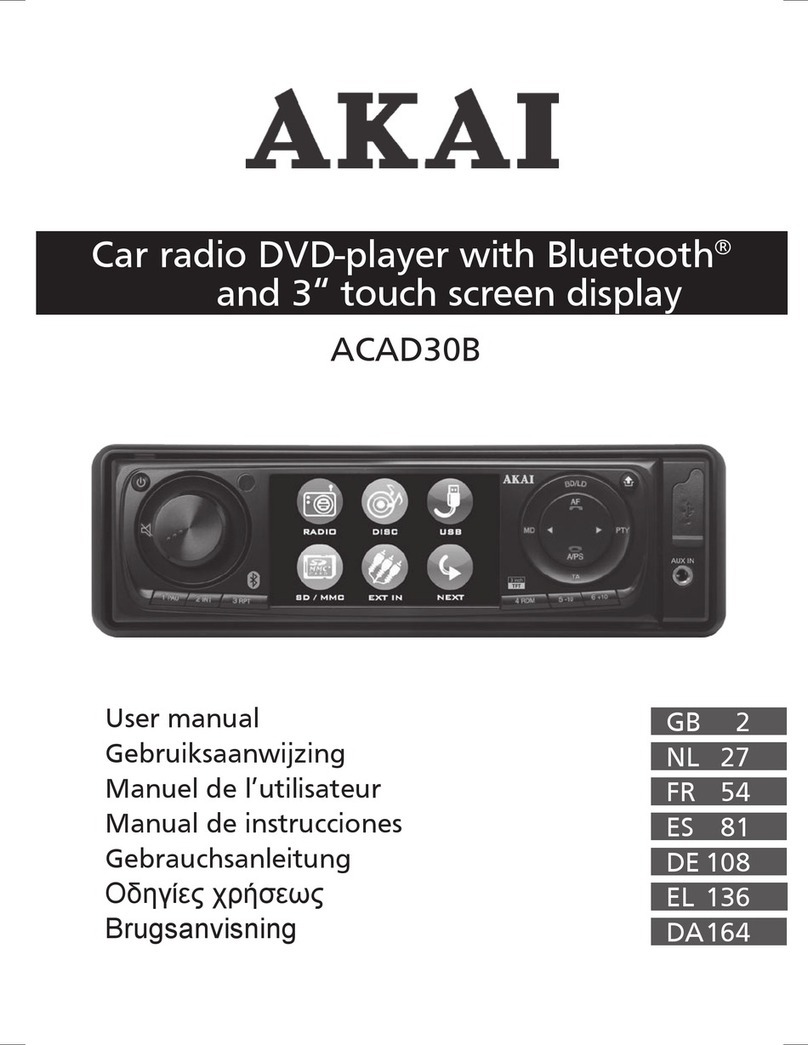Apasati butonul MODE pentru a selecta intre modurile radio, card
(dupa introducerea cardurilor SD), USB (dupa introducerea stickului de
memorie) si AUX.
11.CLOCK BUTTON (Butonul ceas)
Apasati butonul CLK scurt pentru afisarea timpului 5 secunde pe ecran
si apoi revine la precedentul meniu daca butonul nu este apasat din nou.
Apasati butonul CLK si tineti apasat mai mult de 1 secunda pana cand
timpul real clipeste pe ecran.Apoi puteti ajusta HOUR (ora) si
MINUTE (minut) apasand butonul VOL- sau VOL+.
12.PTY (PROGRAM TYPE) BUTTON (Butonul PTY)
Apasati butonul scurt si repetat pentru selectarea unuia din moduri:
POP M – NEWS
In timp ce selectati PTY TYPE, selectia lui este implementata de
butoanele presetate (apasati scurt si repetat unul din cele 6 butoane
presetate pentru selectarea PTY TYPE).Cand POP M sau NEWS sunt
activate, precedentul program si cuvant PTY sunt afisate pe LCD. Daca
nu sunt introduse date timp de 2 secunde, PTY-ul precedent este cautat.
In timpul unei cautari, daca PTY-ul dorit nu este gasit, mesajul NO
PTY apare pe LCD si postul radio precedent si PTY dispar de pe ecran.
13.TA (TRAFFIC ANNOUNCEMENT) BUTTON (Butonul de
anunturi din trafic)
Cand apasati butonul, modul TA este activat/dezactivat.
Cand modul TA este activat (TA apare pe LCD), va incepe cautarea
statiilor TA si mesajul TA SEEK apare pe LCD pentru un timp.
Cand sunt transmise anunturi din traffic :
1.Daca unitatea este in modul SD sau USB, va schimba in modul radio
pentru un timp.
2.Daca volumul este sub 20, volumul este crescut la 20, si revine la
modul si volumul precedent cand anuntul din trafic este terminat.
Daca volumul este ajustat in timpul anunturilor din trafic, numai
volumul anuntului din trafic este valabil.
Functia de intrerupere TA:
Anuntul din trafic curent este revocat apasand acest buton. Dar modul
TA nu este oprit.
Cand functia TA este pornita, functiile SEEK, SCAN, AUTO
MEMORY pot fi folosite sau salvate numai cand codul de identificare
al programului de trafic este primit.
Cand functia TA este pornita, codul de identificare al programului de
trafic nu este primit intr-o anumita perioada de timp.
14.AF (ALTERNATIVE FREQUENCIES) BUTTON (Butonul de
frecvente alternative)
Cand este apasat scurt, modul AF este selectat, si starea modului AF
este afisata.
AF OFF: AF este oprit
AF ON: AF este pornit si are informatii RDS.
AF clipeste: AF este pornit, dar informatia RDS nu este receptionata
inca. Cand modul AF este selectat, radioul verifica puterea semnalului
AF tot timpul. Intervalul de verificare depinde de puterea semnalului
postului radio curent, de la cateva minute pentru un semnal puternic
pana la cateva secunde pentru un semnal slab al postului radio.
De fiecare data cand AF este mai puternic decat postul actual, schimba
frecventa pentru putin timp, si mesajul NEW FREQUENCY (Frecventa
Noua) apare pentru 1-2 secunde. Din cauza timpului scurt al schimbarii
sau verificarii, este abia auzit.
In timpul modului FM, cand AF este pornit, functiileSEEK,(SCAN),
AUTO-MEMORY pot doar receptiona si salva posturi RDS.
15.AS/PS BUTTON (AUTO-STORAGE/PRESET SCAN)
In modul radio:
1.Cand este apasat si tinut apasat mai mult de 1 secunda butonul
AS/PS, radioul cauta din frecventele curente semnalul cel mai puternic
pana cand 6 posturi radio sunt gasite. Apoi cele sase posturi radio sunt
presetate in memorie. Operatia de auto stocare este implementata in
toate latimile de banda. Cand operatia de auto stocare este terminta,
radioul activeaza modul de scanare presetat.
2.Cand este apasat scurt, radioul cauta fiecare post radio presetat din
latimea de banda curenta si retine numarul presetat pentru 5 secunde,
apoi cauta din nou.
In modul SD sau USB:
Apasand butonul AS/PS se va activa modul TRACK SEARCH(cautare
melodie).Pe LCD se va afisa TRK 0/00/000 (functie de numarul total al
melodiilor de pe cardul SD sau stickul USB) si palpiaie “0” din cea mai
mare pozitie .Apasati butonul V+ sau V- pentru a alege un numar 0 ~ 9
pe poztia digitului care palpaie.Apasati apoi butonul AS/PS pentru
confirmarea numarului. Si va incepe sa palpaie urmatorul digit, de rang
mai mic.
Cu aceleasi butoane V+/V- selectati numarul pentru digitul care
palpaie.Dupa ce ati terminat de selectat numerele pentru toate pozitiile
,apasati butonul SEL pentru a reda melodia avand numarul selectat.
16-21. PRESET STATION MEMORY AND TOP/>||, INT,RPT,
RDM BUTTONS
a.In modul radio:
Cand sunt apasate scurt, aceste butoane selecteaza direct un post radio
prememorat. Daca cele 6 butoane sunt apasate mai mult de 2 secunde,
postul radio care este ascultat este memorat pe butonul presetat.
b.In modul SD sau USB:
3