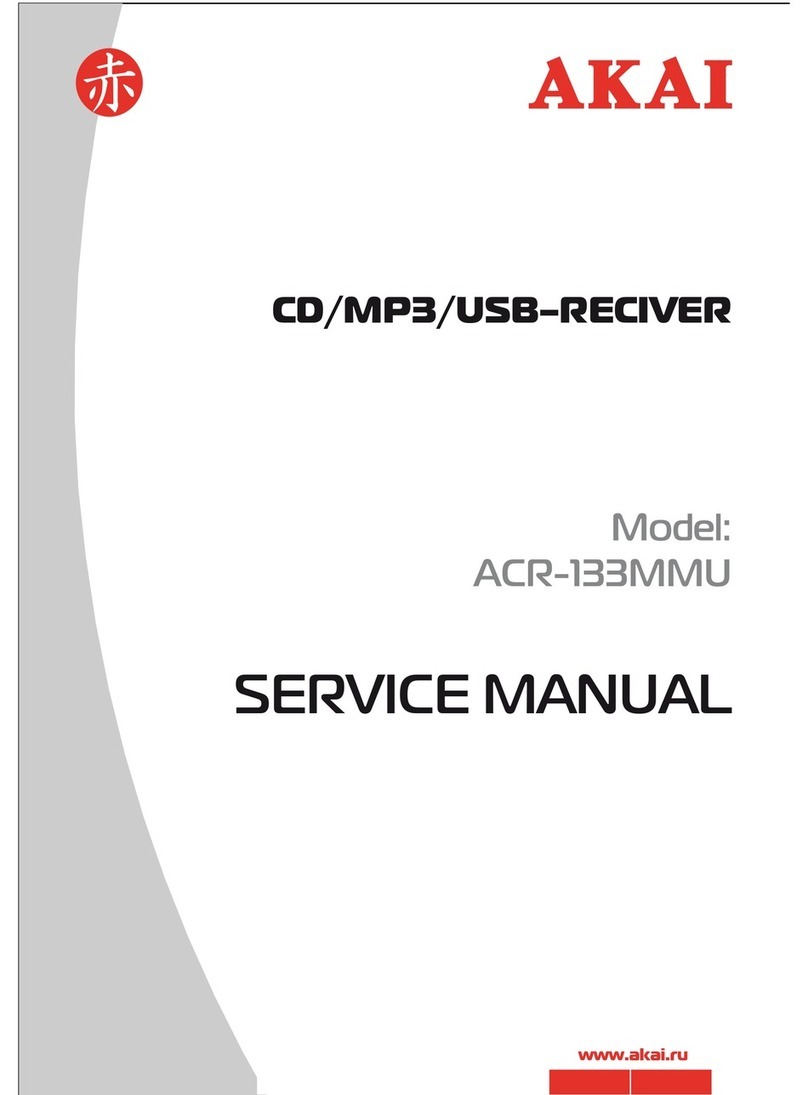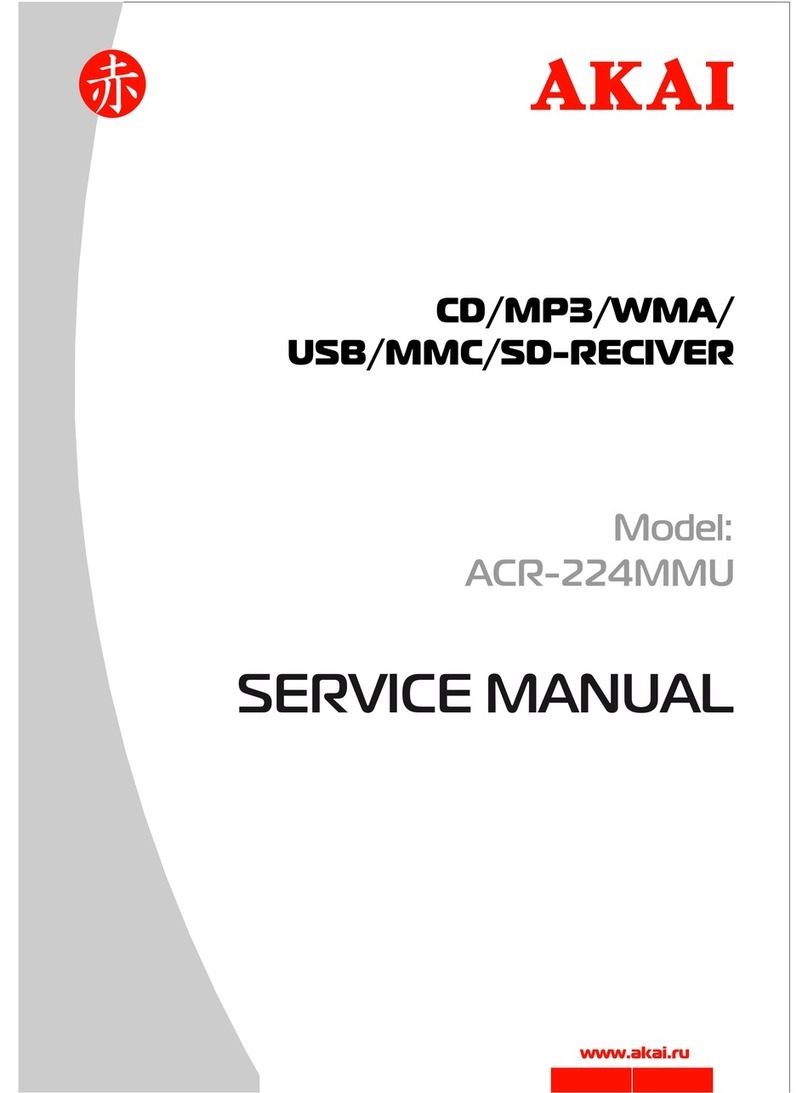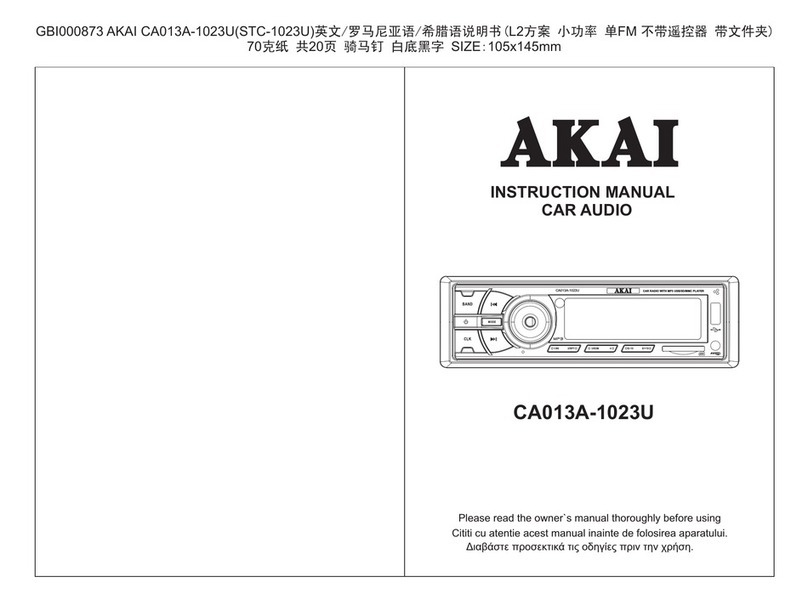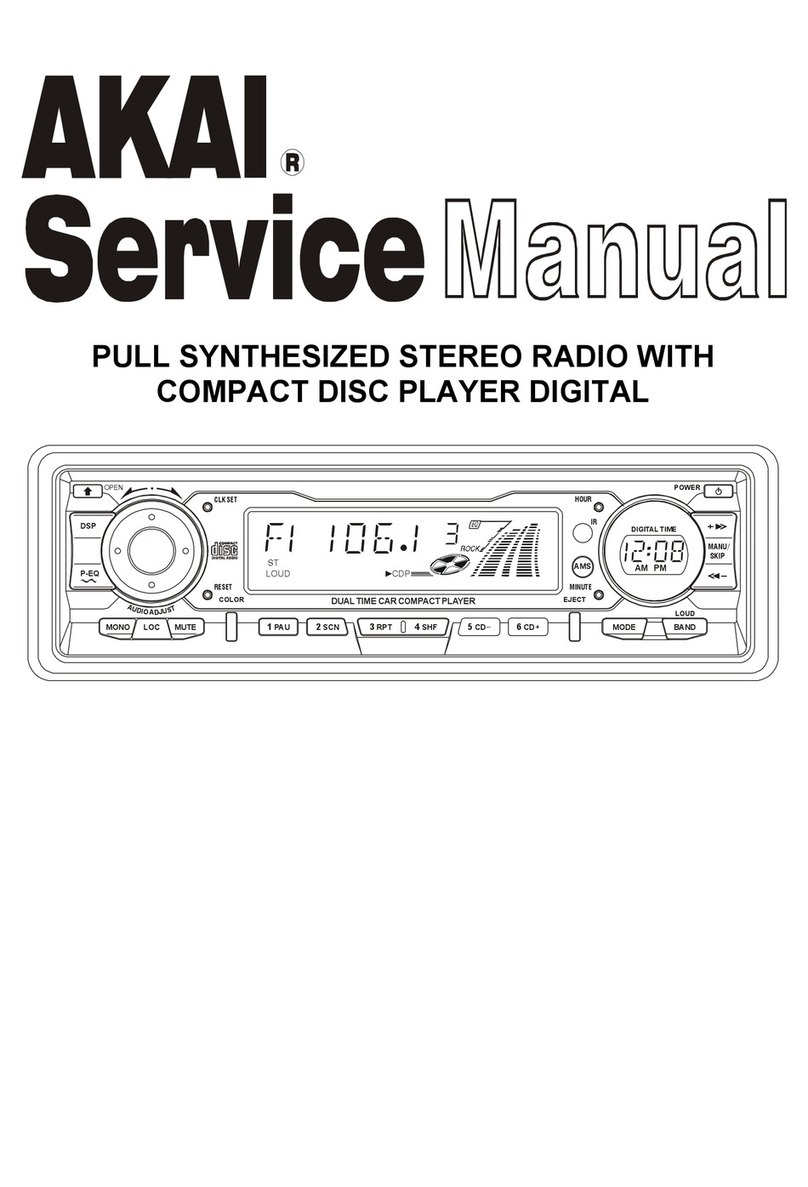WARNING
GB
AllICsandmanyothersemi-conductorsare
susceptibletoelectrostaticdischarges(ESD).
Carelesshandlingduringrepaircanreducelife
drastically.
Whenrepairing,makesurethatyouare
connectedwiththesamepotentialasthemass
ofthesetviaawristwrapwithresistance.
Keepcomponentsandtoolsalsoatthis
potential.
CLASS1
LASERPRODUCT
ATTENTIONGB
Safetyregulationsrequirethatthesetberestoredtoitsoriginal
conditionandthatpartswhichareidenticalwiththosespecified,
beused.
1-5
ATTENTION
TouslesICetbeaucoupd'autres
semi-conducteurssontsensiblesaux
dechargesstatiques(ESD).
Leurlongevitepourraitetreconsiderablement
ecourteeparlefaitqu'aucuneprecautionn'est
prisealeurmanipulation.
Lorsdereparations,s'assurerdebienetrerelie
aumemepotentielquelamassedel'appareilet
enfilerlebraceletsertid'uneresistancede
securite.
Veilleracequelescomposantsainsiqueles
outilsquel'onutilisesoientegalementace
potentiel.
WARNING
D
AlleICsundvieleandereHalbleitersind
empfindichgegenuberelektrostatischen
Entladungen(ESD).
UnsorgfaltigeBehandlungimReparaturfallkan
dieLebensdauerdrastischreduzieren.
VeranlassenSie,dassSieimReparaturfalluber
einPulsarmbandmitWiderstandverbunden
sindmitdemgleichenPotentialwiedieMasse
desGerates.
BauteileundHilfsmittelauchaufdiesesgleiche
Potentialhalten.
F
ESD NL
I
WAARSCHUWING
AlleIC'senveleanderehalfgeleiderszijn
gevoeligvoorelectrostatischeontladingen
(ESD).
Onzorgvuldigbehandelentijdensreparatiekan
delevensduurdrastischdoenverminderen.
Zorgervoordatutijdensreparatieviaeen
polsbandmetweerstandverbondenbentmet
hetzelfdepotentiaalalsdemassavanhet
apparaat.
Houdcomponentenenhulpmiddelenookop
ditzelfdepotentiaal.
AVVERTIMENTO
TuttiICeparecchisemi-conduttorisono
sensibiliallescarichestatiche(ESD).
Lalorolongevitapotrebbeesserefortemente
ridattaincasodinonosservazionedellapiu
grandecauzioneallaloromanipolazione.
Duranteleriparazionioccorrequindiessere
collegatoallostessopotenzialechequellodella
massadell'apparecchiotramiteunbraccialetto
aresistenza.
Assicurarsicheicomponentieanchegliutensili
conqualisilavorasianoancheaquesto
potenziale.
Pourvotresecurite,cesdocuments
doiventetreutilisespardesspecia-
listesagrees,seulshabilitesareparer
votreappareilenpanne.
NL
F
D
I
DK
SF
S
GB
Veiligheidsbepalingenvereisen,dathetapparaatbijreparatiein
zijnoorspronkelijketoestandwordtteruggebrachtendatonderdelen,
identiekaandegespecificeerde,wordentoegepast.
Afterservicingandbeforereturningsettocustomerperforma
leakagecurrentmeasurementtestfromallexposedmetalpartsto
earthgroundtoassurenoshockhazardexist.Theleakagecurrent
mustnotexceed0.5mA.
LenormedisicurezzaesigonocheI'apparecchiovengarimesso
nellecondizionioriginaliechesianoutilizzatiipezzidiricambio
identiciaquellispecificati.
Warning!
Varning!
Varoitus!
Advarse!
Invisiblelaserradiationwhenopen.
Avoiddirectexposuretobeam.
312211003420
Avatussalaitteessajasuojalukituksenohitettaessaoletalttiina
nakymattomallelaserisateilylle.Alakatsosateeseen!
Usynliglaserstrlingvedabningnarsikkerhedsafbrydereer
udeaffunktion.Undgaudsaettelseforstraling.
a
BeijederReparatursinddiegeltendenSicherheitsvorschriftenzu
beachten.DerOriginalzustanddesGeratsdarfnichtverandertwerden;
furReparaturensindOriginal-Ersatzteilezuverwenden.
LesnormesdesecuriteexigentqueI'appareilsoitremisaI'etat
d'origineetquesoientutiliseeslespiecesderechangeidentiques
acellesspecifiees.
Osynliglaserstralningnarapparatenaroppnadochsparren
arurkopplad.Betraktaejstralen.