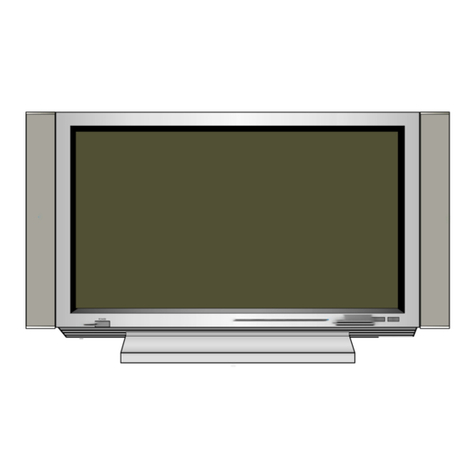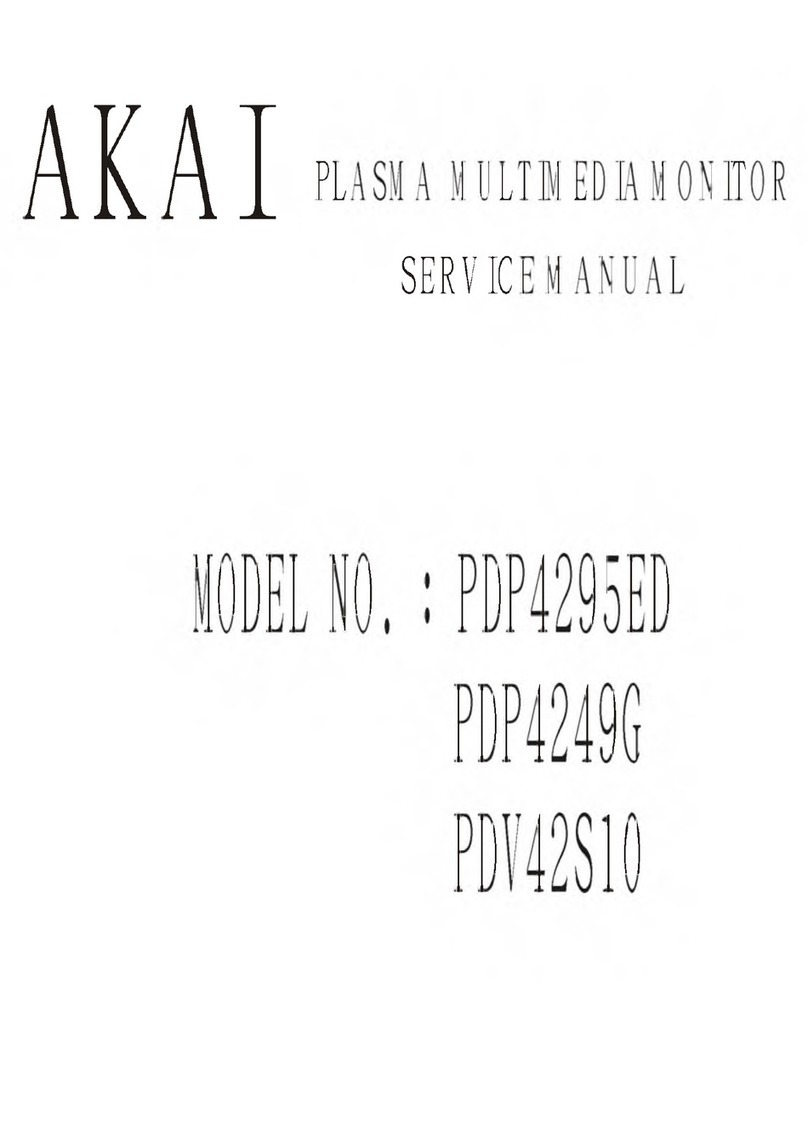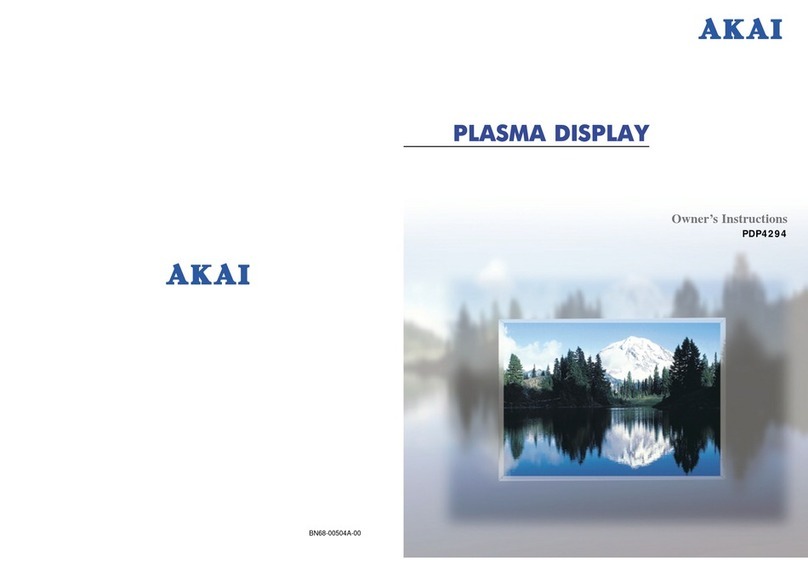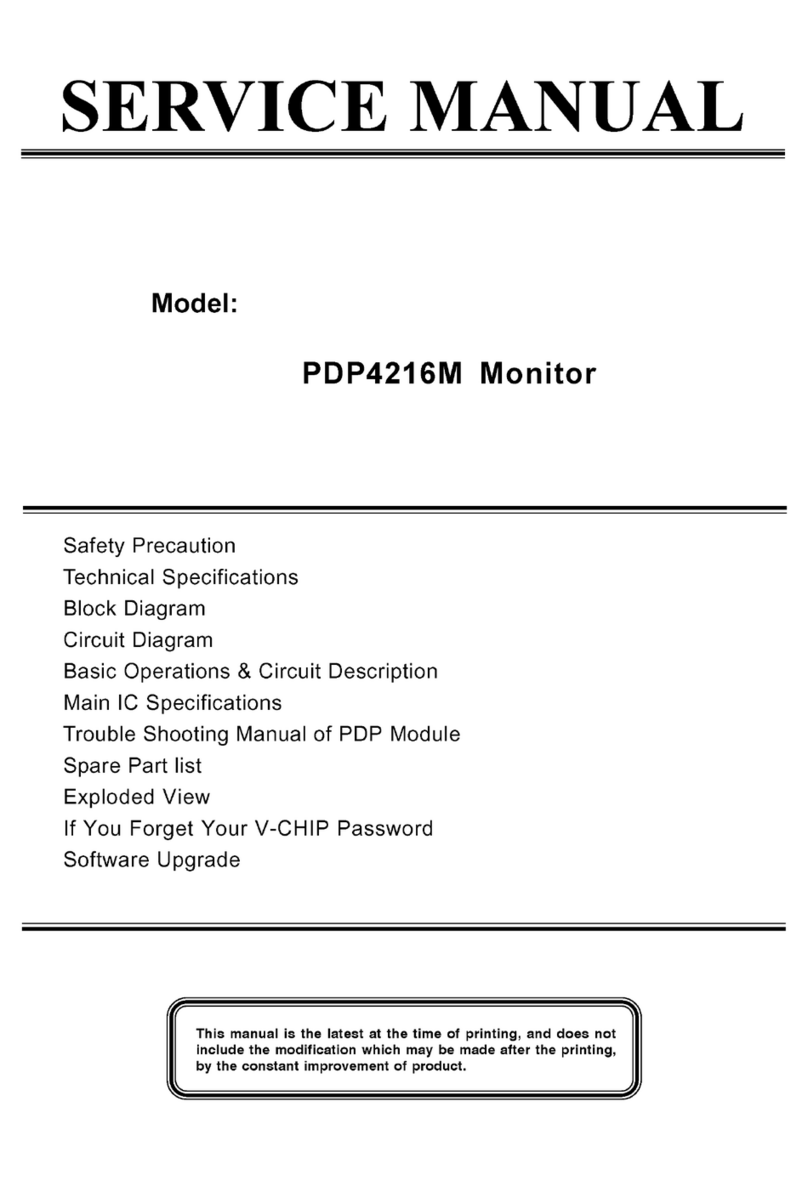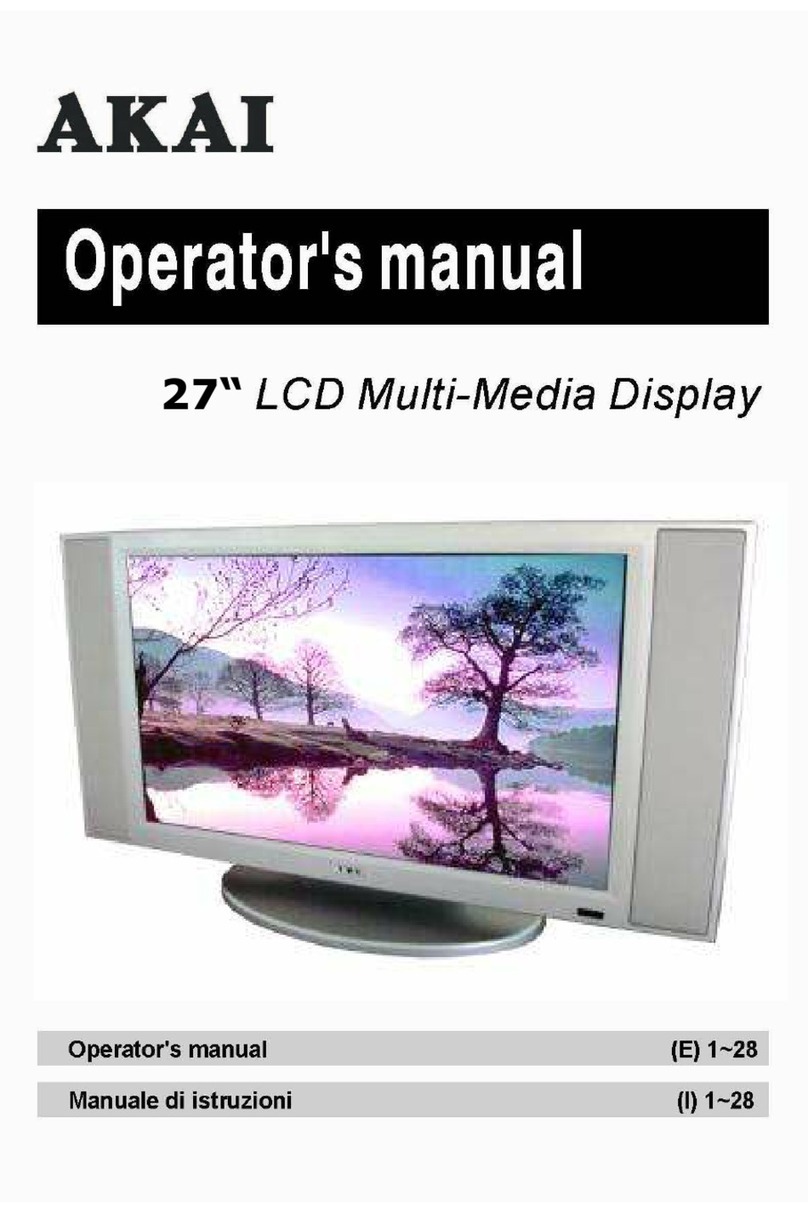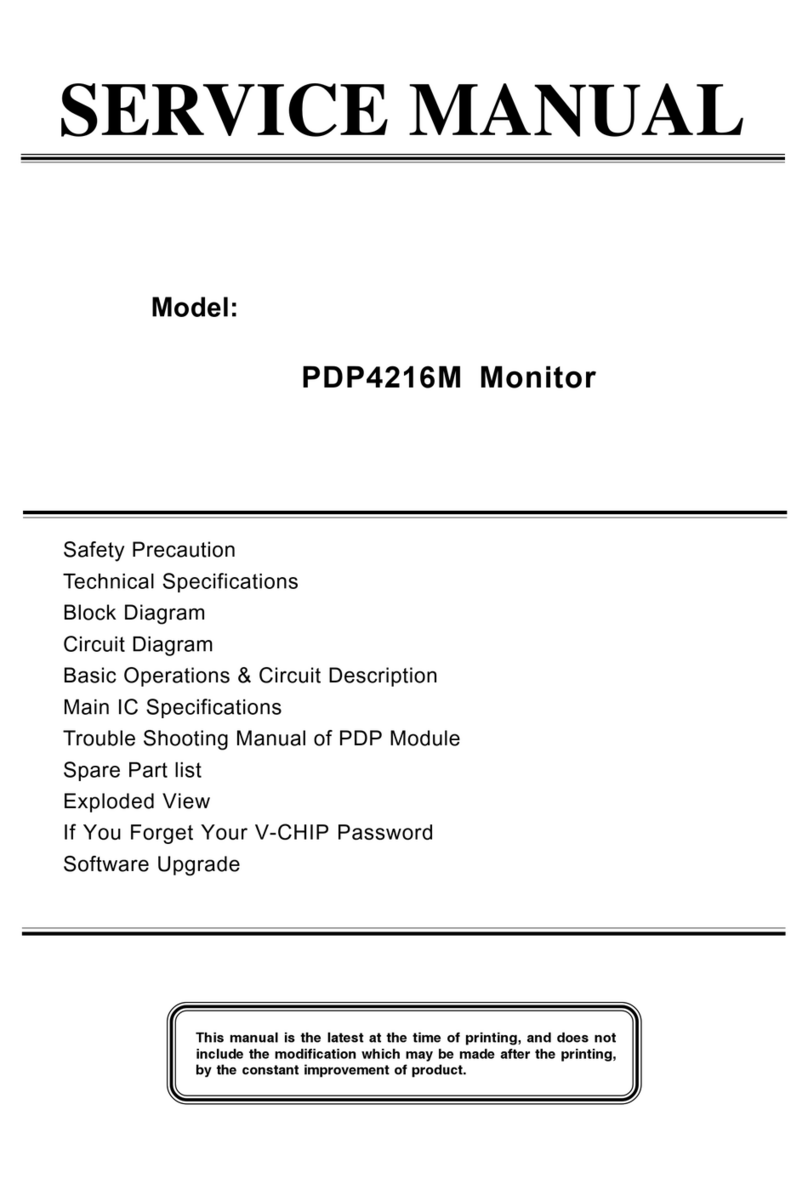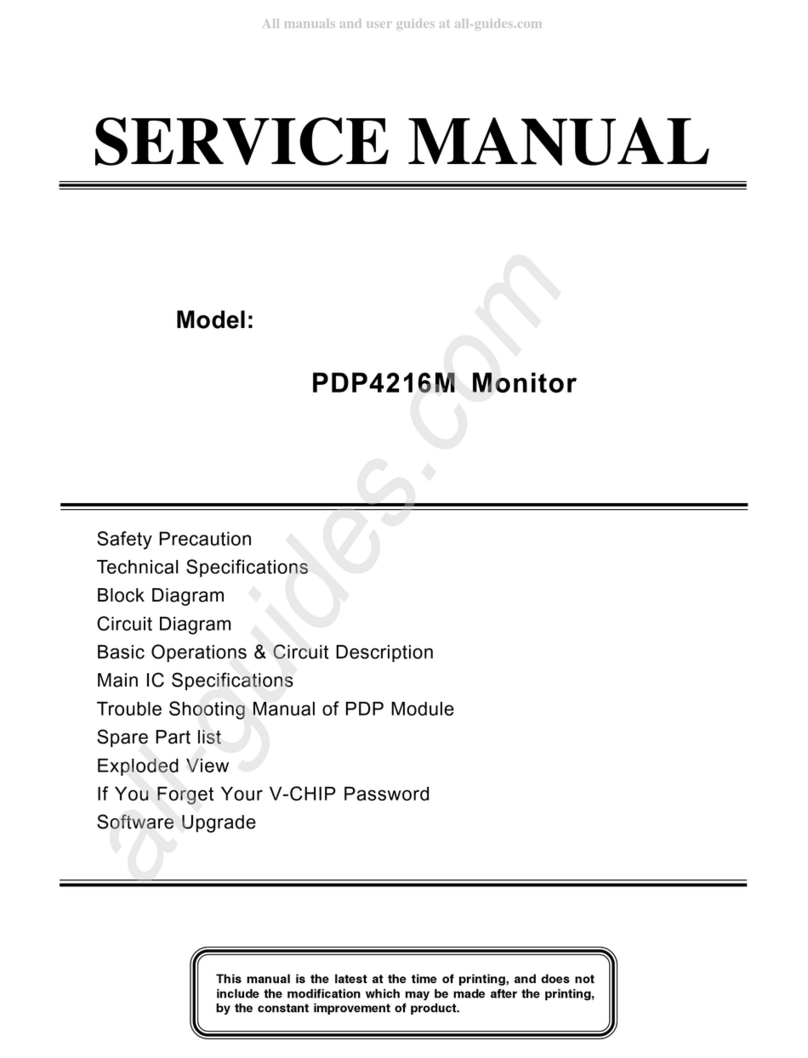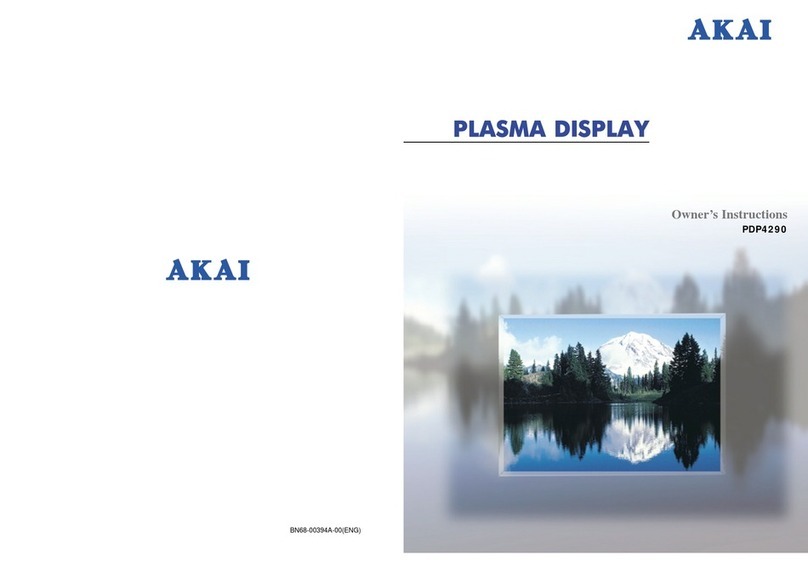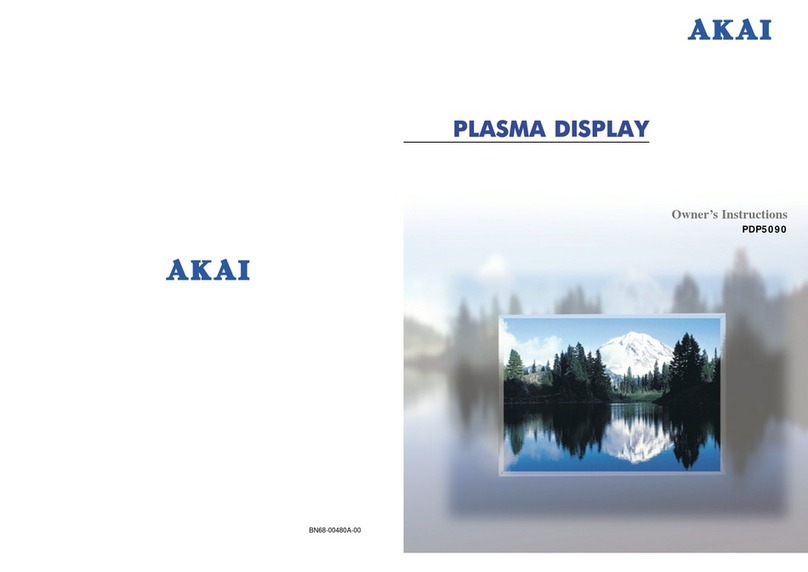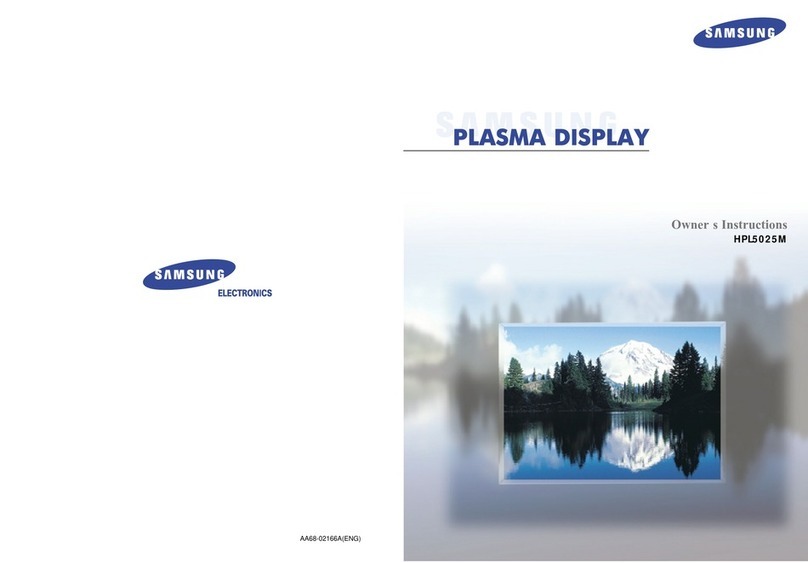-2-
I. SafetyInstructions
PRECAUTIONSDURINGSERVICING
1. Inaddition tosafety,otherpartsand assembliesare
specified forconformancewithsuchregulationsas
thoseapplying tospuriousradiation.Thesemust
alsobe replaced onlywithspecified replacements.
Examples:RFconverters,tunerunits,antenna
selection switches,RFcables,noise-blocking
capacitors,noise-blocking filters,etc.
2.Usespecified internalWiring.Noteespecially:
1)Wirescovered withPVCtubing
2)Doubleinsulated wires
3)High voltage leads
3.Usespecified insulating materialsforhazardous
liveparts.Noteespecially:
1)Insulating Tape
2)PVCtubing
3)Spacers(insulating barriers)
4)Insulating sheetsfortransistors
5)Plasticscrewsforfixing microswitches
4.When replacing ACprimaryside components
(transformers,powercords,noiseblocking
capacitors,etc.),wrap endsofwiressecurelyabout
the terminalsbeforesoldering.
5.Makesurethatwiresdo notcontactheatgenerating
parts(heatsinks,oxide metalfilmresistors,fusible
resistors,etc.)
6.Check ifreplaced wiresdo notcontactsharplyedged
orpointed parts.
7.Makesurethatforeign objects(screws,solder
droplets,etc.)do notremaininside the set.
MAKEYOUR CONTRIBUTIONTOPROTECTTHE
ENVIRONMENT
Used batterieswiththe ISOsymbol
forrecycling aswell assmall
accumulators(rechargeablebatteries),mini-batteries
(cells)and starterbatteriesshouldnotbe thrown
intothe garbage can.
Pleaseleavethematan appropriatedepot.
SAFETYINSTRUCTION
The serviceshouldnotbe attempted byanyone
unfamiliarwiththe necessaryinstructionson this
monitor.The following arethe necessaryinstructions
tobe observed beforeservicing.
1.Anisolation transformershouldbe connected inthe
powerline between the receiverand the ACline
when aserviceisperformed on the primaryofthe
convertertransformerofthe set.
2.Complywithall caution and safetyrelated provided
on the back ofthe cabinet, inside the cabinet, on the
chassisorpicturetube.
3.Toavoidashock hazard,always discharge the
picturetube'sanode tothe chassisground before
removing the anode cap.
The lightning flashwitharrowhead symbol,
withinan equilateraltriangle,isintended toalert
the usertothe presenceofuninsulated “dangerous
voltage”withinthe product’ s enclosurethatmay
be ofsufficientmagnitude toconstitutearisk of
electricshock topersons.
The exclamation pointwithinan equilateral
triangleisintended toalertthe usertothe
presenceofimportantoperating and maintenance
(servicing)instructio nsinthe li terature
accompanying the appliance.
CAUTION:TOREDUCETHERISKOFELECTRIC
SHOCK,DONOTREMOVECOVER(ORBACK).NO
USER-SERVICEABLEPARTSINSIDE.REFER
SERVICINGTOQUALIFIEDSERVICEPERSONNEL
ONLY.
CAUTION
RISKOFELECTRICSHOCK
DONOTOPEN