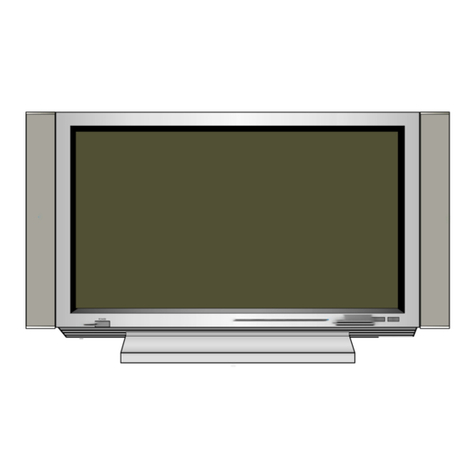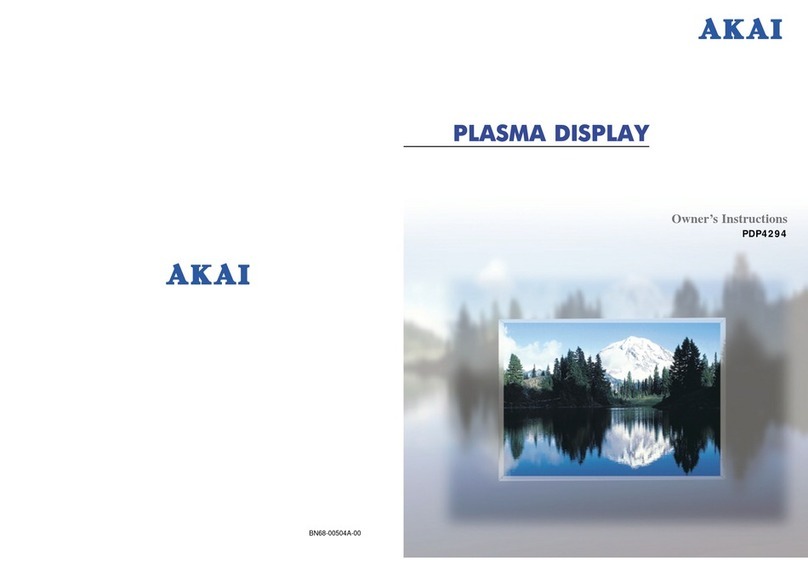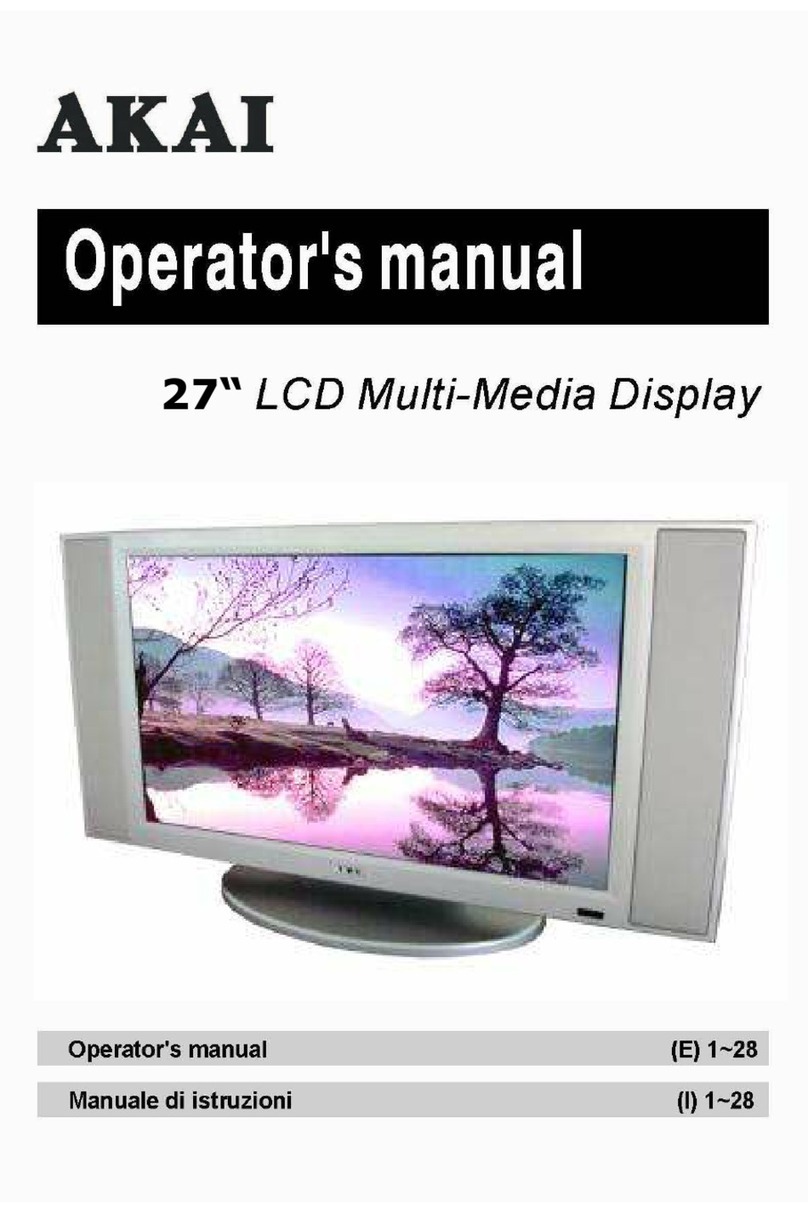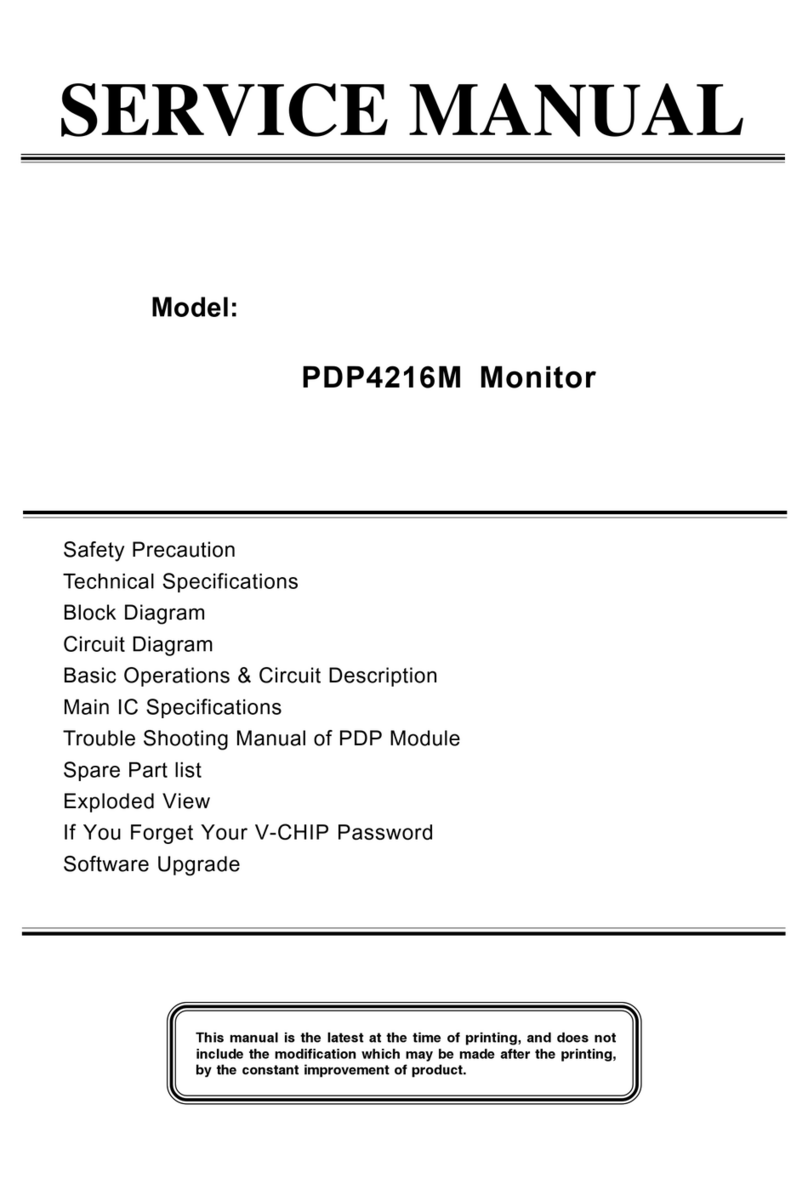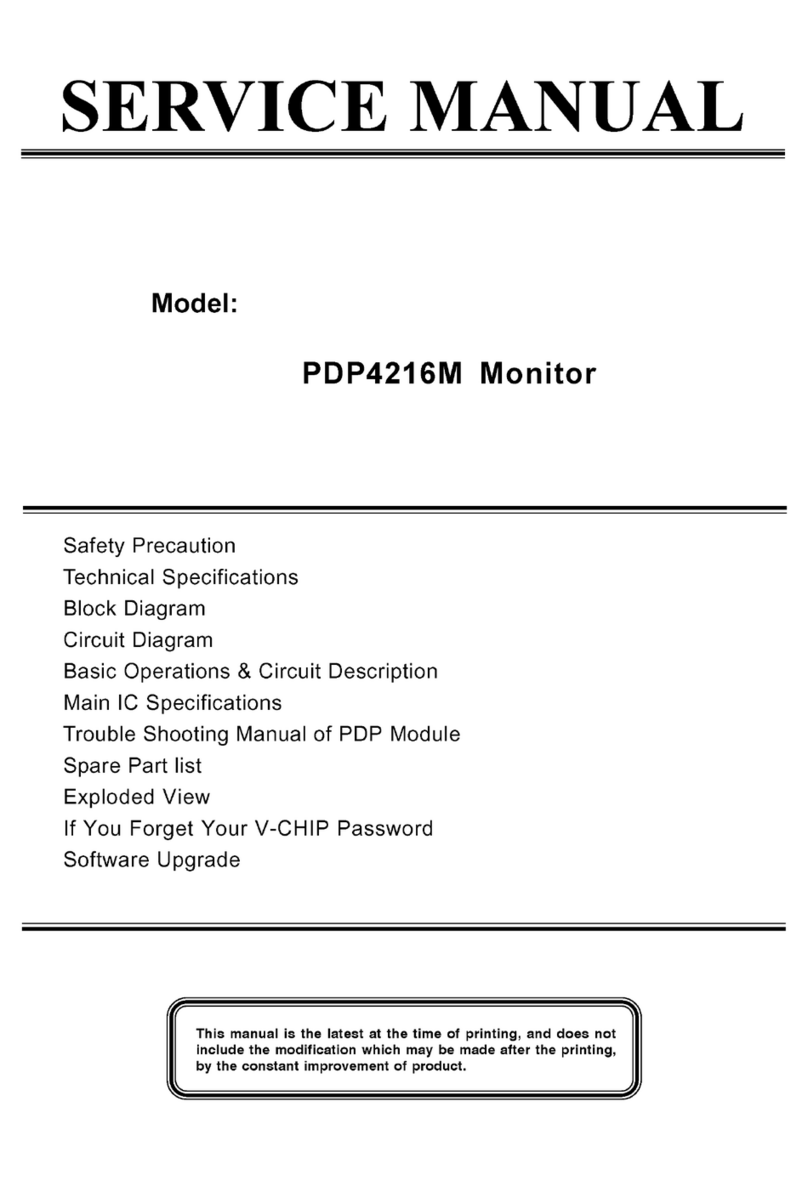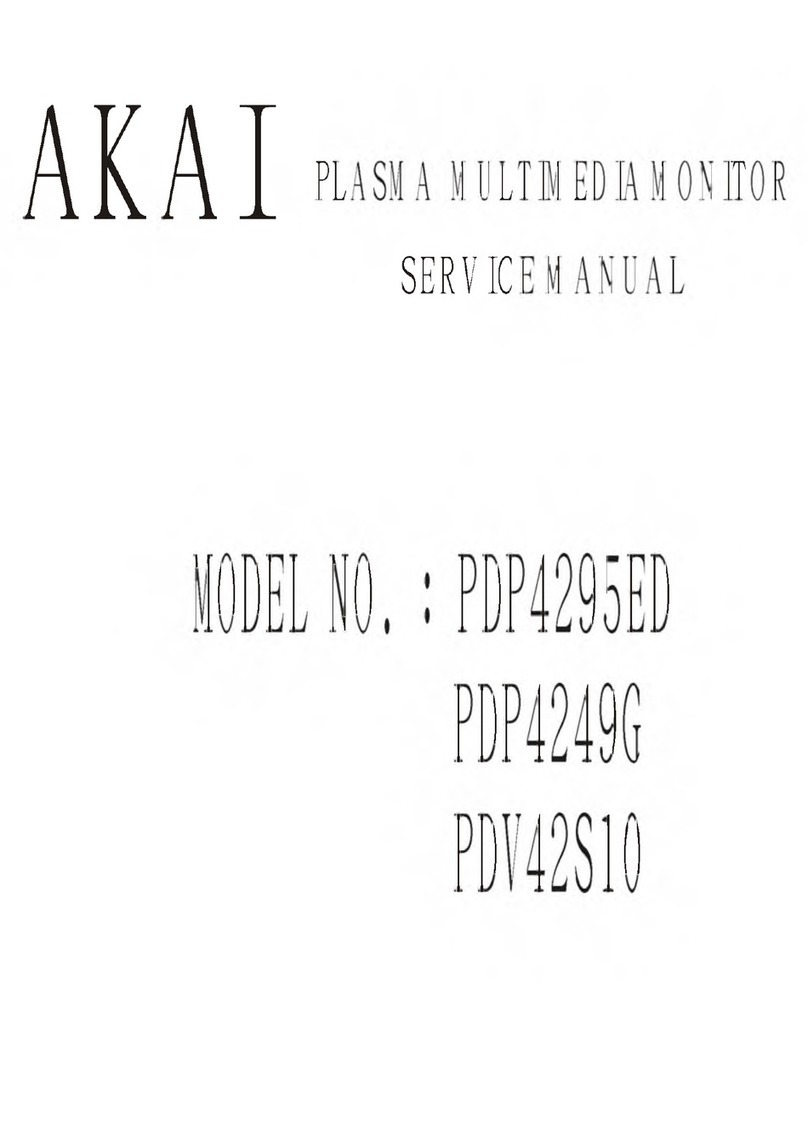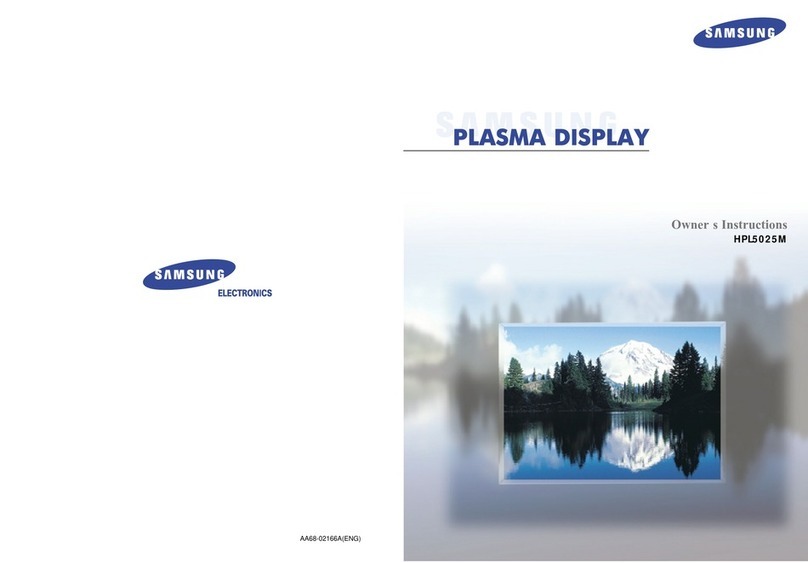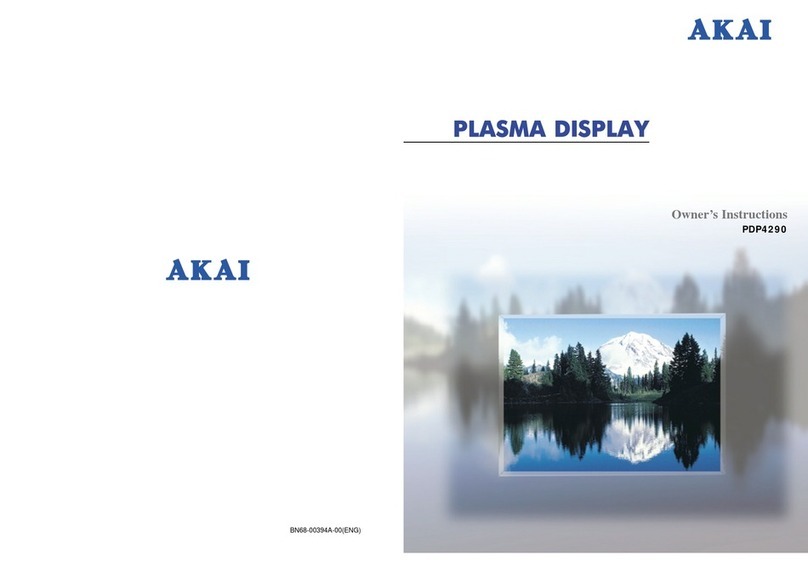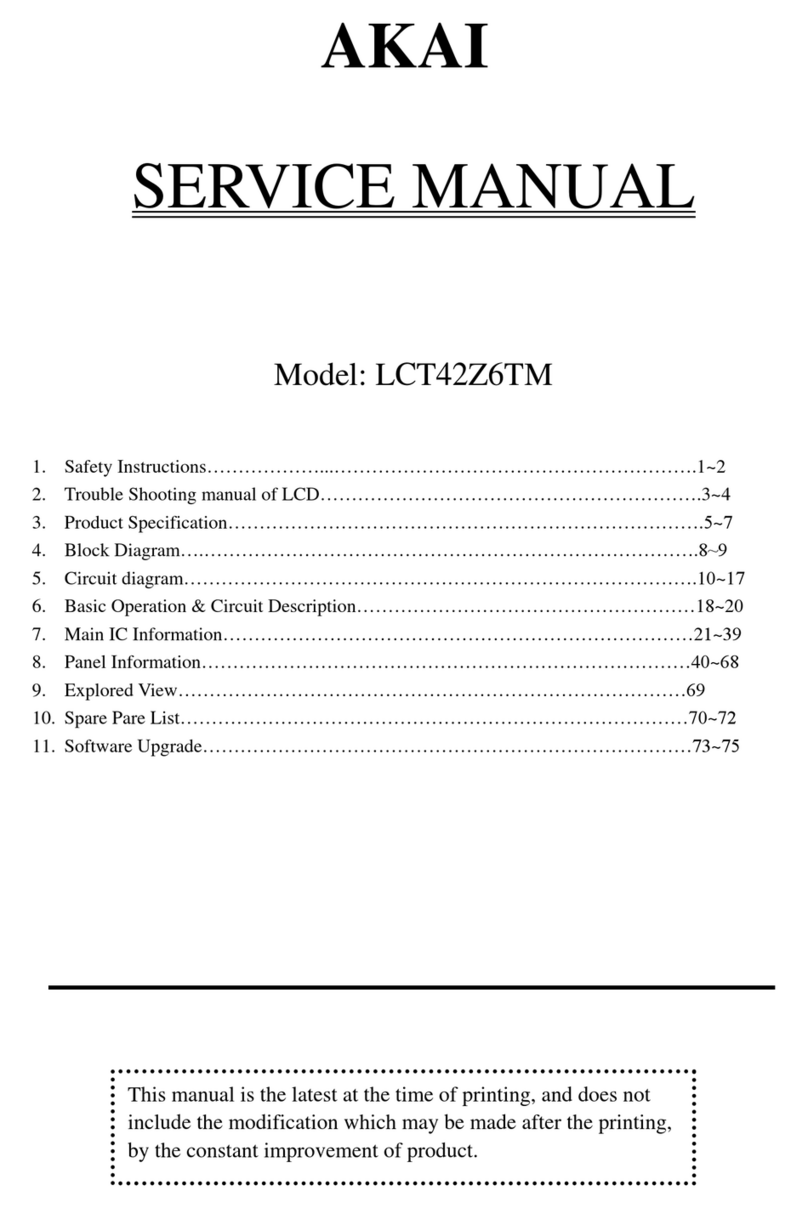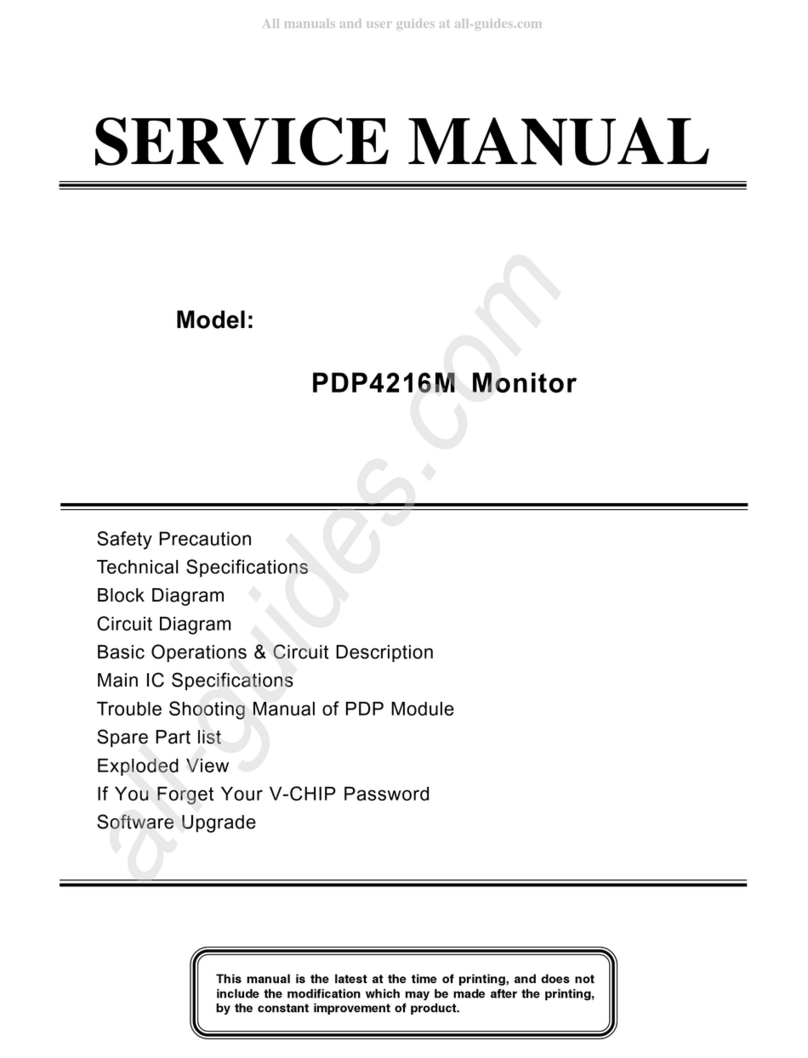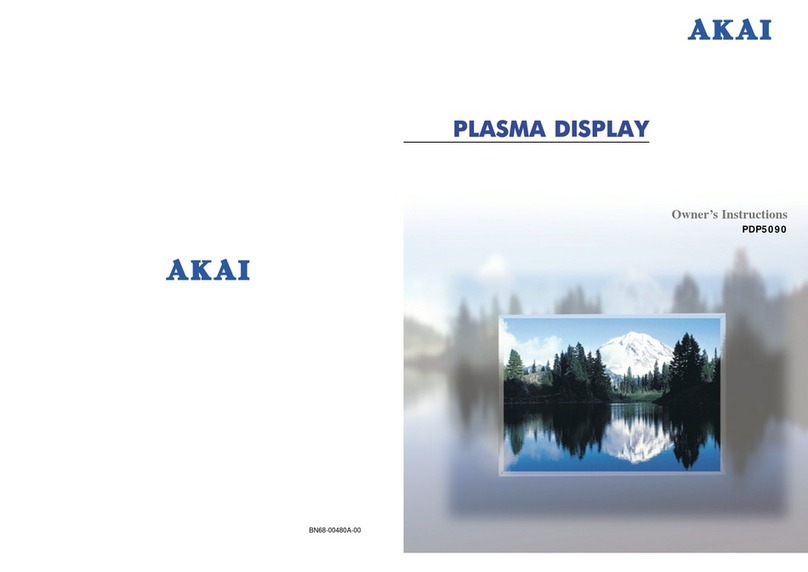.
4
SAFETYPRECAUTIONS
.Theplasmapanel has been built using extremely precise and
sophisticatedtechnologies;More than 99.99% of its pixels are
effective.Aminutenumberofpixels are missing or constantly lit.
.Donotdisplaythesame picture(pattem)for a long period of time
(Don'texceed20min.).This may cause images remain.
.Nofurthernoticewillbeprovidedifthe specification and design
subjectshavebeenchanged.
.Toreleasethe battery of remote controller after long time
replacement(over1month)andtoavoidmaking
destructionofremotecontrollerbyliquid.
Pleasereadthefollowingdirectioncarefullybeforeusingthismachine.
.Readeachdirection carefully, and retain for future reference.
.Pleasekeepthe manual well.
.Pleasefollowtheinformationtooperate this machine.
.Cleanthemachine with a slightly damp soft cloth. Do not use spray detergent
andabrasivesolvent.It can damage the machine screen coating layer.
.Placethemachineon a solid base to avoid dropping and danger.
.Forgoodventilationofthemachine, please do not place the machine on
surfacessuchas bed, sofa, or rug.
.Beforeoperatingthemachine, make sure that the operating voltage of your
machineisidenticalwiththat of your local power supply, if there is any
unclear,pleasecontact with sales dealer.
.Useonlytheaccessory power cord designed for this product to prevent shock.
.Donotputanythingunderthepower cord to avoid tramping.
.Ifusingthesamepower source with other equipments, please make
surethetotalcurrentdoes not over 15A.
.Neverattempttorepaira defection of the machine by yourself. Always
consultaskilledmachine service personnel.
.Whenthefollowingsituationshappen, please contact
qualifiedengineer.
A.Thepowercordorthe power socket has damages.
B.Ifanyliquidorsolidobject fall into the machine through the
ventilationholes.
C.Exposethemachine to rain or excessive moisture.
D.Thefunctiondoesnot follow the user manual.
E.Themachinehas ever been dropped or the glass has been broken.
F.Thefunctionofmachinehas clear changes.
.Whan none operation the product storagr is suggested not
.exced max of 6 months.If it is the exceed the suggested
.storage period,the product should be activated for 24 hrs.
.To ensure the quality of the product.