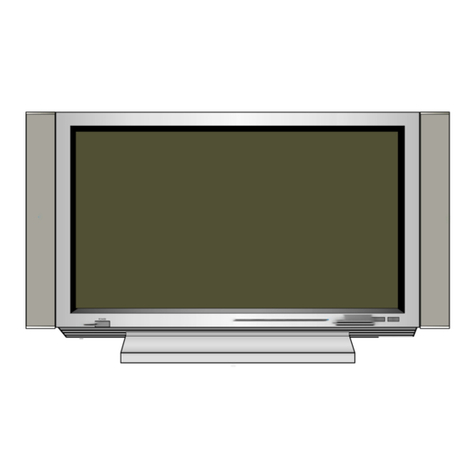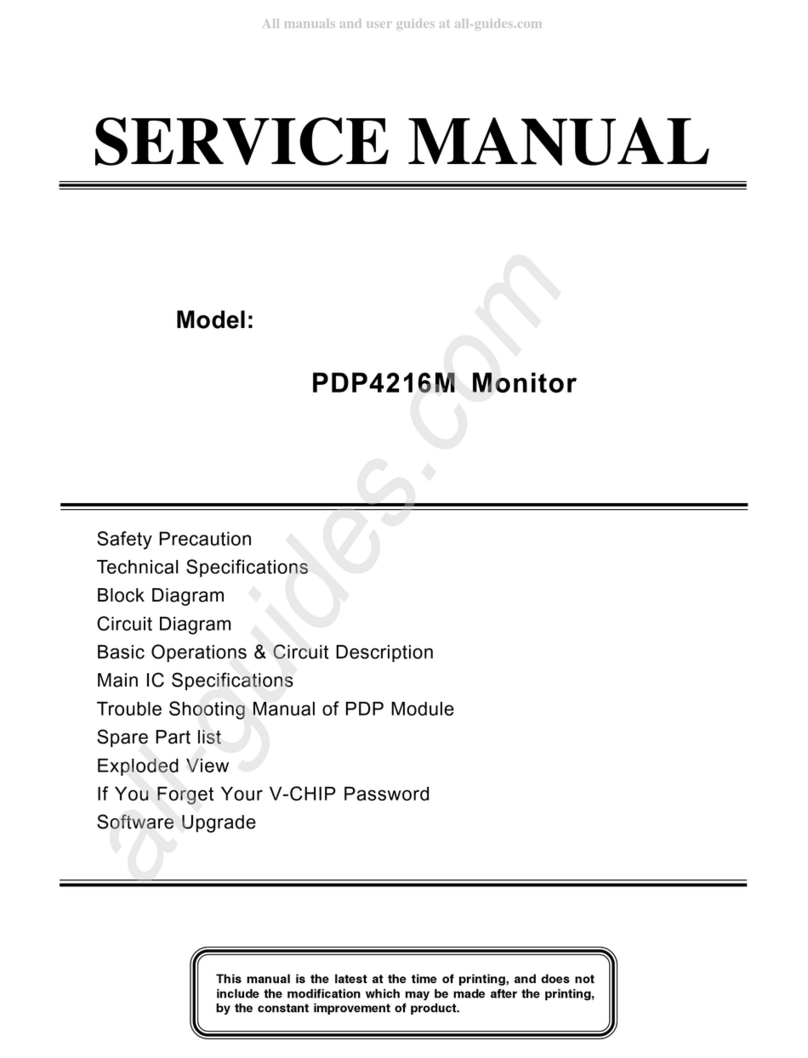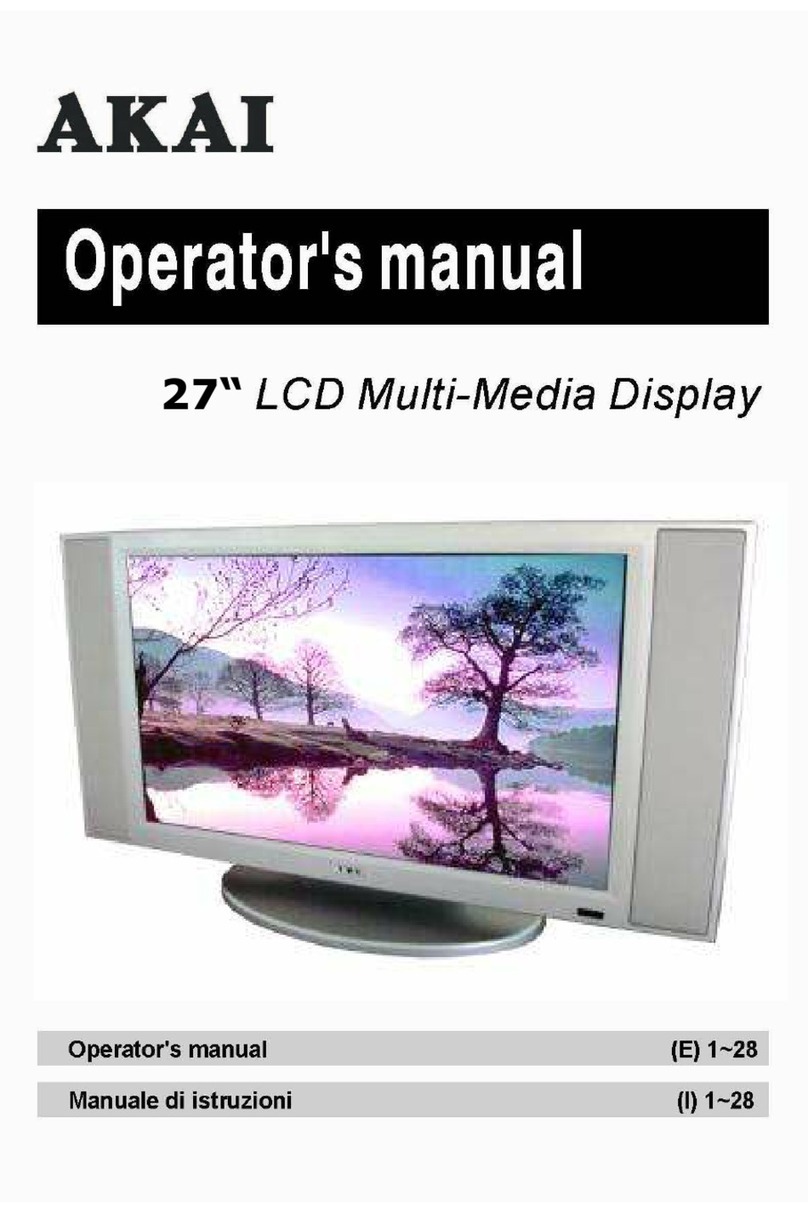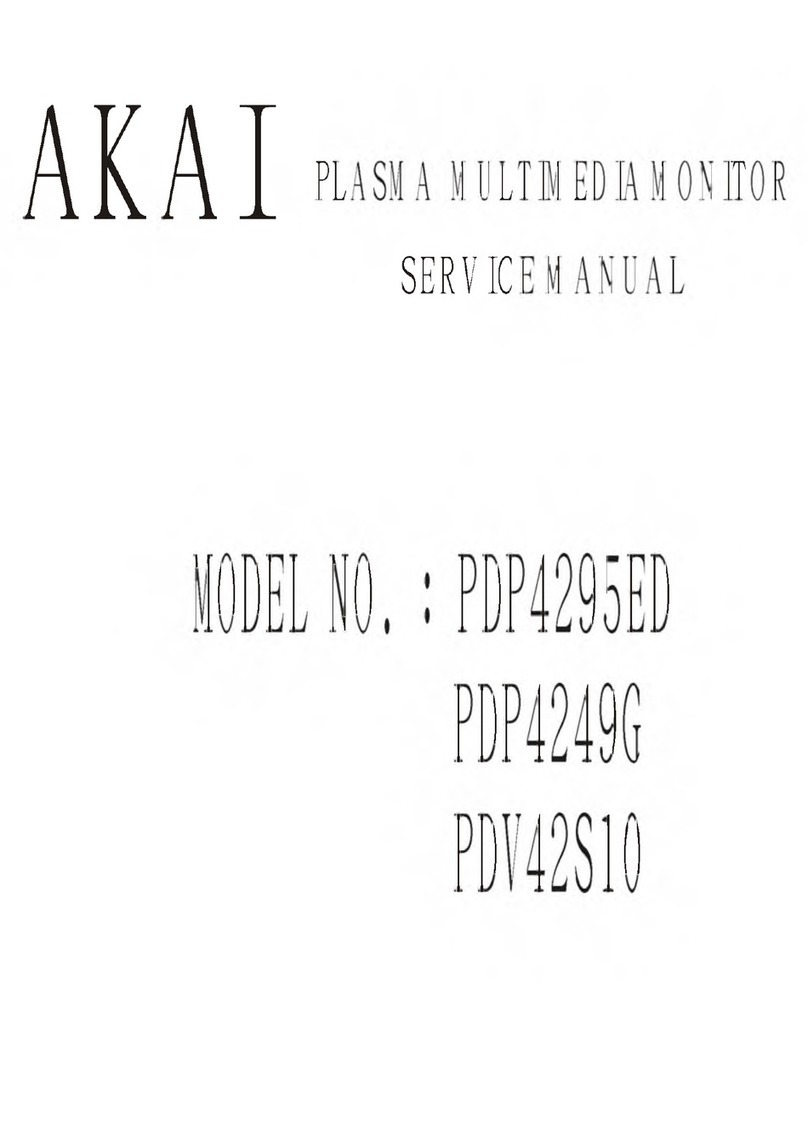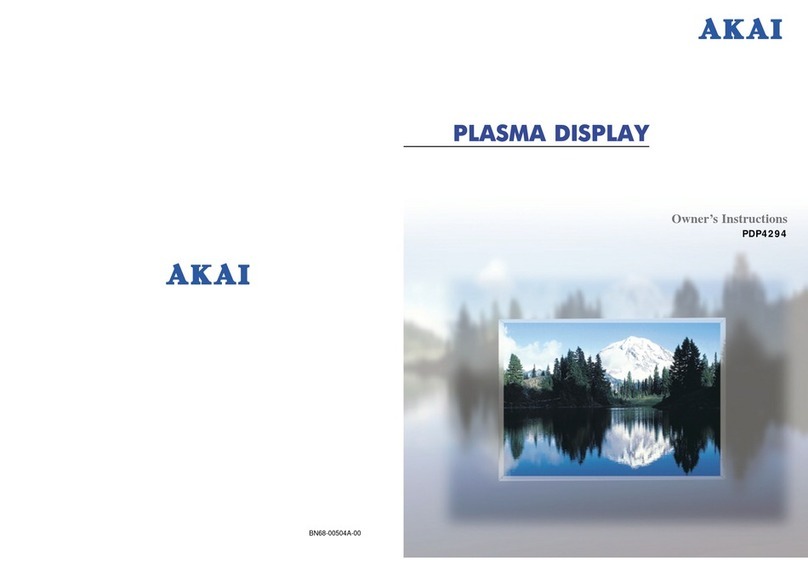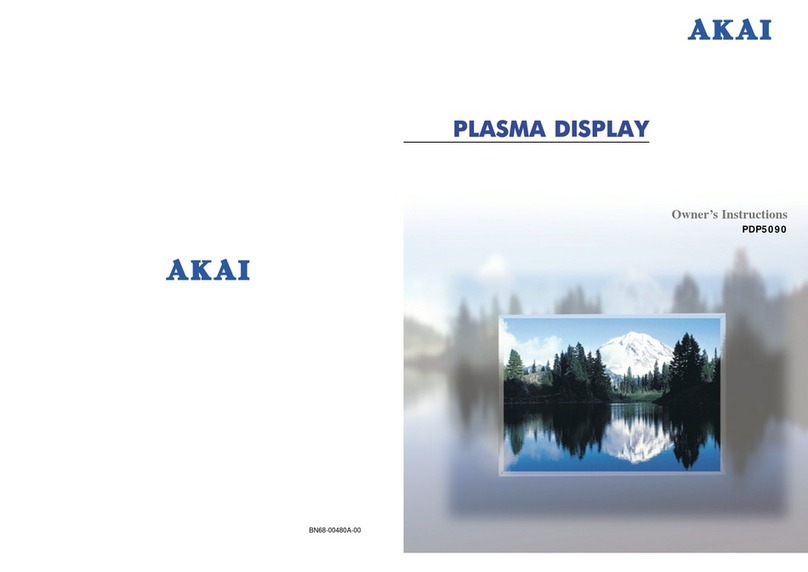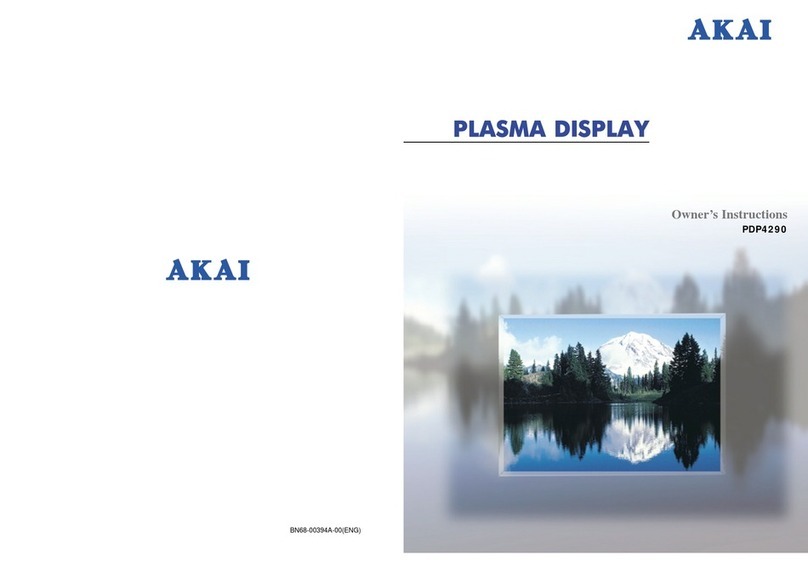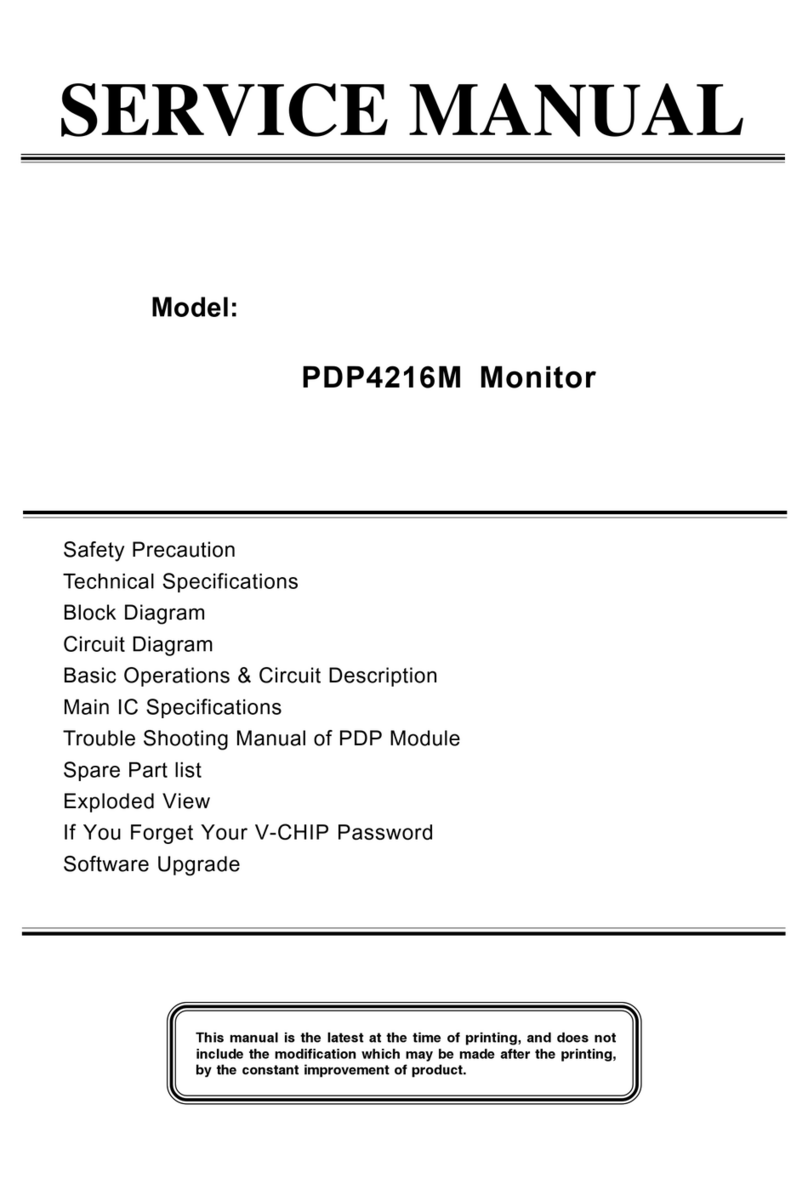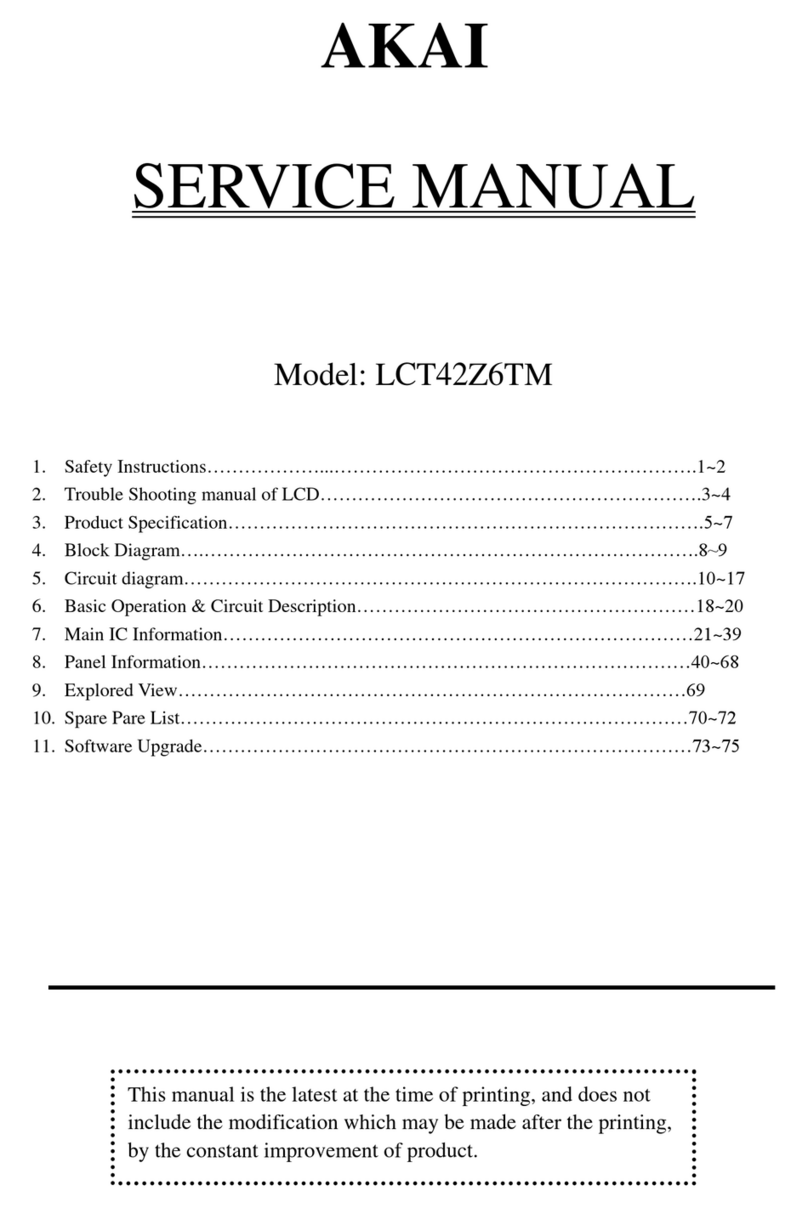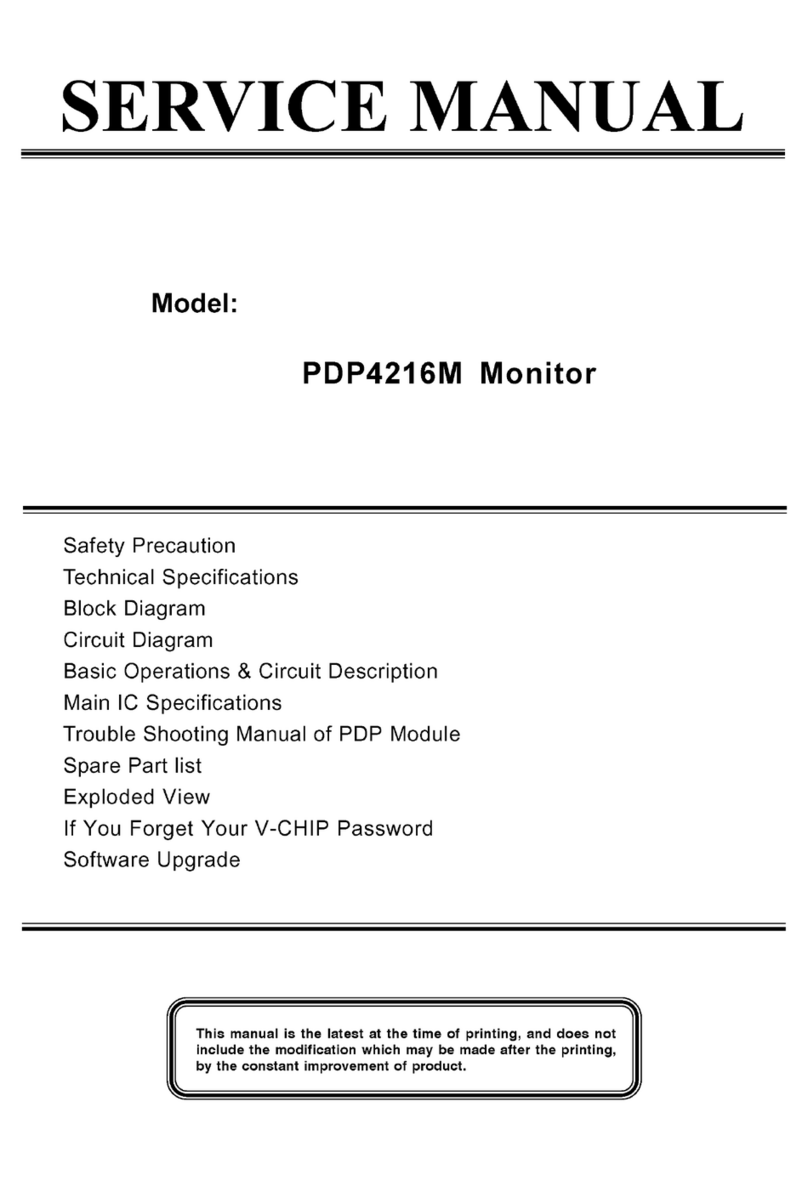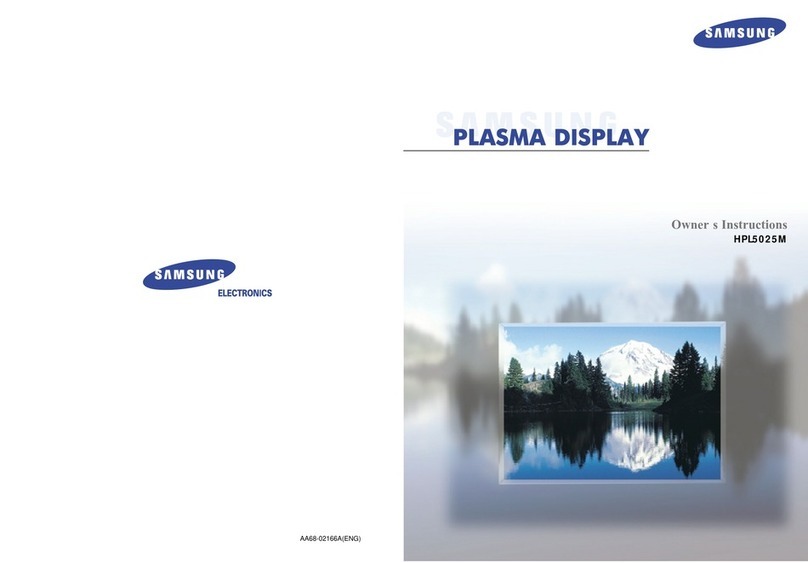Table of Contents
1. Safety and Precautions …………………………………………………………1
2. Specifications.........................................................………………………………3
2.1 Specification for 27”............................……………………….…..3
2.2 Specification for 30”............................……………………….…..4
2.3 PC I/P Preset Timing Table.....................................................…..5
3. Connection & Applications……………………..............................................…..6
4. Controls Location ..........................................................................……………….8
5. Remote Control..............................................................................………………..9
6. Disassembly Instructions.......................…………………………….……..……..12
7. Block Diagram....................................................………………………………….18
8. Troubleshooting……………...............................................………………………19
8.1 Symptom Codes ( for Call center use). .............…………….…19
8.2 Flow Chart ( for Repair center use) ……….………....……….22
9. Electronic Circuit Description.....................................………………………..…27
10. Circuit Diagram...................................................…………………………..…….32
10.1 Main Board......................…………………….……………….32
10.2 Key , LED&IR Board .................……………………….…….42
10.3 Tuner Board…………………………………………………...43
10.4 I/O Board………………………………………………………44
11. PCB Layout...................................................…………………………………..…45
11.1 Main Board PCB.......……………………………..…………..45
11.2 Key , LED&IR Board PCB………..………………….…..….47
11.3 Tuner Board PCB……………………………………………..47
11.4 I/O Board PCB……………………………………………...…48
12. Electrical Parts List.....................................………………………………….…..49
13. Mechanical Disassembly....….............................................……………….……..57
14. Mechanical Parts List................................................……………………………59