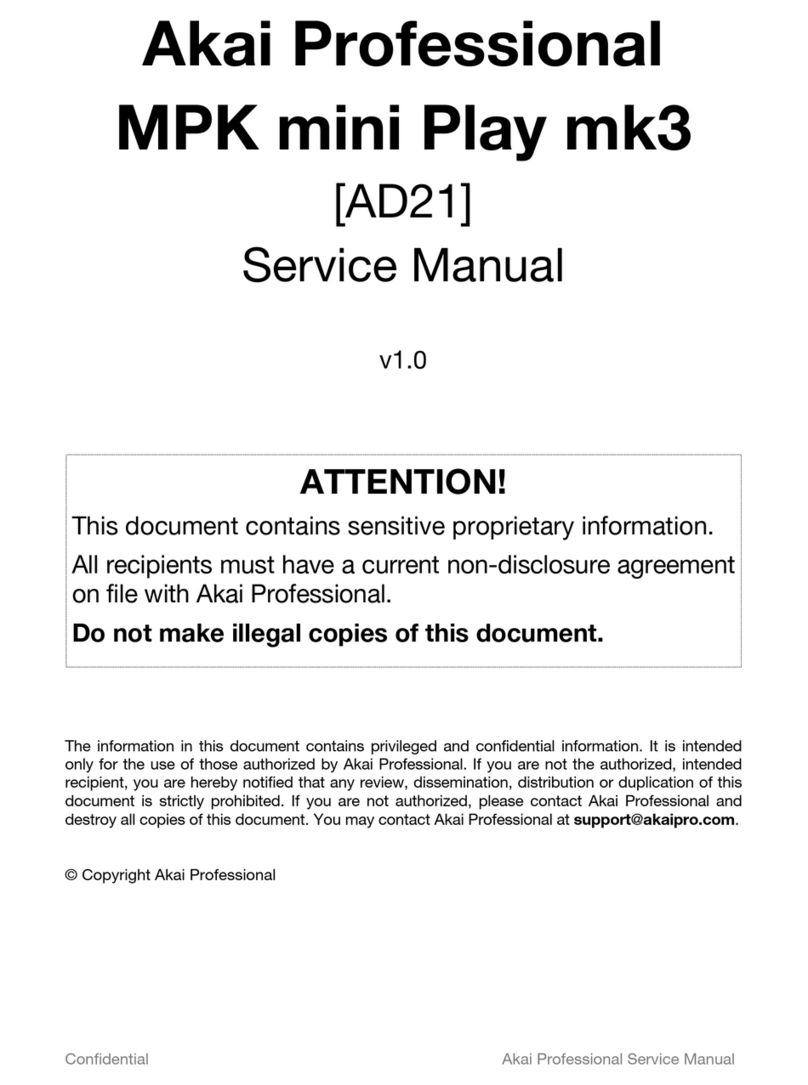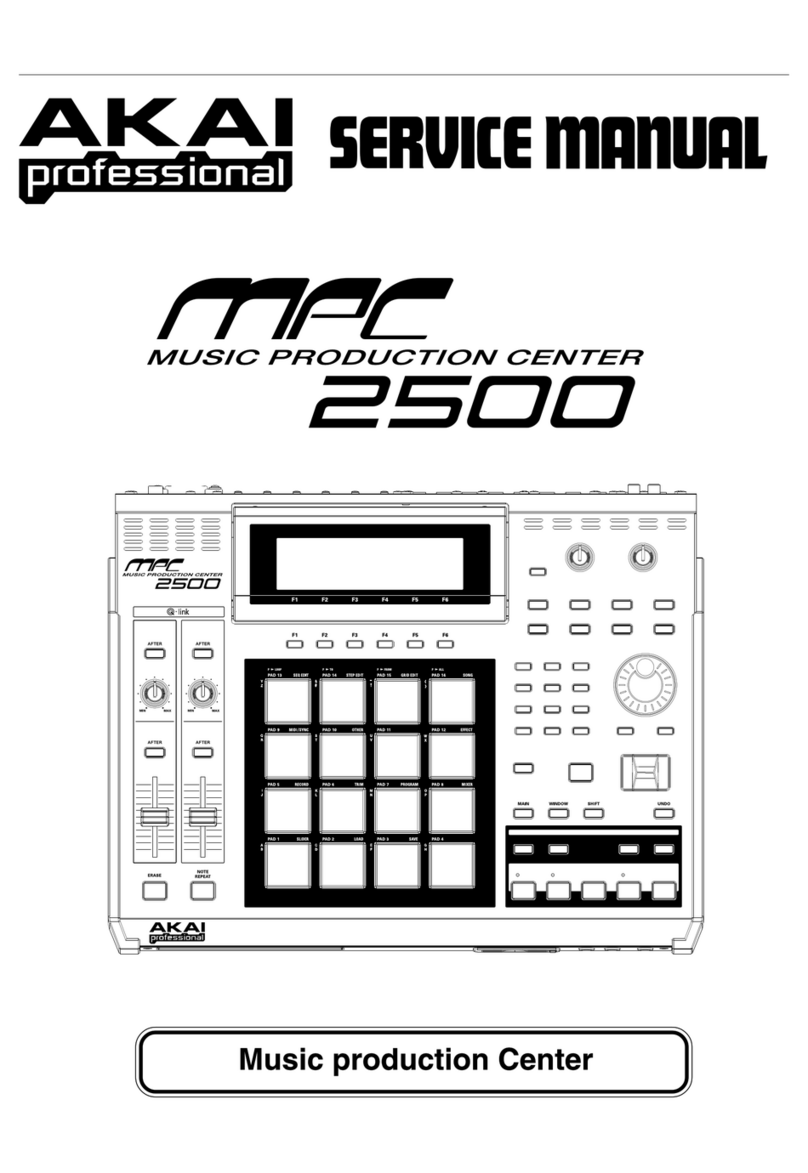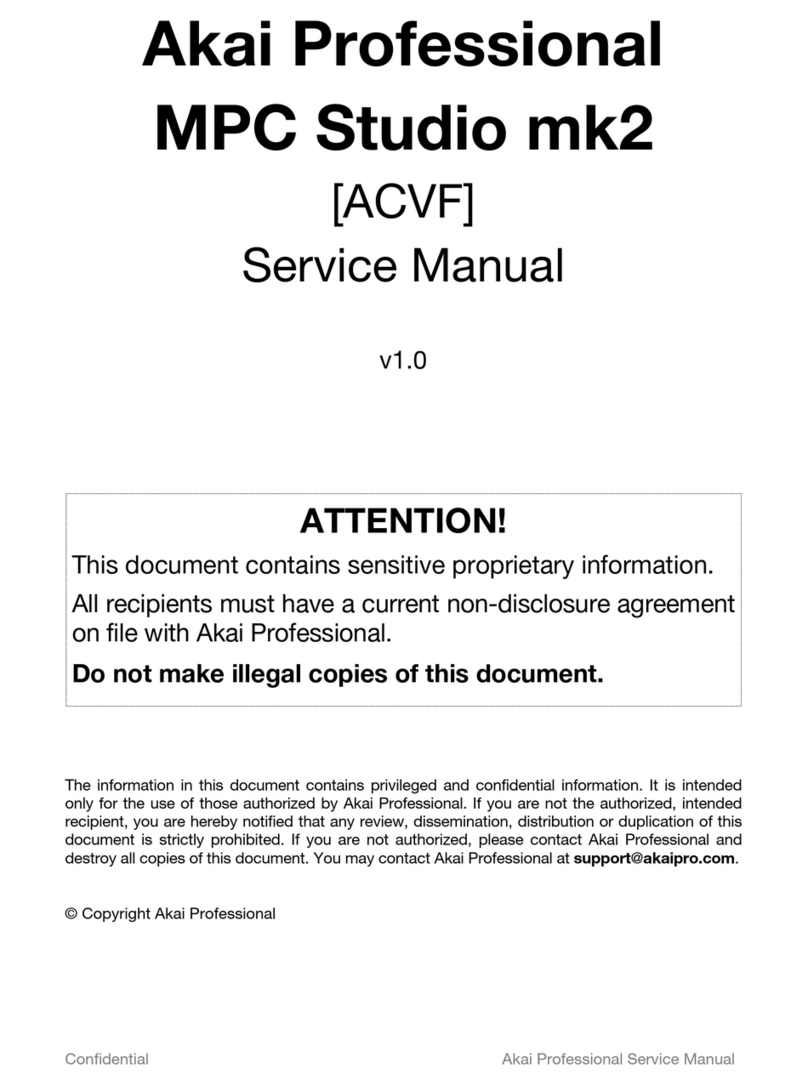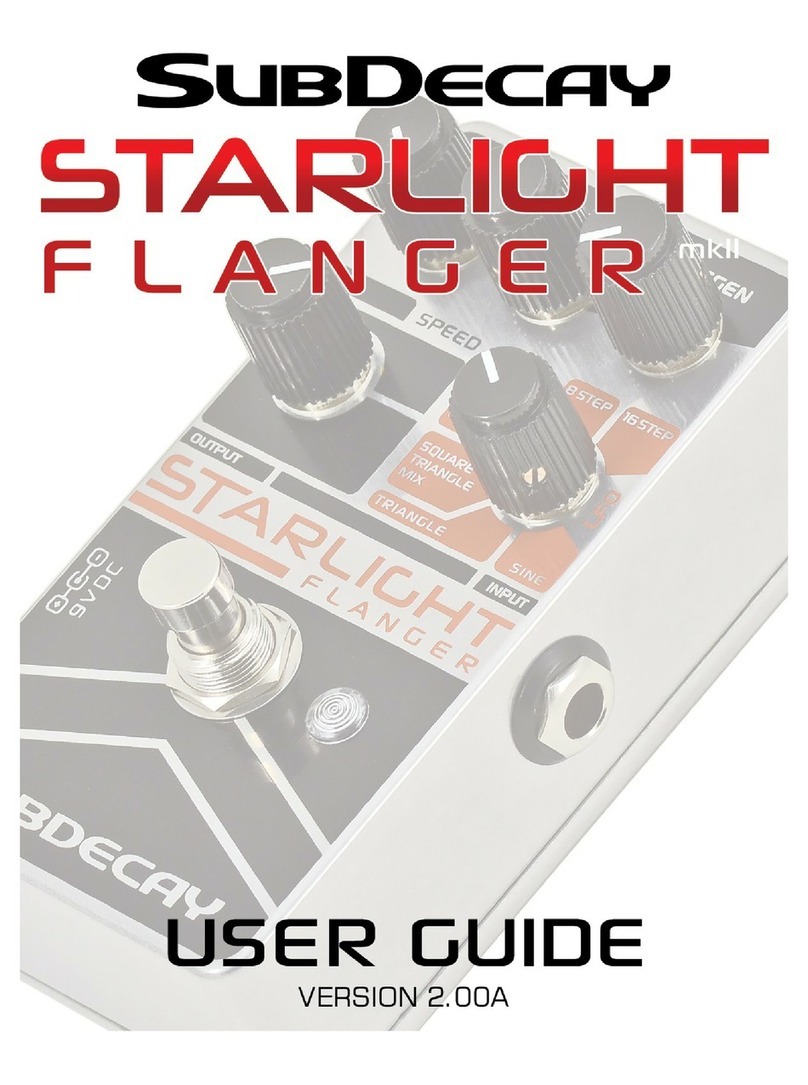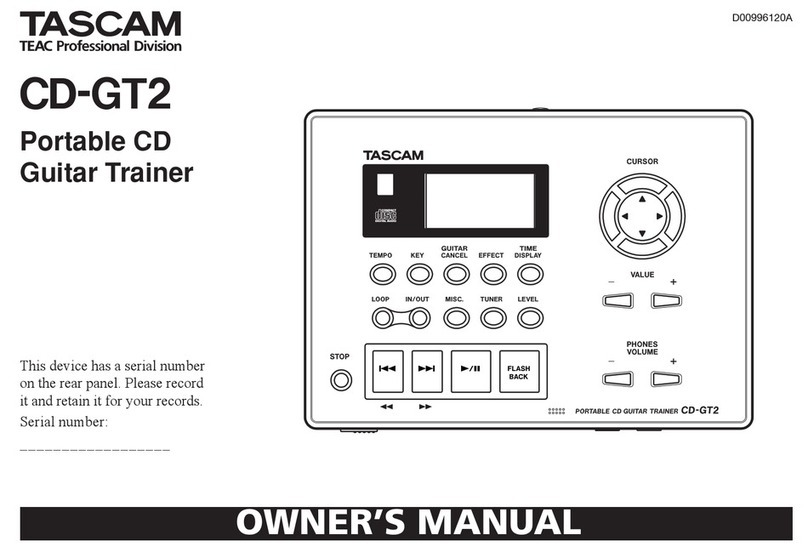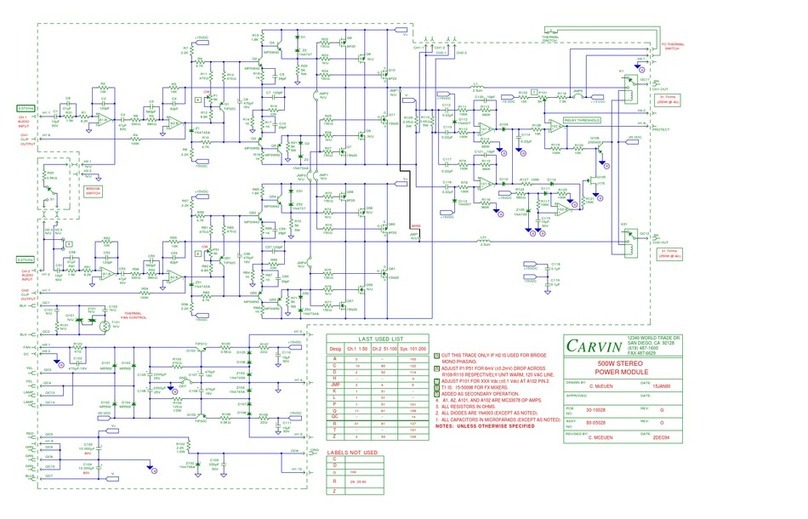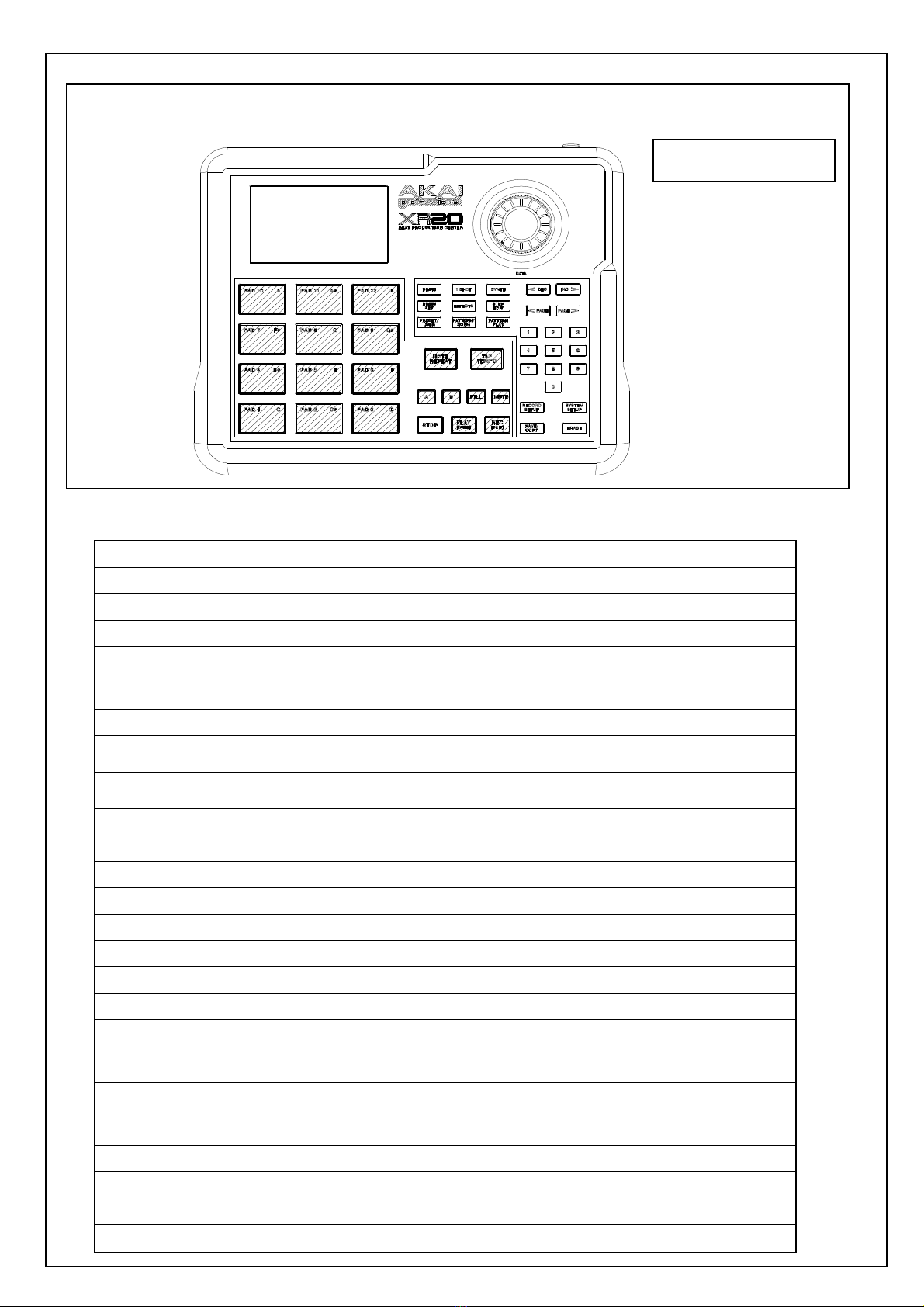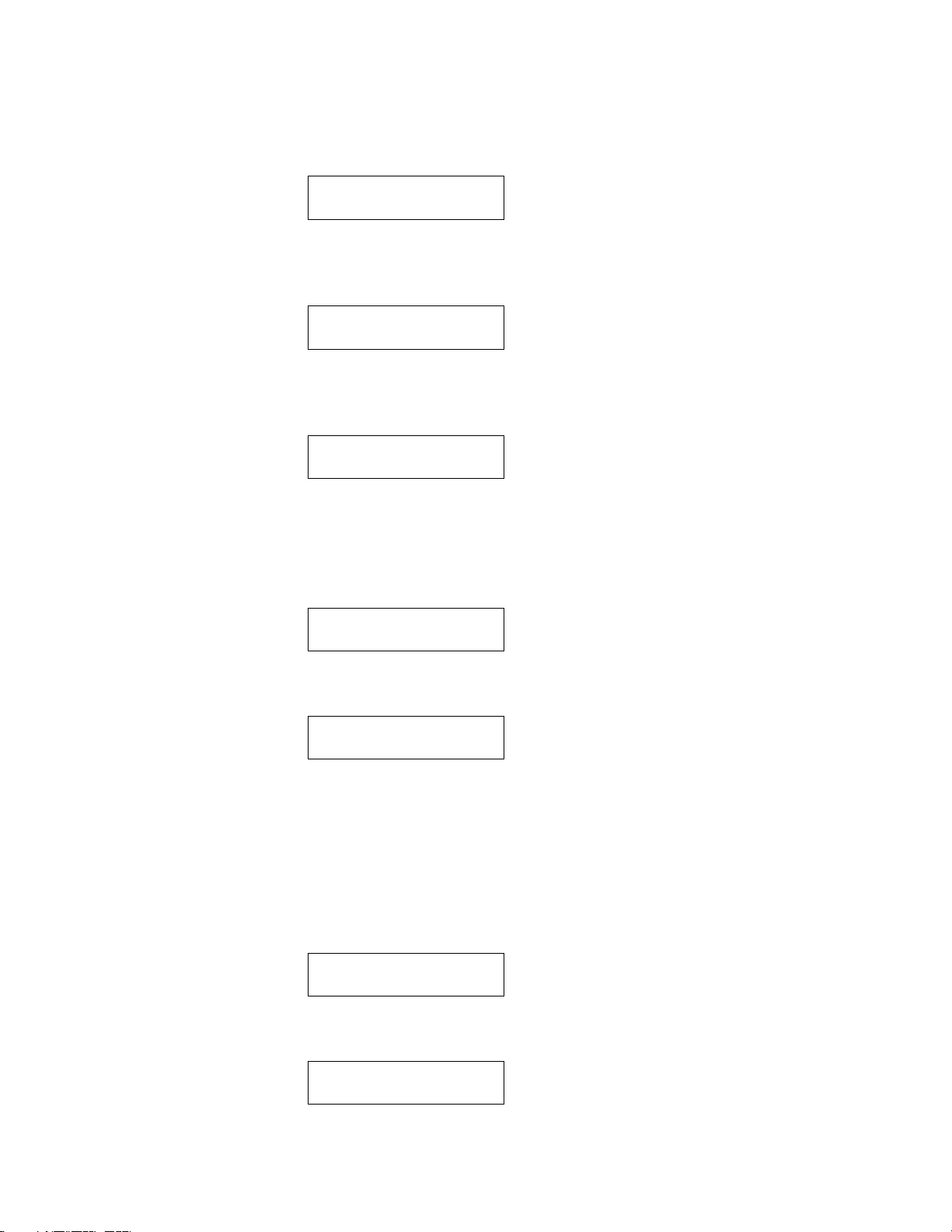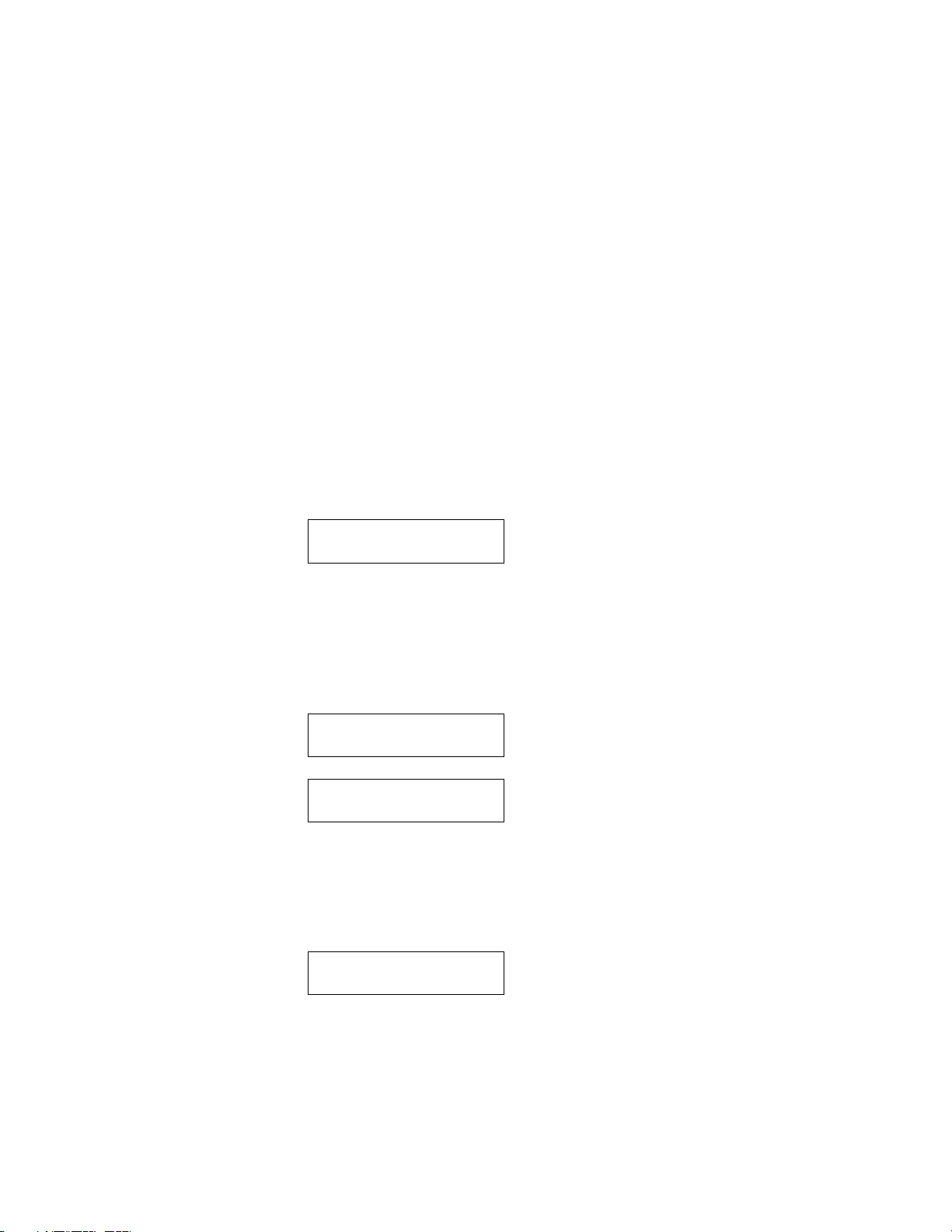1. Memory Test
Upon startup, holding down [PLAY] should run the memory test from boot code. The
screen will indicate whether the test was successful or a failure. After this test, power
down the unit to enter diagnostics mode.
RAM Test
Wait..
And once the test is complete:
RAM Test
Passed
Or RAM Test
Failed
2. Entering Diagnostics Mode
Upon startup, holding down [1] and [3] should enter diagnostic mode. A restart is
required to exit diagnostic mode.
After start-up is complete the LCD should display the first test. On the test selection
page, these buttons are active.
[PAGE >] Advance to next test.
[< PAGE] Advance to the previous test
[PLAY] Execute Test.
Once within a test, the [STOP] button will exit the test to return to the test selection page.
3. Test 1: LCD Test
The LCD should show display the following:
Diags
LCD
When the test is executed, all pixels will be turned on.
4. Test 2: LED Test
The LCD should show display the following: