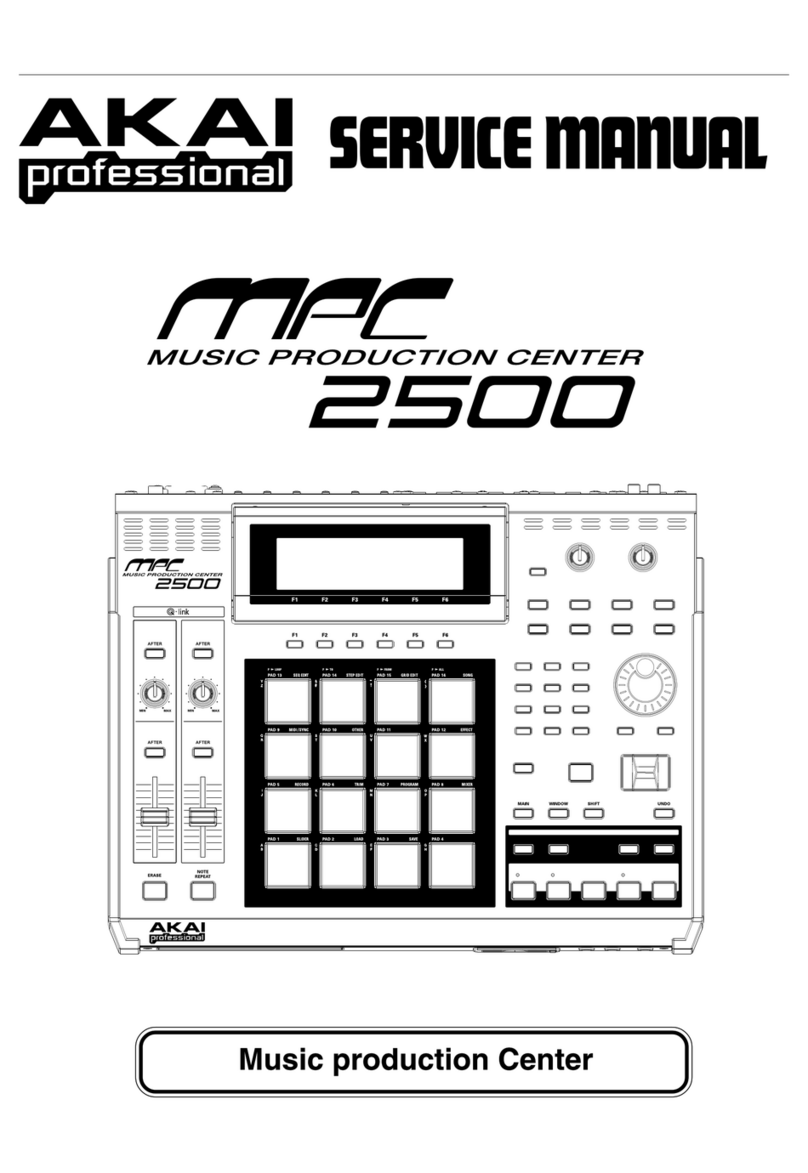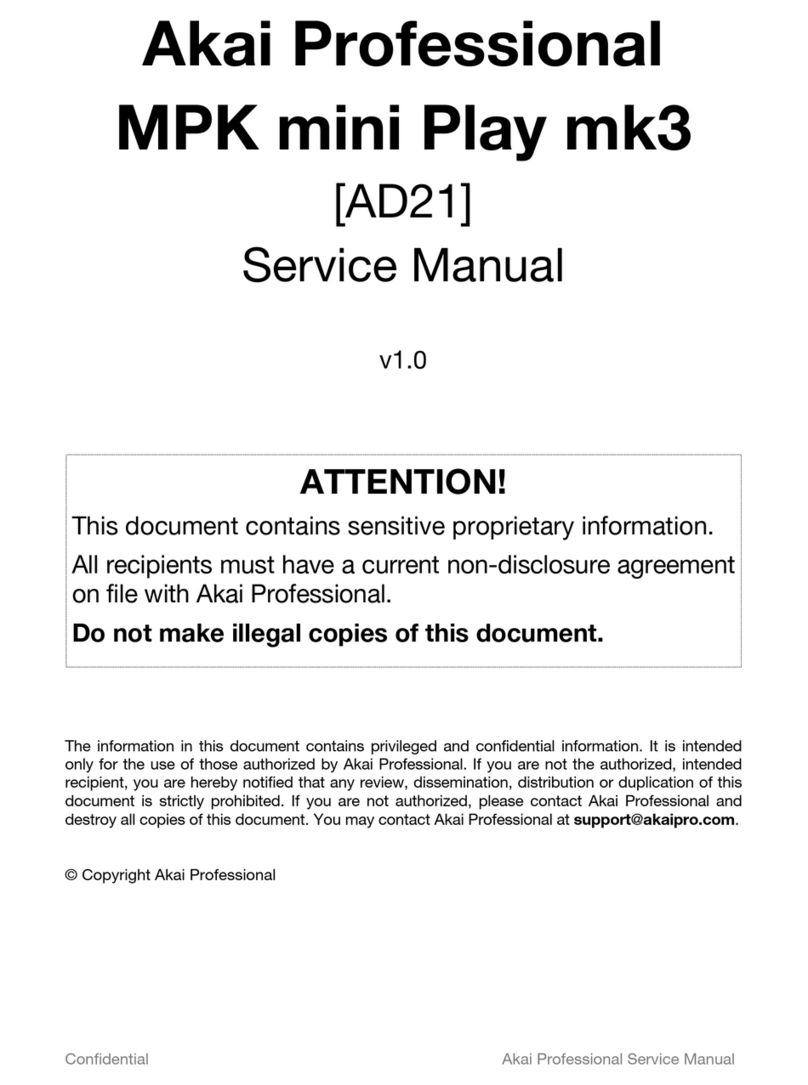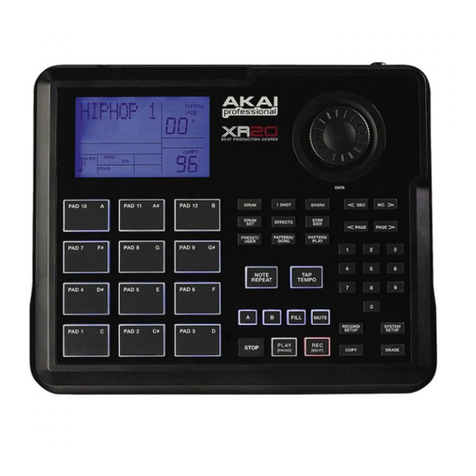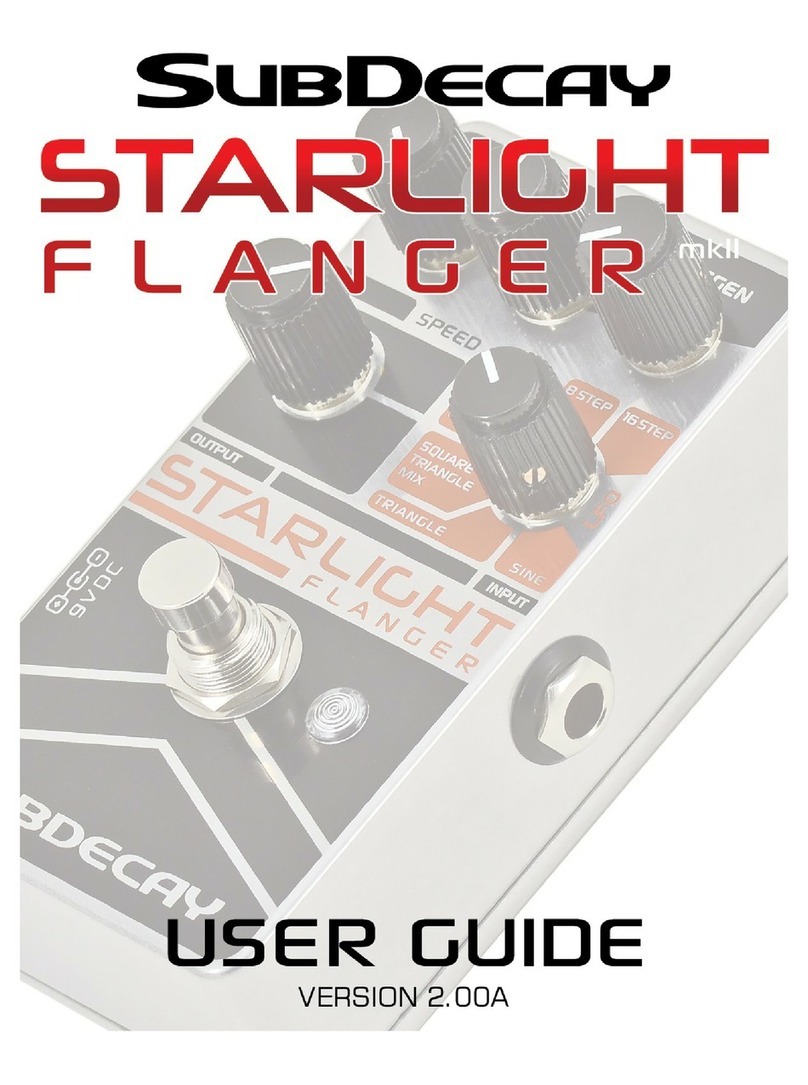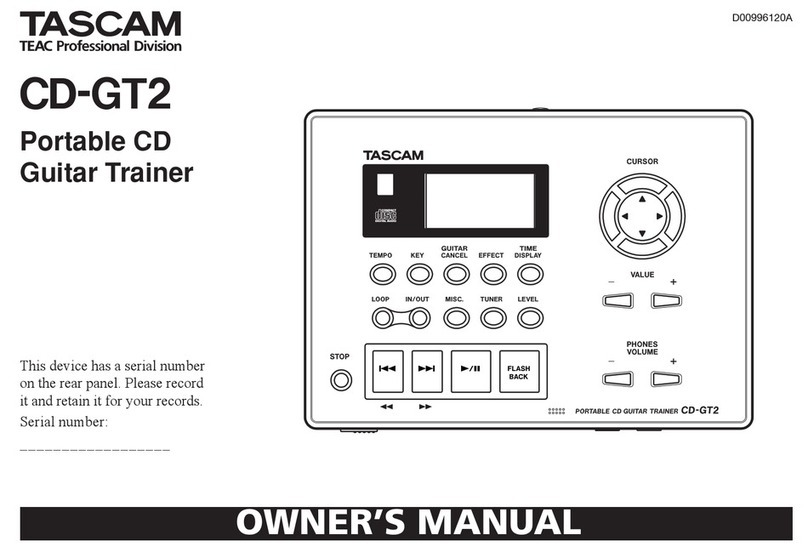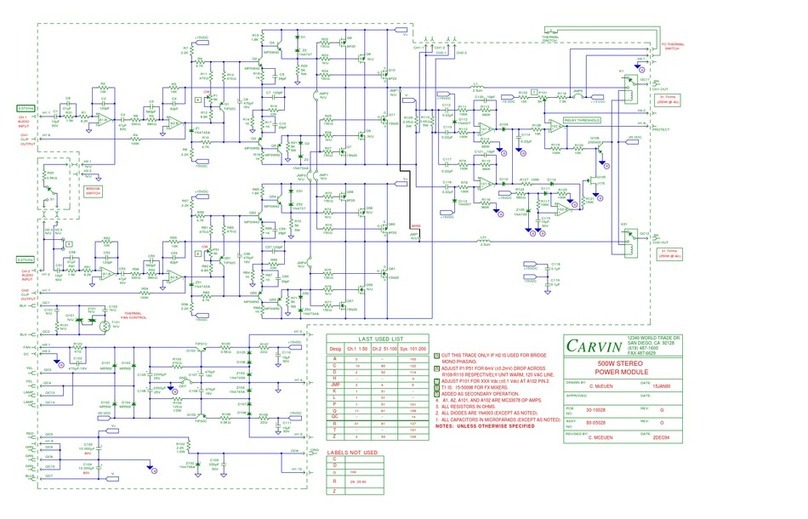AKAI MPD32 PRESET MAPPINGS
BANK LINE MIXER 6:2 SUBTRACTOR MALSTROM NN19 NNXT DR. REX THOR
Fader 1 A Channel 1 Level Filter Freq Filter A Freq Filter Freq Filter Freq Filter Freq Filter 1 Freq
Fader 2 A Channel 2 Level Filter Res Filter A Resonance Filter Res Filter Res Filter Res Filter 1 Res
Fader 3 A Channel 3 Level Filter2 Freq Filter B Freq Filter Kbd Track Amp Env Attack Filter Env Amount Filter 2 Freq
Fader 4 A Channel 4 Level Filter2 Res Filter B Resonance Filter Env Amount Amp Env Decay Filter Mode Filter 2 Res
Fader 5 A Channel 5 Level Filter Env Attack Filter Env Attack Filter Env Attack Amp Env Release Filter Env Attack Filter 3 Freq
Fader 6 A Channel 6 Level Filter Env Decay Filter Env Decay Filter Env Decay Mod Env Decay Filter Env Decay Filter 3 Res
Fader 7 A Filter Env Sustain Filter Env Sustain Filter Env Sustain Master Volume Filter Env Sustain LFO 1 Rate
Fader 8 A Master Level Filter Env Release Filter Env Release Filter Env Release Filter Env Release LFO 2 Rate
Knob 1 A Channel 1 Pan Filter Type Filter Env Amount Filter Mode LFO1 Rate Filter 1 Env Amount
Knob 2 A Channel 2 Pan Filter Kbd Track Filter A Mode Filter Freq Ext Mod LFO1 Amount Filter 1 Drive
Knob 3 A Channel 3 Pan Filter Env Amount Filter B Mode LFO Ext Mod LFO1 Wave Filter 2 Env Amount
Knob 4 A Channel 4 Pan Filter Env Vel Amount Shaper Mode Amp Ext Mod LFO1 Dest Filter 2 Drive
Knob 5 A Channel 5 Pan Amp Env Attack Shaper Amount Amp Env Attack Amp Env Attack Filter 3 Global Env Amount
Knob 6 A Channel 6 Pan Amp Env Decay Spread Amount Amp Env Decay Amp Env Decay Filter 3 Drive
Knob 7 A Amp Env Sustain Portamento Amp Env Sustain Amp Env Sustain Rotary 1
Knob 8 A Aux Return Level Amp Env Release Master Level Amp Env Release Amp Env Release Rotary 2
Switch 1 A Channel 1 Mute FilterLink Freq On/Off Filter A On/Off Filter On/Off Filter On/Off Osc 1 To Filter 1 Enable
Switch 2 A Channel 2 Mute Filter2 On/Off Filter A Env Filter Env Invert LFO Sync Enable Osc 2 To Filter 1 Enable
Switch 3 A Channel 3 Mute Filter Env Invert Filter B On/Off Preview Osc 3 To Filter 1 Enable
Switch 4 A Channel 4 Mute Mod Env Invert Filter B Env Select Next Loop Osc 1 To Filter 2 Enable
Switch 5 A Channel 5 Mute Filter Env Invert Select Previous Loop Osc 2 To Filter 2 Enable
Switch 6 A Channel 6 Mute Shaper On/Off Osc 3 To Filter 2 Enable
Switch 7 A
Switch 8 A
Fader 9 B Osc1 Wave Oscillator A Attack Osc Octave Filter Env Vel Amount Filter Env Attack
Fader 10 B Osc1 Octave Oscillator A Decay Osc Semitone Filter Decay Vel Amount Filter Env Decay
Fader 11 B Osc1 Semitone Oscillator A Sustain Osc Fine Tune Amp Vel Amount Filter Env Sustain
Fader 12 B Osc2 Wave Oscillator A Release Osc Env Amount Filter Freq Mod Wheel Amount Filter Env Release
Fader 13 B Osc2 Octave Oscillator B Attack Sample Start Filter Res Mod Wheel Amount Amp Env Attack
Fader 14 B Osc2 Semitone Oscillator B Decay Master Level Filter Decay Mod Wheel Amount Amp Env Decay
Fader 15 B FM Amount Oscillator B Sustain Polyphony Amp Env Sustain
Fader 16 B Osc Mix Oscillator B Release Transpose Amp Env Release
Knob 9 B Channel 1 Aux Send Noise Color Oscillator A Motion LFO Rate Osc Octave Mod Env Delay
Knob 10 B Channel 2 Aux Send Noise Level Oscillator A Shift LFO Amount Osc Fine Tune Mod Env Attack
Knob 11 B Channel 3 Aux Send Mod Env Gain Oscillator A Octave LFO Wave Osc Env Amount Mod Env Decay
Knob 12 B Channel 4 Aux Send Mod Env Dest Oscillator A Gain LFO Dest Mod Env Release
Knob 13 B Channel 5 Aux Send Mod Env Attack Oscillator B Motion Global Env Attack
Knob 14 B Channel 6 Aux Send Mod Env Decay Oscillator B Shift Global Env Decay
Knob 15 B Mod Env Sustain Oscillator B Octave Global Env Sustain
Knob 16 B Mod Env Release Oscillator B Gain Global Env Release
Switch 9 B Channel 1 Solo Osc2 On/Off Oscillator A On/Off Osc Kbd Track
Switch 10 B Channel 2 Solo Osc2 Kbd Track Route Oscillator A To Shaper LFO Sync Enable
Switch 11 B Channel 3 Solo Ring Mod Route Oscillator A To Filter B High Quality Interpolation
Switch 12 B Channel 4 Solo Noise On/Off Oscillator B On/Off Low Bandwidth On/Off
Switch 13 B Channel 5 Solo Route Oscillator B To Filter B
Switch 14 B Channel 6 Solo Route Filter B To Shaper
Switch 15 B
Switch 16 B
Fader 17 C LFO1 Rate Modulator A Rate Filter Env Vel Amount Osc 1 Mod
Fader 18 C LFO1 Amount Modulator A To Pitch Filter Decay Vel Amount Osc 2 Mod
Fader 19 C LFO1 Wave Modulator A To Index Amp Vel Amount Osc 3 Mod
Fader 20 C LFO1 Dest Modulator A To Shift Amp Attack Vel Amount Osc 1 AM From Osc 2
Fader 21 C LFO2 Rate Modulator B Rate Sample Start Vel Amount Osc 2 Sync BW
Fader 22 C LFO2 Amount Modulator B To Motion Portamento Osc 3 Sync
Fader 23 C LFO2 Delay Modulator B To Level Polyphony Osc 1 And 2 Level
Fader 24 C LFO2 Dest Modulator B To Filter Spread Osc 3
Knob 17 C Ext Mod Select Modulator A Curve Filter Freq Mod Wheel Amount Delay Time
Knob 18 C Filter Freq Ext Mod Modulator A Target Filter Res Mod Wheel Amount Delay Feedback
Knob 19 C LFO1 Ext Mod Modulator B Curve Filter Decay Mod Wheel Amount Delay Rate
Knob 20 C Amp Ext Mod Modulator B Target Amp Mod Wheel Amount Delay Amt
Knob 21 C FM Ext Mod Modulator B To Modulator A LFO Mod Wheel Amount Delay Dry Wet
Knob 22 C Filter Freq Mod Wheel Amount Velocity To Level A
Knob 23 C Filter Res Mod Wheel Amount Velocity To Level B Osc 1 And 2 Balance
Knob 24 C LFO2 Kbd Track Velocity To Filter Env Shaper Drive
Switch 17 C LFO Sync Enable Modulator A On/Off Osc 2 Sync To Osc 1
Switch 18 C Modulator A One Shot Osc 3 Sync To Osc 1
Switch 19 C Modulator A Sync Delay On
Switch 20 C Modulator B On/Off Delay Sync
Switch 21 C Modulator B One Shot Shaper On
Switch 22 C Modulator B Sync Shaper Output
Switch 23 C
Switch 24 C